Use the insMind Add Border to Photo tool to add colorful borders to your images in a short period. Our tool allows you to change border color and adjust border width according to your requirements. For a more clean-cut appearance, use the bg remover to remove the background before applying the border.
It enhances the borders to be attractive and makes your photos more professional-looking. This ability to erase background facilitates concentration on the object of interest while at the same time, the motion borders enhance creativity. For use in social media, product presentations, or just for fun, you can have clean outlined pictures in a few minutes.


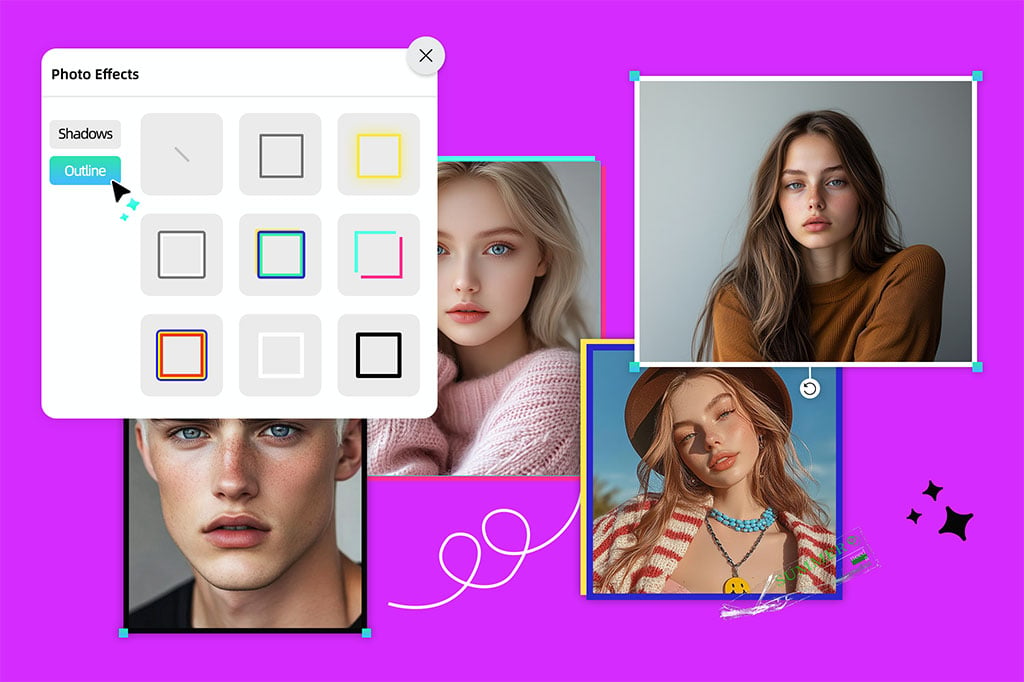





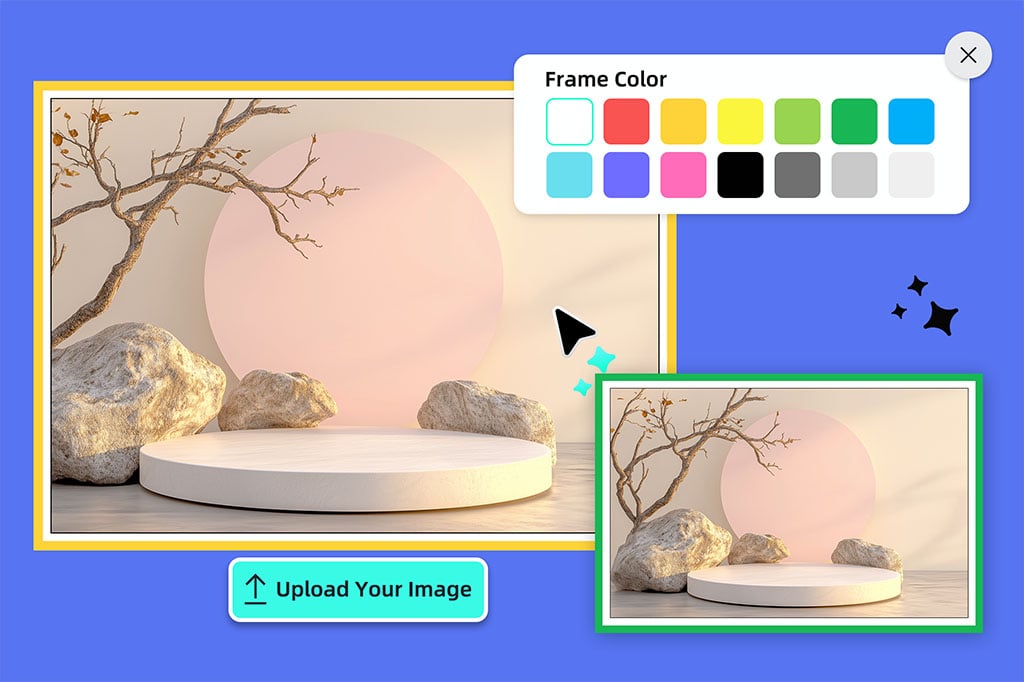

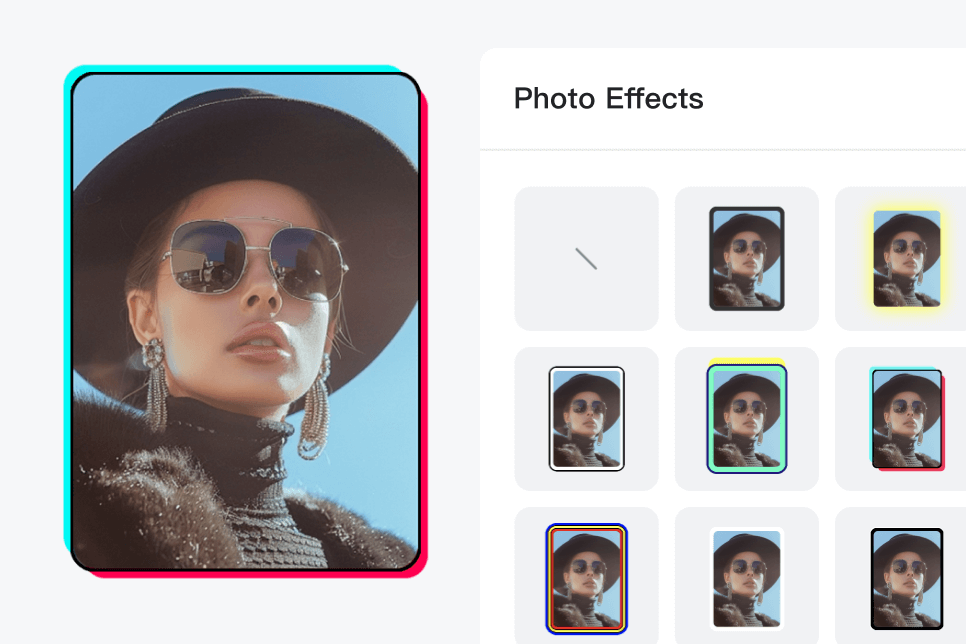

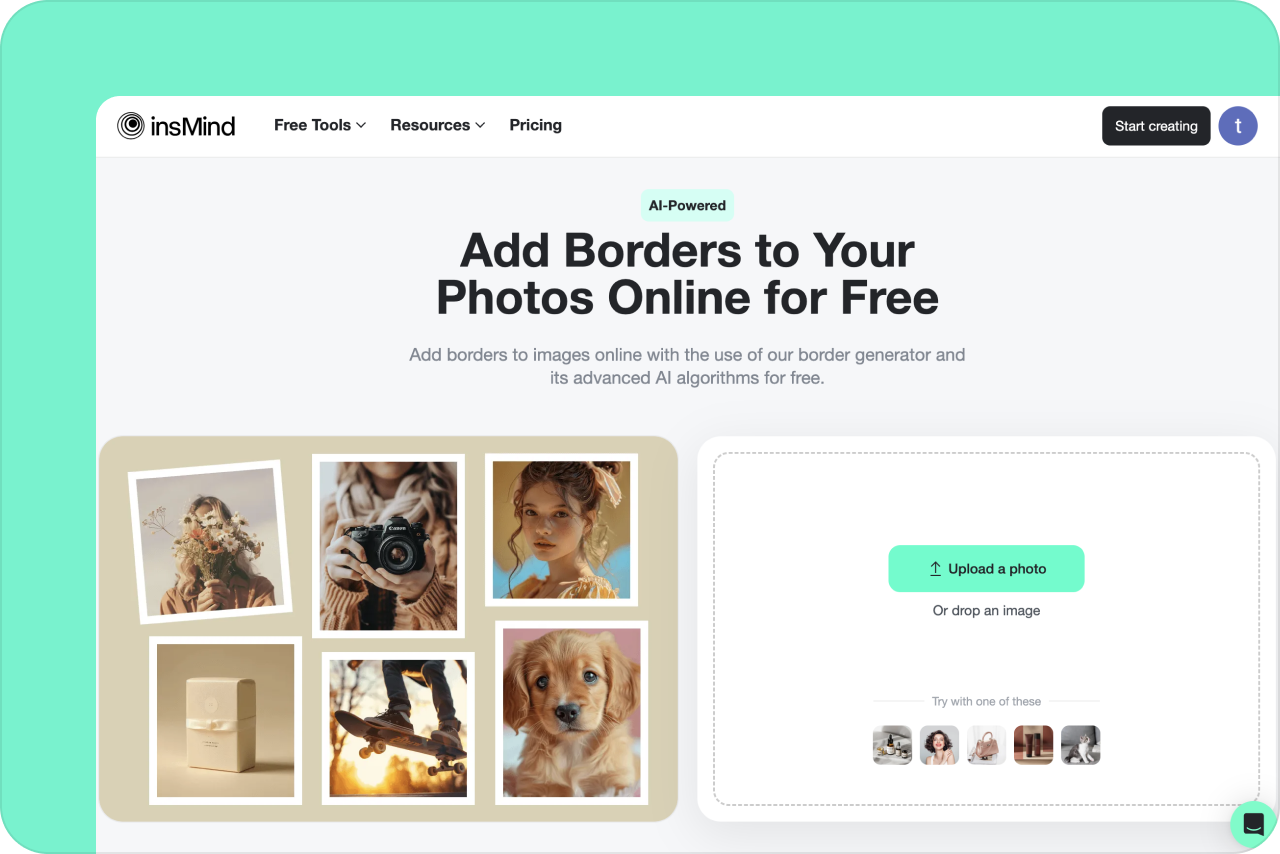

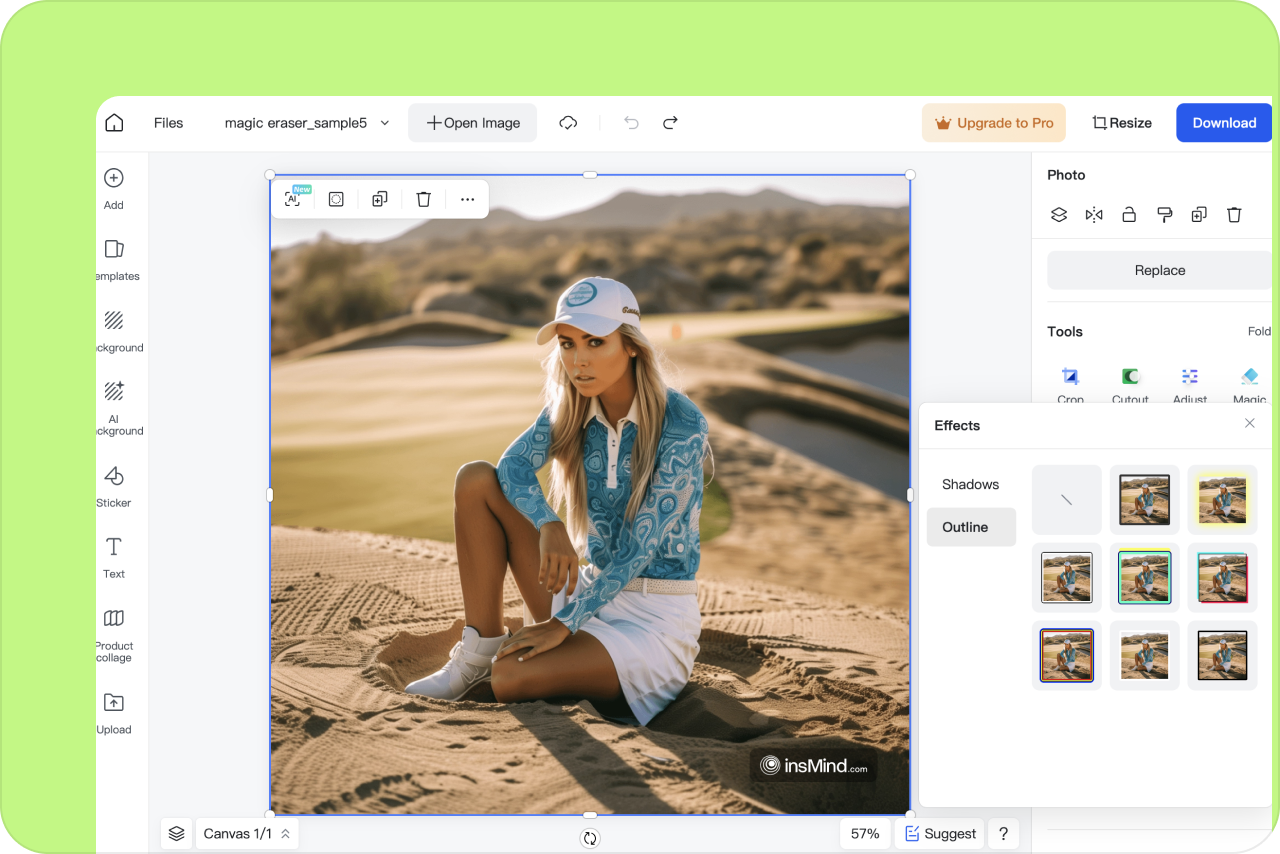
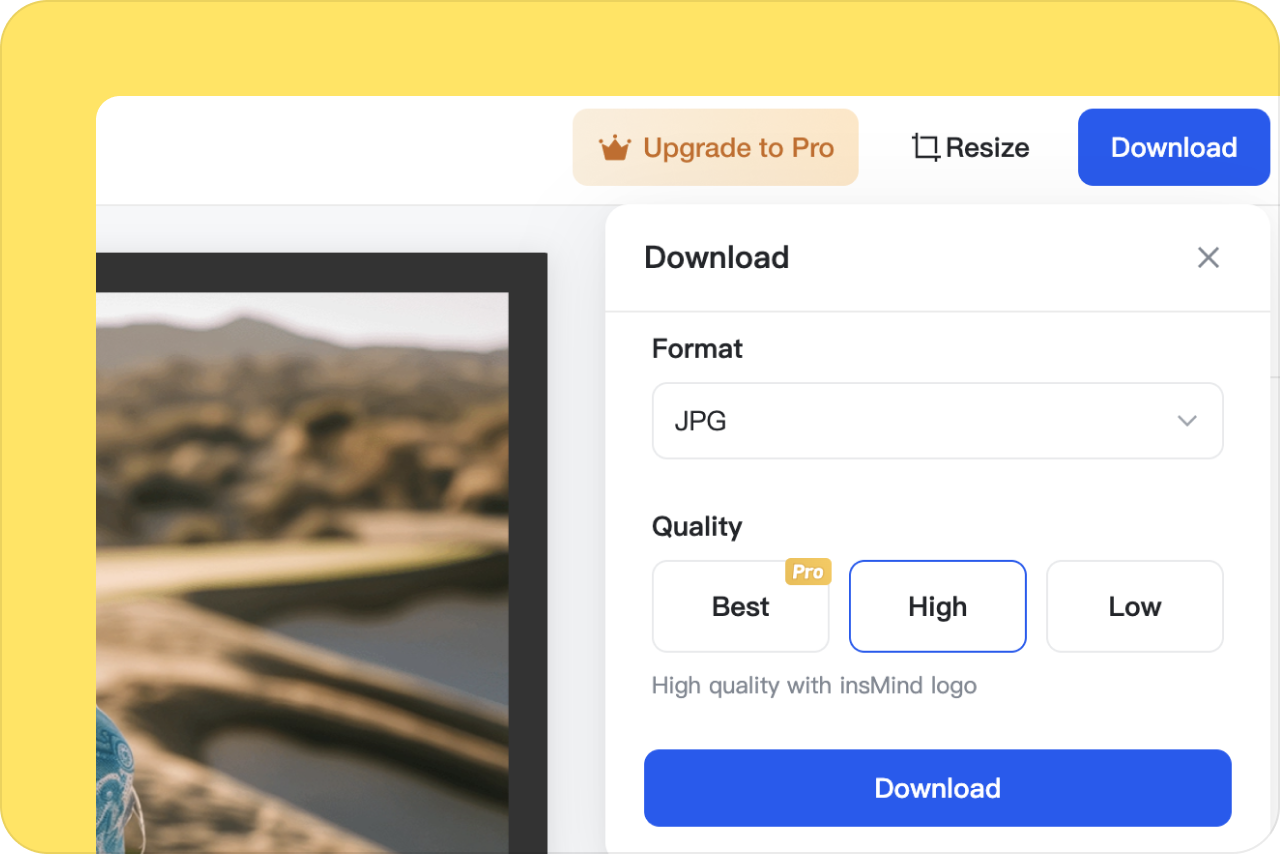

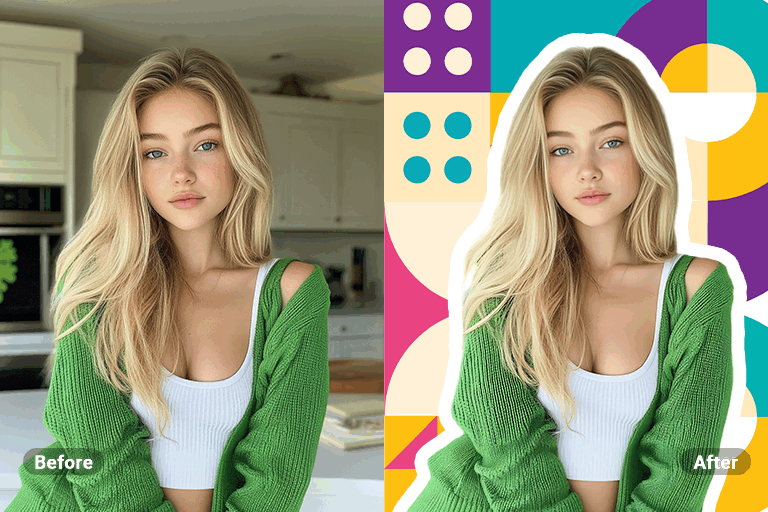














“The different border choices enhanced my marketing items. This tool works wonderfully for small businesses.”
@Garry