Transform your product images with high-quality, high-impact promotional stickers to help draw attention to key information. With insMind's image sticker editor, you can edit with vibrant stickers to show discounts, new arrivals, or bestsellers.
By highlighting the products with the proper stickers, not only do the products become more visible, but they also get the customers involved in the process of product purchase. These promotional stickers are created using the sticker maker, which you can customize to match your company colors and themes.
Whether it's introducing a new line, or running a flash sale, these custom stickers elevate your visual storytelling: help customers understand what to do, and keep your online store's images in line with professional images.









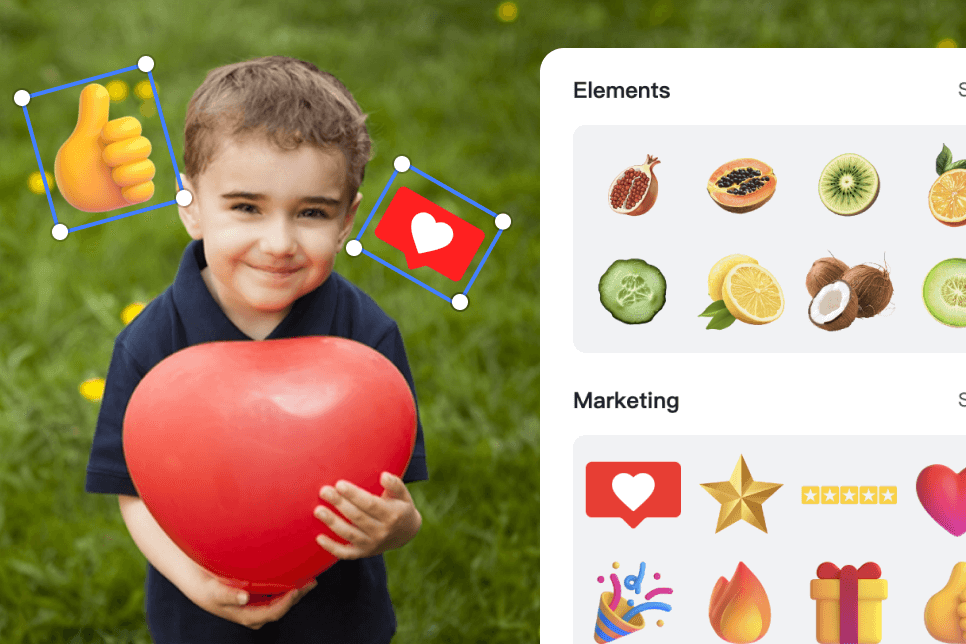
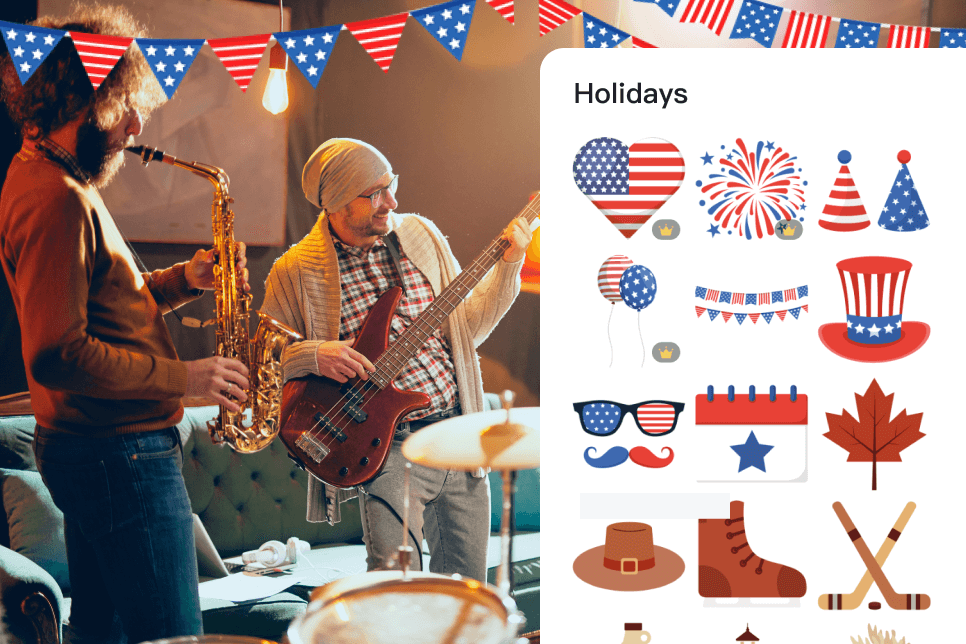

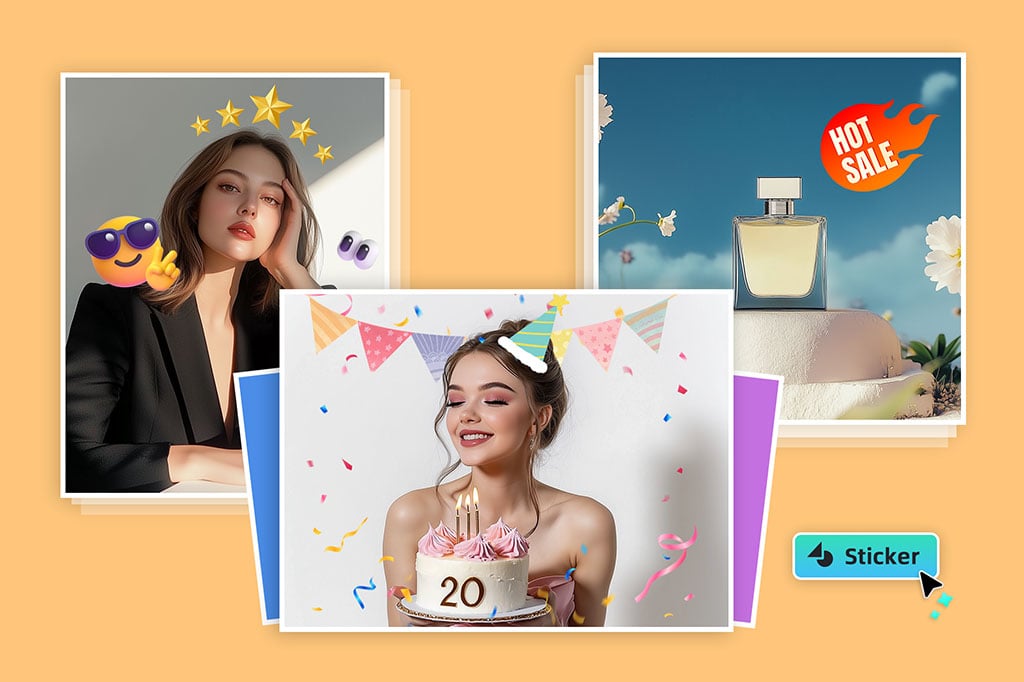
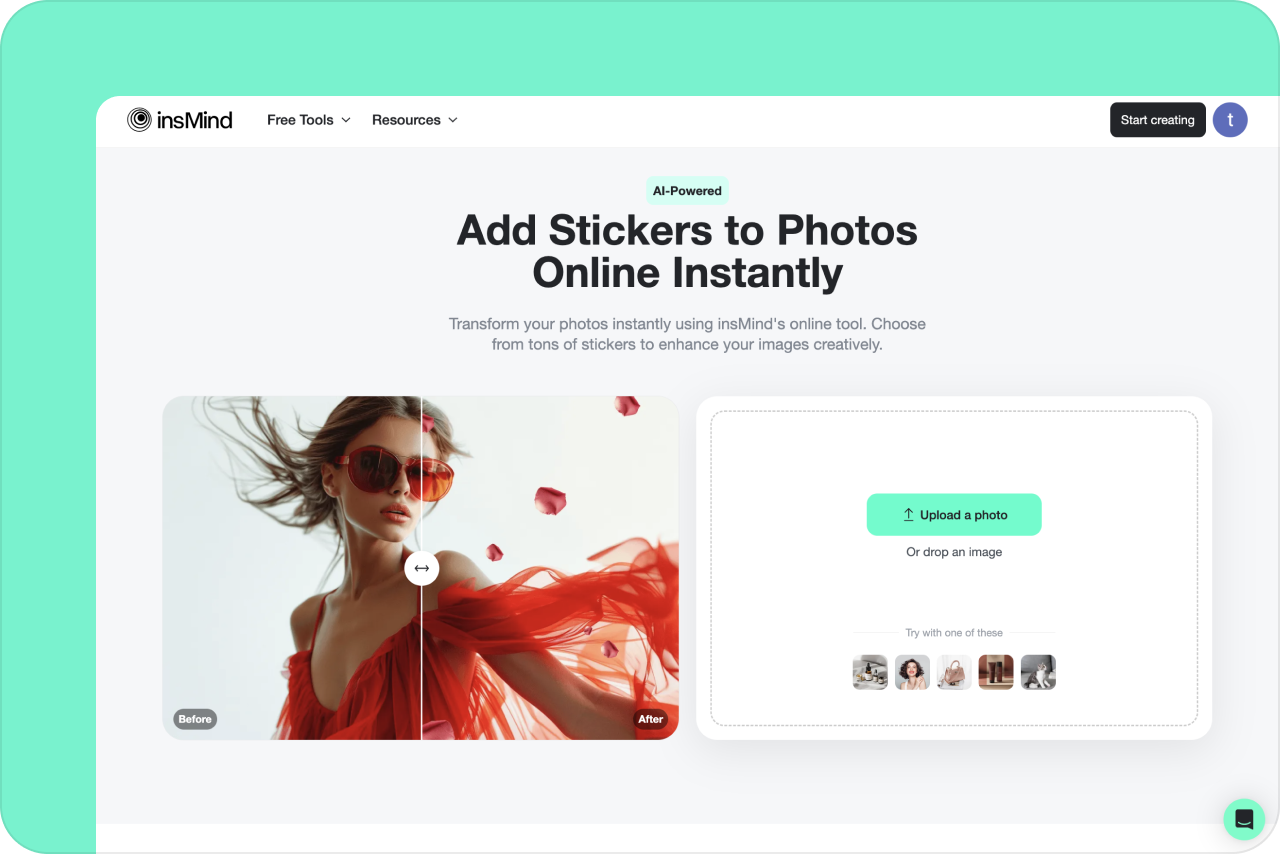
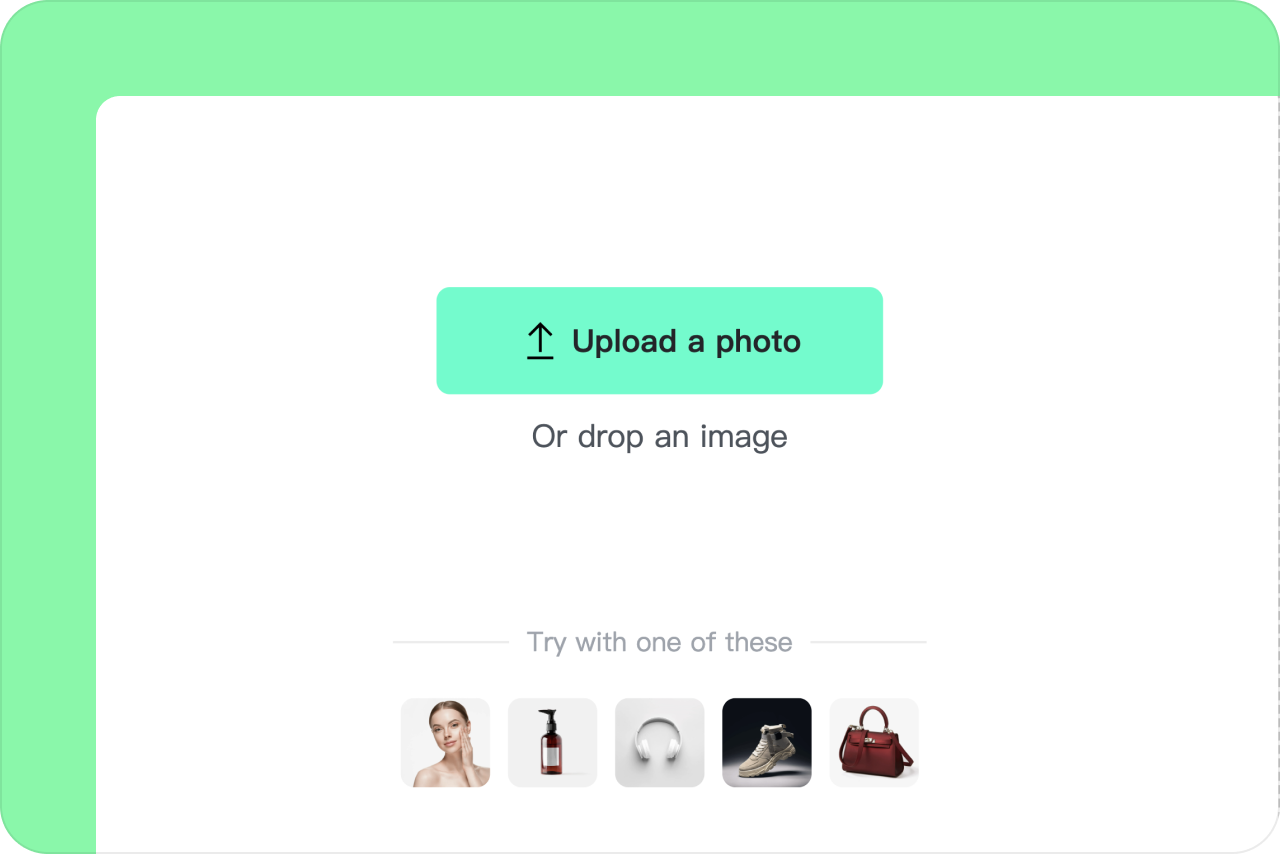
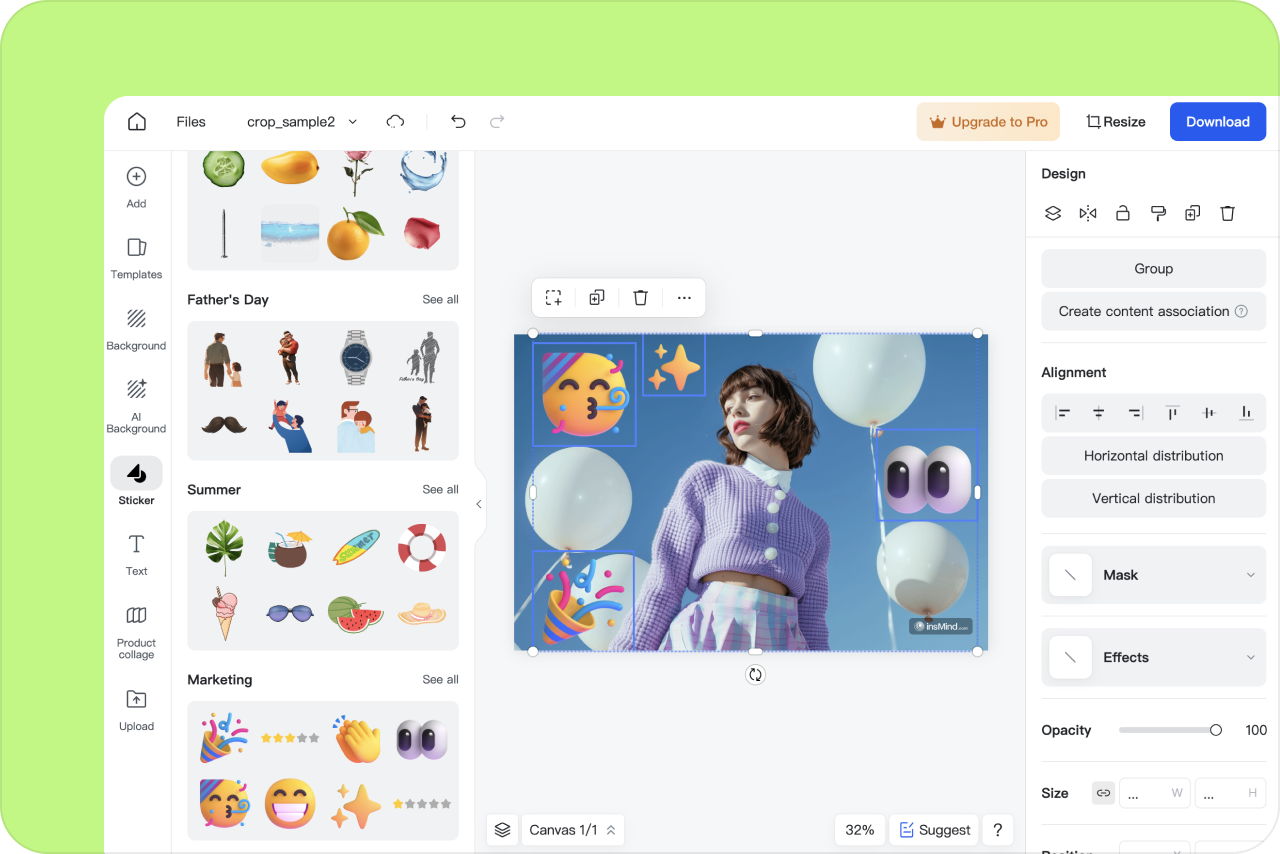
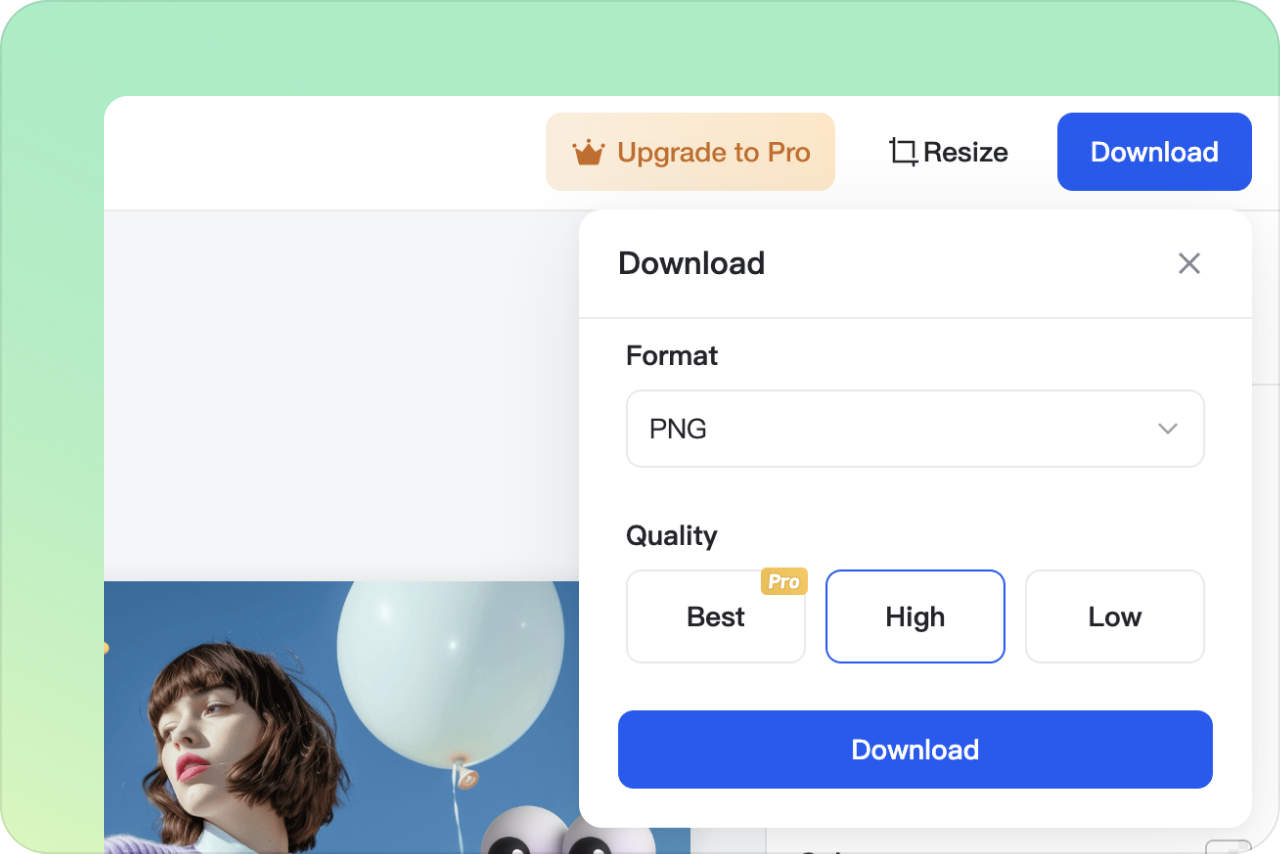

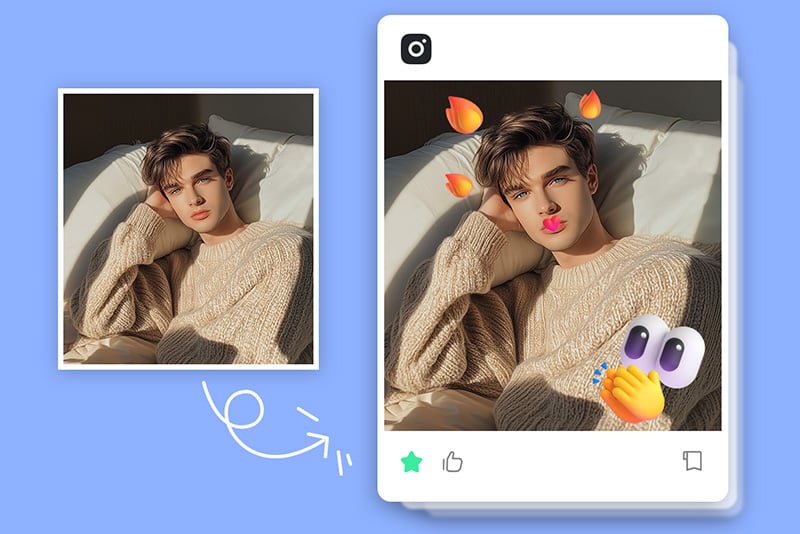

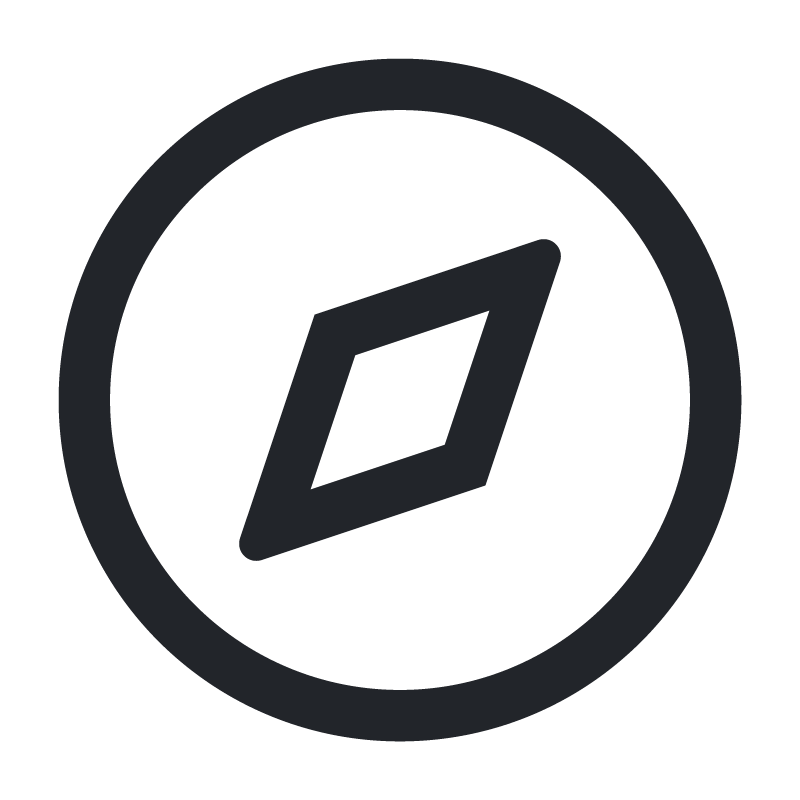
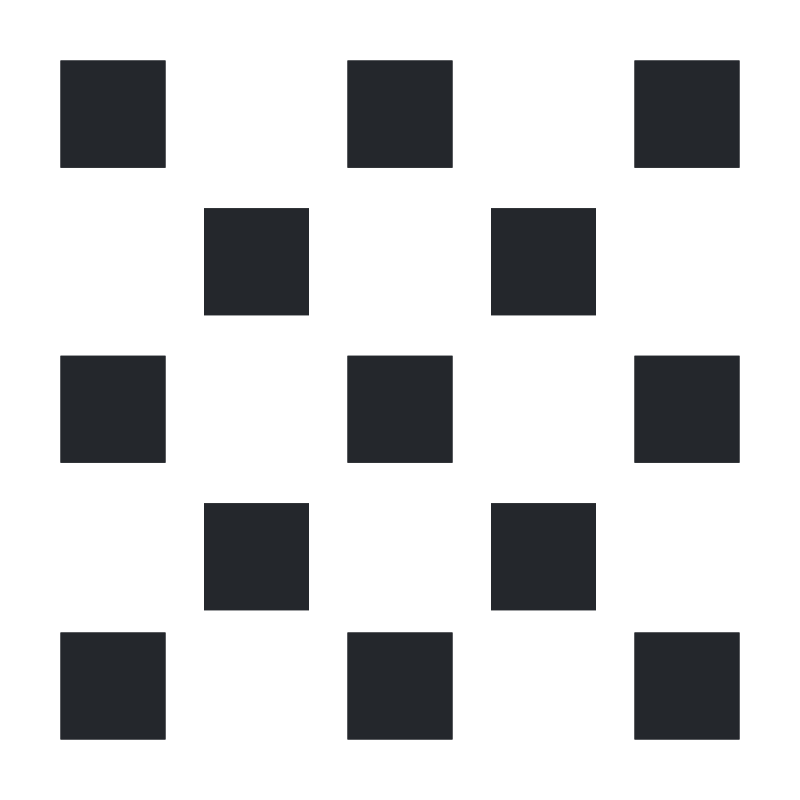




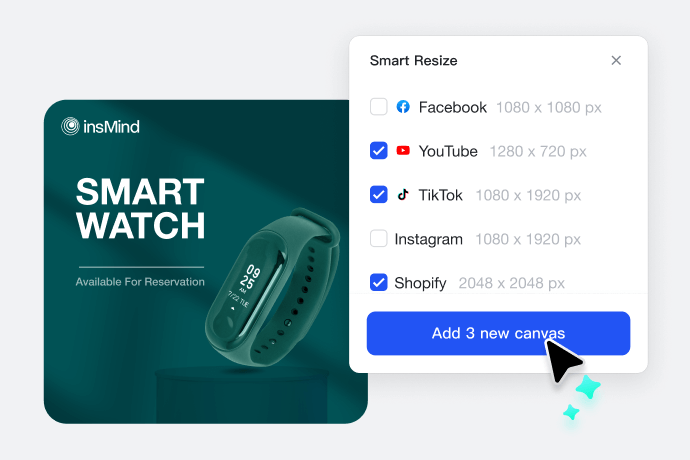

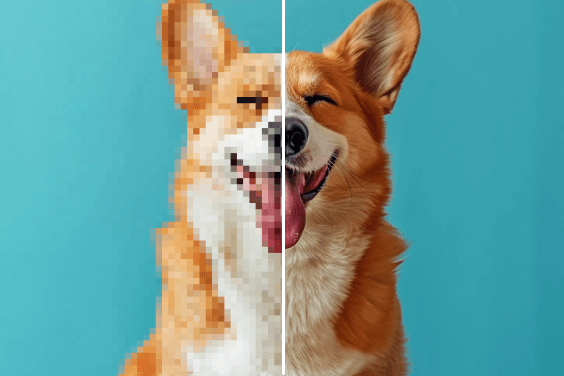
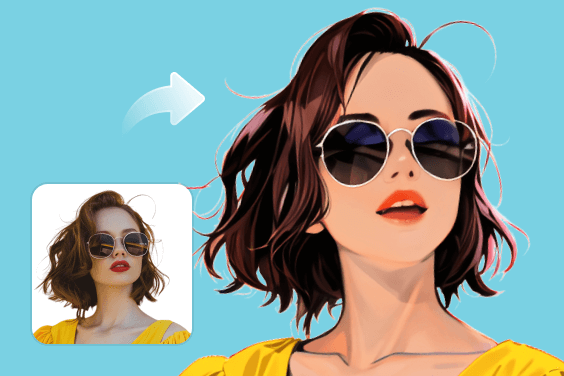



"I loved the holiday stickers for festive family photos! These stickers add a fun, seasonal touch to family memories, transforming photos into vibrant, shareable keepsakes that perfectly capture the holiday spirit."
@Jason