The AI Cartoon Filter helps in transforming your photos into comical and artistic works. This professionally enhanced filter rejuvenates any image and introduces professional cartoon effects in an instant. It is quite versatile for creating a unique project or improving posts on social media. It can even add humor to the pictures using an AI Cartoon Filter.
Whether you're creating content for entertainment, social media, or personal enjoyment, our filters make it easy to achieve a distinct, cartoon look that stands out.







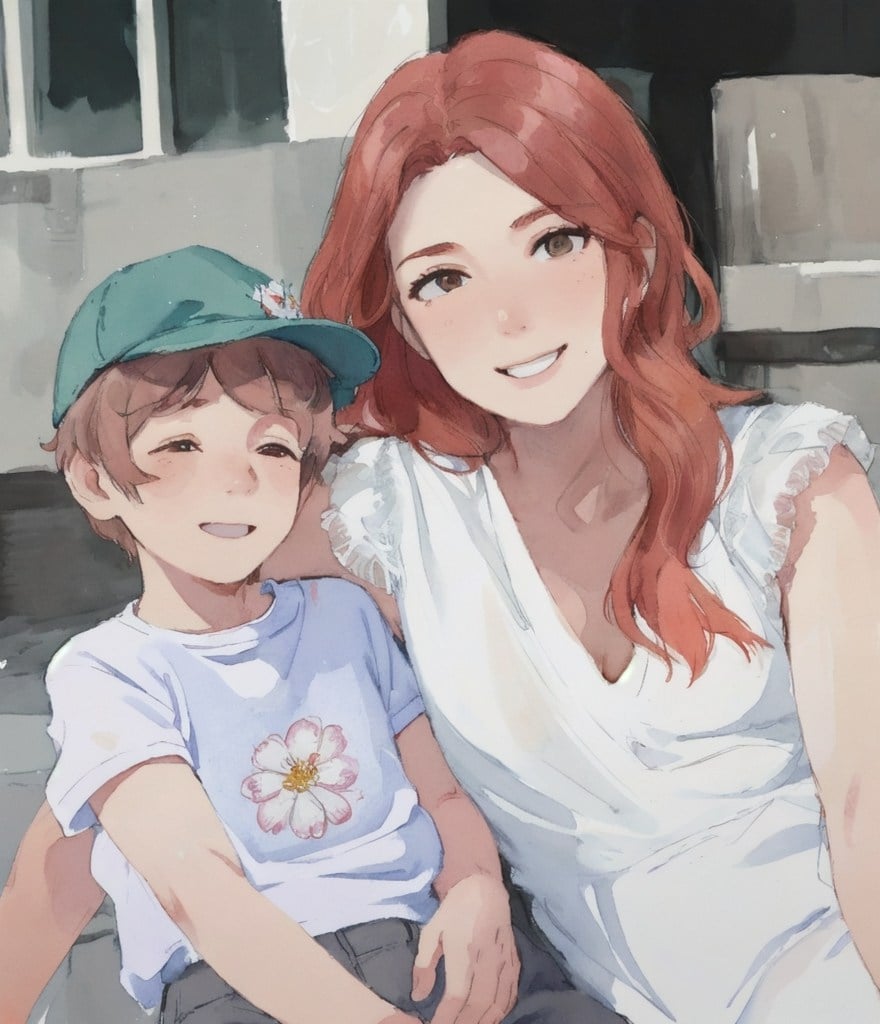




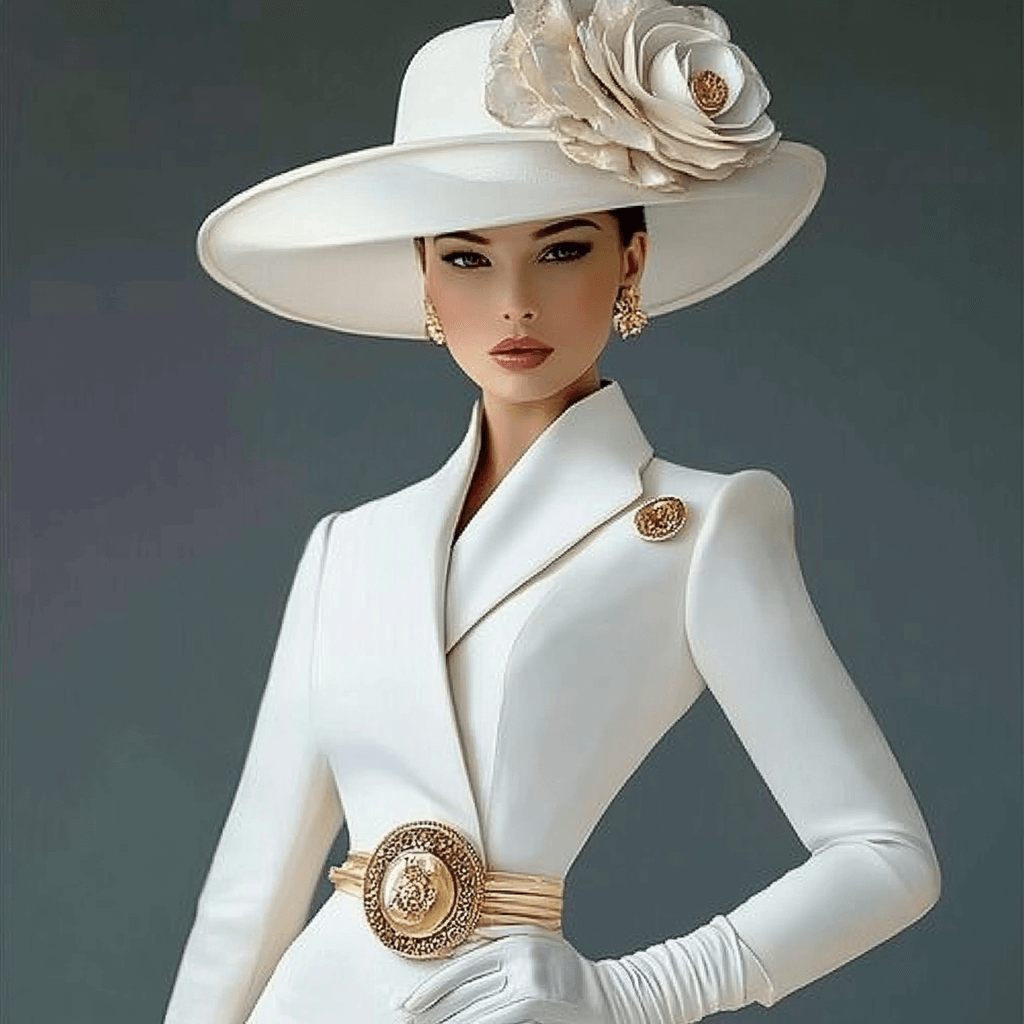
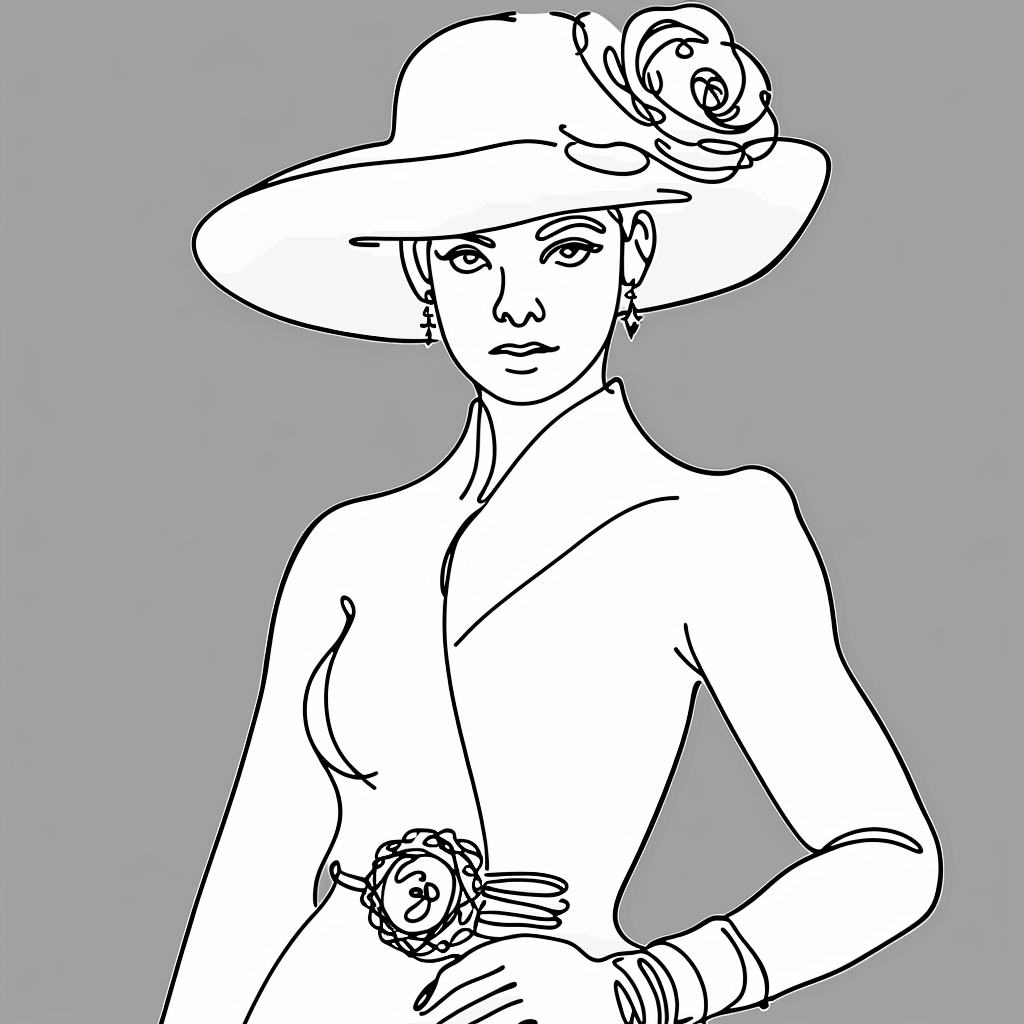

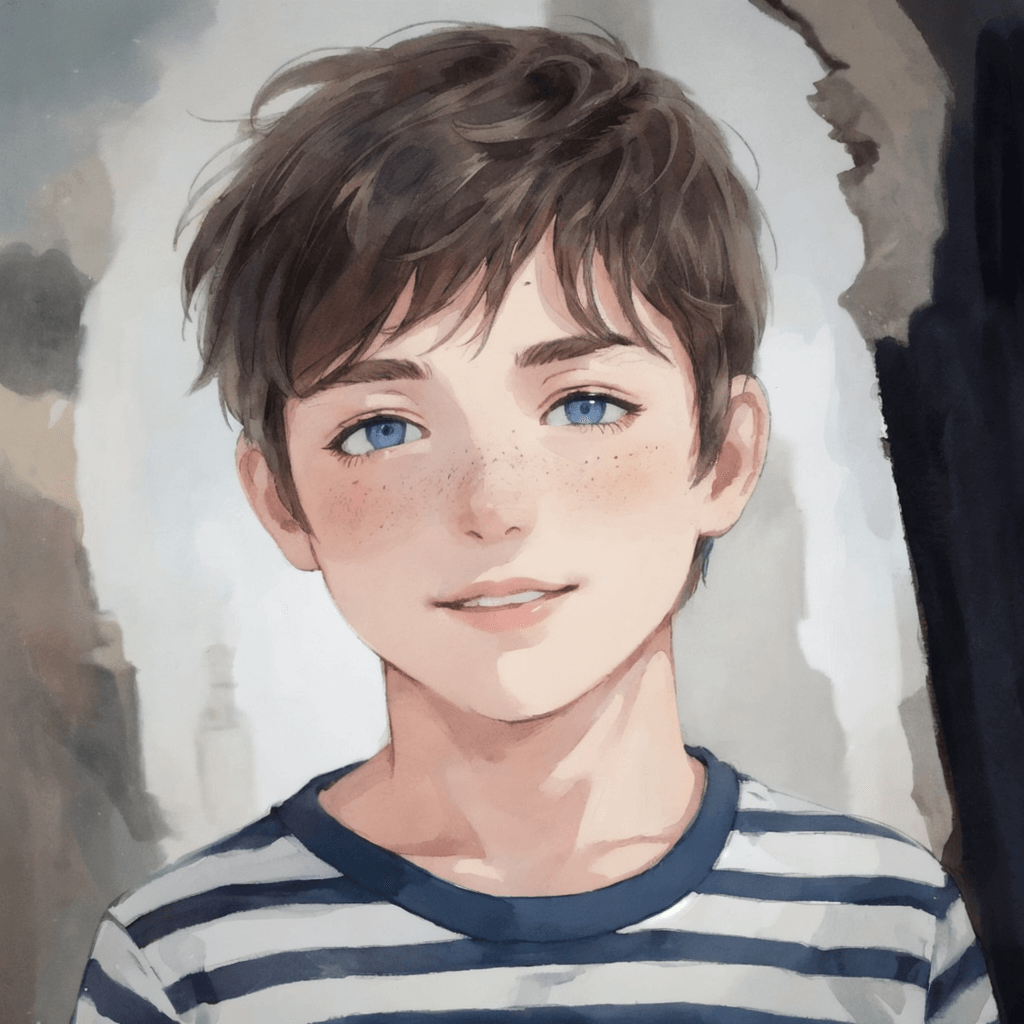
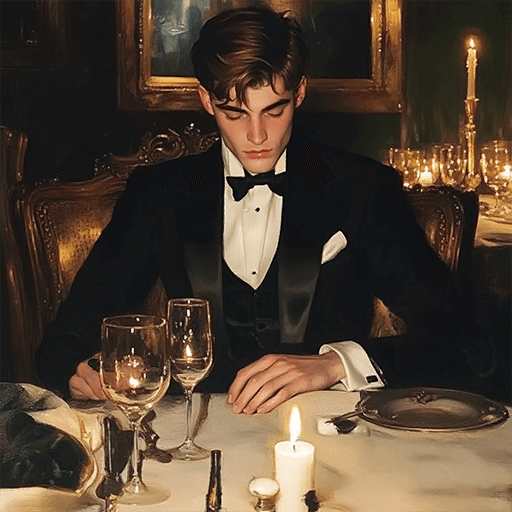
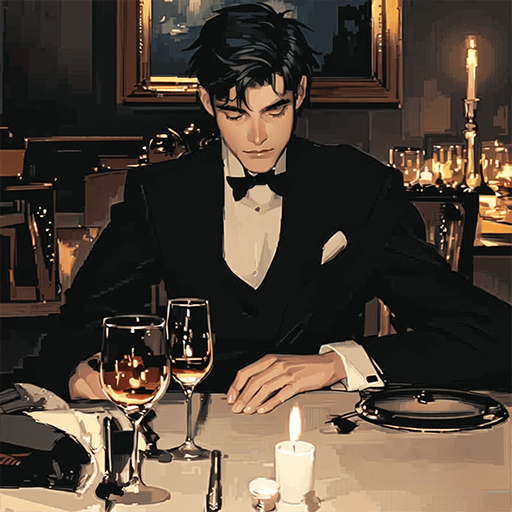









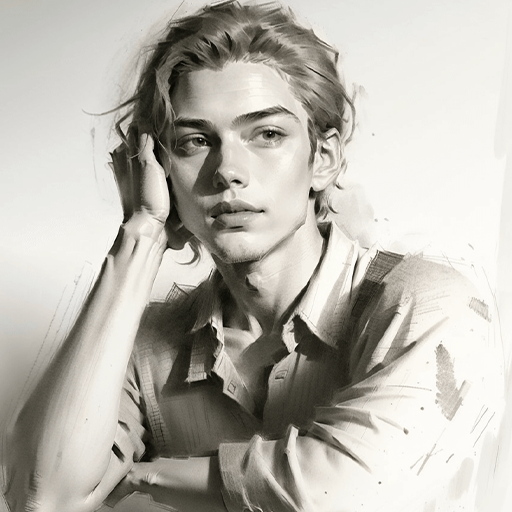
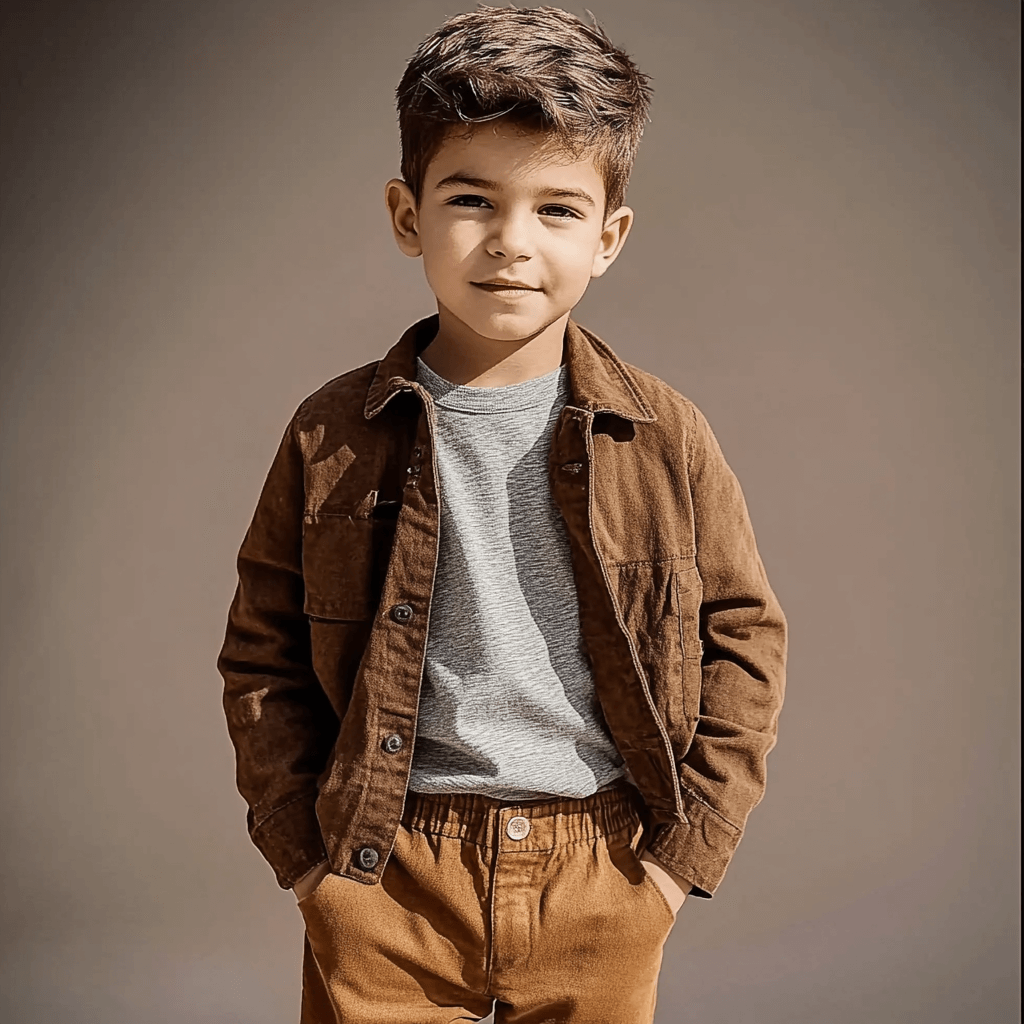
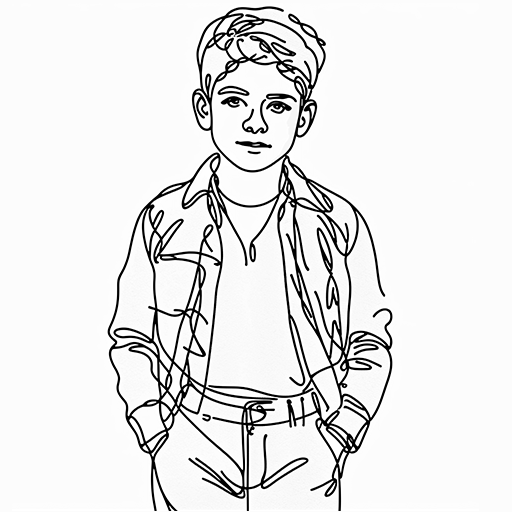



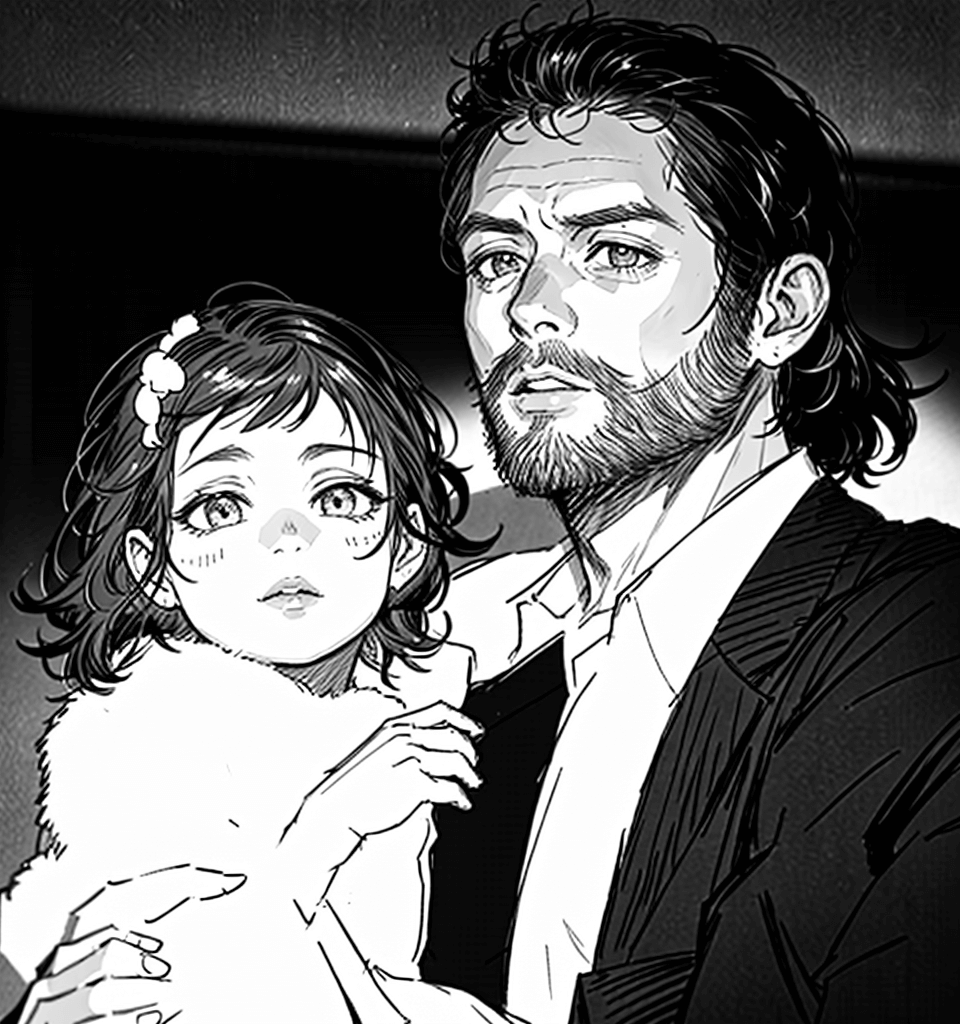





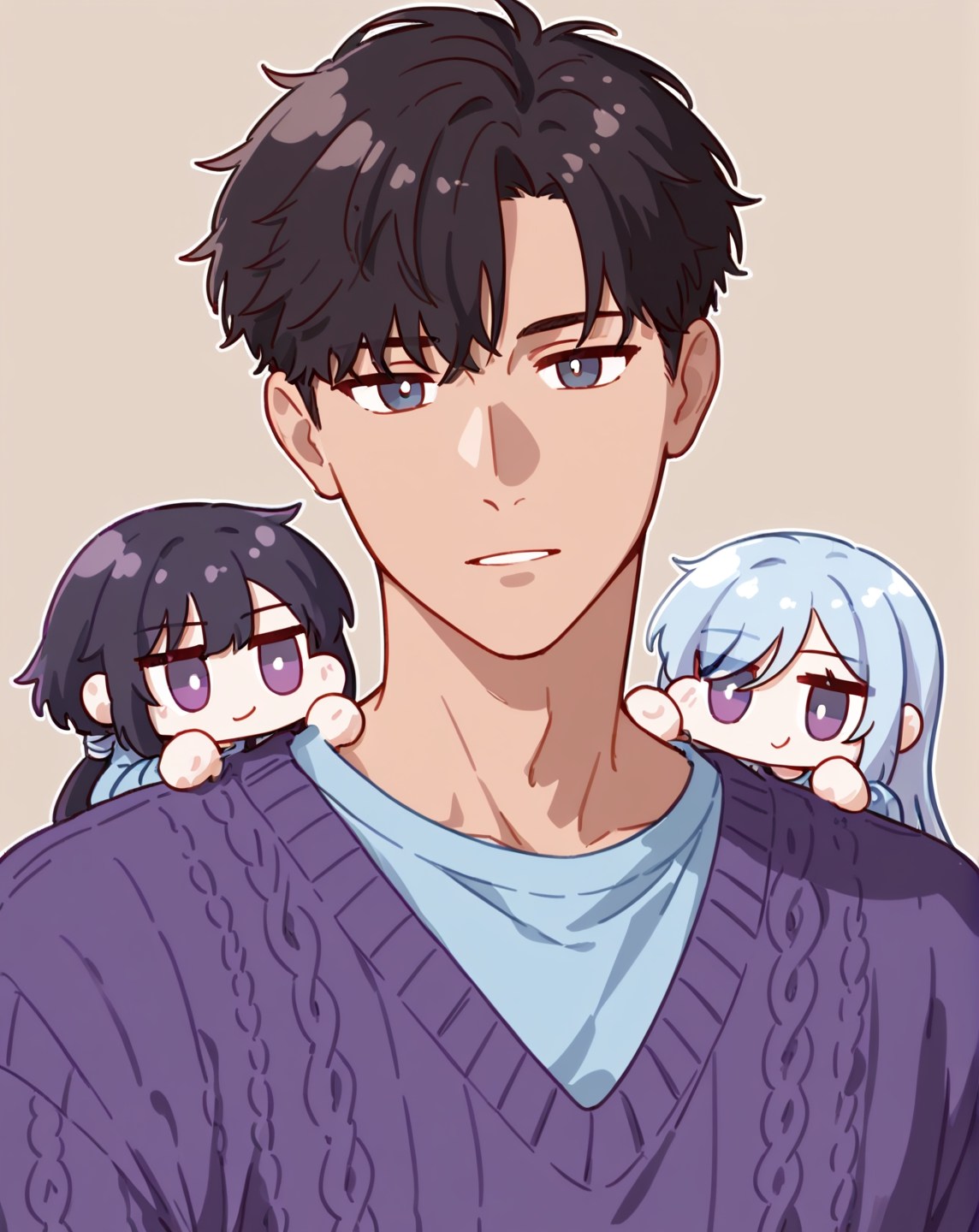

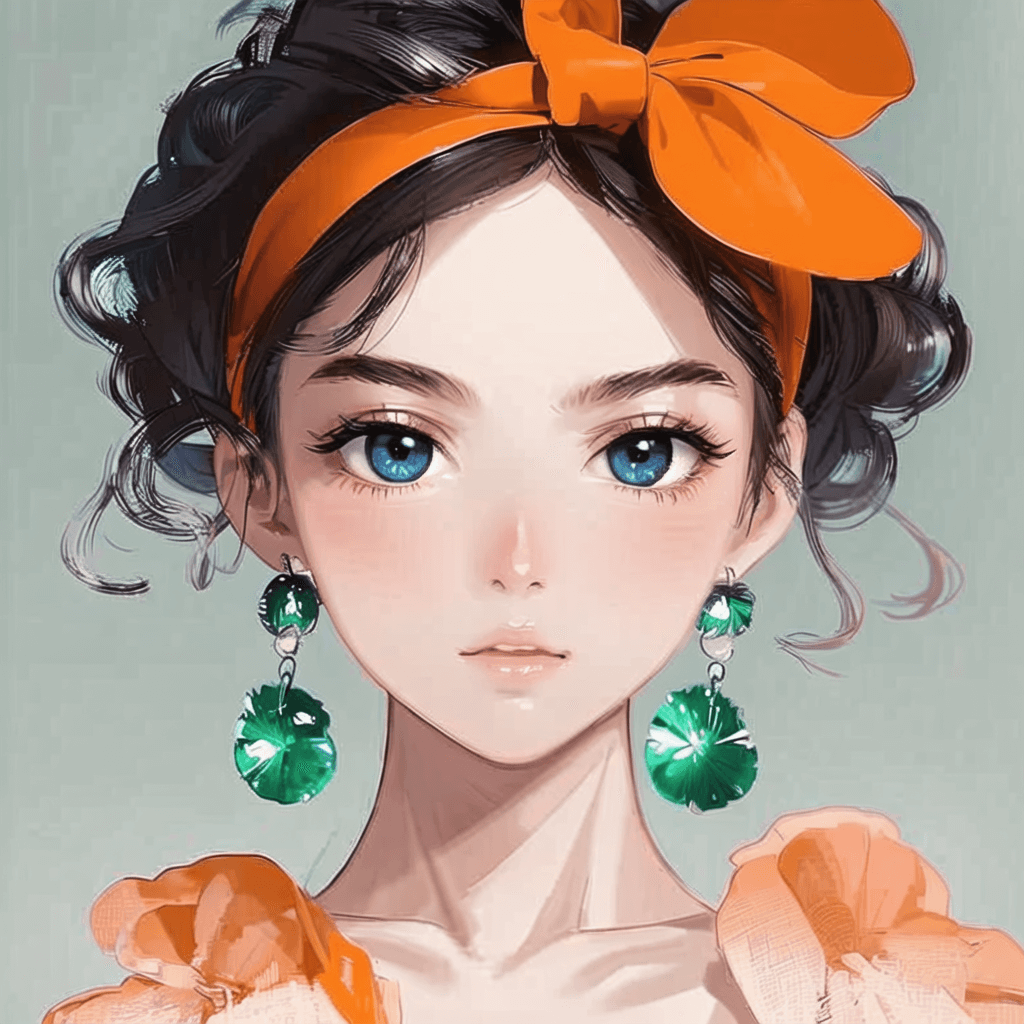













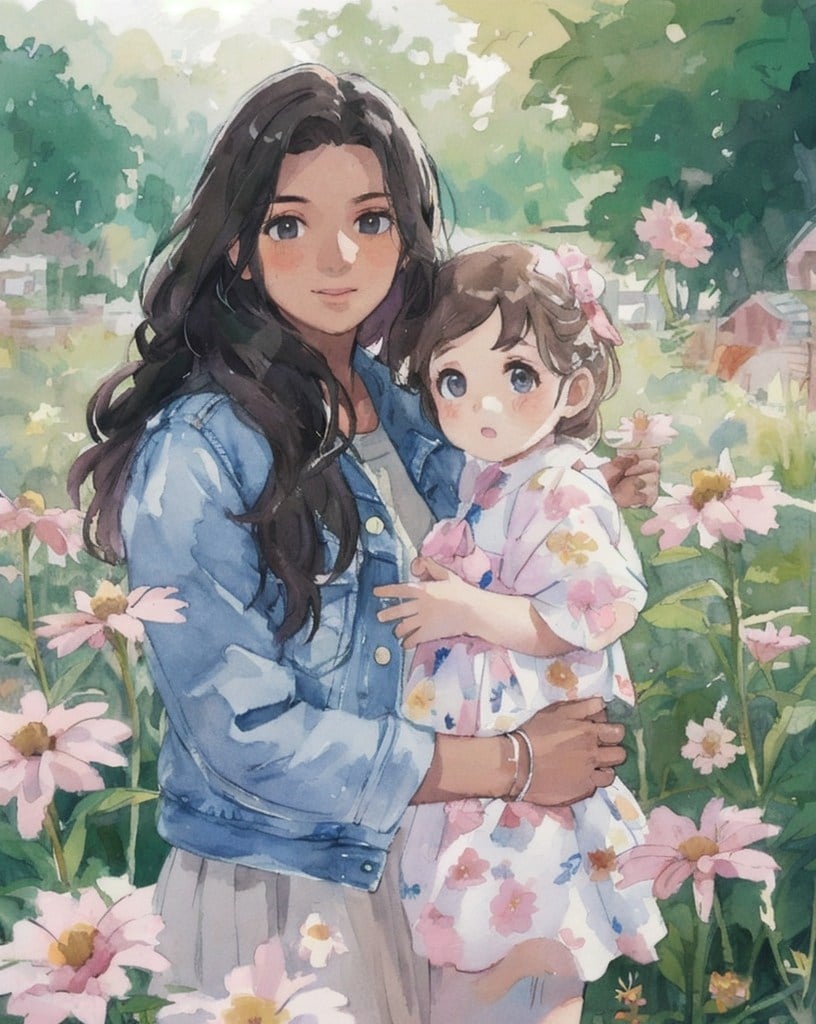



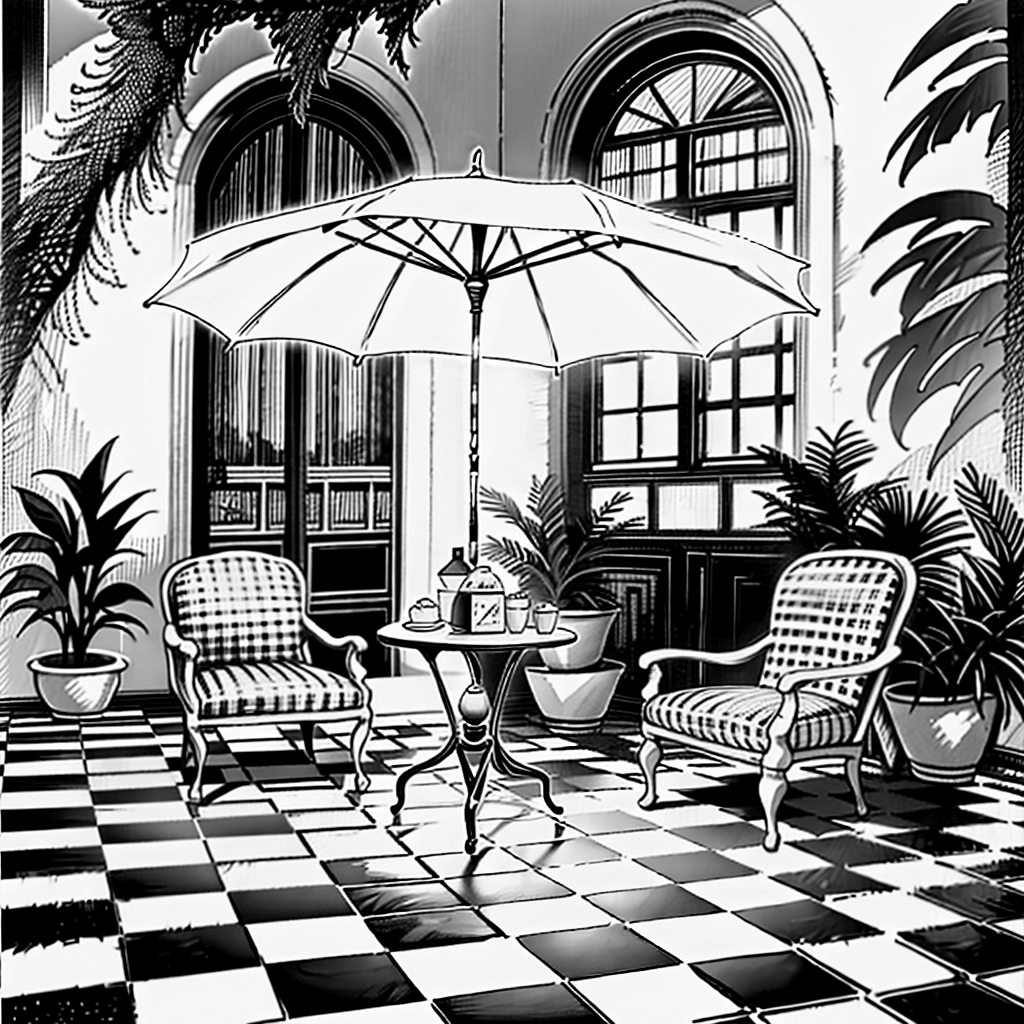

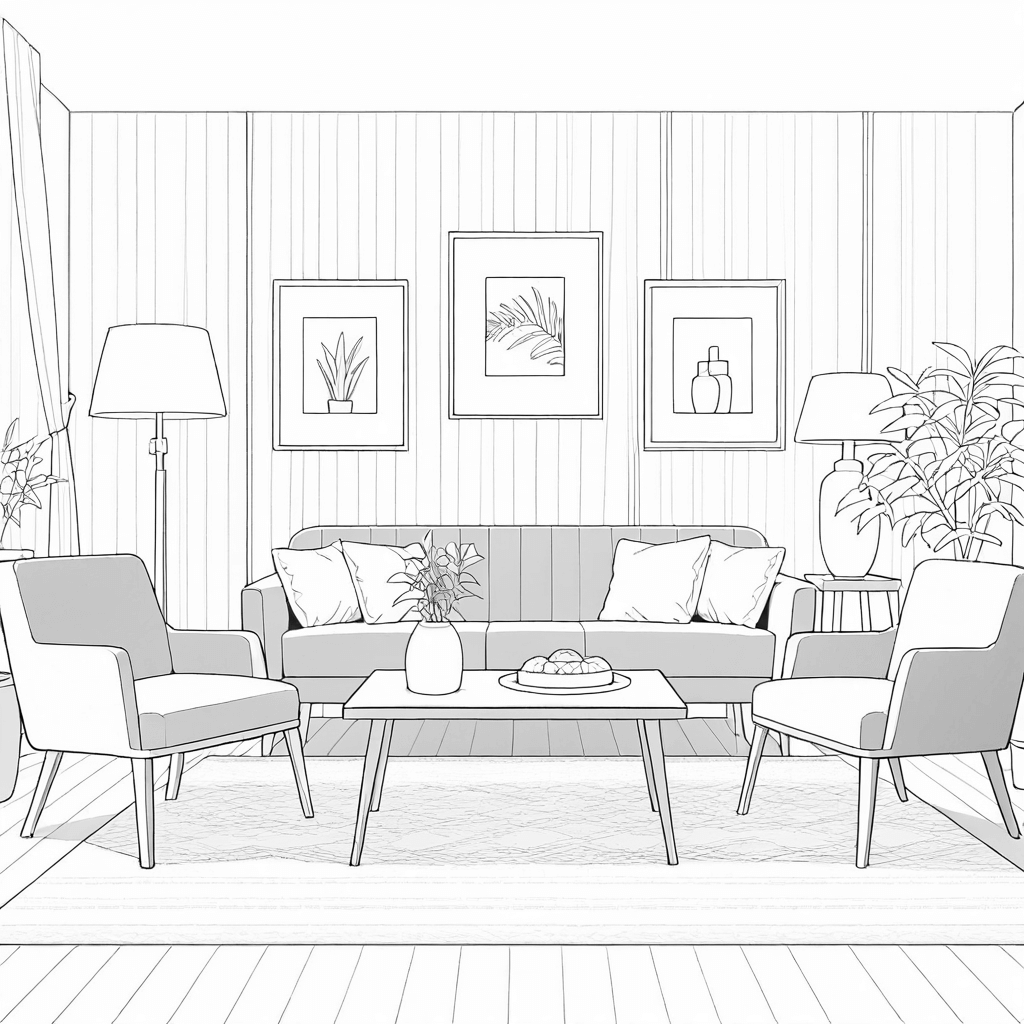



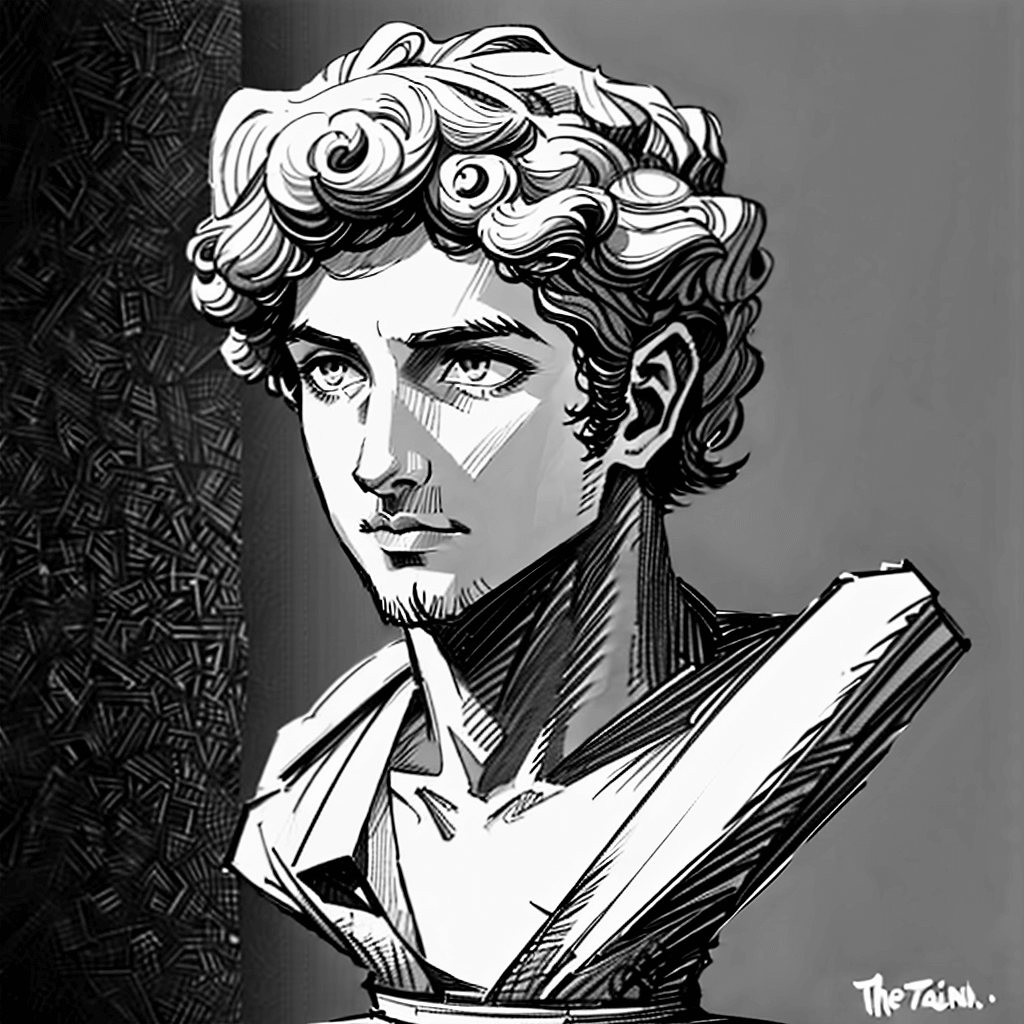

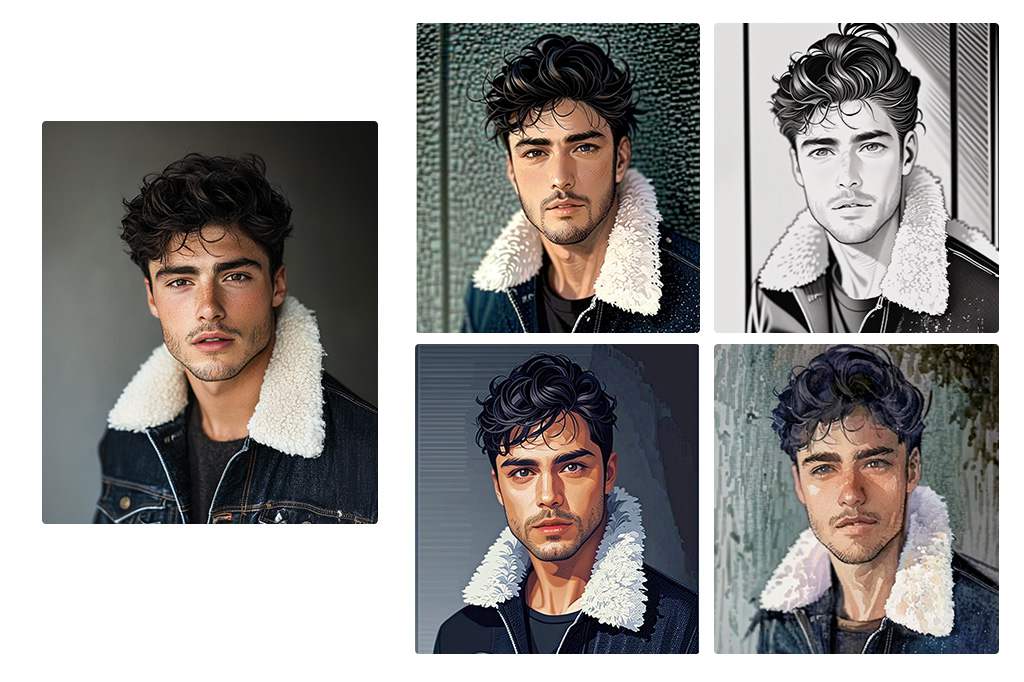
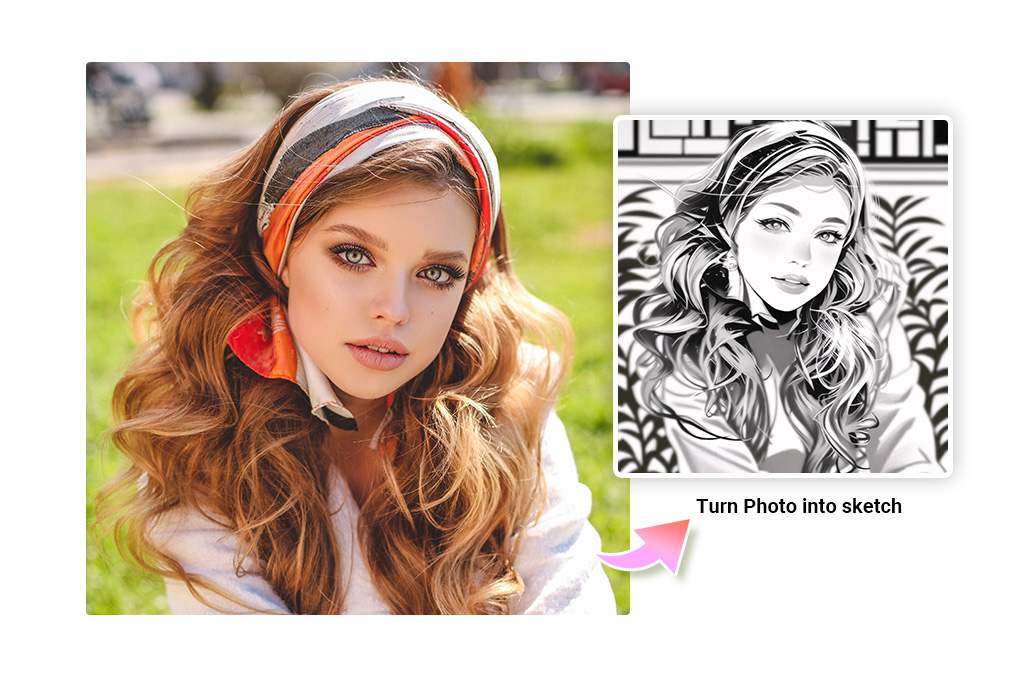



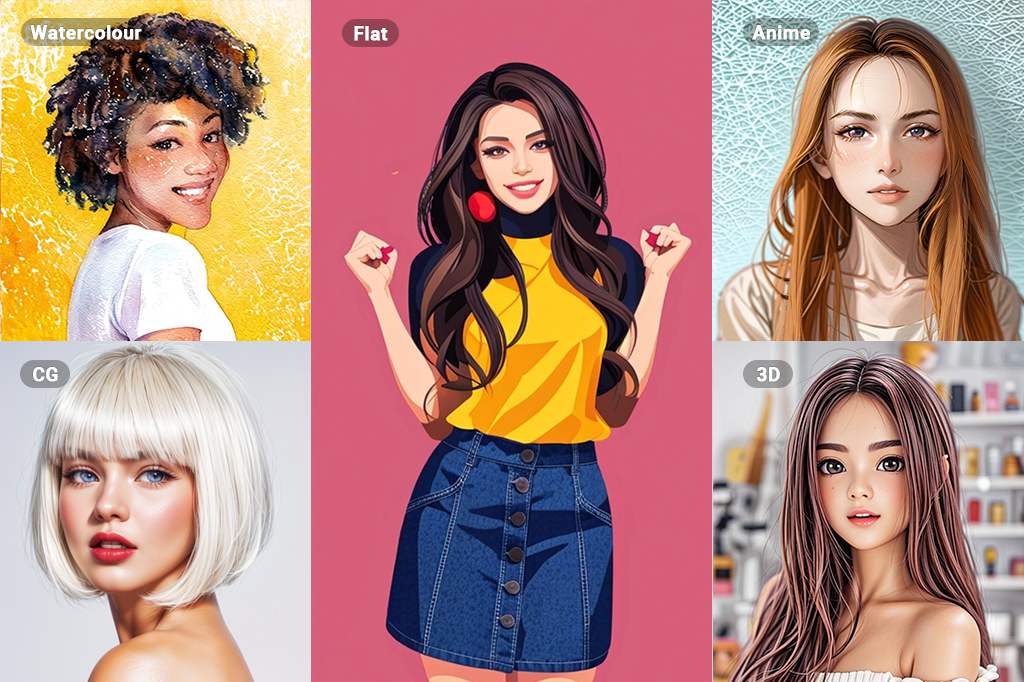
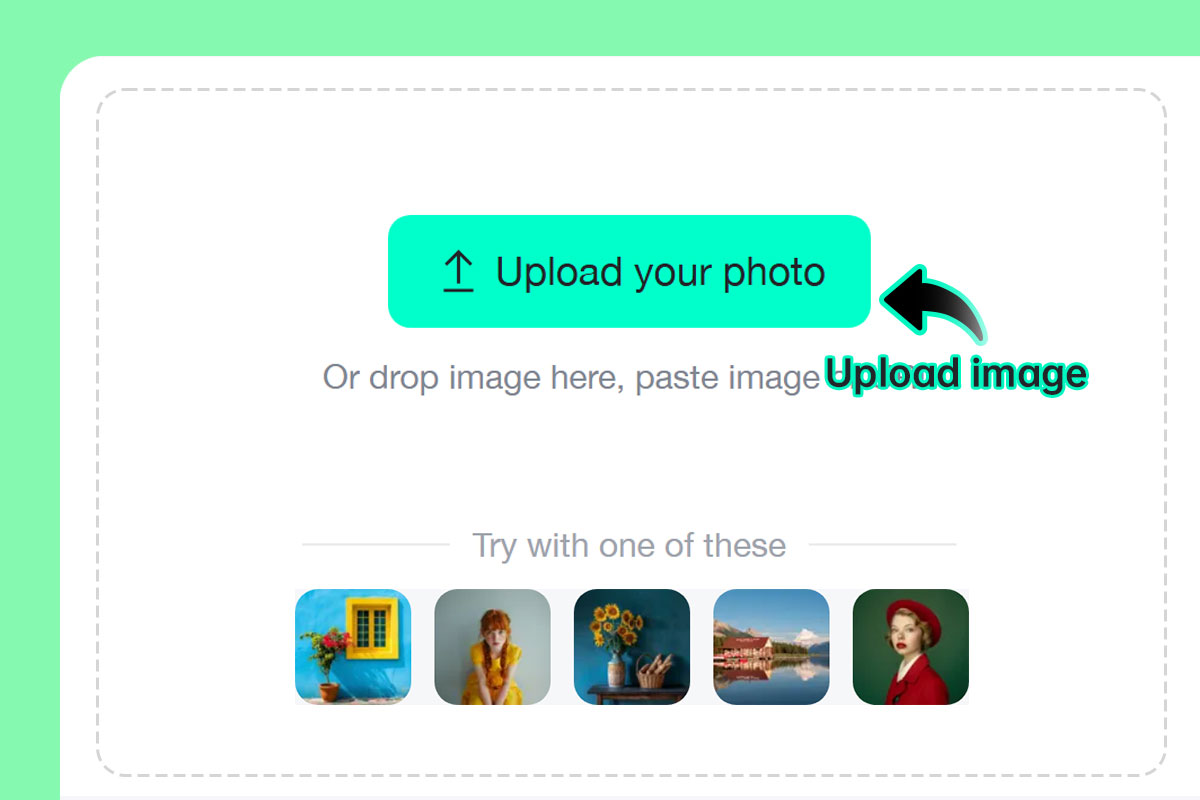
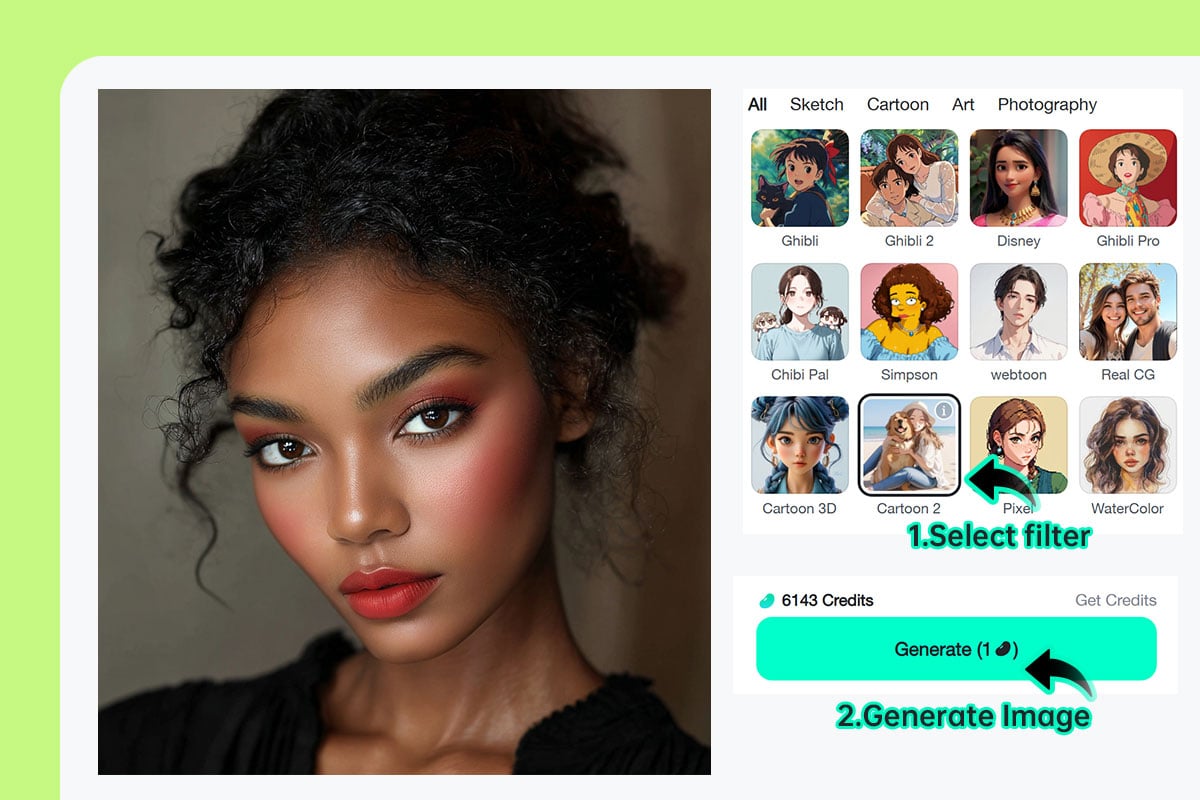
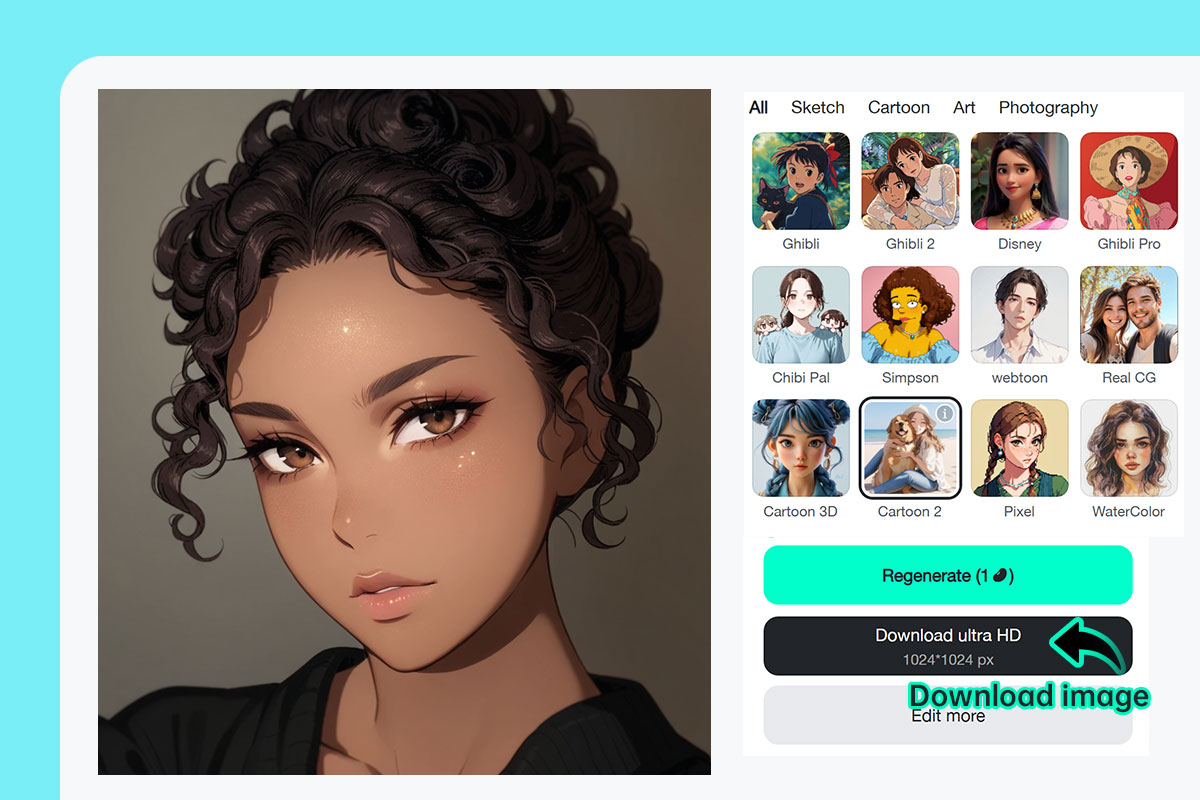



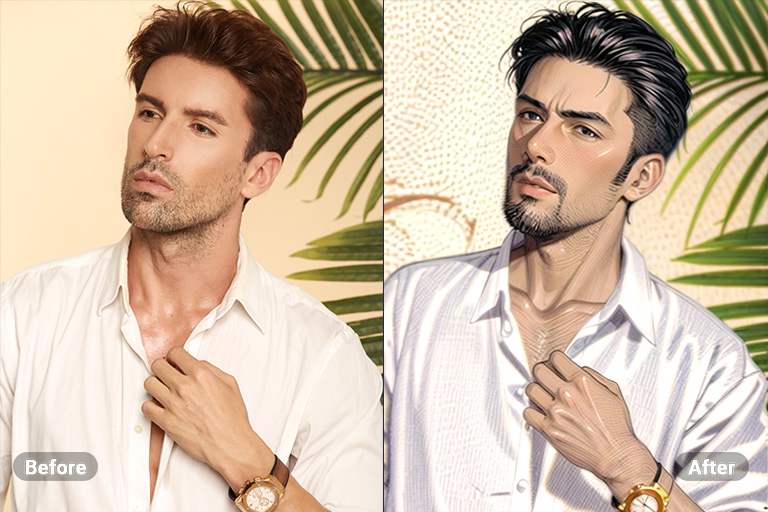


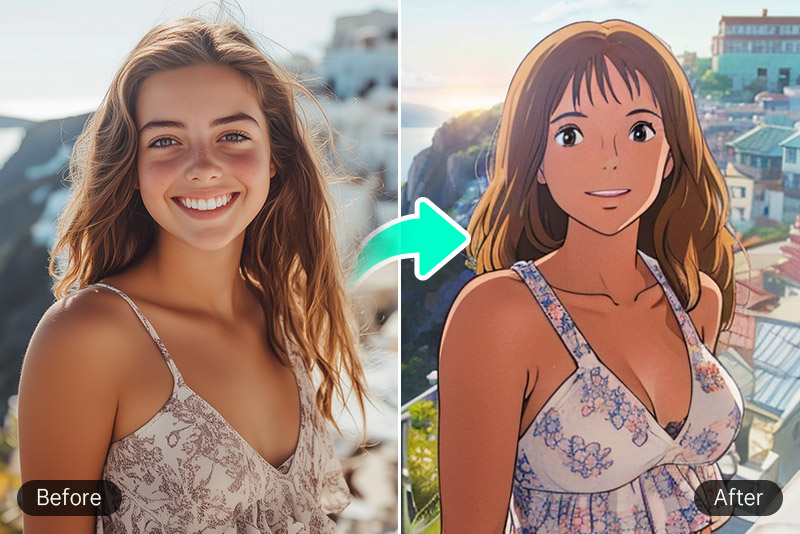
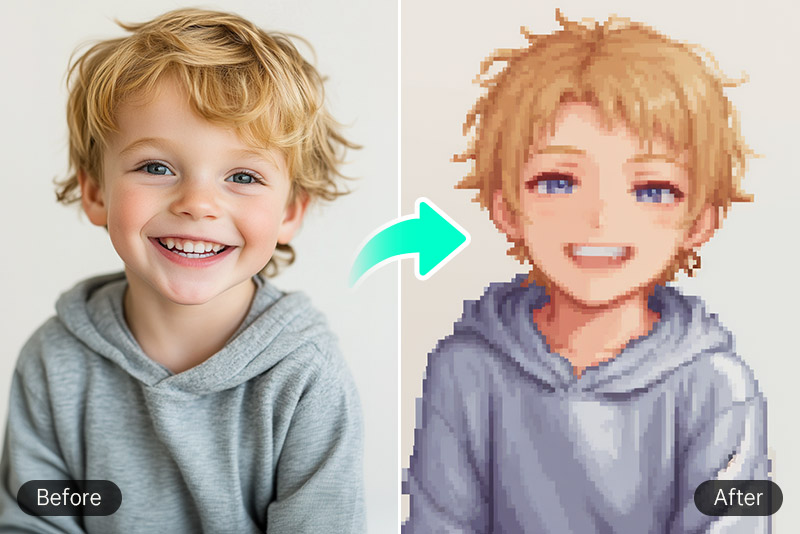

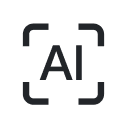
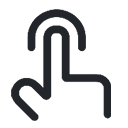










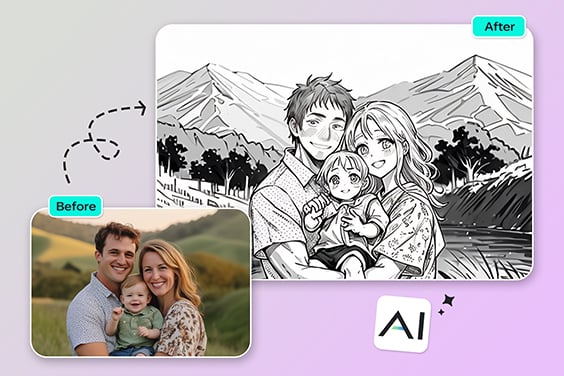


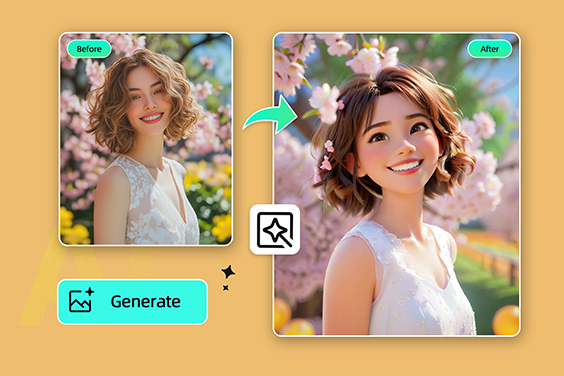

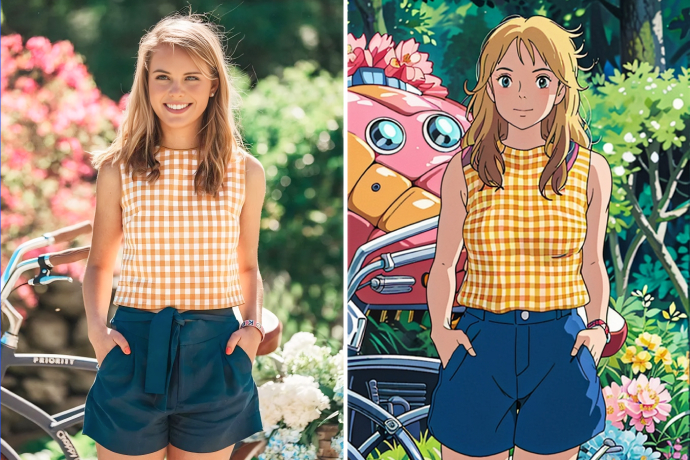

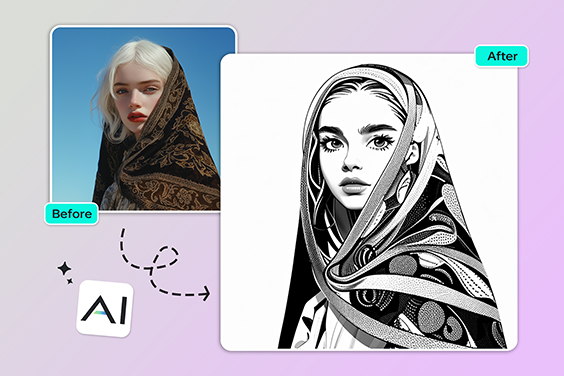



The AI Photo Filter of insMind is fantastic, and even more than what I expected because of how fast it is, and how easy to use it is.
@Antony