Can I create an icon with AI?


Yes, you can use insMind's AI icon maker to create a customized icon. You simply have to enter the prompt detailing what you want, such as the icon's style, color, shape, and more. Based on that, the AI will generate a unique design that aligns with your vision.
Can I make a transparent icon?


Yes, our AI icon generator allows you to choose a transparent background option during creation. A transparent icon easily blends with the background of any project. Simply toggle on the "Transparent Background" switch after entering your prompt to generate a background-free icon.
How many styles are available for icon generation?


We support 11 unique styles for icon generation, including 3D, Flat, Oriental, Chibi, Crayon, Vector, Cartoon, Zen, Ink Wash, Watercolor, and Realistic. Each offers a distinct visual flavor for your design needs.
Can I set the aspect ratio for AI icon generation?


Yes, you can customize the aspect ratio before generating your icon. Available options include 1:1, 1:2, 4:3, 3:4, 2:1, 16:9, and 9:16.
What formats are available for icon download?


You can download icons in high-quality JPG and PNG formats. You can choose the one that fits your project requirements.



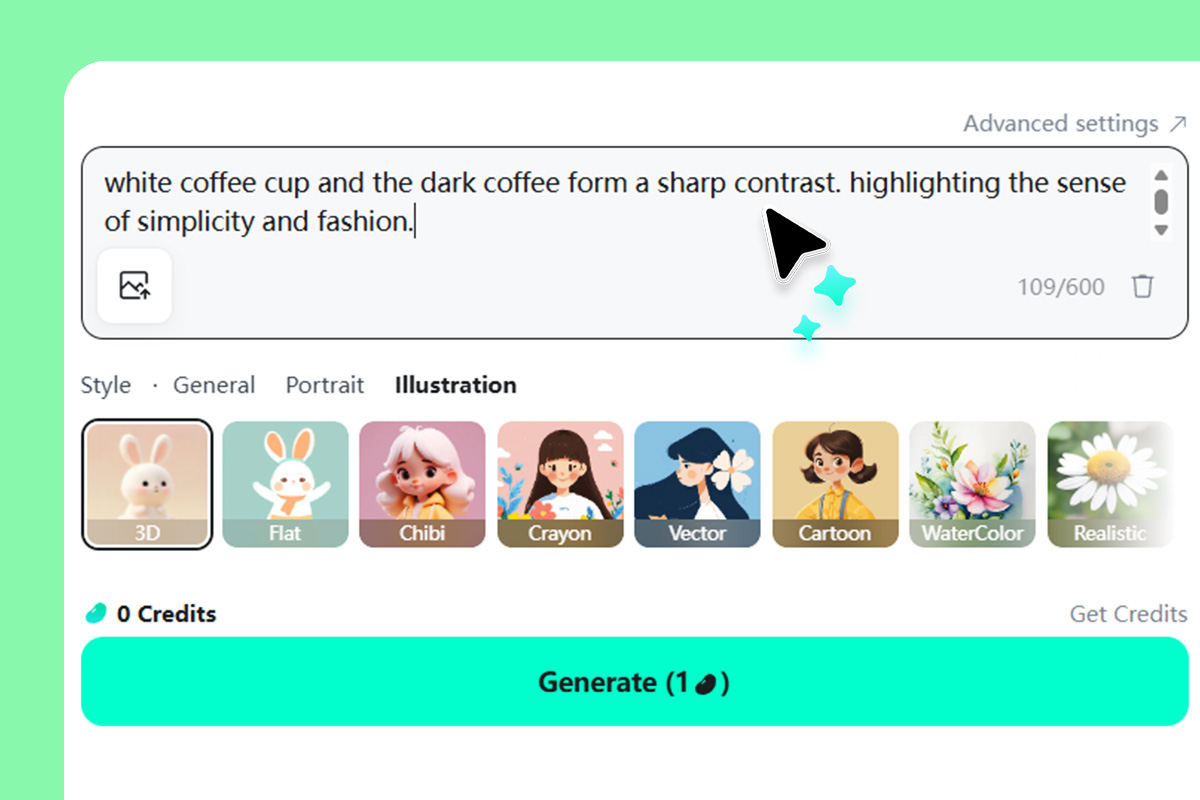
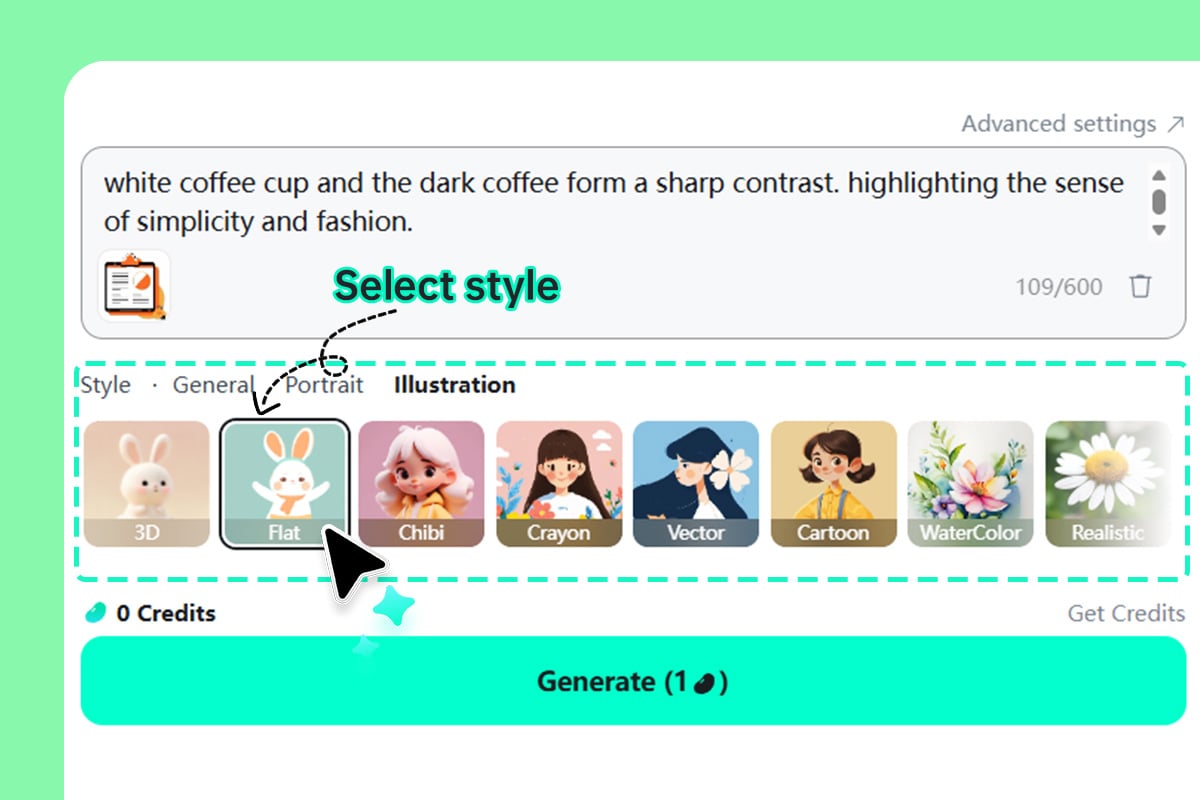
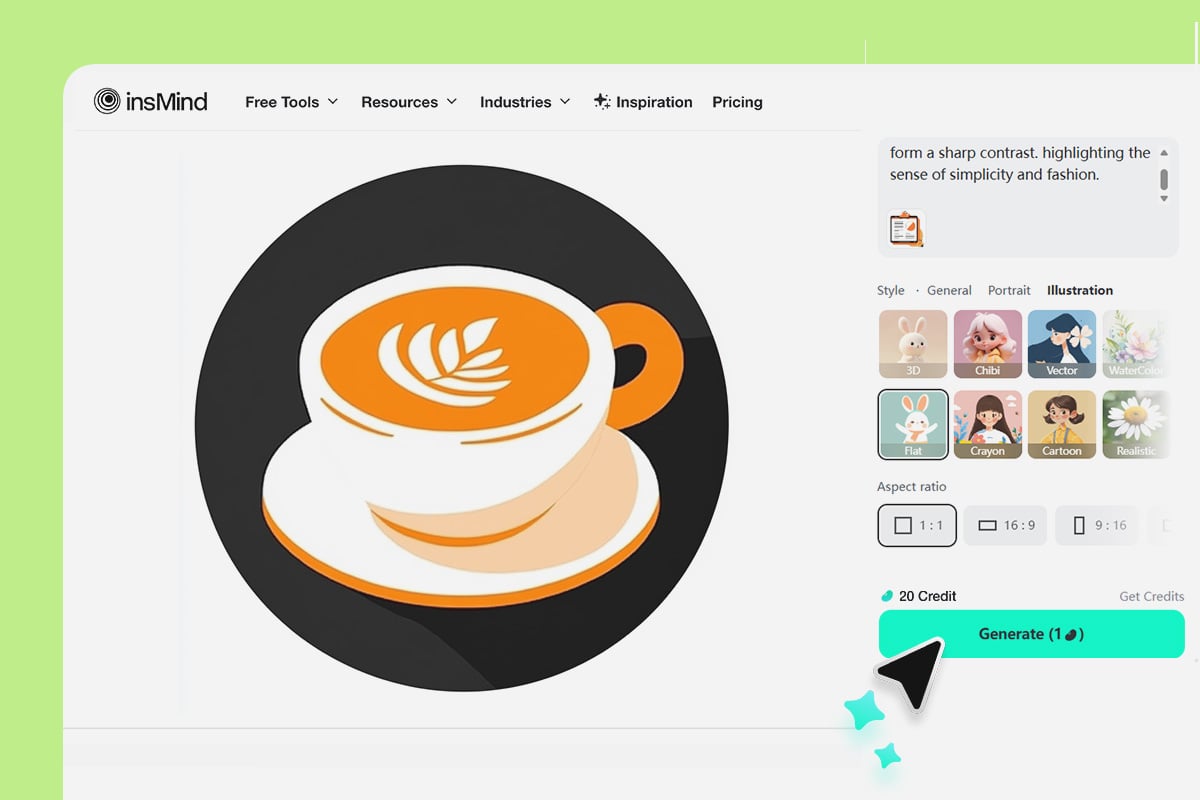
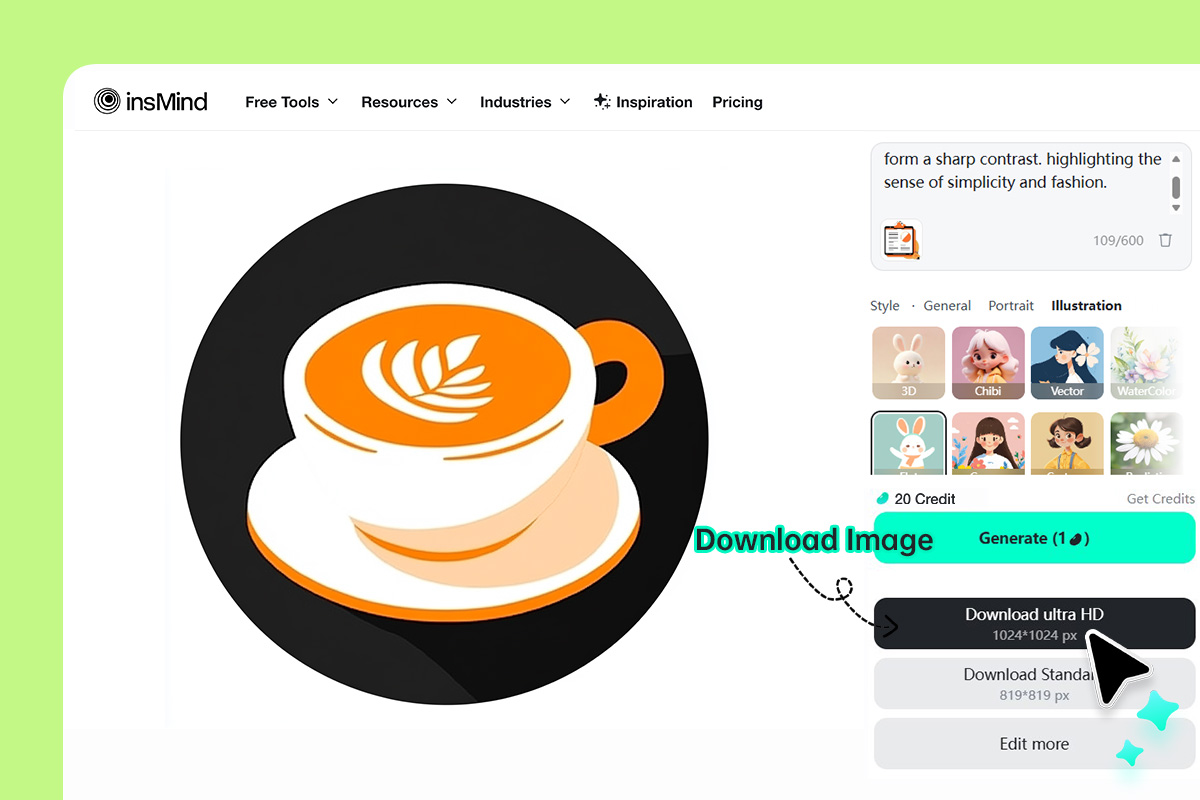

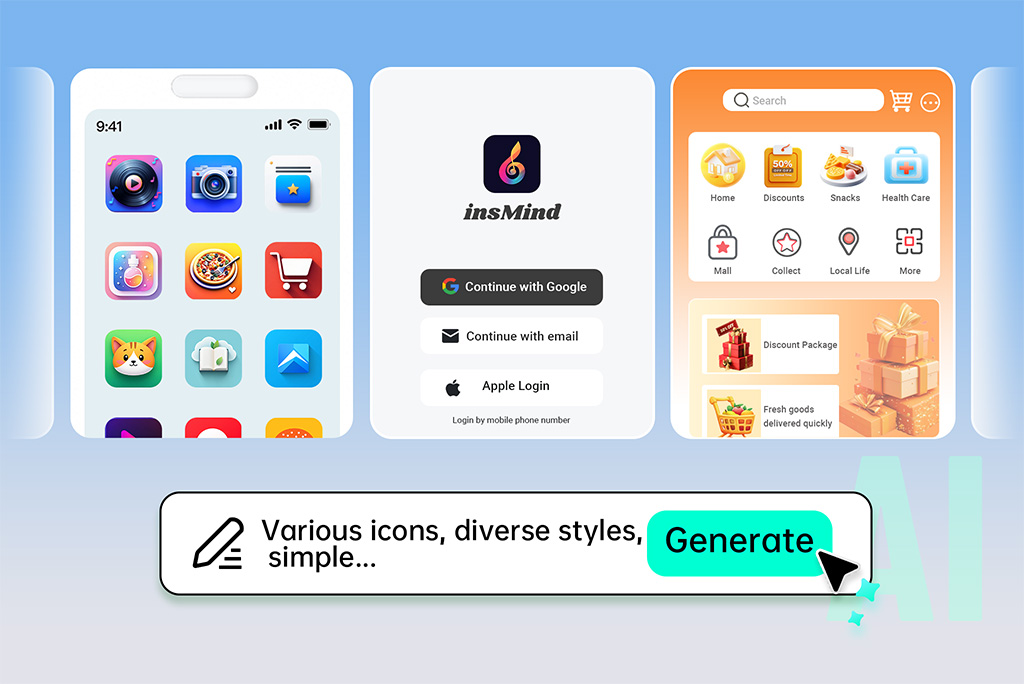
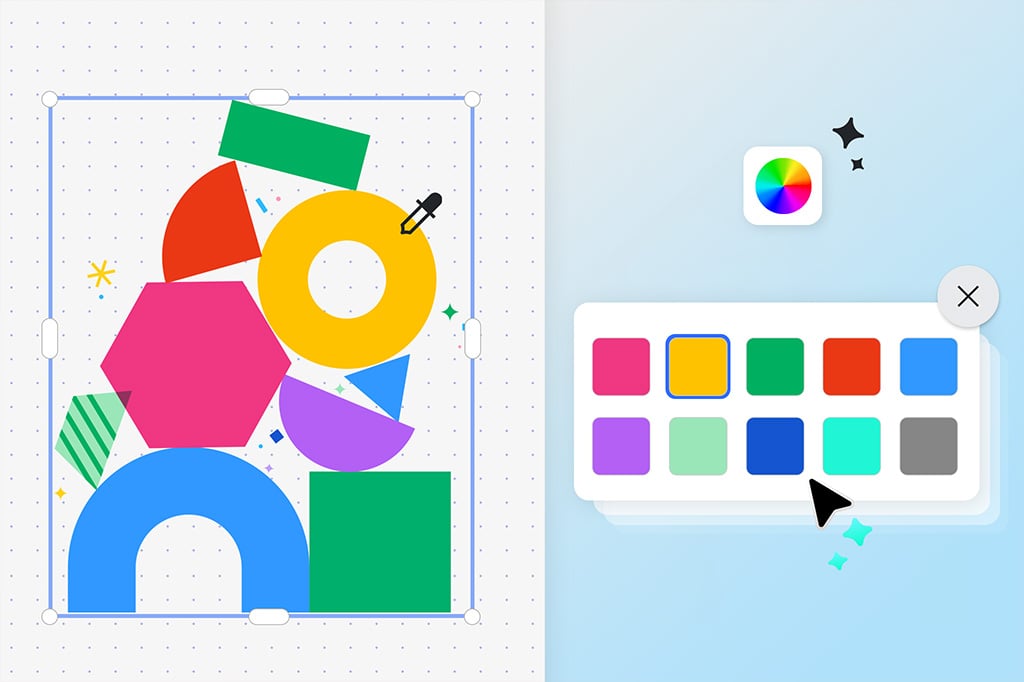
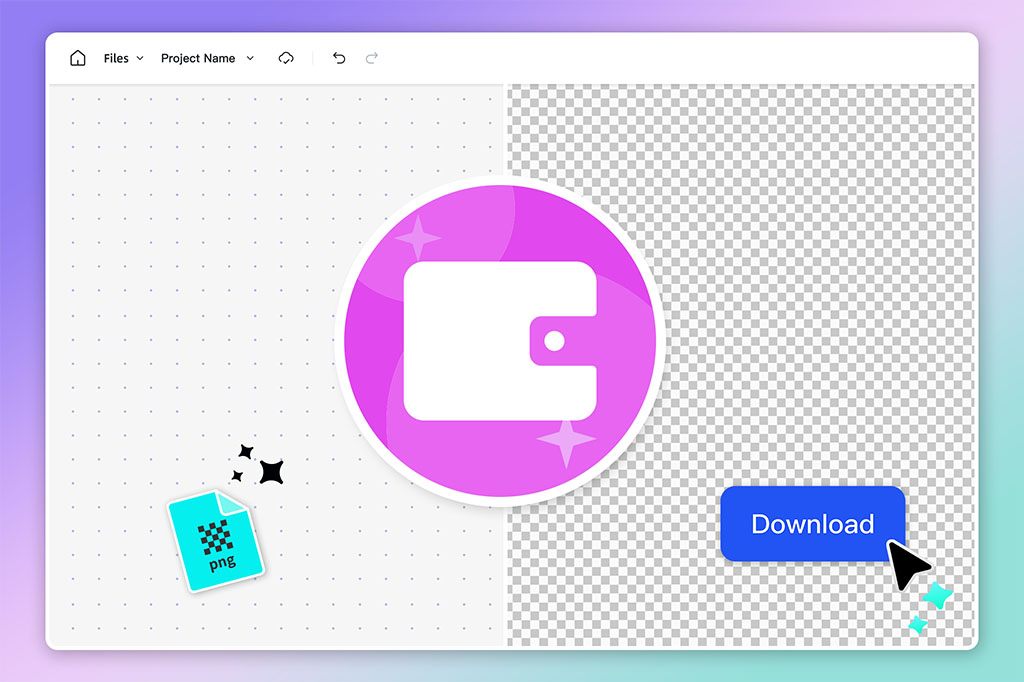

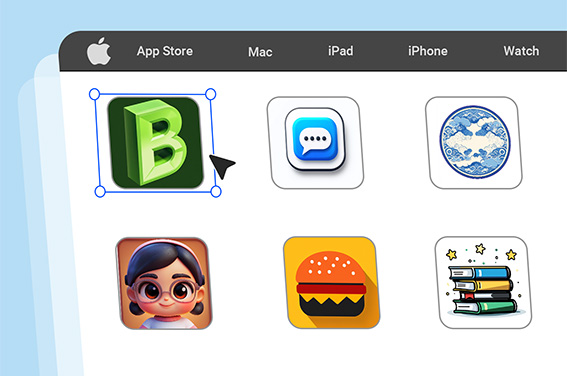



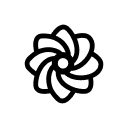

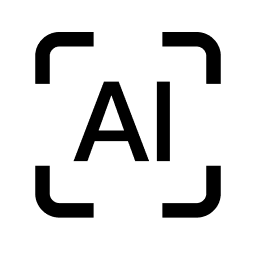












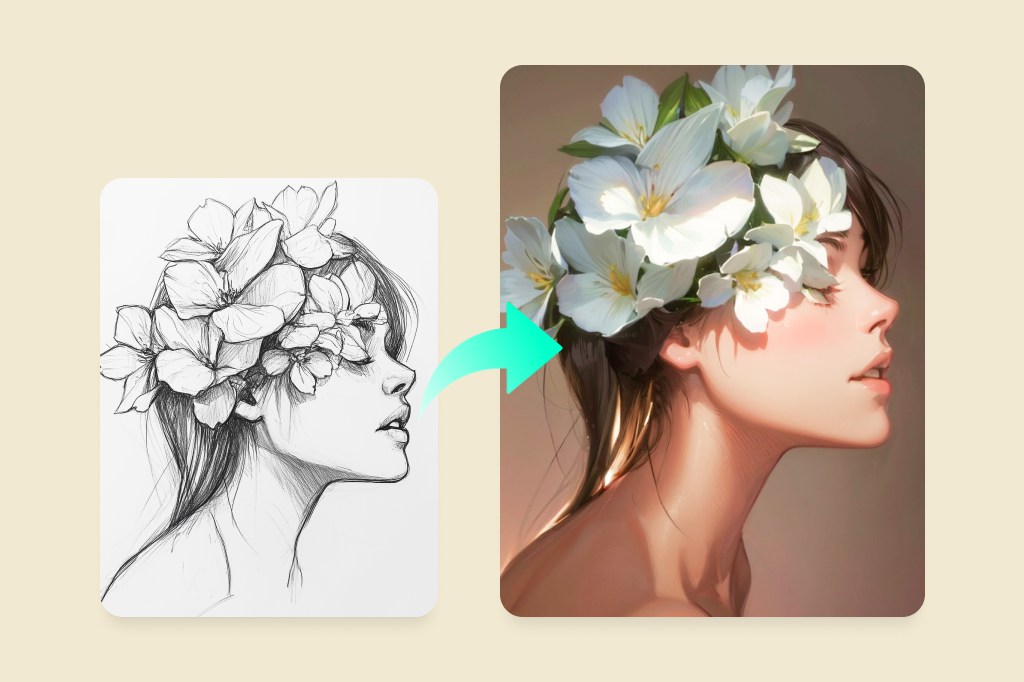

"I needed an icon for my brand, and I've tested several icon generators. I like insMind the best because it generates icons that accurately match my descriptions."
@Jeremy Acosta, Brand Ownder