insMind is designed to automatically turn small, blurry images into clear, ultra-HD photos. All you need to do is click a button to enlarge and sharpen your photos for printing or the web. It also addresses the issue of darkness by fixing saturation, contrast, and brightness. Update your photo enlargement process!
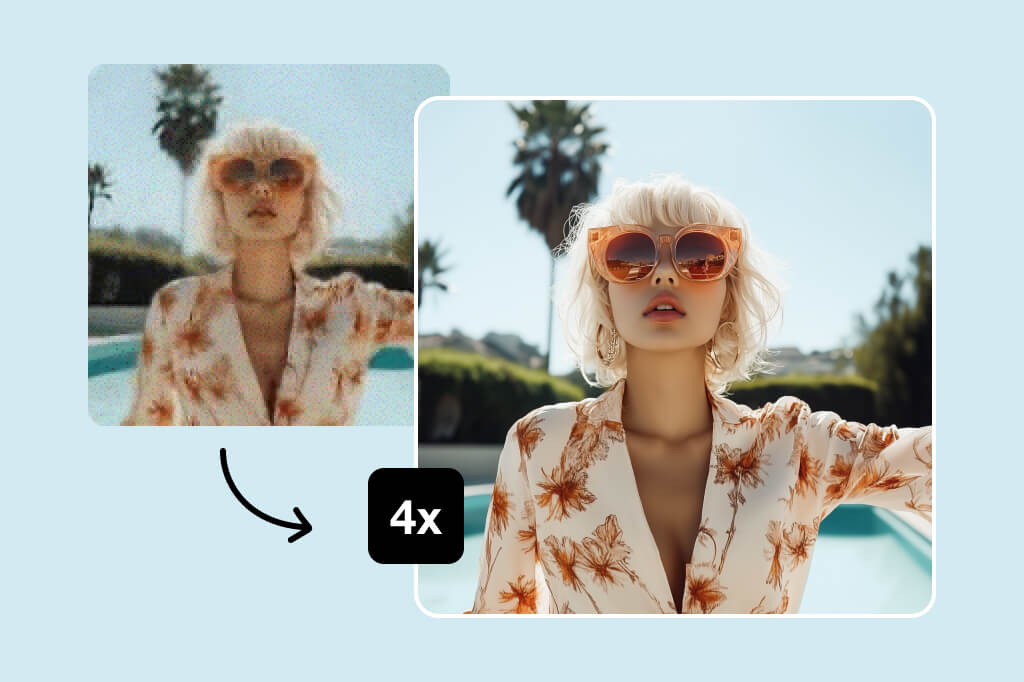
Enlarge Photos Up to 4x With Precision
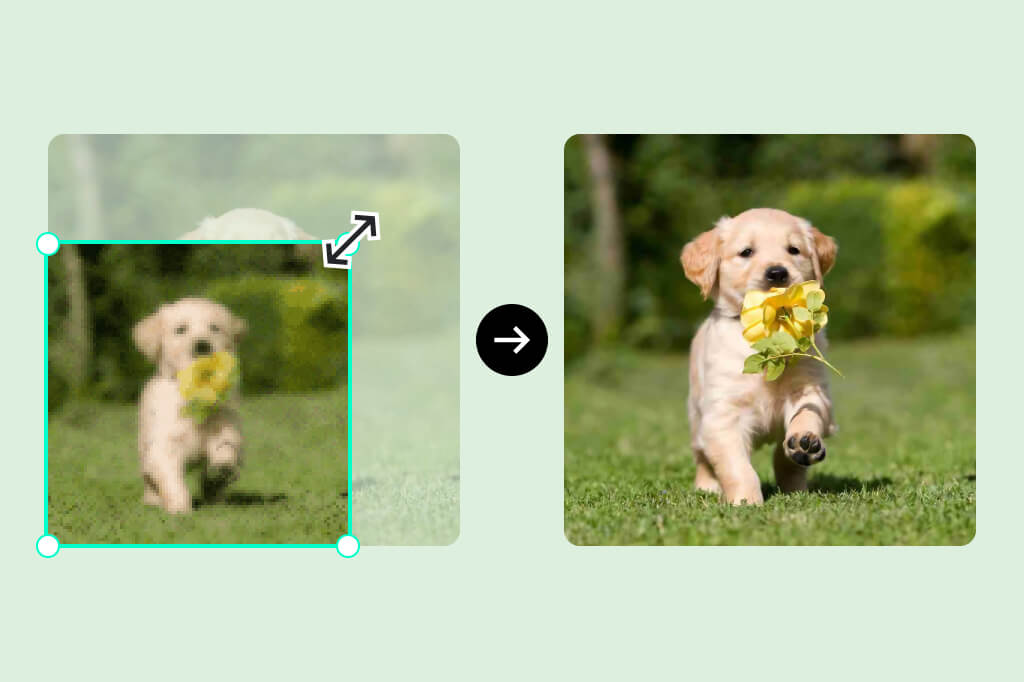
Increase Image Size while Preserving the Quality
Worried that your original image quality may be destroyed? Not with insMind. Increase your image's size and resolution without losing its quality. No matter what you're working on, product shots, portraitures, or nature photography. The advanced AI mechanisms make sure you can enlarge pictures without any worries!

Perfectly Make Images Bigger for Social Media, Web & Print
Get your images perfectly sized for any platform with our photo enlarger - the best fit for social media, websites, and print. Improve image clarity, color depth, and overall quality to make your visuals engaging and have a high impact. Share, post, and print with ease!
Explore More AI Image Enlarger Features
How to Upscale an Image with AI
Open insMind
Upload a Photo
Enlarge your picture
Download the Photo
One AI Image Enlarger, Endless Possibilities
insMind makes it easy to get great-looking images for any need. Save on costs and get high-quality results. Suitable for any and all purposes.



Why Choose insMind AI Image Enlarger
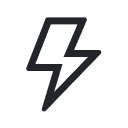
Fast Results

User-Friendly
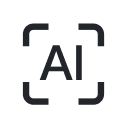
AI-Powered
FAQs about AI Photo Enlarger
What is an image enlarger?

What is the maximum size of an image that can be upscaled?

How fast can I enlarge the image?

Is it free to use the insMind AI image enlarger?

What are the benefits of insMind's image enlarger compared to other competitors?

You might be interested in
Make your pictures pop with features that are completely free.

AI Image Upscaler

AI Image Expand

Background Remover

AI Background

AI Magic Eraser









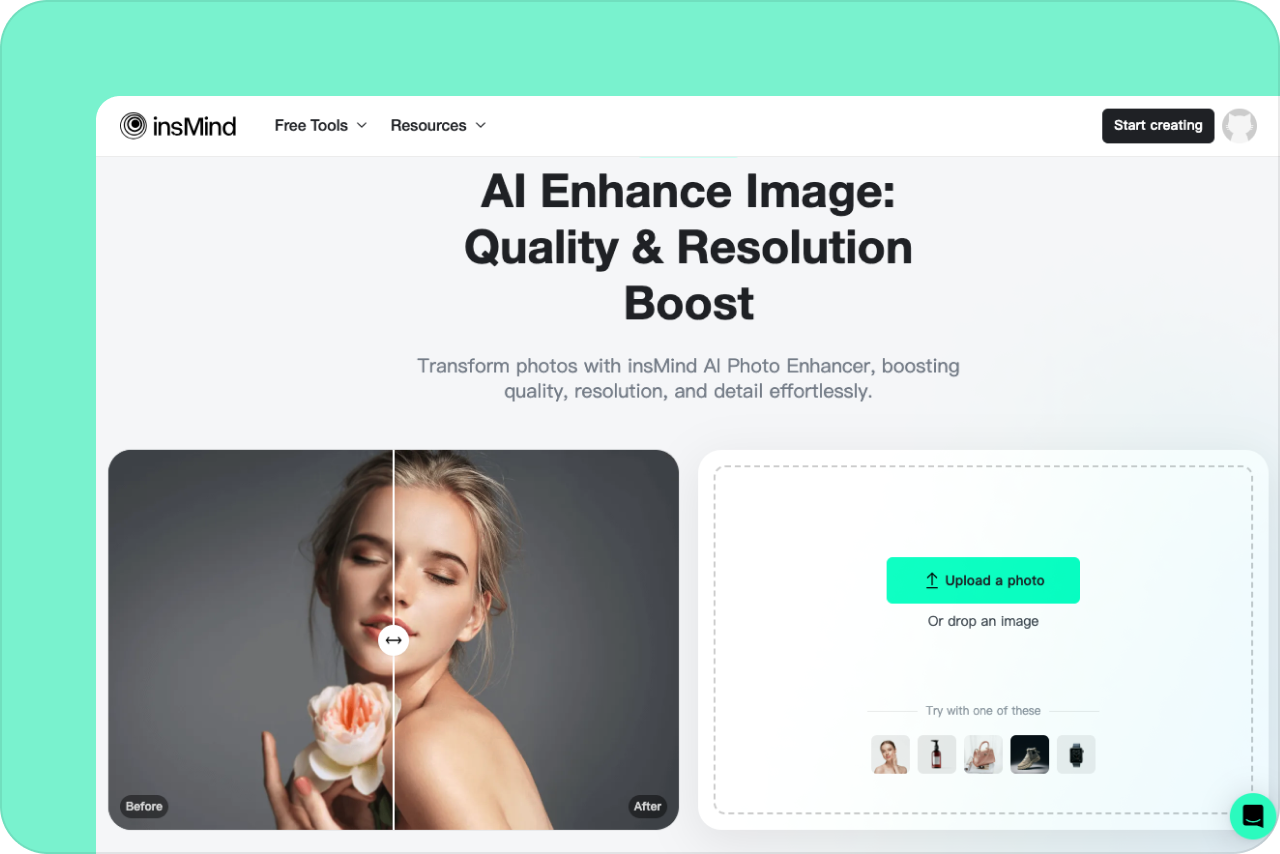

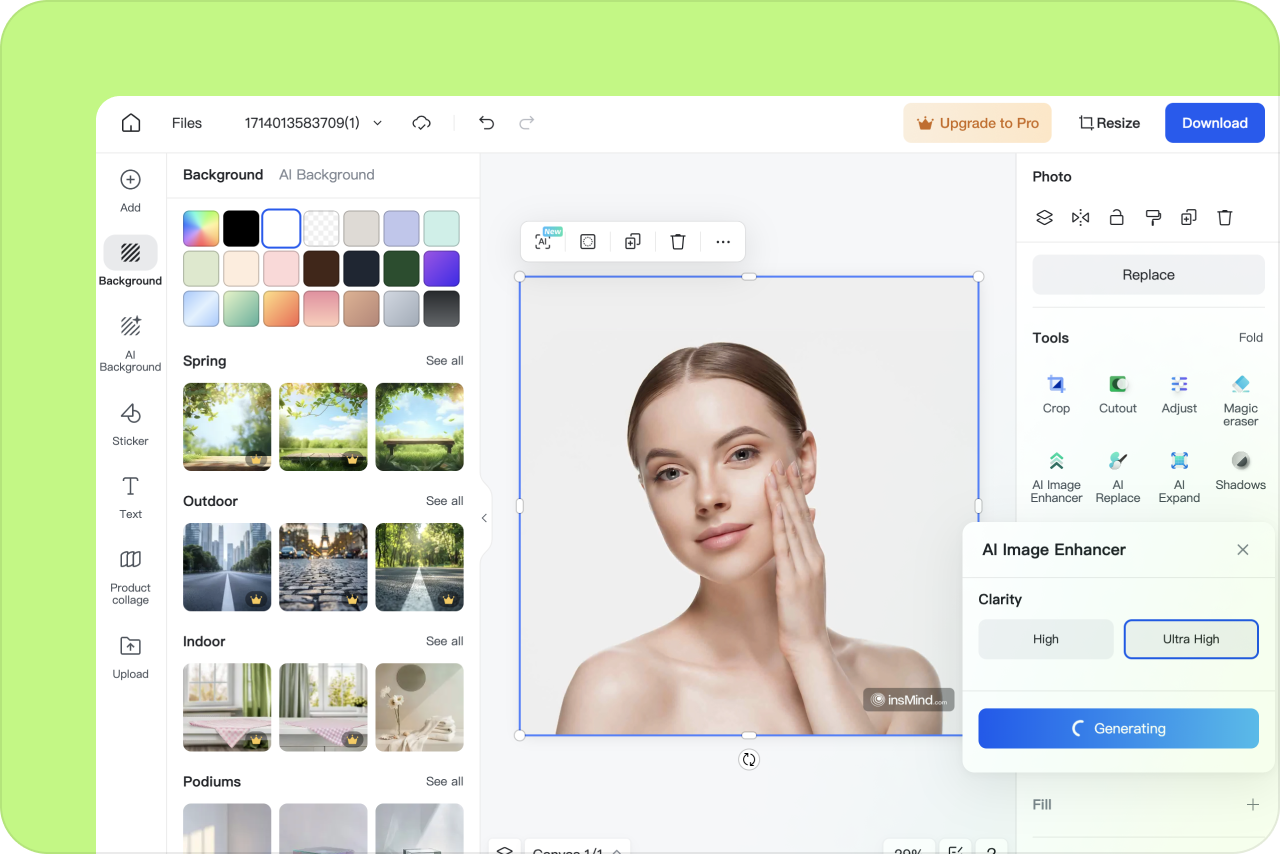
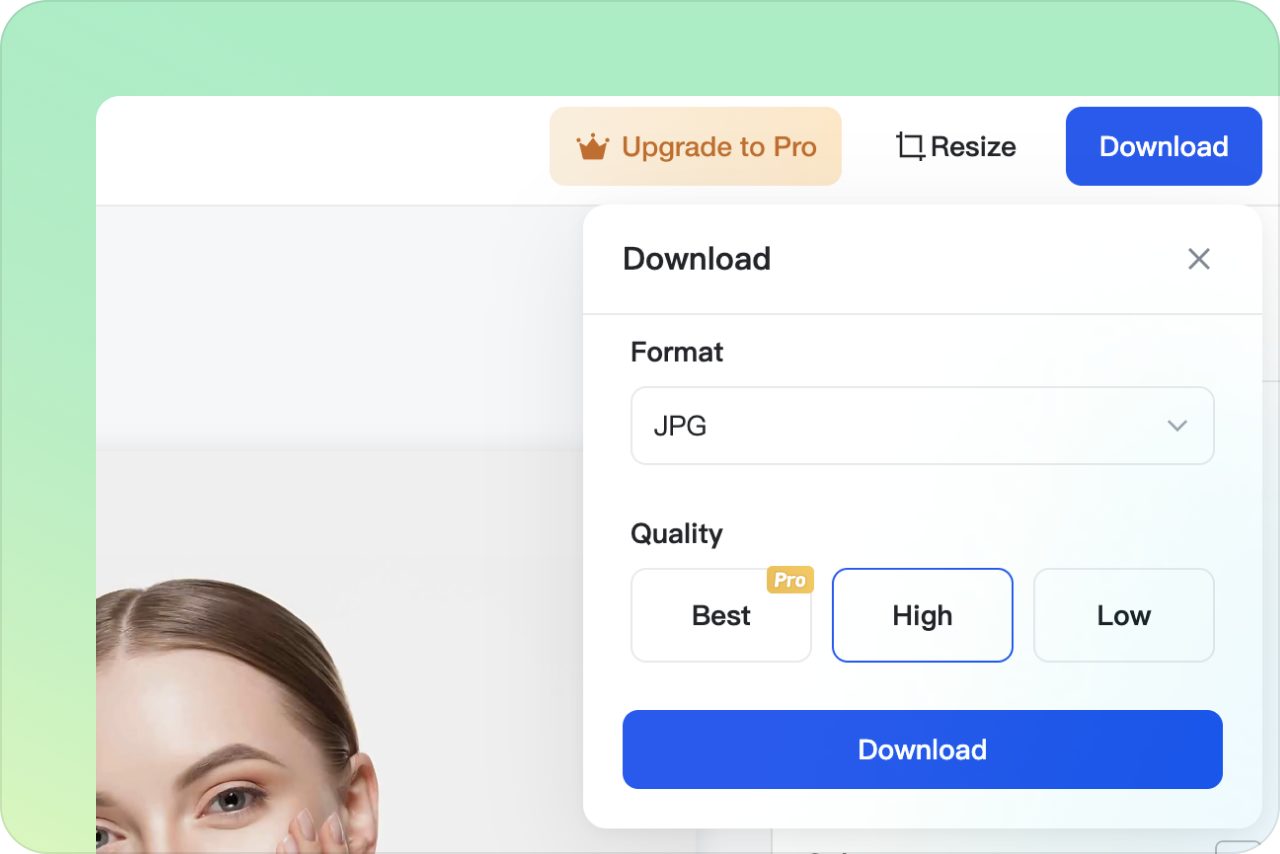


"The future of image editing! Helped me get clear, vibrant, and perfect images for my online store. Highly recommend the AI Image Enlarger!"
@Samuel Todd