Say goodbye to blurry logos! A pixelated logo can weaken your brand image—but not anymore! Our AI logo enhancer can sharpen details, improve textures, and upscale your logo to 4K with just one click.
Whether you're a designer enhancing a client's logo or a brand owner refining your identity, insMind's logo enhancer has you covered. Make your logo stand out on all digital platforms with AI-powered upscaling—perfect for websites, business presentations, and more. Let AI do the work and elevate the appearance of your logo!












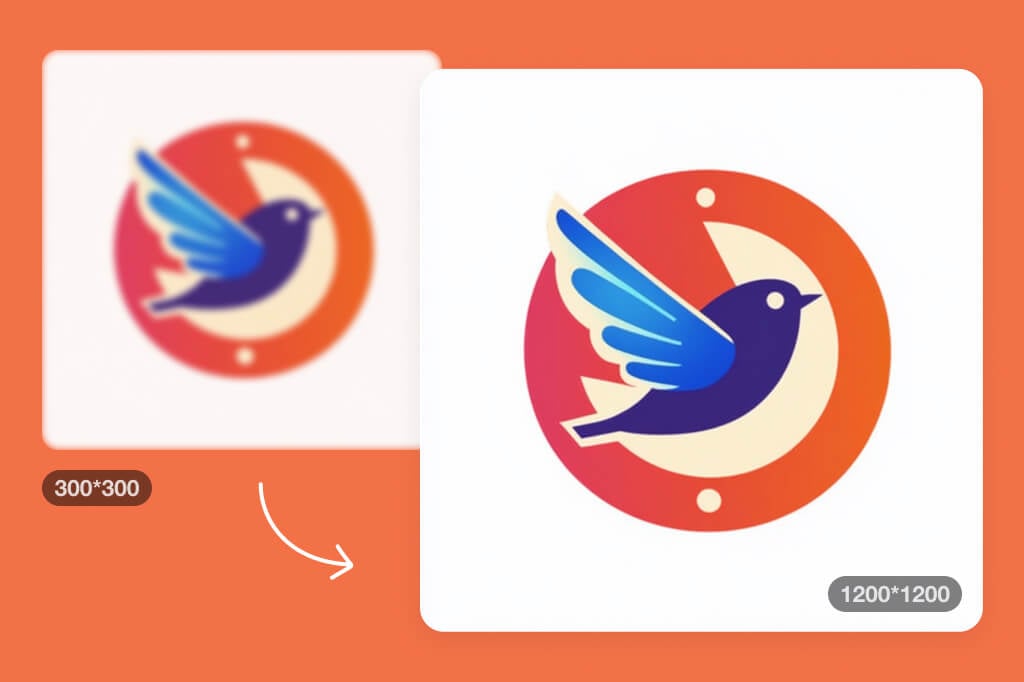

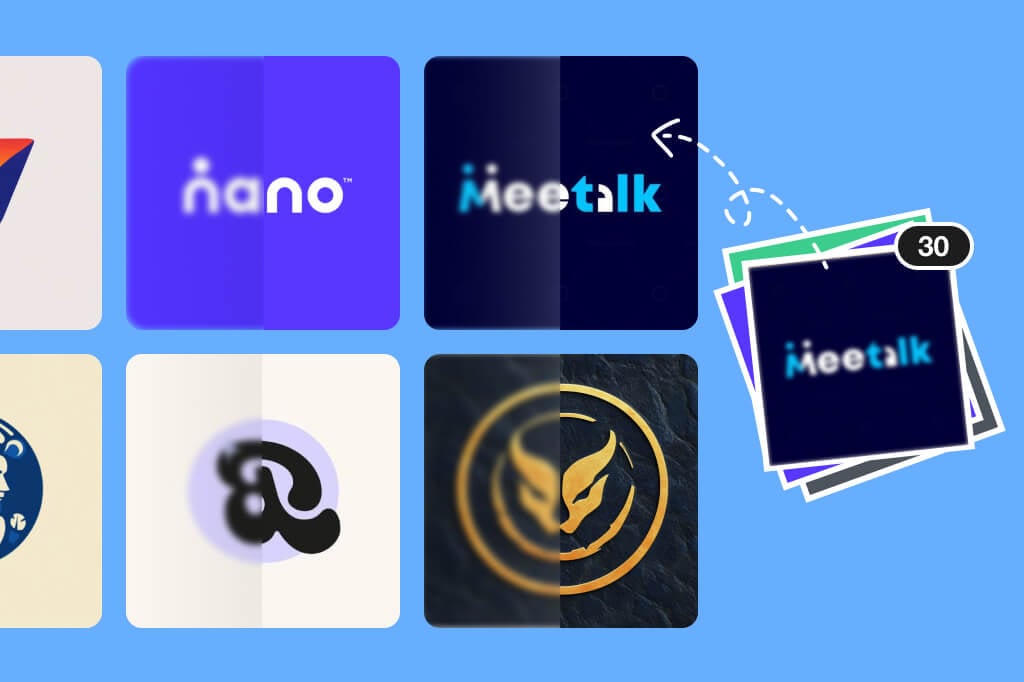


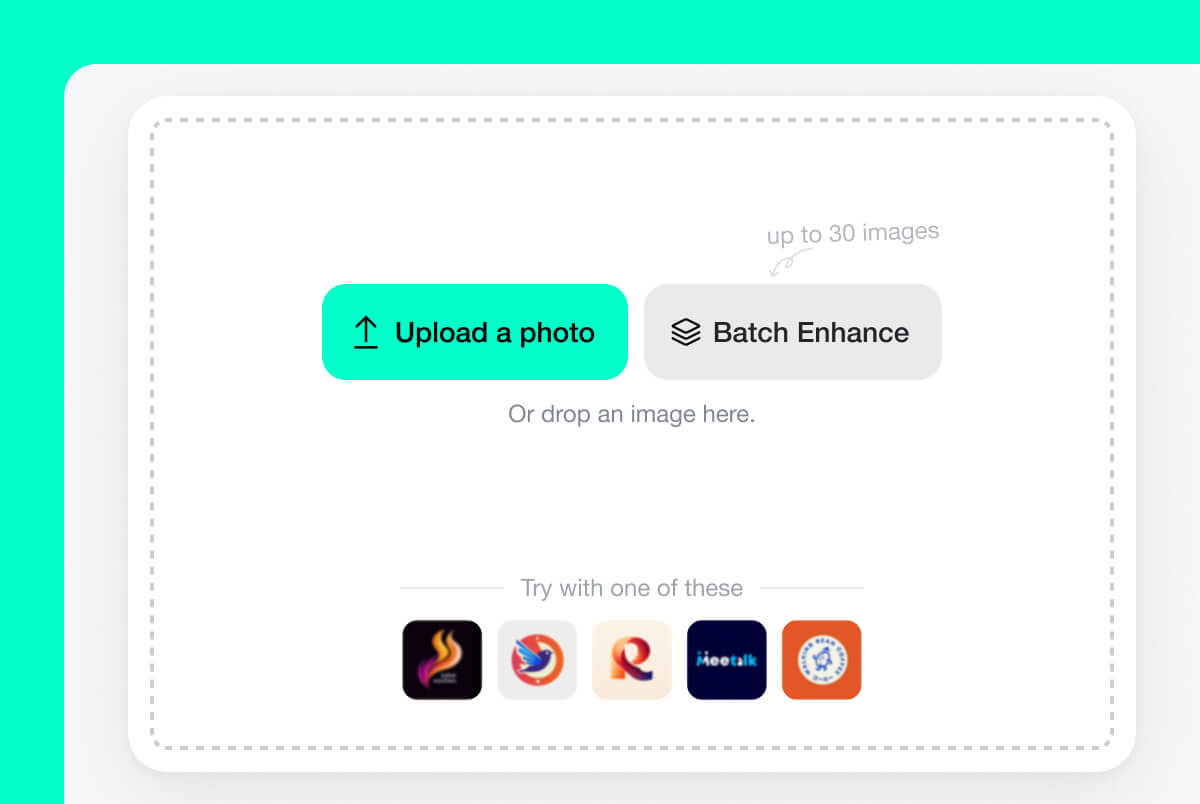
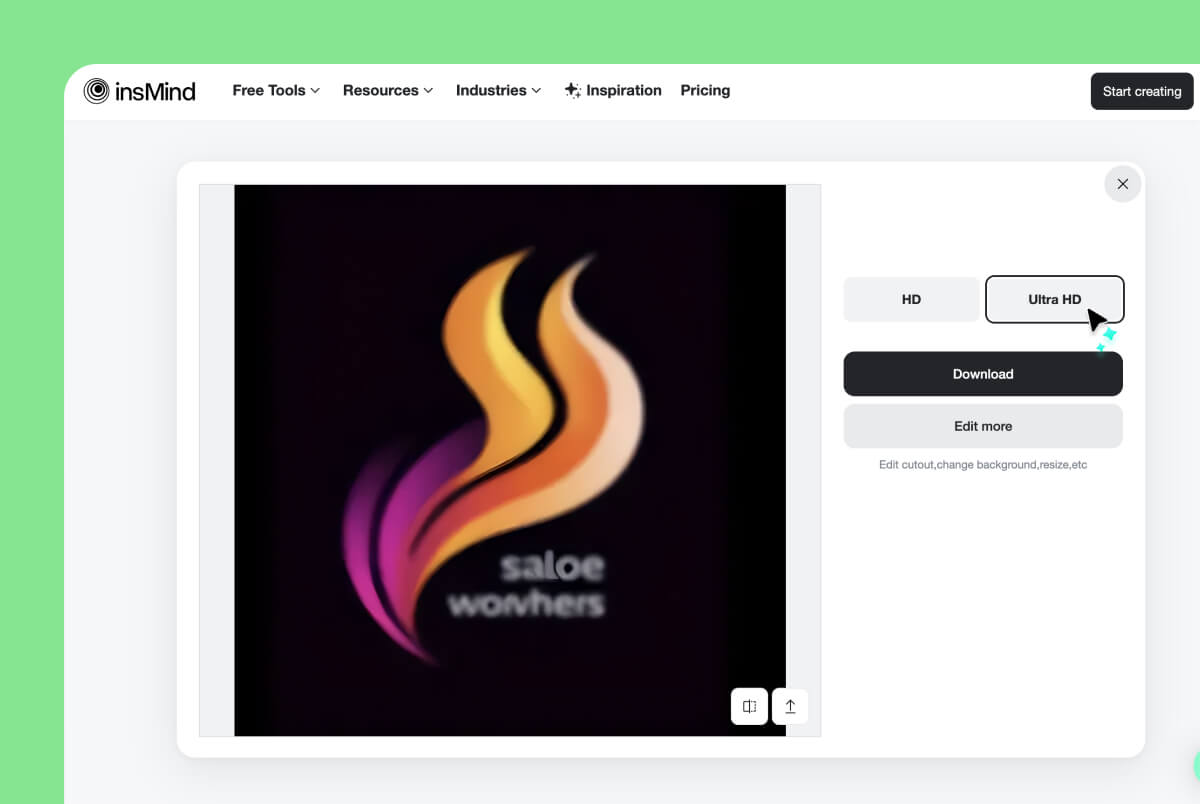
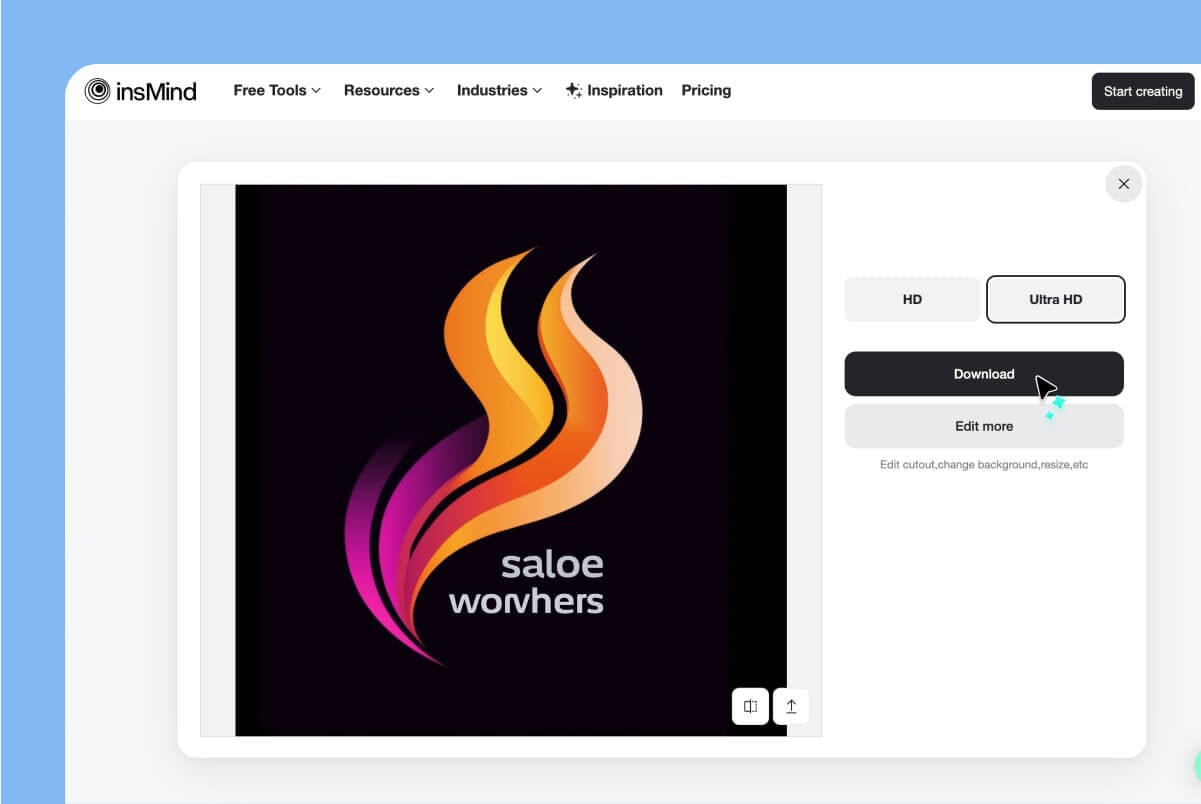
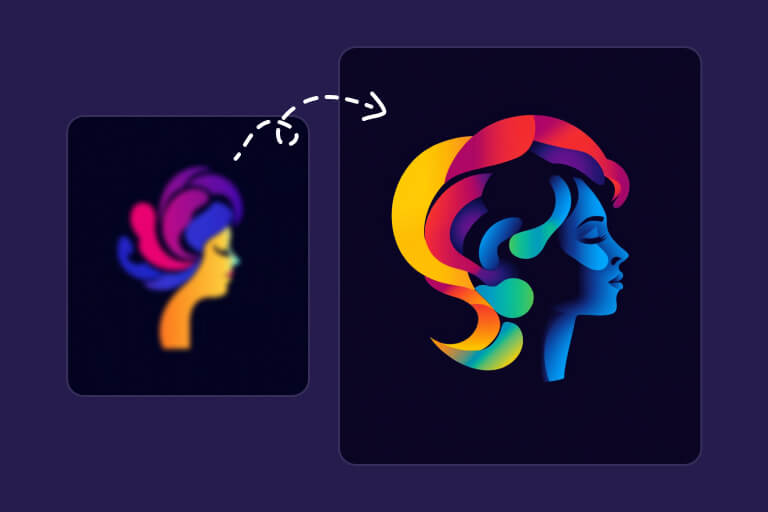

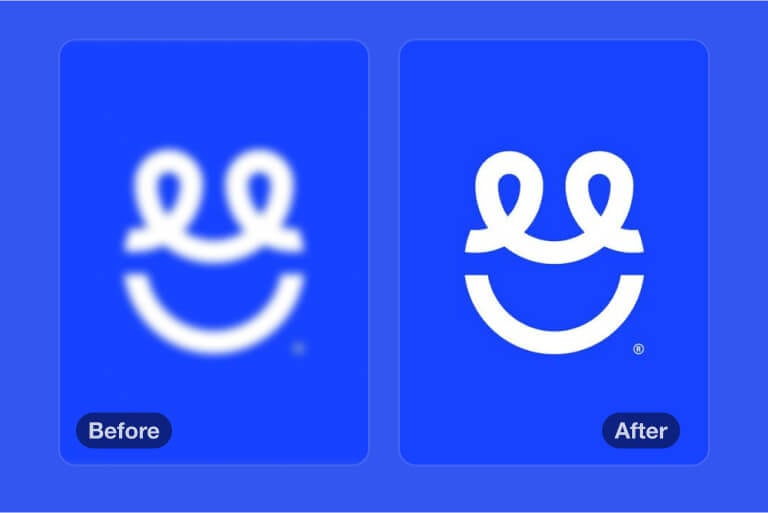


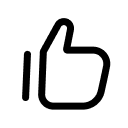


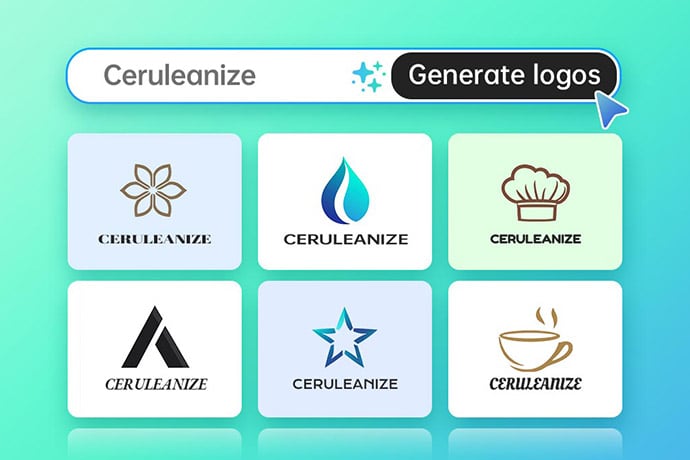







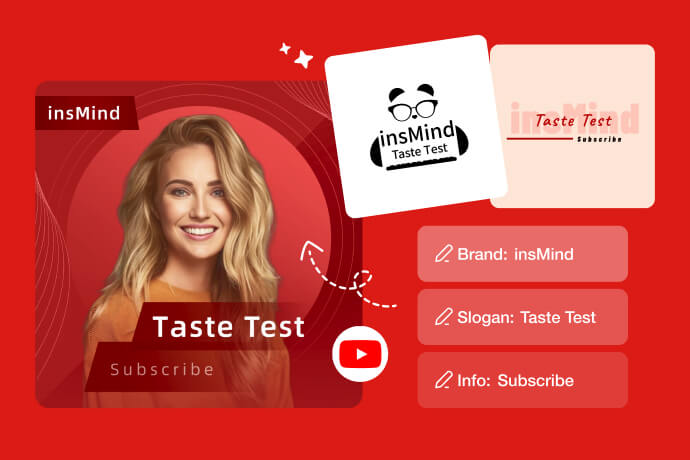

"When creating marketing materials, I need the logo to be clear, as a sharp logo has a greater marketing impact. This logo enhancer tool has been a huge help. Thank you!"
@Amie Johnston, Marketing Manager