Step beyond the usual boundaries of your images. Improving visuals of every part of your photo or art is now possible with our AI outpainting tool. This technology adds more to your scenes, fills out the edges, and expands your visuals amazingly. AI outpainting works well on both photos, whether in landscapes or portraits. It enriches details and textures. Quickly bring new life and context to your original work. See your creativity prosper with every expanded view.
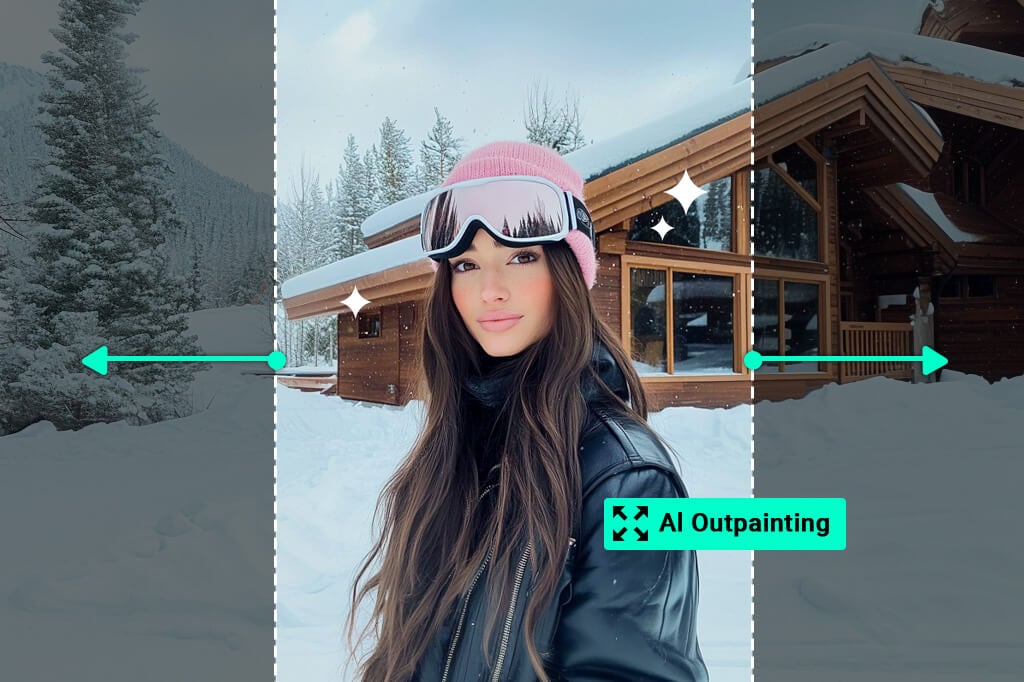
Beyond the Frame: Enhancing Visuals with AI Outpainting

Create Stunning Compositions with AI Outpainting
Expand your horizons effortlessly. Create stunning compositions with our outpainting AI. This free tool lets you explore new creative possibilities and complete your images. Improve your visuals by adding more details to the sides. It's perfect for enriching portraits or landscapes. Just upload your photo, and our outpainting AI will handle the rest for you. It stretches your art by adding intrigue and depth. Let your creativity take on a whole new dimension. Make your images more fascinating today!

Enhance Your Marketing Campaigns with Outpainting Imagery
Find the true potential of AI outpainting free for your marketing visuals. Adjust your images seamlessly to fit any platform, from social media to billboards. Create perfect-sized visuals every time with this tool. Improve visibility and impact across all advertising spaces. Customize and optimize to make your marketing strategy more cohesive and effective. Strengthen your brand's presence effortlessly with visuals perfect for every medium.

Complete Missing Parts of Images with the Power of AI Outpainting
Add space and create new elements beyond the original borders. With the help of AI outpainting, extend the background or canvas of your images. Quickly complete any missing parts of your art or photos. Get a more immersive virtual experience with our AI outpainting. Seamlessly expand your visuals, filling in gaps and extending scenes. This ability allows you to transform and enrich your images. Make your photos more engaging and suitable for any creative project or display.
Explore More AI Image Extender Features
How to Outpaint an image with AI
Step 1: Upload Your Photo
Step 2: Choose the Aspect Ratio
Step 3: Outpaint the Image
Step 4: Download the Outpainted Image
Explore the Power of AI Outpainting in Any Industry
Discover how AI outpainting can reshape your business landscape. This technology opens a new door to innovation and efficiency across all fields. Be creative with your images, from marketing visuals to product design.

E-commerce
Revolutionize your product photography with AI image outpainting for free. Generate eye-catching, realistic photos quickly. These visuals grab customer interest and help increase your online sales significantly.

Digital Art
Level up your digital art with AI outpainting. It lets you push creative boundaries and easily create unique, captivating visuals. Instantly transform your art into unforgettable experiences, grabbing customers' attention and driving sales.

Social Media
Boost your social media impact with image outpainting. Easily adjust and enrich images to stand out. Create captivating, share-worthy content that draws more followers and increases engagement. Let your photos win your viewer's hearts instantly.
Why Choose insMind AI Outpainting Tool?

User Friendly
insMind AI Outpainting Tool is designed for ease of use. No matter your skill level, you'll find it easy to use. Start creating with just a few clicks!
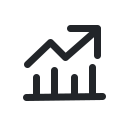
High Quality
Expect only the best from insMind. Our AI outpainting tool produces high-resolution images that make your projects and art stand out. Quality is never compromised.
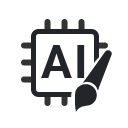
AI-drive Creativity
Get to know your creative potential with insMind. Our tool uses advanced AI to provide unique, innovative visual solutions. Convert your ideas into stunning visuals effortlessly.
FAQs about AI Picture Outpainting
What is AI outpainting?

Can I convert my images from portrait to landscape and vice versa?

Is it free to use AI outpainting?

What is the best AI outpainting tool?

You might be interested in
Make your pictures pop with features that are completely free.

Uncrop Photo

Background Remover

AI Background

Magic Eraser
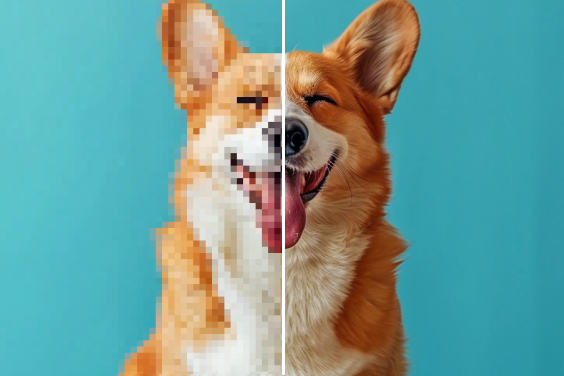
AI Image Enhancer







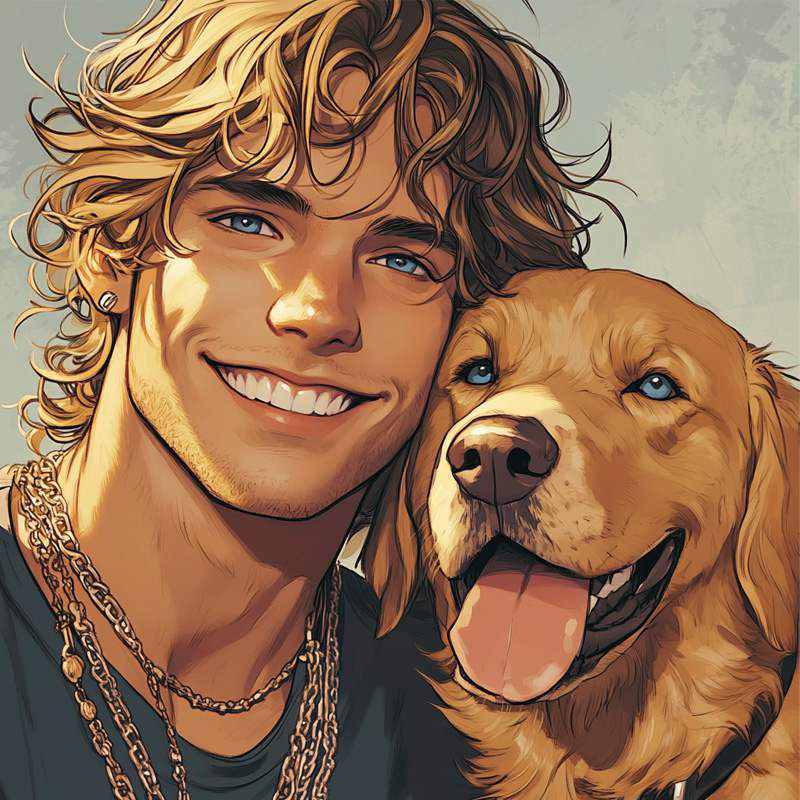

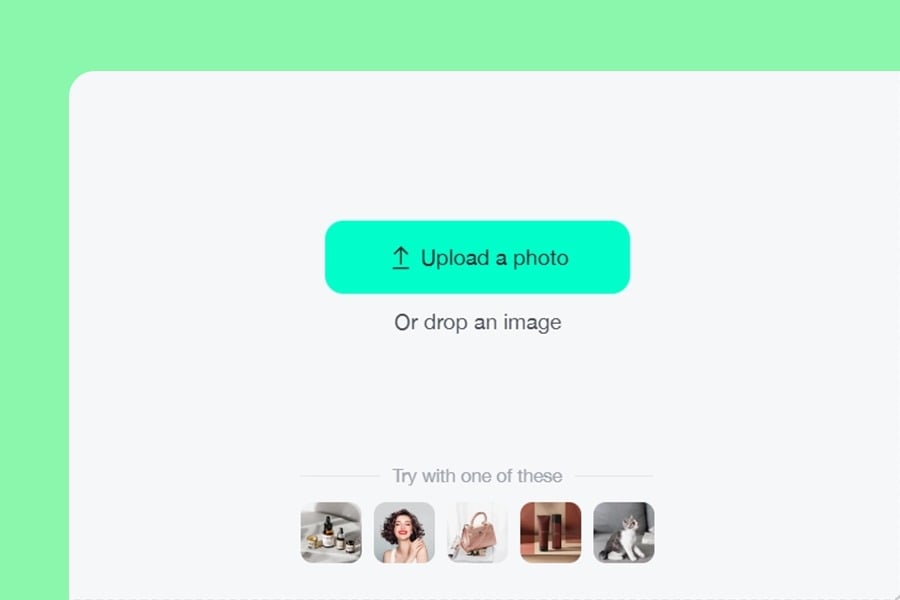
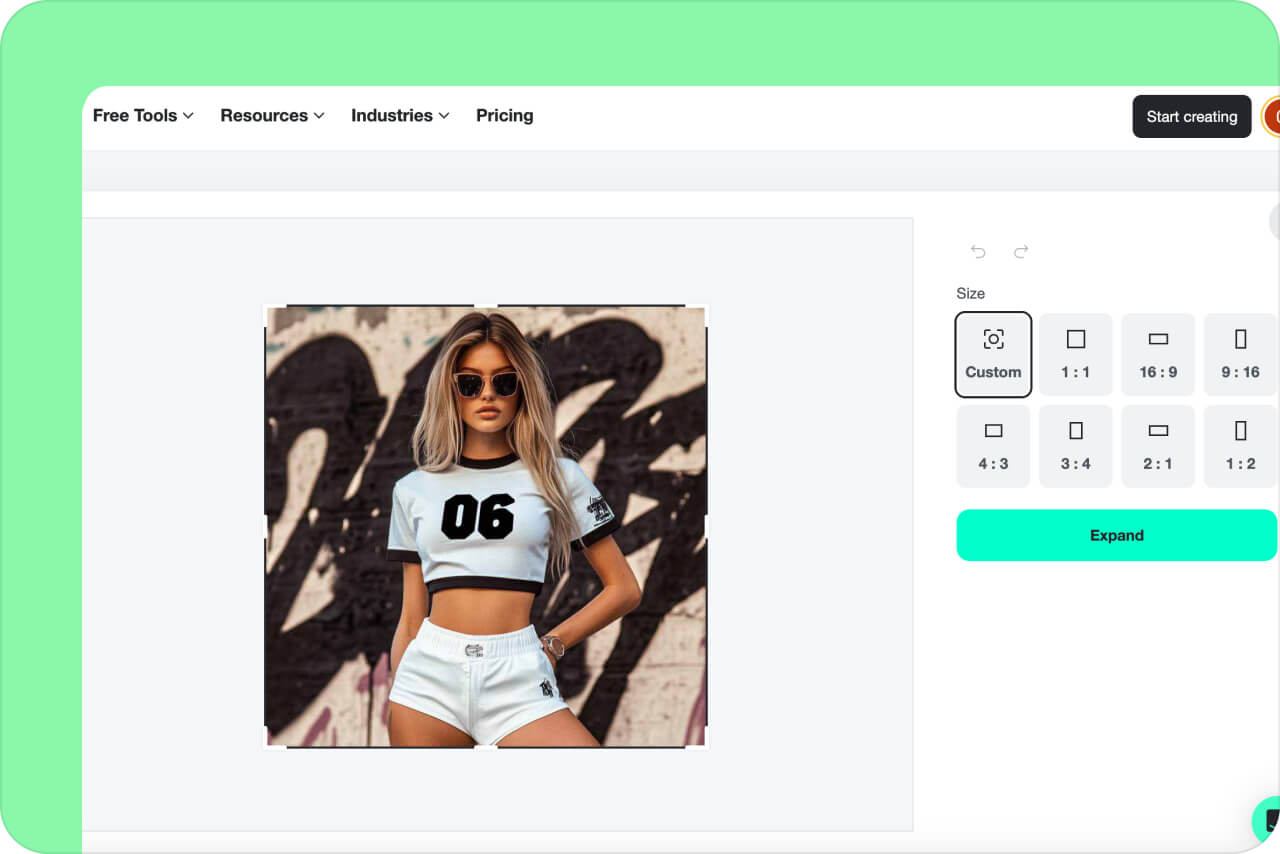
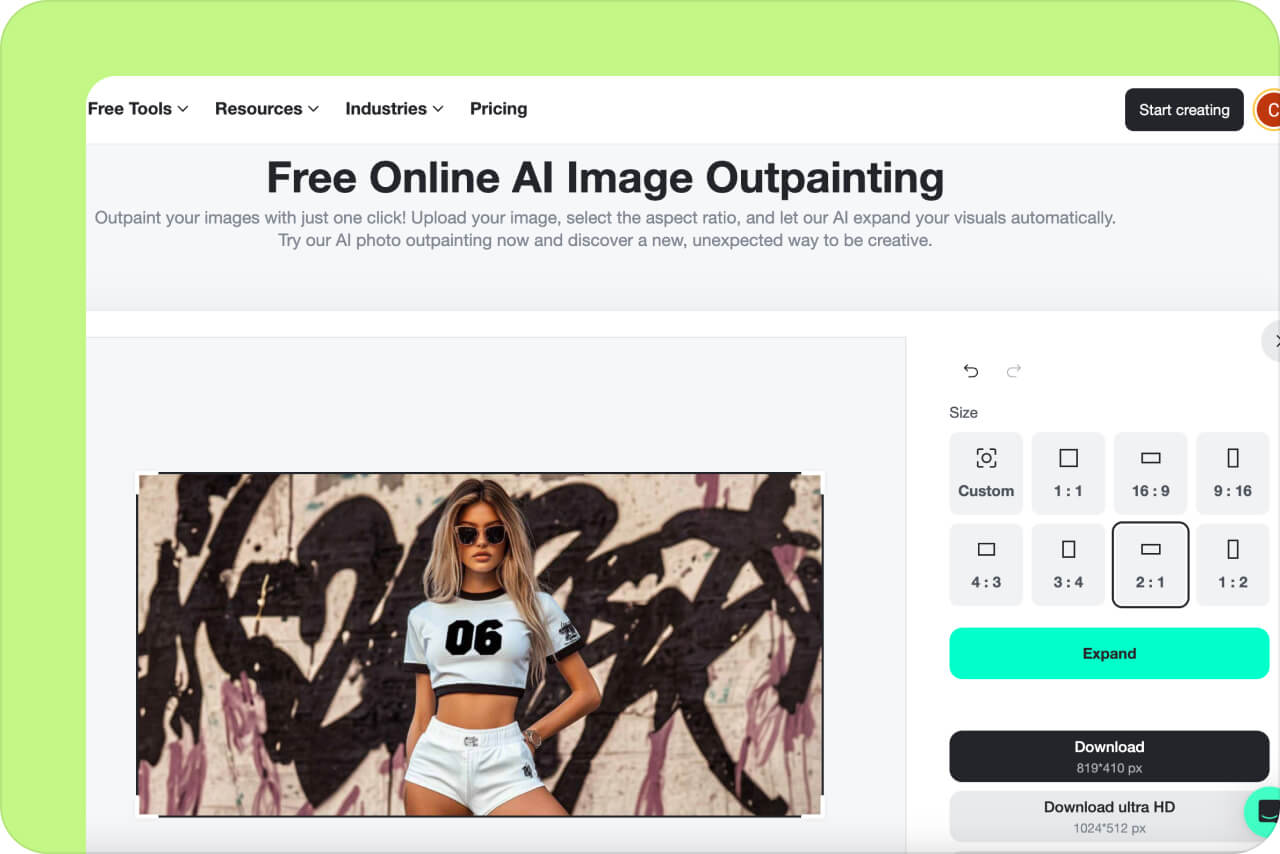
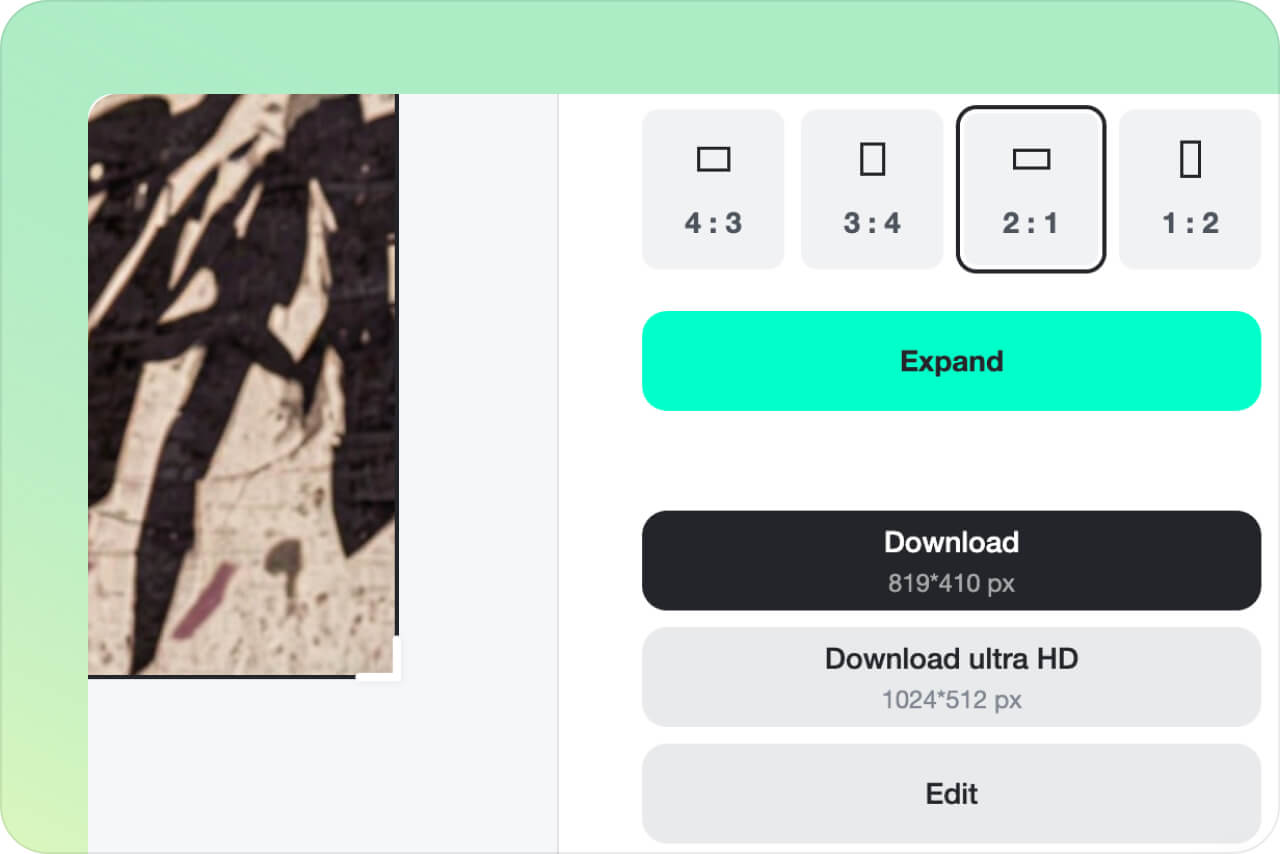


"Recently, I updated my social media with AI outpainting; the results are amazing. My posts are now more eye-catching, driving more likes and shares."
@Sophia L