How can I change my product photo background?


To change the background of your product photo, upload your image to insMind and remove the background first. Then, click the "Background" or "AI Background" option on the left toolbar to reveal the available background options. Select the background you like or generate a new one. That's how you change the product photo background.
How can I create an AI product photo online?


The AI product photo generator developed by insMind is available online. Simply upload your product image and use the available tools to edit your photos. You can replace or remove objects and backgrounds, enhance the quality, add AI models, and much more.
Can I make a holiday-themed product photo?


Yes. Our AI product photo editor makes it easy to customize your image to fit any holiday theme you want. We also offer a variety of holiday stickers, backgrounds, and ready-to-use templates. From Christmas and Halloween to Black Friday and summer sales, the choice is yours.
Who can use the insMind AI product photography tool?


The insMind AI product photo generator is available to everyone and comes with a free version. Use it for your e-commerce store, online marketing campaigns, personal social media profiles, and more.
Is the insMind AI product photography tool free to use?


Yes, we offer a free version for everyone. However, the free version comes with some limitations, such as the ability to download only low-quality images at no cost. If you want a high-quality image without a watermark, a Pro account is required.








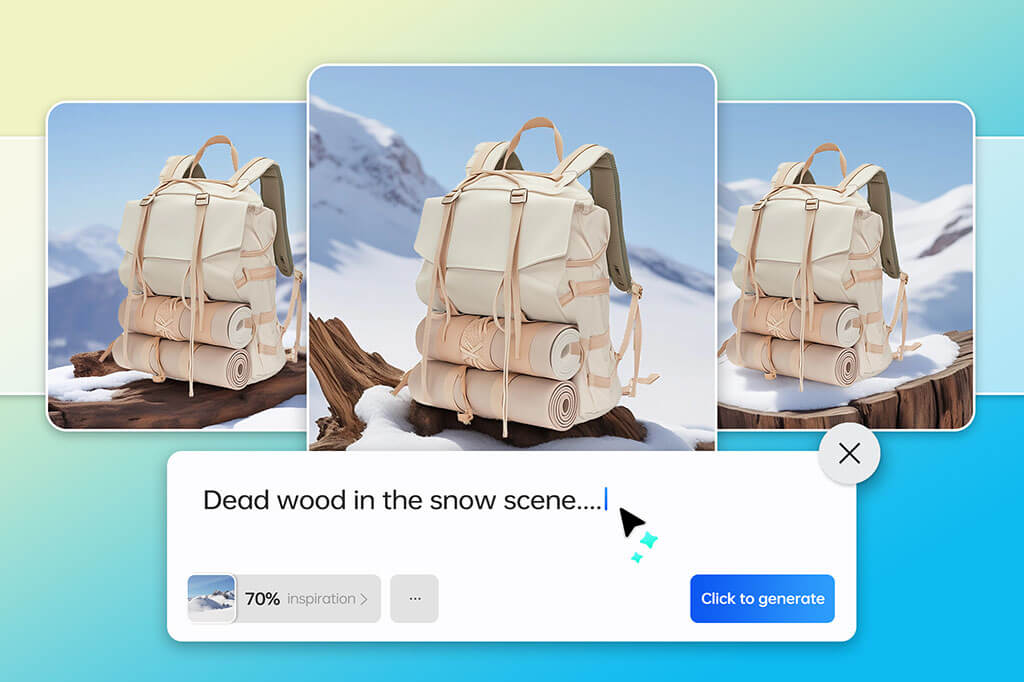

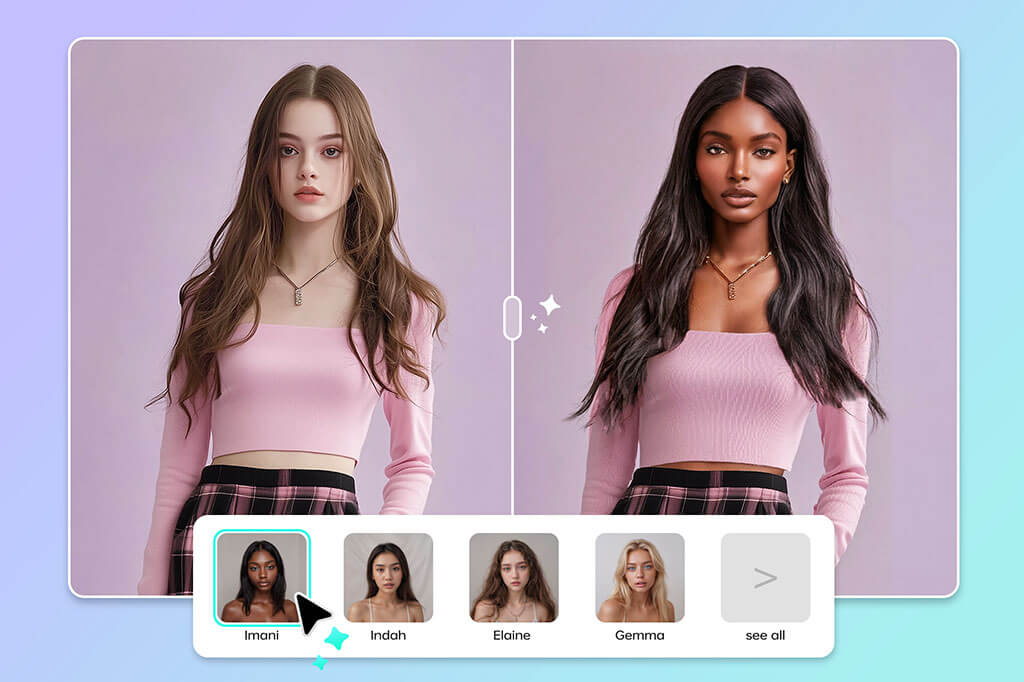
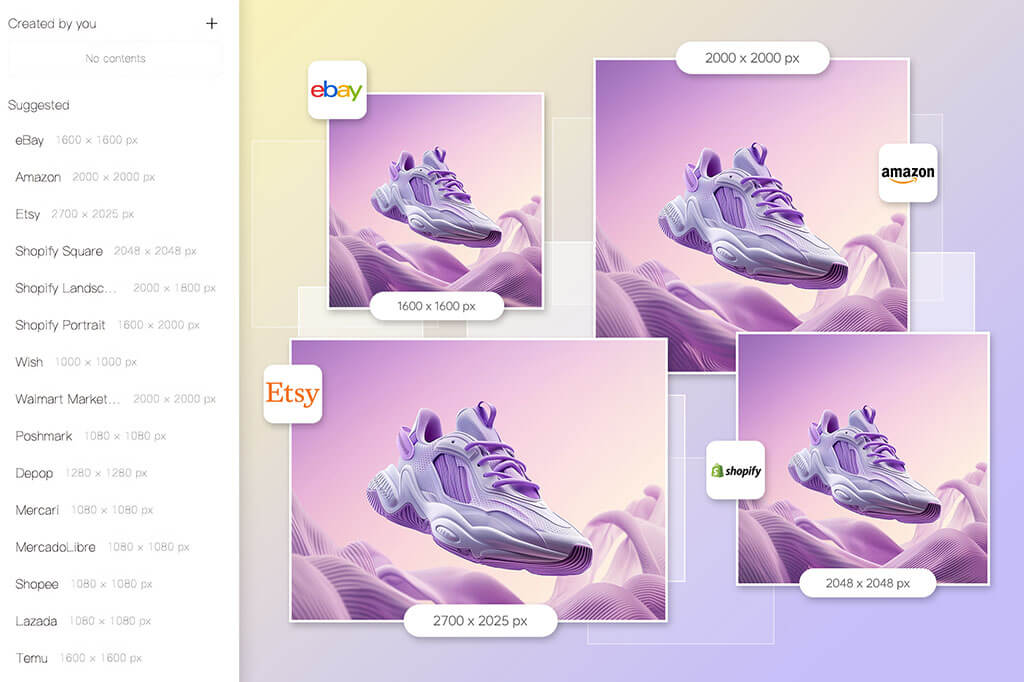

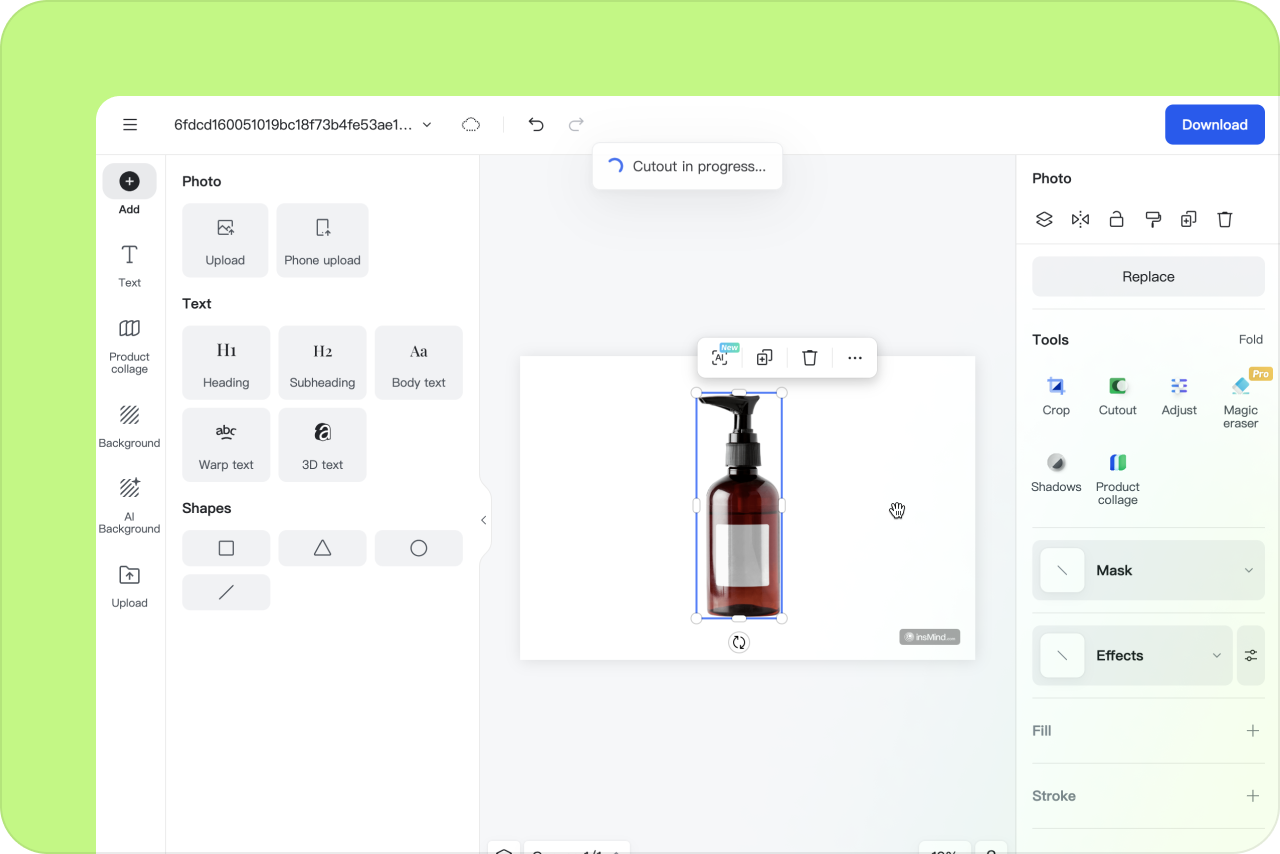
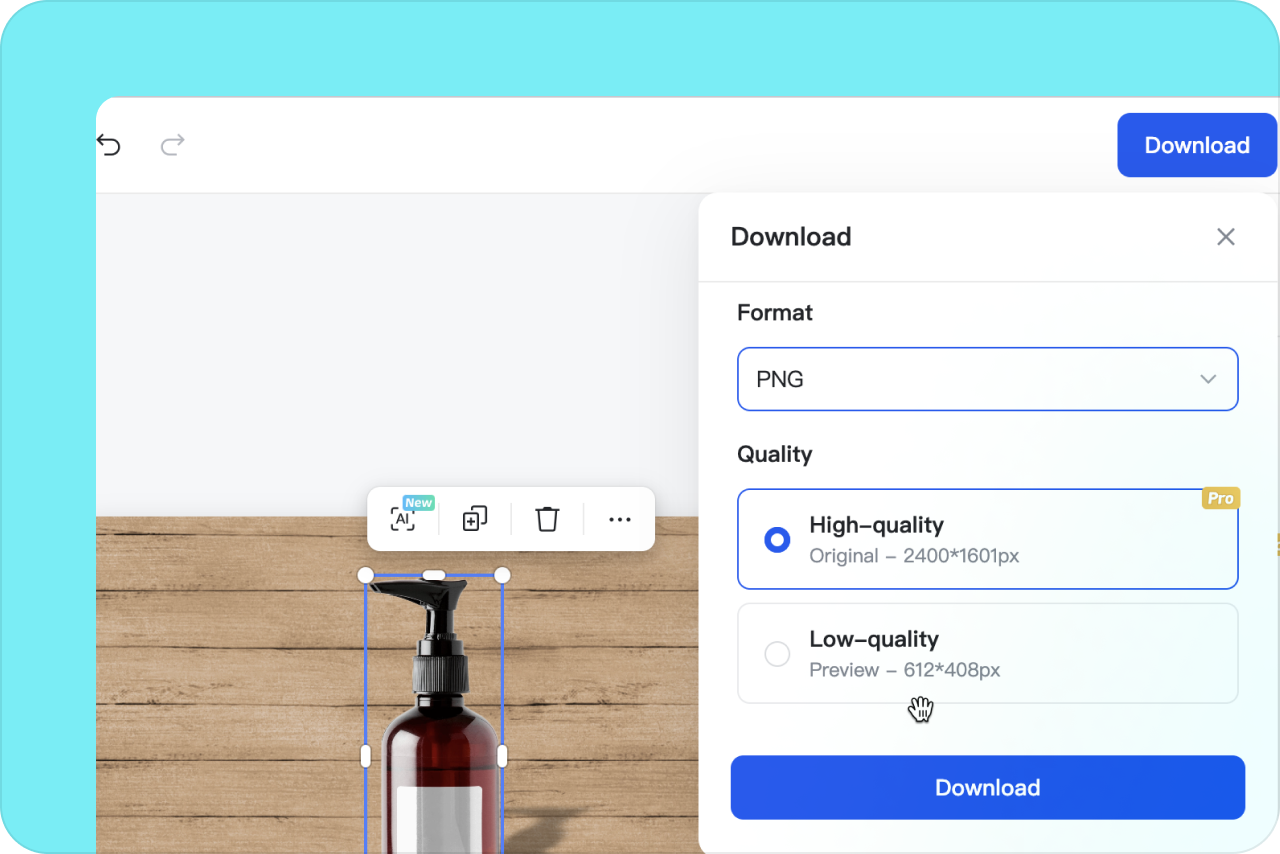

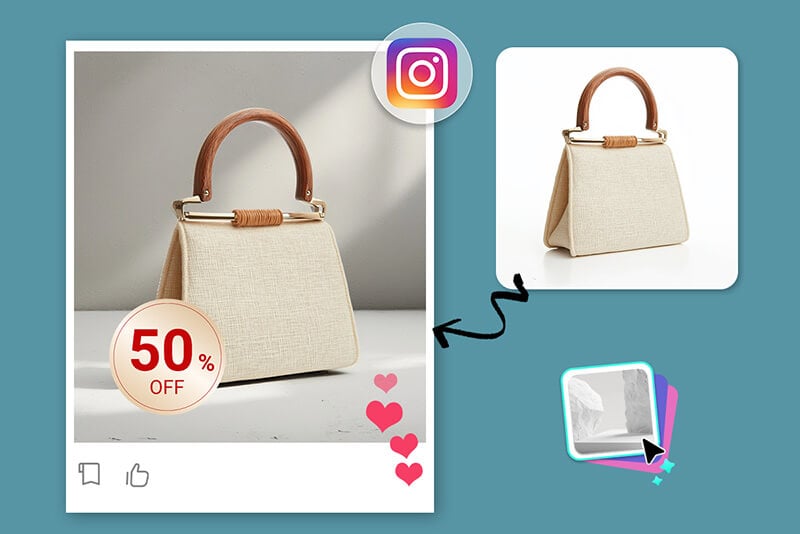
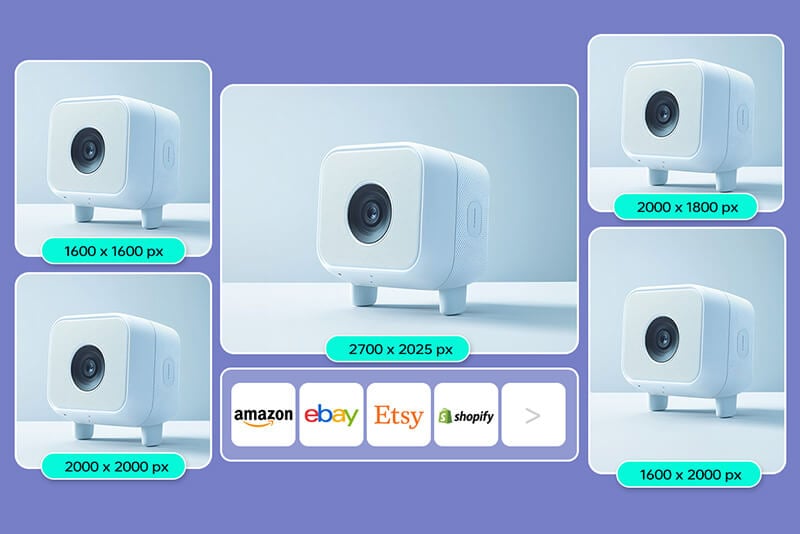

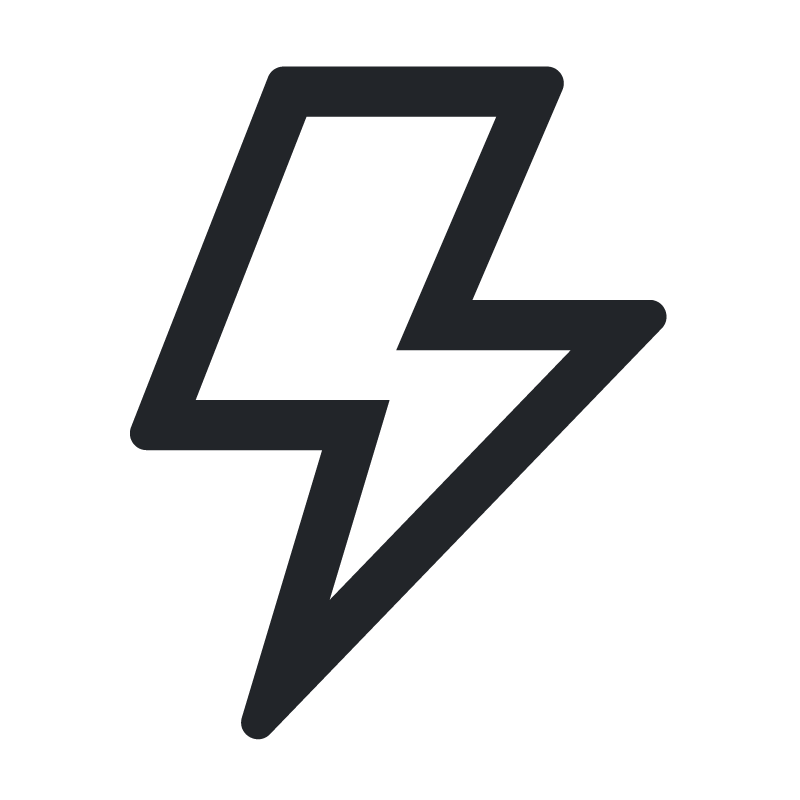





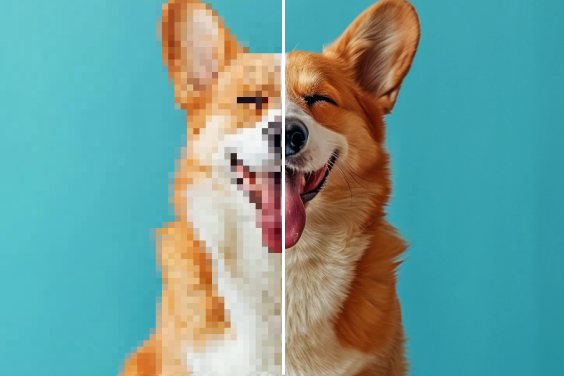




"I am always looking for ways to spend my time most efficiently, as I manage a full team of junior strategists. This AI product image design tool is something we will be adopting across the entire department after my initial success."
@Olivia Martinez, Senior Marketing Strategist