It is perfect for use by casual users and professionals alike, as the PS2 filter AI uses no technical expertise. Just flick in your much-loved photo, and the filter adds its iconic retro design, coming from the PlayStation 2 age. Advanced AI algorithms in one simple filter with an easy interface that gives you high-quality results in seconds.
For gaming fans, this makes for some nostalgic textures and tones that the PS2 hammers for all to revert to, and for creators this gives your project a very distinct look. The tool makes no difference whether you're working on a PS2 AI generator avatar or even an entire image edit.








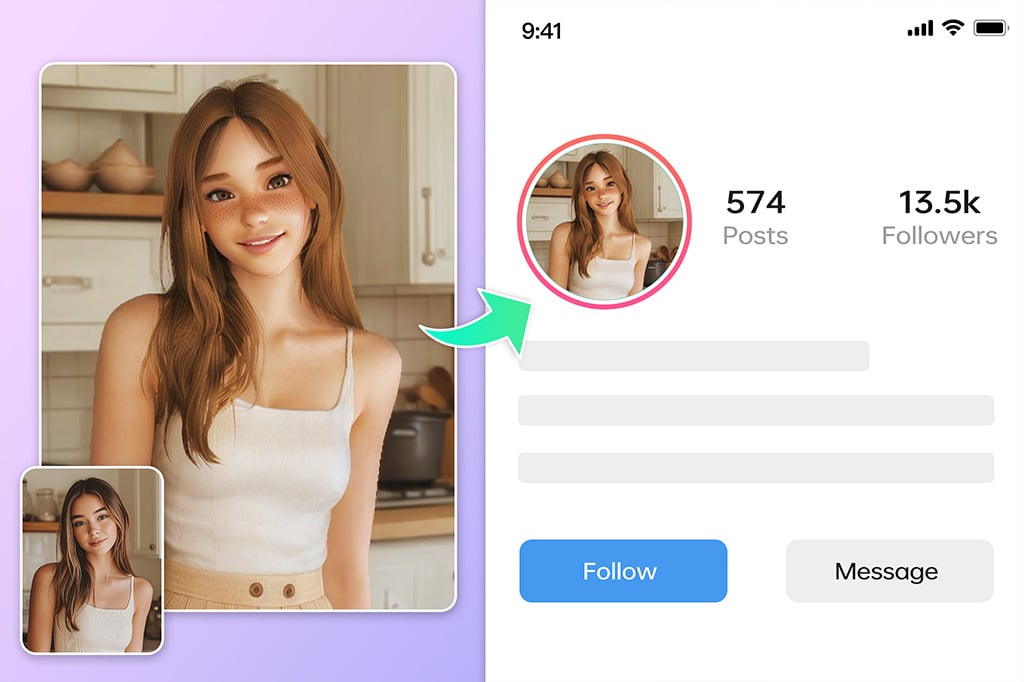

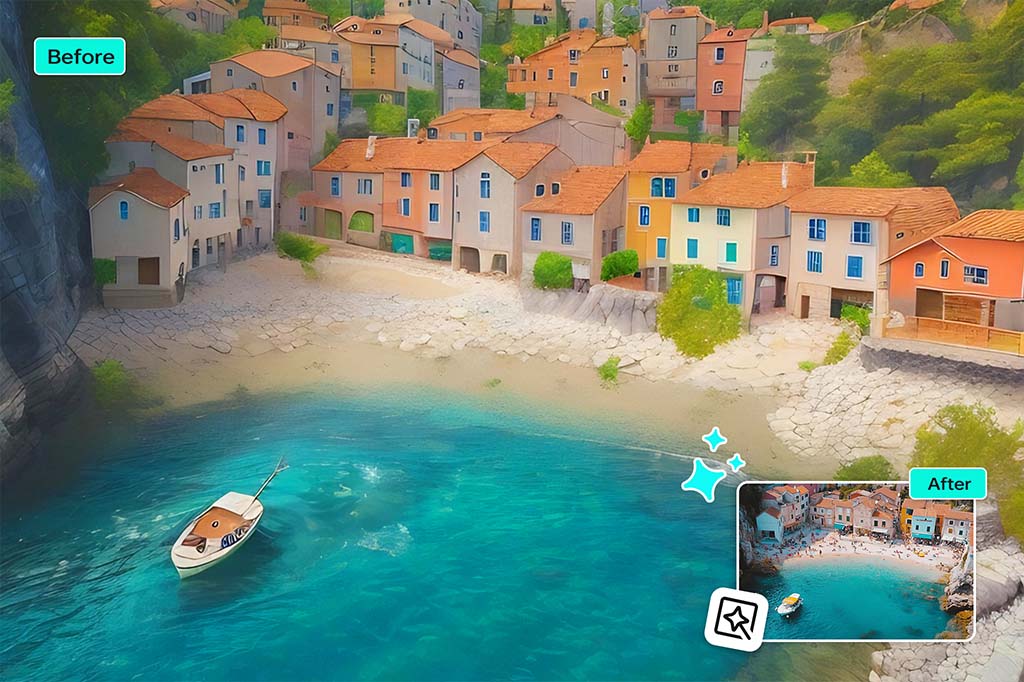

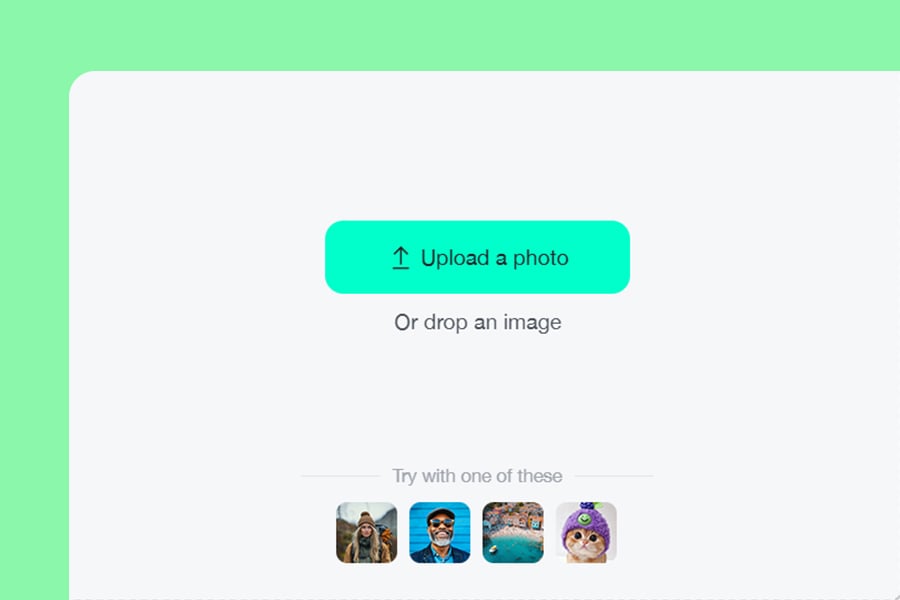
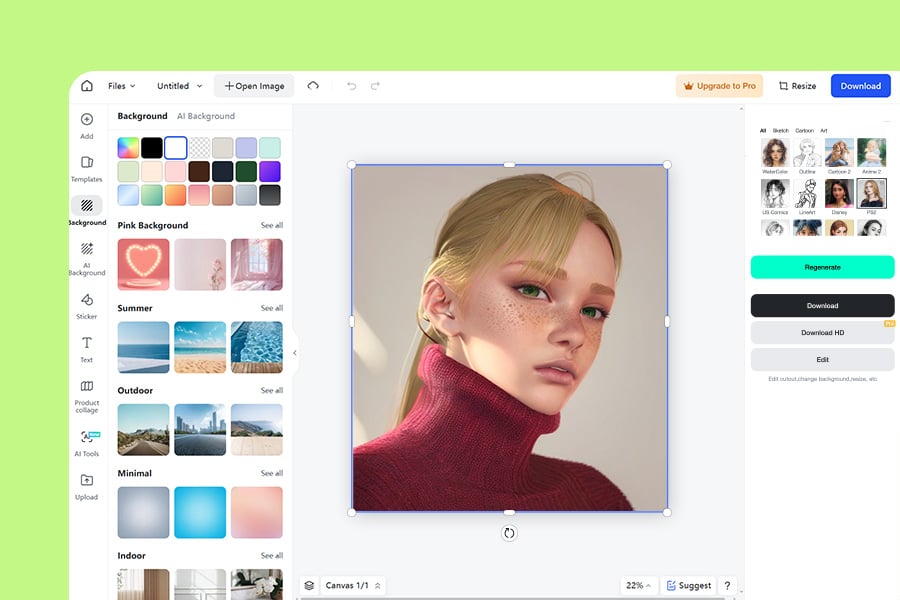
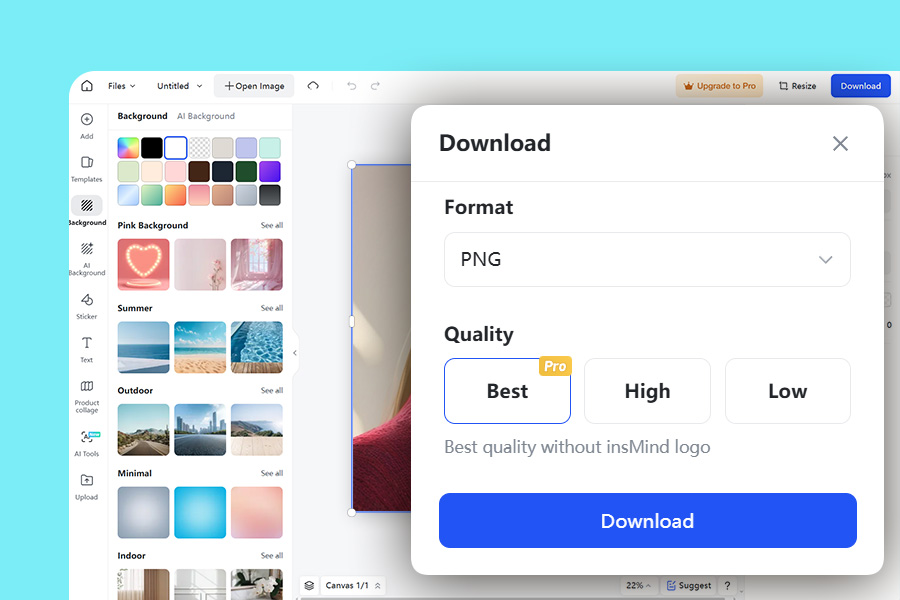



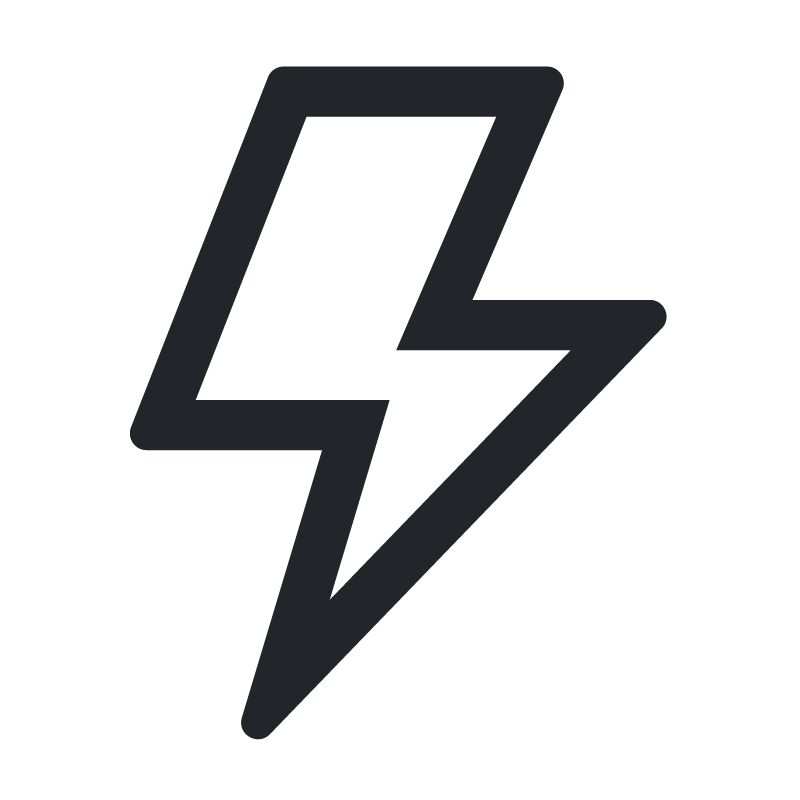









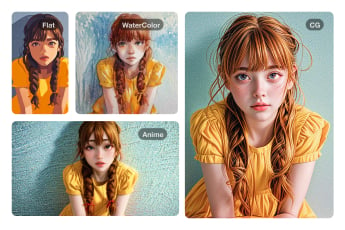

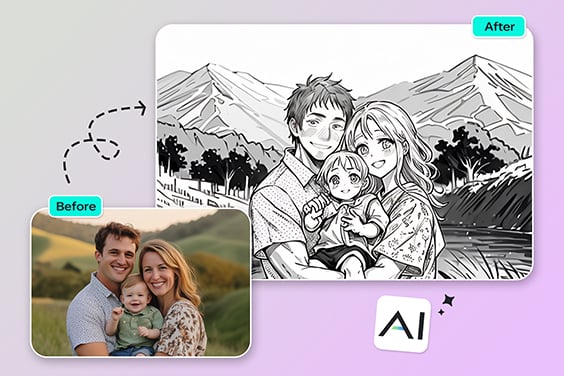

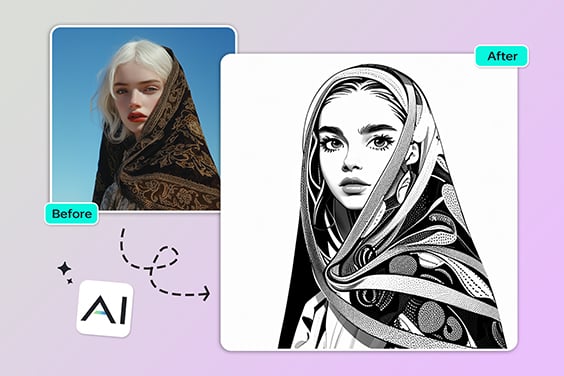
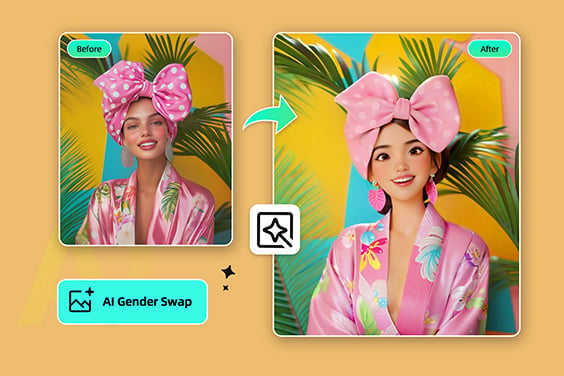

“In my indie game project, I used the PS2 filter to make custom characters, I highly recommend that!”
@Alisha