What is image annotation?


To make it simple, image annotation is the process where you label or mark up an image for a specific reason. These may be to add additional information, highlight key facts, or enhance the design of the image itself. The user may add stickers, labels, text, underlines, highlights, and more to achieve their desired result.
How do you annotate a photo with insMind?


To annotate a photo using insMind, simply upload your image to the platform. Next, select the text you want to annotate. Then, choose the 'Highlight' tool and pick from options like circle, Bg, line, dot, etc. Your text will be highlighted immediately.
What are the benefits of annotating an image?


There are several benefits when it comes to annotating an image. It can enhance team/client communication, make it easier for you to study by highlighting key information, and even can help in organizing large amounts of data. Yet perhaps one of its most underrated benefits is that it can help social media designs like Pinterest and Instagram covers stand out.
Can AI help me annotate images?


Yes, you can highlight text in pictures automatically with the help of insMind's revolutionary AI technology. All you have to do is upload your photo, select the "AI Highlights" tool, and let AI do the work for you.
Is insMind's picture annotator free to use?


Absolutely! insMind's picture annotator is free to use. In the free version, you can download your final images in low quality at no cost. However, if you want to download higher-quality images without watermarks, you have the option to upgrade to the cost-effective Pro version.








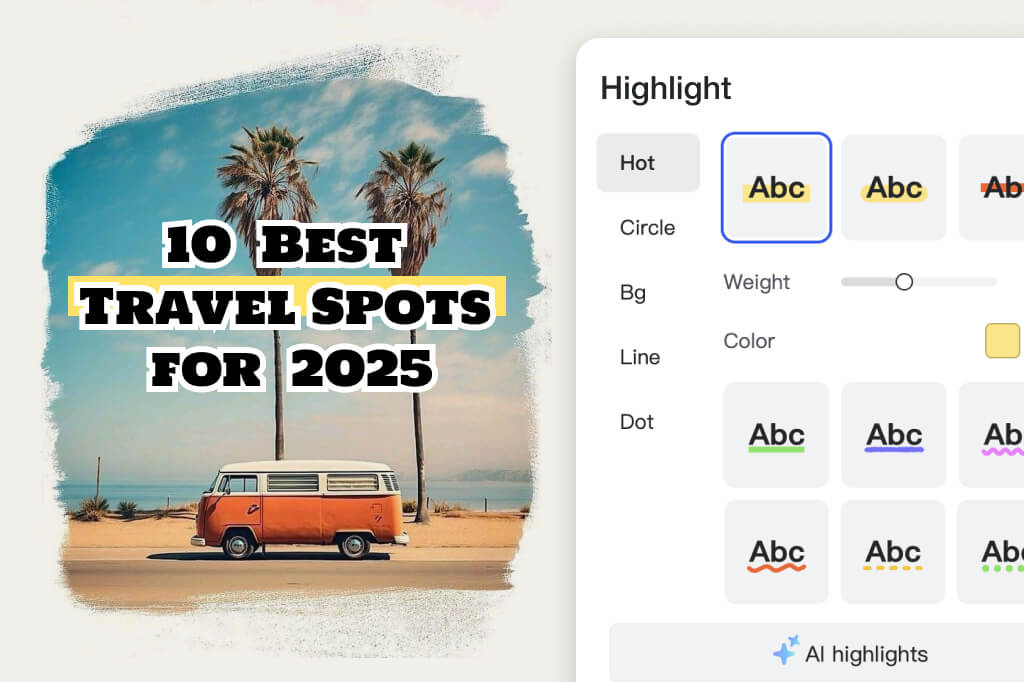
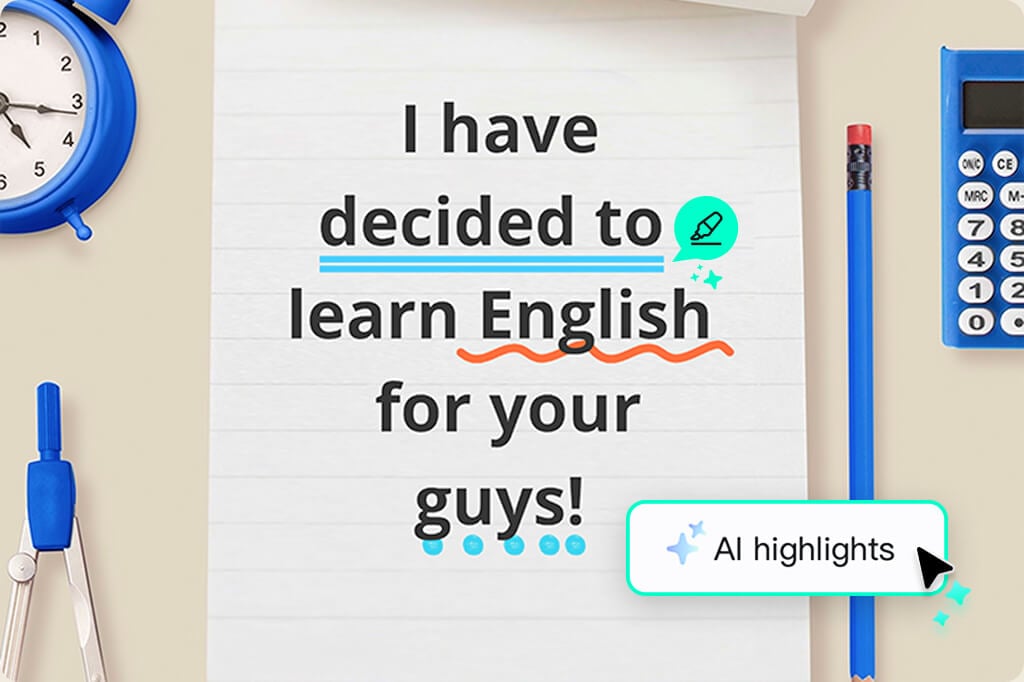

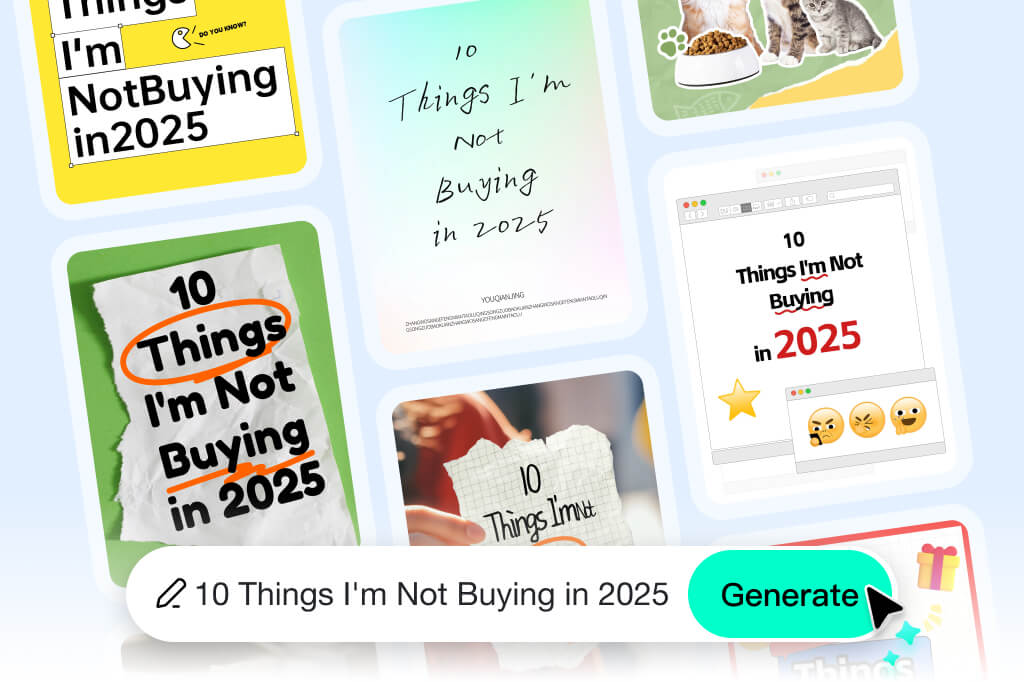
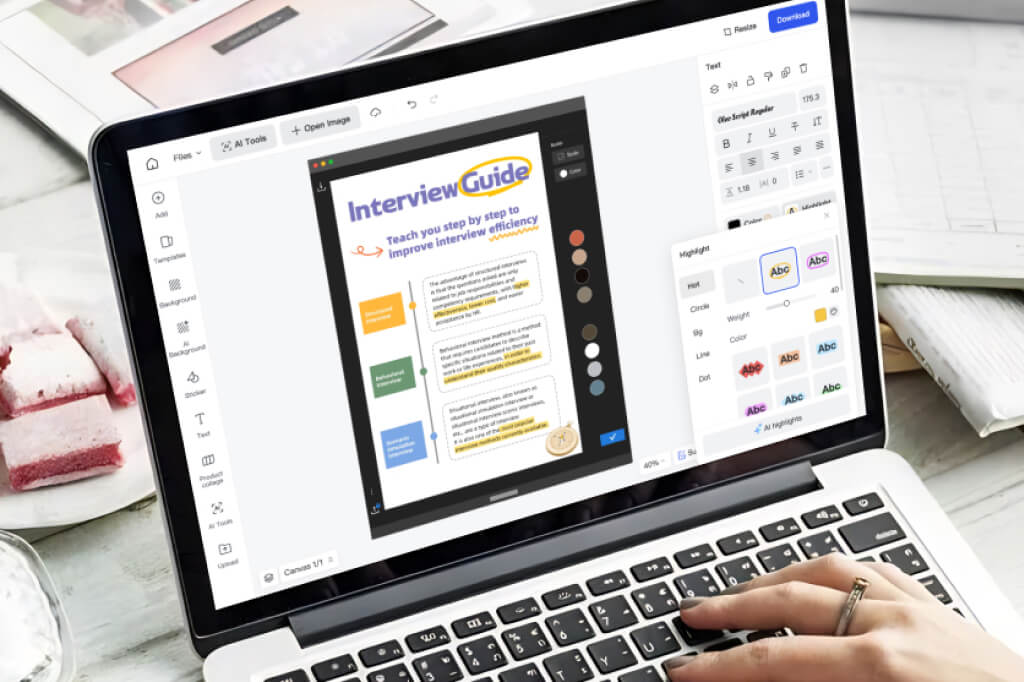
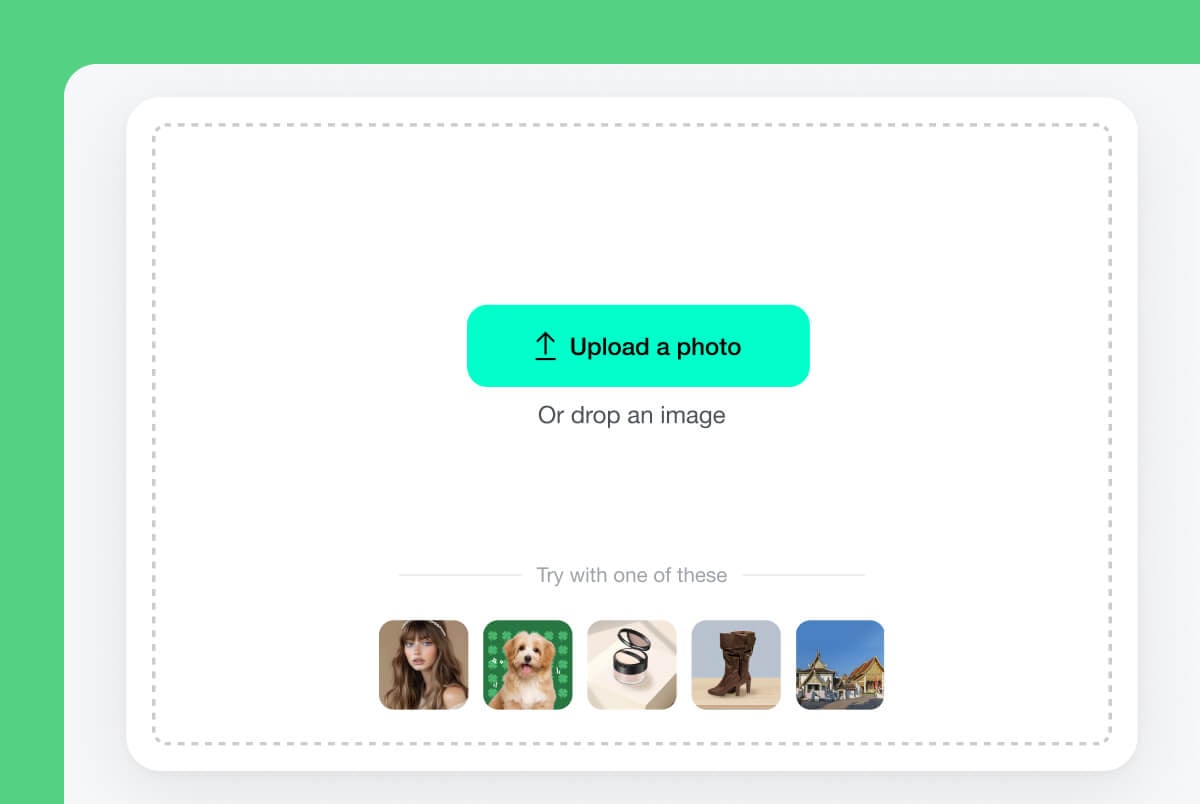
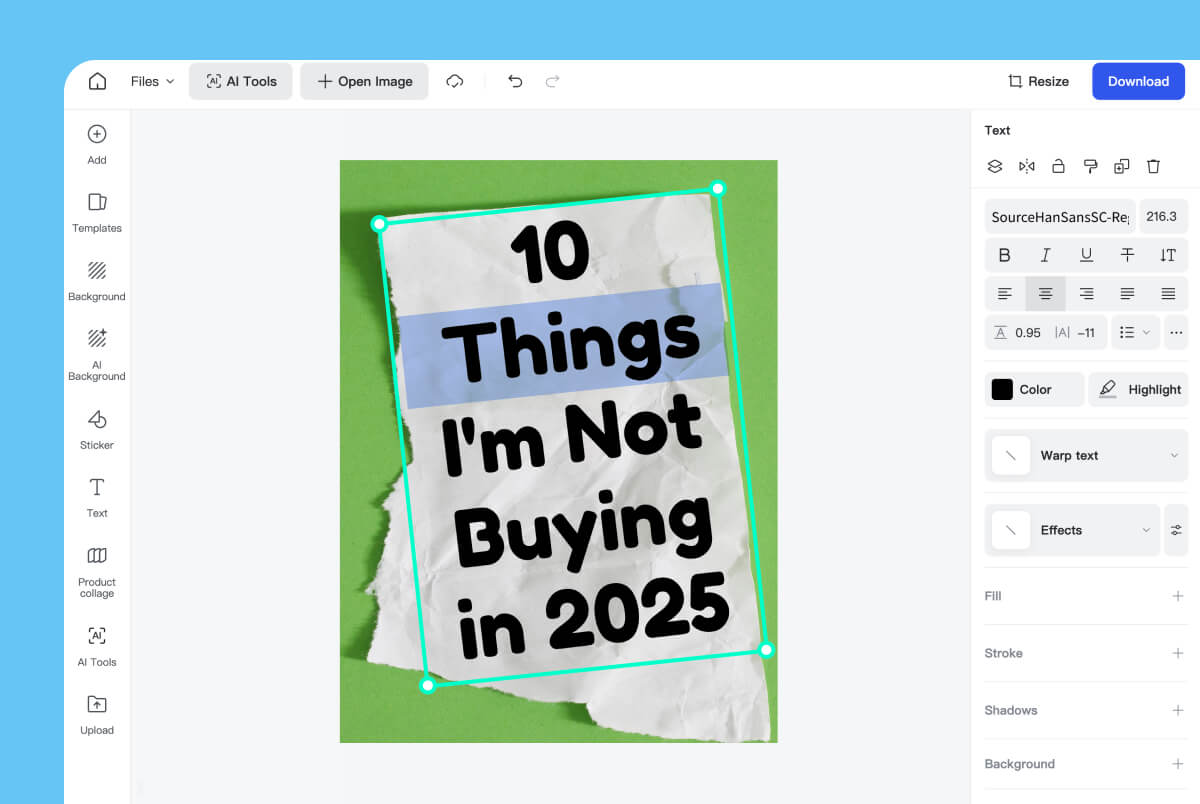
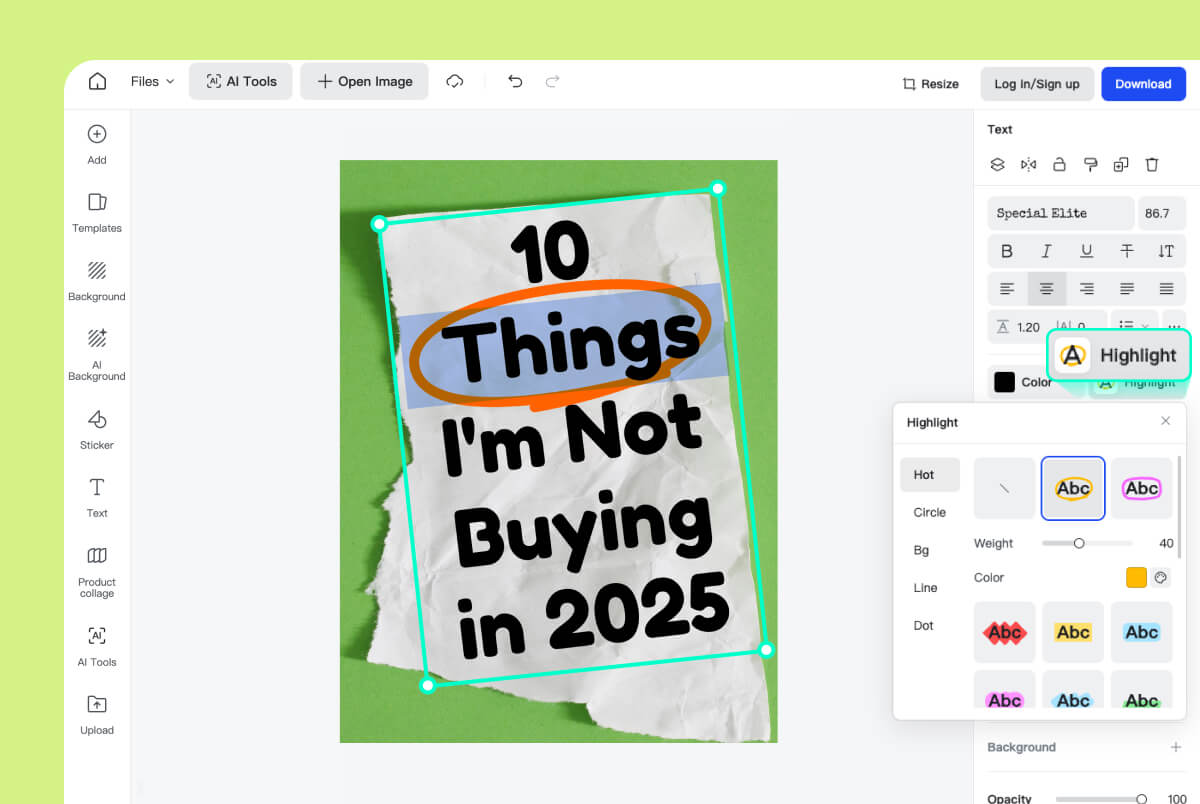
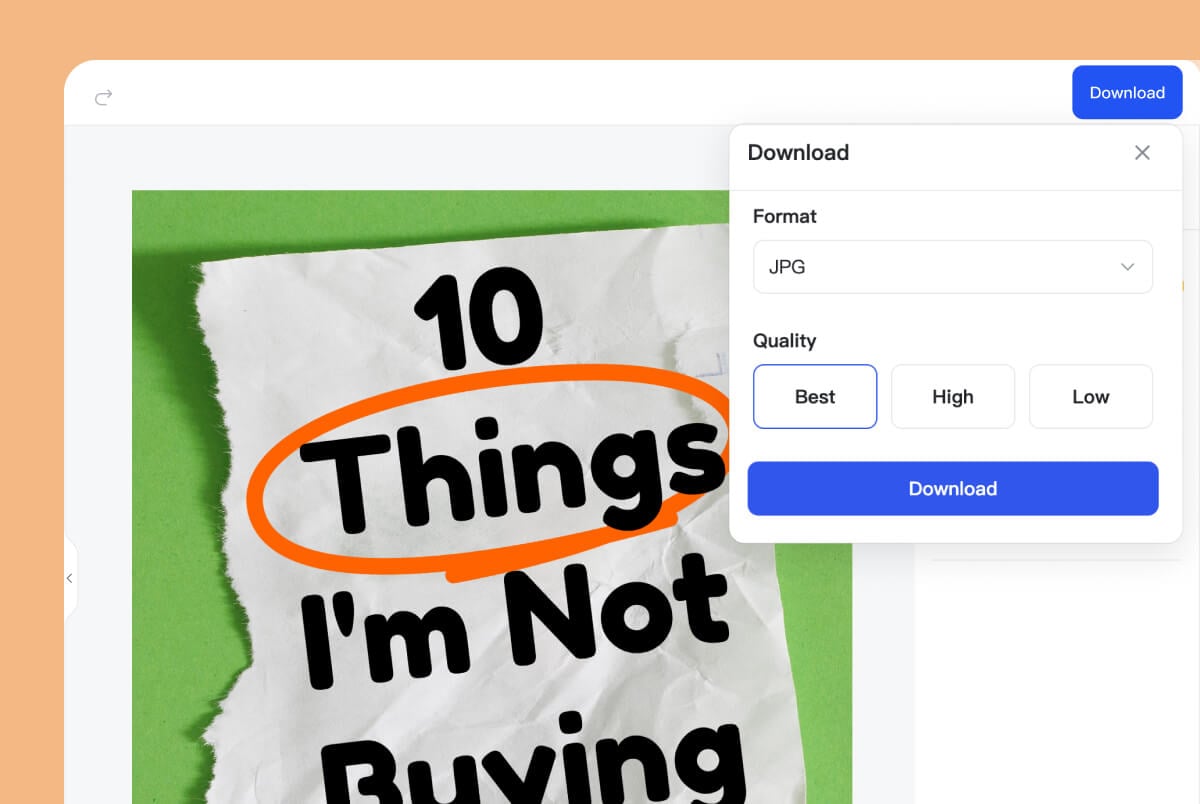
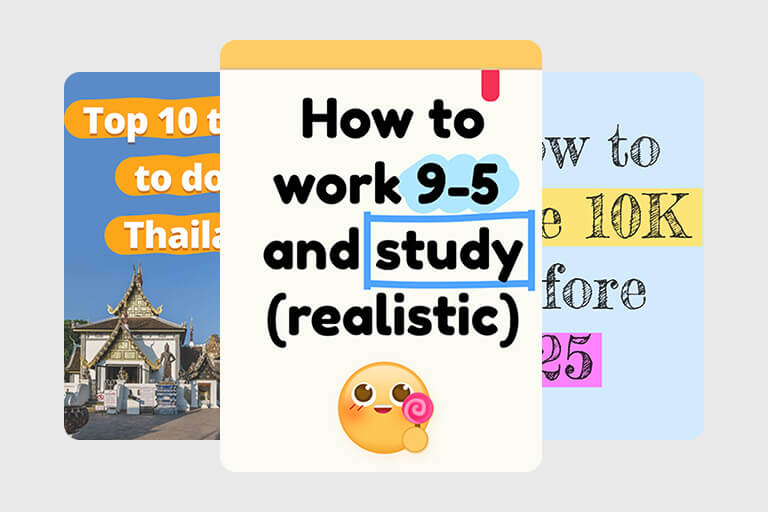
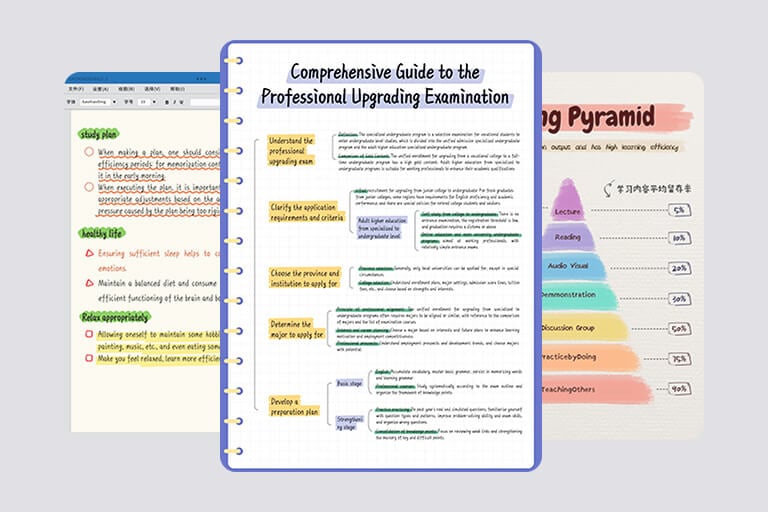
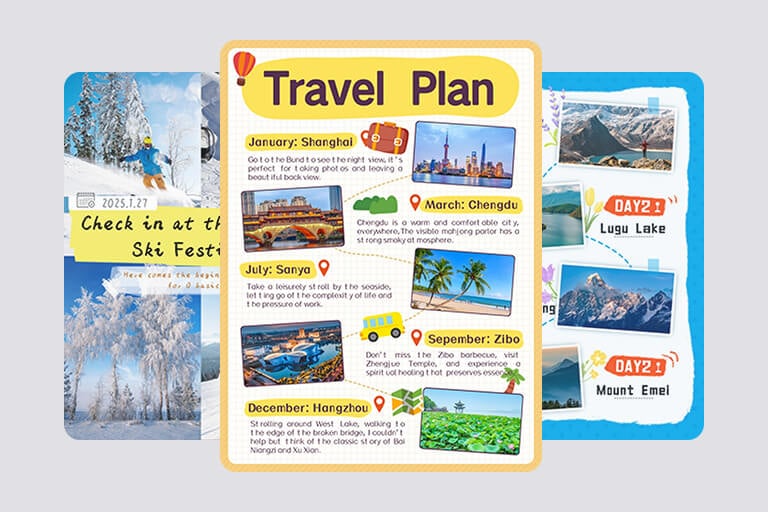



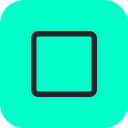





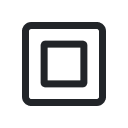
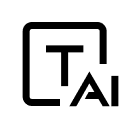


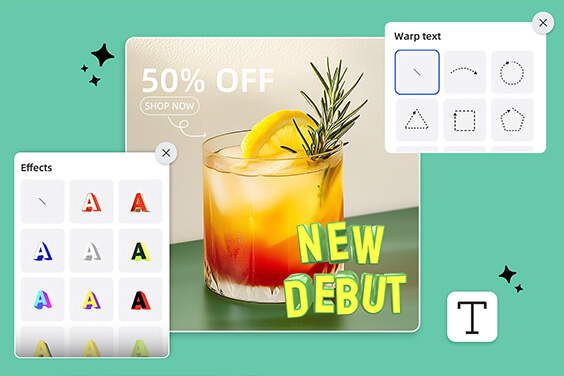

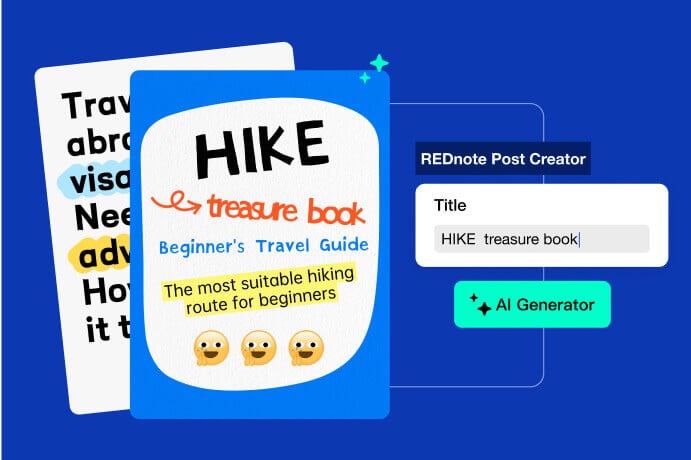

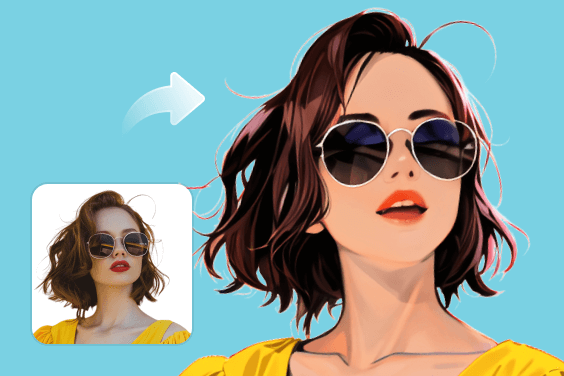
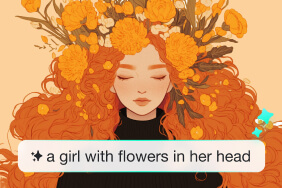


"Surprisingly, insMind helped me in creating high-quality designs and I could talk better with my team and clients during the feedback process of my work. I highly suggest it!"
@Lyka Nguyen, Designer