Is there a bald head filter?


Yes, insMind's AI bald filter allows you to visualize yourself as bald in seconds with one click. Simply upload your photo, select the bald filter, and let AI paste a realistic bald effect instantly.
How can I see what I look like with a shaved head?


You don't need to shave your head to find out how you look with a shaved head. All you need to do is use the insMind AI bald filter. It will apply a natural bald effect while maintaining natural shadows, skin texture, and lighting. This way, you can have a realistic shaved head look and can make the decision.
Can I apply the bald filter on group photos?


Yes! insMind supports applying the bald filter to multiple people in a single photo. You can also upload up to 16 images and apply bald effects simultaneously. Have fun making your entire family, friends, or colleagues bald with just one click!
Can I apply the bald filter on my iPhone?


Yes, insMind is an online photo editor that allows you to apply the bald filter from any device, including an iPhone. You can open the web browser app from your iPhone, go to the insMind webpage, upload the photo, and apply the bald effect right away.
How do I know if a shaved head will suit me?


The best way to test out a shaved head is to try an AI bald filter online with insMind. It will help you preview your bald look. The realistic and detailed results will help you decide whether a shaved head is the right style for you.
Is insMind's AI bald filter free to use?


Yes! You can use the tool for free. You can apply the AI-powered bald effect to as many images as you want and download low-quality images without cost. To access high-resolution, watermark-free images, you need to upgrade to the cost-effective Pro version.








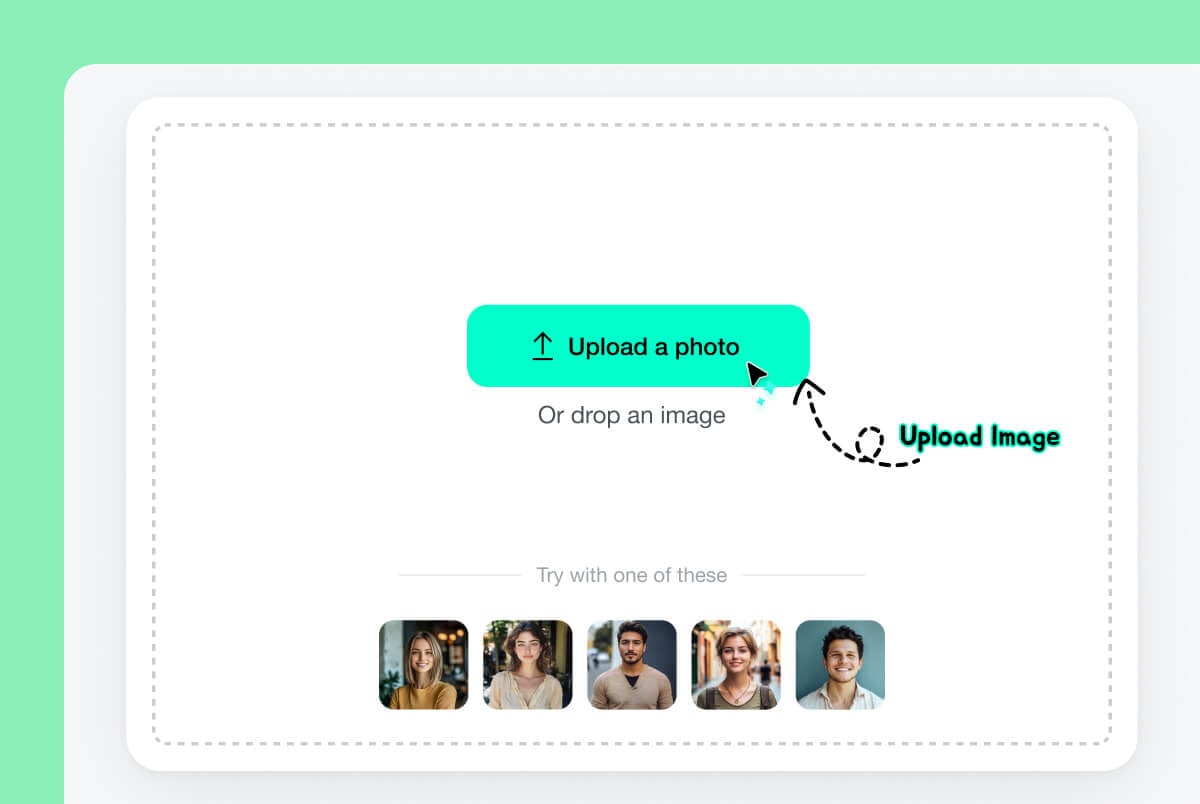
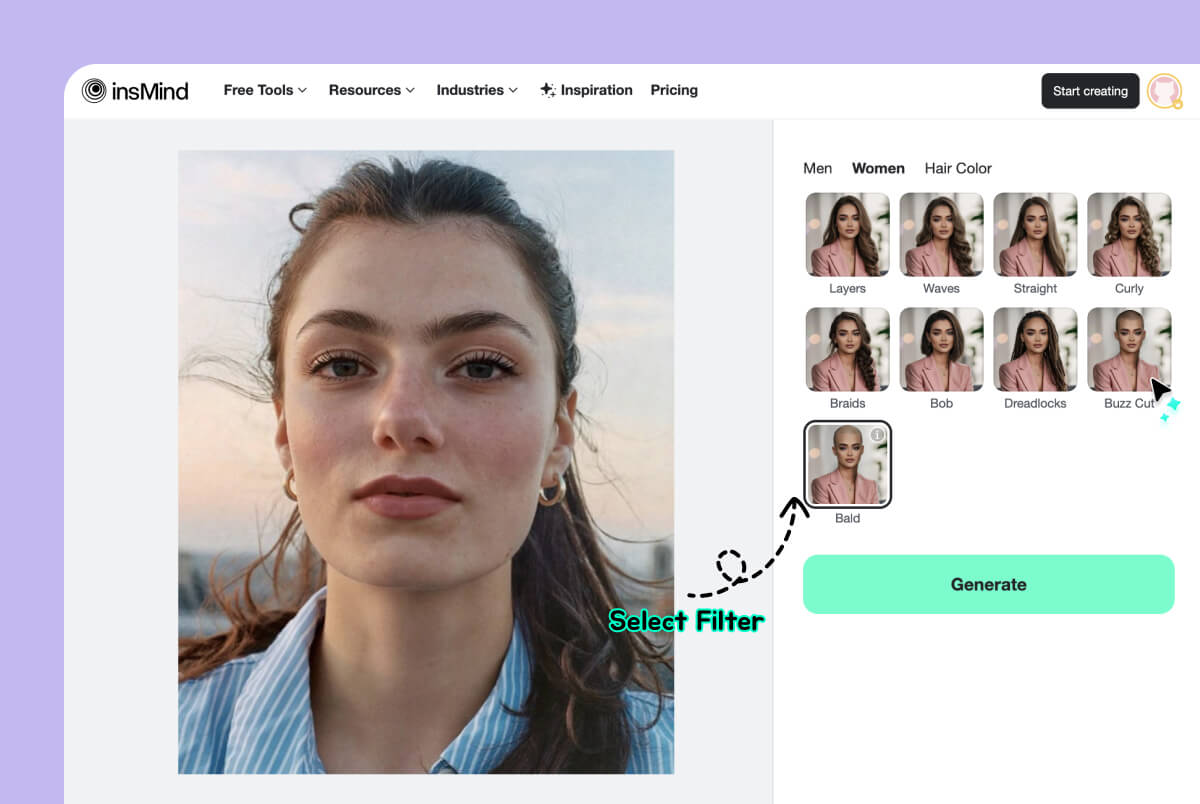
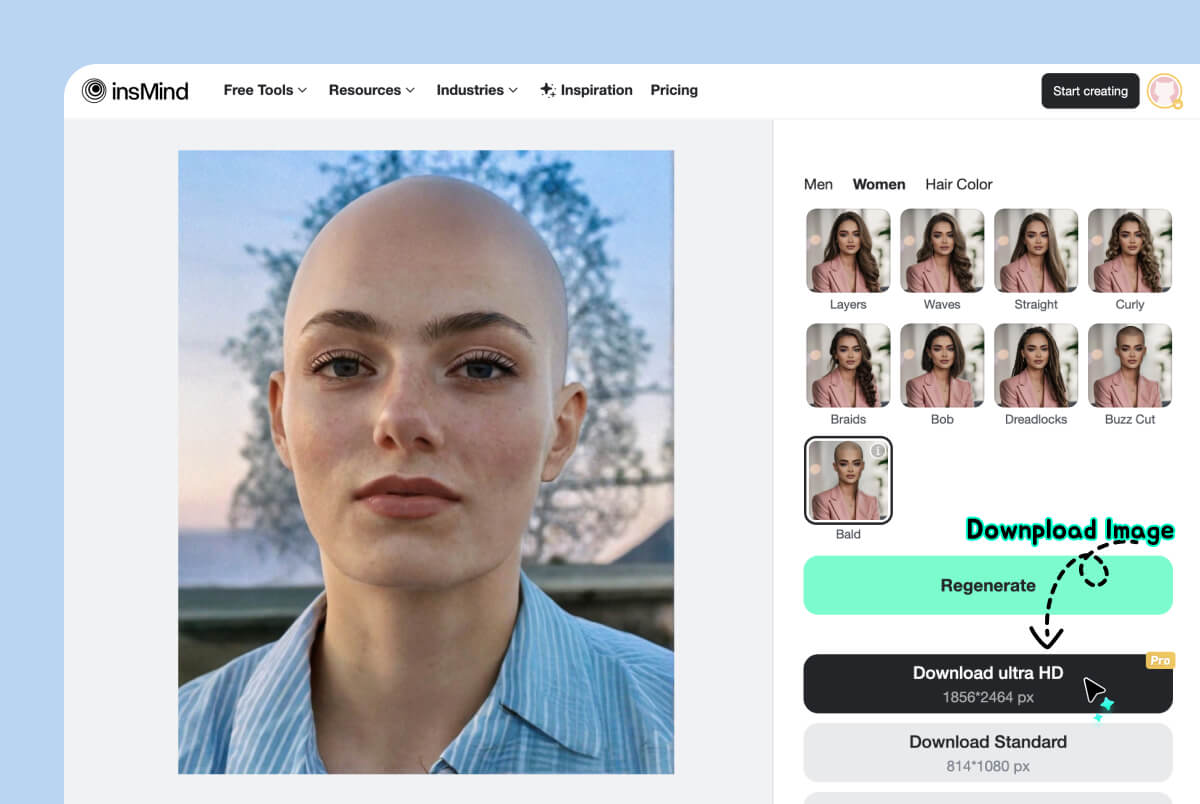
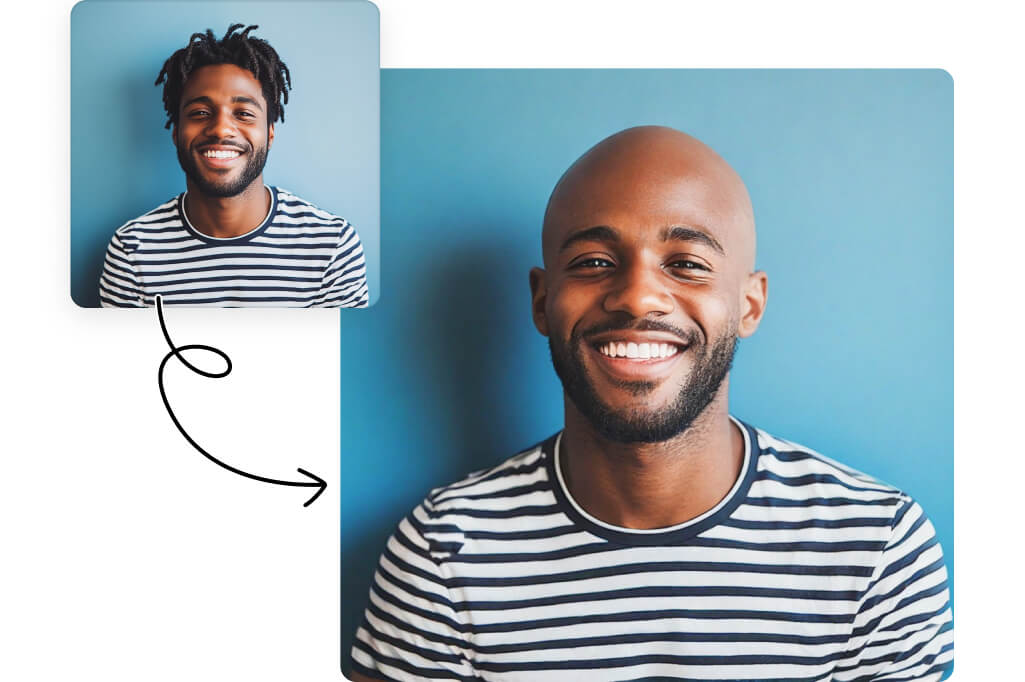
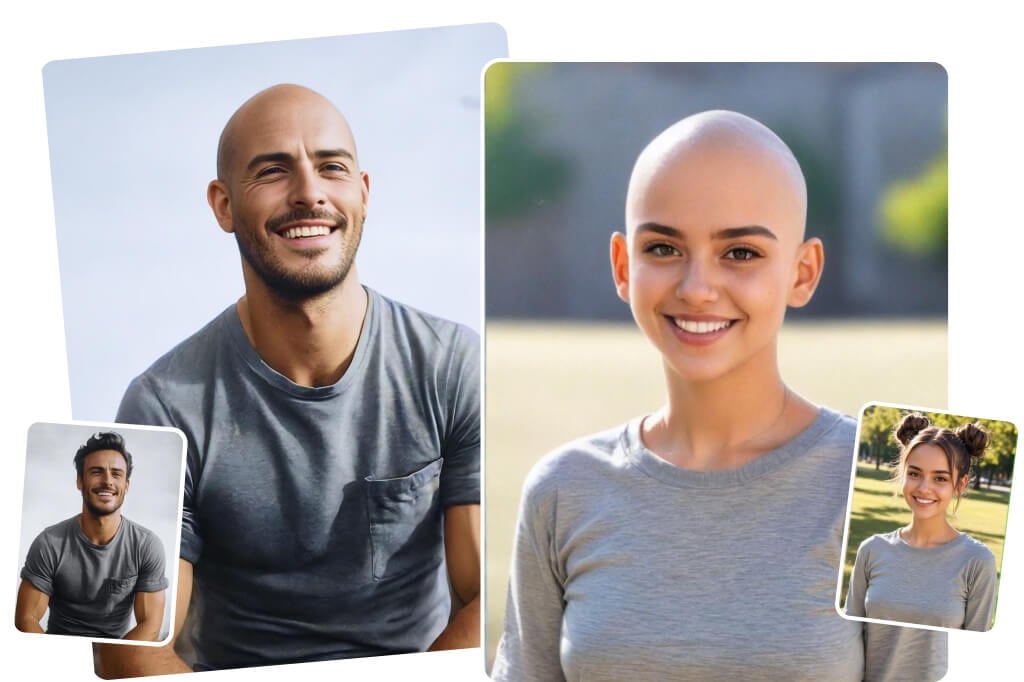
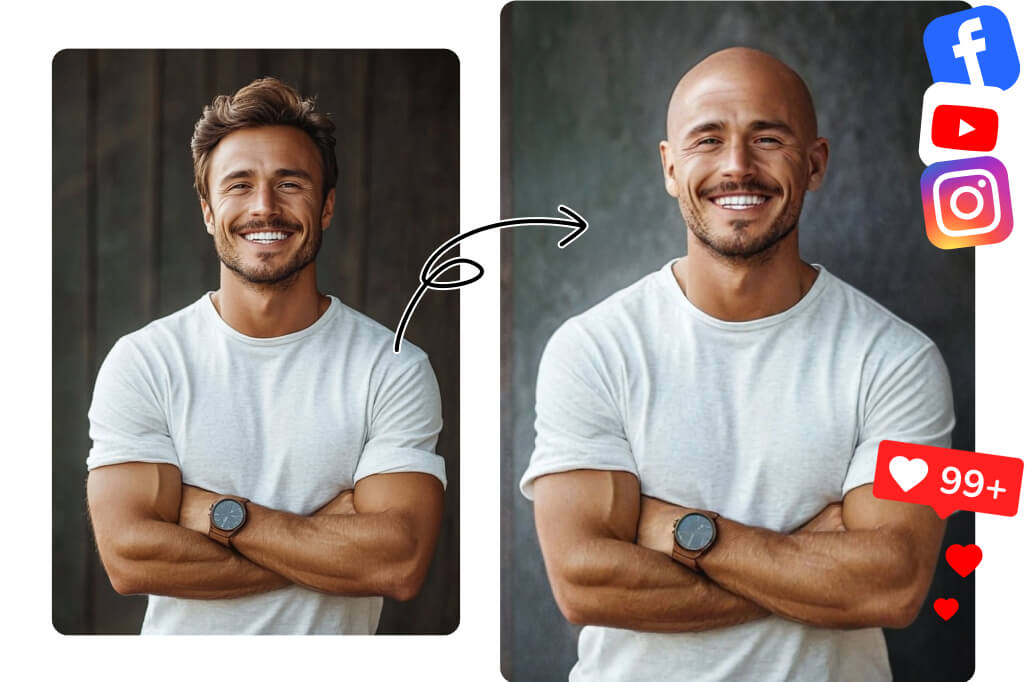
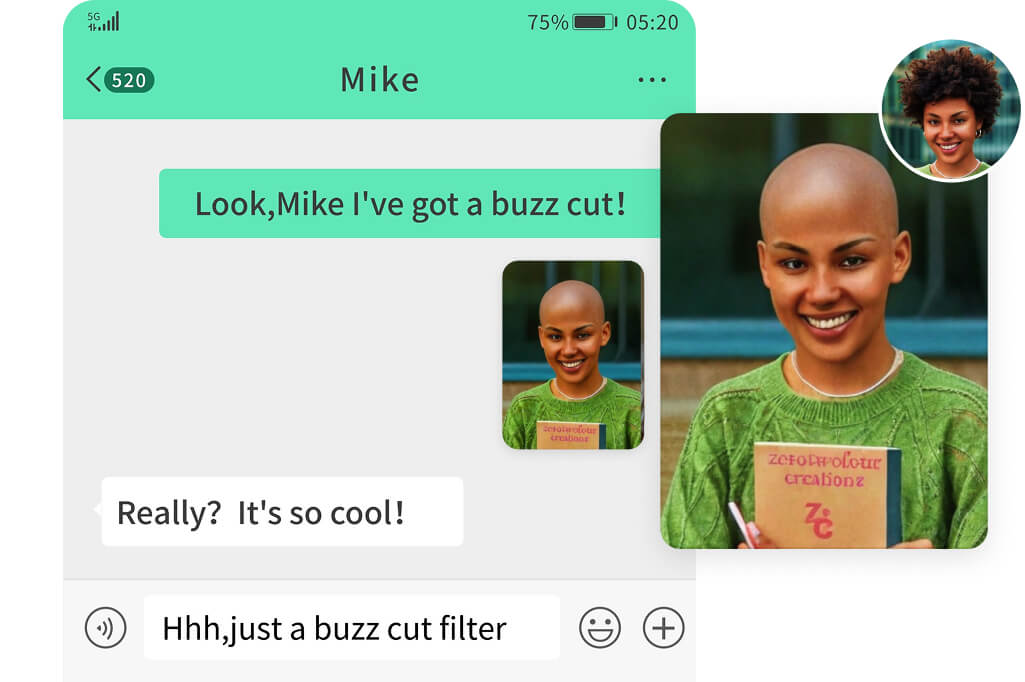
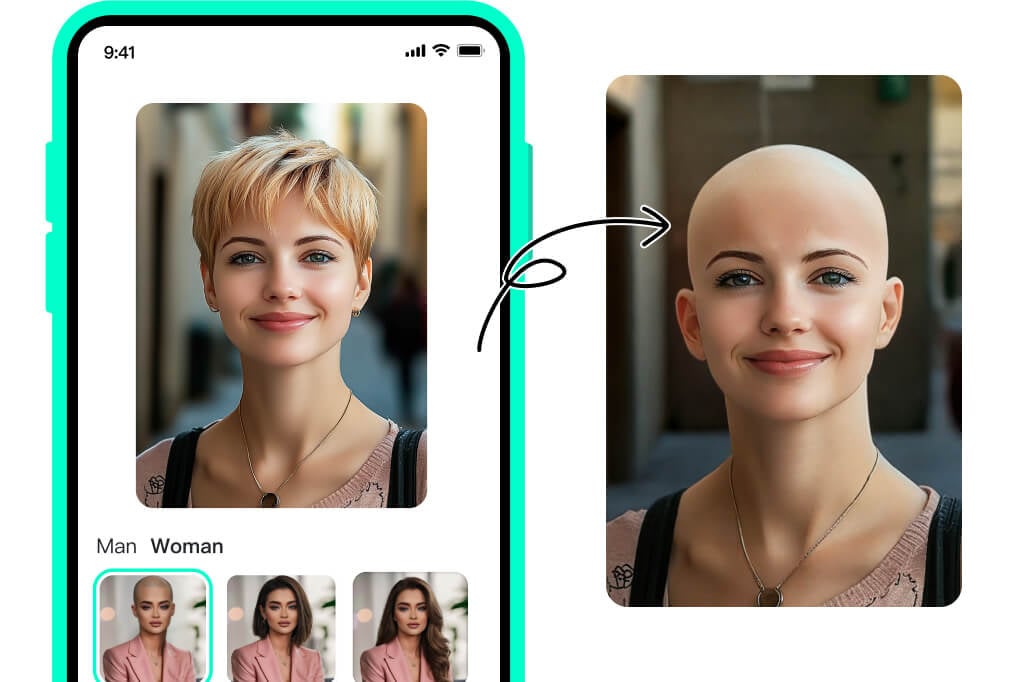
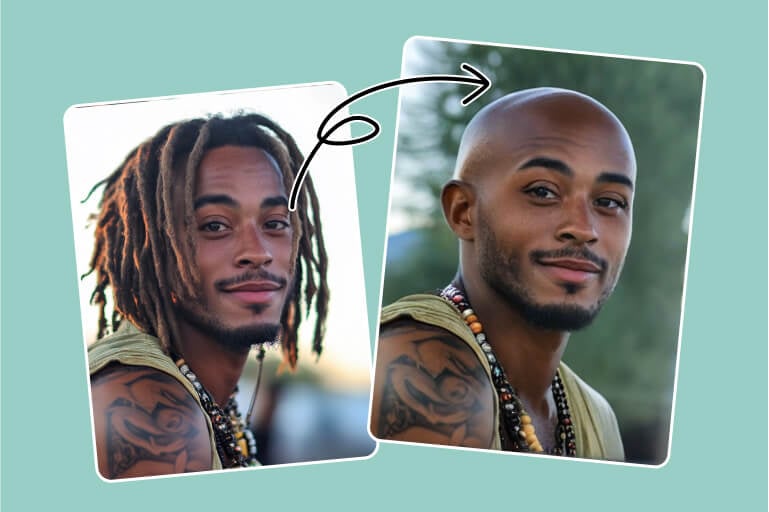
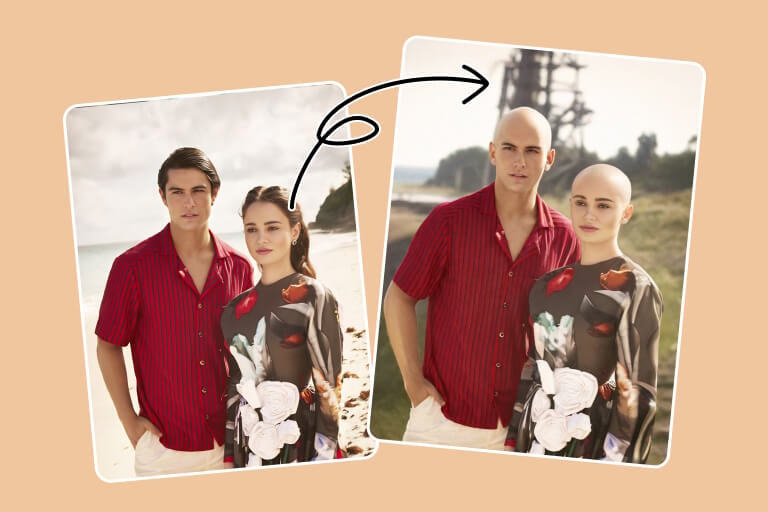


















"I'm a fashion photographer for a magazine. For this summer season's theme, I experimented with a bald and clean style. This tool works perfectly and saves my time."
@Libbie Foley, Photographer