Product photos with black backgrounds in e-commerce are effective, as they allow items to pop out of the picture and appear elegant. E-commerce sellers can just put on a black background for their images to highlight product details with clarity using insMind's Black Background Maker. Your product photos will grab customers' attention in the blink of an eye because a black background shows off each texture and color.
insMind makes it possible to create high-quality photos without the hassles of working with complex photo editors, a must for online stores that depend on enticing visuals to get people to buy. Upload your product photo, apply a black background, and turn any image into a powerful marketing tool. Don't get lost in a crowded marketplace with poor quality, grainy images that don't sell.


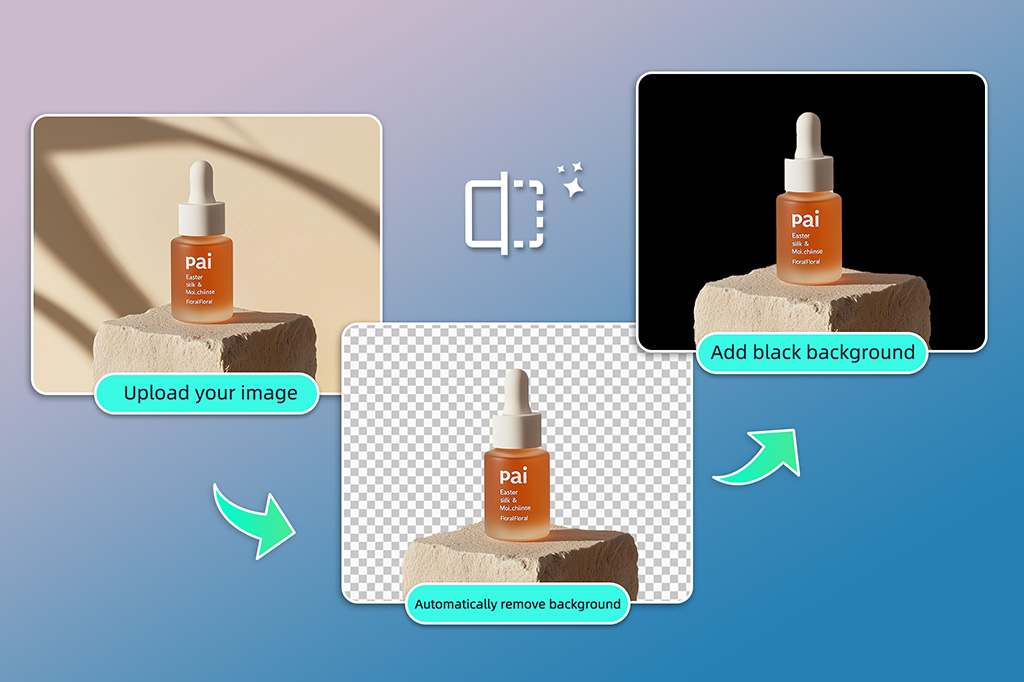


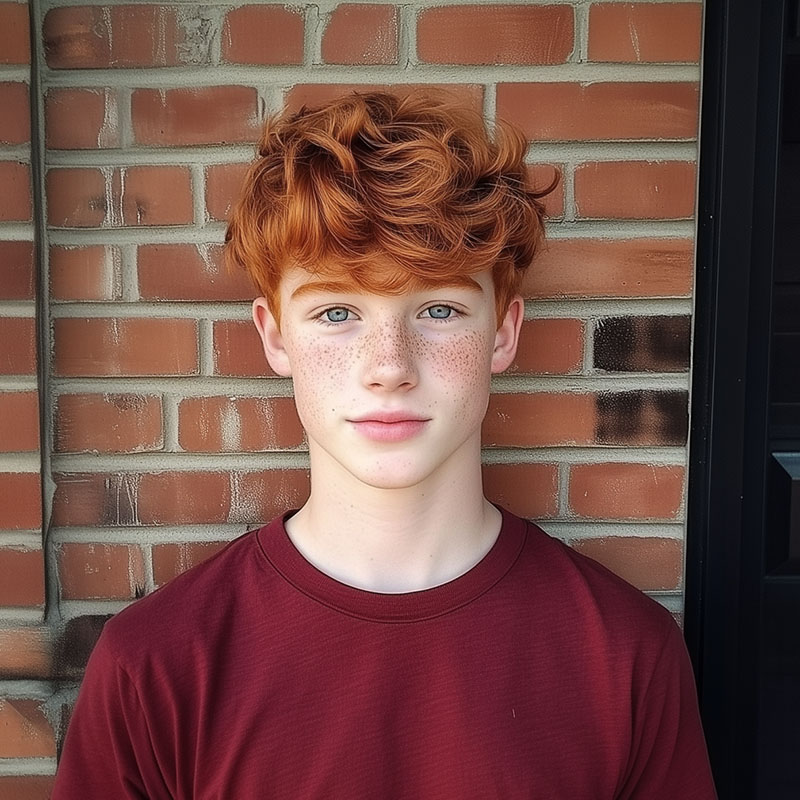






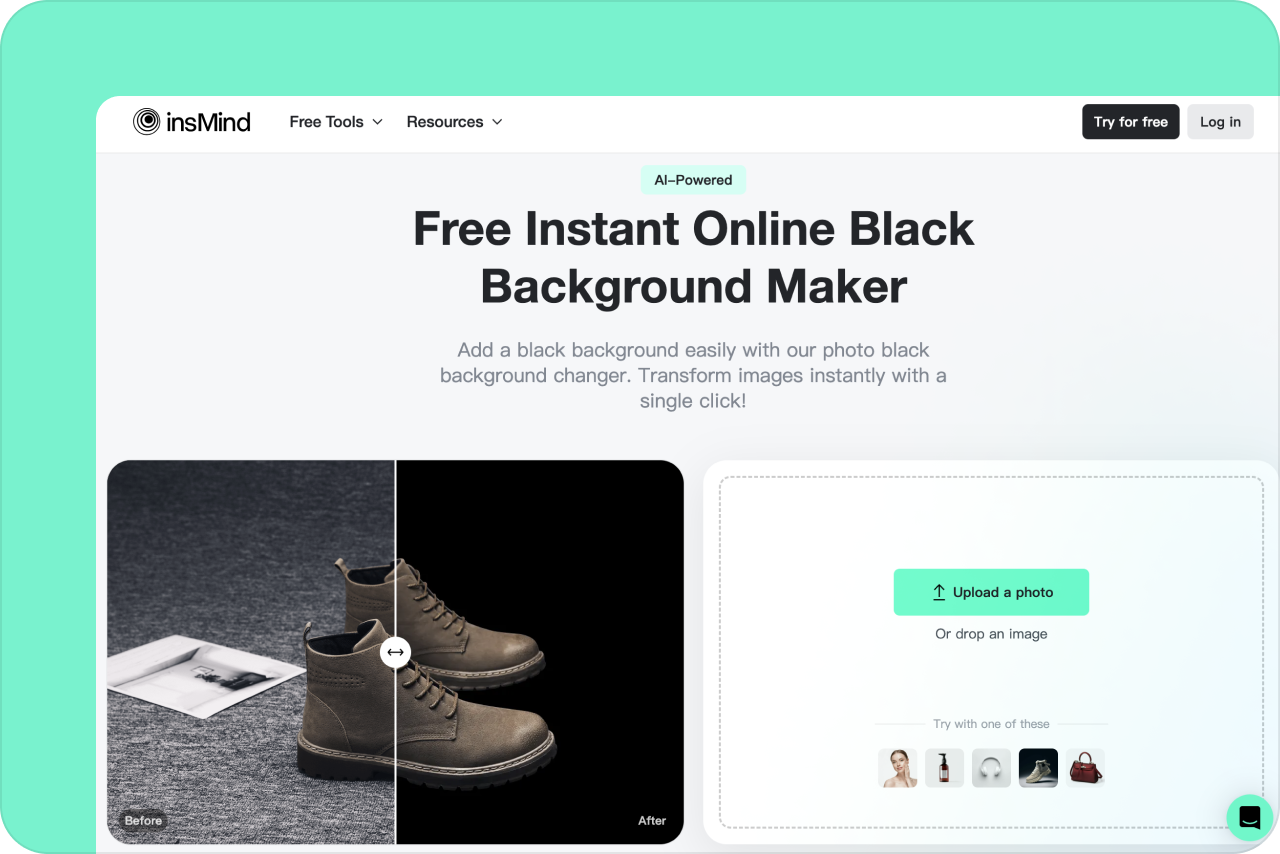
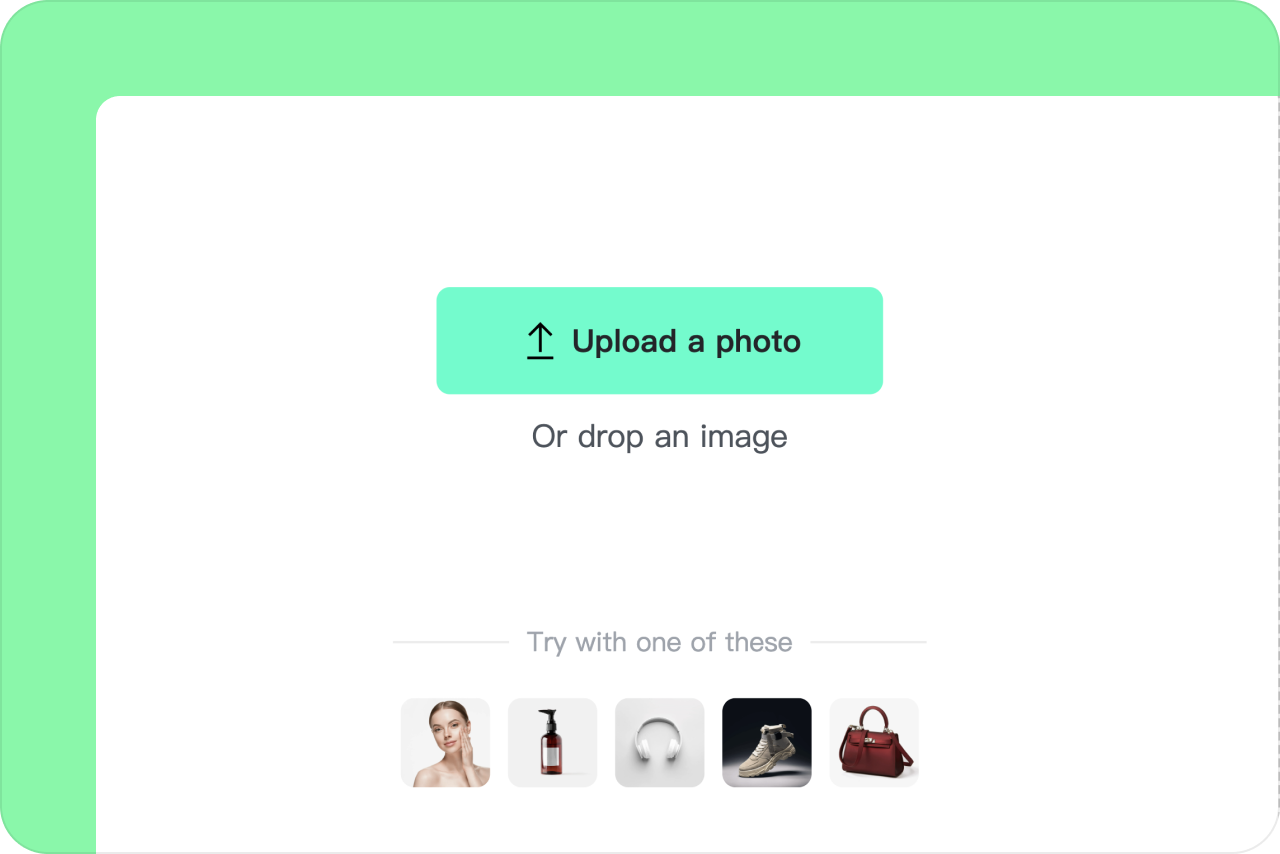
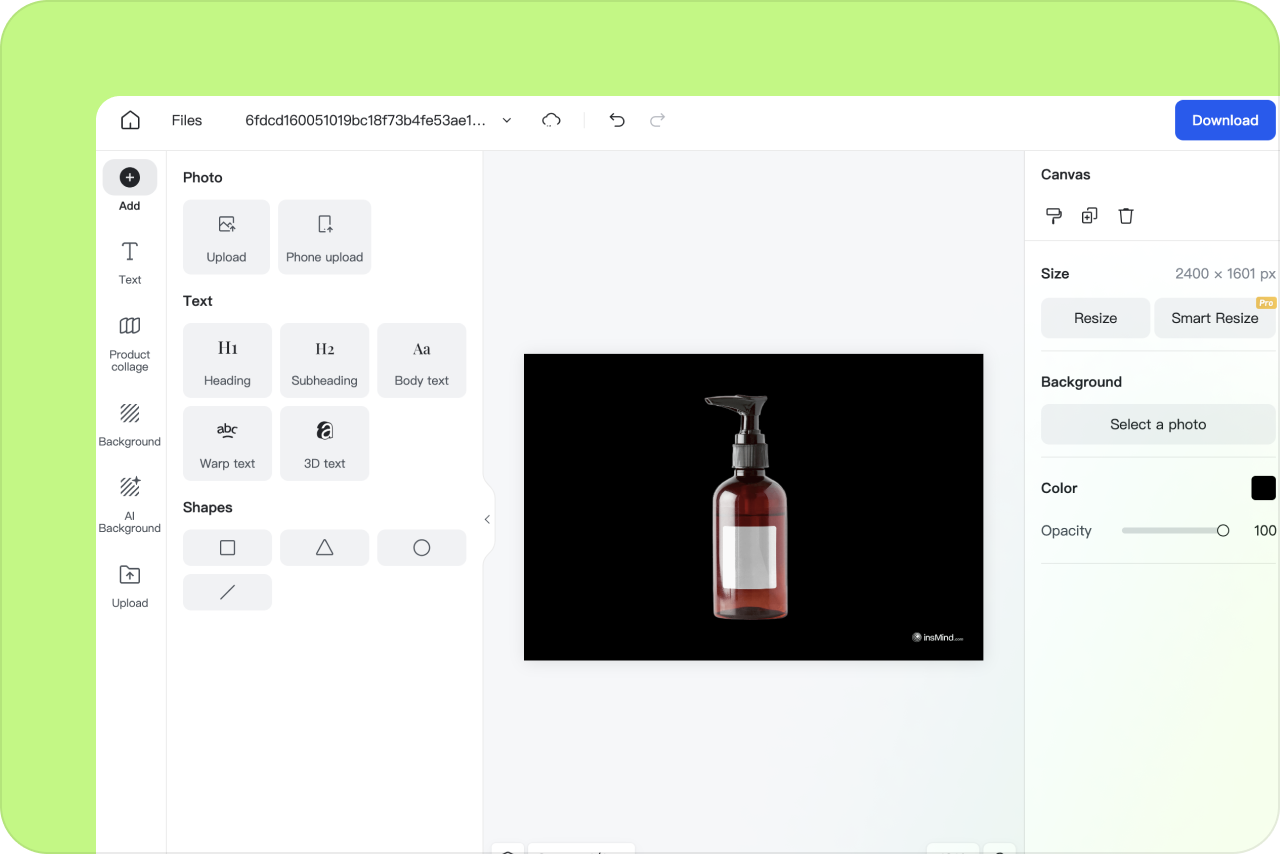
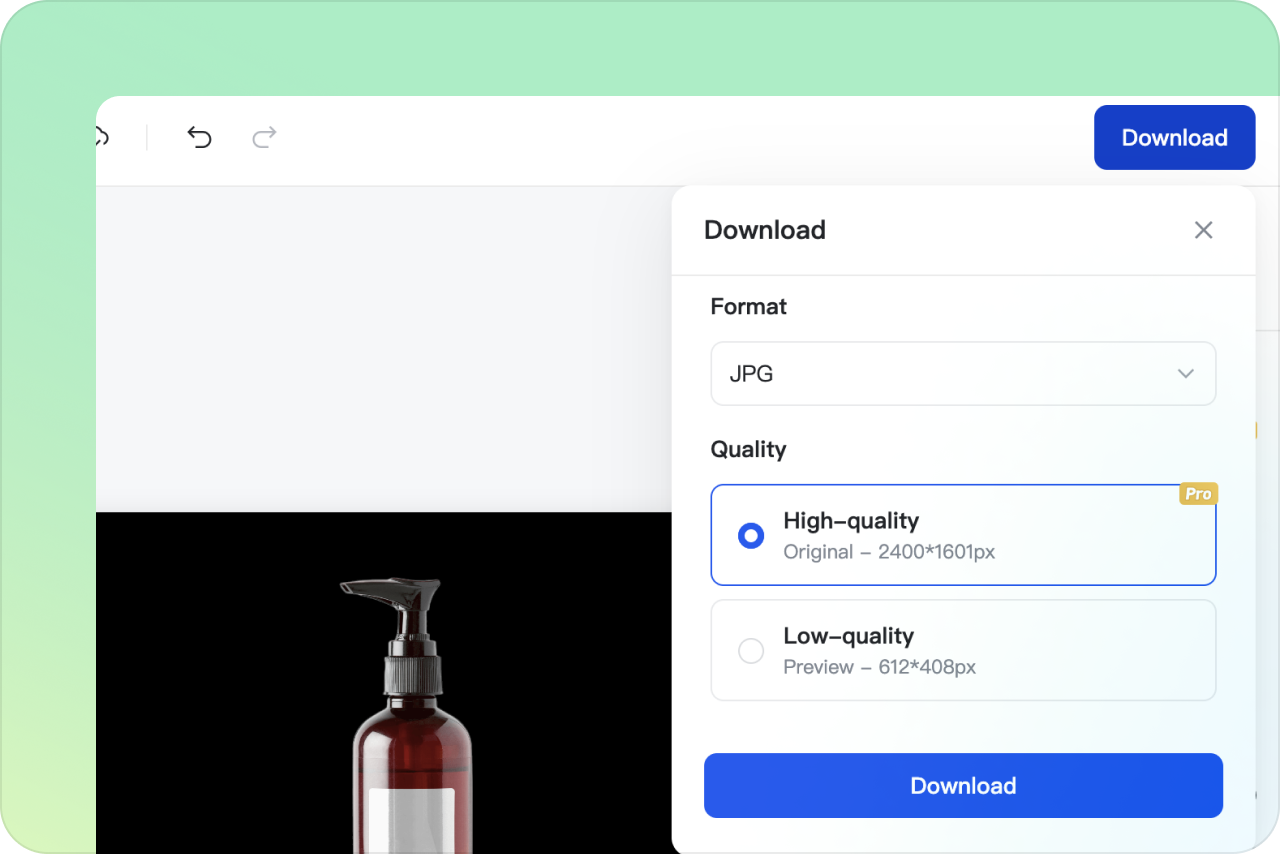


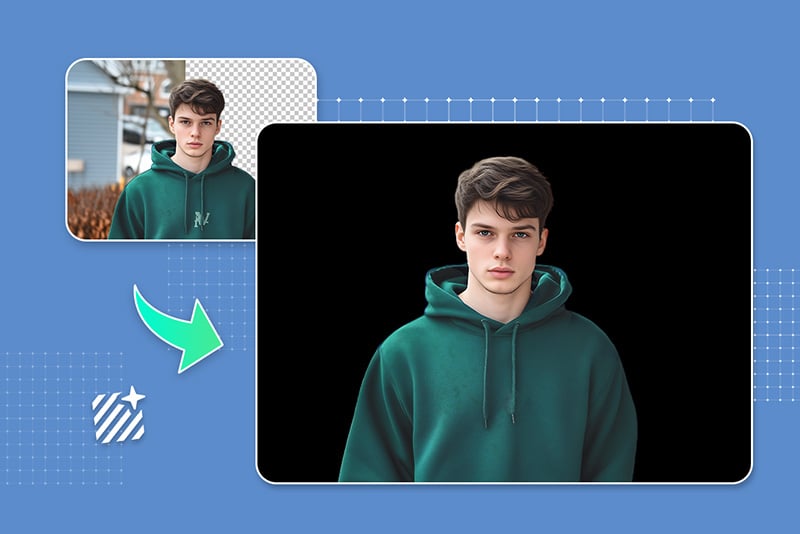

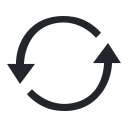
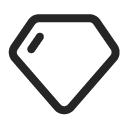



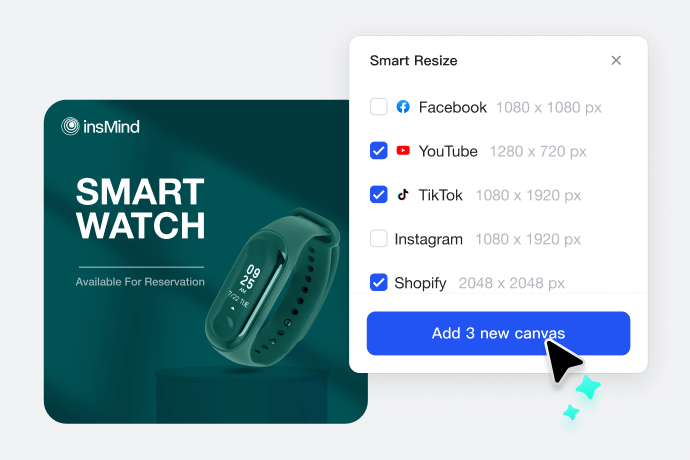










I had great quality on my photos and was super simple to use. I could edit my photos in minutes on my phone.
@Jordan