Black background remover uses AI technology to remove black backgrounds from images in a short time. It outputs images with a smooth and transparent background without manual editing. This is a background removal tool that removes backgrounds for all types of photos, including intricate details that are usually difficult to extract from dark backgrounds.
This online tool analyzes and isolates the subject in one click and removes the black background instantly. For people who require a quick and effective way to generate transparent backgrounds, this tool is exactly what you need. It works for your personal photos, for digital content creators, or for design projects where a transparent background is critical.







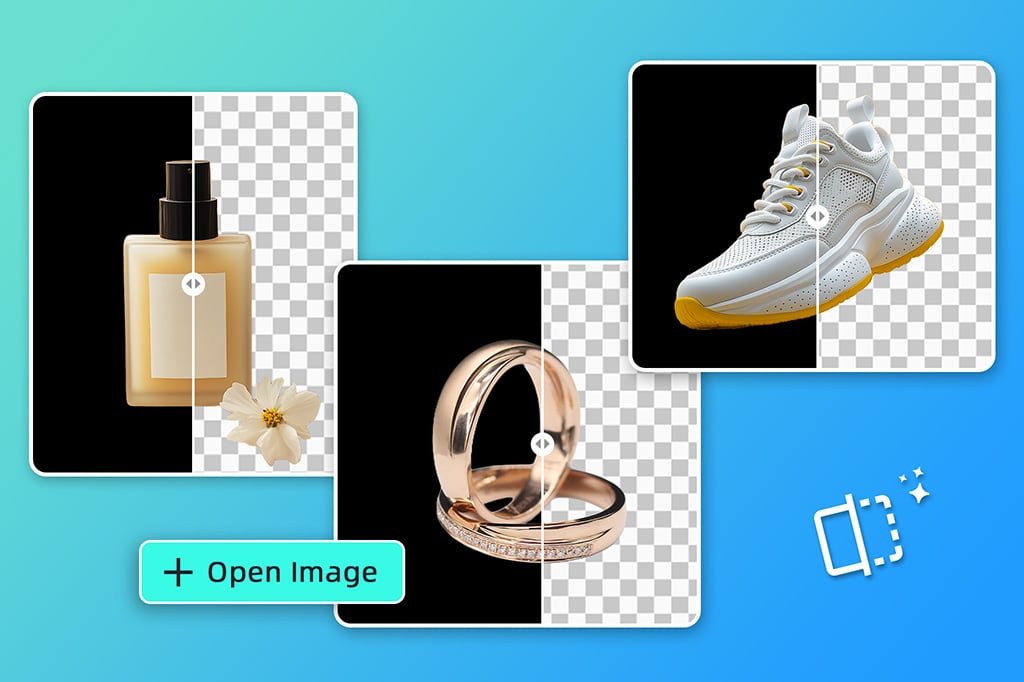

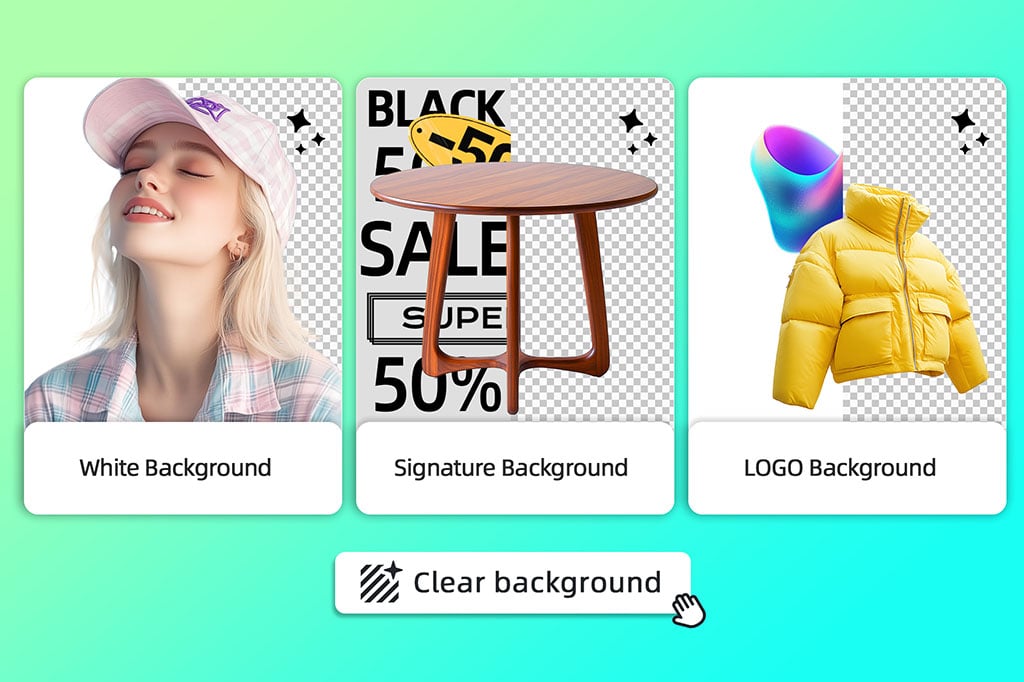
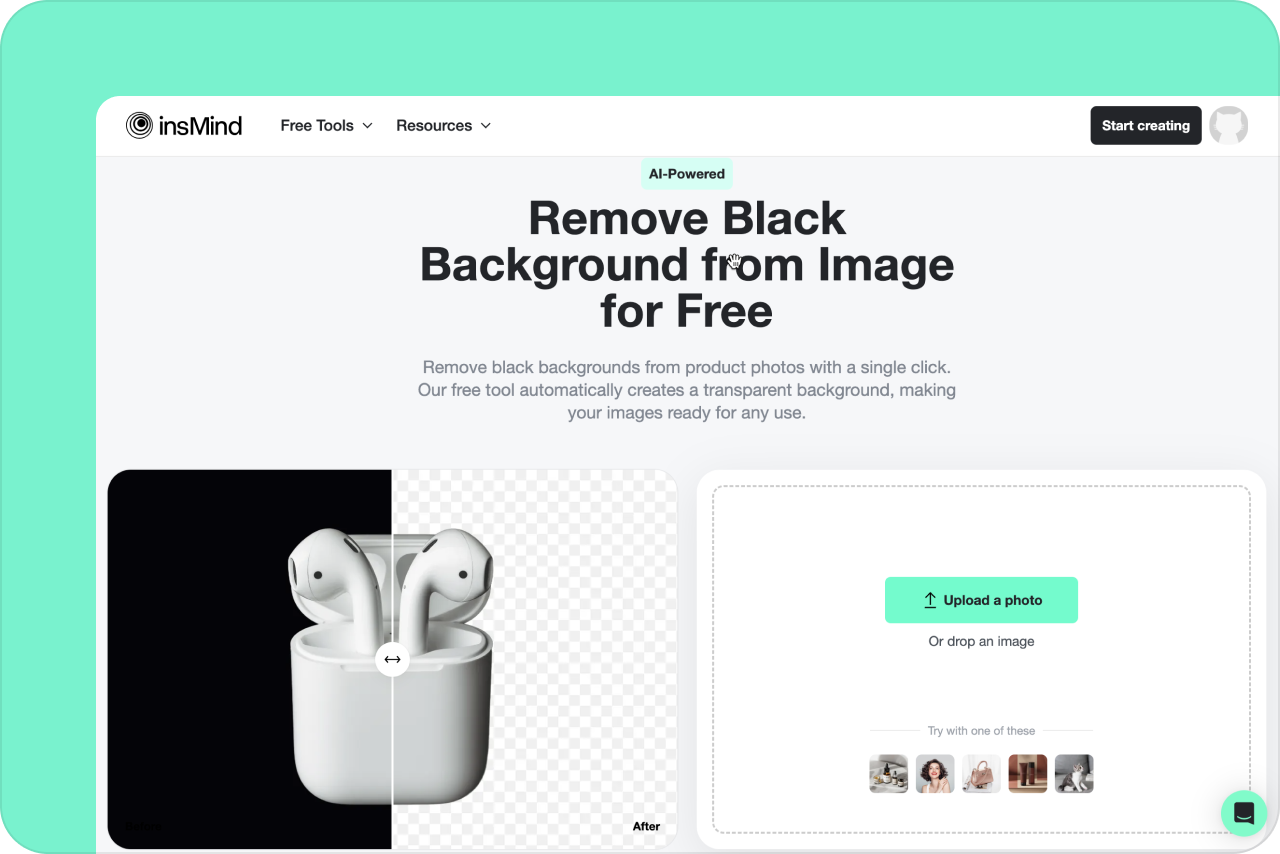

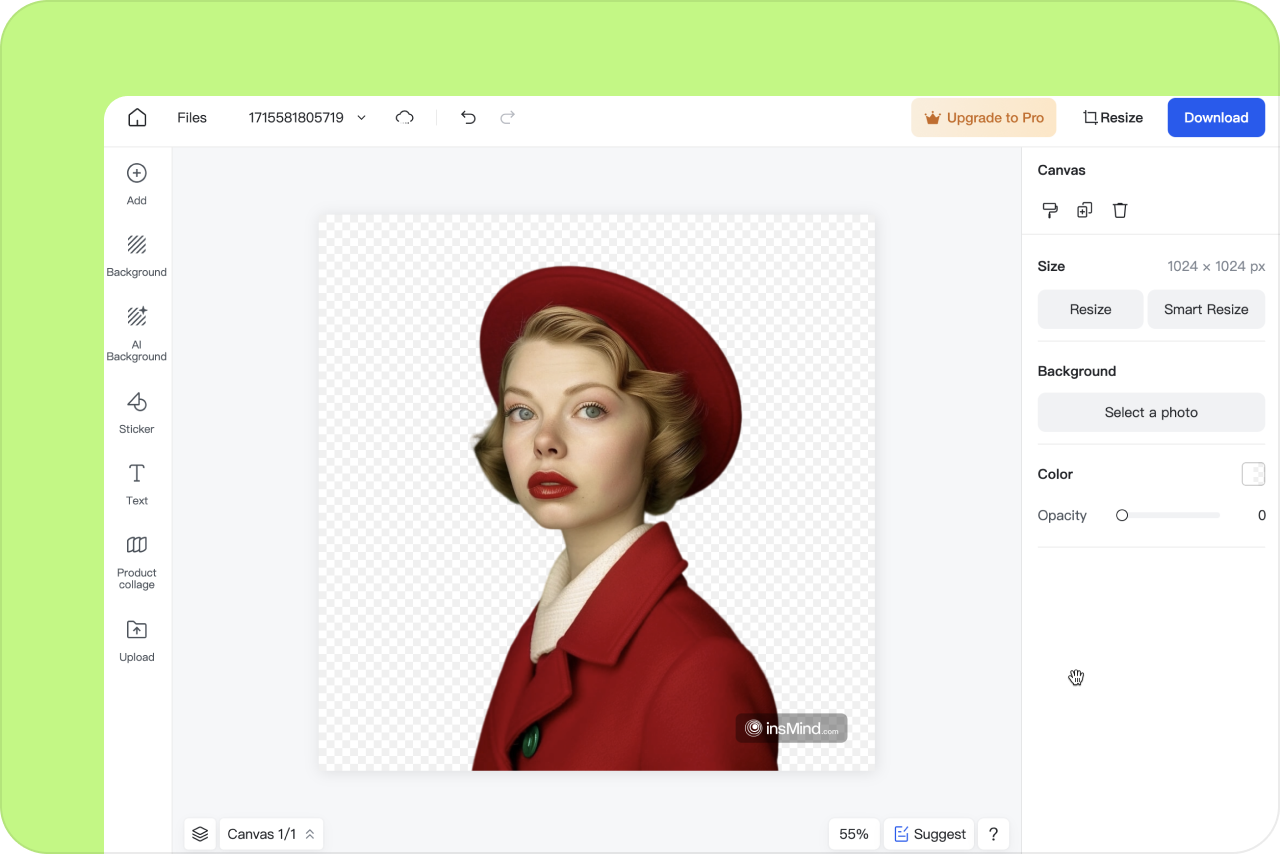
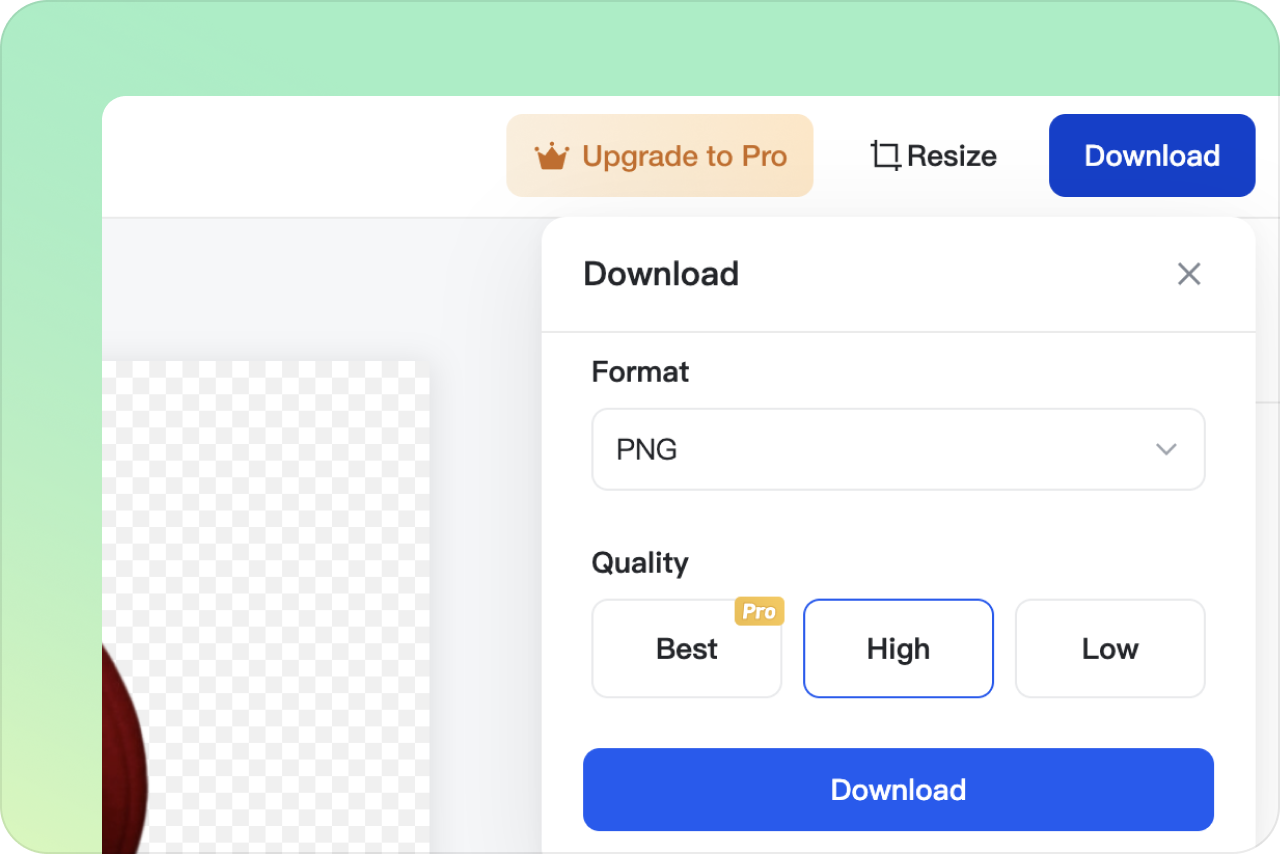



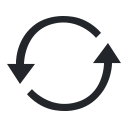

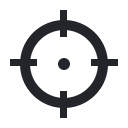











“A fabulous program for making transparent backgrounds for social media graphics.”
@Jake