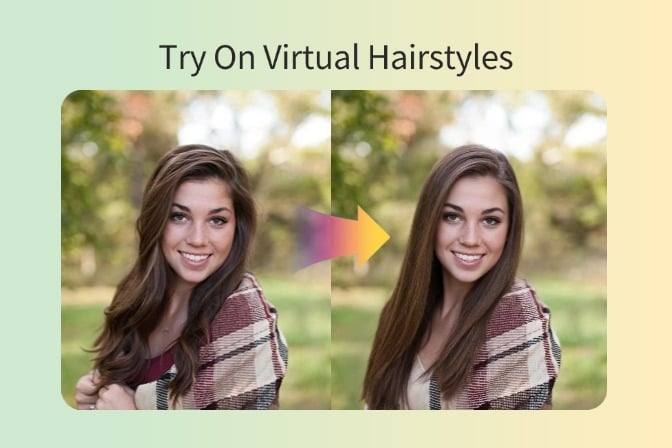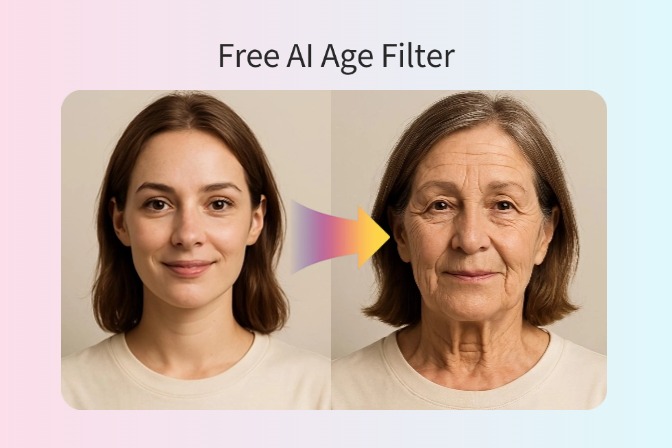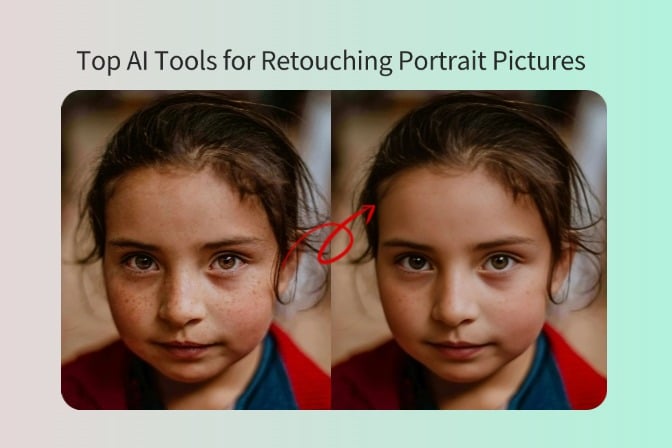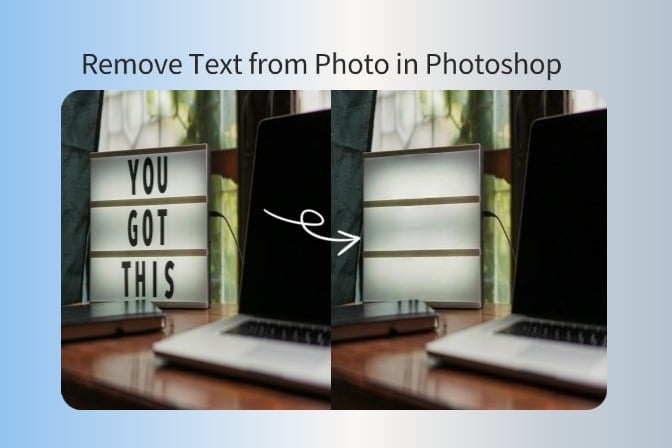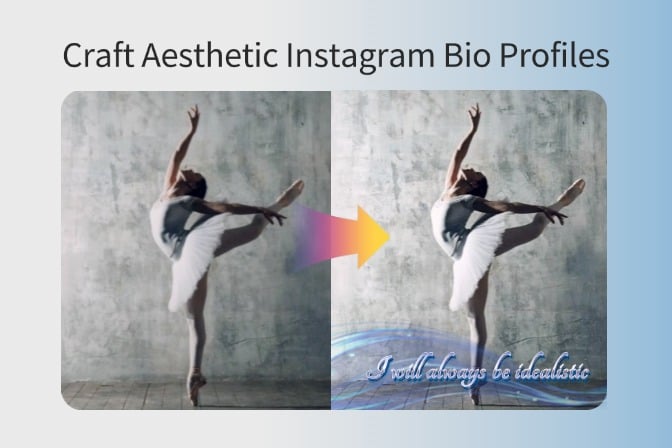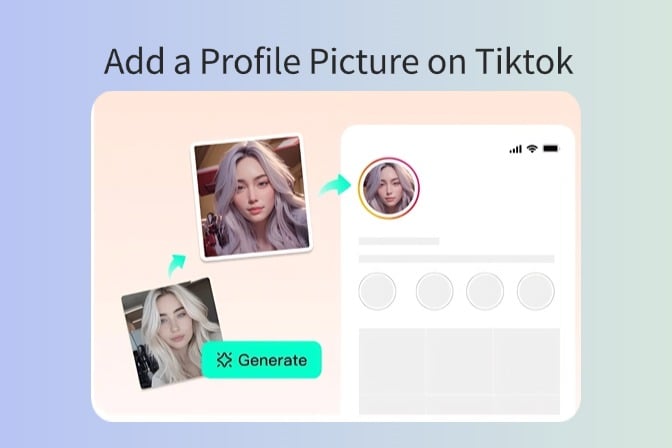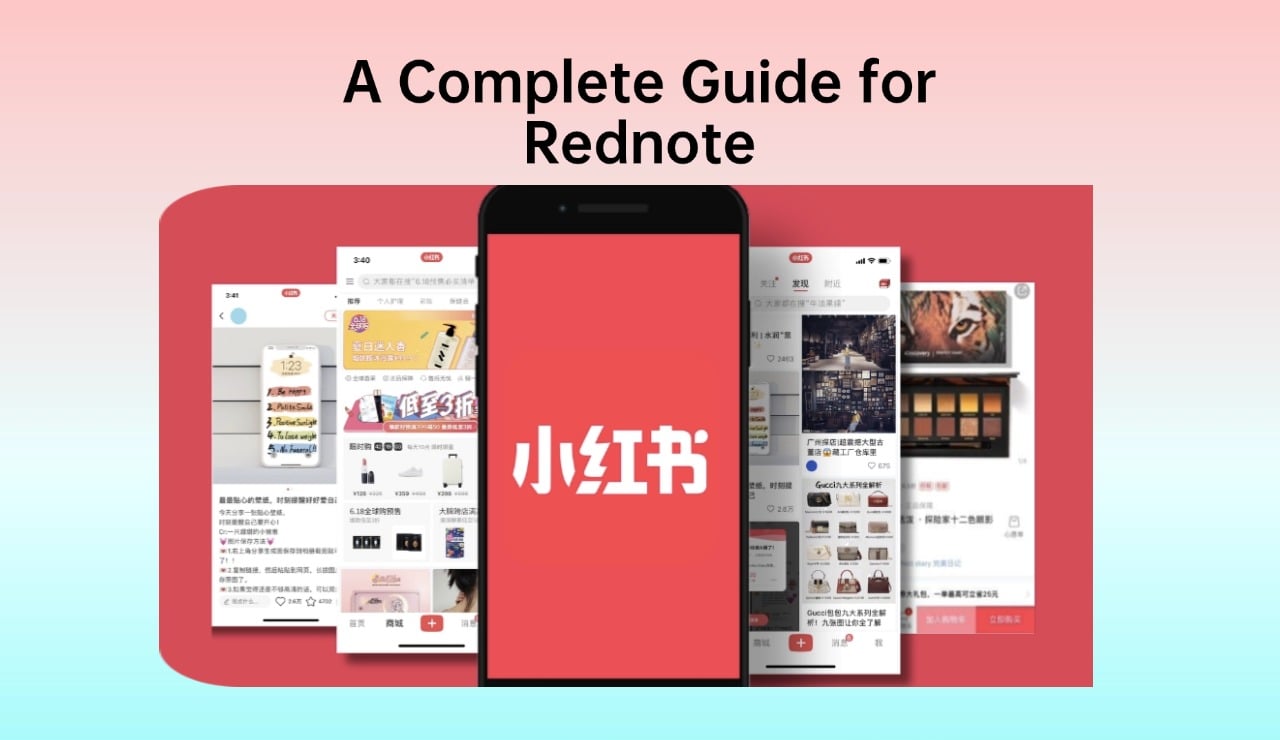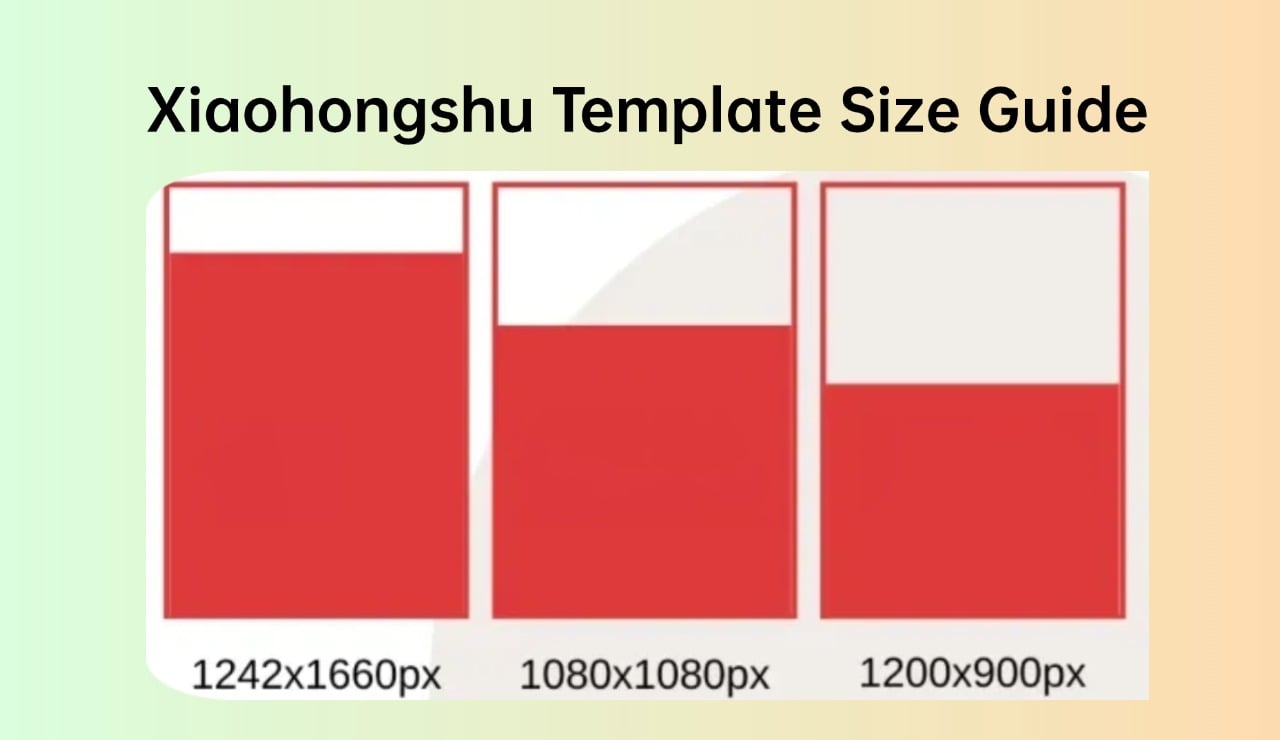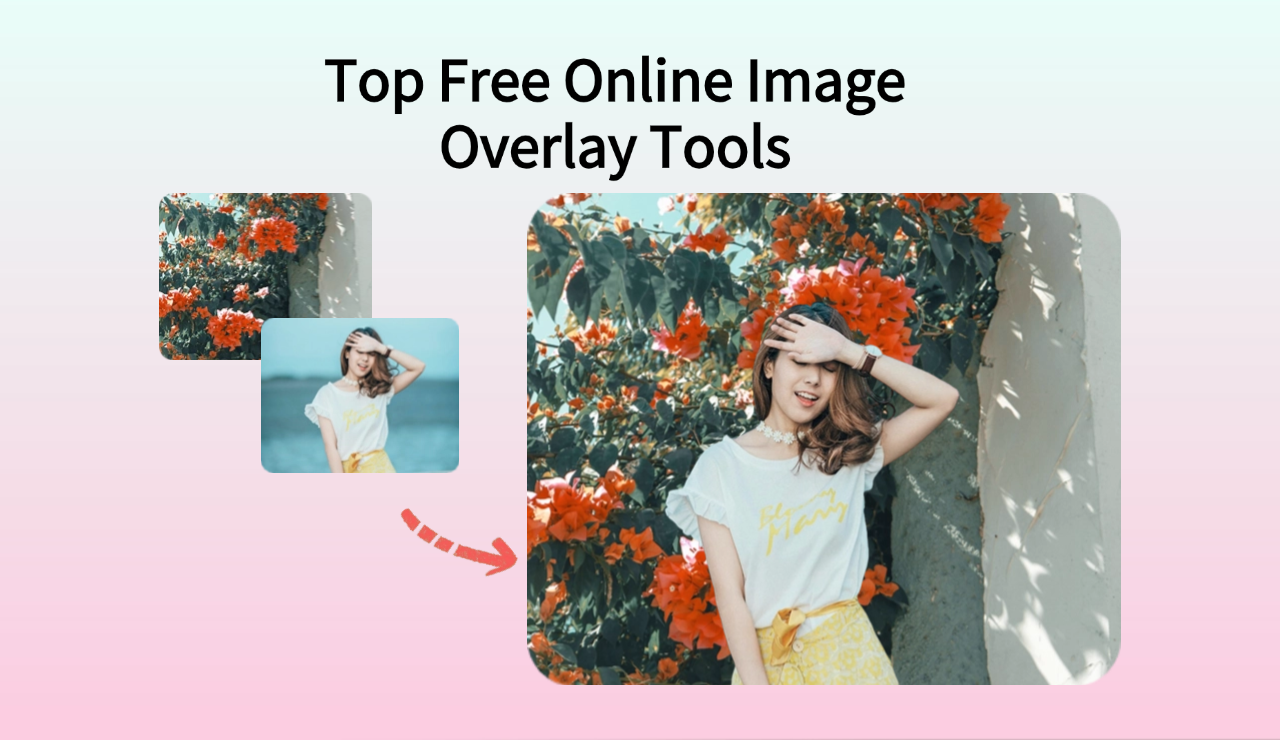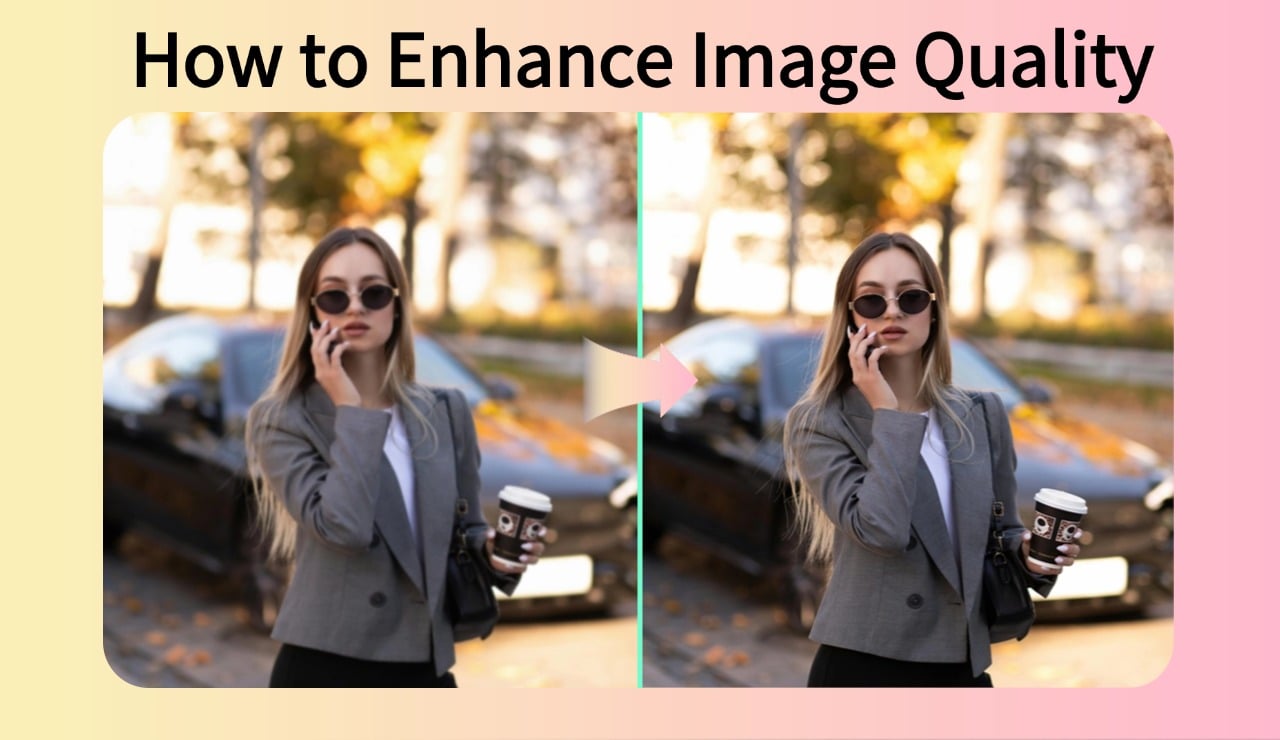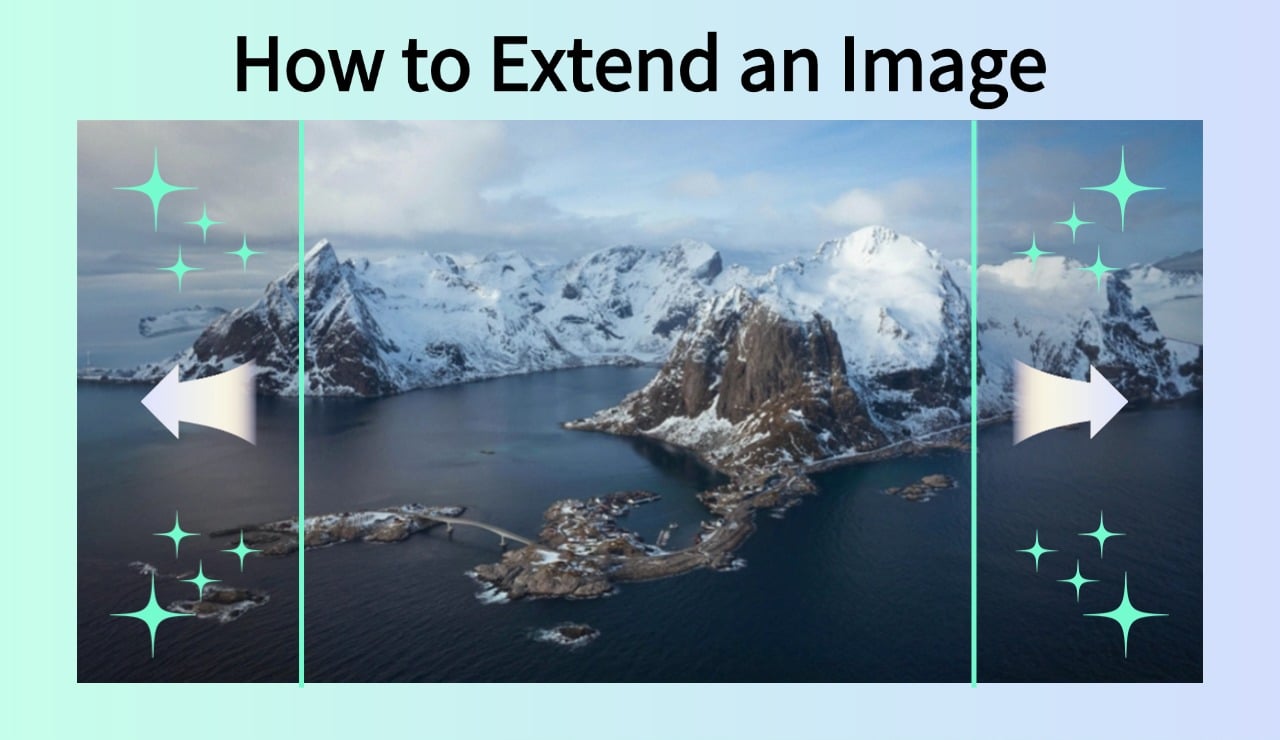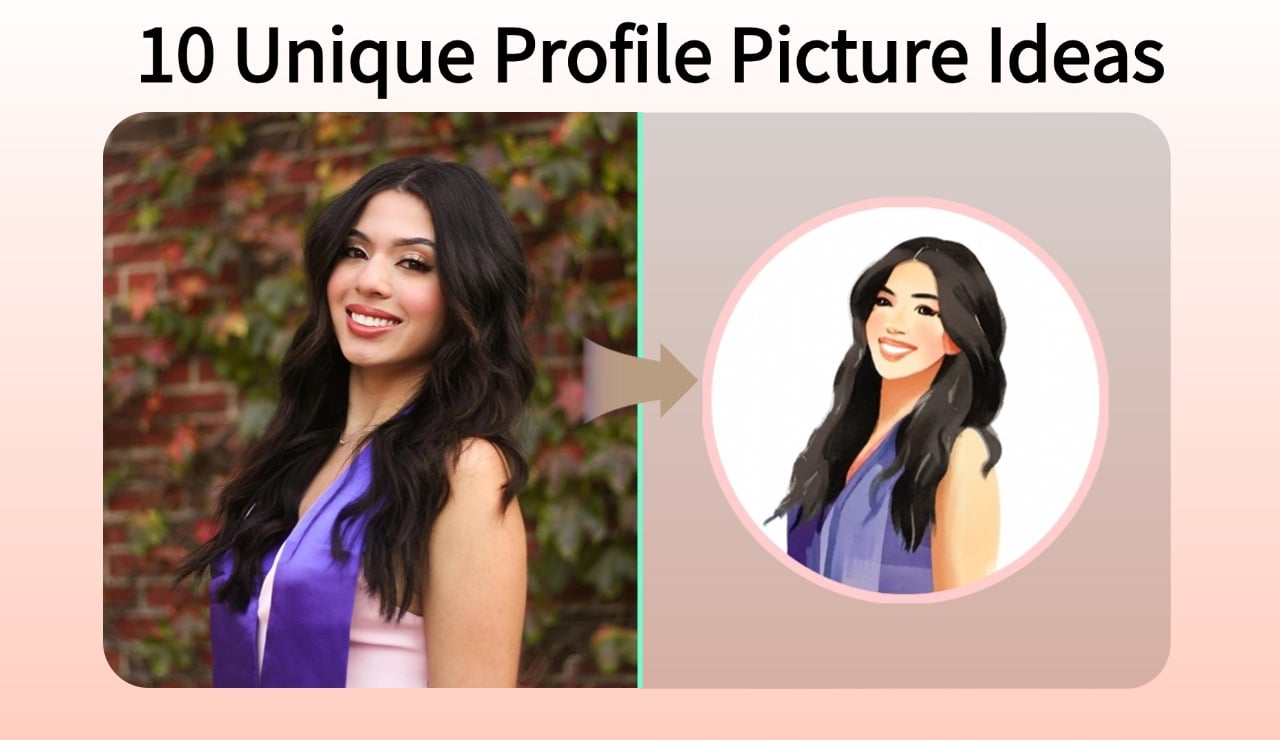Enhance Your Photos: 8 Top Free AI Image Enhancers in 2024
Today's digital world requires outstanding image quality. High-quality images can capture attention whether you’re posting them on social media or using them for a professional platform. Today, AI has improved and made photo enhancement faster than ever before. The days of spending hours have gone to manually edit photos now the work is done for you with AI-powered image enhancers.
With a few clicks, these tools automatically sharpen details, adjust color, and generally improve the overall image quality. What’s more, many of these tools are free to use. Several AI image enhancers have impressive features available in 2024 which make them ideal for professional photographers, social media influencers, business owners, and ordinary users.
In this article, we will present you with the top 8 free AI image enhancers of 2024 and take a deep look into their features and capabilities. These tools are created to ease your photo workload with a simple touch.
Table of Contents
Part 1. Why Use an AI Image Enhancer?
AI image enhancers speed up, help, and make photo editing easier. Here’s why you should consider using them:
· It automatically changes various elements, thus saving you hours of work on manual editing.
· You can get professional results with the least effort for beginners.
· By using AI tools, image quality has been enhanced without losing the real feel of the photo.
· AI makes sure that all photos get the same treatment, and that no areas of the image are dedicated just to visualization.
AI image enhancers are mostly free or at least have a free version that has impressive features.
Part 2. Top 8 Free AI Image Enhancers in 2024
Below are our top 8 picks that you can try to enhance your old or damaged photos with the help of powerful AI.
insMind AI Photo Enhancer
The free AI-powered photo enhancer insMind is one of the best of 2024. This is an intelligent online tool with algorithms that would help you with professional-level adjustments with ease. These adjustments will make it a perfect application for both amateur and professional users.
Specializing in clarity, colors, and sharpness with minimal work on your end, the platform will do the 'dirty work' for you, while improving the quality of the image. With its suite of features including image upscaling and noise reduction, insMind will take care of all that without you needing to know any photo-editing skills at all.
If you need to fix blurry photos, upscale your photo's resolution, or simply improve the lighting, insMind makes it easy and efficient to get results that look high quality.
Color correction
AI to adjust brightness, contrast, and saturation automatically corrects colors when using insMind. By ensuring the colors in your image look natural and vibrant, it makes sure of that. insMind brings back the balance of dull or oversaturated photos, so the visual appears beautiful and more importantly natural, great to work with landscapes and portraits.
Noise reduction
For low light or grainy photos, insMind excels in noise reduction. The AI provides your image with a clean & sharp finish, while intelligently smoothing out noise so that your image becomes crystal clear. This is helpful if you’re photographing in the dark, or in so-so lighting.
Detail enhancement
The Detail Enhancement boasts an edge sharpening and improvements on textures for an overall better quality. Whether enhancing fine details in close portraits or intricately detailed architectural shots this is the perfect tool. The AI will make sure the photo looks natural without over-sharpening.
Image upscaling
An advanced Image Upscaling feature is offered by insMind, which enables you to increase the resolution of your photos without losing clarity. For users who need to print their images or enlarge them for larger digital displays, this is perfect. The AI improves the details of the image, offering it to high-resolution needs.
Let's Enhance
Let's Enhance is a powerful AI image enhancement tool focusing on upscaling and making better images. It utilizes highly sophisticated AI algorithms that automatically upscale photos multiple times their original size with absolutely no loss of sharpness.
It also sharpens edges, details, and colors for perfect images, or old and low-quality images that should be restored. It doesn’t matter whether you’re printing photos or sharing them online. Let’s Enhance and make sure your images look crisp and professional.
Key Features:
· Batch processing
· Noise reduction
· Color enhancement
Fotor
Fotor is a great online photo editor with a whole bunch of AI-powered image enhancement tools. Fotor is an easy-to-use photo enhancer that provides you with a fast and flexible way to enhance your photo. The AI immediately determines whether the scene in your photo is indoors or outdoors, and then adjusts the lighting, colors, and sharpness accordingly.
Fotor’s one-tap enhancement applies to every picture from portrait to landscape to daily ones can easily improve your pictures in just a second. If you are a user who just needs fast, reliable results and doesn't want to dive into complicated editing techniques, it’s an awesome tool!
 Key Features:
Key Features:
· Auto scene detection
· Portrait retouching
· One-tap enhancement
Picsart
Picsart is a very popular mobile app that provides a suite of top AI-powered photo editor tools. Additional AI image enhancement features give its users the ability to launch them to create stunning visuals with little effort.
It is perfect to work with photos that have been background removed automatically, have artistic filters applied utilize facial feature enhancement automatically.
Key Features:
· AI background removal
· AI-driven filters
· Face retouch
Pixelcut
Pixelcut is a special AI-enhanced image for eCommerce, entrepreneurs, and content creators. What makes it special is that it is an AI tool to removes backgrounds in minutes and make the product images with the least effort.
Image enhancing capabilities for all the platforms are also something they offer as well as adding shadows or reflections to make it look good. Most especially, it’s great at allowing you to make professional product photos with its AI capabilities, making it a must-have for online sellers and social media influencers who need high-quality images.
Key Features:
· AI background eraser
· Image resizing
· AI shadows and reflections
Cutout
Cutout is a powerful AI-driven tool for background removal and image enhancement. Cutout's precise AI technology spots and scans away the background from photos, turning subjects into slick shots with clean edges. Perfect for professional headshots, product photography, or creative projects that can’t be done without background removal.
In addition to that, the tool adds the clarity and detail of the foreground subjects, so that your photos stay sharp and polished. However, with Cutout, AI simplifies complex photo manipulations, extending to all skill levels.
Key Features:
· AI background removal
· Edge refinement
· Automatic foreground detection
Canva
AI image enhancement features are another feature of an all-in-one graphic design platform named Canva. Despite offering design tools as widely known, Canva uses AI to blindly adjust the brightness, contrast, and sharpness of the images it processes. There’s also an AI-powered background remover in Canva which works fast and efficiently.
That’s why it’s such a good pick if you’re looking to create professional-looking design work and social media posts, without sacrificing image quality. Photo enhancement is one thing that is seamless when used with Canvas AI tools.
Key Features:
· AI image enhancement
· Customizable templates
· Background remover
PicWsh
Like other user-friendly AI photo enhancers, PicWish’s specialty is background removal and image restoration. For eCommerce, portraits, and other professional applications, its AI technology provides error-free background removal. Of course, PicWish also fulfills an AI image upscaling feature so that the image resolution does not have to suffer quality for trade.
Besides, it can recover old or damaged photos by fixing and improving details. PicWish’s AI tools are simple and efficient in photo enhancement whether you’re fixing an old family photo or optimizing your images for business.
 Key Features:
Key Features:
· AI background eraser
· Photo Restoration
· Image upscaling
Part 3. How to Enhance Image Quality with insMind?
If you are looking for the best AI tool to enhance your image’s quality, then insMind is your best choice. It makes the process very quick and easy with only the following 4 steps:
Step 1: Access AI Photo Enhancer in insMind
First, go to the insMind website on your browser and access the AI Photo Enhancer tool.
Step 2: Upload your photo
Now click the “Upload a Photo” button and select your image from offline storage to upload to insMind.
Step 3: Enhance your photo
Choose the clarity you want in your image and insMind will automatically enhance your image using its powerful AI.
Step 4: Download
Once your image has been enhanced with AI, you can click “Download” and save the image in your desired quality and format.

The work of photo editing has been made easier by AI image enhancers that automate complicated work. These tools, depending on your needs, whether it is to improve color accuracy, destroy noise, or upscale images, will get you professional results without you having to learn any advanced skills.
Top free AI image enhancers for 2024, such as insMind, Let’s Enhance, Fotor, Picsart, Pixelcut, Cutout, Canva, and PicWish are equipped with simple functions that are open to anyone to edit their photo.
Conclusion
With its impressive collection of AI-powered features like color correction, noise reduction, and image upscaling, insMind stands out among all the others. It’s never been easier to enhance your photos. Let’s explore each of these free AI tools to elevate your photography and showcase how they can become your 2024 toolkit for making stunning visuals.
However, if you are looking for the best experience and the most beautiful results then there is no better option than insMind. Try it today and see the results and ease of use for yourself.
Ryan Barnett
I'm a freelance writer with a passion for editing and designing photos. Here at insMind, I strive to educate users on image creativity, photography, and enhancing product photos to help grow their businesses.