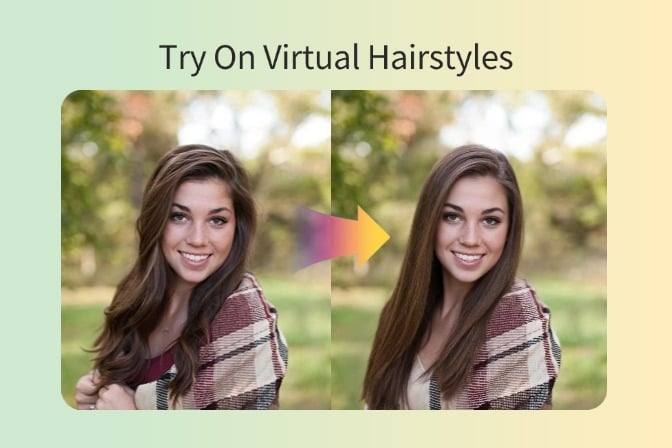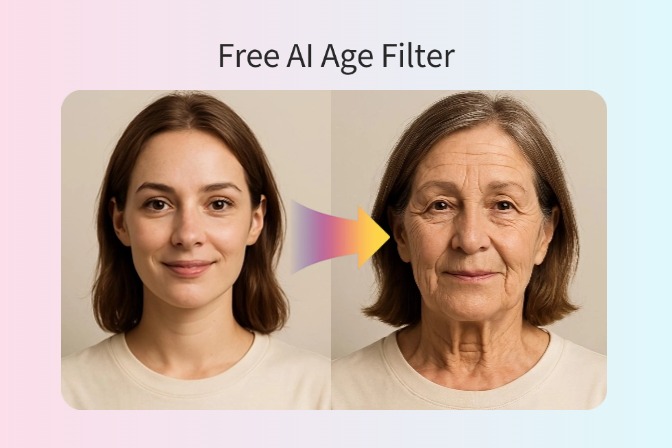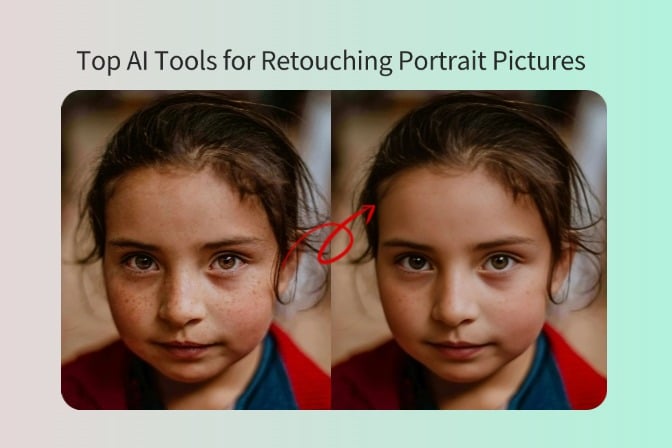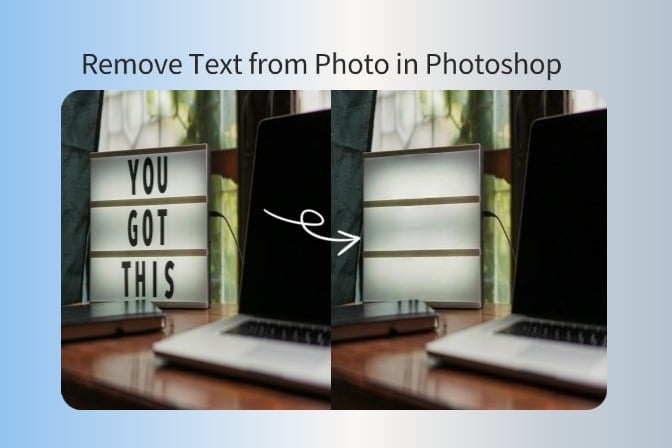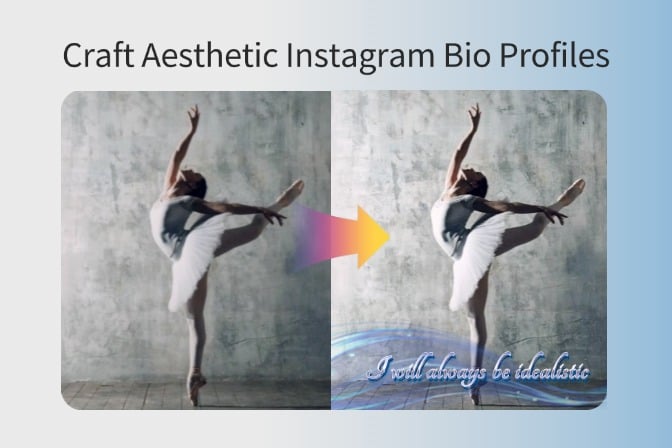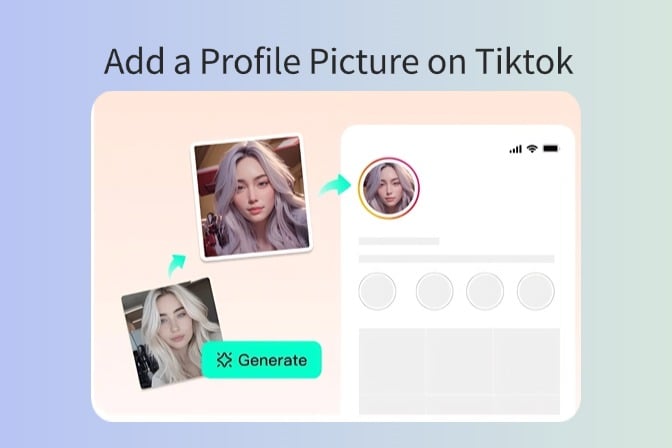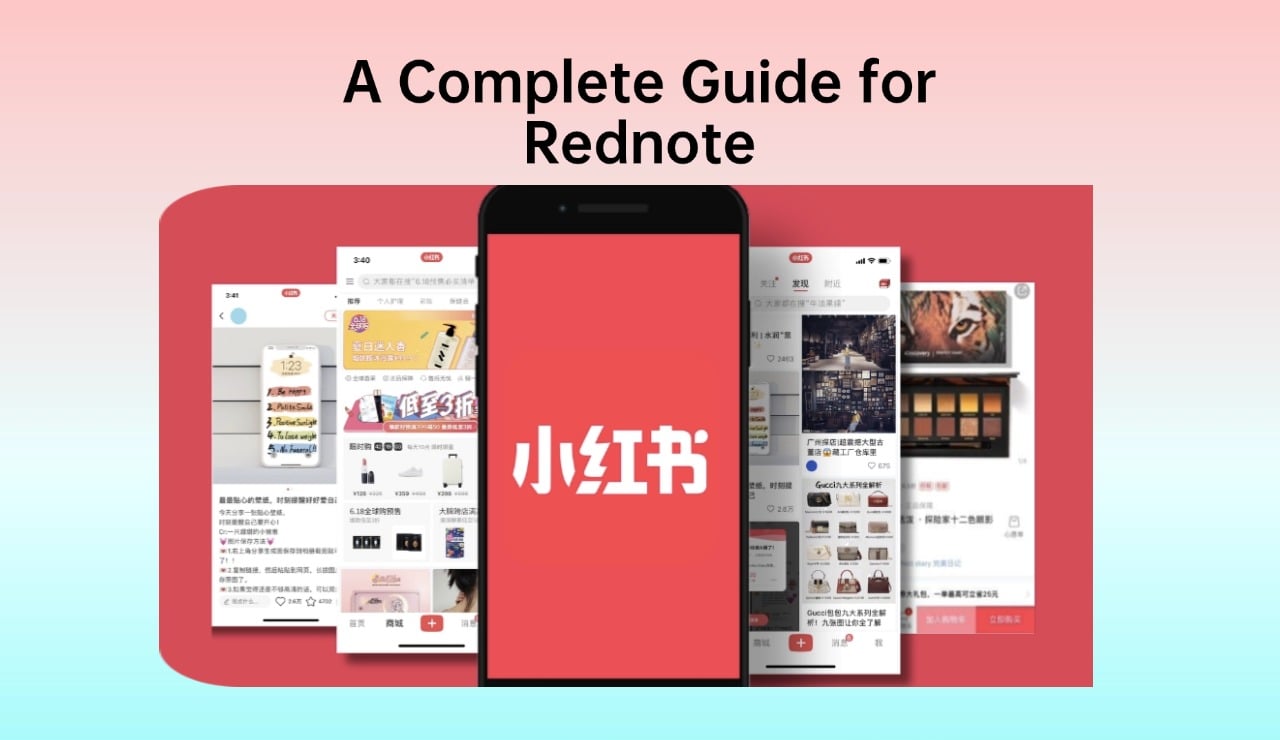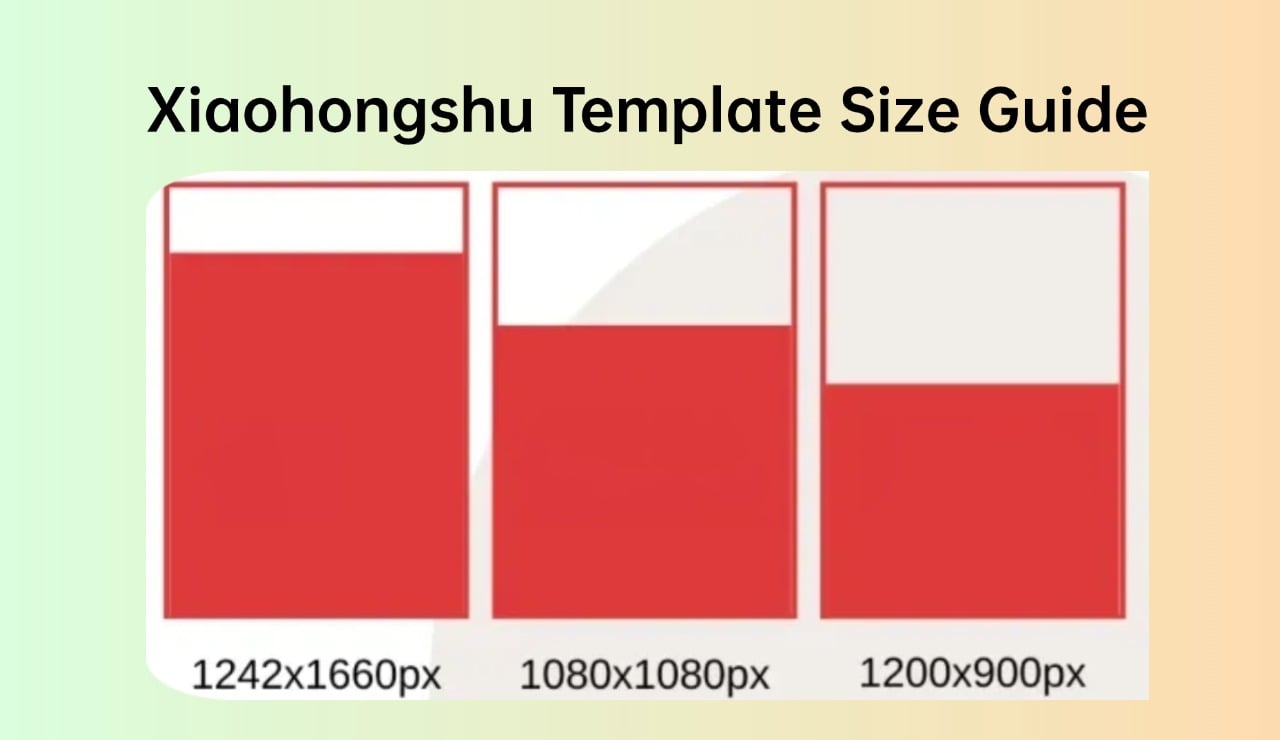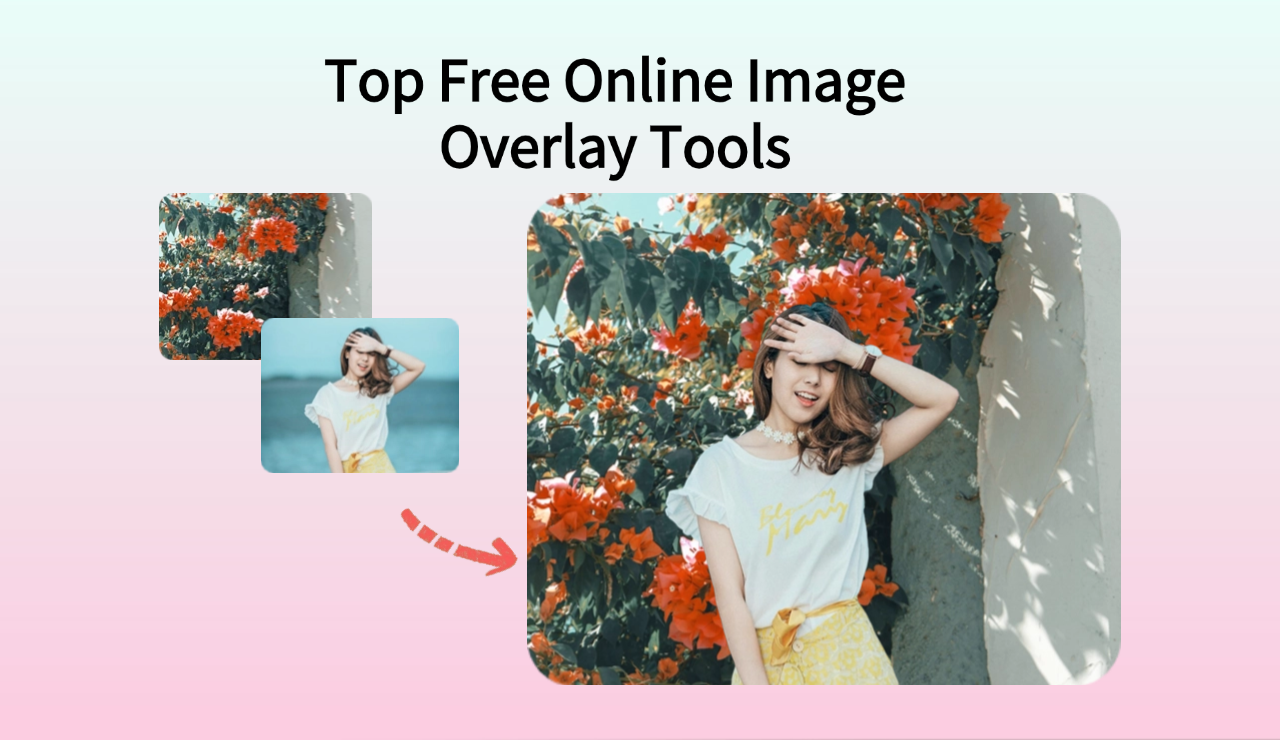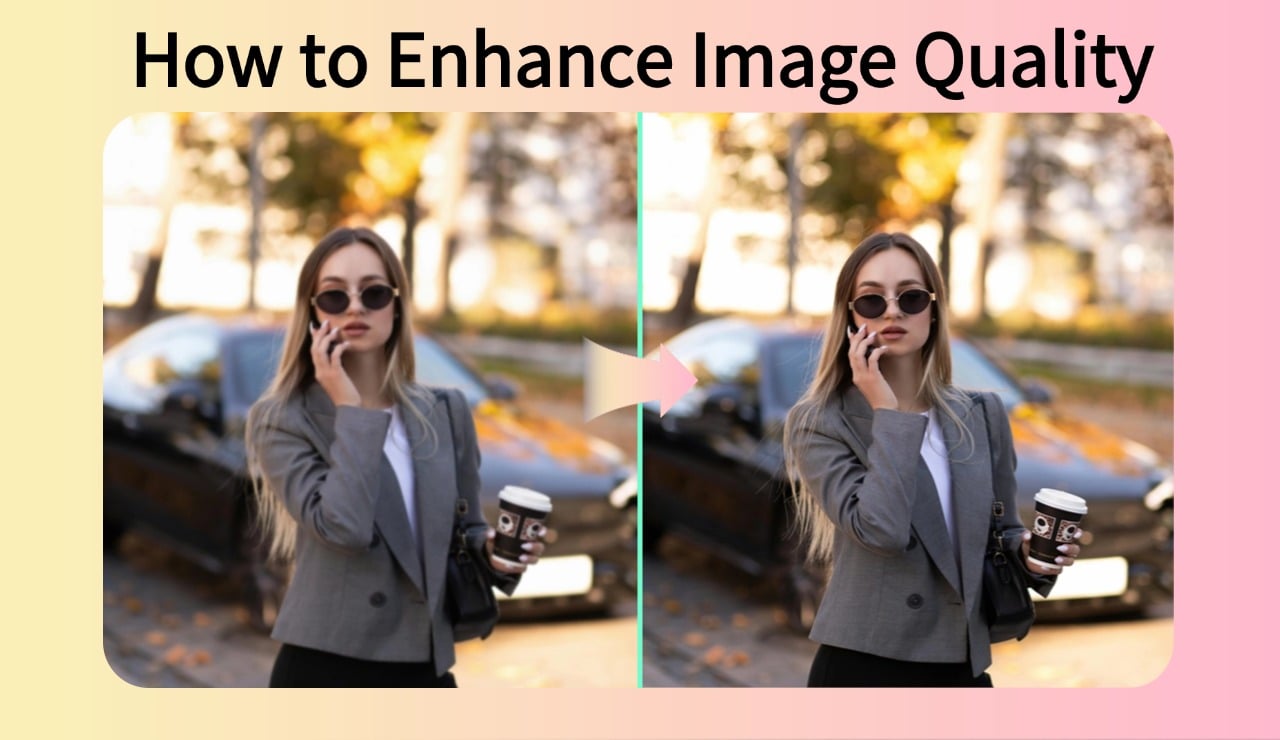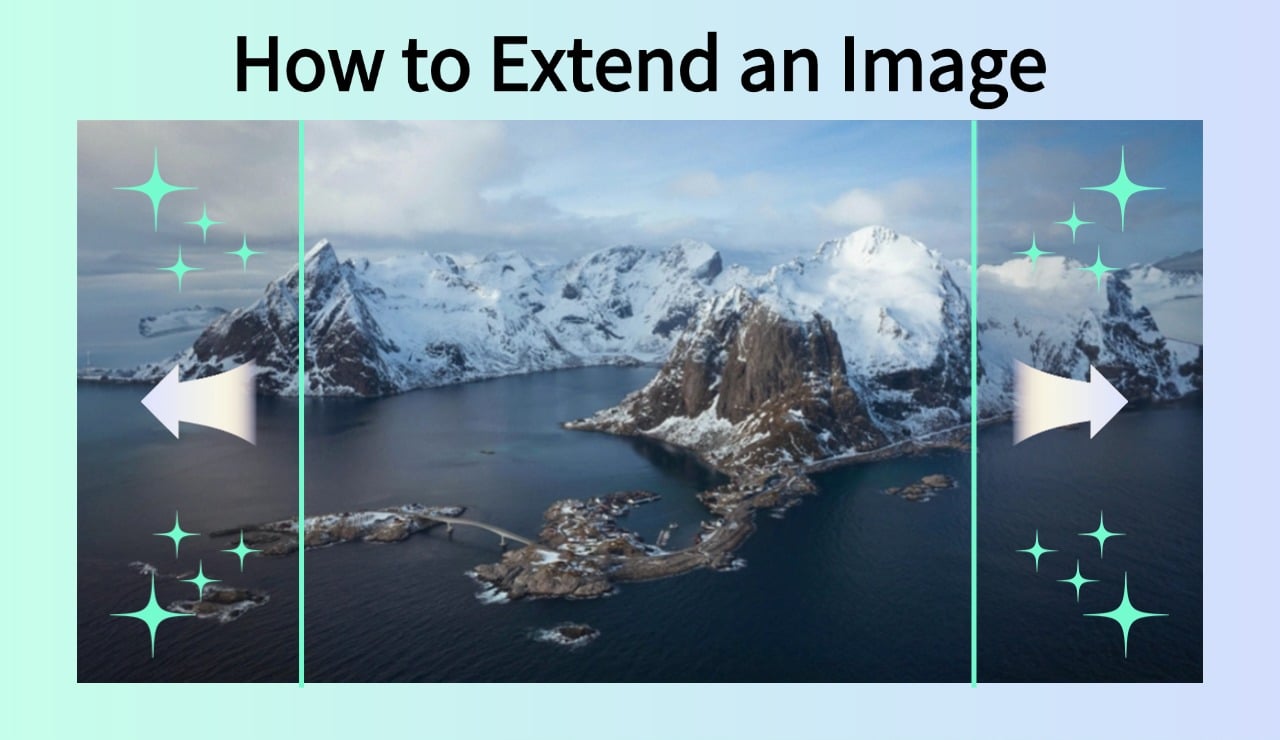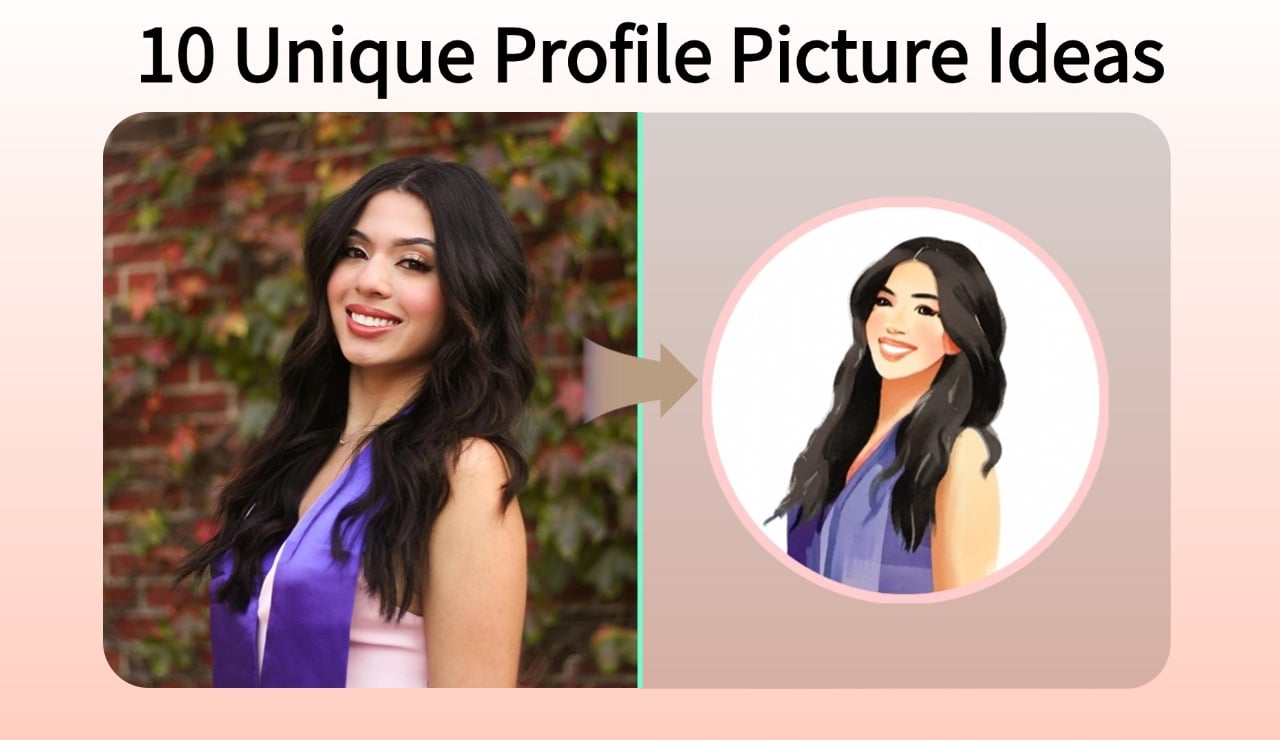Aesthetic Instagram Bio Ideas: Crafting a Beautiful Profile
The aesthetic you desire starts in your Instagram bio profile. Your profile bio serves as the entry point for viewers because it appears first on your page driving the conception people have about you online. Your authentic presence on Instagram can gain power through creating an engaging aesthetic bio that reflects your style.
The following guide shows you unique aesthetic Instagram bio concepts with demonstrations of the insMind design tools to heighten your visual experience. The helping tools transform basic visuals into impressive profile representations and engaging content while maintaining your visual plan.
Table of Contents
- 01 Part 1. The Essence of an Aesthetic Instagram Bio
- 02 Part 2. Aesthetic Instagram Bio Ideas
- 03 Part 3. insMind Tools to make your Instagram Profile better
- 04 Part 4. Real-Life Applications: How to Use insMind for Aesthetic Profiles
- 05 Part 5. Extra Tips for Maintaining an Aesthetic Instagram Profile
- 06 Part 6. Conclusion
Part 1. The Essence of an Aesthetic Instagram Bio
Your aesthetic Instagram bio must serve two missions by showing stylish words while embracing a distinctive energy. Your bio needs to match your personalized style through the representation of your character and interests together with the visual look of your Instagram profile. The summary you create with your bio will connect all the visual parts of your profile regardless of whether you like minimalism bohemian or artistic styles.
Anesthetic Bio Requires the Following Core Components
- Simplicity: Less is often more. A crystal-clear appearance belongs to your Instagram Bio.
- Themes: Your bio needs to align both tonally and visually with the look and feel of your Instagram feed content.
- Emojis and Symbols: The appropriate use of emojis in your bio will enhance both appearance and atmosphere.
- Typography: Your bio gains personality with exclusive font choices.
Pro Tip: As a living element of your profile, your bio keeps getting updated, so do it properly regularly to keep it up to date.
Part 2. Aesthetic Instagram Bio Ideas
Here are some bio suggestions to match different aesthetics:
Minimalist Aesthetic
- "It's just happened that simplicity is the key to happiness ✨"
- "Less clutter, more peace 🕊️"
- "Living for quiet moments 🌿"
Vintage Aesthetic
- "Old soul with a love for timeless things 📸"
- "I know writing it in sepia tones 🌻"
- "Learning to live in the past one post at a time 🎞️"
Artsy and Creative Aesthetic
- "Colors are my language 🎨"
- "Art in progress ✍️"
- "Realizing dreams one sketch at a time 🏈🏈🏈"
Nature-Inspired Aesthetic
- "The beauty of the earth 🌱 lost"
- "Sunsets and dreams 🌅 chasing"
- "Wildflower in a concrete jungle 🌼"
Whimsical and Dreamy Aesthetic
- "Stardust and daydreams ✨"
- "Dancing in the moonlight 🌙"
- "It's just a cloud wandering through the sky ☁️"
💡 Pro Tip: Cohesive feed pair your bio. For instance, dreamy bios will look good on soft pastel tones or muted filters in your photos.
Part 3. insMind Tools to make your Instagram Profile better.
It is not all that's required to have an aesthetic bio. Your words and your visuals need to be partnered to inspire your audience; otherwise, you won't hold them. insMind will make your profile look interesting and create amazing-looking posts and photos.
1. Add Text to Photo:
The Add Text to Photo tool will help you create graphics in line with your aesthetic. This tool allows you to highlight whatever you want whether you're highlighting your favorite quote or designing an eye-catching story highlight.
Step 1: Visit the Tool

Open the insMind Add Text to the Photo page.
Step 2: Upload Your Image

Select a background photograph that matches your distinctive style preferences. Bio styles based on nature should pair with forest or sunset visuals.
Step 3: Customize Your Text

You should customize fonts and colors together with different placement choices to maintain your unique style. Beautiful handwriting styles are perfect for dreamlike aesthetics but artistic looks demand strong top-to-bottom text designs. Add either shadow outlines or gradient effects to create a professional-looking presentation.
Step 5: Save and Share

Get your final artwork for posting as a story in your highlight cover or integrate it into your Instagram feed.

Practical Idea: Use this design tool to generate highlight covers that fit your bio theme by selecting minimalist designs for smooth styles or watercolor backgrounds for artsy visual experiences.
2. Circle Cropper: Frame the Perfect Profile Picture
People usually pay attention to the profile picture which appears first upon viewing your profile. You can use Circle Cropper to create perfect circular frames suitable for Instagram profile display.
Pro Tip: The Circle Cropper helps you achieve professional profile pictures by presenting a uniform frame across all your online profiles.
3. Artificial Intelligence filters from insMind.
Artistic filters serve as an easy Instagram enhancement tool for your photos. Industry-leading insMind AI Filters allow users to convert regular images into professionally stylish ones.
- Photo to Outline: Great for minimalistic profiles with a sleek, modern vibe.
- Photo to Sketch: A perfect tool for creating hand-drawn effects on your images.
- Photo to Cartoon: Fun and unique, ideal for playful or bold aesthetics.
- Photo to Watercolor: Photography transforms into watercolor paintings that create a gentle artist-like look suitable for romantic and refined social media topics.
- Photo to Pixel Art: These tools recreate tech or vintage designs to create profiles with retro nostalgic aesthetics.
- Comic Book Filter: When applied to profiles this filter integrates graphics from comic novels resulting in a dynamic visual statement.
Practical Idea: Your profile will gain sophistication through the nature-inspired Photo to Painting adjustment or it can obtain quirkiness by enabling the Photo to Cartoon modification.
Part 4. Real-Life Applications: How to Use insMind for Aesthetic Profiles
Let's dive into two scenarios to see how these tools can help create a cohesive Instagram aesthetic:
Scenario 1: Boho Dreamer
Your bio says: My Instagram bio showcases this line "wandering through life with flowers in my hair 🌸" Here's how to align your visuals:
- Profile Picture: Your profile receives its intimate yet focus-worthy floral crown appearance using the Circle Cropper selection tool.
- Posts: Semi-transparent dreamy text appears easily on colorful sunset shots through the Add Text to Photo tool.
- Filters: Insert the Photo to Painting filter into your images to create a calming soft ethereal effect.
Scenario 2: Modern Minimalist
Your bio reads: "Simplicity speaks volumes 🌿". Here's how to match your aesthetic:
- Profile Picture: You should use the Circle Cropper tool to produce a sharp selfie shot against a white background.
- Posts: The Add Text to Photo tool enables you to produce slick textual images employing minimalistic fonts.
- Filters: The Photo to Outline filter generates smooth black-and-white aesthetic results.
Part 5. Extra Tips for Maintaining an Aesthetic Instagram Profile
1. Stick to a Color Palette
Select three to five color choices that represent your aesthetic then use these colors throughout your images as well as your bio content and highlight sections.
2. Use Consistent Filters
Keeping your photos bound by one uniform filter will achieve visual harmony.
3. Balance Text and Visuals
Let your Instagram feed speak for itself by avoiding walls of text. Use your photos and artistic imagery to balance the posts incorporated with text.
4. Engage Authentically
Use your communication methods to match your visual style while communicating with your audience. The choice of uploaded captions defines the artsy character of a profile whereas entertaining responses shape the playful personality of users.
Part 6. Conclusion
Beyond developing an appealing bio and profile description on Instagram the act of building visual harmony remains essential when considering profile creation. Through the integration of insMind Add Text to Photo along with Circle Cropper and AI Filters your profile becomes an effortless reflection of your personal aesthetic. Try these digital tools right now to build an Instagram profile you love.
Ryan Barnett
I'm a freelance writer with a passion for editing and designing photos. Here at insMind, I strive to educate users on image creativity, photography, and enhancing product photos to help grow their businesses.