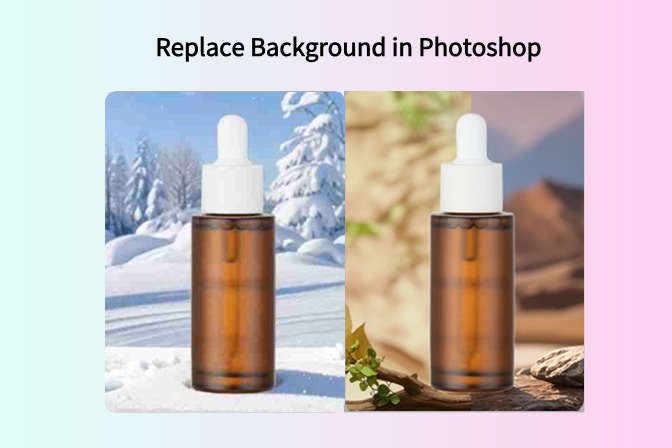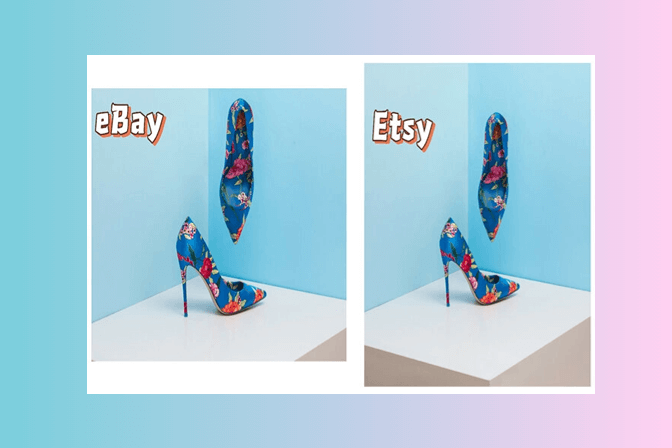Top 10 AI Background Changers Every Photographer Should Know
Online marketing depends upon the quality of the pictures of the products you post on different social platforms. High-quality product images will have more chances of attracting customers with an excellent first impression. Most of the time, marketers make the mistake of posting images with dull backgrounds that affect the overall outlook of the products. Therefore, they need to utilize AI background changers to add a new life to their photos.
When you take advantage of AI to change the background of a photo, choose the best tool for this purpose. With the abundance of available options, you may get confused about the choice of such tools. Here, we will familiarize you with the best AI photo background changers to help you make an informed decision.
- Part 1. Top 10 AI Background Changers of 2024
- Part 2. How to Change Background Using insMind AI
- Part 3. A Detailed Comparison Between the Best AI Background Changers
- Part 4. FAQs about AI Background Changers
Part 1. Top 10 AI Background Changers of 2024
Now, you know the importance of changing the image background for professional use. Let's proceed to discuss the best tools that can help you add new dimensions to dull photographs. By using AI to change backgrounds, marketers can cast a brilliant first impression on potential customers. Therefore, review this list of the top 10 AI tools that can help you optimize your image background.
1. insMind
With the advanced background-removing feature of insMind, you can professionally remove the background from the picture. Anyone can carry out this background removal process using its one-click method. Moving forward, you also get the chance to fine-tune the removed background with the help of this tool's "Magic Eraser" feature. Once you are satisfied with the output, you can add new backgrounds using this AI background changer.
While adding backgrounds, you have the option to add simple colored backdrops or AI backgrounds to improve your image visually. After selecting a particular AI backdrop, you can hit the "Generate More" button to get more background based on this specific style. Plus, users can use this AI photo background changer to add a shadow to apply more depth to their product image.

Upon replacing the background, this tool enhances the image to obtain better-quality output. With its adjustment feature, you can even optimize the brightness, contrast, and other settings to customize the image. Moreover, users can resize the image for different social platforms by varying its aspect ratio. All in all, insMind proves to be a perfect tool for changing background AI with its multi-dimensional features.
2. Retoucher
While using this AI to change the background, users can add one or multiple images at a time to personalize their product photos. After removing the background using a one-click method, you can choose from a diverse range of backgrounds to improve the outlook of your photos. Moreover, you can choose from different categories, including profile photos and products, to access relevant backgrounds for your image.
 Once the background is added, you can apply the blurry effect to make your product stand out. Other than that, users have the option to resize the output images with custom values or built-in templates. With the help of Retoucher, you can also add text blocks to your pictures to insert relevant information about the product for marketing purposes.
Once the background is added, you can apply the blurry effect to make your product stand out. Other than that, users have the option to resize the output images with custom values or built-in templates. With the help of Retoucher, you can also add text blocks to your pictures to insert relevant information about the product for marketing purposes.
3. Photoroom
Photoroom is one of the reliable AI background changers that allows you to apply different backdrops to your photos. With its search functionality, users can find the relevant background for their images without wasting time. Using its "AI Backgrounds" feature, you will be able to create new backgrounds with text or image prompts. After applying these new surroundings, you can apply different filters to your output image.

In addition, users can apply texture to their product photoshoots to make the images visually attractive to potential customers. It also provides a retouch feature to let you manually optimize the small elements in a picture.
4. Erase.bg
Marketers can utilize this simple-to-use AI background changer for free to get high-quality product images. You can start the background-changing process by simply uploading the picture or link to this tool. Once the background is removed from the photo, you can add a different color background to this product image. Moreover, this tool gives you the option to add random color codes to apply the desired backdrop to your photos.
 You also have the option to upload your personal photos and add them as an image background. In addition to these options, there are built-in image backgrounds present in this tool that you can use to improve the overall outlook of the product photoshoot.
You also have the option to upload your personal photos and add them as an image background. In addition to these options, there are built-in image backgrounds present in this tool that you can use to improve the overall outlook of the product photoshoot.
5. LightX
LightX editor allows you to drag and drop your desired image to its AI background changer to start the automated background removal process. Other than that, you get the option to upload images from a device or stock using this tool. With this background remover, you get separate features to remove the backdrop from products or persons. Upon removing the background, you can choose to fill the product surroundings with custom colors.
 Moreover, many categories of backgrounds are available in this tool to let you choose the most appropriate one that suits your image. Using this AI for background change, you can access the stock photo library powered by Pixabay to add images as a backdrop.
Moreover, many categories of backgrounds are available in this tool to let you choose the most appropriate one that suits your image. Using this AI for background change, you can access the stock photo library powered by Pixabay to add images as a backdrop.
6. Phot.AI
Using this efficient AI photo background changer, you can upload images in any format, including JPG, PNG, BMP, and WEBP. Anyone can remove the backdrop of their images with the help of its one-click method. You can also access the different categories of AI backgrounds to add an innovative touch to your product images. For this purpose, this AI tool provides you with options such as natural, scenic, and many more.

With this tool, you can also make use of an AI background generator to create personalized backdrops with text prompts. After obtaining the output image, you can refine your desired elements further before downloading the image in the PNG or JPG format.
7. Clipping Magic
Clipping Magic is a multi-purpose AI to change the background of an image tool with a few simple steps. You can add custom colors as the background after removing the backdrop from images to add a new life to the output. Moreover, users even get the option to add their desired color codes to this tool to obtain an optimized background.

Afterward, this tool allows you to play around with the color adjustment settings, including brightness and saturation. Once the colors are optimized, you can crop the image using this tool to make the product photos fit for different social platforms. Finally, users will be able to add shadows to their products to make them prominent in the image.
8. inPixo
Users who want to change the outlook of their personal or professional pictures can utilize inPixo to achieve the desired effects. With the help of this tool, you can add your images to use them as a background. Other than that, users can access the backdrop library to search for the relevant backgrounds for their pictures. Using this AI background changer, you can also apply different filters to your output image.

Moreover, this AI-powered tool gives you the option to vary the opacity of the product and background to get the desired effect. You also have the opportunity to add the blur effect to the background to make your product or self-portrait stand out.
9. Fotor
Fotor AI photo background changer lets you upload images in various formats, including JPG and PNG, to give a personalized look to your photos. With this AI tool, you can add various AI backdrops to your pictures with a single click. Plus, you get the option to generate multiple new AI backgrounds from an already present template.
 Users also get the chance to import their photos to add them as an image backdrop. In addition, this tool provides you with an effective image editor to customize the look of the final output. Using this tool, you can also vary the blur effect on the background to add more depth to the picture.
Users also get the chance to import their photos to add them as an image backdrop. In addition, this tool provides you with an effective image editor to customize the look of the final output. Using this tool, you can also vary the blur effect on the background to add more depth to the picture.
10. Wondershare PixCut
If you want to change the background of multiple pictures in one go, Wondershare PixCut will be a suitable tool for you. However, this tool has specific file size and resolution limitations, which can affect your workflow. After bulk uploading your images for background removal, you can also change their backdrops to apply a desired visual effect.

For applying a new background, you can either choose to upload your image or select from the available options. Once you are satisfied with the output, this AI background changer gives you the option to crop the photos to make them suitable for different social platforms.
Part 2. How to Change Background Using insMind AI
As discussed, insMind is an all-in-one background-changing AI tool that lets you remove and transform the backdrops of images. With its additional feature, this tool provides users with an option to enhance and expand the background removed photos. The following steps will help you learn how to change the background color in this AI tool with a few clicks:
Step 1. Start the process by accessing the official website of insMind on Google Chrome or any top-rated web browser. Then, hit the "Upload a Photo" button to import your product or any other image using this tool.

Step 2. Moving forward, the tool will automatically open your image on the tool with the background removed. Now, click the "AI Background" tab from the left toolbar to access various background options. Afterward, scroll down to find out your desired background and click on it to apply to your uploaded image.

Step 3. Once you have applied a new background to the image, hit the "Download" button on the top-right of your screen. Upon accessing the drop-down menu, choose the desired format and quality from their respective section. Finally, press the "Download" button to save the output image with the removed background on your device.

Part 3. A Detailed Comparison Between the Best AI Background Changers
Upon going through each AI background changer, you must have chosen the best tool for your needs. However, if you are still confused about the choice, go through this side-by-side comparison of top AI tools that can help you change backgrounds.
|
AI Background Changer |
Pricing |
AI Background |
Simple Background |
AI Image Enhancer |
AI Image Expander |
Magic Eraser |
|
insMind |
Monthly: $6.99 per month Yearly: $54.99 per year |
✓ |
✓ |
✓ |
✓ |
✓ |
|
Retoucher |
Pro: $9 per month Business: $18 per month |
X |
✓ |
X |
X |
✓ |
|
Photoroom |
Pro: $12.99 per month |
✓ |
✓ |
✓ |
✓ |
✓ |
|
Erase.bg |
Monthly: $29 per 300 credits |
X |
✓ |
X |
X |
X |
|
LightX |
Pro: $5.99 per month |
✓ |
✓ |
✓ |
X |
X |
|
Phot.AI |
Pro: $19.99 per month Unlimited: $99 per month |
✓ |
✓ |
✓ |
✓ |
X |
|
Clipping Magic |
Light: $1.99 per month Standard: $3.99 per month Pro: $9.99 per month |
X |
✓ |
X |
X |
X |
|
inPixio |
Free |
✓ |
✓ |
X |
X |
X |
|
Fotor |
Pro: $8.99 per month Pro+: 19.99 per month |
✓ |
✓ |
✓ |
✓ |
✓ |
|
PixCut |
Monthly: $6.99 per 50 credits |
X |
✓ |
X |
X |
X |
After analyzing this table, you can quickly come to the conclusion that insMind is the best tool for your background-changing needs. With features like image enhancement and magic eraser, you can do much more than just remove the background using this AI photo background changer. Moreover, its cost-efficient pricing plans make this tool the best for users of all kinds.
FAQs about AI Background Changers
1. What is the best AI background changer?
With all the available options, insMind stands out as the best tool with its multi-dimensional AI background removal features. Anyone can remove and change the backdrops of their photos with this affordable and easy-to-use AI tool.
2. Can you change the background with AI?
Yes, there are many AI tools available to help you change the image background with a few clicks. Using these tools, you get the option to add AI-generated backgrounds to your personal and professional images.
3. Is AI better for background change?
AI photo background changers prove to be an excellent choice to change the backdrop of any image. With their ability to generate innovative backgrounds with text prompts, these tools let you personalize the product photoshoots. Moreover, you can benefit from additional features like AI image enhancers to improve the output further.
Conclusion
All in all, we can say that AI background changers are the best tools when it comes to instilling a new life in dull photographs. Using any of these AI tools to change the background, you will get the desired results for product marketing.
However, users wanting the best quality output should utilize insMind for the background removal process. With this cost-effective and multi-purpose AI tool, you can get visually compelling images for marketing campaigns.