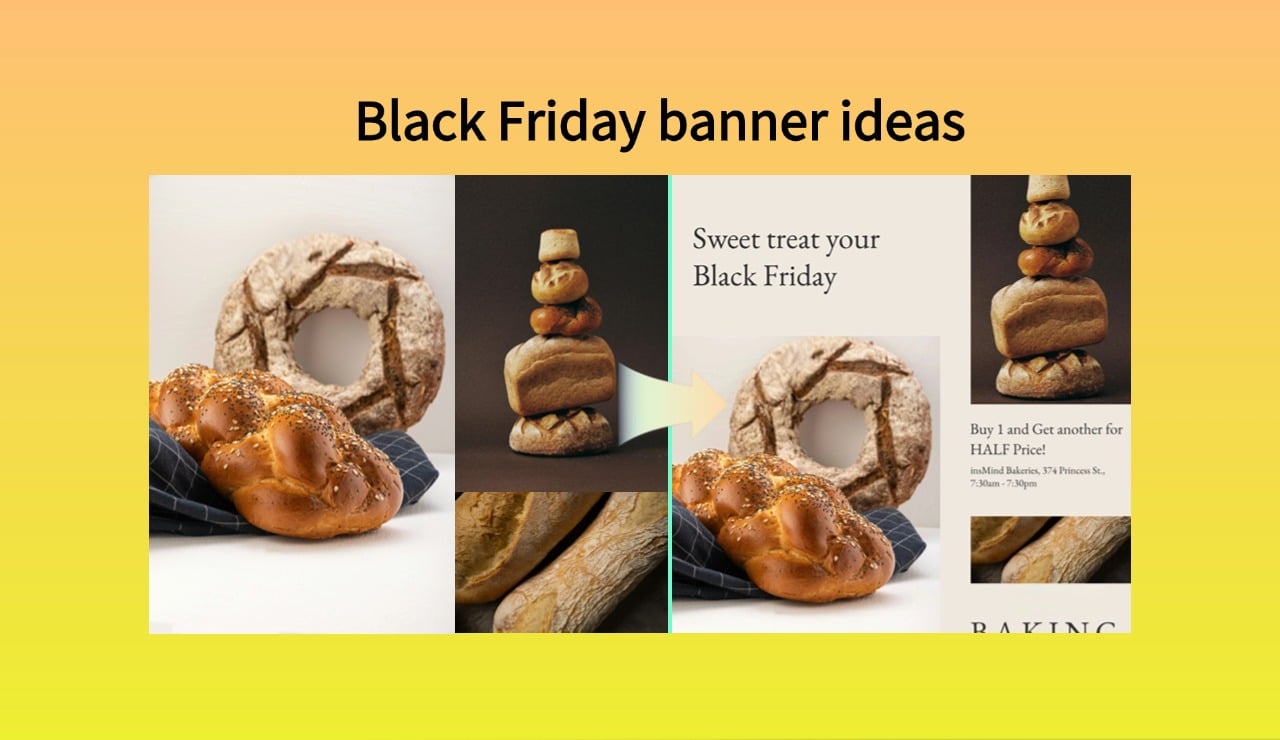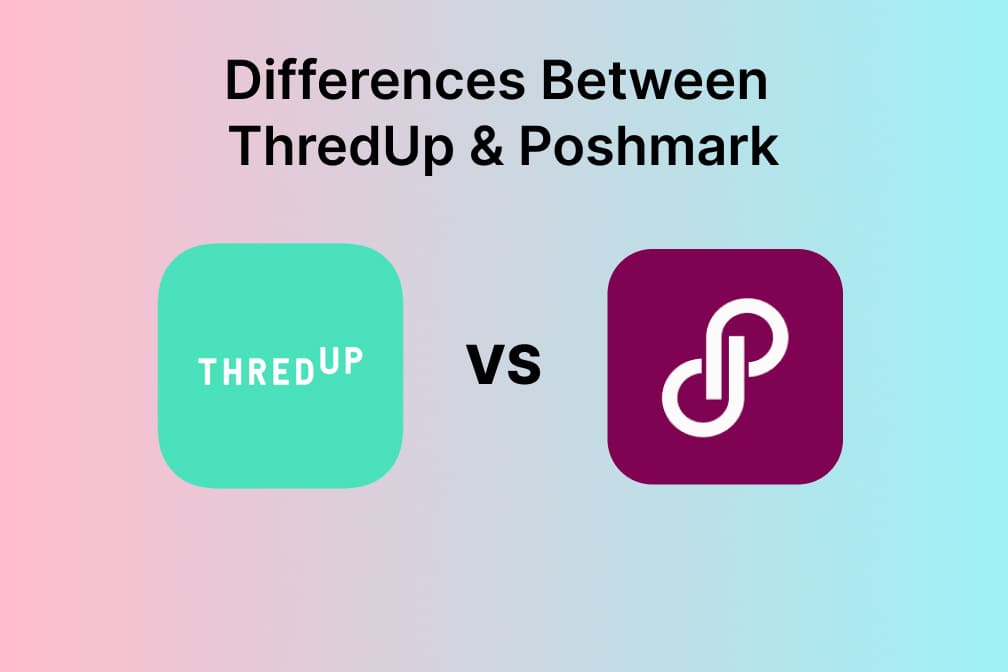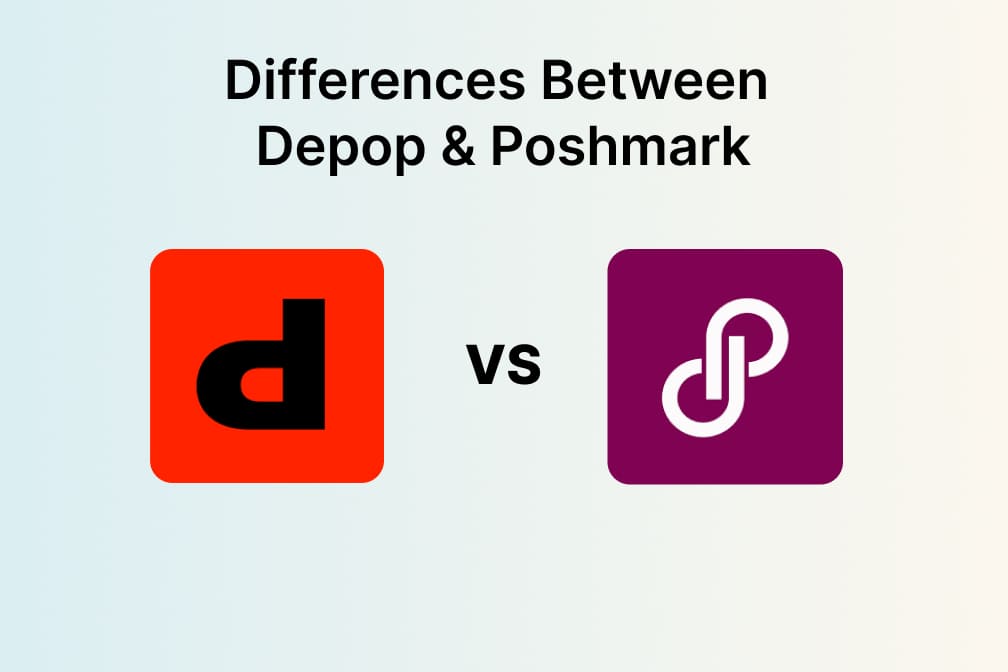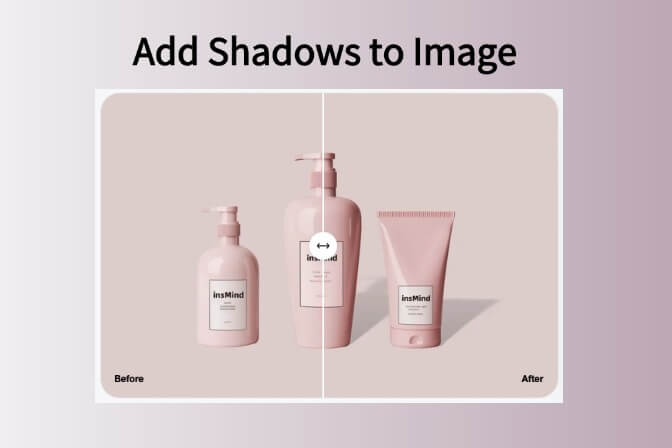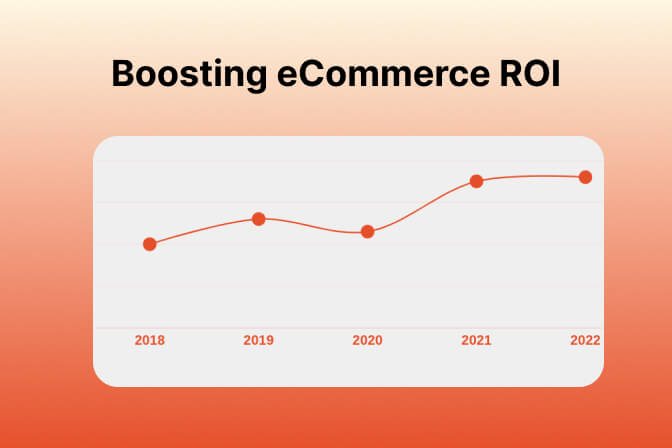Amazon Black Friday Strategy 2024: Complete Guide for Sellers and Vendors
With the holiday season around the corner, anticipation builds among Amazon sellers regarding the potential for increased sales. As consumers eagerly wait for the Amazon Black Friday sale and Cyber Monday, sellers begin preparing for this retail event long in advance. The countdown has started this year, and many sellers are brainstorming strategies for the creation of visually striking banners to highlight special offers to attract potential customers.
To create banners that capture attention and drive conversions, sellers need an effective design tool. This article provides a detailed guide for sellers on preparing for holiday sales while introducing insMind, an innovative design tool that simplifies the creation of captivating banners.
Table of Contents
Part 1. How to Prepare for Amazon Black Friday for Sellers?
An appropriate preparation for sales helps sellers increase their sales and awareness during one of the busiest shopping seasons of the year approaches. Before leaping into how you can design an appealing poster for the sale, let's first consider the most important aspects of your Amazon Black Friday sale strategy. Below are the most important steps you need to take to make sure you can increase holiday shoppers.
1. Learn the Platform Black Friday Merchant Activity Mechanism
It is important to familiarize yourself with how Amazon's A9 algorithm operates during peak shopping times, as it considers various factors. During Black Friday, the algorithm prioritizes products that show high sales velocity, meaning those that sell quickly in large quantities. This increased demand not only boosts the visibility of these products but also enhances their rankings in search results.
Additionally, customer reviews are important, as items with numerous positive reviews can gain credibility and attract more shoppers, further improving their chances of conversion. The algorithm also factors in conversion rates, which indicate how well a product turns views into purchases. Therefore, merchants can capitalize on these insights by optimizing their listings with effective keywords, maintaining competitive pricing, and ensuring sufficient inventory to meet demands.

2. Prepare Black Friday Ads Photos
When preparing sales advertisements, visually appealing images are essential for capturing customer attention and driving sales. One effective tool for creating these banner posts is insMind, which offers a range of customizable templates specifically designed for the Amazon Black Friday sale. These templates feature vibrant colors and well-structured layouts that highlight discounts and special offers.
The templates are optimized for various platforms to ensure that ads look great, whether displayed on social media, websites, or campaigns. Furthermore, they come with high-resolution images that enhance the overall look of your ads. In essence, by utilizing these ready-made sale templates, sellers can quickly create eye-catching advertisements.

Key Features of insMind's Black Friday Templates
- Customizable Layouts: The templates provide various customizable layouts to let users showcase their products in an organized and attractive manner. Merchants can easily adjust the arrangement of components within a template, such as images, text, and branding, to highlight special offers.
- Text and Font Variety: This tool offers multiple font styles, sizes, and effects options to empower users to craft visually appealing ads that resonate with their target audience. This allows sellers to choose fonts that align with their brand identity, opting for bold styles to highlight promotions or more subtle options for a refined presentation.
- Stock Images Library: With insMind, you can easily modify images to fit your advertising needs by replacing them with your desired visuals. Other than that, you can utilize the stock media library to access a wide range of high-quality images, allowing you to select the visuals that best represent your brand and message.
3. Submit Black Friday Deals on Time
Submitting deals on time is a crucial component for maximizing visibility and sales during the Amazon Black Friday sale event. To ensure timely submission, sellers should plan ahead by developing a detailed schedule that outlines the preparation and submission of deals well prior to the main day. Merchants must prepare promotions by creating and finalizing discount strategies, bundles, and limited-time offers that attract customers and enhance their listings.
Understanding Amazon's specific timelines for deal submissions is essential, as it helps sellers avoid any last-minute issues. Additionally, conducting quality checks on product listings ensures that images, descriptions, and keywords are optimized for better appeal.
4. Open Ads Campaign for Black Friday
One of the critical aspects of a successful sale is to set up advertising campaigns specifically for Black Friday. It may be beneficial to utilize Amazon's sponsored products or sponsored brands for keyword targeting for your products. On top of that, make sure you run strong ads on social media channels to engage more potential customers.
Holding the interest of potential customers through enticing images and persuasive text can also generate traffic to your Amazon product listings. Constantly keep track of how your campaigns are performing and make the necessary changes so that you are able to take full advantage of this busy shopping period.
5. Estimate Your Sales and Get Enough Stocks
Start by analyzing historical sales data from previous Amazon Black Friday sales, as well as any sales data from similar promotions. This analysis will help you identify trends and predict potential demand for your products. After getting insights into the previous sales record, ensure that you have adequate stock to meet the customer demand.
Stockouts are problematic as they lead to loss of potential sales and customers. Stock-out situations can be avoided by making orders in advance with the suppliers and having a safe supply for excessive demand.
Part 2. Do's and Don'ts on Amazon Black Friday and Cyber Monday
Moving forward, let us discuss some of the best practices and common mistakes a seller must avoid during the Amazon Black Friday and Cyber Monday deals. This section will help you be aware of what concepts you need to keep in mind during the deals:
Do's For Sellers on Amazon Black Friday and Cyber Monday
- Carry Out Comprehensive Market Research: A seller should know what the consumer wants as well as know what the competitor offers through accurate market research. When carrying out such research, determine how you are going to position the products to entice more buyers and ensure that you price them competitively to boost sales.
- Enhance Product Listings: Concentrate on enhancing product listings to make them more interesting by adding appropriate keywords and quality images. Prepare captivating descriptions of the products by focusing on their most attractive features and useful benefits.
- Develop Discounted Bundles: To attract more buyers, you can formulate a strategy to generate discounted bundles and deals. This approach not only motivates the consumers to spend more, it also enhances their satisfaction.
- Leverage Amazon Advertising: You can maximize the visibility during the holiday sales by investing in Amazon Ads to promote your products effectively. Targeted ad campaigns can reach a wider audience and can drive more Amazon Black Friday sales.
- Prepare for Increased Demand: We recommend you anticipate increased demand during Black Friday and Cyber Monday to ensure that the inventory is stocked timely. This can help them avoid any missed opportunities and a positive shopping experience.
- Engage With Customers Promptly: Prioritize the prompt engagement with customers by responding to inquiries and addressing concerns quickly. This level of customer service not only builds trust but can also encourage positive reviews.
Don'ts For Sellers on Amazon Black Friday and Cyber Monday
- Don't Delay Customer Feedback: Make sure you do not delay or neglect any customer reviews and ratings. By actively responding to these suggestions, you can maintain a positive seller rating.
- Don't Compromise on Quality: You should look to prevent compromising the quality of the product to offer lower prices. Maintain a high-quality standard to match your brand's reputation and build long-term loyalty.
- Don't Forget About Shipping Times: As a seller, you must convey clear shipping timelines and options to customers, since they expect prompt delivery. This will help you manage customer expectations and avoid any dissatisfaction due to delays.
- Don't Overlook Inventory Management: Inventory management is quite crucial since running out of stock can lead to losses. Moreover, it might also leave your customers dissatisfied with your service, which leads you to lose some loyal customers.
- Don't Ignore Promotional Opportunities: Actively seek out promotional opportunities such as special discounts to enhance visibility. Ignoring these opportunities will lead you to lose potential customers and impact overall revenue.
- Don't Delay in Analyzing Results: After the sales period, make sure you analyze the results generated from the campaigns and sales performance. It helps you understand what strategies worked and what didn't.
Part 3. How to Create Eye-Catching Black Friday Ad Photos
As discussed, visually pleasing banners and social media content will prove instrumental in boosting sales. For this purpose, insMind stands as the best photo editor for Amazon Black Friday sales marketers, offering a wide range of tools and templates specifically for e-commerce. It provides an excellent collection of sale templates that are optimized for all marketing platforms, making it easy for sellers to prepare posters and ad photos.
This AI design tool offers a huge library of Black Friday stickers, which can be added to product photos to create eye-catching visuals that highlight discounts and promotions. Additionally, insMind provides a variety of sale-themed backgrounds, allowing sellers to enhance their advertisements with visually appealing, festive designs.
Now that we know the innovative features of insMind, let's explore how to use them effectively. Creating attractive product banners for Amazon Black Friday sales is simple and efficient with the tool's intuitive interface. Follow the given detailed guide to craft professional, attention-grabbing visuals that will help boost your sales during this peak shopping event:
Step 1. Choose Your Desired Black Friday Template
After logging into the insMind account, you'll be redirected to the main workspace. From there, browse through the collection of pre-designed Black Friday templates and select the one that best fits your marketing goals.

Step 2. Upload Your Product Image
Once you've chosen your desired template, click on the main subject, and choose the "Replace" feature from the right side tool panel. Next, a window will appear, where you need to press the "Upload Files" button to import the product photo from your device. The selected image will be shown in the window, click on it to add it to the template.

Step 3. Add Black Friday Stickers Across Poster
Next, consult the left side toolbar and navigate to the "Text" or "Sticker" section to access the "Black Friday" stickers. Choose your favorite sticker from the available options and drag it onto the template. After dragging it to the template, adjust its size by dragging its corner and position it as required.

Step 4. Apply a Black Friday Background
To give your ad a festive look, locate the "Background" category from the toolbar on the left side. Access this section and scroll through the list to find the "Black Friday" backgrounds. From there, pick a suitable Amazon Black Friday sale background that complements your product, which automatically applies to the template when selected.

Step 5. Customize the Text and Other Elements
Once you've added all the components, tap on the text you want to edit to enable an editing panel on the right side of the interface. From there, choose your preferred font style, size, and alignment to match your brand's aesthetic. Additionally, explore the "Effects" option from the same panel, where you can choose your desired "Graphic" effect from its drop-down menu.
Step 6. Save and Export Your Black Friday Ad
Once you're satisfied with your design, hit the "Download" tab on the top-right corner of the interface to access a pop-up menu. From there, select your desired "Format, such as PNG or JPG. You can also choose your required "Quality" setting for the export. Finally, press the "Download" button at the bottom of the pop-up menu to save your ad to your device.

Part 4. Other Tips for Sellers to Boost Sales on Amazon Black Friday and Cyber Monday
Sales during the peak shopping season can be very competitive, and sellers need to take certain steps to ensure they make optimum sales. This part of the article raises and provides perhaps the most relevant strategies for a seller to improve Amazon Black Friday and Cyber Monday sales:
Competitive Pricing
One way to bring revenue to the next level in the sales season is to have the lowest possible pricing for the product. Competitive pricing is achieved through the use of price analysis by doing market research. After determining competitive prices, establish a price range that guarantees profitability for your products.
Host Giveaways and Contests
Engaging your audience through contests on social media is a powerful approach to creating buzz around your product during the sale days. By offering attractive prizes related to your products, you can encourage your followers to spread the news about your brand's sales.
Partnership with Influencers
As the best tip to increase the online visibility of your sale, we recommend you collaborate with the influencers. Partnering with influencers who align with your brand can help you tap into their established audiences and build trust with potential customers.
Optimize For Mobile Shopping
With a significant number of consumers shopping via mobile devices, ensure your listings are mobile-friendly. Optimizing images, using concise descriptions, and ensuring smooth shopping experiences can gradually increase potential customers.
Call to Action
Including catchy phrases like "Shop Now" or "Grab Your Deals" can encourage customers to visit your Amazon store right away. Using eye-catching colors and bold wording will help make your call to action stand out.
Conclusion
In conclusion, remember to incorporate eye-catching visuals and strategic messages in your Black Friday posts to resonate with your audience more effectively. Using an innovative tool like insMind can make this process smooth as it provides numerous templates for Amazon Black Friday sales. With the help of this all-in-one photo editor, you can design, create, and resize your banner according to Amazon's suitable layout.
Ryan Barnett
I'm a freelance writer with a passion for editing and designing photos. Here at insMind, I strive to educate users on image creativity, photography, and enhancing product photos to help grow their businesses.