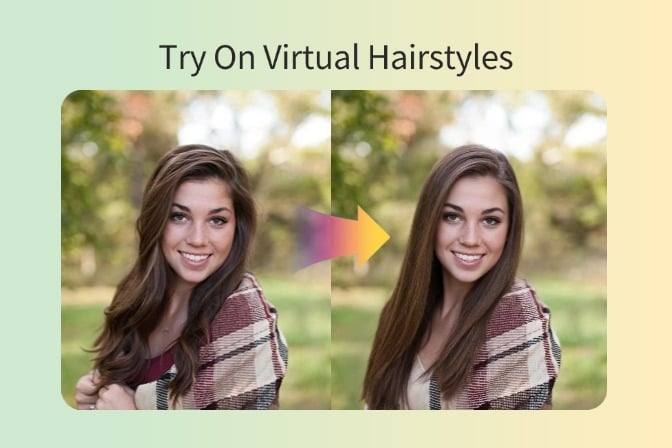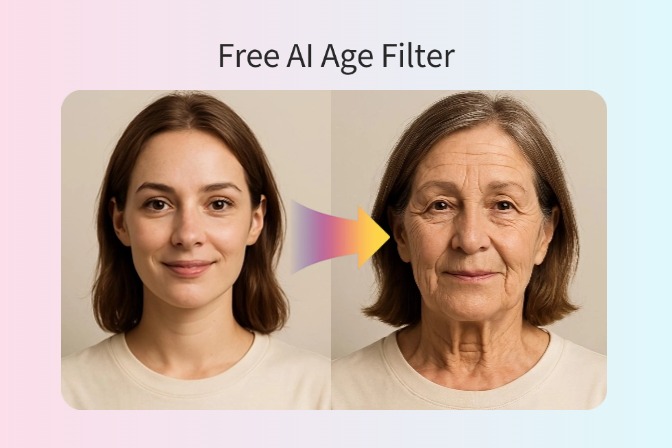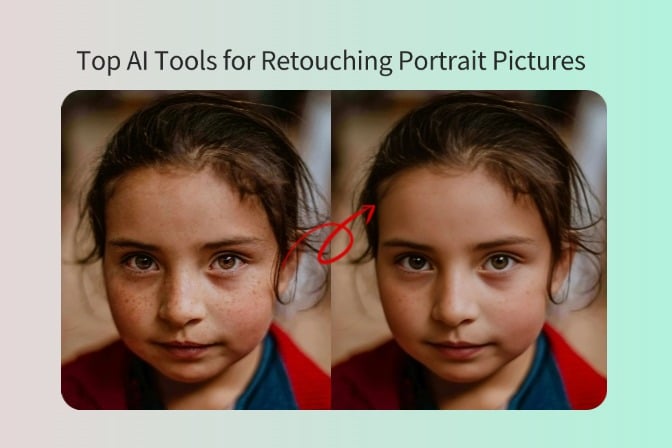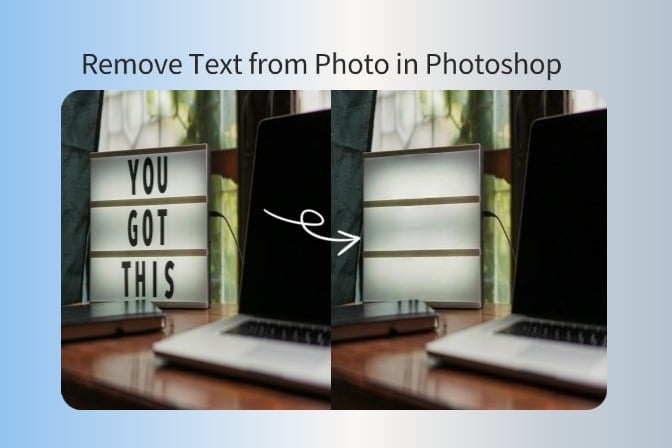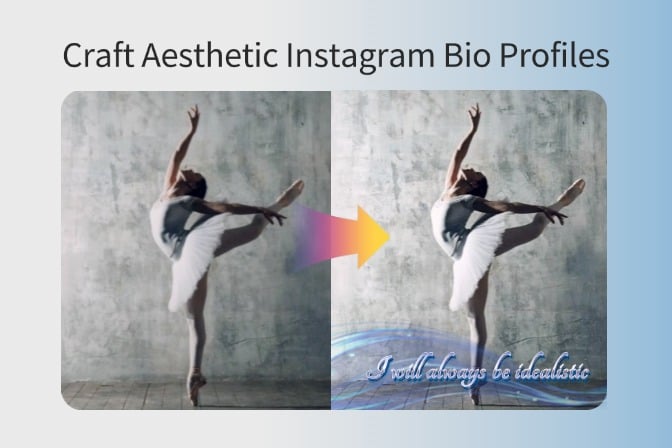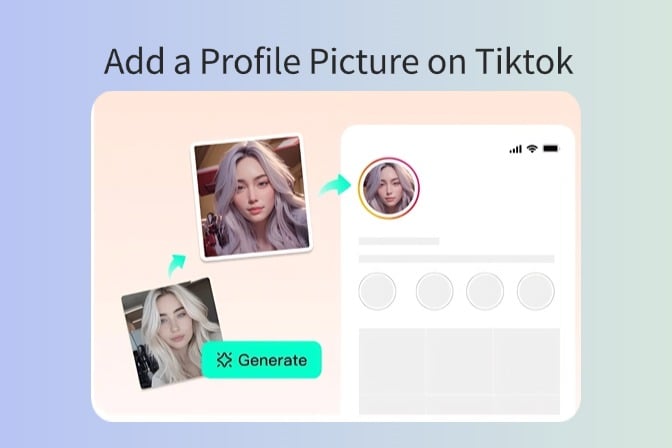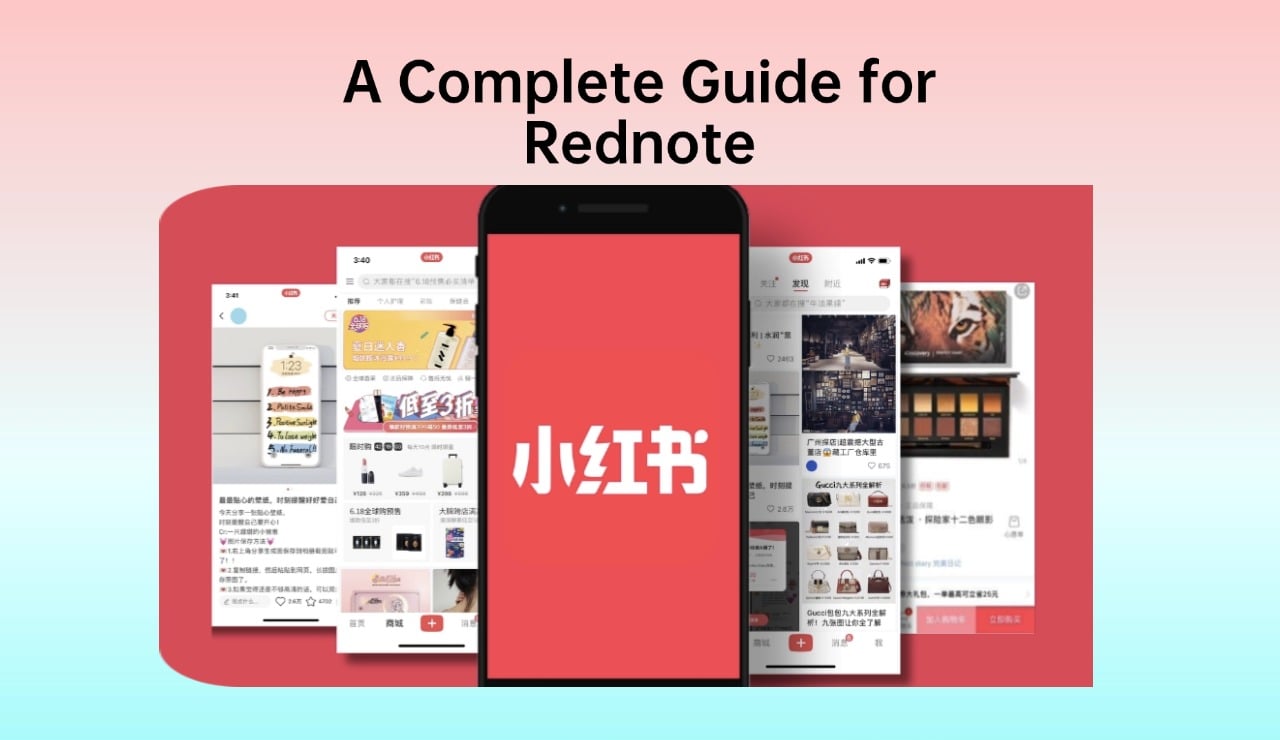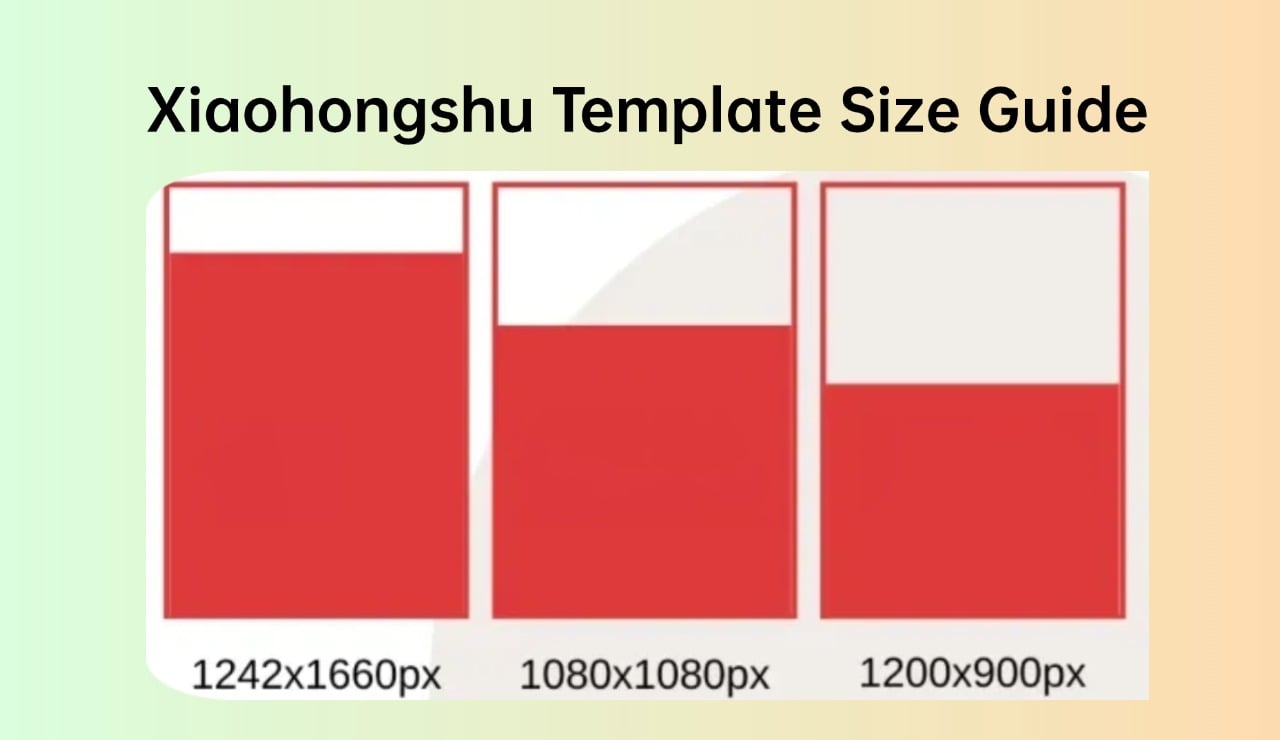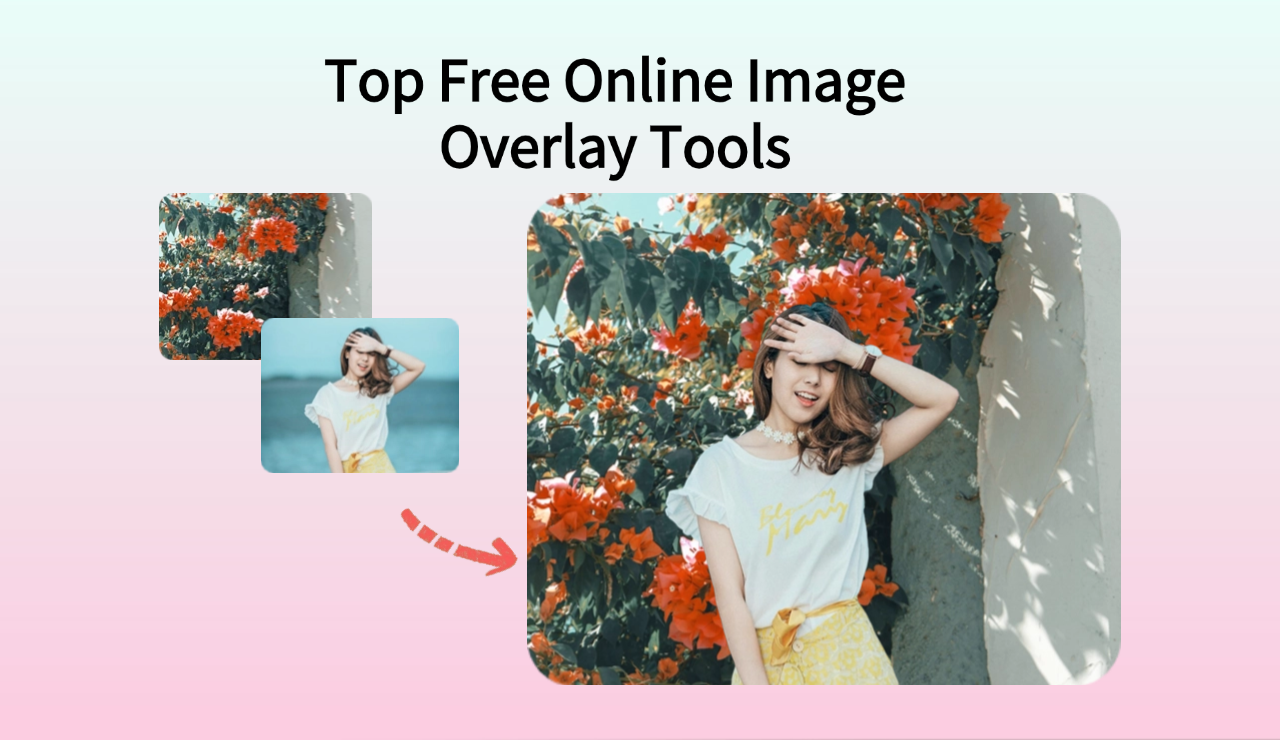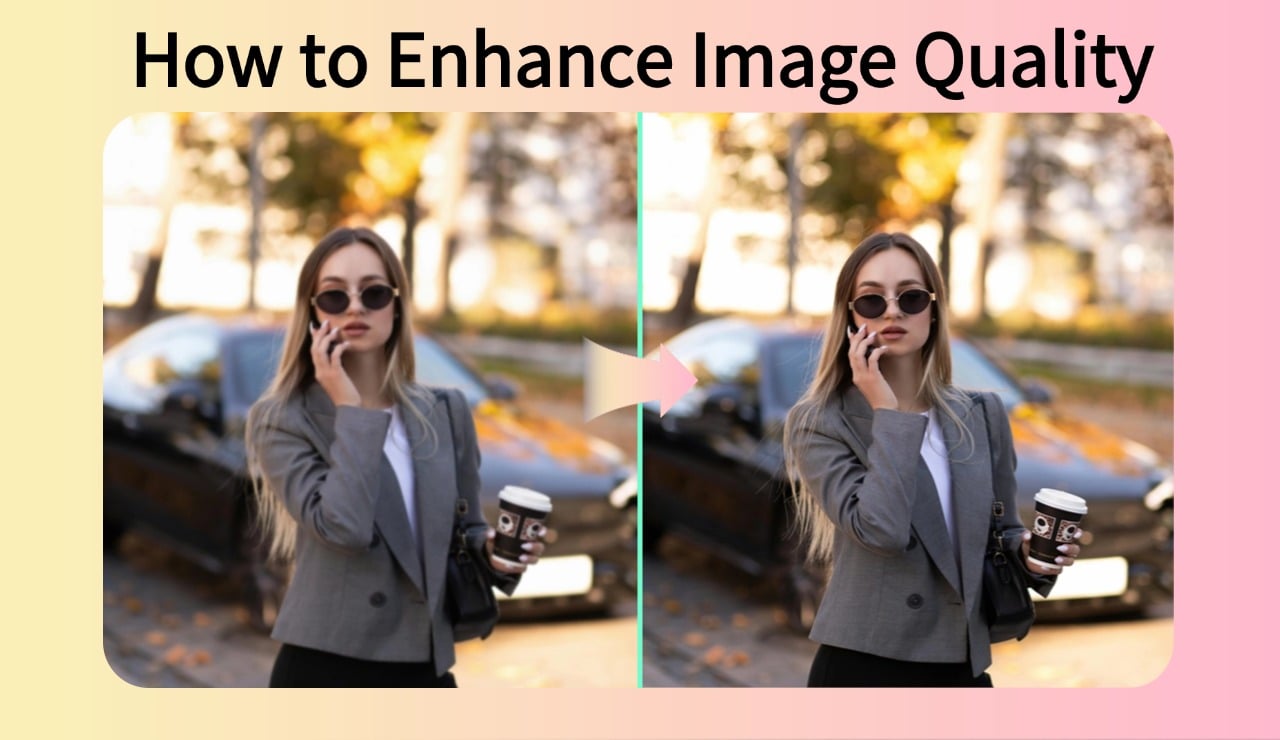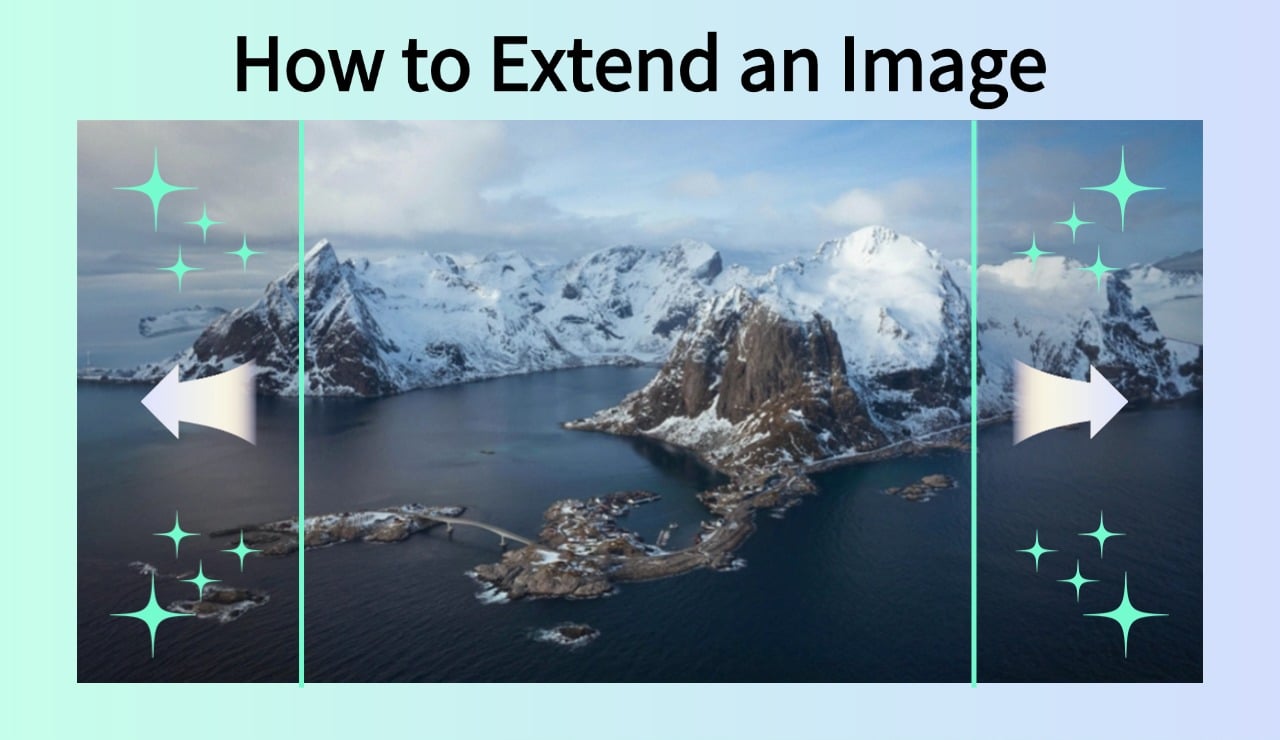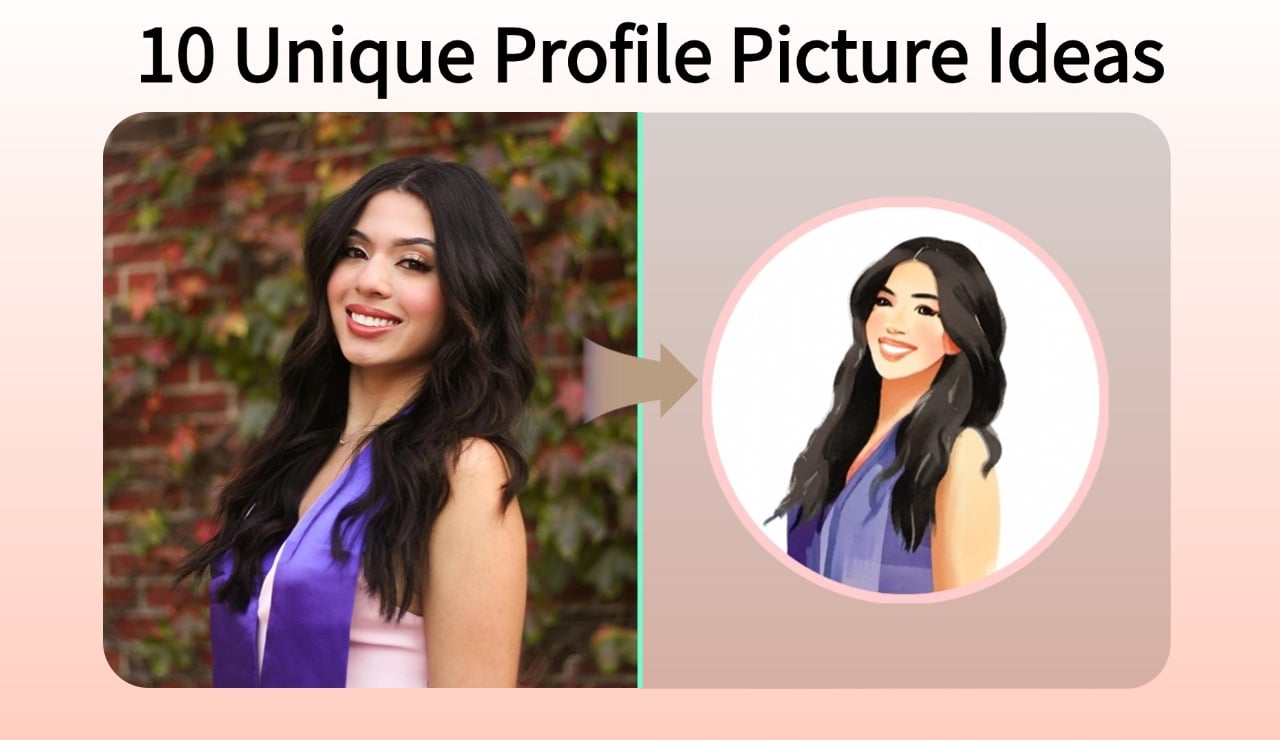Best 4 Uncrop AI Tools to Transform Your Photos in 2025
Today's digital age demands images to be edited to taste, perfect restoration, marketing or what have you. Uncrop AI tools are actually changing the way the photos are expanded and have changed the game entirely because they allow users to restore lost details and make images look even better than they usually do.
Unpropping technology has become indispensable for restoring old memories or for crafting a standout piece of social media content. In this guide, I’ll tell you about the top tools, practical applications, how to use the insMind Uncrop AI step by step and more.
Table of Contents
Part 1: Uncrop AI's Common Use Cases
If you need to expand your image boundaries, then Uncrop AI is a game changer. Not only does this technology fix cropped photos, but it also brings creative improvement to photos. So instead of solving one problem, I’ll show the different applications Uncrop AI can be found in from photo restoration to social media, graphic design, e-commerce, and many more.
1. Restoring Old Photos
Often old photos suffer from cropping errors or physical damage. It was uncropped AI created by users that can be used to bring back the edges lost and restore the composition. It will then seamlessly fill in the missing areas with beautiful details, making vintage pictures look just as they did. This is a must-have tool for saving family heirlooms and historical archives.
2. Social Media Content
Posts that need to show up nicely within certain dimensions of specific social media platforms mean cropped visuals therefore lacking context. For instance, Uncrop AI works by making images of appropriate sizes that fit the best aspect ratios without affecting the visual experience.
Influencers and content creators would find it useful as they make use of such content for reposting the same on other platforms.
3. Graphic Design and Marketing
Uncropping makes the job of creating adaptive assets easier for designers. Uncrop AI provides a smooth workflow whether on resizing banners or adding some words to the promotional. It reduces manual editing time and delivers professional results that make it useful to marketers and graphic designers alike.
4. E-Commerce Product Images
To attract buyers, product images have to showcase all the details. When you crop photos, you often lose those important bits. This is solved by Uncrop AI, an extension of image boundaries to help online retailers show products in their entirety. It guarantees consistency in the catalogs and also improves the shopping experience for the customers.
Part 2: Top 4 Solutions to Recover Cropped Image Areas
These AI tools have additional unique features and advantages in the recovery of cropped areas. Pixelcut’s artistic capabilities, ins Mind's intuitive platform, and everything in between which all of these tools provide, all offer themselves to different user needs. We then contrast the top four solutions by identifying key features each has, as well as its best use.
1. insMind Uncrop AI

Being an AI for precision and easy to use, insMind’s Uncrop AI makes a unique tool. This utilizes advanced algorithms that complete the clipped parts in cropped pictures, giving high-quality, realistic results. Whether you're a professional photographer or just a casual user, the platform eliminates the hassles of image retrieval with an easy-to-use interface and customizability.
It processes quickly and is surprisingly versatile – it works great for so many different projects, from fixing old pictures to creating marketing assets. insMind is an all-in-one solution that allows users to improve their visuals without reducing quality.
Key Features
· Seamless uncropping technology with advanced AI.
· Professional use output, high resolution.
· Built with a fully intuitive interface and customizable settings.
2. Pixelcut

Pixelcut is known for its artistic editing of images. And this is exactly this AI-powered tool for those who need creative solutions to uncropping problems. Pixelcut blends advanced algorithms with customizable options to ensure that extended areas of the image play true to the tone and texture of the original image.
Its strong set of features is geared up for designers, artists, and photographers who desire functionality and design alike. Pixelcut delivers outstanding results whether you’re working on social media graphics or high-end visuals. With its user-friendly interface and frequent updates, this is a perfect tool for creative people.
Key Features
· Extended image area artistic AI enhancements.
· Natural-looking extensions that produce high-quality output.
3. Photoroom

E-commerce and Marketing professionals will find photoroom to be an excellent solution. The feature, Uncrop, filled in cropped elements of product images with exact precision as it is AI-driven. User usability is always put first and those image boundaries can be recovered without advanced editing skills of more than a minute.
With applications in social media and branding, photoroom’s versatility is a gateway into any marketers' toolkit. This tool combines simplicity with high-quality results, be it expanding product shots or making banners.
Key Features
· Premium that’s designed for e-commerce and branding.
· Quick and simple editing through an intuitive interface.
· All high-quality outputs are suitable for professional use.
4. Getimg.ai

The strength of Getimg.ai’s AI algorithms in uncropping images with high accuracy makes it outstanding among the rest. Since this tool is so well suited for large-scale projects, it's perfect for this type of project where consistency and quality are so key.
The design is most advanced and comes with a lot of advanced customization options that will help users edit their images with the solution as per their needs.
Key Features
· Swift and accurate AI-based image reconstruction.
· Specific settings for specific results.
· It supports professional project high-resolution outputs.
Part 3: Step-by-Step Guide to How to Use insMind Uncrop AI
It is incredibly simple to use insMind Uncrop AI using its neat little interface and power-packed algorithms. Whether you're a professional taking your editing to the next level or new to editing, this step-by-step guide will make sure you make the most of this wonderful tool.
Step 1: Access the Uncrop AI Tool

Then, go to insMind Uncrop AI and go to the tool.
Step 2: Upload Your Photo

You can upload your cropped image to the platform and then select the image you wish to expand.
Step 3: Customize Settings

And with the customization options, you can specify how much expansion you need, and you'll see the result. Then click the 'Process' button, and wait for the AI to uncrop the image for you.
Step 4: Download the Final Image

Once happy, download the uncropped image in high definition.
Part 4: How insMind Uncrop AI is enhancing user productivity
So, it’s not just image boundary expansion with insMind Uncrop AI; it’s a productivity booster for pros and creatives. No matter what industry you work in, streamlining workflows and saving time on complex edits can all be accomplished through this tool.
1. This also streamlines designers' and photographers' workflow
Not infrequently designers and photographers have to work on very tight deadlines and with high expectations, and in this case, their workflow could be made easier by using insMind Uncrop AI to automatize the tedious work of finding that image you want to recover.
Its advanced algorithms produce high-quality results with no manual intervention, leaving time for creative work. The tool will be easy for photographers to use to try and fix wrongly framed shots so that their clients are delivered with perfect work.
2. Fast Image Recovery in Time-Sensitive Projects with Uncrop AI
To deliver time-sensitive projects tools are needed that give quick results that do not compromise quality. insMind Uncrop AI delivers instant image recovery and minimal effort.
The tool eliminates the need to worry about whether you’re preparing visuals for a last-minute presentation, or updating marketing assets: you always get consistent and professional results. Then we will greatly reduce turnaround times with its intuitive design, and users will be able to achieve a perfect expansion in just a few clicks.
3. Time Savings in Commercial Applications
Uncrop Image is also invaluable in the commercial side of things, where the pursuit of efficiency and output quality trumps all. It automates the uncropping process which otherwise requires a lot of time wasted on manual editing. It helps businesses to have faster production of polished visuals thus businesses get more productivity and profitability.
Consistent product image expansion works wonders for e-commerce platforms; marketing teams too, can adjust visuals for various campaigns quickly.
Part 5: FAQs
1. Is there a free version of insMind Uncrop AI?
There's a free version, that you can use online forever when you access the insMind website.
2. Is insMind Uncrop AI easy to use?
Absolutely. It is easy to use an intuitive interface.
3. Do I need to create an account to use insMind Uncrop AI?
You do not have to create an account you have to create one to use the basic feature.
4. How accurate is the uncropping process?
With the help of insMind’s AI, the results are extremely accurate and realistic.
5. How long does it take to uncrop an image?
Most times it takes less than a few seconds.
6. Are there any file size or format limitations?
There is a wide range of formats and file sizes supported by insMind.
Conclusion
We’ve introduced into the battle against uncrop AI, tools such as insMind have completely changed the way we approach image retrieval and even enhancement. They are endless when it comes to applying from restoring old photos to streamlining commercial workflows.
These tools allow users to create high-quality visuals without any effort thanks to a combination of innovation and user-friendly interfaces. insMind would unlock your creative potential!
Ryan Barnett
I'm a freelance writer with a passion for editing and designing photos. Here at insMind, I strive to educate users on image creativity, photography, and enhancing product photos to help grow their businesses.