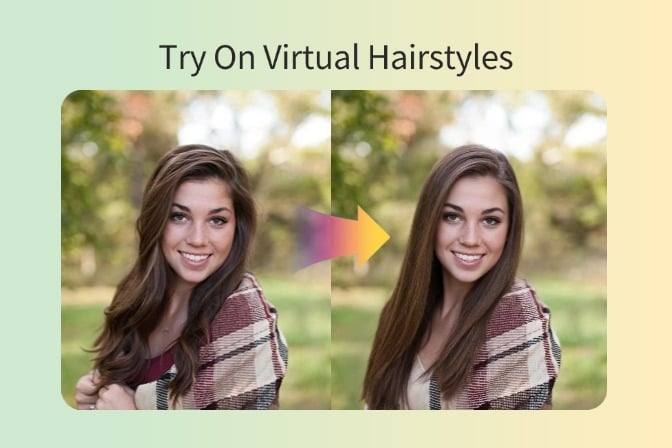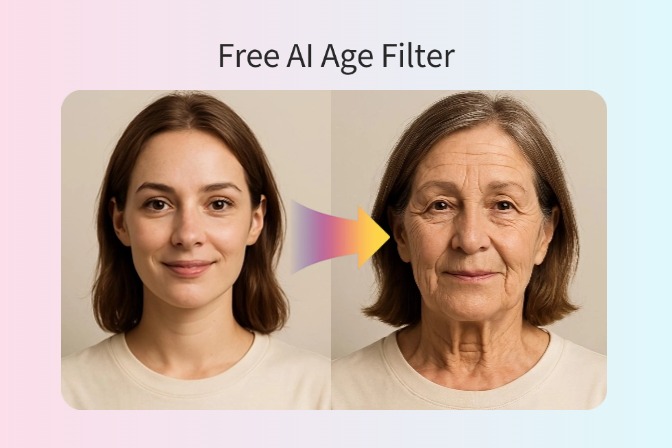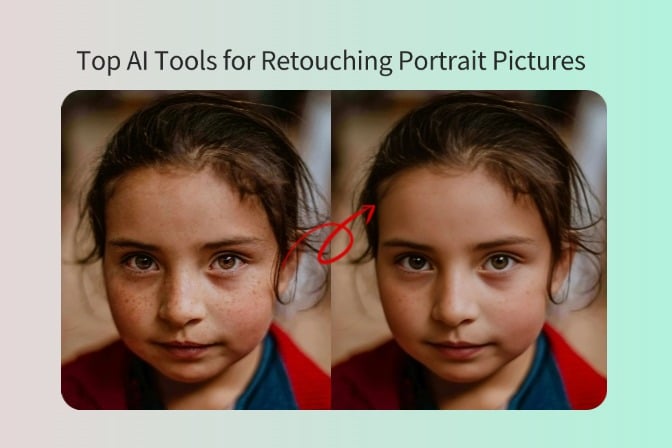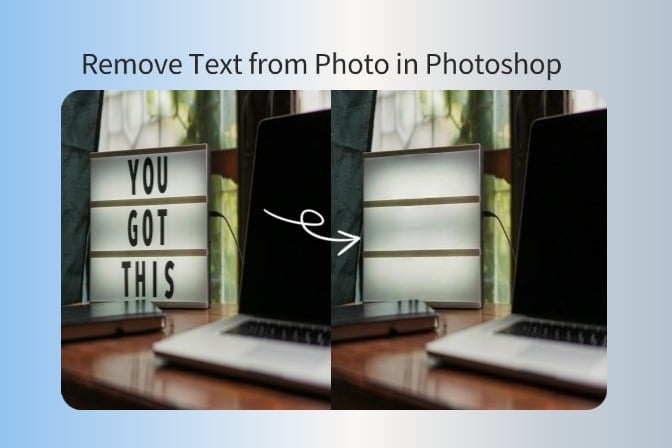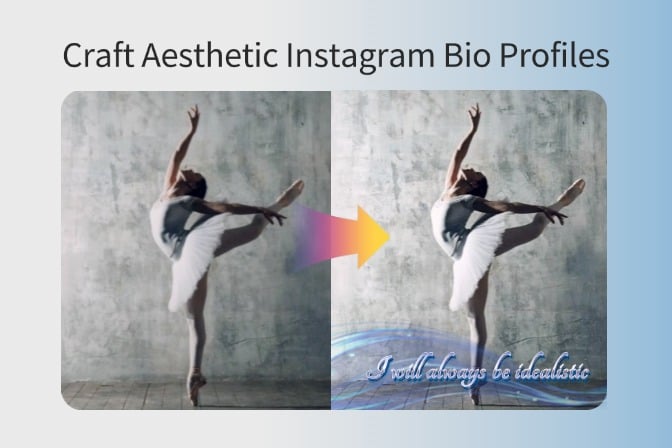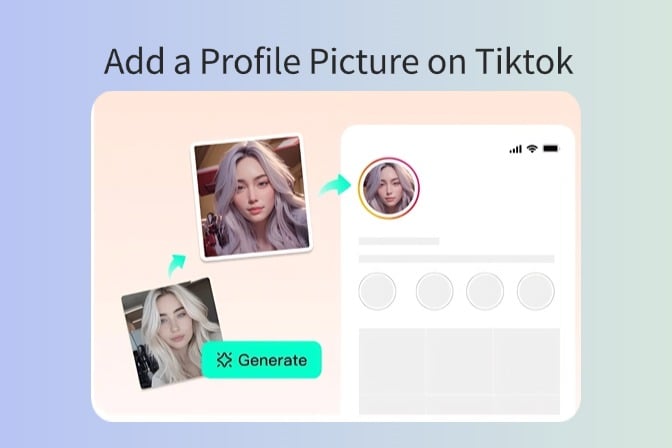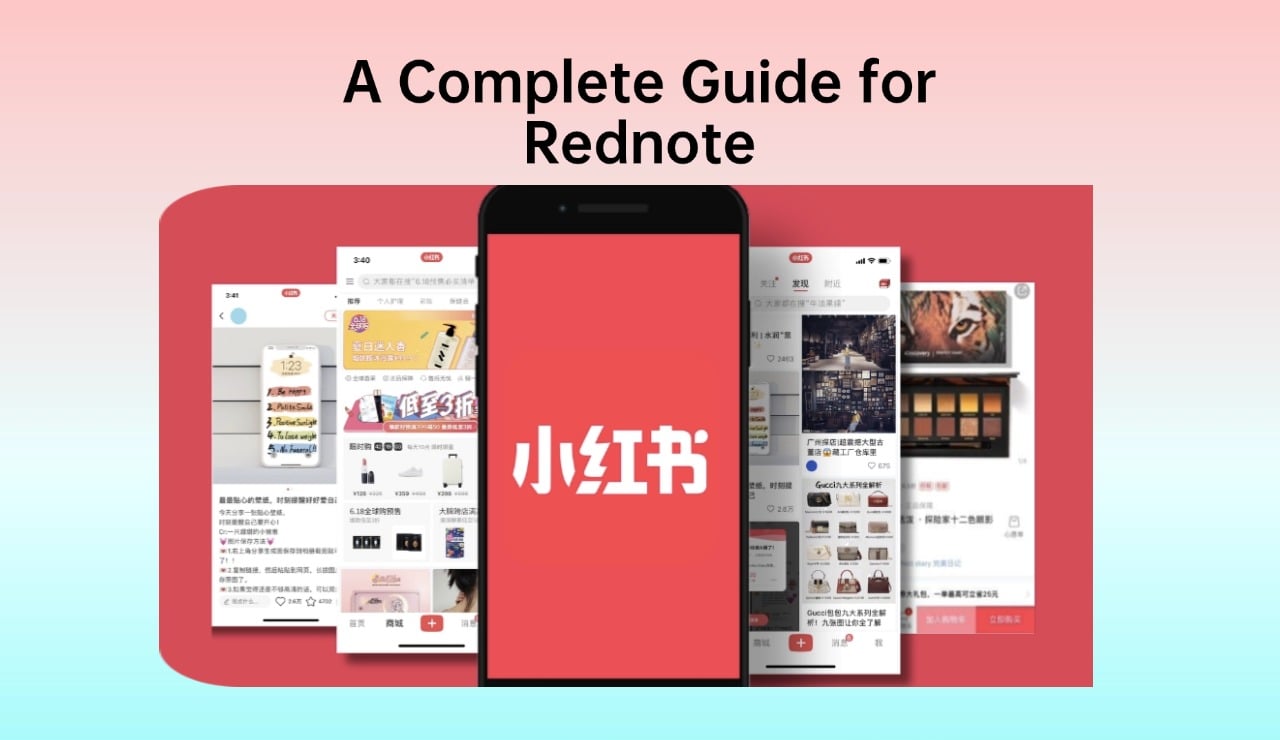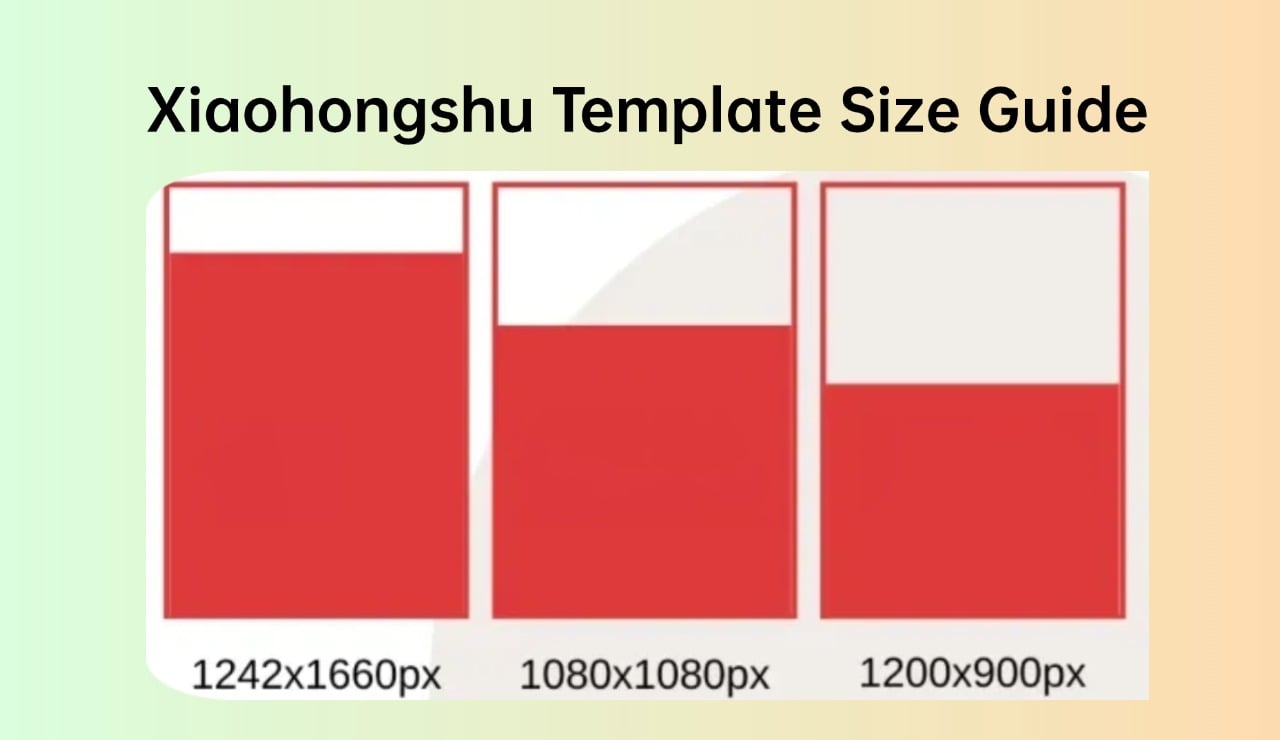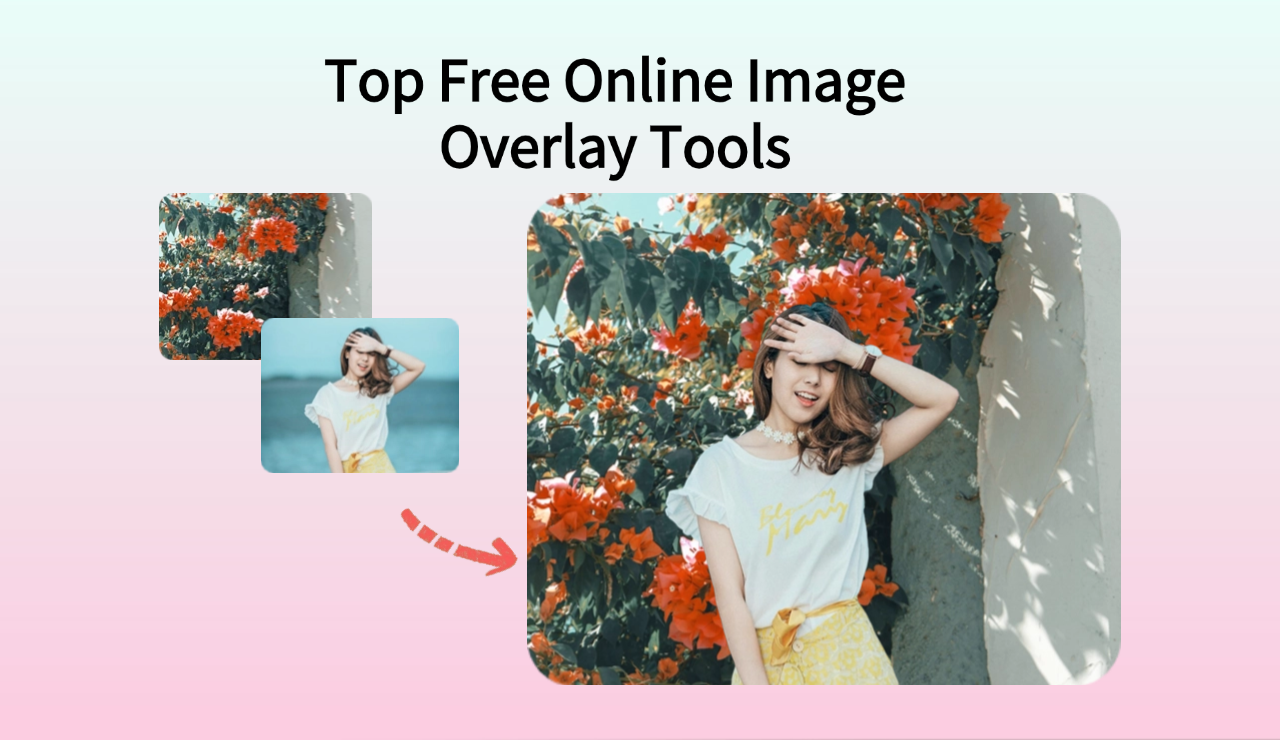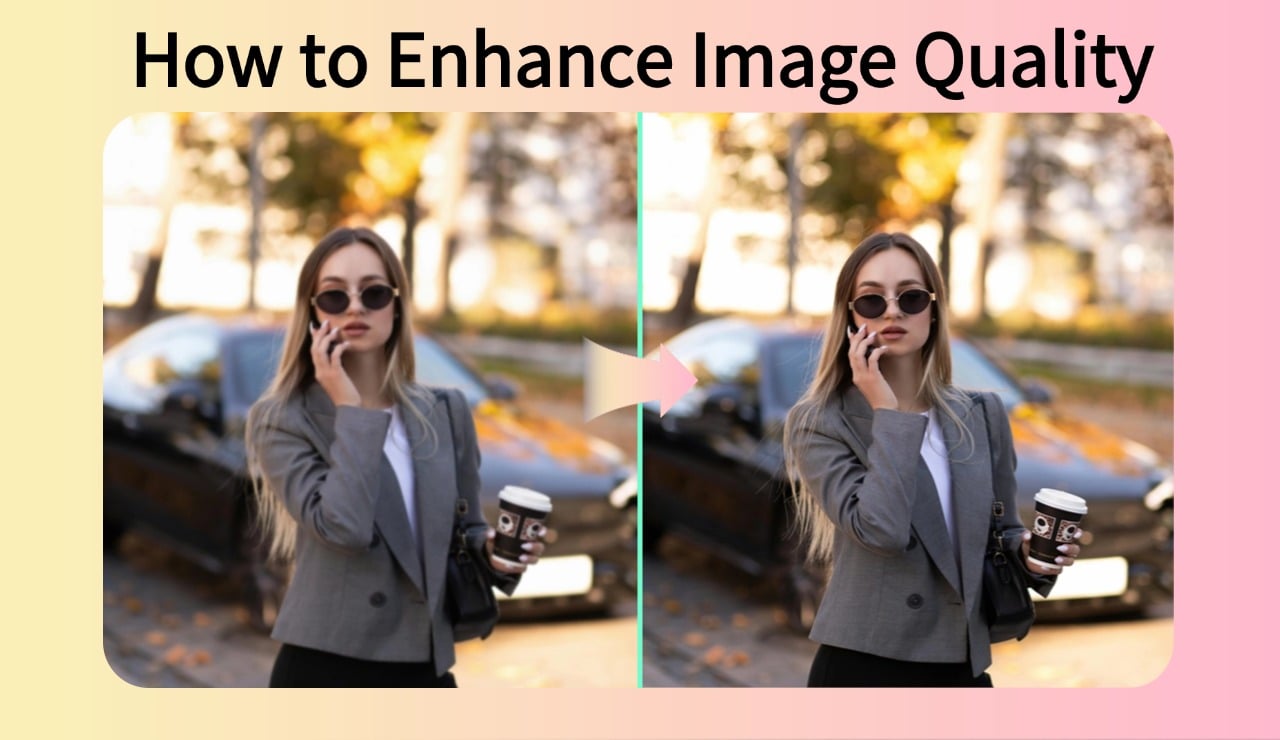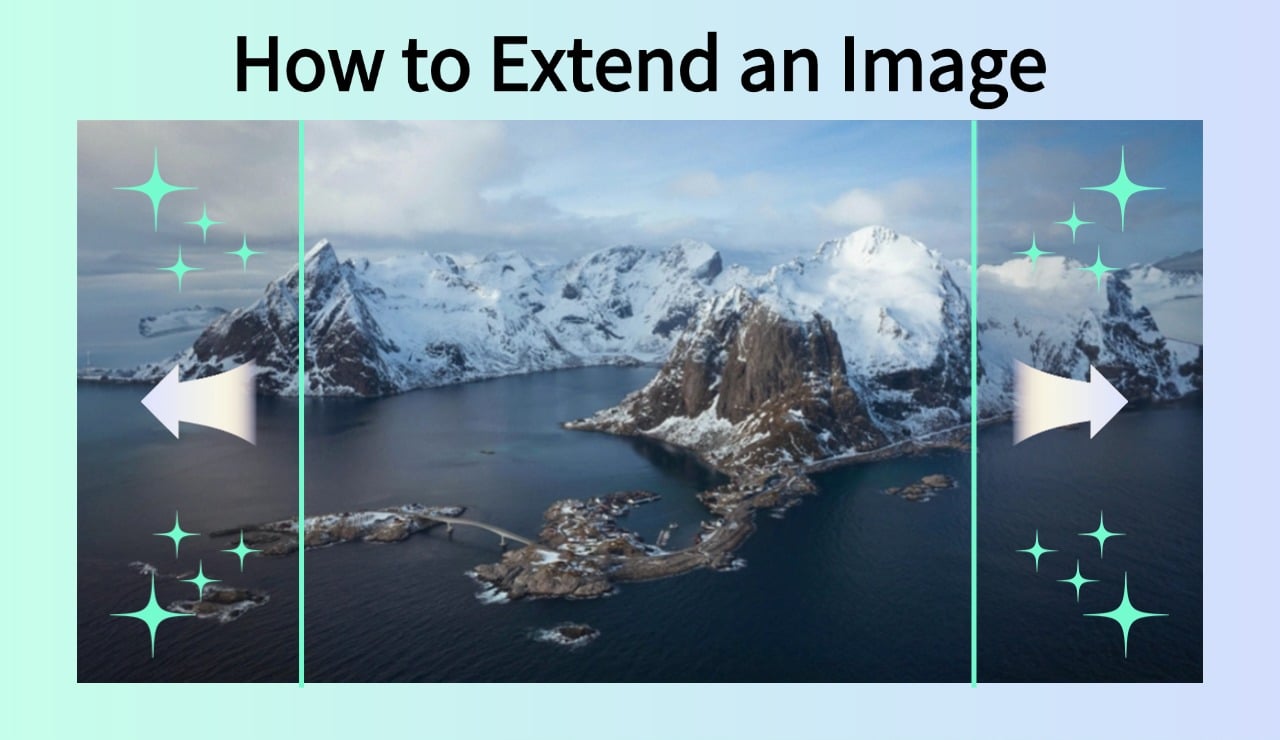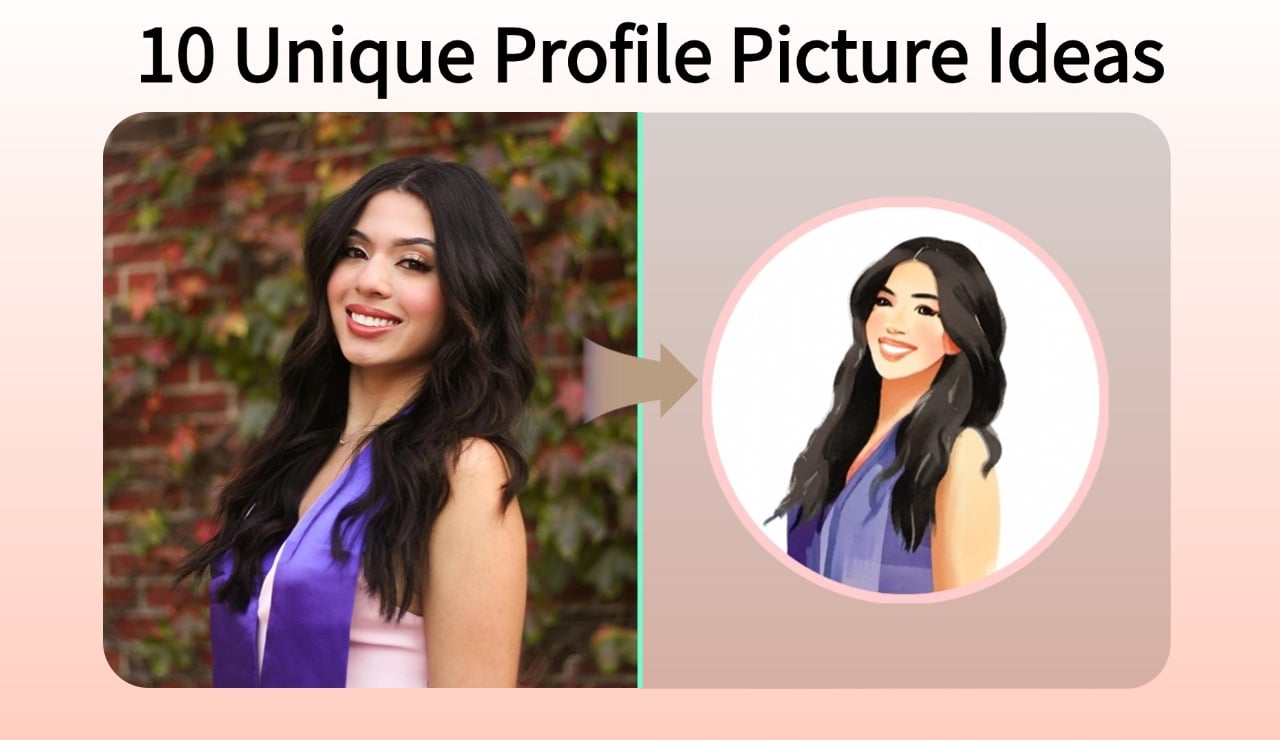Best Holiday Instagram Captions in 2024: Top Ideas & Photo Tips
Of course, the holiday spirit pictures are popular especially the perfect candid with a touch of add-ons, but the captions somebody are always hard to find. Social media is a place that is rather saturated in the year 2024, so the only way to be heard is through creativity.
Whether you are out trick or treating, holiday shopping, or celebrating any event or occasion that involves costumes and decorations, cute and creative captions can really add value to your posts. Whether you're in the mood for something creepy for Halloween or some sappy Hallmark-like message for Valentine's Day, we have it all.
Here you’ll discover the list of the most popular holiday hashtags, helpful portrait photo advice, and ideas on how to further enrich your images in insMind image editor in order to make your captions hot.
Table of Contents
Part 1. Best Holiday Instagram Captions for 2024
There are different holidays around the year and posting your pictures for these special events is mandatory these days. However, it is not only about the pictures since the captions can spice up your post across different social media platforms. So, if you are looking for some cool captions, here we have multiple options for different holidays.
Halloween: Spooky and fun captions

Costumes, candy, and spooky fun are everyone’s idea of a good Halloween. Your caption has to match the mood of what you’ve been dressed as (whether it be a witch, a vampire, or something quirky). Here are 10 top ideas for Halloween captions:
1. Creep it real this Halloween!
2. Too cute to spook!
3. Feeling fang-tastic tonight!
4. Witch, please!
5. Ghouls just wanna have fun!
6. Fright night, but make it fashionable.
7. Just here for the boos!
8. Something wicked this way comes.
9. If you’ve got it, haunt it!
10. Hocus pocus and chill.
Christmas & New Year: Festive, joyful, family-centric captions

Christmas and New Year’s Eve are seasons of family, joy and celebration. Don’t be afraid to be warm and holiday-like in your captions. Here are 10 festive captions:
1. All is calm, all is bright
2. Christmas magic is in the air
3. Fa-la-la-la fabulous!
4. Wishing you a holly jolly Christmas!
5. Merry everything and happy always!
6. New year, fresh start, endless possibilities.
7. Cheers to a new chapter filled with joy!
8. Goodbye, 2024! Hello, 2025!
9. Making memories under the mistletoe.
10. Tis the season to sparkle!
Thanksgiving: Gratitude-focused captions

The thing about Thanksgiving is that it’s about being thankful for the good things in life. Let your captions reflect gratitude and togetherness:
1. Grateful, thankful, blessed.
2. Gobble ‘til you wobble!
3. Thankful for family, food, and football!
4. There’s always something to be thankful for.
5. Feast mode: ON!
6. May your hearts be as full as your plates!
7. Gather, feast, and give thanks.
8. Gratitude turns what we have into enough.
9. Leftovers are for quitters!
10. Stuffed with love and gratitude.
Valentine's Day: Romantic, love-filled captions

Whether single, taken, or somewhere in between, Valentine's Day is the right time to show your love. Here are 10 romantic captions for your posts:
1. Love is in the air (and so are these chocolates)
2. You + Me = ❤️
3. I’m so glad I swiped right!
4. My heart beats for you.
5. Roses are red, violets are blue, you’re my favorite, and I love you!
6. Every love story is beautiful, but ours is my favorite.
7. You’re the peanut butter to my jelly!
8. I love you more than chocolate, and that’s saying a lot.
9. Forever my always.
10. You’ve stolen a pizza my heart!
Easter/Spring Break: Light, fresh, and rejuvenating captions

Semester change, Spring Break, and Easter are all a symbol of renewal and a fresh start. Have lighter and refreshing captions. Here are 10 ideas:
1. Spring is nature’s way of saying, 'Let’s party!'
2. Bunny kisses and Easter wishes!
3. Bloom where you are planted.
4. Hippity hoppin’ into spring!
5. Egg-cited for what’s to come!
6. Sunshine, flowers, and good vibes only!
7. Spring has sprung and so have my vacation plans!
8. Life’s too short to not enjoy a spring fling!
9. Chillin’ with my peeps.
10. Sunshine is the best accessory.
Part 2. insMind features that can help you improve your images
When you are posting something on social media or sharing with your friends, make sure that not only the caption looks good, but the image is good as well. While not all images are captured perfectly, insMind can help you improve your images in multiple ways.
1. Adding Stickers to Photos with insMind
Stickers not only add more liveliness and sparks to your photos, but they look awesome as well. On insMind, it's easy to put together a bunch of different kinds of stickers with our images. Stickers can help you decorate the theme of your photo whether you want hearts for Valentine's Day or pumpkins for Halloween.
You simply select a sticker from the insMind interface, want from many available stickers, and place them onto your image. With the tool you can place stickers exactly where you want them. Fun and easy, stickers are a fun way to increase creativity and make your posts stand out.
Here are the steps for adding stickers to your photos:
Step 1: Access insMind Add Sticker to Photo tool
Open your web browser and go to the insMind website. There you need to access the add sticker to photo tool.
Step 2: Upload your image
Once you have accessed the tool you can click the “Upload a Photo” button. Now select the image from your offline storage and upload it to insMind.
Step 3: Select and add a sticker
Finally, your image will appear with all insMind stickers on the left side of the screen. You can click and drag to add the sticker. Use the mouse cursor to resize, rotate, and reposition your sticker. Add as many stickers as you want.
Step 4: Save your image
Click the download button and select the desired file format and quality to save this image to your offline storage with stickers.
2. Adding Text to Photos with insMind
Text additions can help you personalize your Instagram posts and give them more meaning to it. You can upload your content directly into a photo with insMind, simply by adding custom captions, quotes, or messages directly in an image. It has all the fonts, colors, and text sizes that fit your photo's vibe.
It can be a crazy Halloween caption, or a delicate Christmas greeting - or maybe something in between. You have freedom in the text placement, so you can drag it until it fits just right. This feature allows people to have stunning, exciting posts without the need for advanced design experience. If you want to add text to photos with insMind, you can follow the steps below:
Step 1: Access insMind Add Text to Photo tool
Open the insMind website on your browser and from the tools section go to the Text to Photo tool.
Step 2: Upload your image
Click "Upload a photo" and select the image from the file explorer window. Click on the image to select and click "Upload" to upload this image to insMind.
Step 3: Select and add text
Choose from the text options on the left side to add your desired text. You can use the cursor to place the text wherever you want. Meanwhile, the options on the right side of the screen will allow you to edit the format and style of your text.
Step 4: Download your image
Once you have finalized all the edits you may click the "download" button from the top right. Select your image format and quality to save it to your computer.
3. insMind AI Photo Enhancer
insMind AI Photo Enhancer allows you to enhance images in seconds. It automatically improves colors, sharpness, and lighting in your photos, making them look professional. This comes in handy when you have some holiday photos that you wish to look at online and appear crisp and vibrant.
This tool improves the quality of your image while still keeping it looking good, regardless of whether it’s a Christmas family photo or a Valentine’s Day selfie that you’re putting on your social media post. With a few clicks, you can make high and low resolution images Instagram-ready.
Part 3. FAQs
Is it possible to use insMind's functions on any device?
Yes, insMind is a fully web-based tool and hence it can be accessed on any computer that is connected to the internet.
Are all insMind's stickers and text tools free to use for everyone?
Indeed, insMind provides these features for free, and no other charges or subscriptions are required.
Does the AI Photo Enhancer tool work with low-resolution images?
Yes, insMind clears high as well as low resolution images and provides them with sharpness.
How can I download edited pictures from insMind?
After performing your edits, you can finish and directly download your image with high quality by clicking on the “Download” button.
Conclusion
The right caption and improved images will make your holiday posts more attractive in 2024. Choosing the right captions for every holiday and using insMind's stickers, text, and AI photo enhancer the picture will be beautiful. It doesn't matter whether you are posting on Halloween, Christmas, or Valentine's Day; the lovely pictures coupled with the appropriate captions do just that.
Also, it is incredibly simple to create outstanding images using insMind’s editing tools to attract the attention of your followers. Getting inspiration for the content for the holiday Instagram account has never been easier, use these captions along with creative images this year.
Ryan Barnett
I'm a freelance writer with a passion for editing and designing photos. Here at insMind, I strive to educate users on image creativity, photography, and enhancing product photos to help grow their businesses.