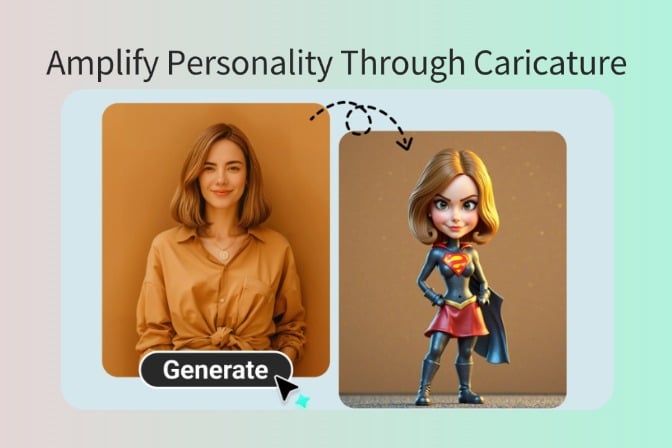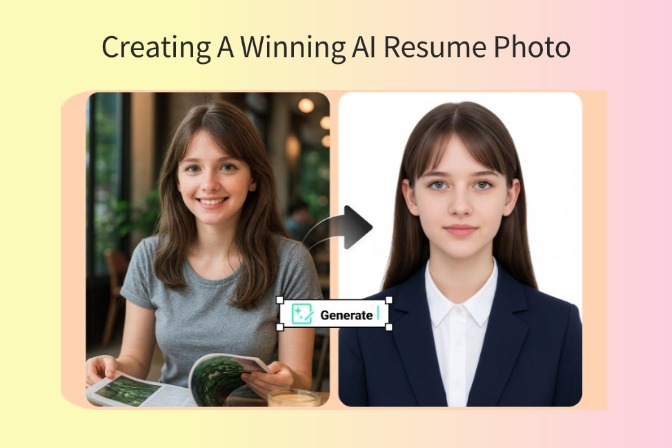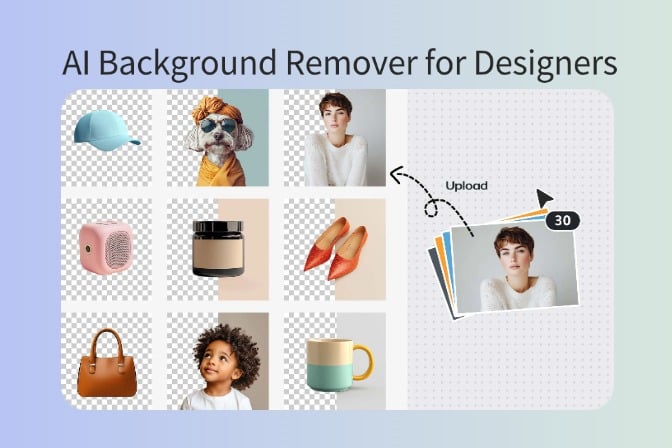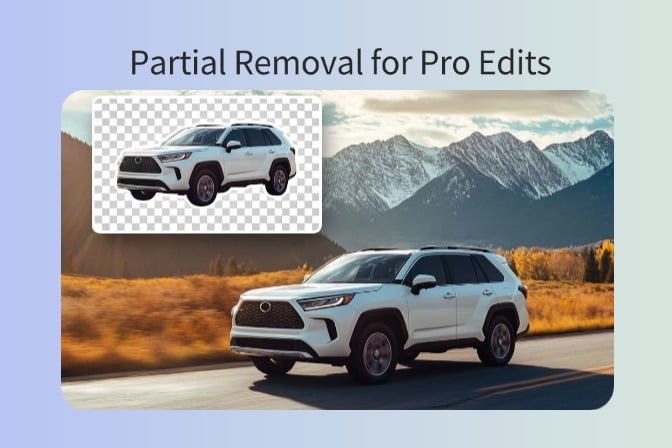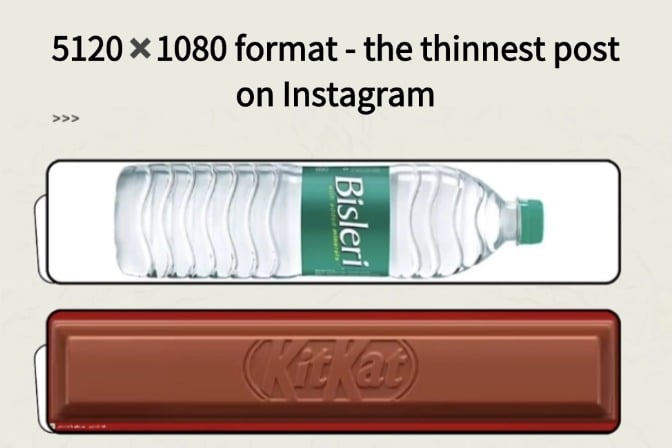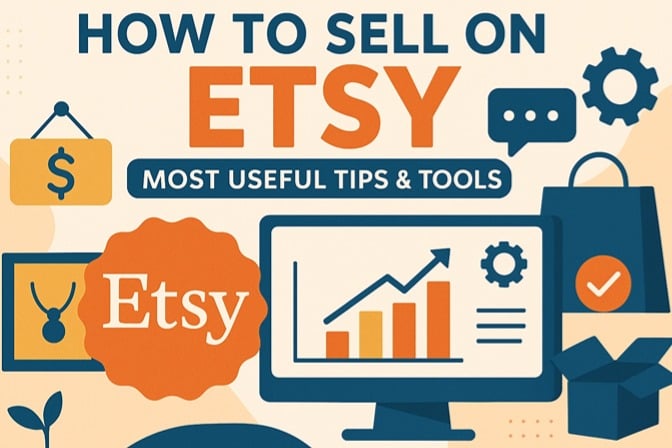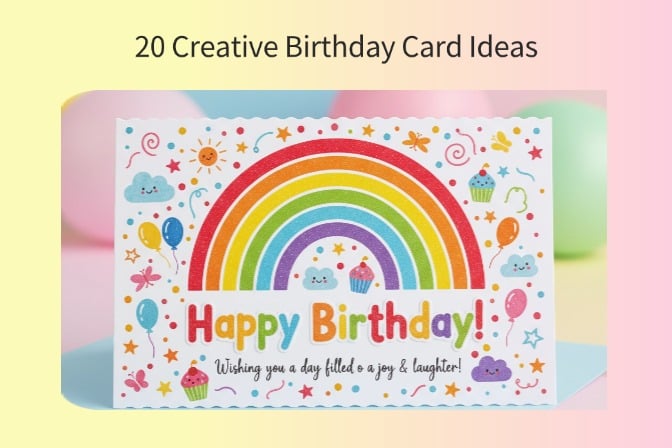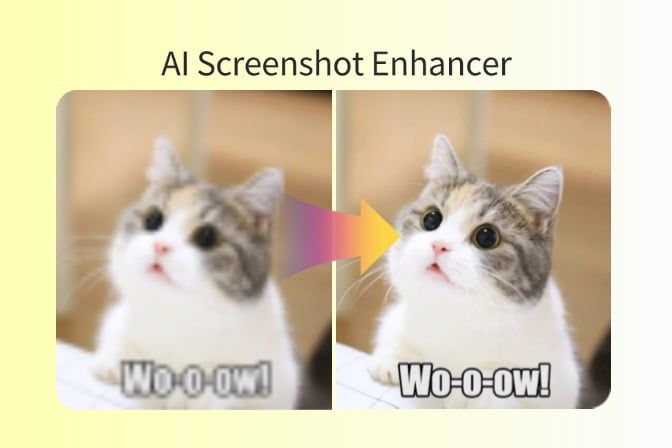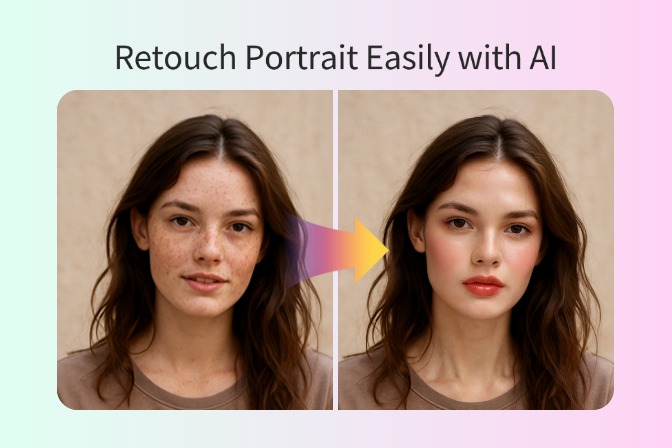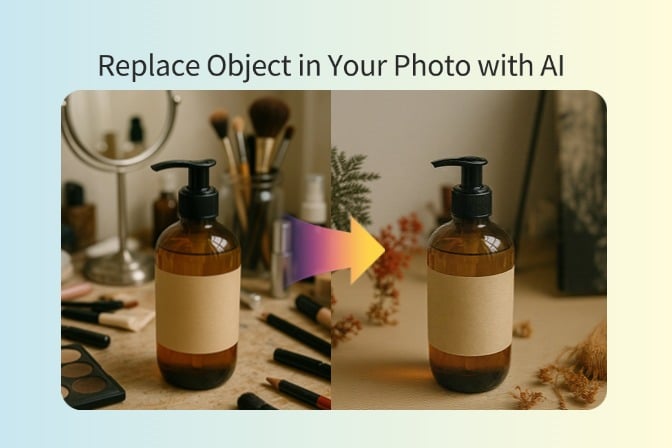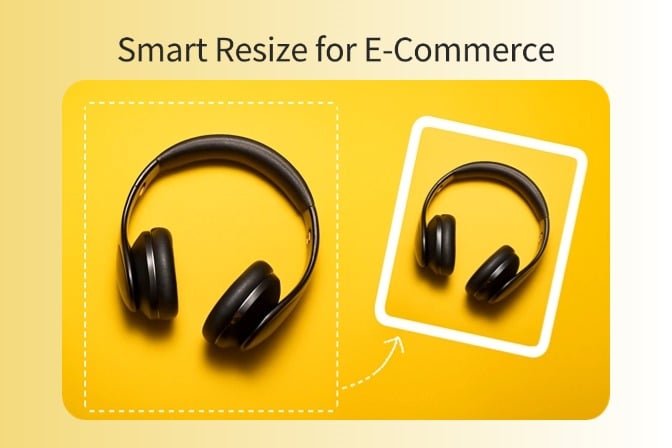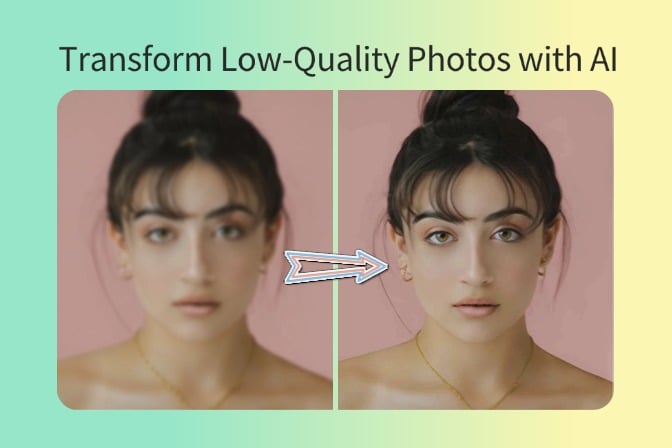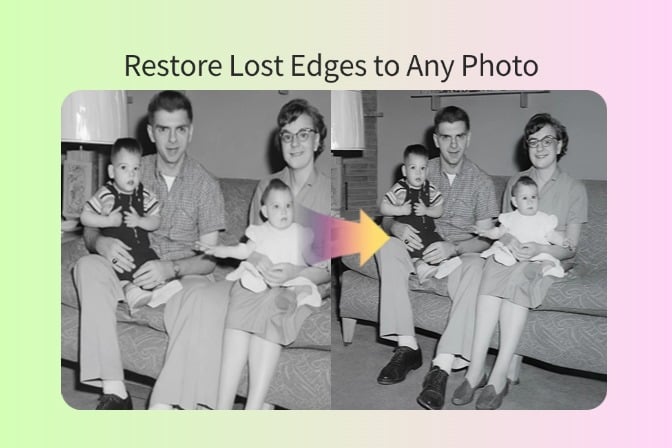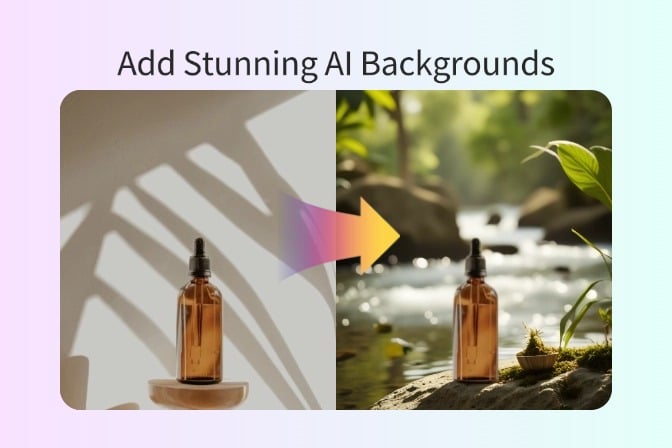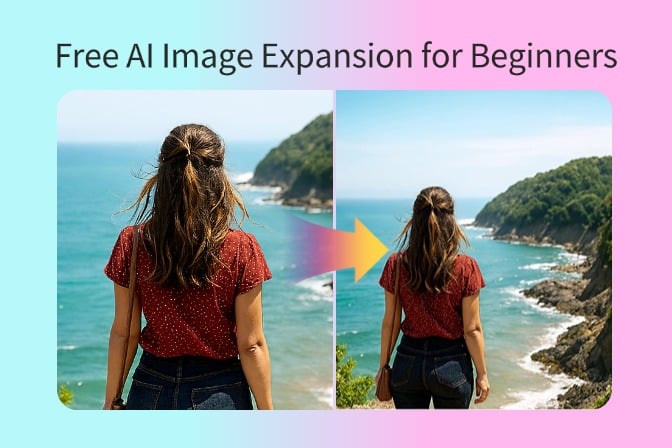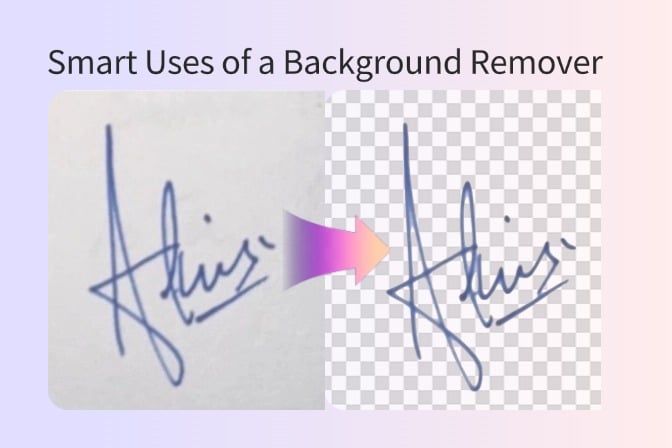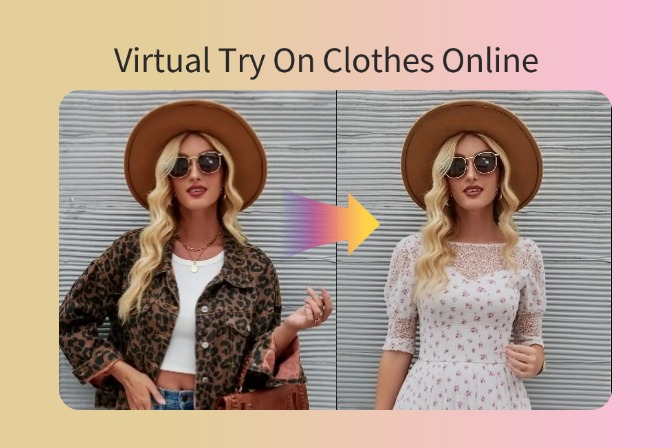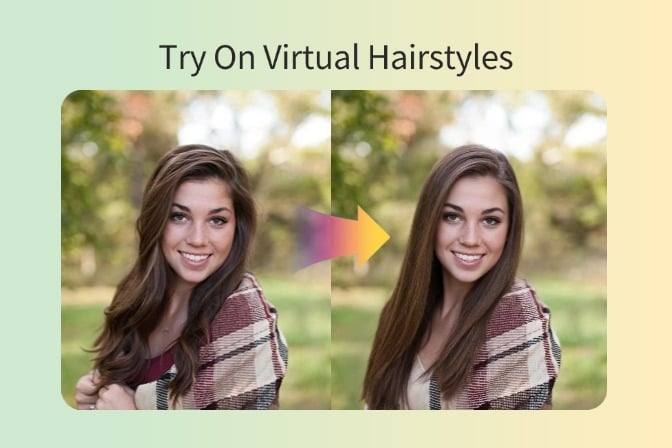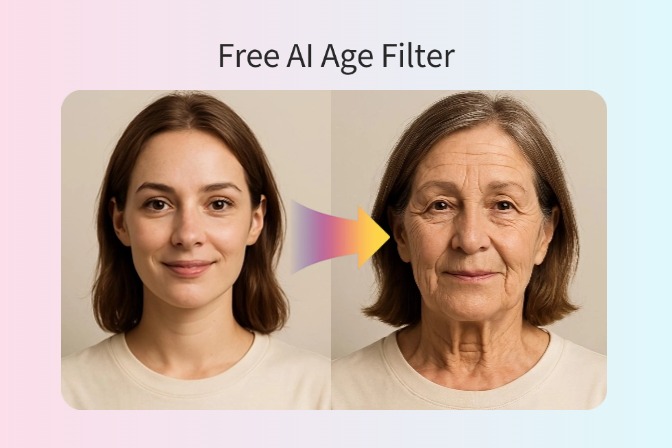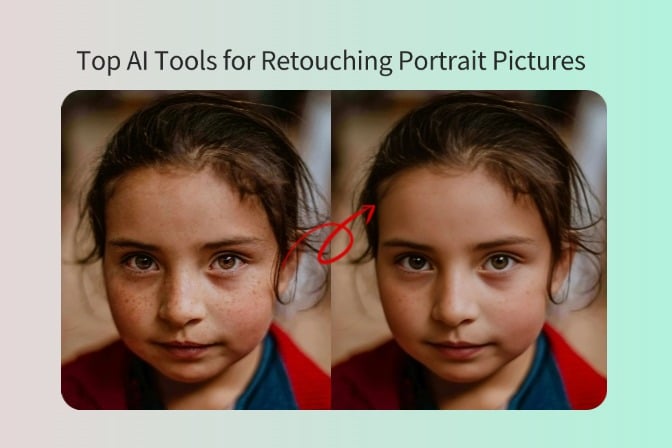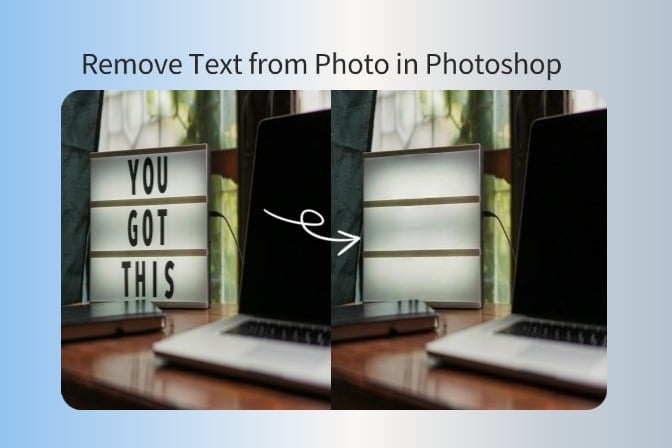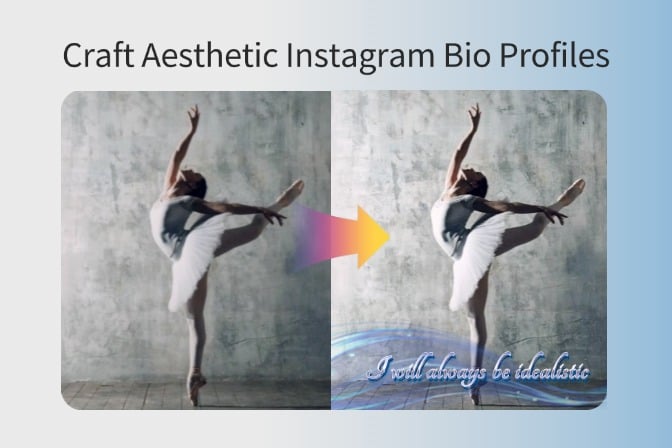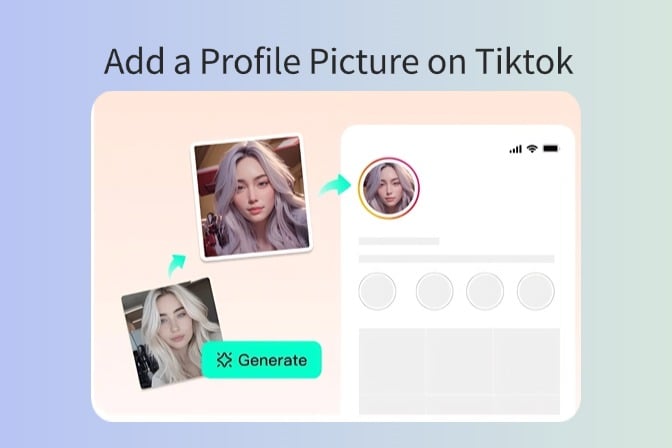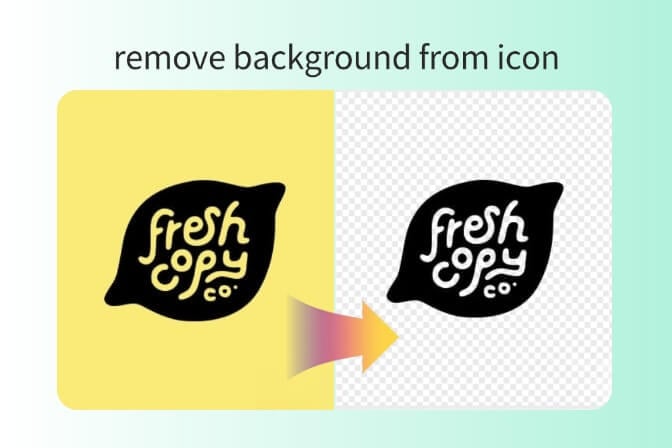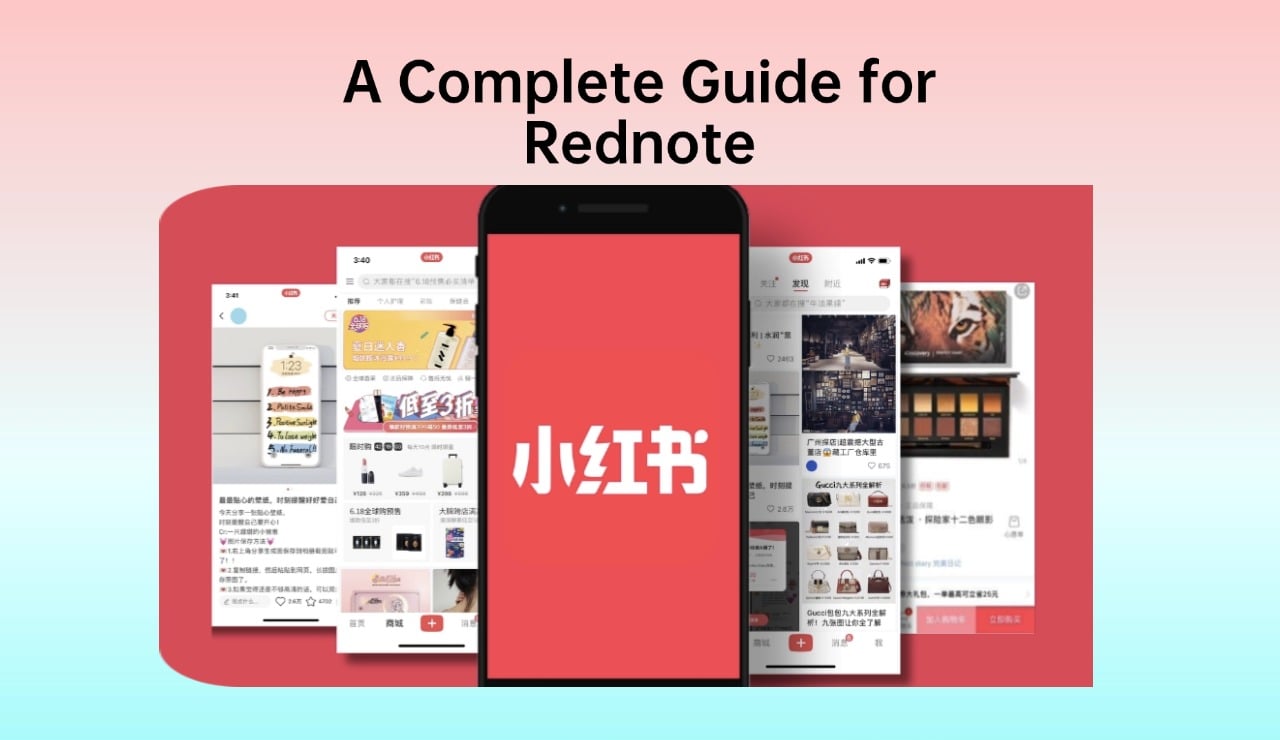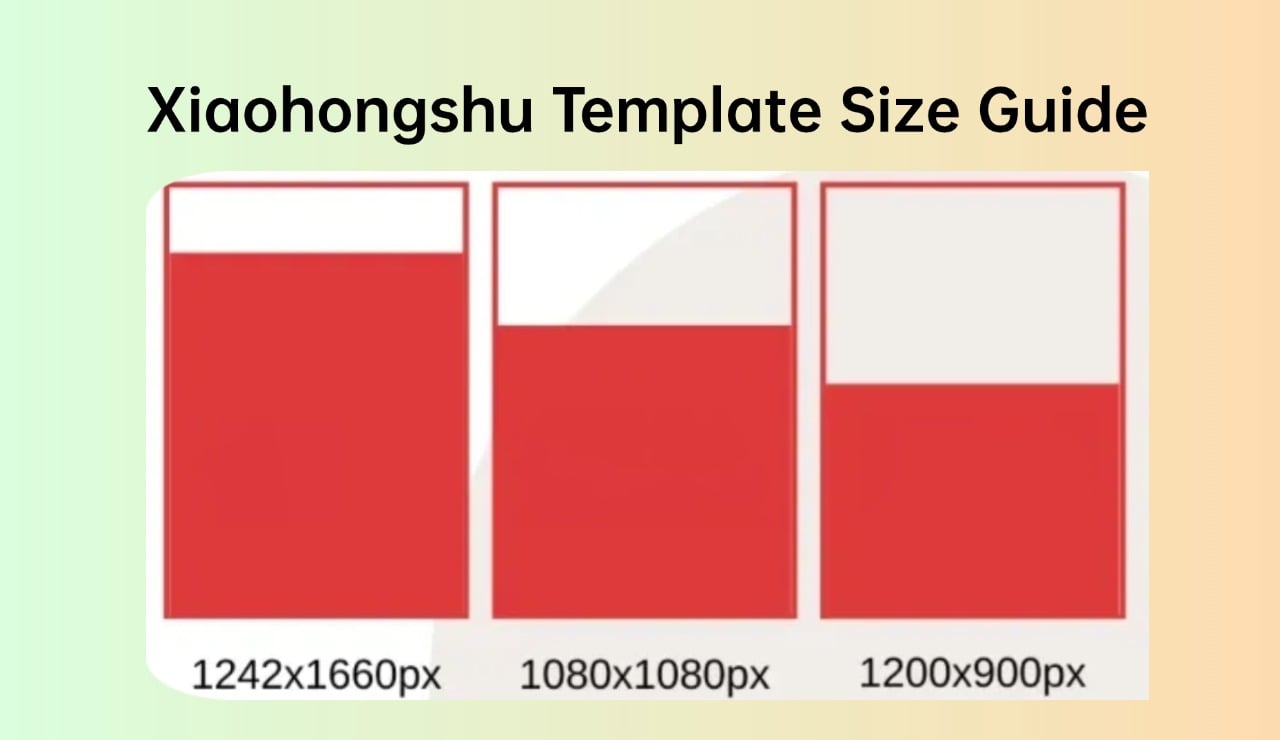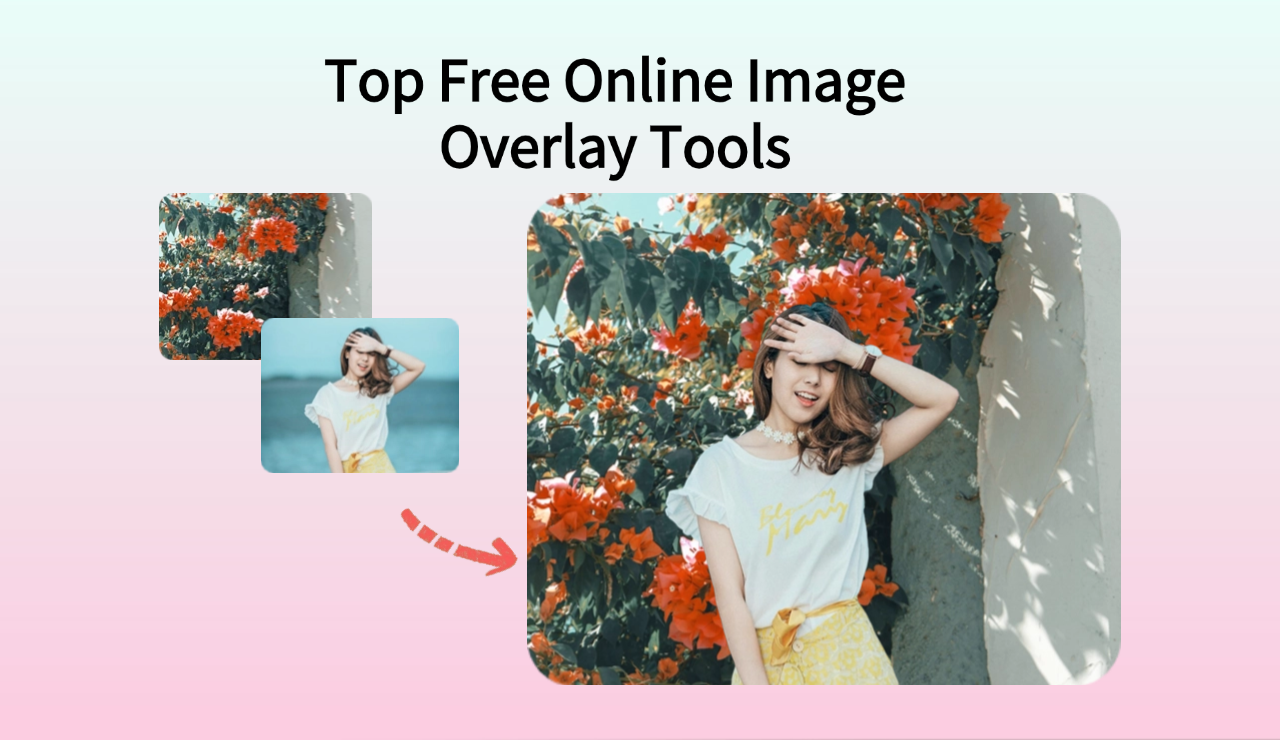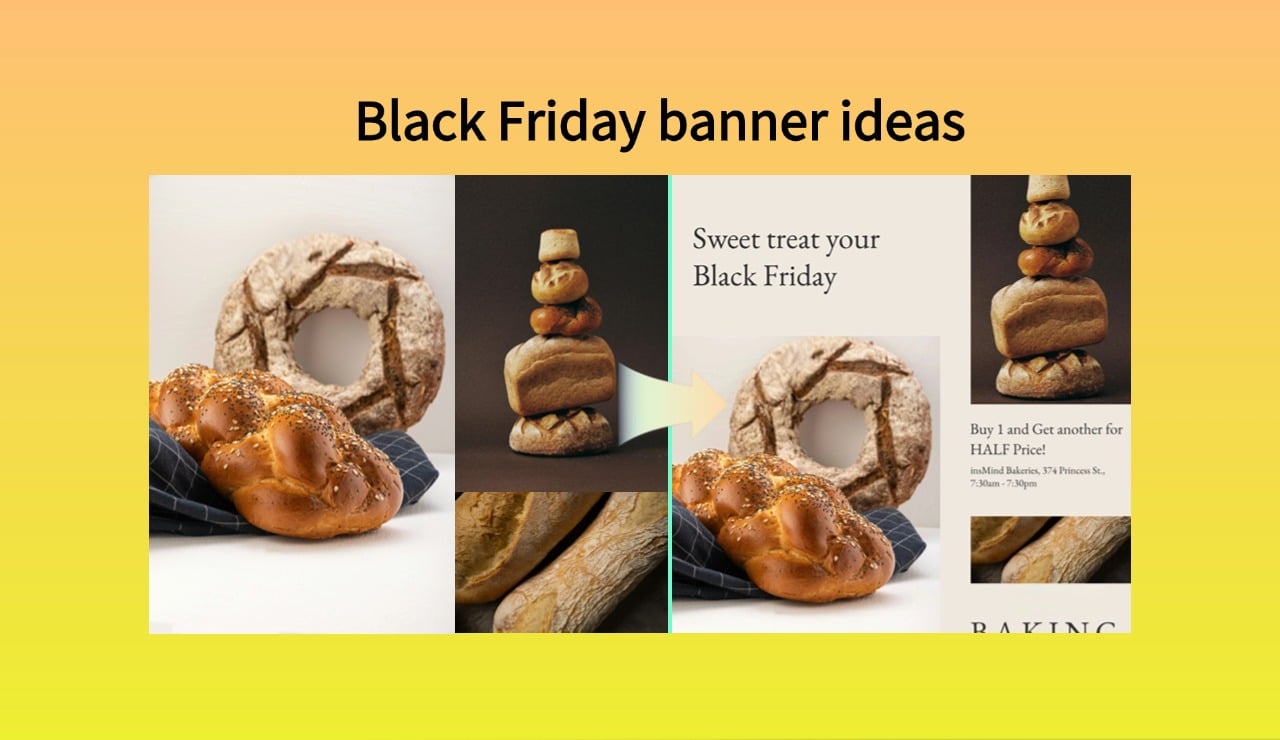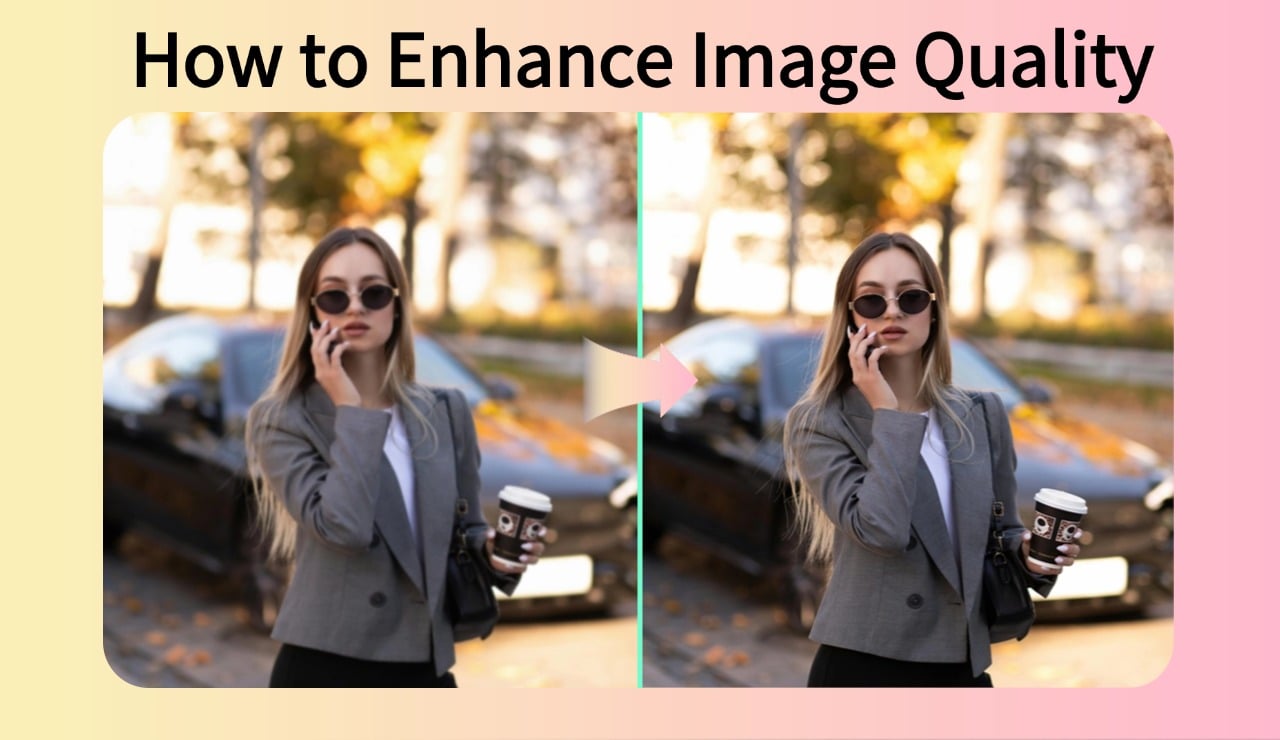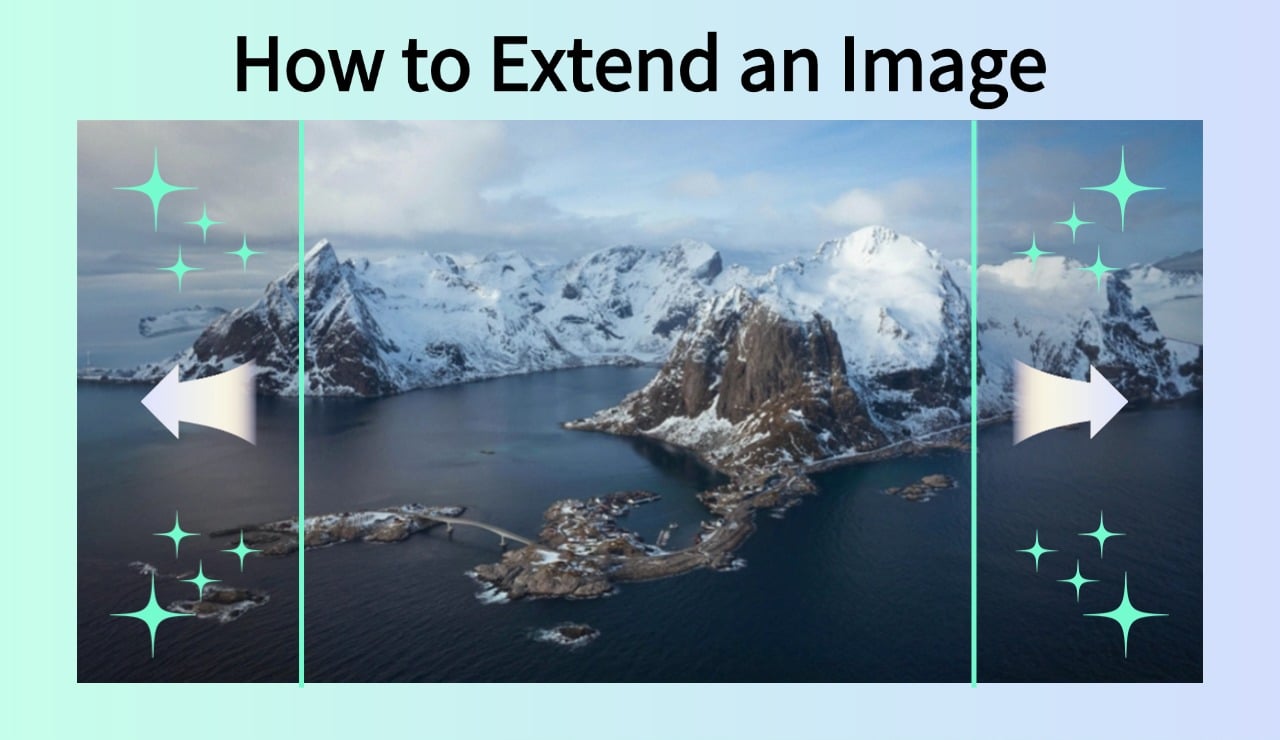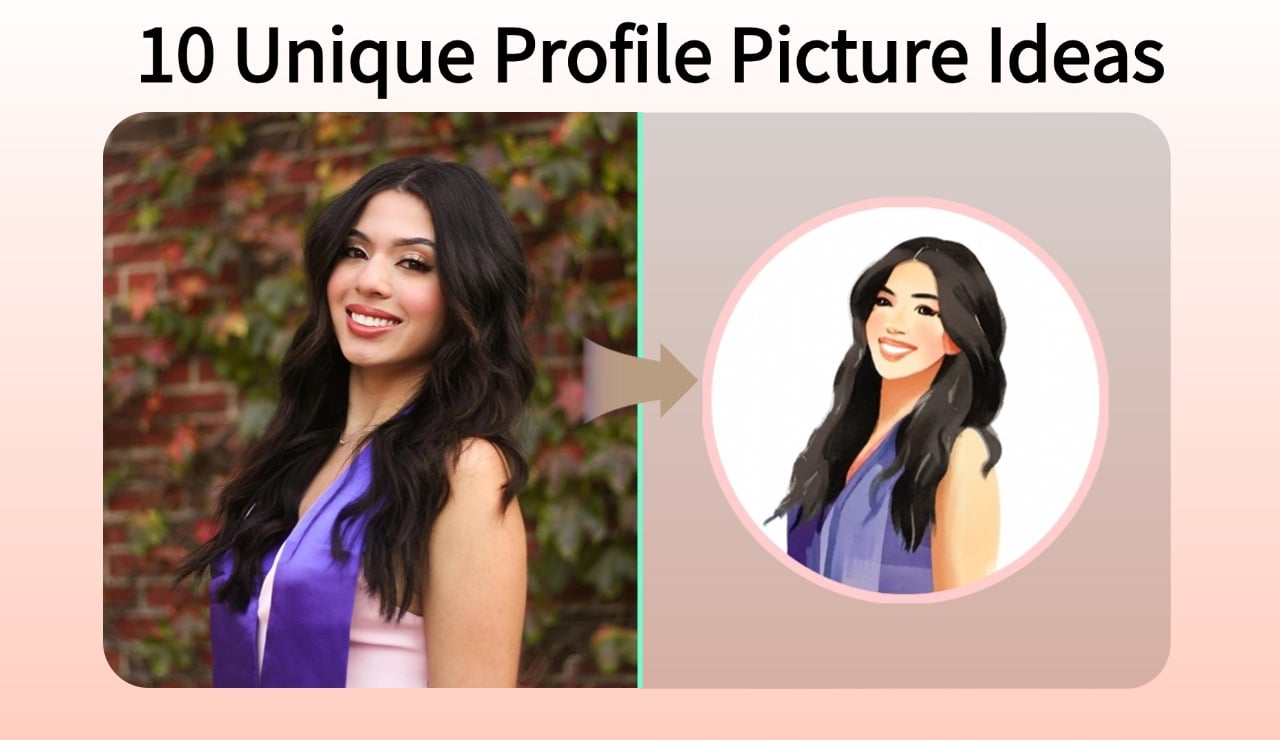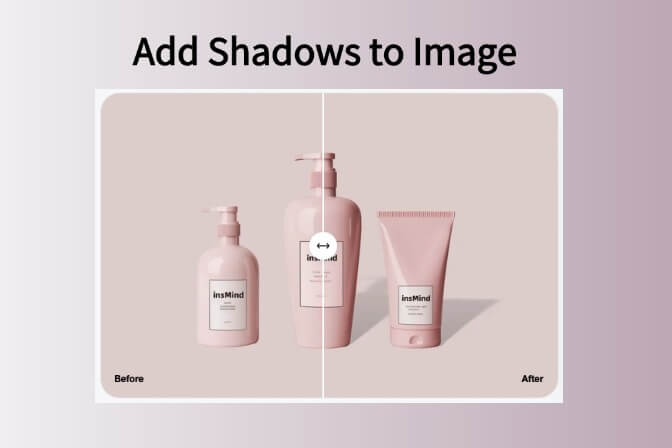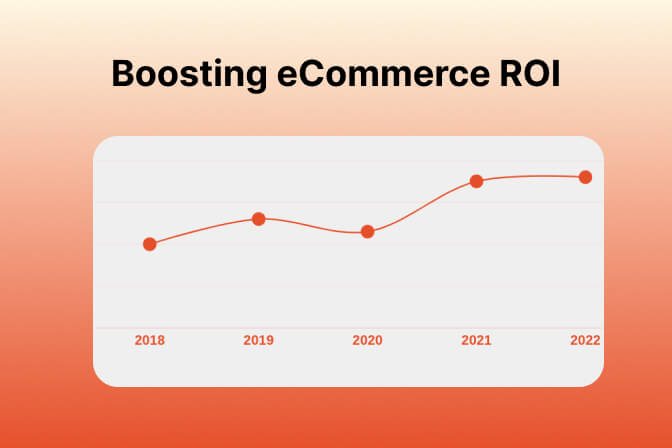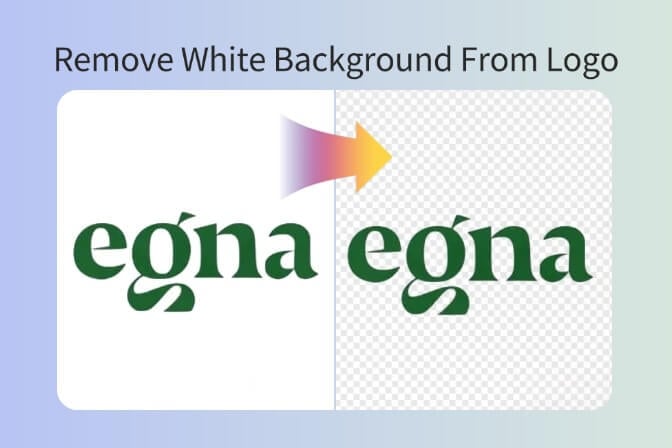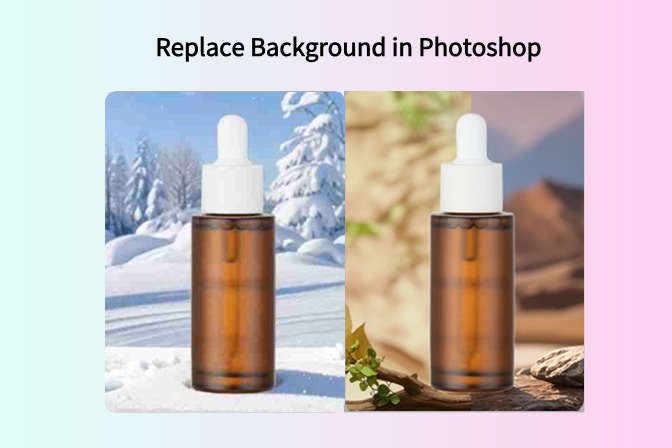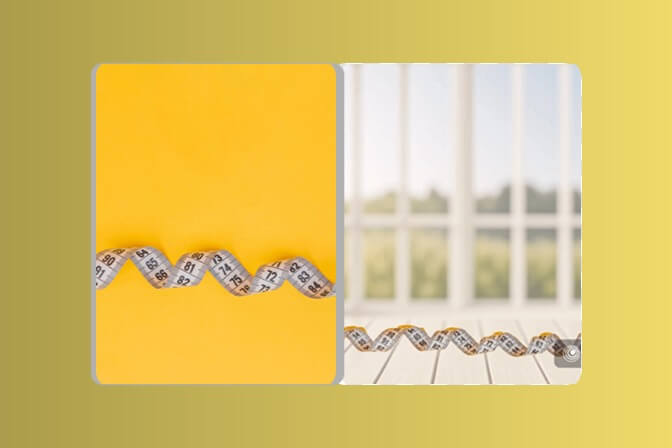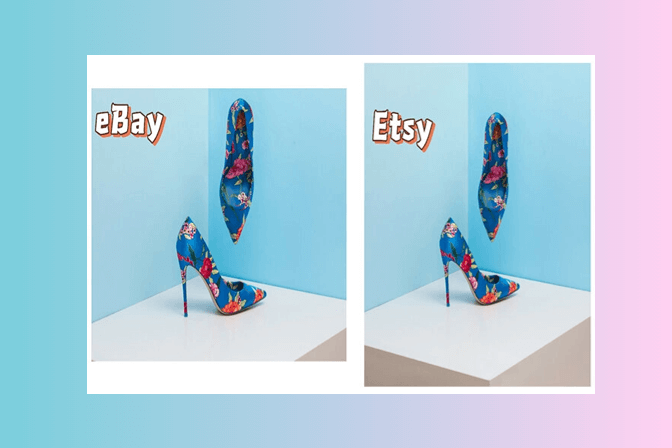Black Friday is one of the greatest sales days of the year, and your images are the way in or the way out for your promotions. Thanks to graphics, people will focus on them, they will see the given thorough offers and will be ready to click the "Buy" button. While in the current marketplace, one can simply place the text 'Sale' on the banner, one will require striking and colorful graphics.
That’s where insMind’s Black Friday templates and tools come in. Regardless of whether you are starting a new diagram from a blank slate or using a template for some pre-existing design, insMind features a range of AI-powered solutions that make it incredibly simple to design outstanding visual content.
Table of Contents
Part 1. Use templates or start from scratch
In general, making great Black Friday banners, sale graphics, and promotional ads doesn’t need to be complicated. If you are familiar with insMind, the system already offers a wide variety of templates created to fit all types of sales.
Below are the descriptions of each template type and how they may help you promote your Black Friday Flash Sales:
· Black Friday Banner Templates

Banners are necessary for any store, and insMind offers many banners that attract the attention of visitors. They work by combining contrast fonts, colors, and other elements. These templates are easily modifiable; basically, you can change the background color, insert your logo, and change the text to reflect your organization’s image.
What’s more, with a good banner, one can announce sales in a way that will be unique, yet powerful. These banners are best used on the homepage of your website or serve as email headers to immediately capture customers’ attention the instant they set eyes on the promotion.
· Black Friday Sale Templates

You will notice that these templates highlight heavy discounts, something associated with Black Friday deals. Every one of the easy sales templates is specifically designed to combine the focus on the deals and discounts.
These templates have bright saturated colors and enough space for big, bright messages, the number of discounts or the time, limited offers, etc.
Essentially, they are ready-to-use templates of post titles, body copy, and call-to-action, in which you need only plug details like your discount rates or time-limited specials. Put these sale templates on the home page, your promotional emails, or even on your social media pages to boost traffic and conversion rates.
· Black Friday Minimal Ads Templates

If a brand is seeking some minimal graphics and a more appealing advertisement, insMind’s Black Friday ad templates are perfect. These templates have neat lines, unique colors, and easy-to-read fonts to give the flyers a professional look. Most of the Black Friday ads fall under minimal ads.
They are ideal if you are an upscale brand or a professional provider of goods or services to exercise professionalism by announcing Black Friday deals. These templates prove useful site-wide, including web banners and social media ads, meaning that you have a multipurpose opportunity to advertise your sales without information overload.
· Black Friday Product Details Templates

When you would like to highlight certain products, insMind has provided product detail templates. These templates are designed to give more emphasis to the product features, price, and discounts which are generally lined up systematically.
Marketing to customer benefits and using high-quality pictures of the product will help in preparing the attraction of appealing content that is also enlightening.
These templates are ideal for web shops to advertise their TOP Black Friday offer, for example, the most popular item or a new product. Analyze how obedience should be added to the promotion, as well as descriptions and customer reviews.
· Cyber Monday

Cyber Monday is another prime sales day, so just like Black Friday, insMind designed their Cyber Monday templates for online exclusive deals, and for a modern, tech-focused look at online shopping. With these templates, it is easy to separate Black Friday and Cyber Monday promotions.
They are designed with customizable features such as countdown timers and interactive call-to-action buttons to improve your online conversions and make it seem so easy to make quick buying decisions. These templates will help you roll those sales forward the whole weekend long.
Part 2: Remove BG Tool is an easy Remove Background
Removing backgrounds from images is the quickest way to make them new. Using the Remove BG tool from insMind, you’ll be able to clean and turn your product photos from a glossy blur to a neat, professional approach in seconds. This tool itself is a great step-by-step guide, which is how to use this tool and the benefits you can get by using this tool.
How to use our Remove BG tool Online?
Here is our complete step-by-step guide on how you can use our online background remover tool with insMind.
Step 1: Access AI Background Remover in insMind

To begin with, head to insMind’s Background Remover. This tool employs cutting-edge AI to detect and clean up backgrounds at a pixel level.
Step 2: Upload your photo

You just upload your image to the background remover. No matter if you shoot a product picture, a portrait, or any other image, the tool will start processing it right away.
Step 3: Automatic background removal

When uploaded, insMind’s AI immediately realizes what’s on the image, and then removes the background instantly. It saves time and gives us accurate cutouts without requiring manual editing, resulting in a clean cutout.
Step 4: Retouch

When you’re finished use the touch-up tools to refine edges or make additional adjustments. But this step is particularly useful if you want to add a drop shadow to give depth to extending or dialing back, for example, the end of edges.
Step 5: Download

Once you have done this you can download the image in whatever format you prefer. Your photo now has the background removed and is ready to be used in many different templates, or on product pages and promotional materials.
Part 3: Benefits Of Removing Image Background With insMind
The insMind AI-powered background remover tool allows you to generate clean, professional visuals in the blink of an eye. Here are some key benefits of using this tool for Black Friday or other promotions:
1. Professional Look
Product image background removal helps them look crisp and clean, with minimal distraction. You can focus on the product, and, being well made and high quality, it doesn’t seem like a bad idea. Professionalism, especially in the arms race for consumer attention on Black Friday, can be the deciding factor in whether it is a simple glance and then a click or not.
2. Consistent Branding
When you make all your images look the same across all your campaigns, it only contributes to building brand identity. Background removal comes with background removal, removing inconsistent backgrounds to ensure the look of the ads, banners, and product images is consistent. When combined, this cohesive look improves the brand recall of your promotions.
3. Enhanced Focus on Products
This background-free product image directs the person's eyes to the product directly without them being distracted by other elements. Especially on small screens like mobile devices, a clean centered product image grabs attention immediately & improving user engagement is a breeze.
4. Greater Versatility
Removing the background makes your images versatile when used in all types of marketing contexts swinging from digital banners and social media posts. However, the background-free images can merge easily for multiple design elements so that you can use a single image across several different campaigns without any clash.
5. Tailored Brand Customization
By removing backgrounds, it’s able to integrate seamlessly brand-specific colors and designs, giving each image an 'in your face' branded feel. This makes customization of your brand crucial to differentiate yourself and establish brand loyalty as the viewers come to identify your visual style as your brand's.
6. Increased Conversions
The good thing about instilling trust in your audience is that it makes conversions bump up. The more well-presented the product the more likely it is for a customer to purchase it. Clear, high-quality visuals are even more essential for Black Friday because customers are hunting for great deals.
7. Time Efficiency
This also involves hours of tedious manual editing which is offloaded using insMind’s AI-driven tool. Thanks to the tool, backgrounds are detected and removed in seconds, and time is then freed up to focus on what’s truly important in your campaign.
During these high-demand days like Black Friday, finding ways to keep your site working smoothly is critical, and timely updates can make a big difference.
8. Multi-Platform Compatibility
Images with transparent backgrounds are best suited to platforms, from social media to websites to what’s printed. It’s this adaptability that makes it simpler to uphold a consistent visual standard, no matter where your image shows up.
9. Testing Made Easier
Using background removal, you can create multiple versions of product images for testing, effortlessly. You can then assess which version resonates most with your audience by using either different backgrounds or visual elements.
This is a test capability that adds to the marketing strategies through data-driven decisions which will help to boost engagement and conversion rates.
10. Better Social Media Engagement
Images that are clear, and background-free are more likely to draw people's attention while there are no people around us on social media platforms where visuals occupy user feeds.
Using insMind’s background remover lets you create images that will leap off the page and provoke more interaction. Added visuals will promote more shares, likes, and your brand visibility.
Conclusion
Creating effective Black Friday visuals has never been faster or easier with insMind’s background remover tool. It helps you produce high-quality, branded visuals that get people's attention and sell products. Check out insMind today for better Black Friday promotional visuals.
Ryan Barnett
I'm a freelance writer with a passion for editing and designing photos. Here at insMind, I strive to educate users on image creativity, photography, and enhancing product photos to help grow their businesses.