10 Must-Try Canva Alternatives for Stunning Graphic Design
We all know how crucial it is to create visually appealing content, whether for personal projects or business presentations. In this regard, Canva is a well-known tool offering many versatile design options and AI-powered abilities. However, people may have different preferences and specific needs that can intrigue them to look for some tools alternative to Canva.
Therefore, this guide will help you find the best Canva alternatives offering unique features and capabilities. Go through the comprehensive list below and choose the one that suits you best.
Top 10 Best Alternatives to Canva in 2024
1. insMind
insMind is a top-notch AI-powered free Canva alternative that lets you create studio-quality photos with fully customizable and creative designs. You can select any part of your image and remove it precisely through its Magic Eraser tool with a realistic experience. Also, you can replace the selected part or background of your image with AI-generated results.
Moreover, this tool lets you add text to your image anywhere you want to personalize your content. Amazingly, you can resize your pics according to the famous social media ratios or even freeform using its AI technology. Another mind-blowing feature of this tool is the "AI Filter," which allows users to add creative filters to make their images look unique.

Key Features
- This powerful Canva alternative facilitates users in making product collages with so many customizable styles.
- You can even generate realistic shadows with multiple suggestions and customize the outlines of your images.
- insMind lets you turn your photos into ultra-high-quality photos through its AI image-enhancing technology with crystal-clear results.
- The Smart Resize feature provides suggested image resolution sizes according to famous social media or business platforms.
Pros
- It offers a free version, which is quite useful for personal users.
- It is really fast to use and empower users' photo-editing productivity.
- One-click to remove the background from your image and change any background you like.
- Using this Canva alternative free tool, you can add various elements, icons, or your images to be creative with your editing.
Pricing Plans
- Free
- Monthly Pro Plan: $6.99
- Yearly Pro Plan: $54.99
2. Adobe Photoshop
This editor is also a cool Canva alternative that lets you create entire scenes from scratch using AI technology. You can instantly expand your images by dragging the borders of your image, and the AI will automatically blend the generated part with it.
Moreover, you can make objects entirely disappear from your pics with its Remover tool using a brush. Another helpful feature of this tool is that you can efficiently remove the background from your photo and replace it with another one.

Pros
- You can use its Live Preview feature to assess the quality of your image editing before applying it.
- Photoshop gives you next-step suggestions through a floating menu using its generative AI workflows.
Con
- The interface of this tool is quite complicated, making it difficult to use for beginners.
Pricing Plans
- Monthly Plan: $34.49
- Annual Plan: $263.88
3. Adobe Lightroom
Lightroom is an exemplary image organization and editing Canva alternative designed for photographers. With its strong editing abilities, you can fine-tune the details of your images and beautify them with some adjustments.
Also, you can add a blur effect to your photos and turn them into portraits with its AI-powered Lens Blur feature. Another handy feature of this tool is that you can organize your photos into albums and folders which can be shared with anyone.

Pros
- You can upload your edited pics to the Discover feed and explore the art of others to get tips and tricks.
- Using this tool's AI-powered Denoise feature, you can effectively remove distortions from your pictures.
Con
- The selection tools of Lightroom sometimes cause technical issues, making it challenging to edit specific parts.
Pricing Plans
- Monthly Plan: $9.99
- Annual Plan: $119.88
4. PicMonkey
This is another alternative to the Canva tool that facilitates both beginners and experienced photo designers. Using its pre-built templates, you can create eye-catching marketing flyers and take your business to the next level.
It allows you to make unique and creative logos to give your business a personalized touch. Furthermore, it lets you auto adjust the tone and colors of your pictures along with giving you the option to customize details.

Pros
- With the "Touch Up" feature of this Canva alternative, you can beautify many facial features and even the skin tone of your photos.
- PicMonkey lets users add comments on their images wherever they want with a click.
Con
- Pro Effects and Background Removal features are only available in paid versions, limiting their free access.
Pricing Plans
- Basic Plan: $7.99 per month
- Pro Plan: $12.99 per month
- Business Plan: $23.00 per user/month
5. Fotor
Fotor is an online graphic design platform that provides a lot of stunning artistic photo effects to give your pics a unique appearance. Interestingly, you can even use the "Face Swap" feature of this tool and replace any face in a photo with another one.
With its AI avatar generator, you can also design an avatar of your preferred gender and use it for various purposes. Besides, it offers an AI image generator where you can give a prompt to generate AI images as you desire.

Pros
- This Canva alternative lets you edit multiple images simultaneously with its "Batch Editor" feature.
- With this AI tool, you can upscale low-quality images to give them a striking look.
Con
- Users have to face a lot of ads in the free version of this photo editing platform.
Pricing Plans
- Pro Plan: $8.99 per month
- Pro+ Plan: $19.99 per month
6. BeFunky
Using this alternative to Canva, you can turn your photos into creative art through its various Artsy filters. This tool offers so many customizable design templates that you can use as a head start in your design projects.
Moreover, the partnership of this platform with Pixabay and Pexels lets users benefit from over a million high-quality free stock images. Plus, there's a particular "Sky Replacer" feature in this tool that allows you to change the sky from any outdoor photo.

Pros
- You can upload an old blurry photo here to restore it in a high-quality and precise result.
- BeFunky offers users the ability to replace any object's color in their pics within a few clicks.
Con
- Uploading the photos to this tool's interface takes a while, giving a frustrating experience.
Pricing Plans
- Monthly Plan: $14.99
- Yearly Plan: $83.88
7. FlexClip
FlexClip is an impressive alternative that lets you create stunning videos using AI technology. With FlexClip, you can effortlessly produce professional-quality videos by leveraging its intuitive interface and powerful features.
One of its standout features is the AI-based auto-captioning tool, which generates accurate captions for your videos in real-time. Additionally, FlexClip offers a vast library of stock footage, music, and customizable templates to enhance your video projects.
Moreover, you can seamlessly trim, split, merge, and adjust your video clips, while the AI ensures smooth transitions and cohesive storytelling. FlexClip also supports text-to-speech functionality, enabling you to add voiceovers to your videos with natural-sounding voices.
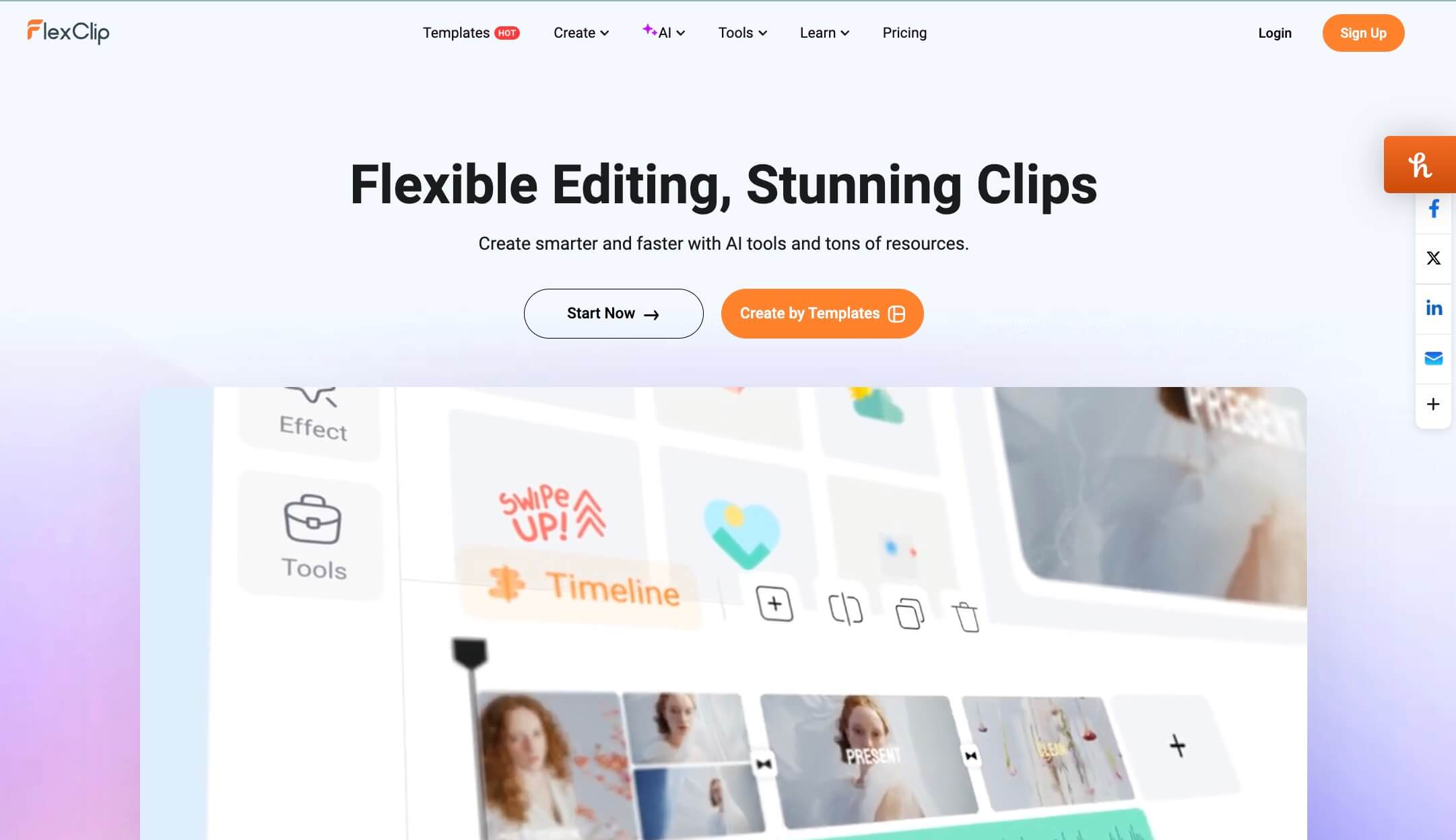
Pros
- User-Friendly Interface: FlexClip is designed with simplicity in mind, making it accessible for beginners while offering advanced features for experienced users.
- AI-Powered Tools: The AI-driven features, such as auto-captioning and text-to-speech, save time and enhance video quality.
- Extensive Resources: A comprehensive library of stock footage, music, and templates helps users create engaging videos quickly.
Cons
- Limited Advanced Editing: While FlexClip excels in ease of use, it may lack some advanced editing features required by professional video editors.
Pricing Plans
- Free Plan
- Plus Plan: $9.99 per month
- Business Plan: $19.99
8. Movavi Photo Editor
This is also a great alternative to Canva, which offers a suite of editing tools to enhance your photos using AI. Through the 100+ effects and filters of this tool, you can amplify your images and improve their charm.
The AI enhancement can instantly adjust the perfect light and color balance in your pics, making everyone fall in love with them. Besides, Movavi lets you remove the backgrounds of your pictures and swap them with AI-generated suggestions.

Pros
- You can effortlessly hide scratches and stains from your old photos and restore them along with the addition of colors.
- With the AI retouching of this Canva alternative, you can smoothen your skin, whiten your teeth, or even apply makeup in your photos.
Con
- Users often report low performance when editing large-sized photos with this tool.
Pricing Plans
- Photo Editor Plan: $49.95 per year
- Photo Editor + Slideshow Maker Plan: $69.95 per year
- Photo Editor + Video Suite: $99.95 per year
9. Stencil
Stencil is a graphic designing tool that lets you create visually engaging content in less amount of time. It facilitates users with the availability of over 5 million royalty-free stock photos that they can use for their custom projects.
Also, this Canva alternative allows you to upload your preferred fonts and use them in your visuals as you like. Furthermore, you can use the Stencil's Eyedropper tool and pick any color from your images to use it in other places.

Pros
- You can preview your edited or created images before sharing them to confirm the changes.
- This tool lets you see the safe areas in your pics where you can put content without cutting off any essential object.
Con
- As it's more focused on templates and stock elements, customization abilities are limited here.
Pricing Plans
- Pro Plan: $15 per month
- Unlimited Plan: $20 per month
10. VistaCreate
VistaCreate is a free Canva alternative with many pre-built templates you can choose and adjust to your projects. Besides, you can get help from its vast library of design elements, which offers unique animations, backgrounds, and more.
With the sticker maker tool of this platform, you can instantly turn an image into a sticker and use it anywhere for creative designing. It even allows you to add animations to the texts or objects in your pictures.

Pros
- VistaCreate lets you work together on designs with your team members for a more efficient workflow.
- You don't need to work separately for different social media platforms, as you can easily resize your project corresponding to any desired format.
Con
- You cannot perform many AI-powered edits or features with this tool.
Pricing Plans
- Pro Plan: $13 per month
Conclusion
Overall, there are many tools available that are alternatives to Canva and work amazingly well for editing images. However, this guide has enlisted the top 10 Canva alternative tools that you can confidently try and benefit from.
We have also mentioned some of their pros and cons along with their pricing plans to help you decide which one to use. If you want our opinion in this regard, insMind can make your photo editing experience highly professional at a much lesser cost.



































![Exploring the 10 Best AI Photo Editors for Your Needs [2024] Exploring the 10 Best AI Photo Editors for Your Needs [2024]](https://images.insmind.com/market-operations/market/side/05ccfa0da4d64b43ba07065f731cf586/1724393978325.jpg)







![Top 10 Face Swap Apps to Enhance Your Photo [Online, iOS, Android, Windows, Mac] Top 10 Face Swap Apps to Enhance Your Photo [Online, iOS, Android, Windows, Mac]](https://images.insmind.com/market-operations/market/side/e604368a99ee4a0fbf045e5dd42dca41/1723095740207.jpg)

















