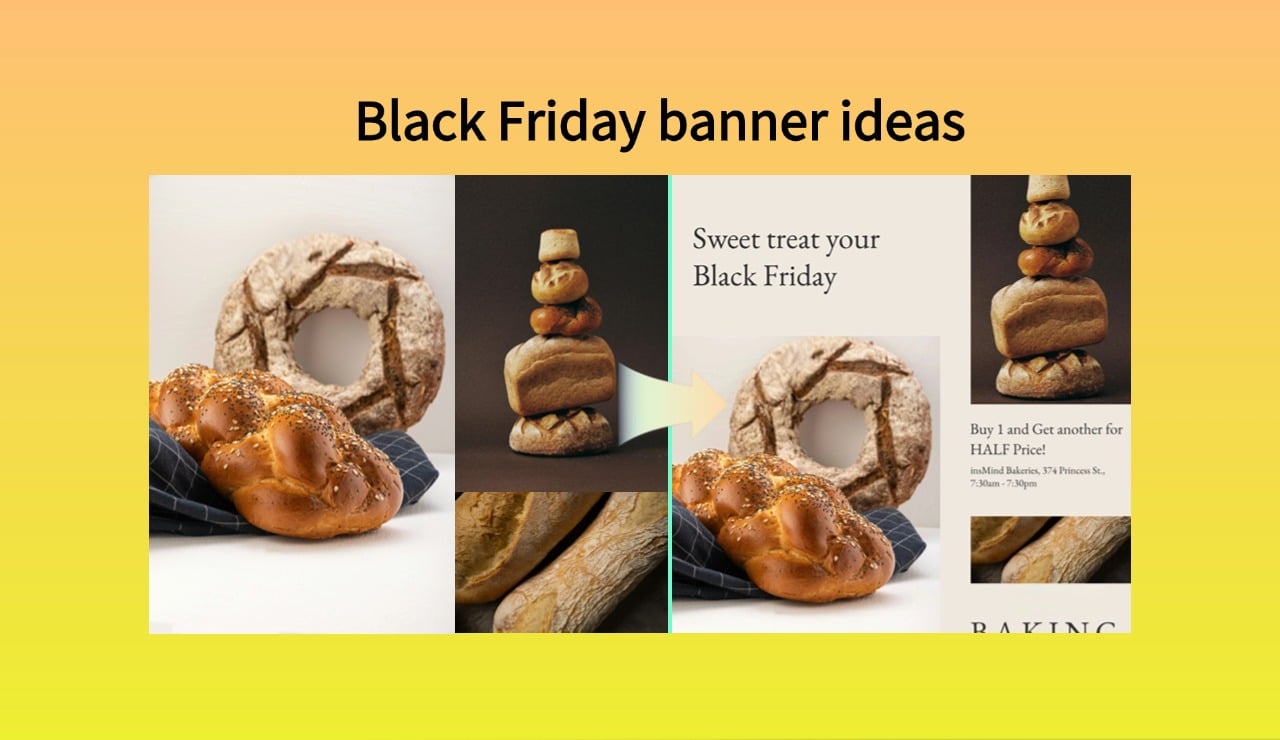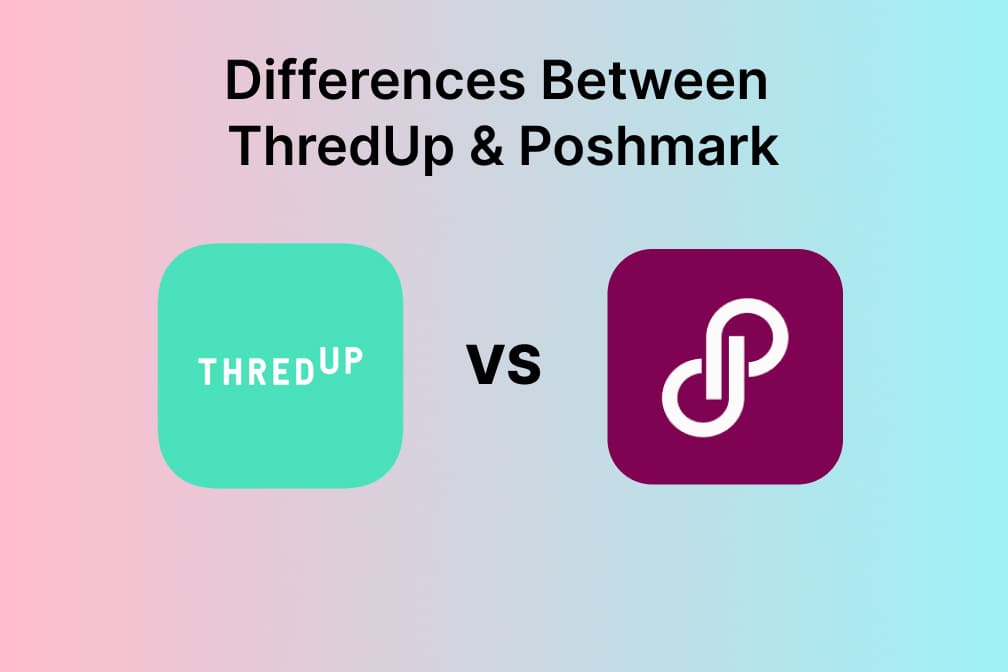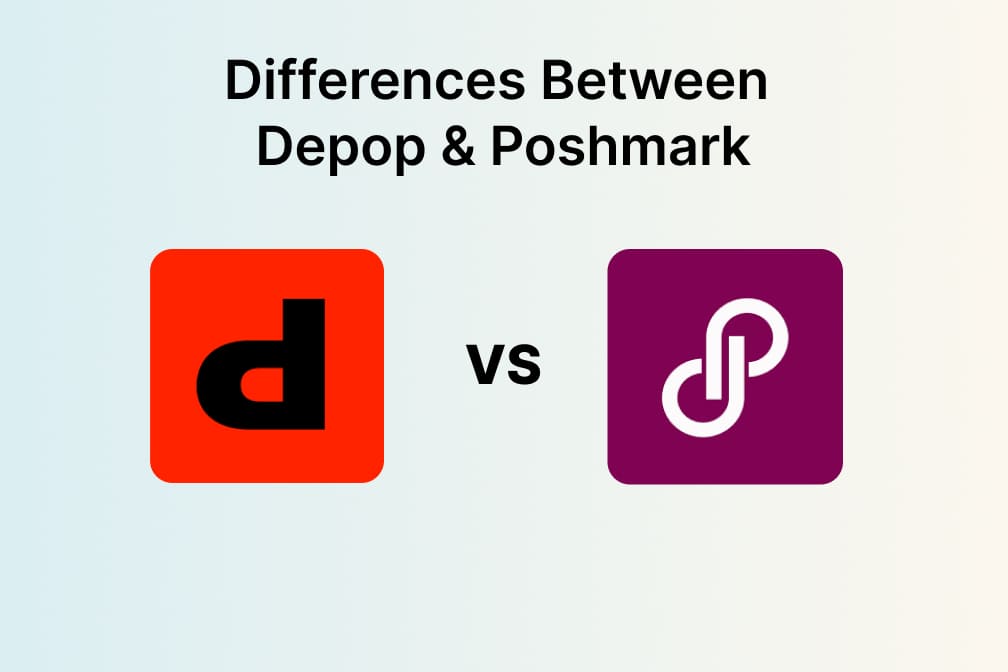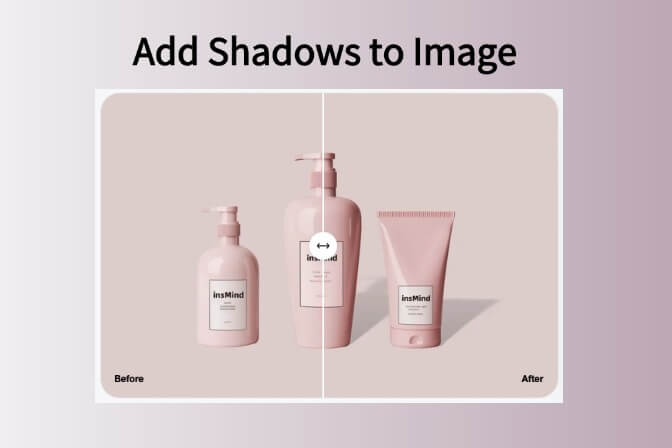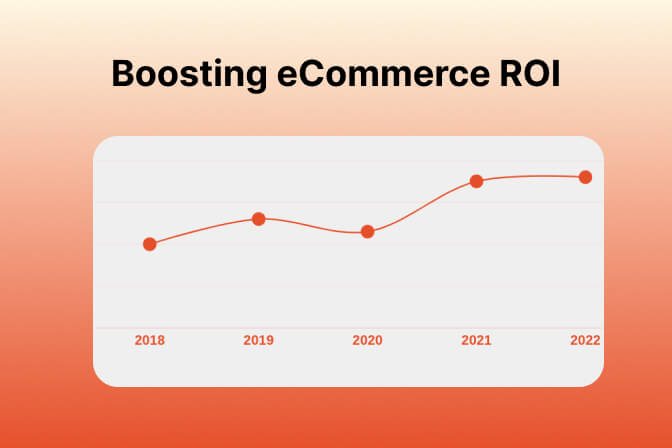Learn the Basics for eCommerce Photo Editing- Free and Easy!
Online shopping has become a new trend. As customers, the first thing that catches the eye is how products are presented. What is the initial point of attention? The pictures!
Clear and sharp pictures of the product make it more attractive at first glance. On the other hand, low-quality and distractive backgrounds ruin a sale!
Now, this brings out why photo editing for e-commerce is essential. For the construction of a brand image, it is crucial to have good photo quality. But at the same time, managing a business and trying to sort through photo editing can become cumbersome.
To address it, insMind can be your go-to buddy for all its benefits! This exciting tool makes e-commerce photo editing a breeze! Let us dissect the art of photo editing with it!
Part 1. What is the Best Photo Editing App for e-Commerce?
There are numerous photo editing applications available over the internet search engine. However, allow us to present insMind, a one-stop free photo editor. It is incredibly easy to revamp pictures because of its endless uses and features!
 Here are all the reasons why insMind is the best photo editing app for eCommerce:
Here are all the reasons why insMind is the best photo editing app for eCommerce:
Free Application:
And the greatest news is that insMind is free with no added strings attached! It brings all the great editing features to the doorstep with a zero-penny cost! Freely edit pictures with insMind.
Comprehensive Features:
As for the insMind all-inclusive interface, it cannot be beaten. It spans from simple editing up to advanced editing suitable for professional use. The icing on the cake is that it allows for editing with the help of artificial intelligence. This means that editing is easy even without experience.
Use-Friendly:
Whether one is an amateur or a professional in editing then, editing with insMind is a breeze! It is relatively easy to navigate with a brief description of all available options. AI integration assures that everybody can retouch their images with a click!
Designed for eCommerce:
insMind is dedicated specifically to eCommerce buddies. It is a treasure of tools that assist in improving the quality of images within just a few minutes. From the background removal to quantifying the look of your product, insMind has got you covered!
Fast Performance:
insMind also boasts of a truly incredibly fast output time that will leave you amazed! Allows for easy editing of images and does not cause lag or slow movement. The instant processing function is one of the plus points that provide the working environment with a fine speed.
High-Quality Output:
For all images, insMind is designed to filter and maintain the quality of the output. All the images appear clear and detailed, with good resolutions for use in eCommerce sites. Pixelation can also be enhanced with the use of AI-based enhancers and with great ease.
The insMind is a multipurpose tool with countless editing options that you cannot even begin to imagine. What makes it even better is the fact that it is fast and doesn't cost any money.
To learn more about insMind, please check out the insMind interview on Website Planet. In this exclusive discussion, our CEO, James Miller, shares insights into our values, success story, and vision for the future.
Part 2. How to Edit Product Photos for eCommerce
insMind has the full set of tools for proper eCommerce photo editing and manipulation. Here is a brief tutorial on editing photos inside the app. Now that we have your interest, let us take you through a few features that will dazzle you!
1. Create Product Collage for eCommerce:
In eCommerce, appearance matters a lot, especially how the product is showcased. Making the product into collages enables the users to see them in as many layouts and angles as possible. Objects can be arranged in an easy and interesting way for better presentation in a collage.
Here is a step-by-step guide to making a collage in insMind:
- Open the online insMind application on your browser.
- Click Upload an Image to select a picture or multiple pictures from a local destination on your PC.
- The image will open in the Product Collage window. Now, adjust the product's appearance and style and click Done.
- Your collage will be created based on your choices and preference for style customization.
 It is easy to create product collages in insMind. Easily arrange multiple images at different angles to display products diversely.
It is easy to create product collages in insMind. Easily arrange multiple images at different angles to display products diversely.
2. Remove Product Background
When the background is cluttered, it takes away from the look of your product. Customers like it when there are no other objects or items in the backdrop besides the product being marketed. The background remover that insMind provides is powered by AI, which has the enhanced capability to distinguish between objects and backgrounds wisely.
Follow these steps to use insMind Background Remover:
- Open the insMind Background Remover on your browser.
- Next, click Upload a photo to select a picture from a local destination on your PC. Or directly drop an image in the space.
- insMind AI automatically detects the background and removes it! insMind also offers an AI background for replacement. Choose a background from the left side of the screen to insert automatically.
 And Ta-da! You can remove the backdrop within seconds and even replace it with a new HD backscene.
And Ta-da! You can remove the backdrop within seconds and even replace it with a new HD backscene.
3. Magic Eraser to Remove Unwanted Objects from Photo:
insMind is also great at hiding the flaws. Zoned out during commercial production and included something in your product shots? Using a Magic eraser, the object can easily be removed without leaving behind a void. The AI smartly intertwines the background with the object, making it relatively difficult to spot remnants of the removed item.
Here is how to use the Magic Eraser:
- Open insMind Magic Eraser tool on your browser.
- Click Upload a Photo to select a picture from the PC. Or directly drop it off on the interface.
- The picture will open in a new window. Use the brush to highlight the object to remove. You can adjust the brush size to neatly select the item. Click Remove.
 insMind efficiently clears the undesirable items hogging up your picture space. It merges the area with its surroundings and leaves zero traces.
insMind efficiently clears the undesirable items hogging up your picture space. It merges the area with its surroundings and leaves zero traces.
4. Smart Resize:
Resizing can be essential to match the requirements of different websites. insMind allows you to do this without enjoying a fairly large loss in image quality.
Follow the steps here to resize the image:
- Open insMind Smart Resize on a browser.
- Upload an Image from a PC or drag and drop a picture directly on the interface.
- The image will open with a resizing panel on the left side of the screen. You can add a custom size or select a suggested size for different applications. For eCommerce, you can choose the size for eBay, Amazon, Shopify, etc.
- Download the photo with the right size and be prepared for any use.
 insMind instantly resizes the image as desired. It offers a quick solution to size compatibility issues.
insMind instantly resizes the image as desired. It offers a quick solution to size compatibility issues.
5. Add/Remove Text on a Photo
In eCommerce, it is vital to tag products with a code. It makes it easier to communicate the details with the customers. Some vendors also add short information in the corner of the product picture for convenience.
Here is how you can do it, too, with insMind:
- Open insMind and select the Add Text to Image tool.
- Next, upload your photo. Choose it from folders on your PC.
- All the text options will be displayed on the right side of the screen. Click Add a Text to type in. Customize your text with the properties panel on the left.
 6. Add Shadows
6. Add Shadows
For enhancement of looks and better presentation of pictures, shadowing is a good idea. There is nothing like having an extra layer of depth that makes your photos look unique and natural. Thus, insMind has a tool called shadow effect that can be used for professional images.
Here is how to add shadows on insMind:
- Open insMind Add Shadow effect.
- Next, Upload a Photo from a folder on your PC.
- The effects panel will open on the lower left side of the screen. Select a shadow type from the array of options. Cross out the panel once done.
 Convenience and insMind seem synonymous after a tour of its features. With a few clicks, enhance images for your business website.
Convenience and insMind seem synonymous after a tour of its features. With a few clicks, enhance images for your business website.
Part 3. How Important Are Product Photography and Photo Editing in eCommerce?
insMind is the perfect place to improve images for eCommerce. However, is it relevant in eCommerce?
Yes, undoubtedly! Photo editing for business paves the way to bring in customers. The key to creating brand trust is to get more customers. It's only useless to push a good product if the marketing isn't effective enough. This is why product photography is so important.
A good picture of the product tends to prove the credibility of the business and its products. Also, customers are enticed by clean and clear pictures. Products with distracting backgrounds camouflage the actual product. With unclear attention to the product, the visitors are less likely to make a purchase.
To achieve effective sales, strengthening and establishing a strong PR for the product, as well as gaining long-term customers, is a must. And this directly comes with good marketing of your product.
Part 4. Useful Tips for eCommerce Product Photography
Unlike daily photography, eCommerce product photography is different. The latter requires more precision and attention to detail. Here are some valuable tips that can help:
1. Image Size:
eCommerce requires good image sizing. The photo should be large enough to exhibit your product neatly. The product should be well placed in the center for a clear view.
2. Picture Resolution:
Good resolution is a big plus for eCommerce photos. Customers are easily turned off if the image distorts when zooming in. Poor pixelization can make your brand image shaky, making customers skeptical to buy.
3. Clear Backgrounds
The product should be the center of attention in all photos. Customers tend to be easily distracted by cluttered pictures. Clear the backdrop of all unnecessary items, making your product the main highlight.
4. Include Details
Customer reach is significantly reduced when they constantly contact the seller for details. Easily add small details of the product in the corner of an image for the convenience of your customers.
Picturization is a significant part of eCommerce. Good image quality proportionately brings more traffic to your website. Moreover, it helps build the trust of a brand.
Part 5. FAQs about eCommerce Photo Editing?
What is eCommerce photo editing?
eCommerce photo editing refers to enhancing product images for business websites. Businesses require good image quality to build a brand image. Thus, photo editing that focuses on the resolution and outlook of the product is crucial.
Is there a free photo editing app for eCommerce?
insMind free eCommerce photo editing app that is available online. Specially designed for businesses, insMind has a complete toolkit to revamp your pictures. A basic interface and good output quality make it easy to use.
How do I Optimize my Images for eCommerce?
For eCommerce, optimize the size and quality of your images. Customers are attracted to clean, sharp, and good pictures. Besides, good resolution significantly improves the brand image.
Conclusion
That's all for today! This article has probed into e-commerce photo editing by unleashing insMind. Being created specifically to address the needs of e-commerce platforms, the application provides a vast range of features. AI-powered tools assist you in editing smoothly and comprehensively without any professional experience. In a few seconds, fine-tune your images with insMind in your own hands. To believe our word, we suggest trying the free online application right now and discovering a new comfort of photo editing!