How to Enhance Photo Quality and Resolution with AI(2024 Guide)
With the rising trend of artificial intelligence, new tools are being introduced to enhance your photo editing for better quality and resolution. AI photo enhancement can help you increase resolution, sharpen details, and fix blurry photos. You can use it to restore your old photos or even those you took with low light in your phone camera.
Even if you have taken high-quality pictures, they can also benefit from AI enhancement. It can make the colors of your photos look more vivid, and you can adjust the lighting for a more balanced look.
- Part 1. What is an AI Image Enhancer?
- Part 2. How to Upscale an Image Online for Free Using insMind AI Image Upscaler
- Part 3. Why Upscale Images Using insMind AI Photo Enhancer: 3 Benefits
- Part 4. More AI Photo-Enhancing Tips
Part 1. What is an AI Image Enhancer?
AI image enhancers go beyond simply making blurry photos clear. They can also address flaws invisible to the naked eye. Digital cameras capture information in tiny squares called pixels. The more pixels, the sharper the image. AI can analyze these pixels and intelligently add more, effectively increasing the resolution without introducing blur. This can help enlarge photos for printing or cropping without losing quality. Additionally, AI can recognize and remove noise, such as unwanted speckles that appear in low-light photos. The result? A cleaner, more professional-looking image.
Part 2. How to Upscale an Image Online for Free Using insMind AI Image Upscaler
Step 1. Accessing the AI Image Enhancer Tool
First, you need to open the browser and then go to the official website of the insMind AI Image Enhancer free tool. The website's design is not complicated, and on the AI enhancement page, there is an image upload box visible.

Step 2. Uploading Your Photo
To upload your photo, click on the ‘Upload Image’ button provided or drag and drop the photo into the provided box. InsMind allows users to upload images in JPG, PNG, and BMP formats.

Step 3. AI enhancement
When you upload your image, the software will analyze it immediately. The AI will also be able to sharpen your picture and make the details sharp and clearly defined.
Step 4. Previewing the Results
Once the user uploads an image, insMind will return the image as well as the improved version of it. This will enable you to compare the two and see the improvement in resolution that has been made. It is possible to zoom in on specific regions and have a closer look at the levels of detail.

Step 5. Downloading the Final Image
When you are satisfied with the enhanced image, you can download the picture by clicking the “Download” button below the improved image. The enhanced image will be saved on your device in the format you uploaded.

Part 3. Why Upscale Images Using insMind AI Photo Enhancer: 3 Benefits
-
Enhance Photo Resolution to 4K Online for Free
Do you have old photos or phone camera pictures that look blurry or blocky? insMind's AI photo enhancer can fix that for free! It can improve the quality of your images by making them sharper and clearer. This is done cleverly, adding new information to the photos without making them fuzzy. You can print your photos in larger sizes or share them online without looking grainy.
-
Enhance Portrait & Face
Sometimes, faces in pictures can look blurry or unclear, especially when there's not much light. insMind's AI photo enhancer can help! It makes the details on faces, like eyes, lips, and hair, sharper and more defined. It also gets rid of unwanted speckles and makes blurry photos clearer. This is perfect for fixing old family photos or improving selfies in bad lighting. See the wrinkles on your grandma's smile clearly or make sure everyone's face is sharp in your next group selfie – insMind's AI helps you confidently share your memories.
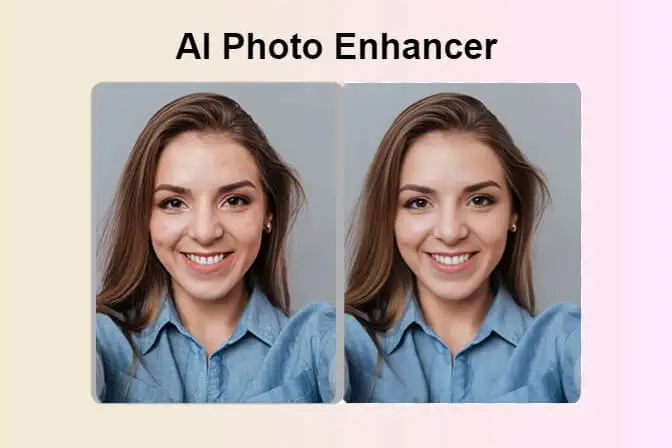
-
Enhance Landscape or Night View
Cameras can have trouble taking pictures of big, wide scenes or scenes at night. These pictures can look blurry or grainy and not show how beautiful the scene is. insMind's AI image quality enhancer can help! It improves the resolution of landscape or night-time photos, making it possible to see faraway details much more clearly. The AI also eliminates noise in night-time photos, making the picture clearer and showing more colors without losing the feeling of the low-light environment. InsMind's AI helps you capture the world's beauty in fantastic detail.
Part 4. More AI Photo-Enhancing Tips
-
Reduce Noise for Cleaner Images:
Many photos, especially those taken at night or in dim light, can be noisy. This shows up as speckles or graininess in the picture, making it look messy and unprofessional. AI photo enhancers can take out this noise very well while still keeping the essential details in your photo. The result is a cleaner, smoother image that looks more professional. AI can eliminate the grainy noise of a family photo taken at sunset, making the warm smiles and real connections in the picture clear.
-
Adjust Color and Lighting for Balance:
Sometimes, photos appear unbalanced depending on the hue and tone. Colors could be low saturation or not very vivid, lighting too low or too high to reveal something, or overexposing and causing shadows. AI tools can do all these things for you in the blink of an eye and make you look more natural in your photo. This can help revive old pictures that had turned pale over time and make the colors look as vibrant as they were when the image was taken. Besides, AI enhances photos taken in unfavorable lighting, such as during the day in bright light or inside at night, by adjusting the light and color for the best effect.
-
Sharpen Edges for Extra Crispness:
Although AI can generally enhance the general clarity of your images, there are probably some portions you wish to capture even more clearly for a better view. Some AI enhancers have special sharpening tools for you to focus on the edges and make the details evident in the necessary areas of the picture.
This could be hair, wrinkles on a person’s face, or the forms of the buildings in a landscape picture. With this level of control, you can take your AI image enhancement to the next level, ensuring that the parts of an image that most need to pop are evident and detailed.
-
Remove Unwanted Objects for a Flawless Look:
There can be a power line in a picturesque background or an unwanted member spoiling the group photo. With the help of AI photo enhancers, it is possible to use object removal tools that will help out in these cases. Just click on the object to delete it, and the AI will seamlessly analyze the surroundings of the object. It will then cover the missing area precisely, giving a natural and completed image. This can be handy for any photo that would otherwise be unusable due to unexpected interferences.
-
Batch Processing for Efficiency:
If you have a large collection of photos to enhance, look for AI tools that offer batch-processing capabilities. This allows you to upload many images and have them processed all simultaneously. This can save you much time, especially compared to enhancing photos individually. Think about having a box full of old family photos you'd love to restore – with batch processing; you can upload them all at once and let the AI work its magic, saving you significant time and effort while bringing your cherished memories back to life.
Conclusion
AI photo enhancement is a powerful tool that can make your digital pictures look much better. It can fix blurry photos, remove unwanted objects, and even improve the colors in old photos. This can make your favorite memories look even better. There are different AI photo enhancer tools available, and they all have various settings you can try. With insMind AI enhance image tool, you can make your photos look amazing and be proud to share them with others.





























































































































































![How to Add Logo to Photos Online for Free [The Simplest Method] How to Add Logo to Photos Online for Free [The Simplest Method]](https://static.xsbapp.com/market-operations/market/side/1718795949162.jpg)
![How to Remove Tattoos from Photos [Ultimate Guide 2024] How to Remove Tattoos from Photos [Ultimate Guide 2024]](https://static.xsbapp.com/market-operations/market/side/1718787534476.jpg)

















