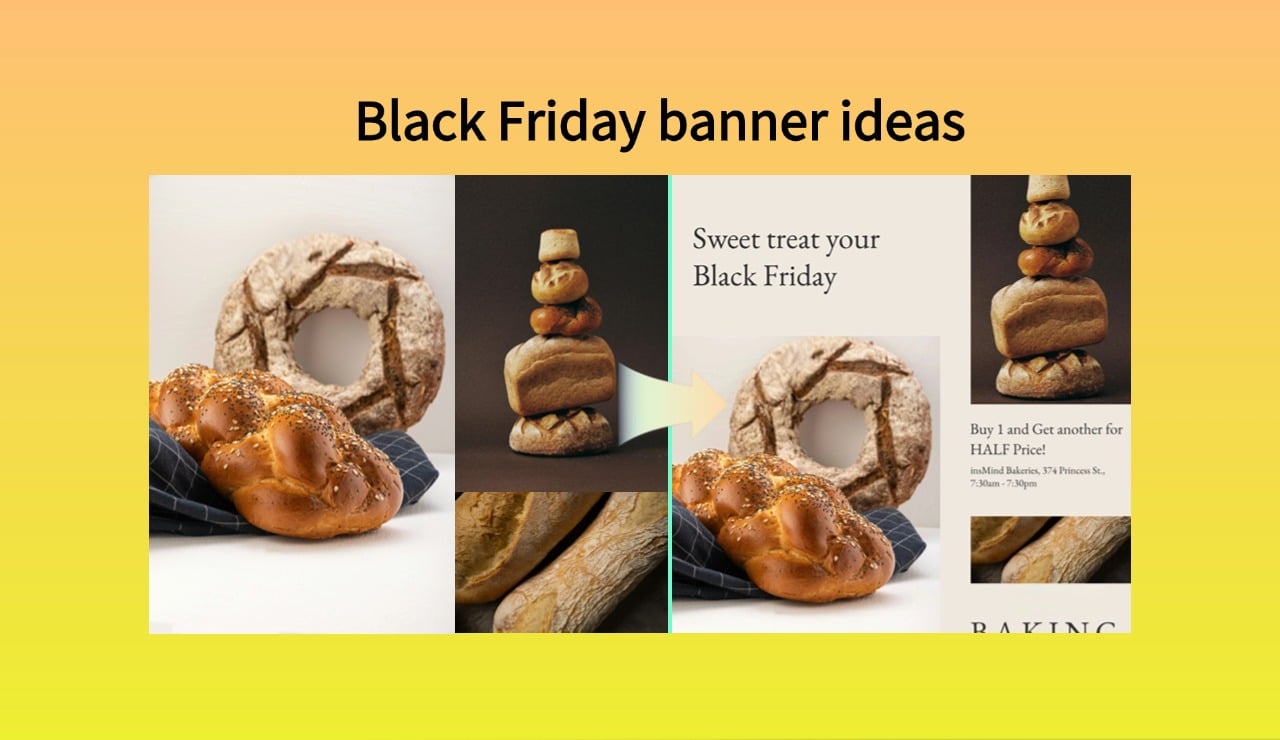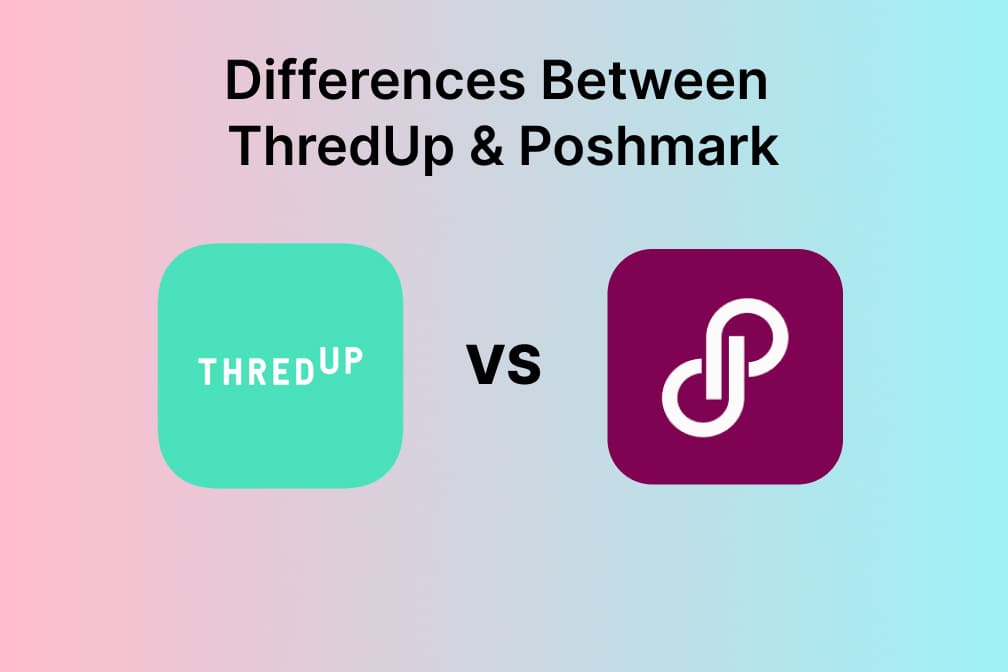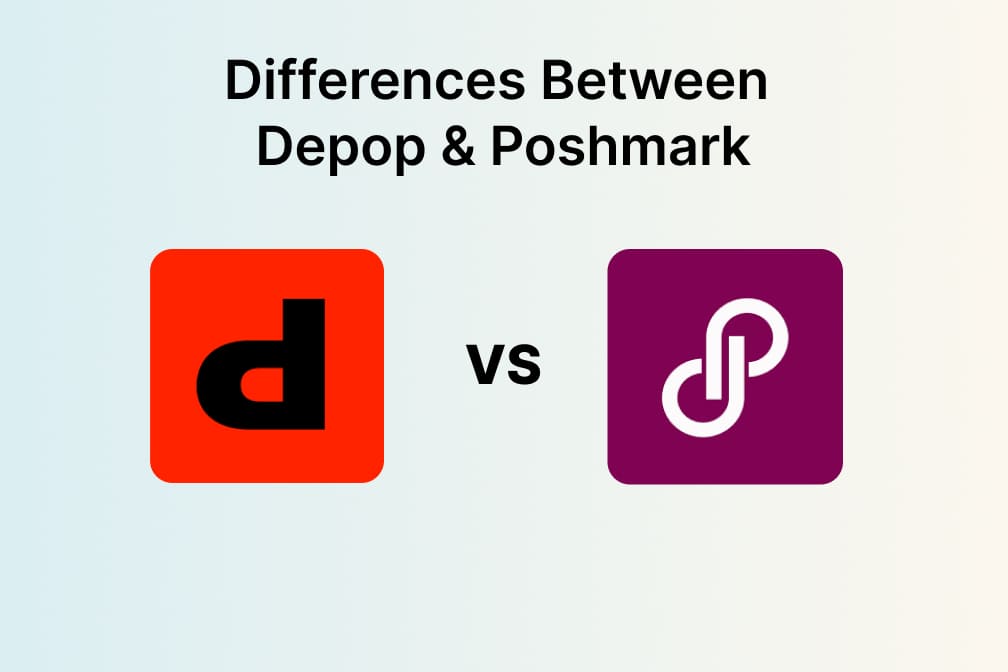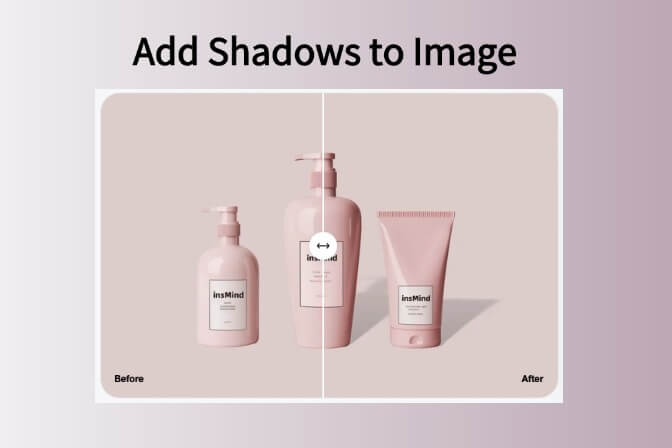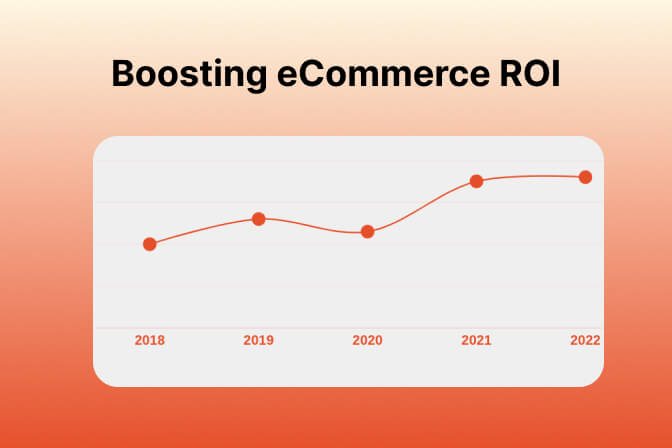How to Create a Black Friday Sale Banner with Free Templates: A Comprehensive Guide
Who doesn't know the famous shopping event, Black Friday, which is popularly celebrated all around the world? Throughout this event, e-commerce stores try to create attractive banners to capture the attention of customers during this busiest shopping season of the year.
These eye-catching banners not only highlight discounts but also convey a sense of urgency for shoppers to act. Hence, if you are wondering how you can make your business stand out by creating a Black Friday banner, go through this article thoroughly.
Table of Contents
- 01 Launch insMind
- 02 Start from a photo
- 03 Remove product background from image
- 04 Download your image
Part 1. Unlock Your Creativity with insMind's Free Black Friday Banner Tool
A well-designed banner serves as a focal point in your advertising strategy for guiding customers directly to your promotions. Are you thinking about how to maximize your marketing efforts and drive traffic both online and in-store? The answer to this query is to use a powerful editing tool like insMind, as it provides users with 1000+ Black Friday elements and themes.
Moreover, it facilitates users with numerous editing features like changing the colors and opacity of their banners according to their preferences. For creating a Black Friday sale banner, insMind offers multiple sale templates, enabling users to add various AI filters to make their banners stand out. Many users use insMind massively for making unique Black Friday banners due to the following reasons.
Customizable Black Friday Templates
Being a powerful tool, insMind provides a vast range of customization options mentioned below in order to make your banners attractive.
- Black Friday Banner Templates: It offers plenty of Black Friday templates for various marketing platforms like e-commerce, social media, and websites. This tool further facilitates users to add photos of their choice when preparing banners for Black Friday.

- Black Friday Stickers: You can also add multiple stickers to your Black Friday banner to construct it according to the information you want to convey. Moreover, it provides many options for stickers related to products, seasons, holidays, and sales which makes it convenient for users to add variations to their banners.

- Add Backgrounds: When using insMind to create a Black Friday banner, users can even change the backgrounds of their banners to provide a more personal touch. Despite being a free tool, insMind facilitates users with various background options like Black Friday, Thanksgiving, and Fall season to create relevant themes.

Advanced Photo Editing Features
In addition to its customization capabilities, the following are a variety of features that insMind offers to create Black Friday banner ads:
- Background Remover: With the help of this feature, professional users can effectively remove backgrounds from their templates with just one click. Moreover, it also facilitates batch processing options which allows users to remove backgrounds of multiple images at once.
- AI Background Generator: It helps you to generate backgrounds related to your product photo or Black Friday themes. Furthermore, by using this tool, users can also upload their reference image to generate a custom background.
- Resize Option: insMind, being a powerful tool, enables users to do smart resize of their banners to make them fit in all platforms smartly. In addition, it also provides suggestions for resizing images according to different platforms like Amazon and Spotify Landscape.
- AI Assistance: You can also avail yourself of all kinds of AI tools to enhance and make more attractive visuals using insMind. It facilitates users with advanced AI assistance which enables them to enlarge, expand, and generate images effectively.
- AI Design: To design a Black Friday sale banner for your product, you can use this tool to generate a banner of your choice. Moreover, you can simply generate them by inputting benefits and reference images of your product to create more relevant AI-designed banners.
Free Usage and Discount Offers
While insMind lets you use some of its features for free, it also offers massive discounts to help you access all its capabilities. Imagine accessing a powerful tool without breaking the bank with insMind, as it offers a special discount of 40% during this shopping season. Therefore, avail yourself of this amazing offer of creating a Black Friday banner design using insMind powerful features.
Part 2. How to Use Templates for Black Friday Banners With insMind
Now, after exploring this amazing tool, are you ready to make your Black Friday promotions pop? Using an incredible tool like insMind, you can avail yourself of a wide range of template designs and create your own design related to the Black Friday banner sale. Let's dive into the steps for creating eye-appealing designs for this shopping frenzy using insMind templates:
Step 1. Open the Main Workspace and Choose the Relevant Template for the Banner
First, access the main workspace of insMind to create a unique banner for this year's Black Friday. Then, choose the template of your choice from the given Black Friday template options and proceed to the next step of customization.

Step 2. Replace Your Product Photo in the Black Friday Template
Once you are done selecting the template, next you will have to replace the banner subject with your desired product image. For this purpose, first select the subject and press the "Replace" button available on the right panel. Afterward, a window will appear, enabling you to upload your product photo while replacing the previous one.

If your uploaded product image does not blend in perfectly with your template, you can click the "Cutout" feature to remove its background. With the help of this feature, the subject will automatically cut out from the background and blend naturally in your template.
Step 3. Edit Your Text and Add Stickers
Afterward, if you desire to edit the text within your template, do that effectively by simply selecting the text and rewriting it. Moreover, by pressing the "Text" tab from the left panel you can also add text related to the Black Friday sale banner.

Step 4. Apply Black Friday Background
Moving forward with template customization, you can also apply background related to Black Friday from the options provided by the tool. To have a more personalized touch, users can also insert AI generated backgrounds by uploading a reference image.

Step 5. Resize Your Black Friday Banner
Afterward, resize your generated banner according to the size that fits your marketing platform. For this purpose, click the "Resize" button on the left side of your screen and choose the desired size of platform, like Shopify or eBay. You can also make custom size changes to meet your required needs.

Step 6. Download Your Black Friday Banner Design
When you are completely satisfied with your creation, you may press the "Download" button at the right top corner of your screen. Upon pressing a window will appear, enabling you to choose output format and quality for your banner. In the end, you can hit the "Download" button and save your banner that will grab attention and drive sales.

Part 3. Tips Elevate Your Sales with a Stunning Black Friday Banner
Creating a promotional banner that stands out is highly crucial for capturing customer attention. Hence, below are top tips to ensure that your Black Friday banner ads will shine among all:
1. Clear Messaging
Adapting simple and straightforward language in your banners allows customers to grasp the offer immediately. Emphasizing phrases like "50% off on Everything" helps to resonate with busy shoppers who may only glance at your banner.
2. Bold Colors and Fonts
The use of vibrant colors and bold fonts in your Black Friday website banner will grab customers' attention at once. Pairing colors like red and orange with bold fonts ensures that your message stands out, making it easier for shoppers to read your message from a distance.
3. Attractive Graphics
High-quality images of featured items and graphics related to your theme can create an inviting atmosphere for customers. In addition, using icons that symbolize deals like price tags or shopping carts can further convey the promotional spirit.
4. Call to Action
Adding strong phrases like "Shop Now!" or "Grab Your Deals!" will motivate your customers to click or visit your store immediately. You can make your call to action stand out by using attractive colors and bold text, making it hard to miss.
5. Sense of Urgency
To create urgency, you can use phrases like "Limited Stock" and "One Day Left" in your Black Friday sale banner. For sales promotion on websites, users can also display a live tally of items sold during a promotion to emphasize the availability.
6. Experiment with Animation
When exploring all creative ways that you can adapt to capture customers' attention, adding animations can also create great differences in sales. However, it is important to keep animations tasteful and not distracting, as the goal is to maintain engagement, not to overwhelm your message. When viewers visit your Black Friday website banner, moving images at different speeds can keep their engagement intact.
Part 4. Elevate Your Sales: Black Friday Marketing Insights
By implementing strong marketing strategies, you can easily maximize your sales potential during the Black Friday season. Hence, the following is the breakdown of Black Friday banner marketing ideas, each targeting immediate sales and long-term brand loyalty:
1. Set Up Email Marketing
To effectively communicate with your audience, utilize your email list to announce upcoming Black Friday deals and sneak peeks. Moreover, consider personalized recommendations based on past purchases to enhance the engagement of customers online. The emails you are sending should be visually appealing and should also include calls to action, leading up to the events.
2. Follow Trending Hashtags
With the use of tools like Instagram and Twitter, identify which hashtags are trending related to shopping and discounts. When promoting your Black Friday deals, include these trending hashtags in your social media post to increase the likelihood of your content being seen by a broader audience. Moreover, using hashtags like Cyber Monday and Black Friday deals can grab more traffic on social media.
3. Utilize Social Media Campaigns
Engage your audiences on platforms like Instagram and Facebook with countdowns to Black Friday teaser posts and interactive polls. Use eye-catching Black Friday photos and videos to showcase your products and services more effectively to a wider audience. Furthermore, running online content or giveaways can encourage shares and will increase your reach, making your campaign viral.
4. Create Irresistible Offers
Have you ever considered crafting exclusive deals to captivate your audiences? This is one of the most effective tips for marketing, which enables massive potential buyers to buy your product. Offers like "Buy One, Get One Free" and limited-time bundles can create urgency, making your sale a success.
5. Send Exclusive Coupon Codes
By sharing exclusive coupon codes on your social media platform, you can encourage followers to act quickly. Encouraging users to share their coupon codes with their friends not only increases your reach but will also bring in new customers.
6. Optimize Your Website for Traffic
Make your website ready for increased traffic by ensuring fast reloads and easy navigation. Furthermore, it is essential to update your site with a clean and user-friendly layout that prominently features the Black Friday sale banner. Keep your checkout process as streamlined as possible to reduce any cart abandonment.
Conclusion
Summing up, as you prepare yourself for Black Friday sales, similar attractive banners are your ultimate tool for grabbing the attention of buyers. Therefore, with a diverse range of templates and editing features, insMind is a reliable solution for making Black Friday banner ads. Make this year's black Friday unforgettable by generating banners through insMind that not only add filters but also resize your banners according to your preference.