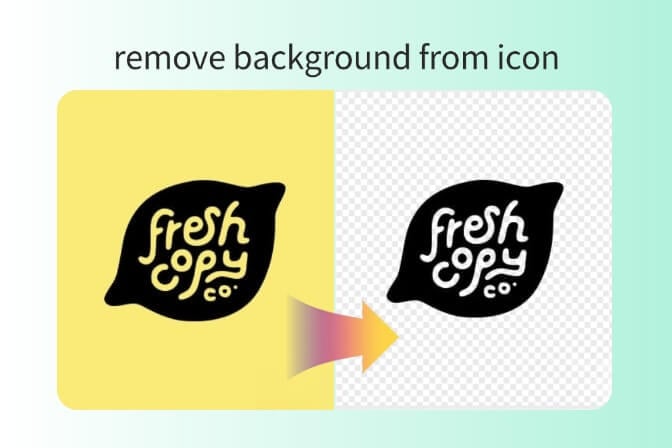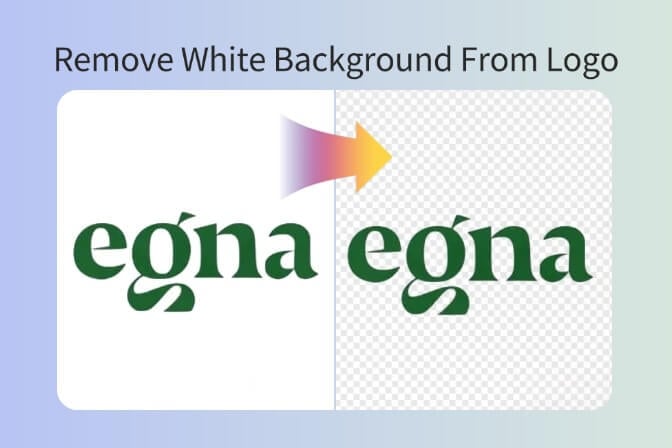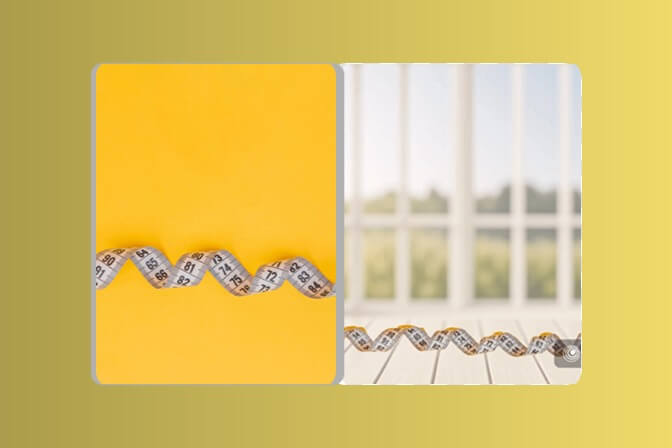How to Create Marketing Material with Background Remover

You're not making your marketing materials attractive? Have you ever wished that there was an easier way to create visually striking content? Fear no more: making marketing materials just became a whole lot easier.
Just imagine, you have a great product or service to offer, and your visuals lack that wow factor. That's where the frustration starts.
But fret not, because in this article, we delve deep into the solution. We will teach you how to create amazing marketing material with easy tips and walk you through using a background remover tool, step-by-step for the purpose.
So, let's get started.
- Part 1. The Importance of Online Marketing
- Part 2. Tips for Creating Effective Marketing Material
- Part 3. Utilizing a Background Remover
- Part 4. Enhancing Subject Focus with Backgrounds
Part 1. The Importance of Online Marketing
But before getting straight to how to make marketing material using background remover, it is very important to first understand the importance of online marketing.
Well, marketing has really changed a lot. It used to be about TV and newspaper advertisements. Today, it's all about going online. That's where people are found these days. So, businesses need to be where their customers are.
Technology has been a huge part of this change in business. This helps businesses do things better online. Tools such as data analytics and AI help understand the customers better so that their marketing can be more effective.
Using technology in marketing is of utmost importance. It is what makes some companies different from others. Being good with tech is no longer a bonus; it is a must.
Online Marketing is no longer a fad; it's the new normal. And with technology at hand, businesses can just do this right and make such a meaningful connection to their customers.
And for online marketing, the most important thing is content. But how can you create compelling online marketing content?
Let's discuss this in detail below.
Part 2. Tips for Creating Effective Marketing Material
Making compelling marketing material that gets people to take action does not have to feel intimidating.
Here are a few easy tips to get you started on making your content more appealing:
1. Aesthetically Pleasing: Make the products appear good so as to win over the audience. Use good pictures of very high quality, and nice graphics that may just capture a customer's mind and get them to buy the product.
2. Colors and Design: Experiment with your color palette and design to get the right emotions and response from the audience. Colors are too strong in terms of influencing attitude and behavior, so select them wisely in concurrence with your brand and message.
3. Quality Over Quantity: The word to consider when creating visuals for your marketing materials is "quality," not "quantity." Taking the time to make the content look really polished and professional gives a positive reflection and can go a long way toward building trust with your audience.
4. Add a Call-to-Action: Remember to put a bright, compelling call-to-action within the material. Be it the customer making a purchase, subscribing to a newsletter, or following you on social media, the well-crafted CTA gently guides potential customers down the right path.
5. Urgency: Your marketing material should be urgent enough that it would lead to immediate action. Limited time offers, exclusivity, countdowns, etc., create FOMO so the customer does anything speedily.
By following these simple tips, you can create marketing material that resonates with your audience and drives results. Remember to keep your messaging clear, your visuals engaging, and your calls-to-action compelling to maximize the impact of your marketing efforts.
Part 3. Utilizing a Background Remover
In the world of digital marketing and content creation, visuals play a crucial role in capturing audience attention and conveying messages effectively.
However, not all images come ready-made for the task. This is where background removers step in as invaluable tools, offering the ability to transform ordinary images into eye-catching masterpieces.
Background removers are software or online platforms designed to remove the background from images, leaving the subject isolated and ready for use in various contexts.
Among these tools, insMind stands out as a versatile and user-friendly option, offering a range of features to streamline the background removal process.
Here is a step by step guide to use InsMind Background Removal to create compelling marketing material:
Step 2. Getting a Transparent Background
Step 3. Editing the Image with Custom or Provided Backgrounds
Step 1. Uploading Images
Begin by selecting the images you want to edit and uploading them to the insMind Background Removal tool.
Step 2. Getting a Transparent Background
Once the images are uploaded, the background remover tool works its magic to automatically detect and remove the background, leaving you with a transparent background behind the subject. This process may take just a few seconds, depending on the complexity of the image.

Step 3. Editing the Image with Custom or Provided Backgrounds
With the background removed, you have the option to customize the image further by adding a new background.

insMind offers a library of pre-designed backgrounds to choose from, or you can upload your own custom background for a personalized touch.
Step 4. Adjusting Background Colors
If desired, you can tweak the colors of the background to better complement the subject or match your branding.

insMind provides intuitive controls for adjusting color saturation, brightness, and contrast to achieve the desired effect.
Step 5. Final Edits and Restorations
Once you are satisfied with the image and background combination, it's time for final edits and touch-ups. This may include refining edges, enhancing details, or making any necessary adjustments to ensure the image looks polished and professional.

By following this step-by-step guide, you can leverage the power of background removers like insMind to create stunning visuals that captivate your audience and elevate your marketing and content creation efforts.
Part 4. Enhancing Subject Focus with Backgrounds
Enhancing the focus on your subject within images can significantly elevate the impact of your marketing materials.
Here are some additional tips to help you achieve just that:
1. Choosing the Right Background Color
When selecting a background color, it's essential to consider how it complements the product or subject of your image. Opting for colors that contrast or harmonize with the main elements can help draw attention to the subject and create visual interest.
2. Using Bi-Color or Tri-Color Backgrounds
Experimenting with bi-color or tri-color backgrounds can add a dynamic element to your marketing materials. By incorporating complementary colors that enhance each other, you can make your visuals stand out and leave a lasting impression on your audience.
3. Adding Texture
Texture can breathe life into backgrounds, adding depth and visual appeal to your images. Whether it's a subtle pattern or a bold texture, incorporating texture can create a sense of tactile richness and make your marketing materials more engaging.
4. Contextual Backgrounds
Consider using backgrounds that provide context or tell a story related to the product being marketed. For example, if you're selling outdoor gear, using a background that depicts a natural landscape can help viewers envision themselves using the product in a real-world setting.
5. Theme Coherence
Ensure that the background aligns with the overall theme and aesthetic of your marketing campaign. Consistency in design elements, such as color scheme and style, helps reinforce your brand identity and creates a cohesive visual experience for your audience.
By implementing these tips, you can effectively enhance subject focus and create visually compelling marketing materials that resonate with your audience and leave a lasting impression.
Conclusion
In conclusion, creating awesome marketing stuff is totally doable with background remover tools and some smart design tricks. Understanding why online marketing matters and using the right tools and ideas can make a big difference in how well you connect with your audience.