6 Best Photoroom Alternatives You Can Try in 2024
Social media influencers and product marketers have to create engaging visuals to captivate the target audience. For this purpose, you can use photo editors like Photoroom to add visually captivating elements to your portraits or product images. However, young entrepreneurs may find it expensive to spend money on Photoroom. Therefore, this article will introduce you to the 6 best Photoroom free alternatives available.
Part 1. Top 6 Photoroom Alternatives with Better Performance
As we know, we cannot utilize most of the photo-editing features of Photoroom free of cost. So, you have to pay for the premium version of this tool to get the best out of this photo editing application. Users who don't want to spend money on such a tool can use these free Photoroom alternatives as a beginner-friendly option.
1. insMind
With this best Photoroom app alternative, you can edit your product photos and portraits professionally. Using its background removal capabilities, users get the option to get rid of messy backgrounds in one click. Besides that, this tool allows you to add new backgrounds to the image to improve its visual appeal. You also get the option to generate AI backgrounds for your product photos to give them a personal touch.
 Moreover, users can add stickers and text to their photos using this tool to create a perfect social media post to engage with their followers. With this Photoroom free alternative, you can also improve the quality of images using the AI image enhancer feature.
Moreover, users can add stickers and text to their photos using this tool to create a perfect social media post to engage with their followers. With this Photoroom free alternative, you can also improve the quality of images using the AI image enhancer feature.
In addition, you can make the main subject in the photo stand out with its efficient shadows and image adjustment settings. All in all, this tool proves to be the best option when it comes to editing images online.
Pros
- Users can apply multiple AI filters, including 3D and anime, to give an artistic look to their pictures using this tool.
- This Photoroom similar app allows you to expand the canvas of your pictures with its AI generative fill technology.
- Using its AI replace feature, you can select a particular area in the image to replace it with an AI-generated object.
- With its clearly labeled interface, anyone can complete the photo editing task without a learning curve.
- You also have the option to use its magic erase feature to remove unwanted elements from the product photos or portraits.
Platform: Web
2. Canva
When talking about free photo editing, Canva automatically comes to mind due to its advanced features. Social media influencers love this Photoroom alternative, as it provides a diverse library of effects and filters to beautify their photos. You can also add elements and text to your photos to create fun product marketing posts using this application. Users even have the option to animate the pictures with the help of this multi-dimensional tool.

Pros
- With its auto-adjust feature, Canva applies optimal effects and filters to your pictures to make them ready for social media upload.
- Using this tool, you can download your images in multiple formats, including PDF, JPG, PNG, and even MP4 video.
Cons
- The background remover feature is only available in the paid version of this tool.
- You may require a learning curve to get used to all the features of this Photoroom app alternative.
Platform: iOS, Android, Web, Mac, Windows
3. PixelPhant
PixelPhant is an eCommerce photo editing platform designed for photographers, eCommerce businesses, and studios. It allows you to batch-edit images of models, products, and portraits with ease. Its advanced features let you remove backgrounds and add new ones. PixelPhant offers services such as photo retouching, editorial retouching, background removal, color adjustment, clipping path, ghost mannequin, and shadow creation, making it an excellent choice for the eCommerce market and fashion industry giants.
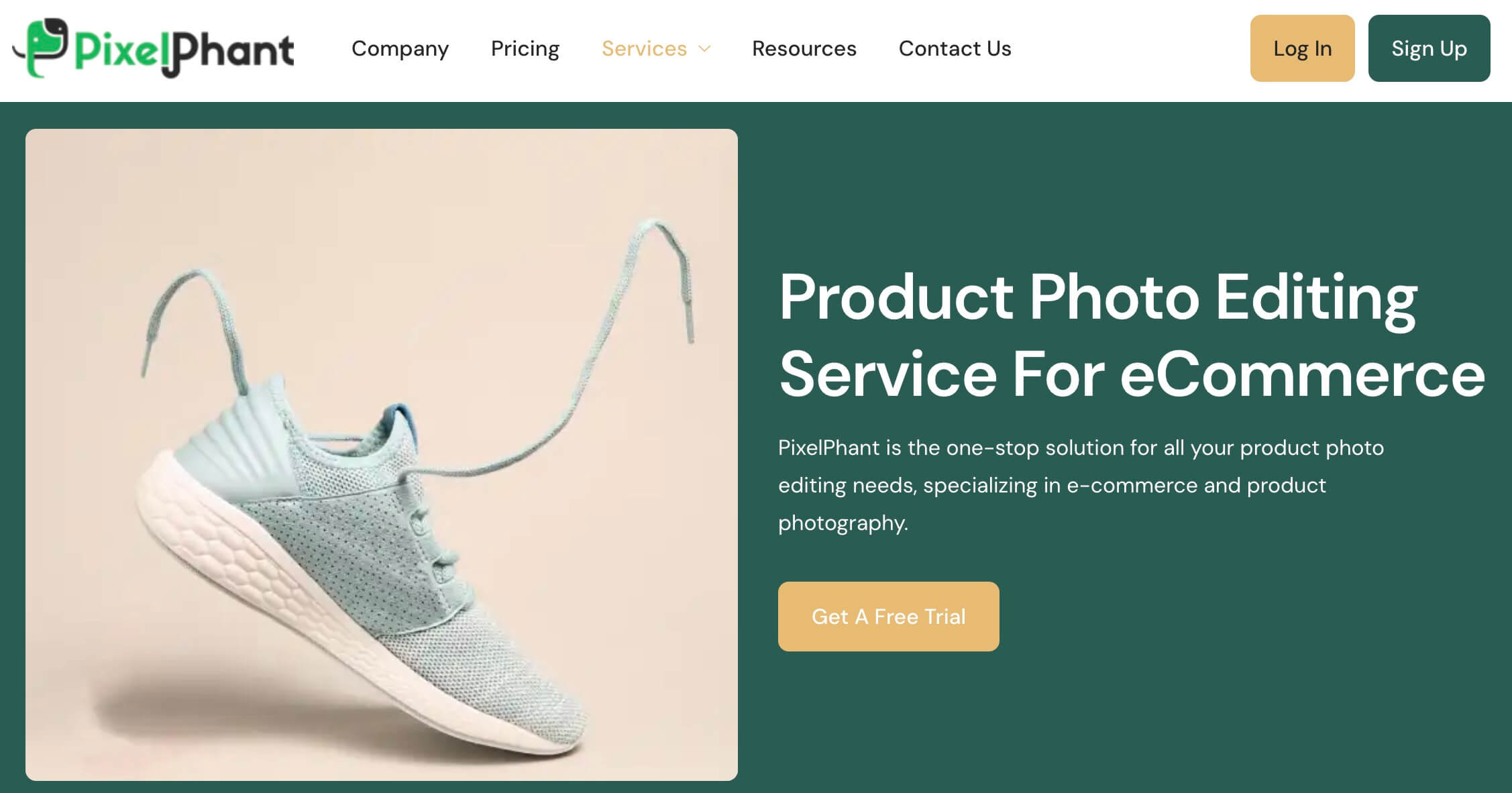
Pros:
- Easy to use for basic to complex batch editing, streamlining your post-production workflow.
- Fast turnaround time of just 2 hours with unlimited trial and revision requests.
- Affordable pricing starting at just $0.40 per image.
- Robust interface to manage orders with scalability.
Cons:
- Not a dedicated AI-based software but a professional photo editing service.
- Only available on the web; not available on iOS, Android, Mac, or Windows via app.
4. Fotor
Fotor simplifies the way you edit pictures online with its easy-to-use interface, requiring no learning curve. With its AI-integrated photo enhancer, you can unblur your old images with a single click. Other than that, users can benefit from its background and object remover to get rid of messy elements ruining the visuals of their photographs. Using this Photoroom-similar app, you can also turn your picture into a memorable collage to create an engaging social media post.

Pros
- Users can apply various AI effects to their portraits to make themselves look like their favorite cartoon or anime characters.
- With its AI expand feature, you can add new creative elements to your picture after selecting a new aspect ratio.
Con
- Most AI-integrated tools are not available for free use, so you must pay to use them.
- You can only upload and download pictures in limited file formats using the free version.
Platforms: Mac, Windows, Web, Android, iOS
5. PicWish
Using this all-in-one Photoroom alternative, you can apply multiple AI features to enhance the overall outlook of your photos. The magic retouch feature of this tool is commonly used by users to remove unwanted elements from their pictures. In addition, you get the chance to colorize your black-and-white images with the help of this tool. Plus, this tool has a face enhancement feature that can remove blur and blemishes to give you a refined look.

Pros
- You can utilize this tool to apply photo-editing changes without any learning curve.
- This Photoroom free alternative even has an AI portrait generator to create engaging social media posts.
Cons
- The pricing plans of this tool can prove to be expensive for personal or small business use.
- You cannot utilize the bulk image processing feature of this tool while using the free version.
Platform: iOS, Android, Web, Mac, Windows
6. Pixelcut
Pixelcut is an efficient Photoroom free alternative, which allows you to edit product photos and portraits in the manner you desire. With its advanced background remover, you can accurately get rid of messy backdrops to add a new one. Moreover, this tool has an image upscaler to enhance the quality of your image in a single click. So, this Photoroom alternative is a good application for social media influencers and product markets.

Pros
- You can utilize this photo-editing tool to generate AI product photos with optimized backdrops according to the object.
- With its image recolor feature, you can change the appearance of your photos to match the brand identity.
Cons
- Users have to purchase the pro plan to unlock the 4x image upscaling feature.
- You can upload and edit images over 4000 pixels using the free version of this tool.
Platform: Web, iOS, Android
Part 2. Comparing the 6 Best Photoroom Alternative
After going through the features of each Photoroom app alternative, you must have chosen the right photo editor for your needs. Users who are still confused about the choice of photo-editing tool can go through the detailed comparison table given below:
|
Metrics |
insMind |
Canva |
Pixelphant |
Fotor |
PicWish |
Pixelcut |
|
Pricing |
Monthly: $6.99 Yearly: $54.99 |
Pro: $6.50 per month |
Basic: $0.80 per image Enterprise: $0.40 per image |
Pro: $8.99 per month Pro Plus: $19.99 per month |
Subscription: $19.99 for 500 credits per month |
Monthly Membership: $9.99 |
|
Background Removal |
✓ |
✓ |
✓ |
✓ |
✓ |
✓ |
|
AI Backgrounds |
✓ |
X |
X |
✓ |
✓ |
X |
|
AI Image Enhancer |
✓ |
✓ |
X |
✓ |
✓ |
✓ |
|
Magic Eraser |
✓ |
✓ |
✓ |
✓ |
✓ |
✓ |
|
AI Replace |
✓ |
✓ |
✓ |
✓ |
X |
X |
|
Easy to Use |
✓ |
✓ |
✓ |
✓ |
✓ |
✓ |
|
Cost-Effective |
✓ |
✓ |
✓ |
X |
X |
X |
|
Performance Rating |
4.9/5 |
4.7/5 |
4.6/5 |
4.5/5 |
4.6/5 |
4.5/5 |
Once you go through this comparison table, you can easily conclude that insMind is the best Photoroom alternative available in the market. With its affordable pricing and high-performance rating, this photo editor provides an optimal experience to the users. Moreover, its innovative features, including the magic eraser and AI replace, makes this a complete photo editing application for social media influencers and marketers.
Part 3. Why Should You Replace Photoroom with a Better Alternative?
As we have seen, Photoroom's free alternatives offer advanced features compared to this application. If you still aren't compelled to move on from Photoroom to a better alternative, we will try to change your mind. Go through the points explained below to recognize the need to shift to a better photo-editing application:
- Limited Features: You will not be able to find advanced editing features on this application, which can limit your workflow. Features, such as AI replacement and batch processing, are missing from this photo editor.
- Platform Support: This photo editing tool is unavailable on Windows and Mac platforms, limiting its user base. However, most Photoroom alternatives are available on these platforms, so you should switch to them for better work management.
- Lack of AI Features in Free Version: Users do not get the chance to utilize AI features, such as background generator and image creator, on the free version of this tool.
- Output Quality: Using this tool, you will also experience photo quality issues after downloading the edited picture. Moreover, free plan users do not even have the option to export images in high-quality.
Part 4. FAQs about Finding Photoroom Alternative
Q1. Is there a free Photoroom alternative available?
Yes, you can find a free alternative to the Photoroom photo editor online in the form of insMind. Using this tool, you can try out every image editing feature, including background removal and AI image enhancement, free of cost. Users can also enjoy a 7-day free trial to even try its premium features without paying anything.
Q2. What is the best Photoroom app alternative?
insMind stands out as the best photo editing tool that can easily replace Photoroom with its advanced features. In addition, this photo editor gives you a better-quality output than Photoroom. Users will also enjoy faster image processing speed when using this free Photoroom app alternative.
Q3. Is Photoroom better than Canva?
No, Canva is a much better photo editing tool than Photoroom due to its diverse functionality. With Photoroom, you get limited output formats after finishing the editing process. Moreover, Canva provides you with a much faster processing speed and AI features than Photoroom.
Conclusion
Throughout this article, we have gone through multiple Photoroom free alternatives to test their functionality. All these photo editing tools appear to be good enough to handle your social media and product marketing needs. However, some of them have limitations regarding the free version of the tool. So, we recommend you try out insMind to enjoy AI-powered photo editing tools without restrictions.
With its 7-day free trial, you can utilize any advanced feature, such as AI replacement and magic eraser, without paying anything. Therefore, go to the official website of this Photoroom alternative and try out its AI features right now.





































![Exploring the 10 Best AI Photo Editors for Your Needs [2024] Exploring the 10 Best AI Photo Editors for Your Needs [2024]](https://images.insmind.com/market-operations/market/side/05ccfa0da4d64b43ba07065f731cf586/1724393978325.jpg)







![Top 10 Face Swap Apps to Enhance Your Photo [Online, iOS, Android, Windows, Mac] Top 10 Face Swap Apps to Enhance Your Photo [Online, iOS, Android, Windows, Mac]](https://images.insmind.com/market-operations/market/side/e604368a99ee4a0fbf045e5dd42dca41/1723095740207.jpg)

















