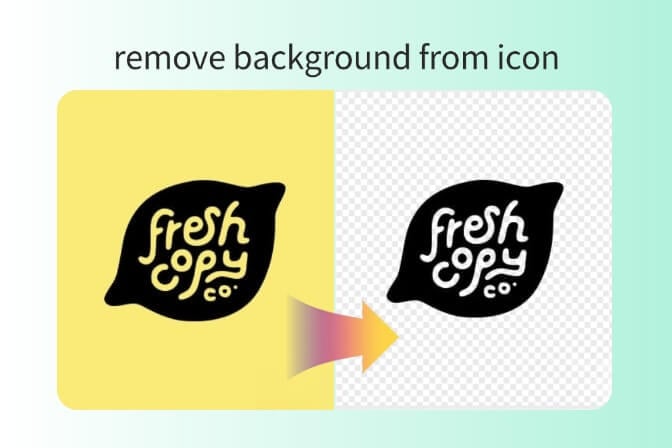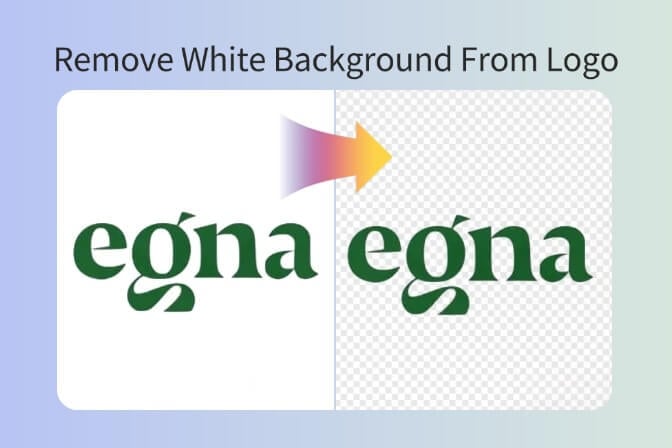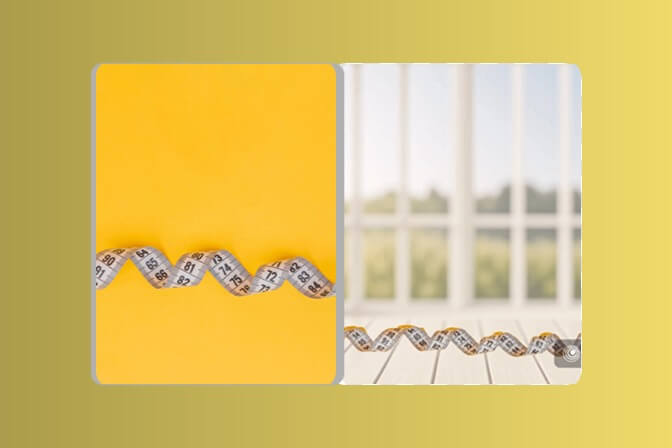Top 10 Free Background Remover Tools to Erase Background
Background removers are tools that help you remove unwanted backgrounds from images. They are useful for both personal and professional use. These tools help you focus on the subject of your photo. Many people want free options for background removal. High-quality images are very important in today's visual world. Luckily, several online tools offer this service for free. This article reviews the top 10 free background remover online tools. It highlights their unique features and benefits.
Table of Contents
Part 1. insMind: Best Background Remover
According to our list of the best background remover online tools, insMind is another great tool for those who need a tool for removing backgrounds from images with no complications. It is intended for regular and occasional users, and anyone can get acquainted with the features quickly. You can easily upload your pictures, and the tool leverages technology to detect and eradicate the background effectively.
This also has the advantage of time as it also helps with the editing of the insMind’s photo tools that help with enhancement of the photos in relation to designed or selectable attributes. This makes it easy to use as a one-stop solution for generating professional-quality images. For everyday practical work or artistic projects, insMind is an ideal tool to use for background erasing.
Advantages of insMind:
● User-Friendly Interface
insMind has a simple and clear interface that is easy for anyone to use. You do not need to have experience with photo editing to navigate the website. The layout is straightforward, and all the tools are easy to find.
● Accurate Background Removal
One of the best features of insMind is its ability to remove backgrounds accurately. The tool uses smart technology to detect the edges of objects in your images. This helps ensure that the main subject stays clear and sharp after the background is removed. You will not have to worry about rough edges or areas that are missed.
● Enhanced Editing Features
insMind provides extra editing features that help improve your photos even more. After you remove the background, you can use tools to adjust colors, brightness, and contrast. The tool also allows you to add effects and text to your images. These options let you create attractive designs without needing other software.
● Fast Processing Time
Another great advantage of using insMind is its fast processing time. The tool quickly removes backgrounds, which allows you to finish your projects without long waits. This speed is important for busy users who need to meet deadlines. With insMind, you can edit many images in a short amount of time.
How It Works
● Upload Your Photo
Start by selecting the image you want to edit. Click the upload button to bring your photo into the insMind online background removal.

● Remove the Photo Background
The tool uses smart technology to find and remove background from image. This step makes sure that only the main subject stays visible.

● Enhance Your Design
After removing the background, you can use editing tools to change colors and brightness and add effects or text to improve your image.

● Download in PNG Format
Finally, save your edited image by downloading it in PNG format. This keeps the quality high and allows for a clear background in your design.

Part 2. Other Background Remove tools
1. Adobe Express:
Adobe Express is a professional background remover and editor. It comes with bright-colored buttons on the top and side of the application that make it easier to edit. Images can be imported from your device and even captured and edited within the program.
It employs advanced technologies such that it provides perfect background removal. This helps to achieve good results of high quality. Finally, after erasing the background, Adobe Express offers the user the ability to edit his or her pictures further. They may change colors, insert text, and apply filters as well. This enhances the kind of photos that are captured.
2. PhotoRoom:
This app is very simple and easy to use compared to the other apps for a similar category called PhotoRoom. It is very convenient to delete backgrounds using this method, and it doesn’t require many steps. Following the upload of your image, the app is able to identify the focal object rapidly. It removes the backgrounds automatically. The above process can take about several seconds.
Unless the background is stripped, you can use a number of templates on the image of your desire. The templates of PhotoRoom are convenient for taking photos of products and creating promotional materials. The app is available with standard features, and it is free of cost. There are more features and features that you can purchase for more if needed. This app is particularly useful if you are in a hurry and want to get rid of the background fast.
3. Background Eraser:
A background Eraser is a basic application for background elimination. It has a simple structure, which will enable the first-time user to be able to use it easily. First, to operate the app, you choose an image from your personal device and share it with the application. You can selectively clear an area if required to do so. This gives you more control over the edited document.
One thing that varies with the application is the brush size, which can be adjusted to create a fine or coarse brush. This feature is reasonable for fine work. When you are through with the editing of the picture, you can then download the same in different formats. Background Eraser is compatible with PNG and JPEG formats.
4. MagicEraser Background Editor:
MagicEraser is a very effective application that offers precise options for editing. It is intended for users who wish to handle the erasing of their backgrounds on their own. It becomes simple for you to upload your image. The app utilizes smart algorithms to remove the background properly. If there are any portions of the image that are not removed by the automatic process, you can alter them manually. Thanks to this option, it is possible to make precise edits, so the images will appear professional.
5. Photo Cutout:
Photo Cutout is for those who want a simple tool for background removal. The one thing is that the interface is fairly laid back and accessible and anyone can figure out how to play this game. You choose your image, and it gets done within a few seconds without the background. The AI technology effectively identifies the main subject. However, if the automatic removal fails to catch an area you want to remove, you can manually tweak the image.
This will make sure that the changes that you make are perfect. After you are quite certain about the final image, you can export your photo in different formats. Photo Cutout is ideal for users who need to work fast and without complications with backgrounds and their removal.
6. Adobe Photoshop:
Adobe Photoshop is a popular tool for image editing, including many features as its tools. It features complex settings for background extraction. This makes it ideal for professional and skilled users. The application of this process is relatively different and more difficult than comparable applications and might need more experience. You rely on the selection tools in order to select the subject.
This can be done with refinement and accuracy. Once you have made your decision, you can erase the background. Photoshop allows you as a user to be more or less exact in your editing.
7. PicWish:
PicWish is an application that can help remove background very easily. It is more centered on the usability and the performance. You can upload your photo to the app in a very short time. This helps because it allows you to immediately begin your editing process. This way, PicWish incorporates an AI-powered feature that removes the background for users.
This yields excellent outcomes for characterizing parts with sharp distinctions. Once you complete the background removal part, the remaining interface is available, where users can modify the image using different tools of the application. Another interesting feature of PicWish is the possibility to perform a batch crop.
8. Remove.bg:
Remove.bg is an online tool that has been specifically aimed at providing rapid background elimination. It performs the task all by itself and delivers the required output within a short period. You just choose the photo and the application works the rest of the process.
The AI technology can identify the location of the main subject and can efficiently erase the background. Once through the processor, you will be able to download your image in high quality immediately. It will suit those users who want to get a solution as fast as possible without exploring all the features of an application.
9. DoMyShoot:
DoMyShoot is an app that offers seamless background removal. It focuses on simplicity and ease of use. The app allows you to upload your photo directly to the platform with little effort. After uploading, the app uses AI to remove backgrounds quickly and accurately.
If you want, you can add custom backgrounds to enhance your images. The final result is a clean image that is suitable for various uses. This includes marketing materials and social media posts. DoMyShoot is perfect for those looking for a fast and effective background removal solution. The app is free to use and provides a straightforward way to achieve professional-looking results.
Part 3. FAQs
1. Is insMind free to use?
Yes, All our features are free to use unless you need to download ultra-high-resolution images.
2. What file formats does insMind support?
insMind supports common formats like JPG and PNG for uploads and downloads.
3. Can I edit images on my mobile device?
Yes, insMind photo editor works on mobile devices. You can edit images wherever you are.
4. How accurate is the background removal?
insMind uses smart technology for accurate background removal, ensuring clear results.
5. Can I undo changes in insMind?
Yes, you can easily undo changes while you edit your images in insMind.
Ryan Barnett
I'm a freelance writer with a passion for editing and designing photos. Here at insMind, I strive to educate users on image creativity, photography, and enhancing product photos to help grow their businesses.