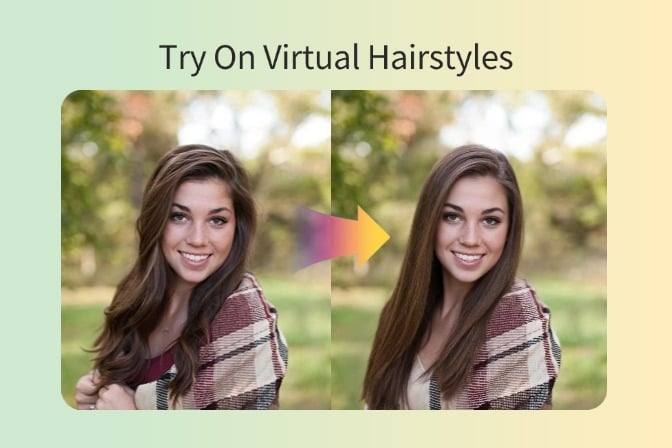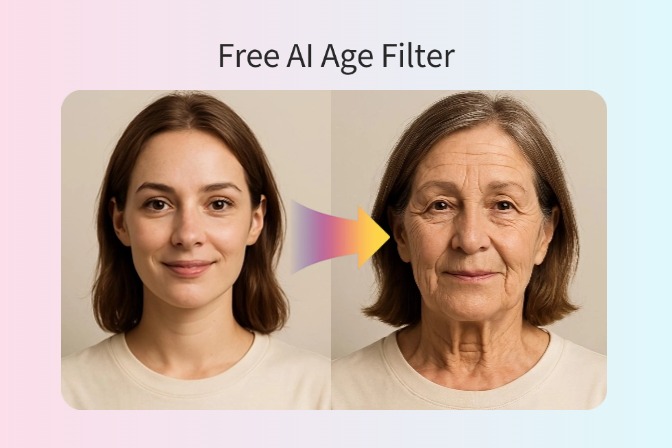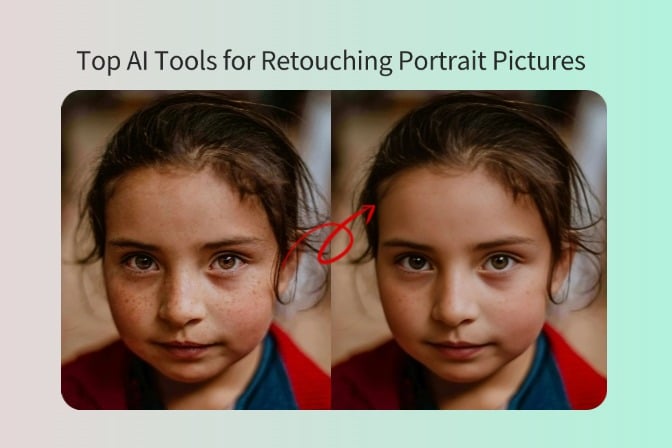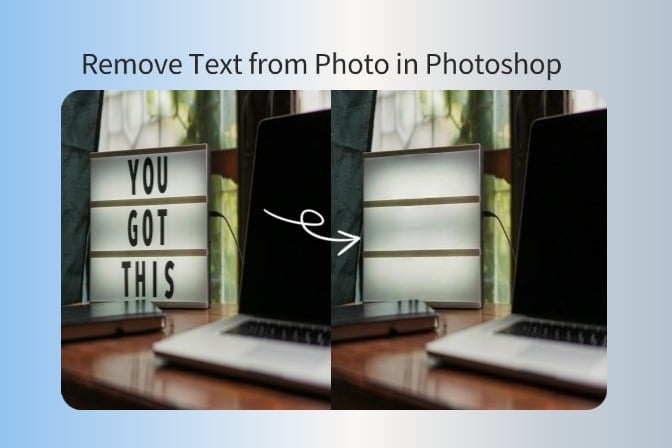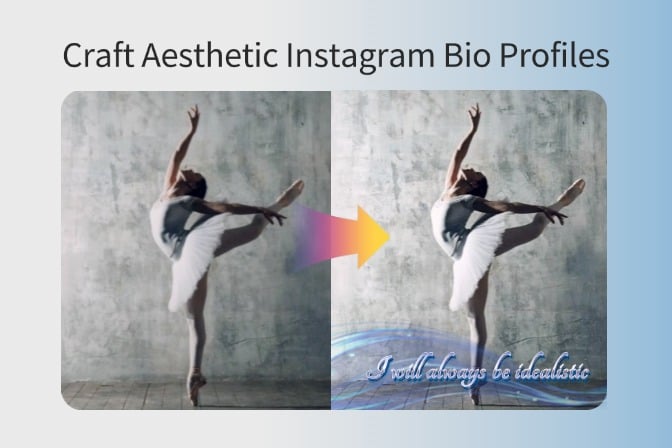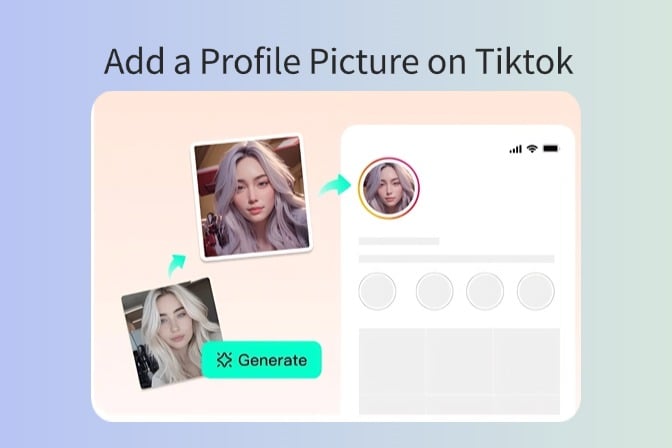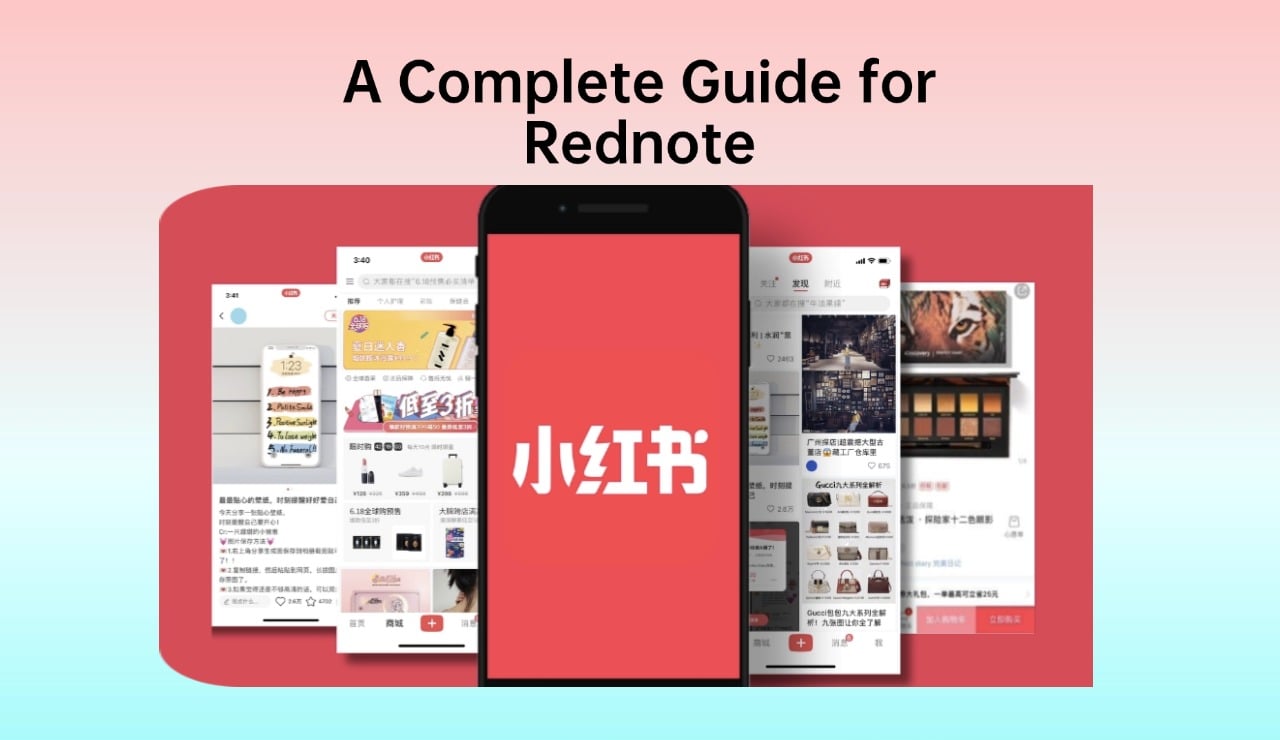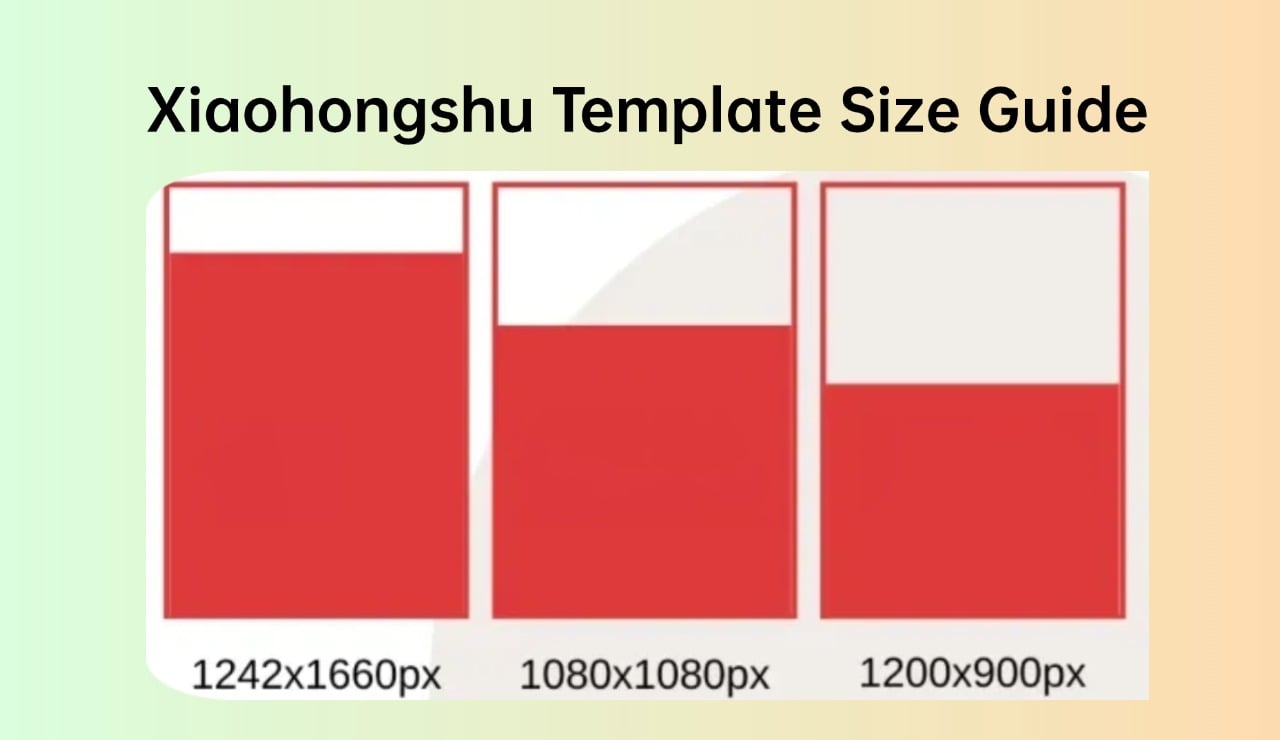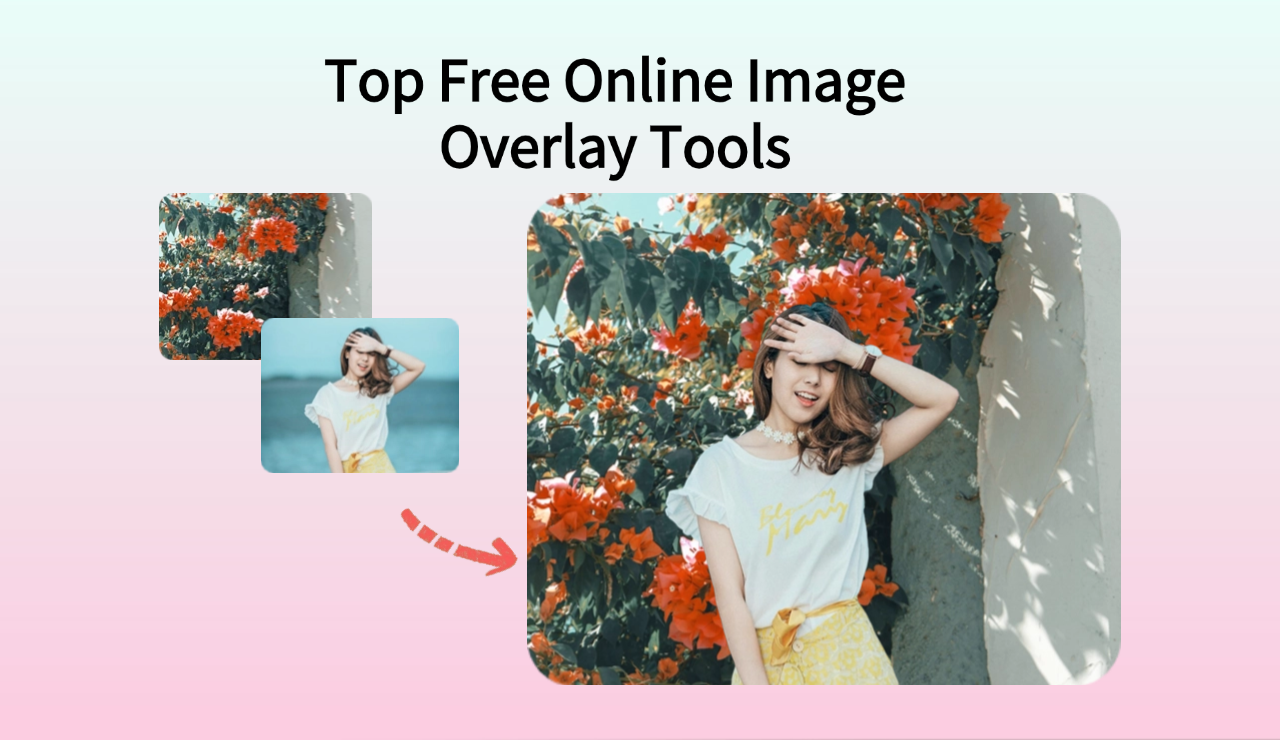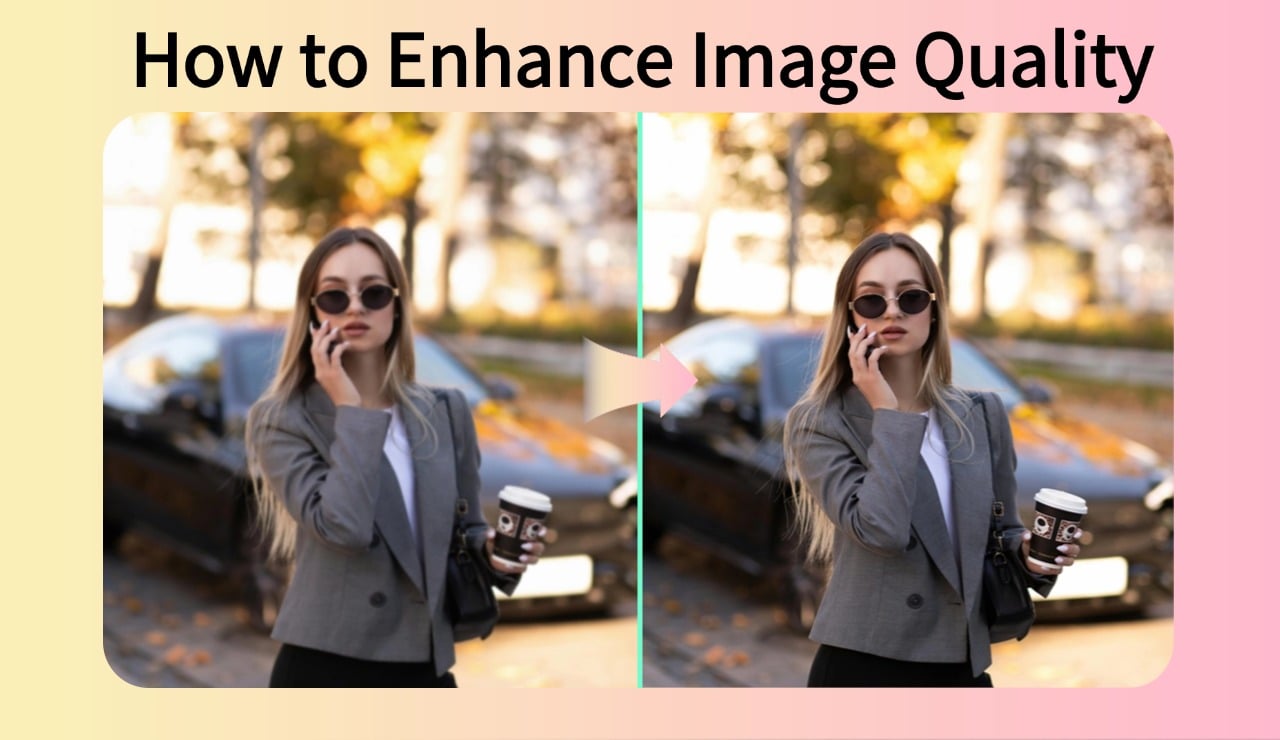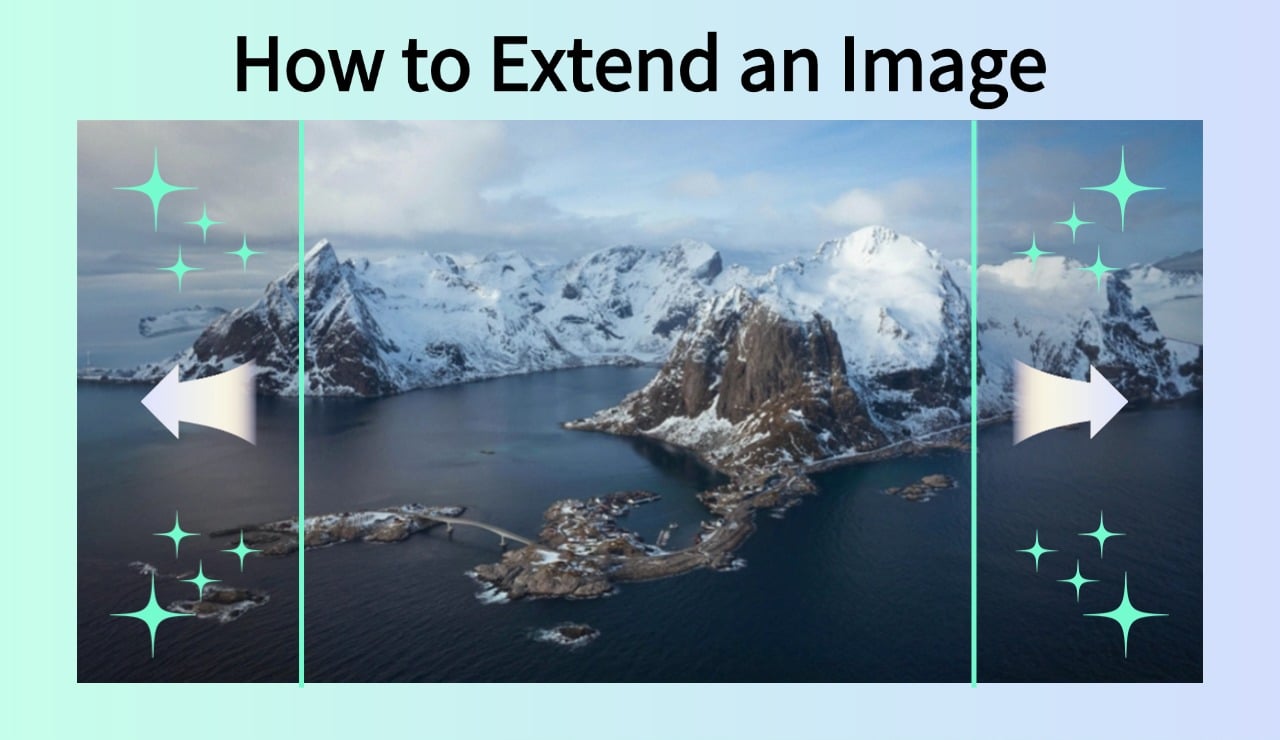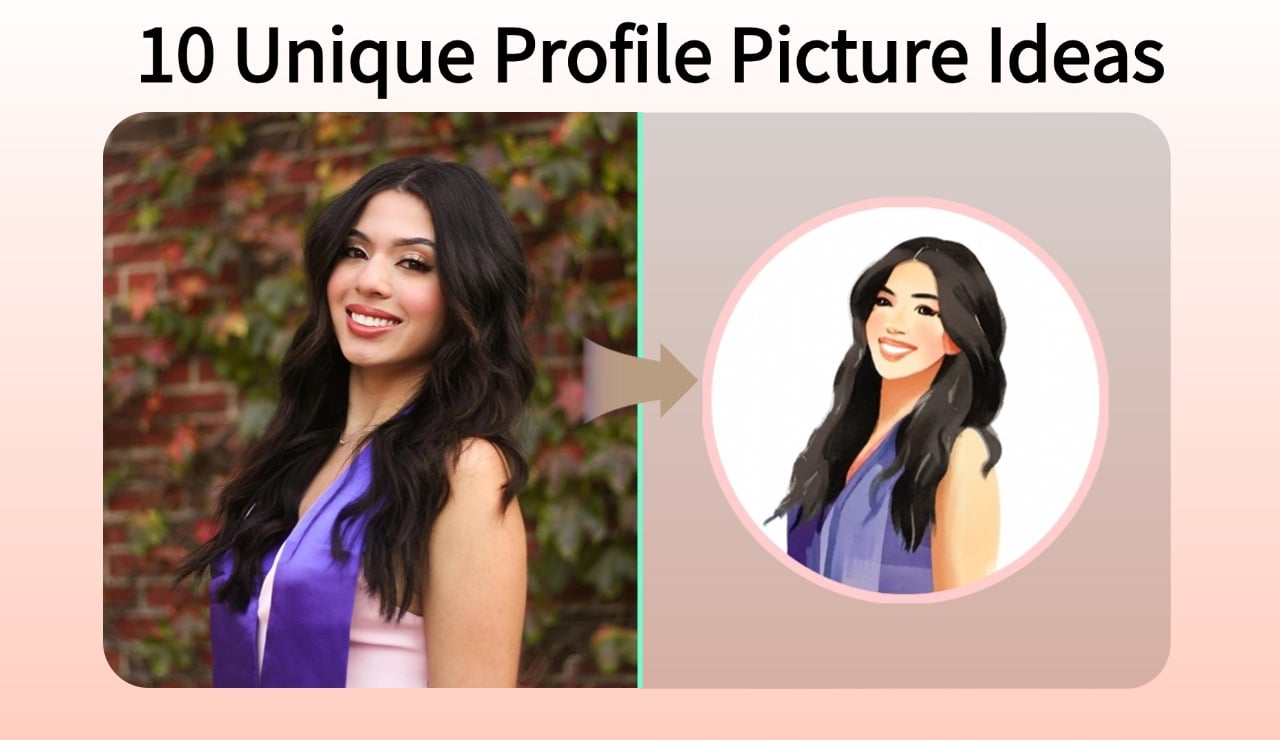Top 5 AI Photo Filters in 2025: Instantly Transform Your Photos!
How we edit and transform our photos is being transformed by AI filters. Regardless of whether you are a pro, a content creator, or just tinkering around with a new set of design filters, this is a wide array of possibilities. You can effortlessly make your images stand out with AI-powered tools, from simple retouches to a complete artistic transformation.
In this guide, we explore 2025's top tools, spotlighting insMind's cutting-edge products and their practicality for beginners and pros alike.
Table of Contents
Part 1: Get 5 Best AI Filters Tools to Try in 2025
Nowadays, AI filters are sensationally widespread in photo editing, allowing you to do unprecedented things with photos. Some tools bring more artistic enhancements, while others are professional-grade refinements. Let us explore the best AI filter tools of 2025, focusing on features, advantages, and scenarios when the tools work best.
1. insMind's AI Filters

One of the best AI filters available, and incredibly user-friendly is insMind’s AI Filter. The filters in it like the sketch, watercolor, and anime are all designed for users with various levels of expertise. With insMind users can rest assured that the process is simple and that the editing results are as precise and high quality as they can get, no matter if you are editing a professional headshot or making fun social media content.
The interface of the platform is very simple, so you can effortlessly jump from filter to setting to tailor the platform to your individual needs. insMind offers fast processing and consistently updated filters that are always innovative and relevant, making it the top choice for anyone from casual to professional users.
Features
· From photo to sketch, watercolor effects, and so forth, all of this is driven by AI.
· Customization at its finest, including advanced customization settings to edit with precision.
Pros
· Even newbies can use it easily.
· Extensive library of filters.
Cons
1. Free version with limited filters.
2. OpenArt's AI Filters

If you need any creativity and innovation in your photos then OpenArt is the tool for you. Popular among artists and designers thanks to its surreal and abstract filters, it is known for that. The novelty of the platform's AI-powered system lies in turning photos into conceptual art.
High-resolution outputs are still supported, and the final product is still of excellent quality. However, its features are better suited for more experienced users, but the ability to produce truly unique images makes it worth the effort. OpenArt is a place where you can experiment with the artistic side of AI photo filtering, with professional results.
Features
· Art filters that produced surreal and abstract art.
· Designed for high-resolution export options.
Pros
· Advanced artistic customization supported.
· Beautiful for conceptual photography.
Cons
· Difficulty for new users to learn.
3. PhotoRoom

PhotoRoom focuses on professionals who care about perfectly crafted, high-quality photos. This is a practical use-oriented tool that with AI filters, enhances the quality of your photo and at the same time is not unrealistic. The AI Skinny filter is one of its standout features in this regard, this enables natural body adjustments.
Furthermore, it excels at background removal in order to generate clean product images. PhotoRoom is light and efficient so both photographers and businesses appreciate it. Regardless of whether this is just for use in a commercial setting or for professional portfolios, this tool has everything you need to create professional-looking, eye-catching photos easily.
Features
· Artificial Intelligence Filter for light body transformation.
· Background-removal tools.
Pros
· Great for business and e-commerce.
· Professional grade tools streamlined
Cons
· Poor overall artists filter compared to its competitors.
4. Fotor

Fotor is a free photo editing tool that comes with traditional photo editing tools and AI-powered photo enhancements. It's particularly useful for the user who wants a good blend of editing functionality and creative transformations. Fotor provides you with such features as the AI Art Filter that allows you to add vibrant artistic styles to your images.
It has an intuitive design to make this even for beginners to navigate the features. Fotor is ready to help you make all such photo works, from improving family photos to making social media images ready or doing cool experiments with new photo styles. A good mix of practicality and creativity making it a rounded option for all photo editing needs.
Features
· Artistic filters of a wide spectrum.
· Beginner-friendly design.
Pros
· New users will have an easy navigation.
· Suitable mixtures of traditional & artistic tools.
Cons
· Watermark free version is also included.
5. Canva

AI filters in Canva's all-in-one design suite make it a go-to for creators. Canva is famous for being so easy to use and includes filters like the AI Barbie Filter to make your photos feel a little more whimsical, and fantasy-like. It's especially popular for social media campaigns, presentations, and creative projects.
It’s simply the ease with which Canva seamlessly combines its editing, design, and branding tools. It's a fun way of filtering visuals whether you're posting on a personal website or for professional reasons. But Canva is constantly updating its stock so it continues to be an industry favorite.
Features
· For creative themes, it has an AI Barbie Filter.
· Built on top of Canvas design tools.
Pros
· Super practical for creating multi-purpose content.
· Simple, intuitive interface.
Cons
· Basic filters are limited to the free version.
Part 2: insMind AI Filter – How to get started
It's not too difficult to get started with insMind's AI Photo Filter, even for the absolute beginner. At first, the platform's intuitive design lets you upload/edit and download your transformed photos. A step-by-step guide to unlocking the power of insMind’s various creative filters will follow.
Step 1: Access the AI Filter Tool

Go to insMind AI Filter Page. From the Upload button or through drag and drop select a photo for upload.
Step 2: Upload Your Photo to AI Filter Tool
Then uploading a photo to the AI Filter Tool in insMind.
Step 3: Choose a Filter

The wide filter selection includes: Photo to Sketch, Anime, or Watercolor. Just click on the filter you’d like to apply.
Step 4: Download Your Image

Clicking on Download once you’re done takes the enhanced photo and saves it to your device.
Part 3: Creative AI Filters for Photos found in insMind
There are all sorts of options in insMind's AI Filters for creative pursuits and for practical purposes. From creating watercolor-transformed landscapes to converting portraits into anime, the filters enable users to go on a limitless creativity journey and ensure the quality of the end result.
Featured Filters
InsMind has a lot of AI filters available for different use cases depending on what kind of image you want to edit. Here we have an overview of the featured filters available on the online tool:
Photo to Sketch

Make your photos into delicate pencil-drawn sketches. It's perfect for helping to add a hand-crafted, artistic type touch to portraits or landscapes.
Best Use Cases:
· Classic, artistic feel portraits.
· Minimalist sketch art of everyday scenes.
Photo to Watercolor

This filter lets you turn your pictures into vibrant watercolor paintings. This is great when you want to evoke emotion and it’s also perfect for making personalized gifts.
Best Use Cases:
· Scenic landscapes.
· Artistic prints for home décor.
Photo to Paint

This filter looks at brushstrokes and feels the texture of traditional oil paintings.
Best Use Cases:
· Just a bunch of classic portraits looking pretty vintage.
· Art pieces that have a high impact on galleries, or for use in online portfolios
Photo to Anime

This playful and very popular filter allows you to reimagine yourself in the world of Anime. This is a favorite of social media enthusiasts and anime fans.
Best Use Cases:
· Personalized avatars.
· Giving flair to social media posts.
Part 4: insMind use cases for the AI filter
Now, AI filters are not for fun as they are also used in professional and personal projects. insMind’s filters can lift your visuals and make them more engaging in areas of travel photography to social media branding. Finally, we’ll see how you can effectively use these tools in real life.
1. Increasing Natural Landscapes for Travel Bloggers

insMind's filters make it easy for travel bloggers to turn a scenic photo into a breathtaking bit of art. Specifically, the Watercolor and Paint filters provide a live appearance to the landscapes by creating artistic depth, and vibrant textures.
Not only is this visually appealing it also separates your content and makes your blog stand out in a competitive niche. Enhanced landscapes help you create emotion and tell a good story that engages your audience more deeply. With insMind's AI Filters creating scroll-stopping visuals is fun and easy.
2. LinkedIn Profile Professional Headshots

The AI filters for professionals to refine headshots so as to present polished, professional images. Filters are subtle so you can see the result but make your eye point towards clarity and balance.
3. For Influencers

This allows influencers and content creators to experiment with creative filters such as Anime or Barbie, so posts match a current trend in aesthetics and make posts more engaging. How we edit and transform our photos is being transformed by AI filters. Regardless of whether you are a pro, a content creator, or just tinkering around with a new set of design filters, this is a wide array of possibilities. If you're exploring how to become a content creator, mastering these tools can help you create stunning visuals effortlessly. You can make your images stand out with AI-powered tools, from simple retouches to a complete artistic transformation.
Conclusion
Gaining a foothold in photo editing, AI filters are still revolutionizing how to edit photos by transforming from artistic to professional grade quality, all on the level of everybody. insMind shows the way with innovative, easy-to-use solutions for creative people at all levels.
AI filters give you an endless array of possibilities, whether you're using AI filters for personal, professional, or social media use, to create and effortlessly share gorgeous visuals. So, use your browser and head to insMind’s AI filters to convert your images from boring to attractive with just a few clicks.
Ryan Barnett
I'm a freelance writer with a passion for editing and designing photos. Here at insMind, I strive to educate users on image creativity, photography, and enhancing product photos to help grow their businesses.