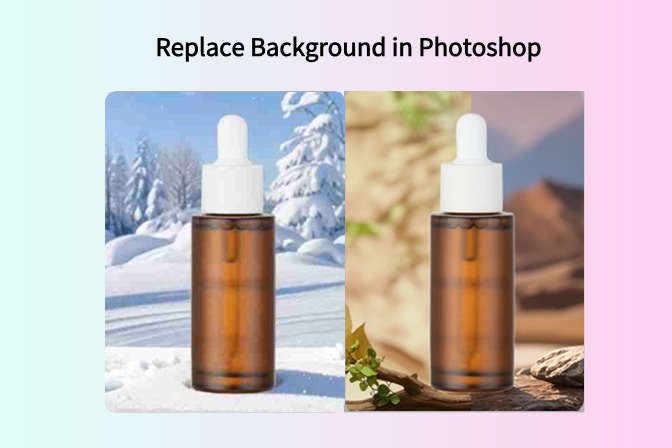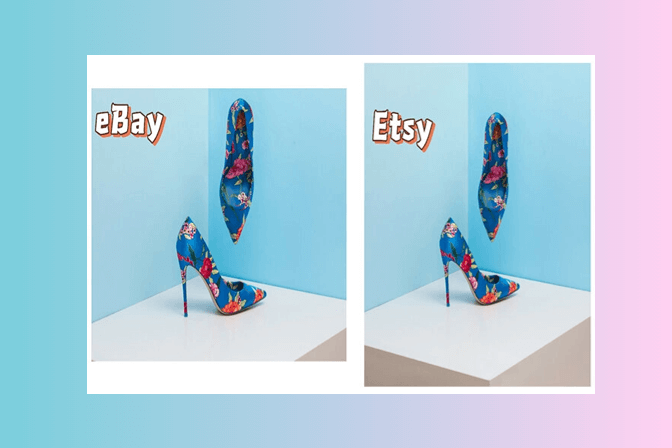5 Best Background Replacers Available in the Market
A distracting background has the potential to take the focus away from the subject of the picture. Moreover, these cluttered backgrounds can destroy the visual beauty of your memorable photographs. So, we recommend you make use of a background replacer to remove distracting backdrops and add one that improves your picture visually. However, you can face difficulty choosing the best tool to remove backgrounds from the available options.
Throughout this article, we will analyze the functionality of multiple tools to help you make an informed decision. Read this article until the end to pick the best photo background replacer to optimize how your photographs look.
Part 1. 5 Best Background Replacers in 2024
As discussed, cluttered backdrops can ruin the beauty of your pictures by taking the spotlight away from the subject. Using the replace photo background app, you can add more compatible surroundings to the subject present in the photograph. Let's go through the top 5 background changers individually to understand their functionality.
1. insMind
Using this best AI background replacer, users get the chance to add any backdrop of their choice to the picture. You can choose from various simple backgrounds, including outdoor, indoor, and texture. Besides that, this background-changing tool allows you to add colored backgrounds to your pictures to give them a minimalistic look.
If you want to personalize the way your photos look, you get the option to add AI backdrops. In addition, users can generate more AI backgrounds after selecting a template to customize the backdrops further. All in all, insMind proves to be the most efficient photo background replacer for enhancing product photoshoots with its AI-powered capabilities.
Pros
● You can remove the existing image background with one click before adding a new one.
● This tool also allows you to enhance the image quality after replacing the background.
● With its AI filter feature, you can apply multiple effects to your picture, including line art, anime, and 3D.
● This background replacer also gives you realistic results with its AI-powered backdrop removal and replacement technologies.
● After replacing the background, you can add a shadow to the subject to make it stand out.
2. PhotoScissors
PhotoScissors is an efficient photo background replacer, which can assist you in adding your desired backdrop to the image. With this tool, you get the chance to add a transparent or solid color background to the picture for a simplistic outlook. Other than that, you can add background from diverse templates or your own photo library to improve the visuals of your product.

Pros
● After adding a new background, you can resize the pictures for different social platforms.
● You get the flexibility to adjust the blur and shadows of the pictures to make the output more realistic.
Cons
● The processing speed of this replace photo background app is pretty slow, which can annoy users.
● You will face image size and format limitations while uploading pictures for background replacement.
3. Media.io
With the help of this photo background replacer, users can add creative backgrounds, such as cinematic and flags, from a diverse library. You also have the option to upload your desired picture as a background to add a personal touch to the photograph. Once the background is replaced, you can optimize its aspect ratio to meet the demands of several social media sites.

Pros
● Using this bulk background replacer, you can remove backdrops of up to 20 images at a time.
● Users can upload images in multiple formats, including JPG, PNG, and BMP, to replace their backgrounds.
Cons
● The maximum image resolution supported by this online tool is 6000×4000, so you can face workflow limitations.
● You cannot add AI-generated backgrounds with the help of this backdrop-replacing tool.
4. Clickdrop
Clickdrop is an AI-integrated background replacer, which has the ability to add innovative backdrops to your photos. While finalizing your product photoshoots, you can utilize this background-changing tool to add simplistic or advanced backgrounds in one click. Other than that, this tool allows you to add blurry backgrounds to your photographs to give them a professional look.
 Pros
Pros
● With a simple text prompt, you can generate a personalized background for your portraits.
● You can also utilize its clean-up tool to manually remove any unwanted elements from the pictures.
Cons
● Users can only use the AI photo background replacer feature after buying the paid version of this tool.
● The pricing plan of this tool is a bit expensive for personal or small business use.
5. 24AI.tech
Users who want to add professional AI backgrounds to their product pictures can benefit from the 24AI backdrop changer. Using this tool, you can generate a customized background for your pictures with a simple text prompt. Other than that, you can choose from diverse background templates to give a visually pleasing look to your images.

Pros
● With this remove photo background app, you can write a negative prompt to tell AI what not to add to the backdrop.
● This tool also has aspect ratio templates for platforms like Instagram and Shopify to help you resize images after replacing their backgrounds.
Cons
● The interface of this background replacer is quite outdated, which ruins the user experience.
● You can download high-quality output images after buying the paid plan for this tool.
Part 2. A Detail Comparison Between the 5 Top Background Replacers
Upon going through the features of all these photo background replacers, you must have picked the best one for your needs. If you are still confused about the choice, we will compare all these background changers side by side to make the decision easier. So, go through the comparison table below to make an informed decision about background-changing tools.
|
Background Replacer |
Pricing |
AI Background |
Simple Background |
AI Image Enhancer |
Magic Eraser |
Accuracy |
|
insMind |
Monthly: $6.99 Yearly: $54.99 |
✓ |
✓ |
✓ |
✓ |
Highest |
|
PhotoScissors |
Desktop Version: $29.99 Pay as You Go: 1000 credits for $29.99 |
X |
✓ |
X |
X |
Low |
|
Media.io |
Standard: $9.99 per month Premium: $17.99 per month |
X |
✓ |
✓ |
X |
Medium |
|
Clipdrop |
Pro: $15 per month |
✓ |
✓ |
✓ |
✓ |
Low |
|
24AI.tech |
Basic: $10 per month Extended: $30 per month Pro: $100 per month |
✓ |
✓ |
X |
X |
Medium |
After analyzing all these points, you can easily conclude that insMind is the best background replacer out there. With its one-click background removal and AI backdrop features, this tool emerges as the top choice for product marketers. Moreover, its image enhancement feature makes it an automatic choice to optimize your portraits visually.
Part 3. How to Use the Best Background Replacer?
Once you have decided to utilize insMind as your preferred background changer, let’s go through the workings of this tool. As we know, this photo background replacer automatically removes the existing background of the picture. So, you only have to follow the steps below to add a new AI background to your products or portraits.
Step 1. Upload Photo to Automatically Remove its Background
Start the process by accessing the official website of insMind and clicking the "Free Tools" tab to enter the tools drop-down menu. From here, press the "AI Background" option to reach a new page, where you have to click the "Upload a Photo" button. After importing the photo, this tool will automatically remove its background to let you add a new one.

Step 2. Add AI Background to Your Picture
Once the image backdrop is removed, press the "AI Background" tab on the left side of your screen to reveal multiple AI backdrops. Now, scroll down to find your desired background to improve the visual aspects of your product or portrait. Finally, click your desired background to apply it to your uploaded image in one click.

Step 3. Download the Image in Desired Format and Quality
After applying your desired background, hit the "Download" button on the top-right of your screen. Moving forward, choose the relevant format and quality for the output image with the replaced background. Then, press the "Download" button to save this optimized product photograph on your computer.

Conclusion
After reading this article, you should be aware of the top background replacers available in the market. All these tools will help you improve the visual outlook of your product photoshoots. However, some of these lack AI-generated backgrounds to add a personal touch to your portraits. So, if you are looking for an all-in-one AI photo background replacer, insMind should be your go-to option.
With its one-click background-changing method, anyone can utilize this tool for image optimization. This tool also lets you further enhance images with its AI image enhancer and AI filter features. In simple words, we recommend you use this backdrop replacer to benefit from all these features for background replacement.