Tired of individually removing backgrounds from multiple photos? Don't worry because insMind AI bulk background remover has got you! Instantly remove the backgrounds from up to 30 photos in one go! Just upload the photos and see how AI precisely cuts out the background from all photos in seconds. Bulk remove the background to work with images ten times faster! Boost efficiency with instant image transformations.
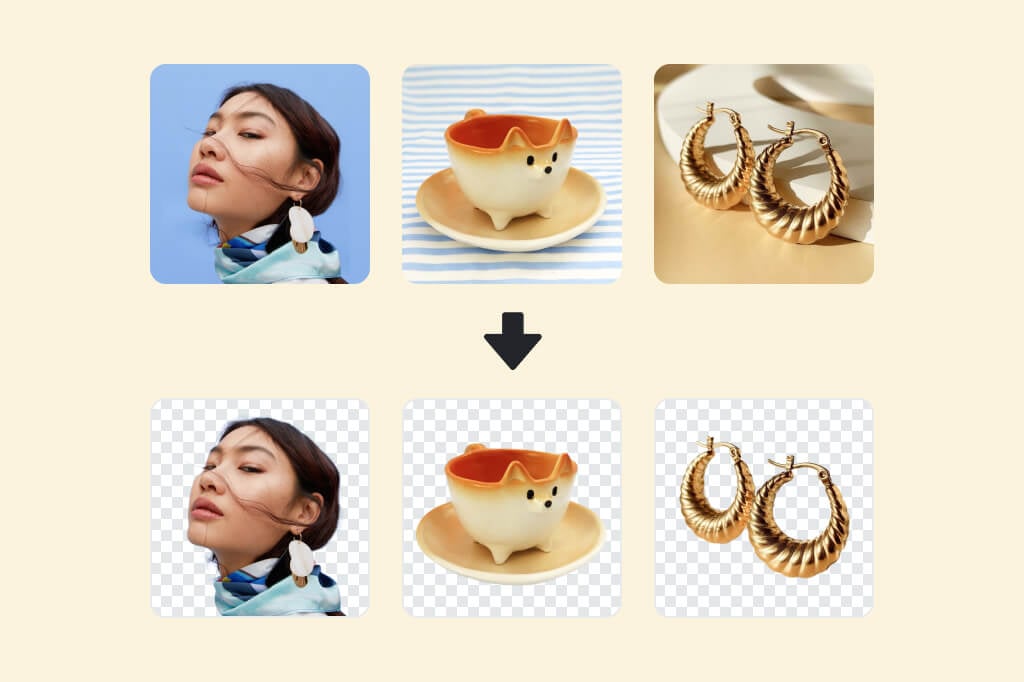
Batch Background Removal from Pictures in One Go
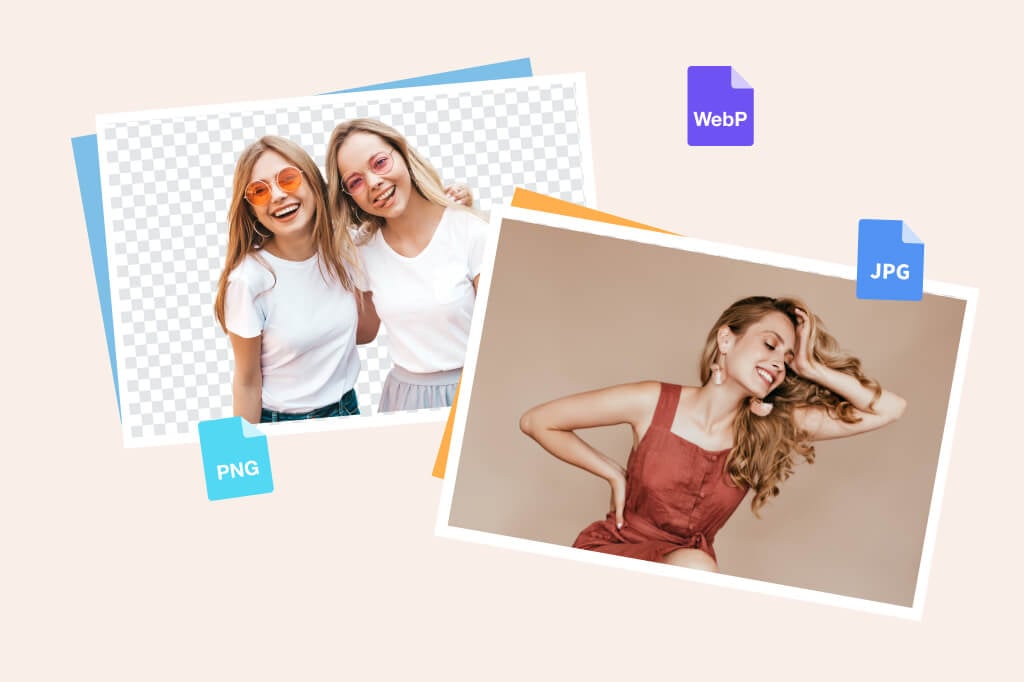
Enjoy Flexibility: Remove Backgrounds from Any Image Format
Experience unimaginable flexibility and convenience with insMind bulk background remover! Upload images in bulk in any format and enjoy effortless background removal in seconds! insMind can seamlessly process JPEG to PNG, WebP, or other image formats and quickly declutter the back settings! Get professionally clean photos for your next marketing campaign ready in seconds.

Bulk Edit Photos for Consistency and Perfection
Besides bulk background removal, insMind expands its horizons for bulk photo editing! Add a new background for all batch images and stretch them out with custom resizing dimensions. Perfect the image alignment on bulk and make them fit for e-commerce websites like Amazon, eBay and Shopify!

Save All Images at Once: One Click to Download Batch Photos
Get hassle-free and conveniently download all images at once. Just one click to save all the pictures to your PC. After bulk background removal, click 'Download' and save high-quality images in your preferred format to your PC for free. Download pictures in a zip file and the images are ready to use for your next project!
Explore More Bulk Photo Editing Features
How to Remove Background from Multiple Photos at Once
Upload All Your Photos
Batch Remove Backgrounds Automatically
Edit images in Batch
Download the Images
Bulk Remove Background for Photos to Boost Efficiency
Improve workflow and efficiency with insMind's bulk background remover. Whether it's for your e-commerce website or personal media, instantly remove backdrops from all your photos. Let AI smartly cut the background for a consistent, professional look.

E-commerce
To add value to your e-commerce website, bulk remove background from photos through insMind. Make all the background white and set the background color for a professional-looking product. Bring the perfect picture transformation of your products in the blink of an eye!

Branding and Professional Use
Create clean and professional images for products almost instantly. Bulk remove background for all your staff employee cards, for consistent and professional images. Bulk upload photos and let AI transform your cluttered images in batch, perfectly aligning them with your brand's aesthetic.
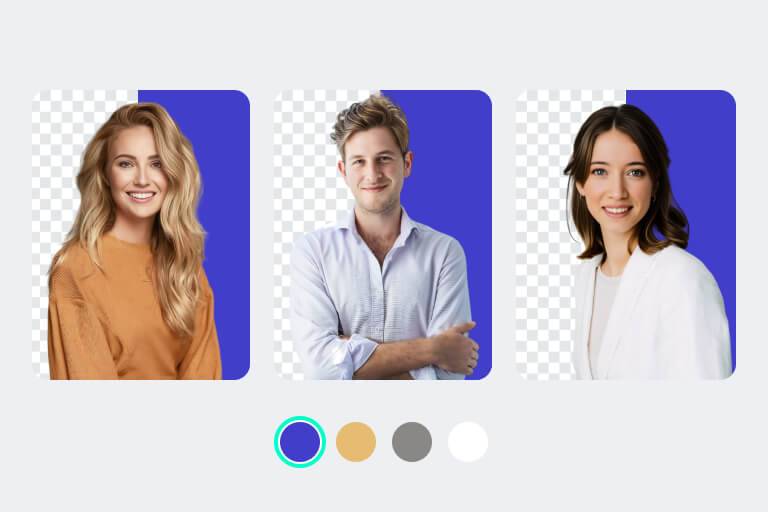
Personal Use and Social Media
With a click, transform your messy images into chic and cool pictures for social media. Save time and remove backgrounds in batches with insMind's powerful bulk background remover.
Why Choose insMind Bulk Photo Background Remover?

Quick, Easy, and Efficient
insMind is powerful, fast, and free! Its friendly interface makes users from any background comfortable, while the powerful AI does not disappoint. Effortlessly bulk remove background from images in a wink!

All-in-One Solution
With its comprehensive feature set, insMind offers all the tools in one place. From background removal to new backdrops, image resizing, shadowing, and cropping, you can find them all here!

High-Quality Output
Enjoy a crisp image output in your desired format for free! Let AI bulk remove background focus on fine details and cut out subjects very neatly. Enjoy the best-resolution images with fine edge details.
FAQs about Batch Background Remover
Can I remove the background from multiple photos?

What're the benefits of using bulk background remover?

Who should use bulk background remover?

What is the best AI to remove background in bulk?

What else can you do after removing the background in bulk?

You might be interested in
Make your pictures pop with features that are completely free.

Batch Photo Editor

AI Fashion Models

AI Replace

Background Remover

AI Image Expand
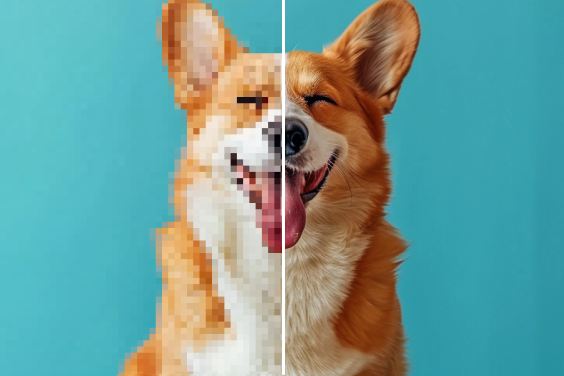
AI Image Enhancer









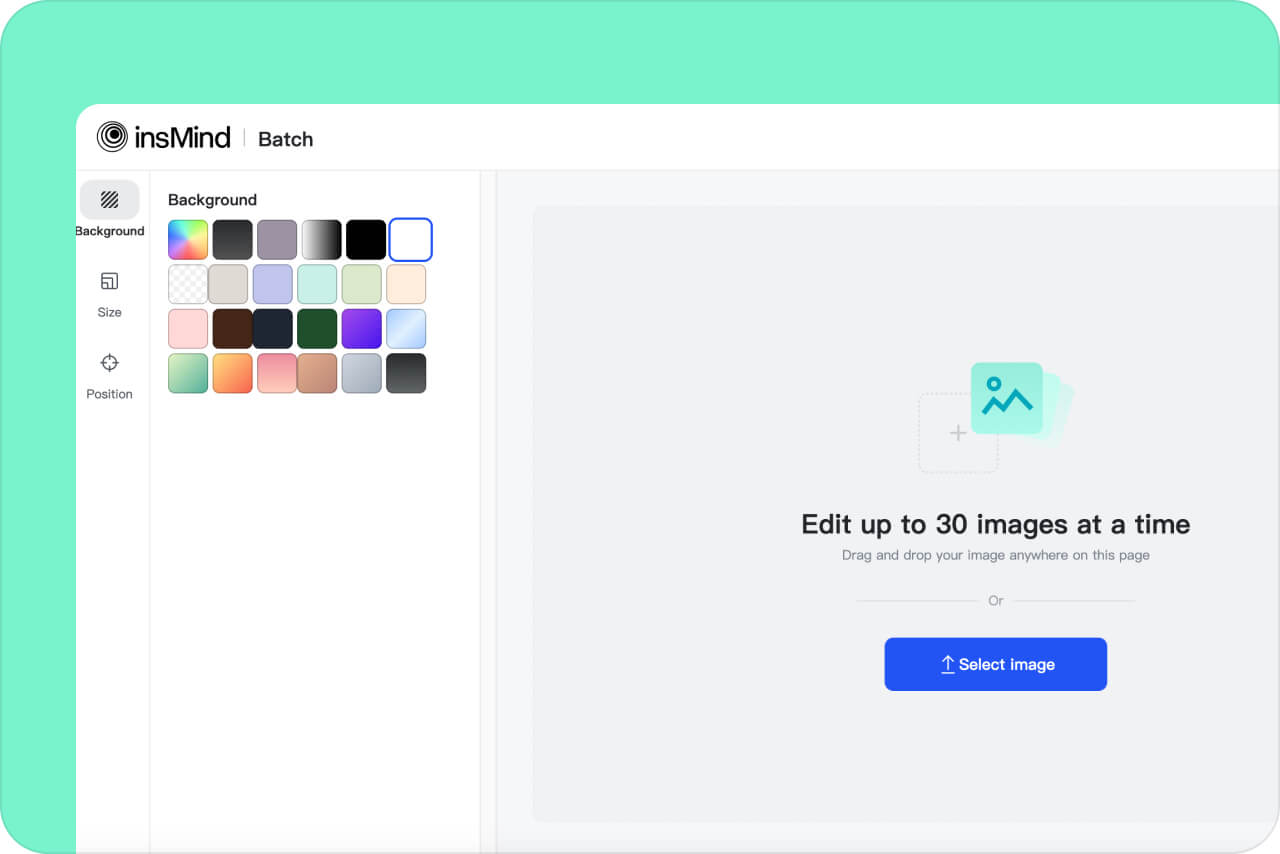
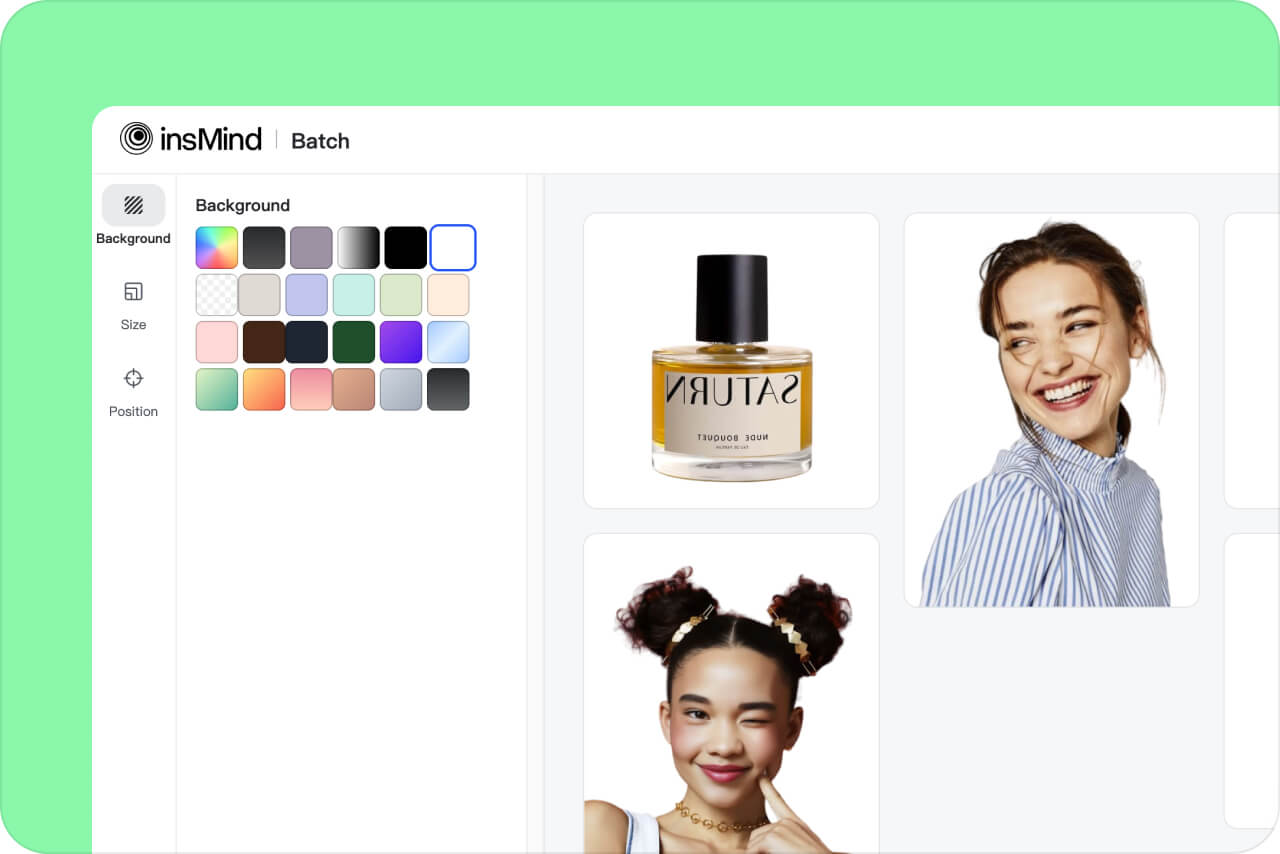
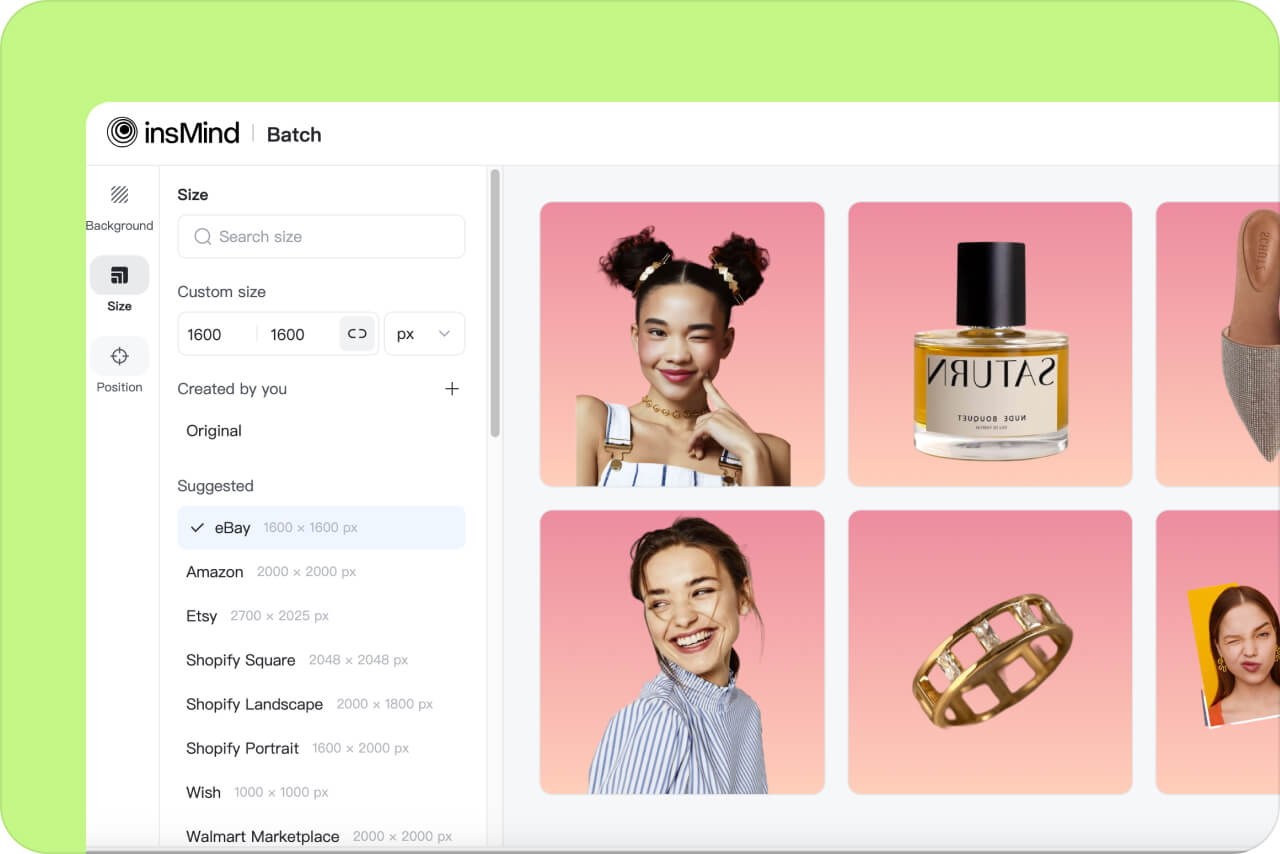
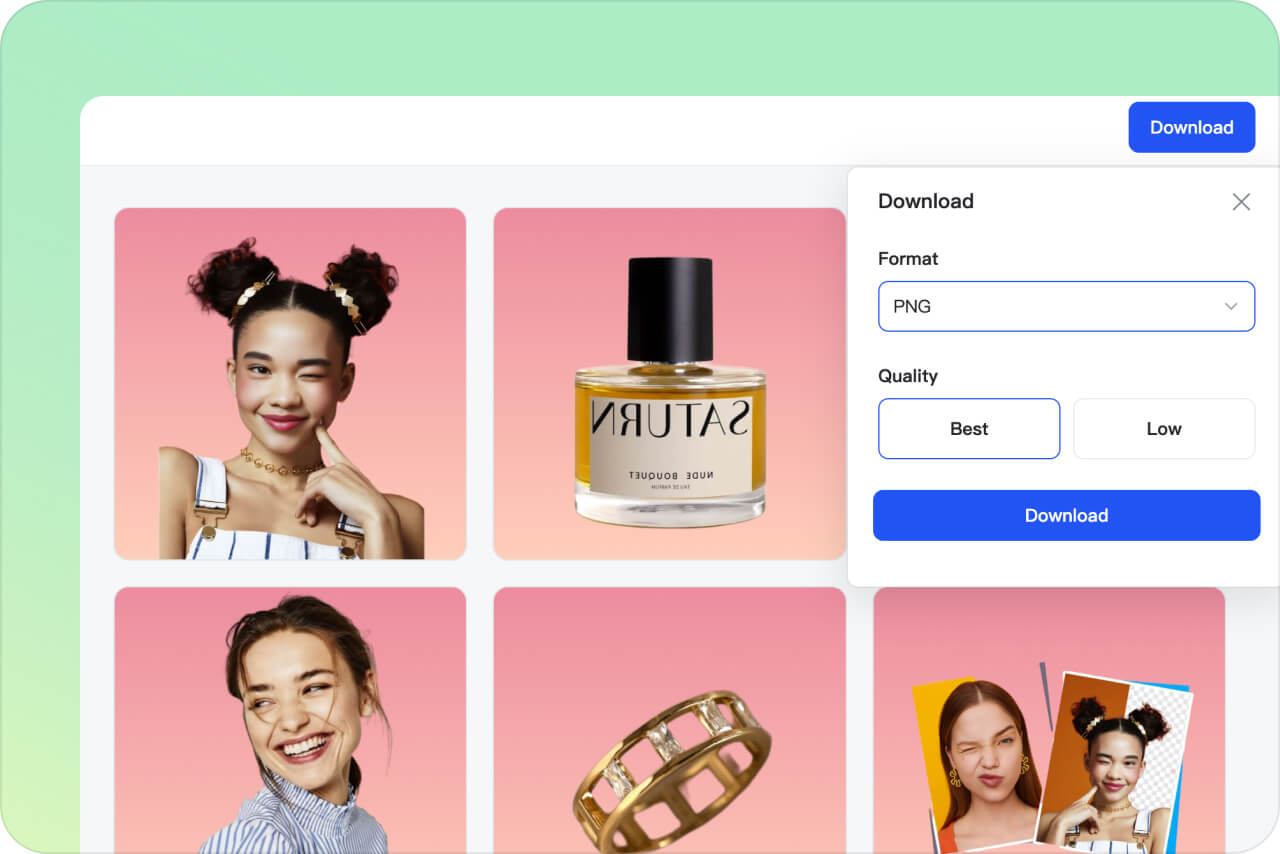


"Outstanding function! Bulk removed the background from multiple images. Very convenient and helpful!"
@Marie Haas