Creating a collage with insMind is simple and fast. Upload your photos, choose a layout, and your collage is ready in no time—no design skills needed!
Select from a range of layouts for 2 to 16 photos, and easily drag, drop, and adjust your images. Whether you prefer a classic grid or unique arrangements, you can customize each photo to fit perfectly. In just a few clicks, turn your favorite moments into beautiful collages












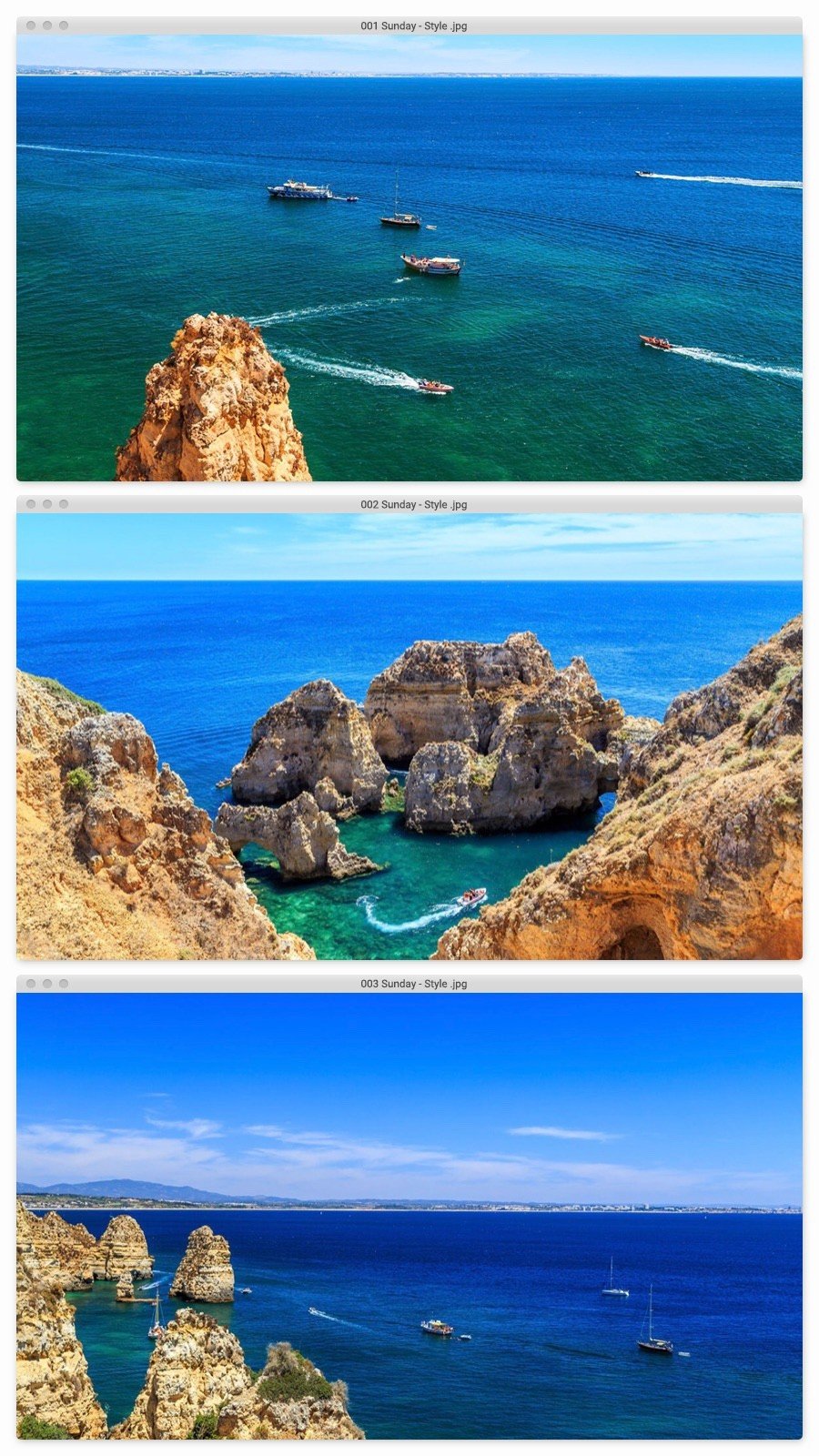
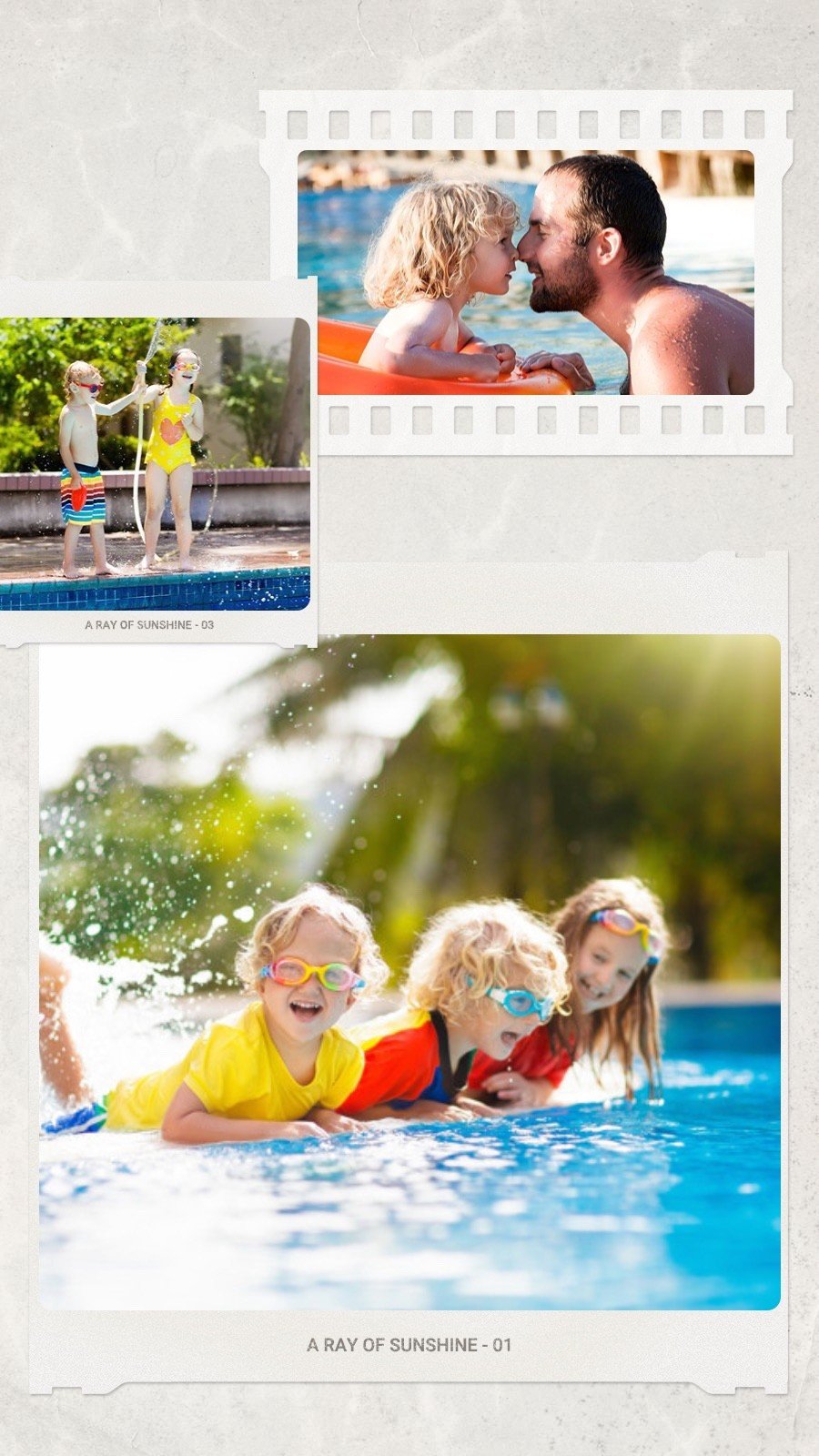

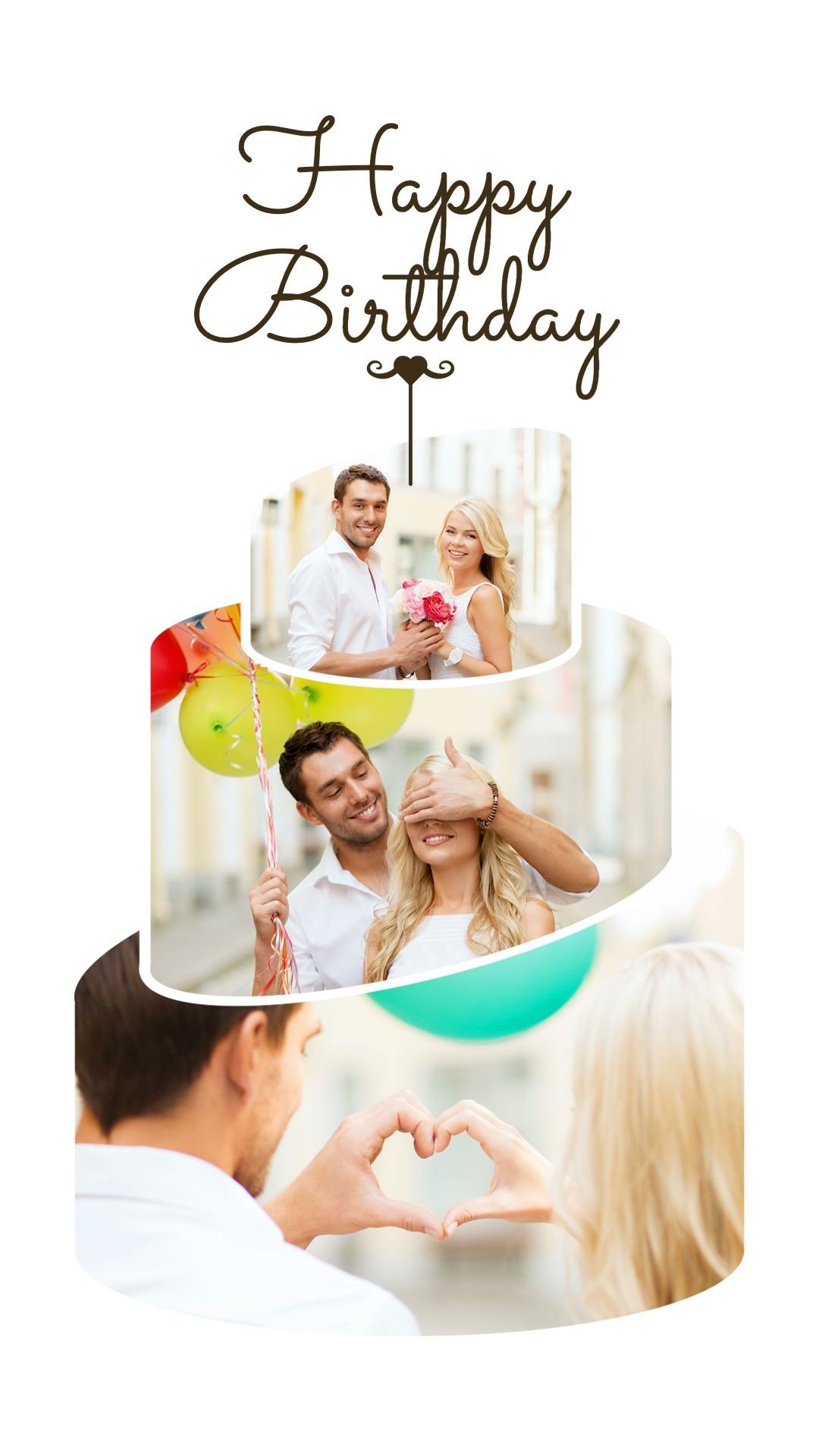
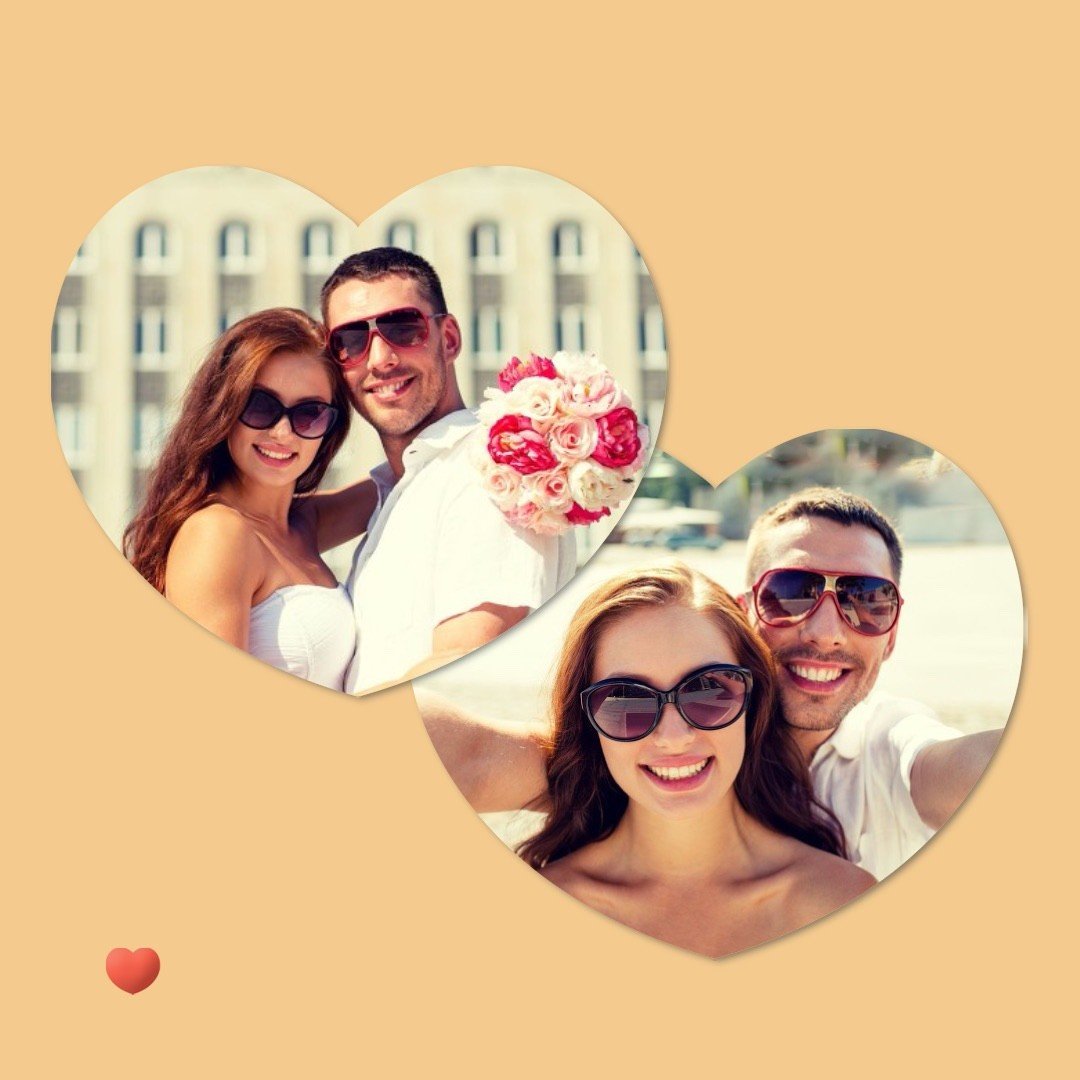



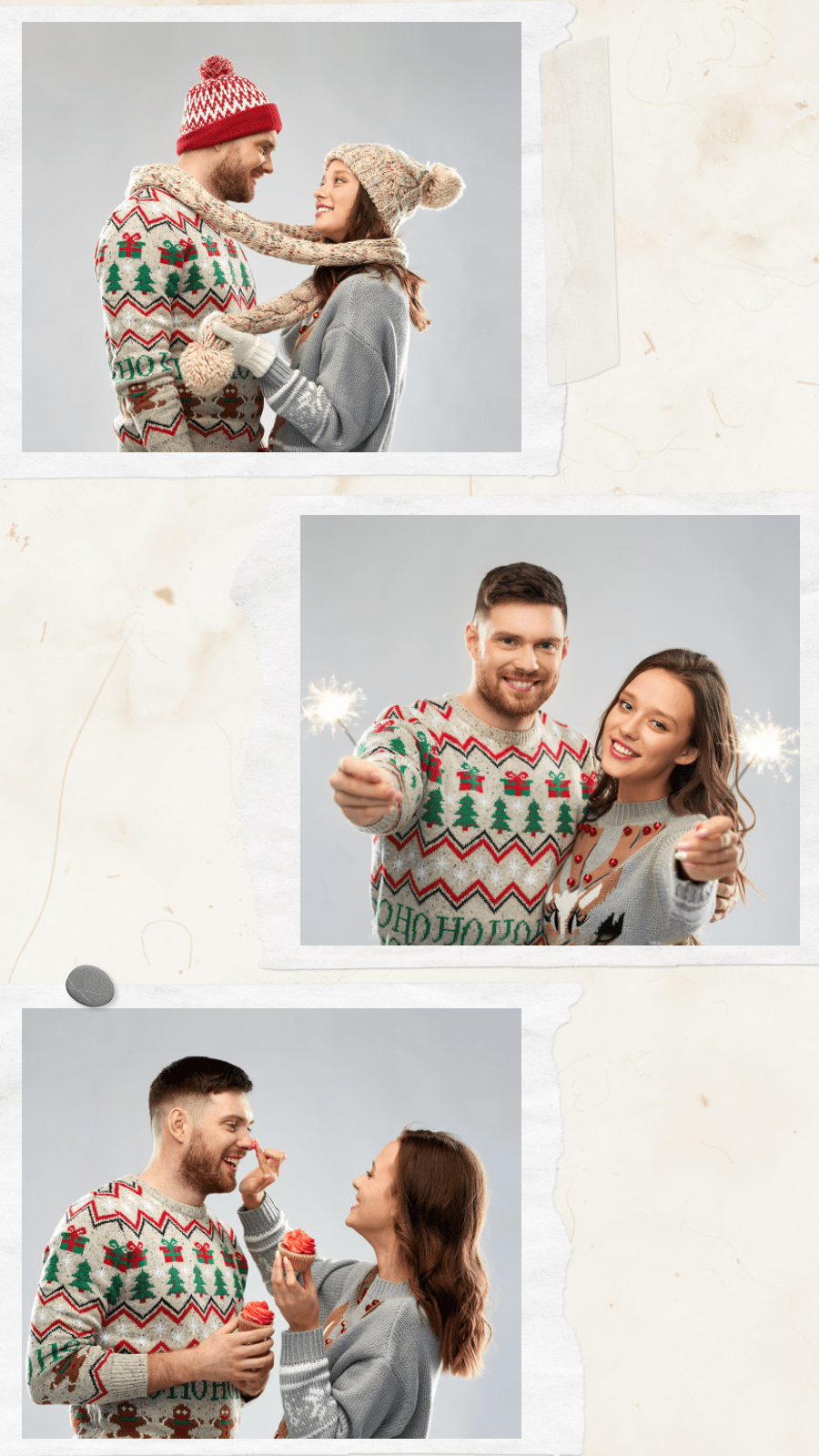


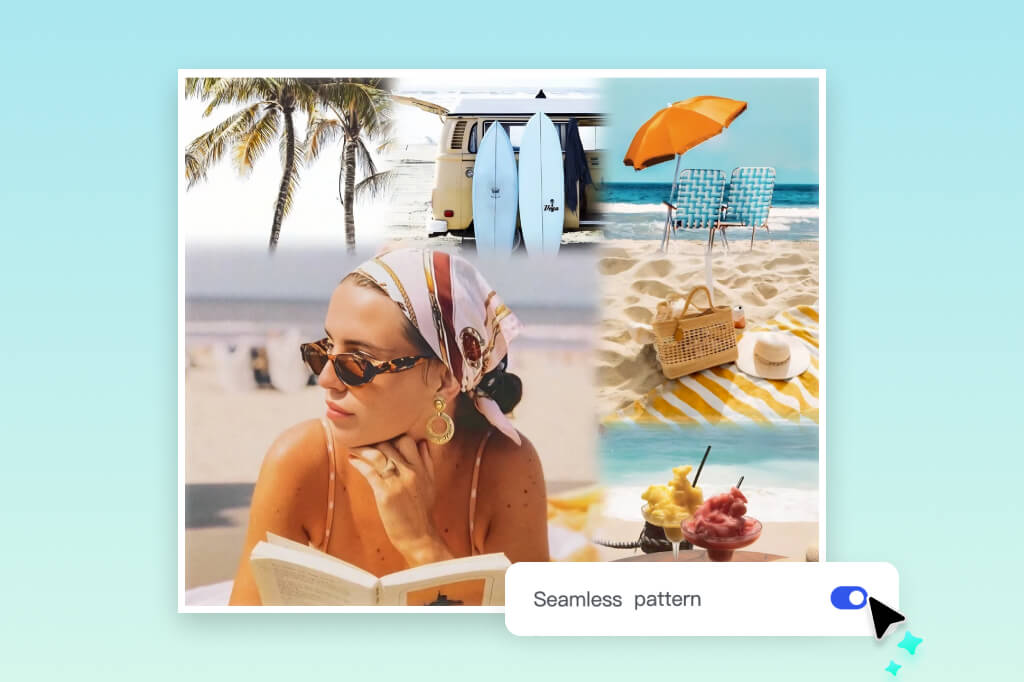
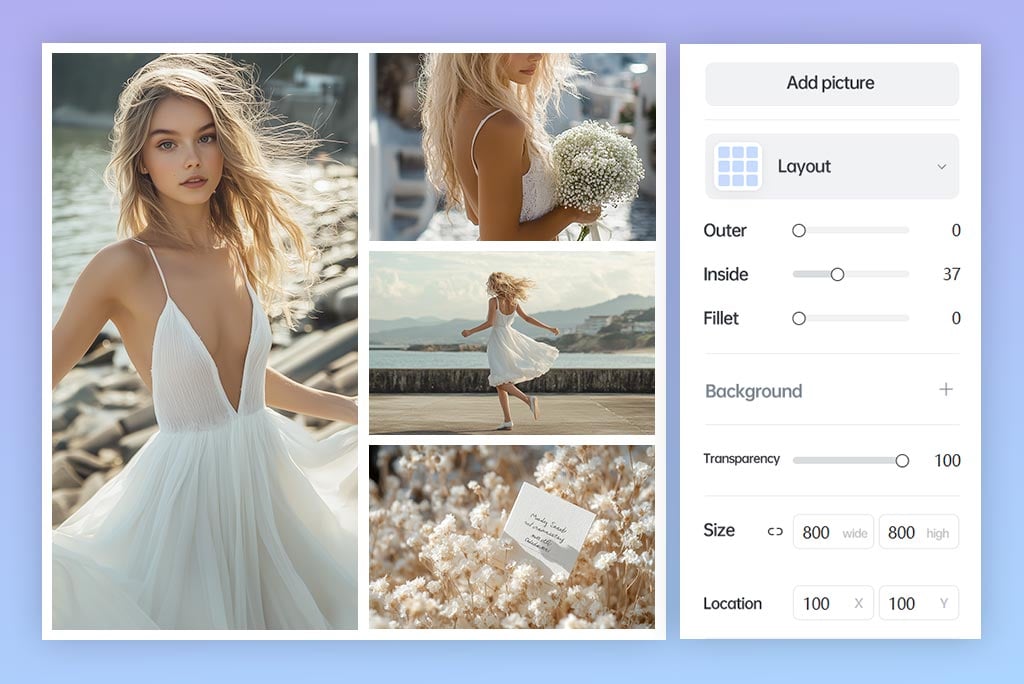
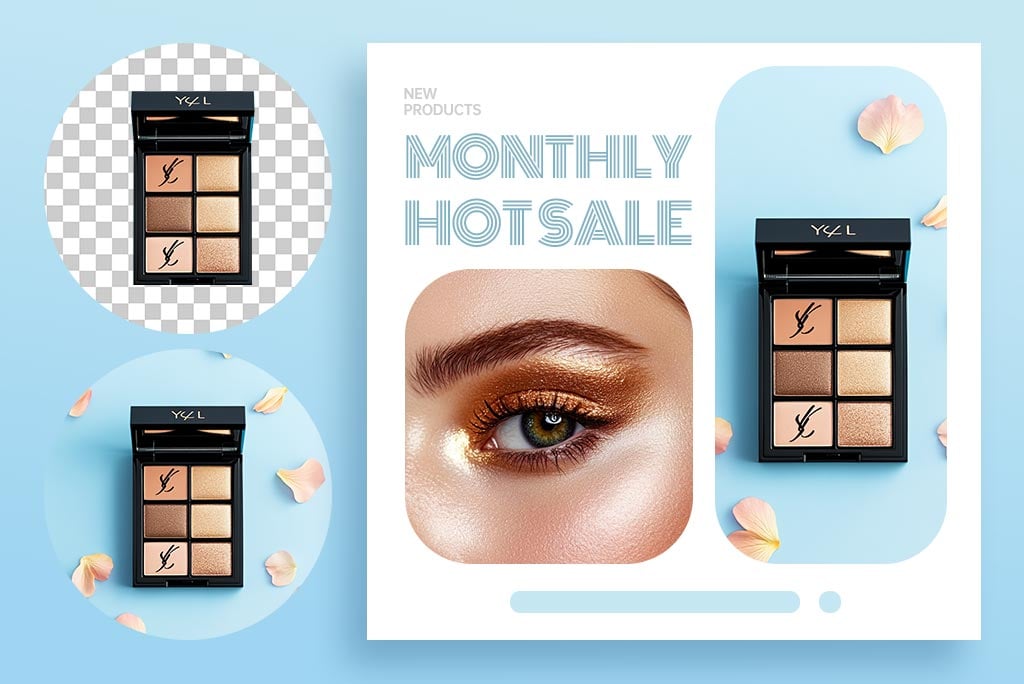

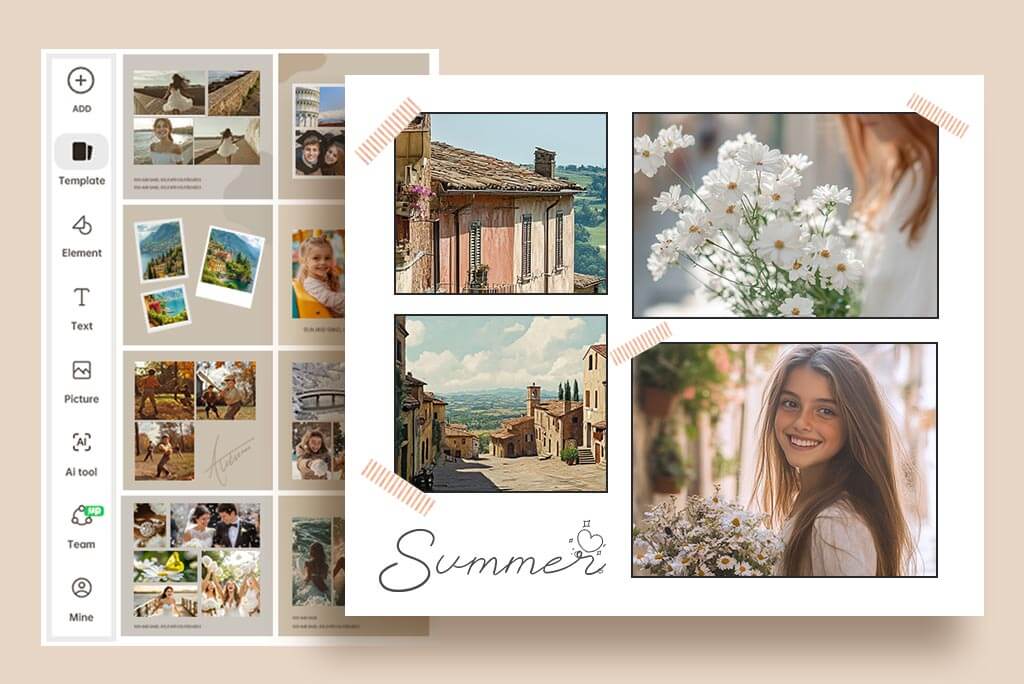
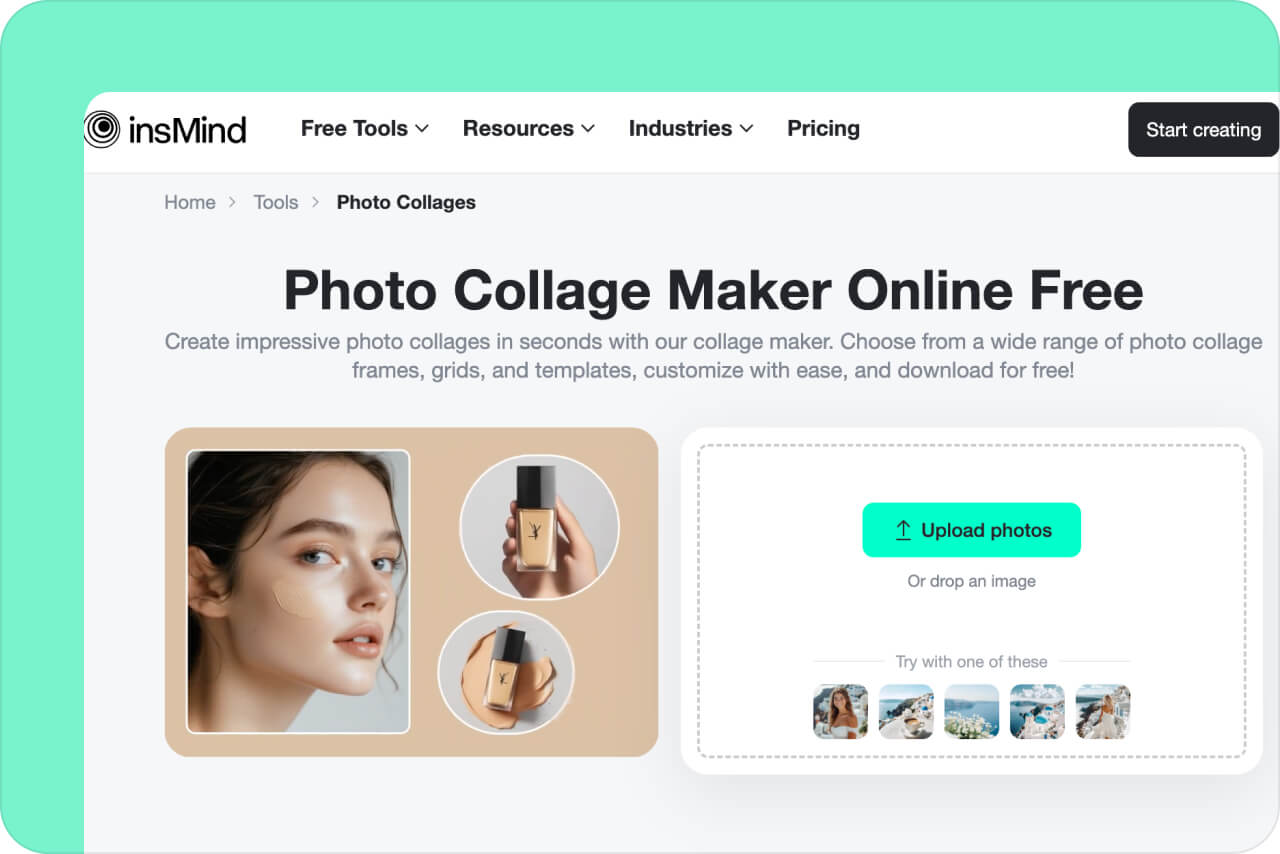
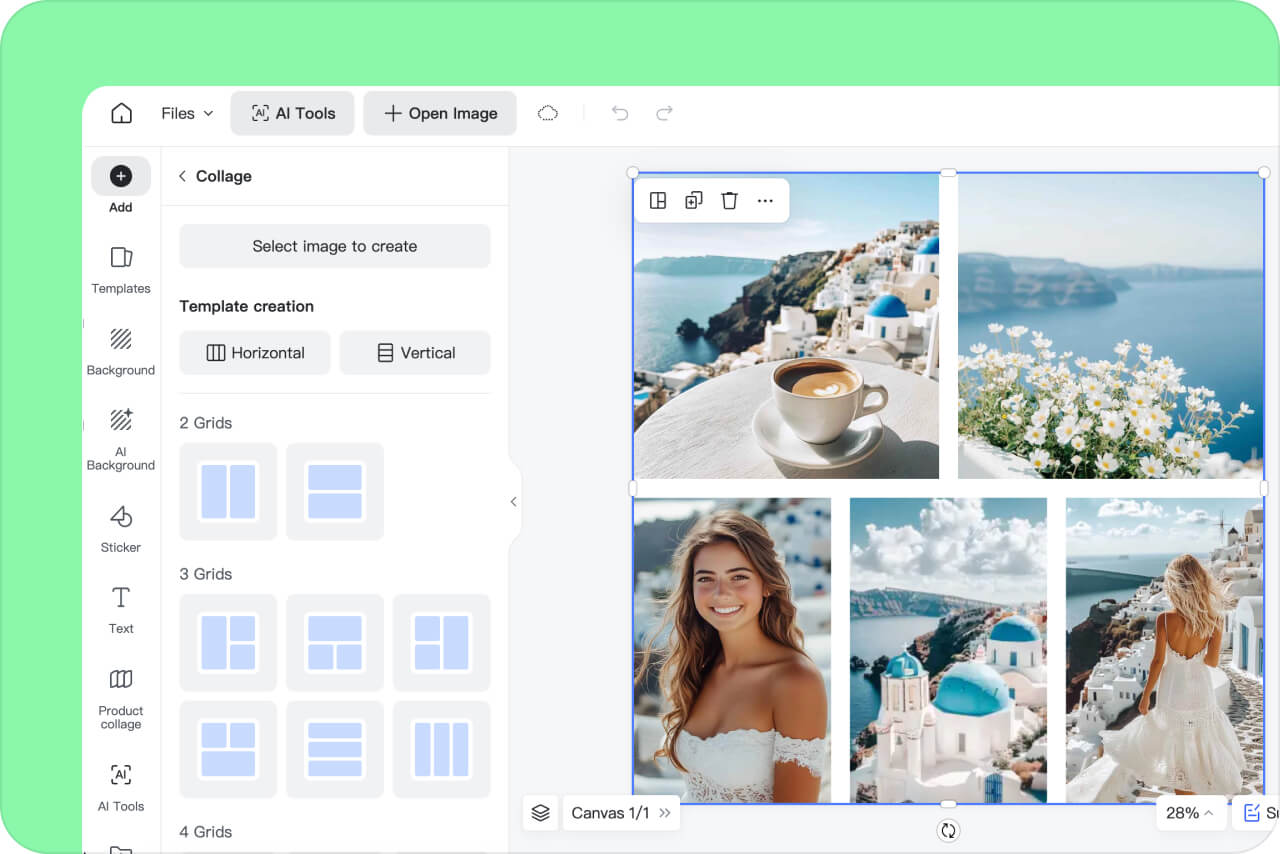
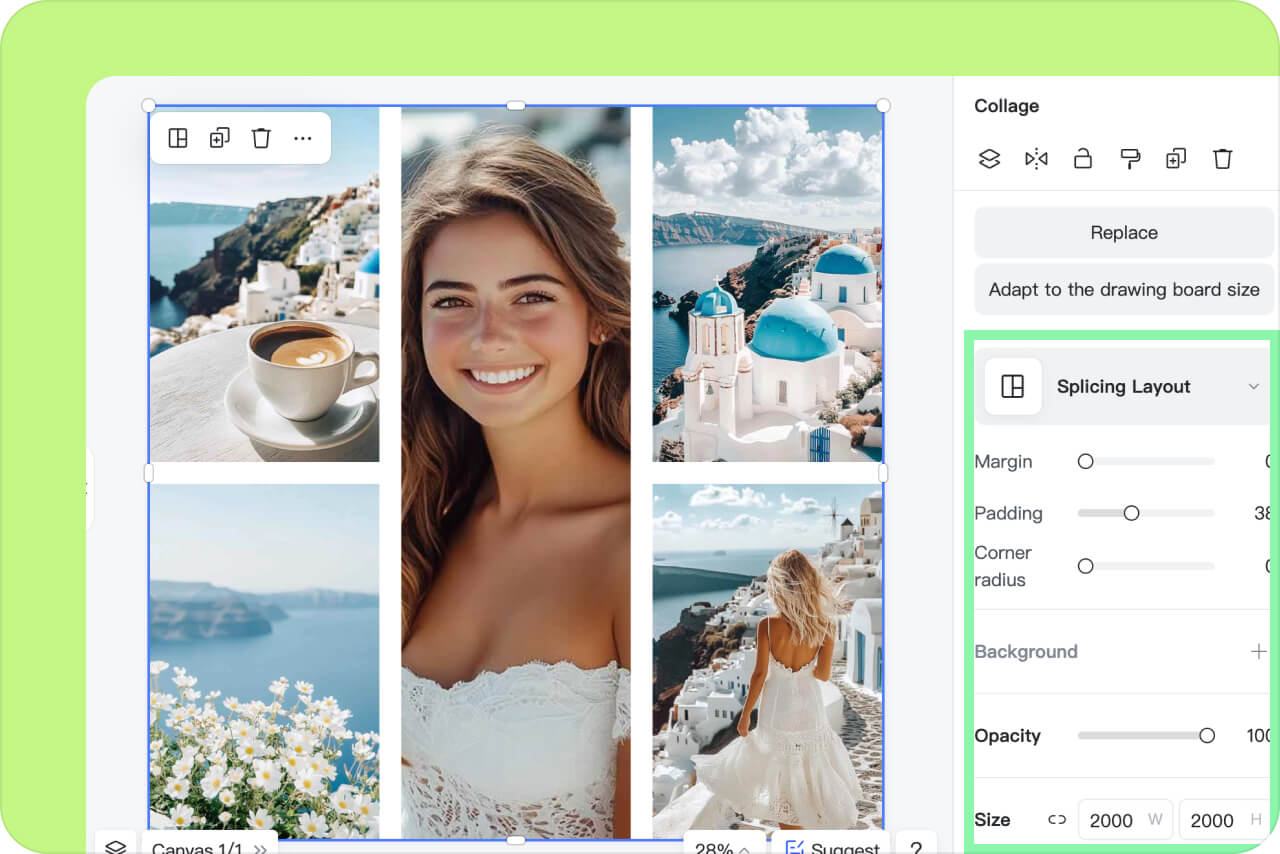
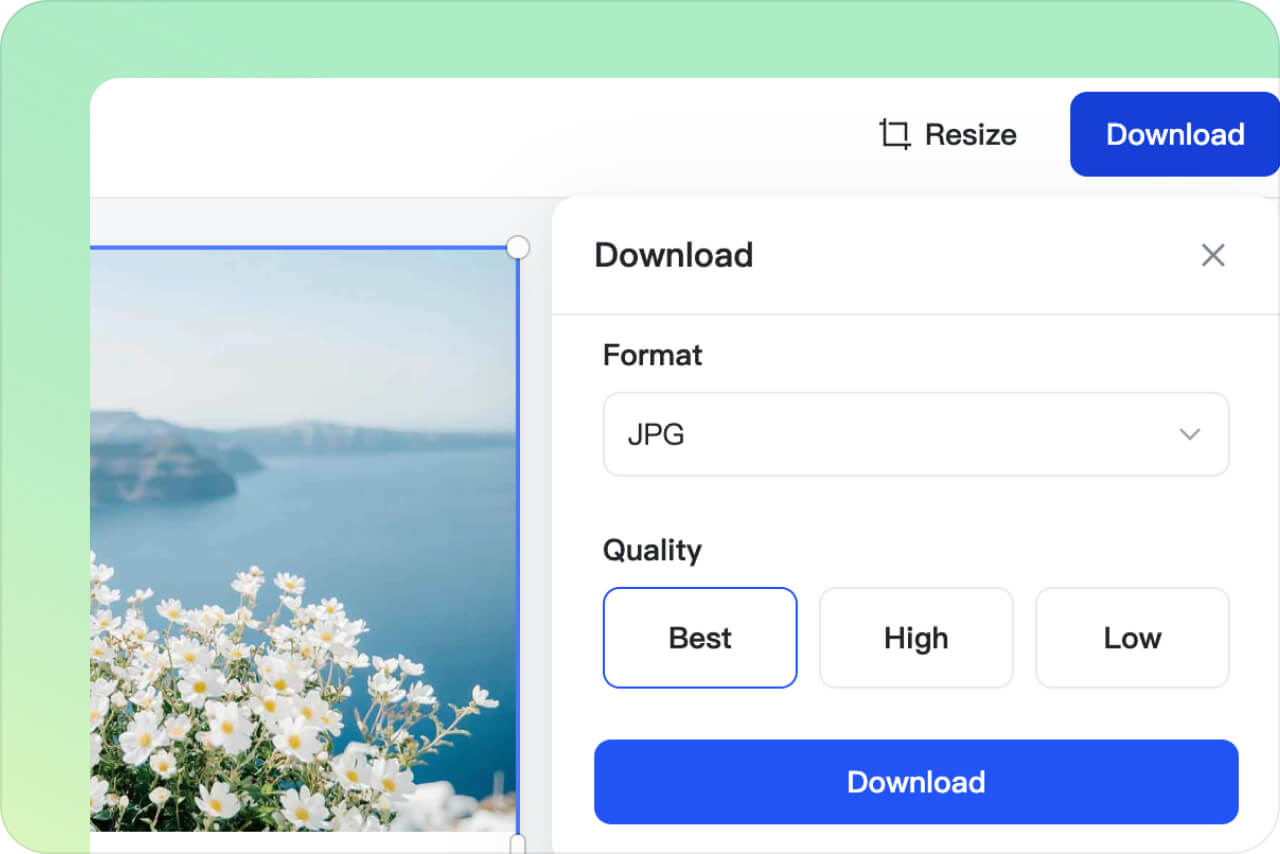



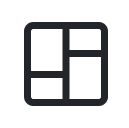







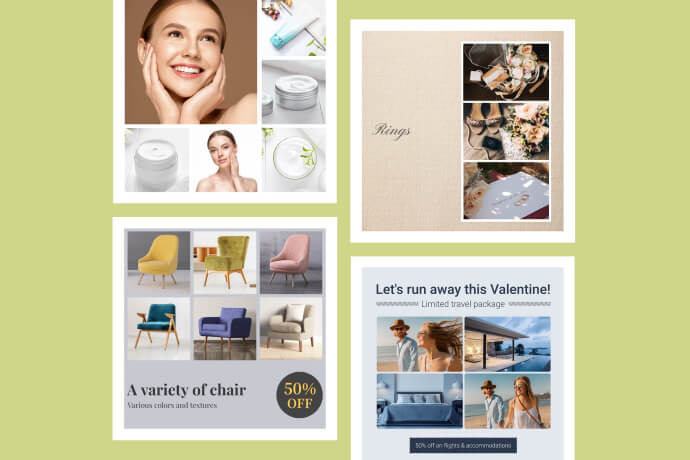





"This is hands down the best free collage maker out there. The outstanding quality gets me every time, and the customizability is top-notch, too. I highly recommend it!"
@Tallulah Church