Looking to refresh your pictures? Cut out the background and redesign images with professional backgrounds. With just one click, let AI neatly trim the subject and place it against your favorite wallpaper. Whether you're looking to change backgrounds for product photos, design marketing materials, redesign images for social media, or just have fun with friends, give insMind a try!
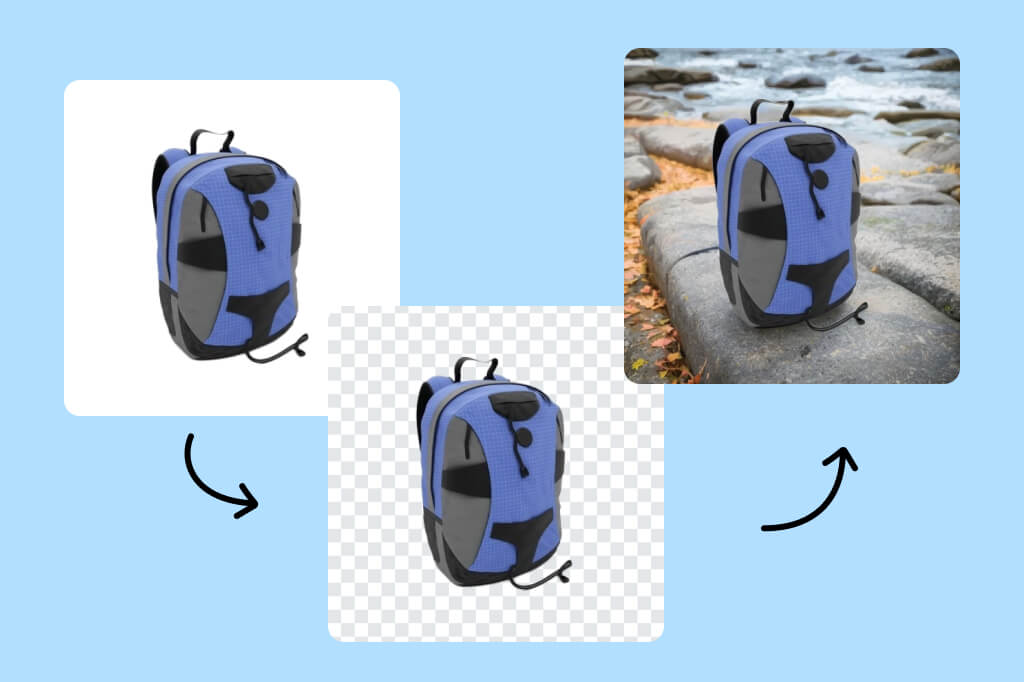
Instant Cutout Photos and Redesign with New Backgrounds
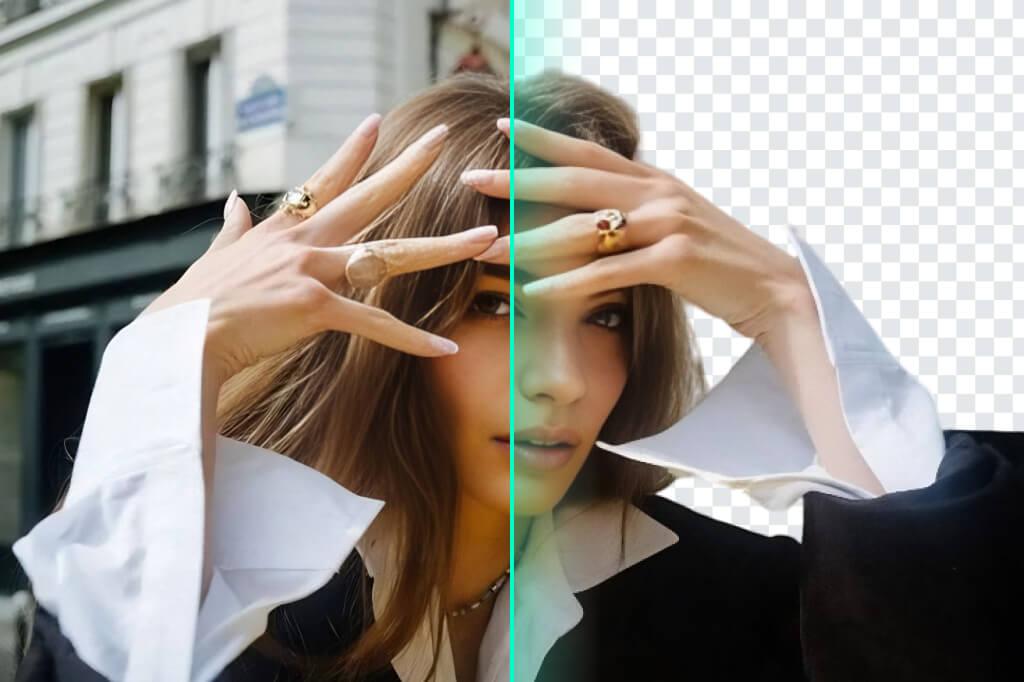
One-Click Image Cut Out with Perfect Edges
Are you tired of manually cutting out images, especially with shaggy edges? Get insMind to cut out images almost instantly! Our AI-supported tool smartly recognizes the subject and automatically snips it with a click. Separate your subject from a chaotic background while maintaining the fine details and edges. Let insMind auto-cut images and also preserve the details keenly!
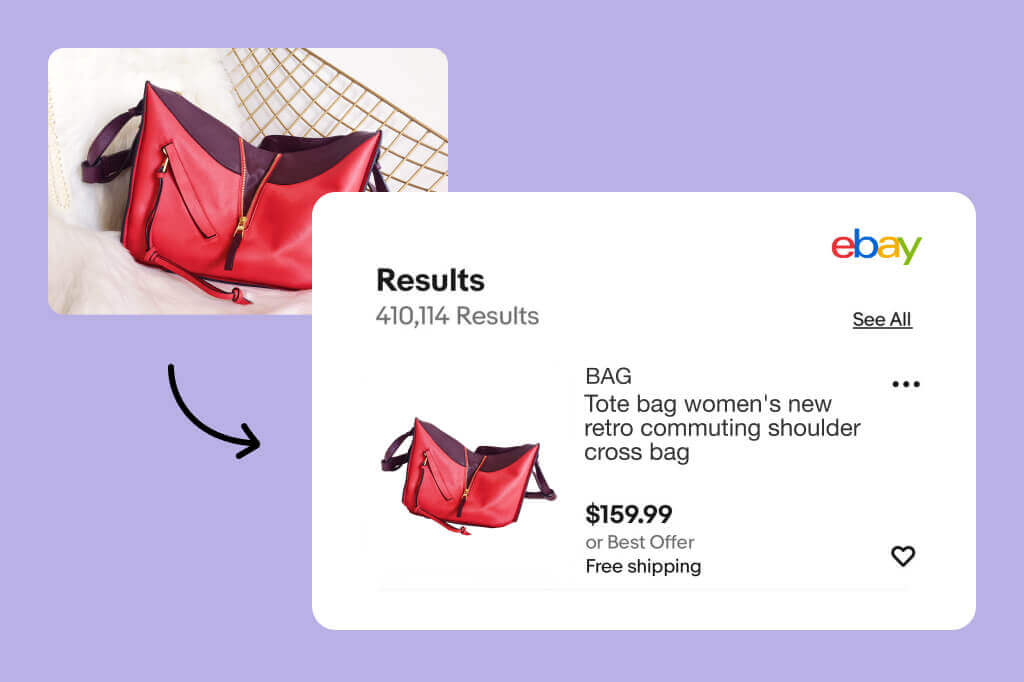
Maintain Consistency - Prepare Professional Product Photos for E-Commerce
For competitive branding, the product shots should speak for themself! Create professional product photos for e-commerce with insMind. Use the image cut-out tool to snip the subject with precision and accuracy. Place your product against insMind's professional backgrounds for a neat, finished look. Maintain consistency and give your photos a professional touch with insMind's magic!

Save Time and Effort - Cut Out Images in Bulk Swiftly
Do you have trouble cutting out multiple images? Boost your productivity with insMind's AI-powered image cutout feature. Cut out the backgrounds of up to 30 images in one go! Using advanced technology, insMind can precisely remove the backgrounds from multiple pictures almost instantly. Plus, insMind's batch tool supports bulk image resizing and background changing features to enhance your productivity even further!
How to Cut Out the Background from an Image
Upload your photo
Cut Out Image
Edit the Cut Out
Download the Image
Cut-out Images for Versatility and Usable on Different Platforms
Whether for professional use or just for fun, effortlessly cut out images for various platforms. Transform your cut-outs with new backgrounds and revamp them like magic! Get creative with your shots and make them shine across all your platforms.
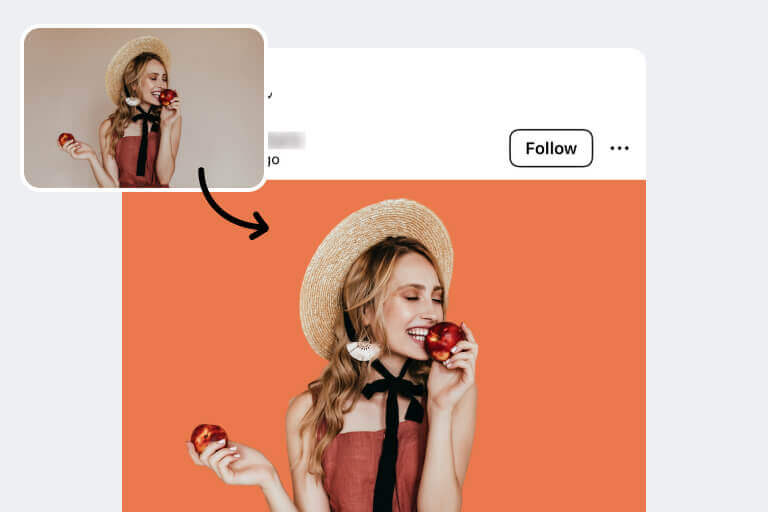
E-commerce
Attract potential buyers with your impactful product shots! Create image cutouts and replace the background with professional scenes for persuasive marketing. Make your product stand out with a neat image cutout and solid backdrop.
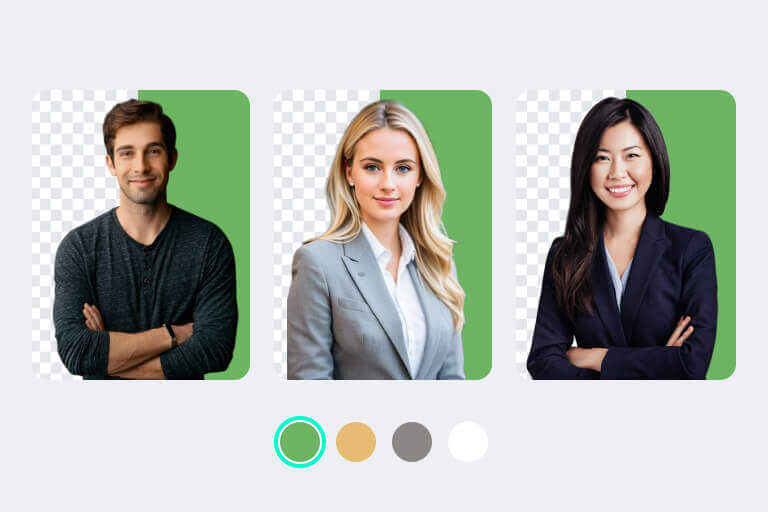
Team and Branding
Consistency is the key to an influential brand story! Create professional images for employees and brands with image cut-outs. Cut out subjects from disordered backgrounds and add solid scenes for a polished outlook.
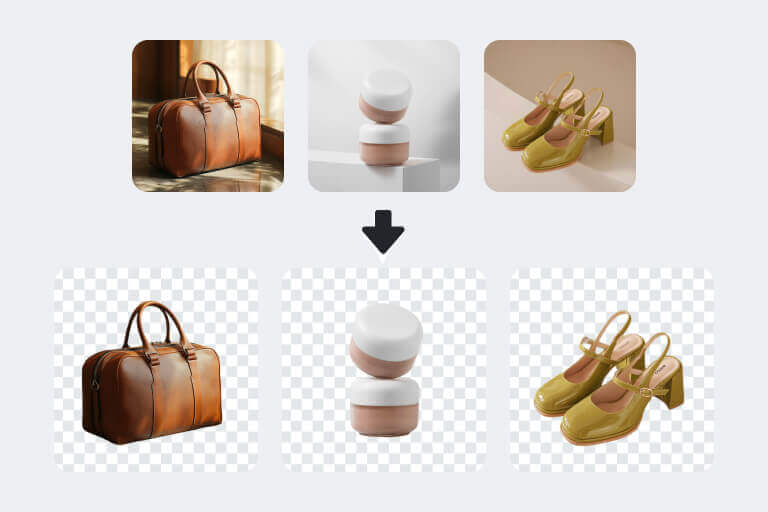
Social Media
Create cool pictures for social media or enjoy pranks with friends by changing backgrounds. Remove the back scene with the image cut-out tool and add different scenarios for fun.
Why Choose insMind Cut Out Image Feature?

Precise
Equipped with an intelligent AI, insMind offers precise and accurate image cut-out results. The fine details are preserved, and the edges are neatly trimmed.
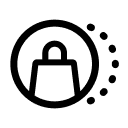
Easy to Use
insMind's interface is welcoming to beginners and professionals alike. Its clean and simple design offers easy access to all the tools. The one-click feature auto-removes the background from the picture.

Supports Multiple Formats
The software is compatible with multiple file formats. You can easily cut out images from formats including JPEG, JPG, PNG, WebP, etc.
Explore More Photo Editing Features
FAQs about Cutting Out Images
What is the easiest way to cut out a picture?

Can I cut out multiple images at once with insMind?

Is insMind free to cut out the image?

What can you do after cutting out an image with insMind?

You might be interested in
Make your pictures pop with features that are completely free.

AI Background

Magic Eraser
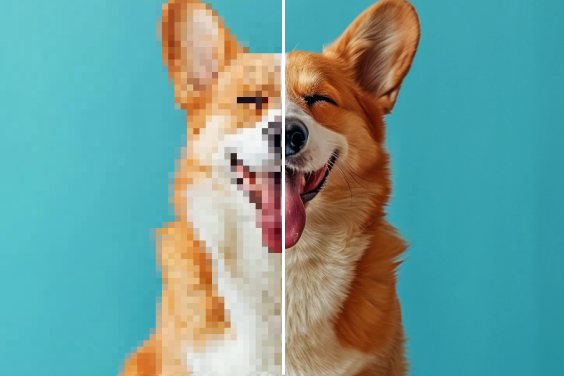
AI Image Enhancer

AI Image Expand

AI Shadow









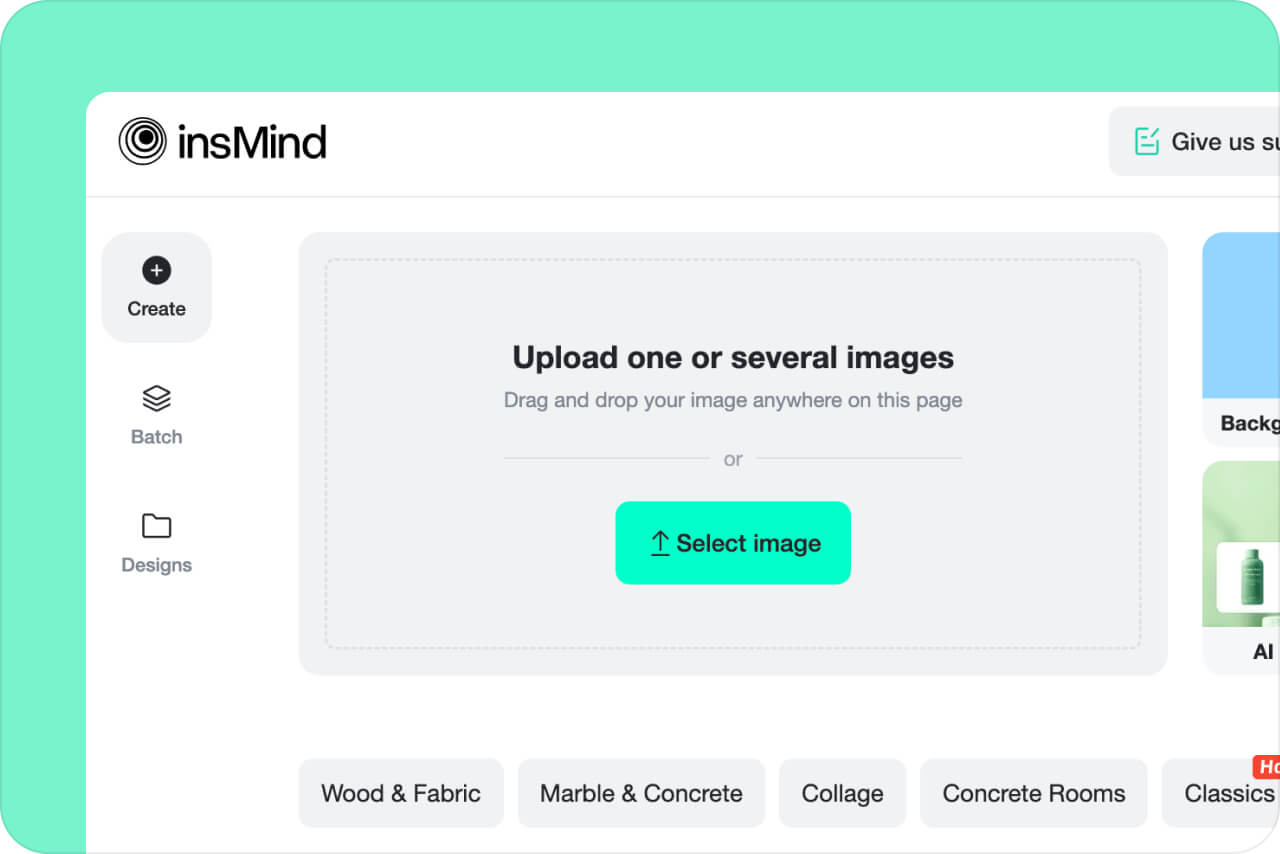
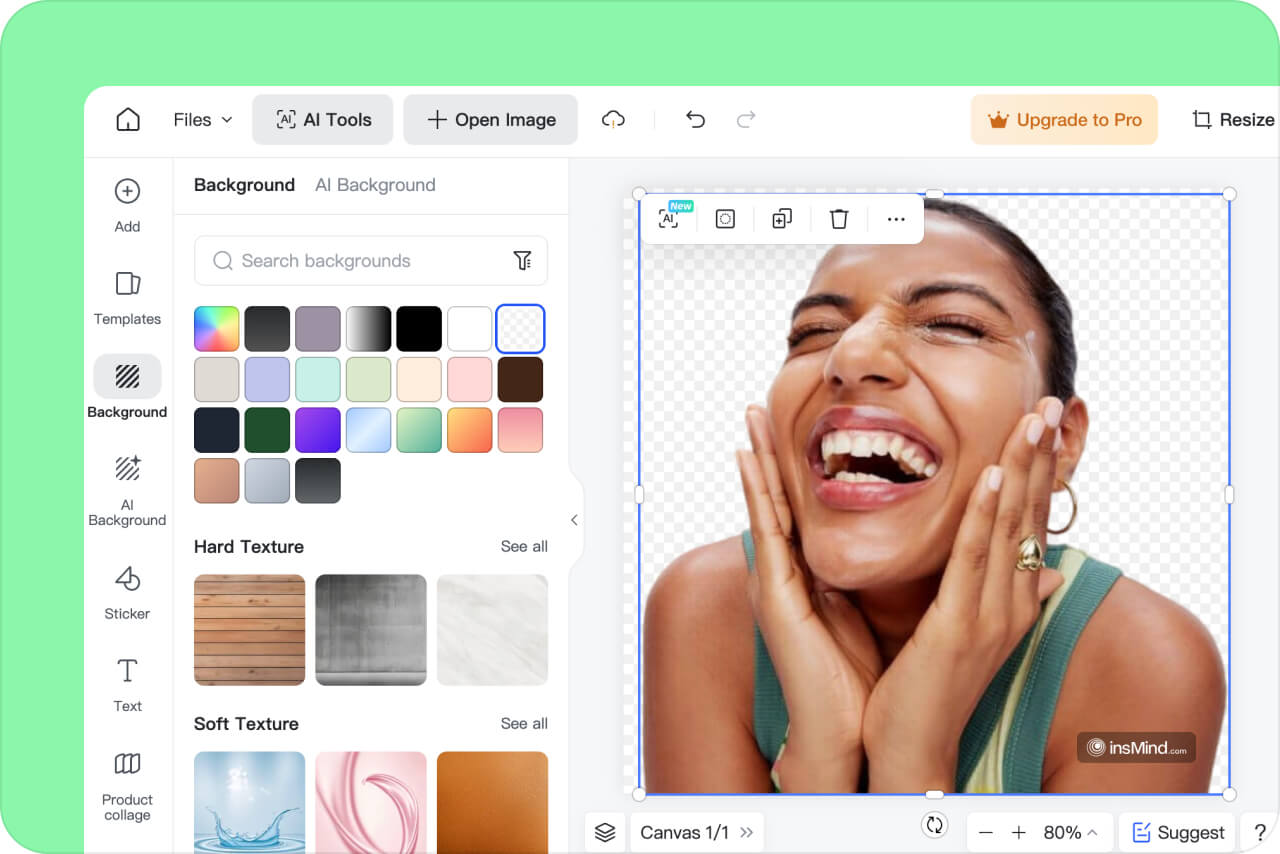
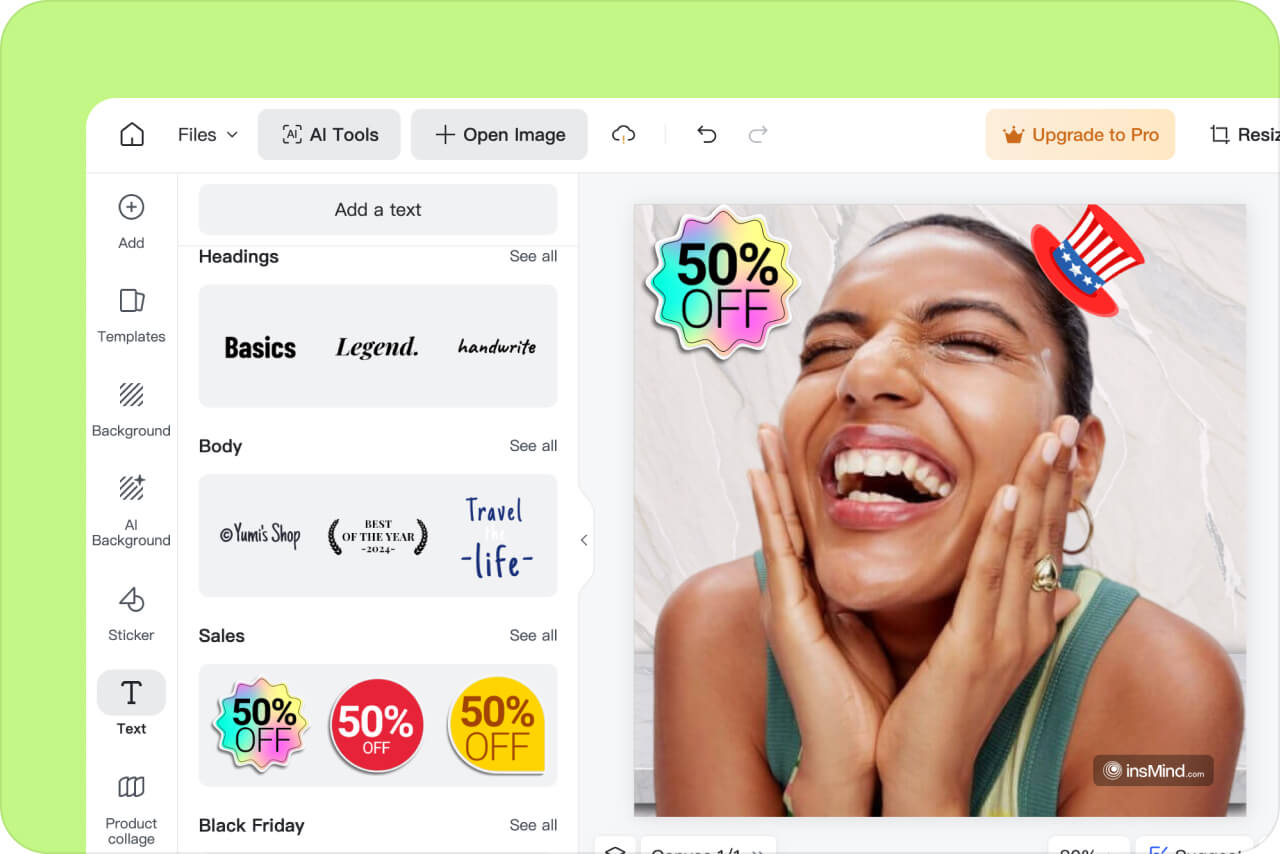
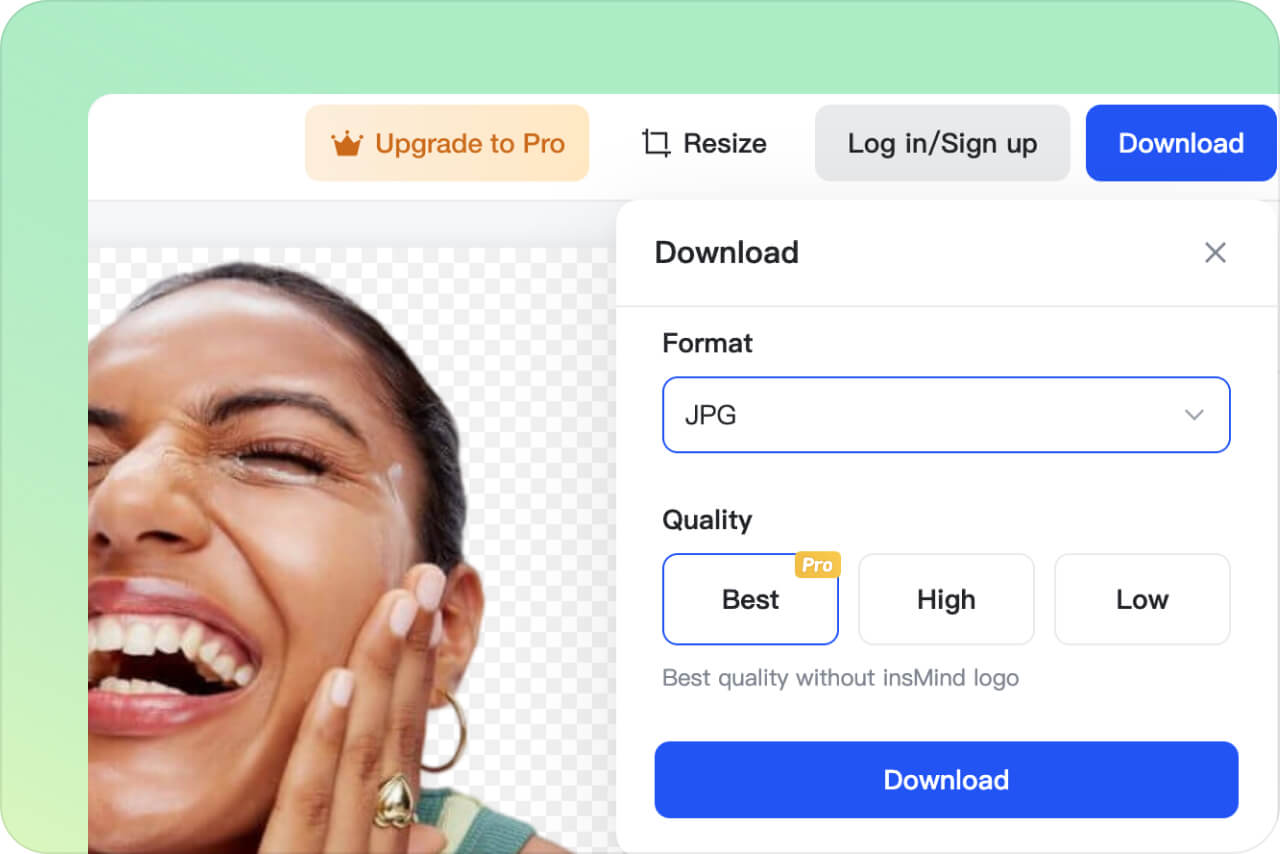


"insMind is very versatile and intuitive. Love its image cut-out feature. Very fine results."
@Eshal Montes