Designing a unique Discord logo is effortless with insMind's AI logo maker. Simply type in your company name and tagline, and this user-friendly, AI-driven tool will generate logos tailored to your preferences. Make your Discord community stand out with a distinctive logo. No design skills? No problem—get started with one click and watch your logo come to life!
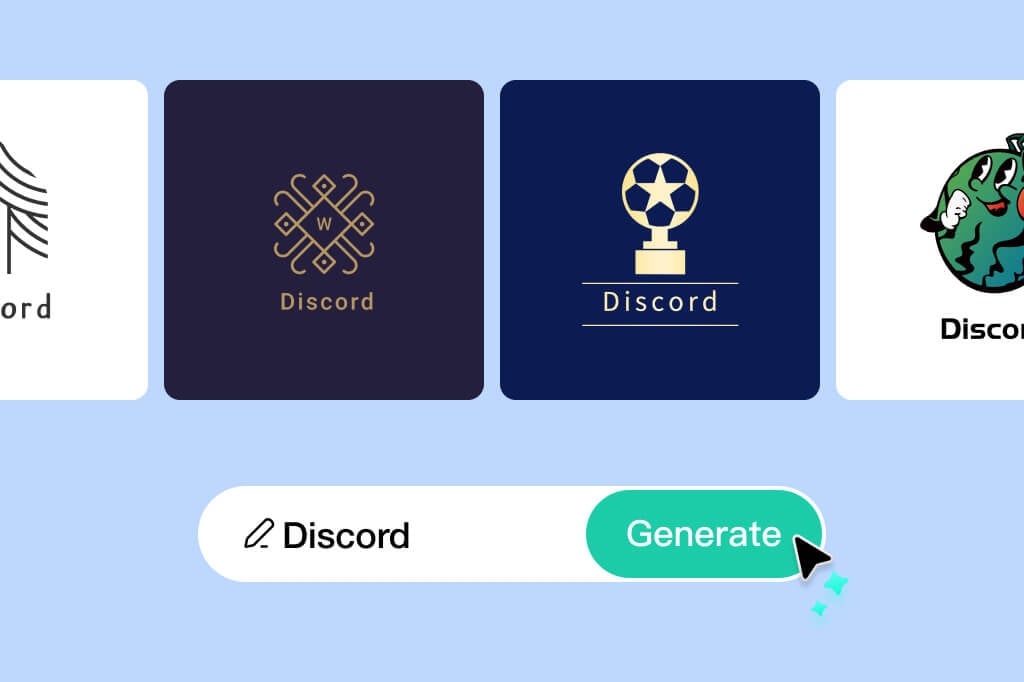
Create a Stunning Discord Logo for Your Community in One Click
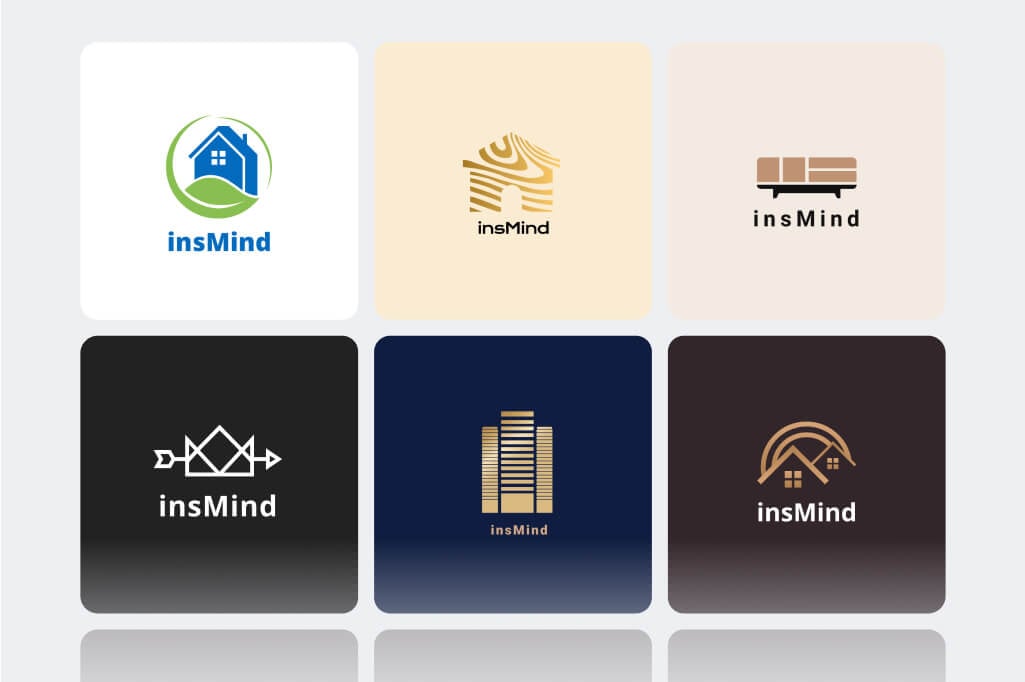
Instantly Generate Multiple Discord Logos with AI Precision
To help you design the perfect Discord logo, our powerful logo maker generates a variety of options instantly. Choose the design that best fits your community's vibe, without the need for manual design. The AI-generated options will meet your brand's needs, and if you're not satisfied, you can easily switch to more designs.
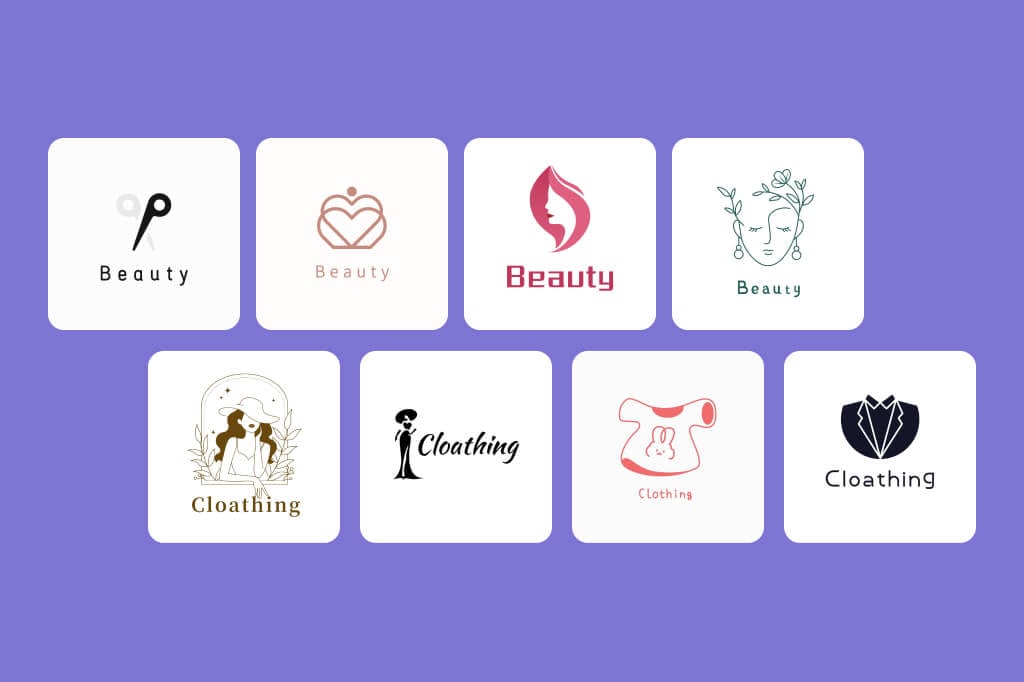
Design Stunning Discord Logos for Every Niche
Our Discord logo maker is versatile and designed to create logos for any industry. Whether you're in e-commerce, beauty, clothing, gaming, or beyond, insMind can cater to all your logo needs. It crafts logos that align with your brand's identity, making it ideal for any community or business. With a variety of options, you'll easily find the perfect logo to represent your industry and brand.

Customize Your Discord Logo to Perfection With Extensive Resources
Beyond generating your Discord logo, our tool offers a variety of resources to make your design truly unique. From stylish fonts and fun stickers to various text effects, including 3D and curved text, you can edit every detail to match your vision. Personalize your logo effortlessly and bring your community's personality to life. With these creative tools, you can create a Discord logo that truly stands out!
How to Make a Discord Logo in 4 Simple Steps
Enter Name and Tagline
Generate Logo for Discord
Customize the Logo
Download Your Logo
Discord Server Logo Maker for Every Purpose: Personal, Professional, and Beyond
Whether you're building a gaming community, launching a brand server, or setting up a personal group, our Discord logo maker has you covered. Create logos tailored to any purpose and add a personal touch to your server in seconds.
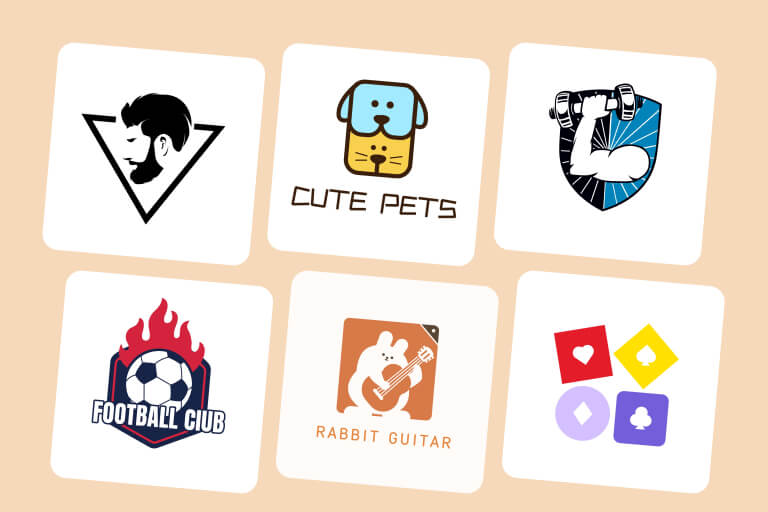
Personal Discord Group Logo
Create a stunning Discord logo for gaming, hobbies, movies, fitness, and more with ease! Our AI-powered tool helps you design logos that perfectly represent your online presence. Stand out in the digital crowd and leave a lasting impression without the hassle!

Discord Server Logo
Give your brand a professional edge with a custom Discord logo. Our AI Discord logo maker makes it simple to design a logo that captures the essence of your brand. It helps you build trust and recognition with customers.

Marketing Discord Group Logo
Craft the perfect logo for your marketing Discord server. Our AI-powered Discord logo maker helps you create a professional and unique design that aligns with your marketing goals. Whether promoting services or building a strong brand identity, get a logo that effectively represents your business.
Why Choose Discord Server Logo Maker?
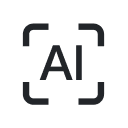
AI-Powered Designs
Our AI-powered tool streamlines the logo creation process. It utilizes advanced algorithms to generate visually appealing Discord logos that accurately reflect your vision, all with minimal user input and effort.

High-Resolution Output
Generate your Discord logo in high resolution. Whether for online use, social media, or print, your logo will always look sharp and professional.

Realtime Preview
Preview your logo coming to life instantly with our Discord logo generator. Make real-time adjustments and watch your logo evolve until it perfectly fits your needs.
Explore More AI Photo Design Features
FAQs about Creating Logos for Your Discord Server Profile
What is a Discord logo?

Can I make a Discord logo for free?

Why is having a good logo on Discord important?

What is the best AI Discord logo generator?

You might be interested in
Make your pictures pop with features that are completely free.

AI Logo Generator
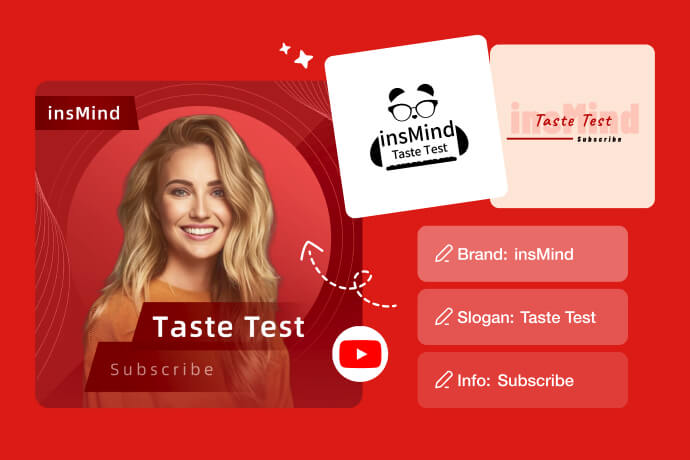
Youtube Logo Maker
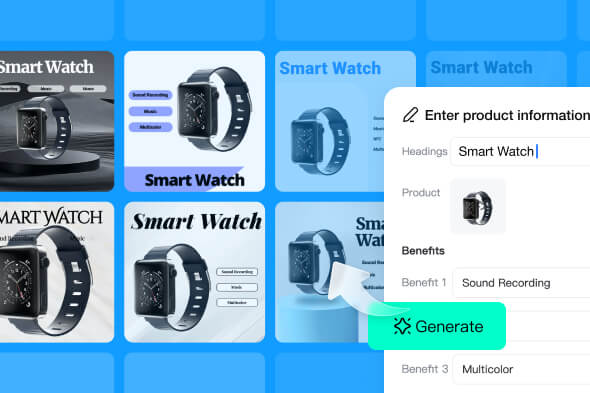
AI Design Generator

Smart Resize

AI Background

White Background

Black Background

Transparent Background

Pink Background




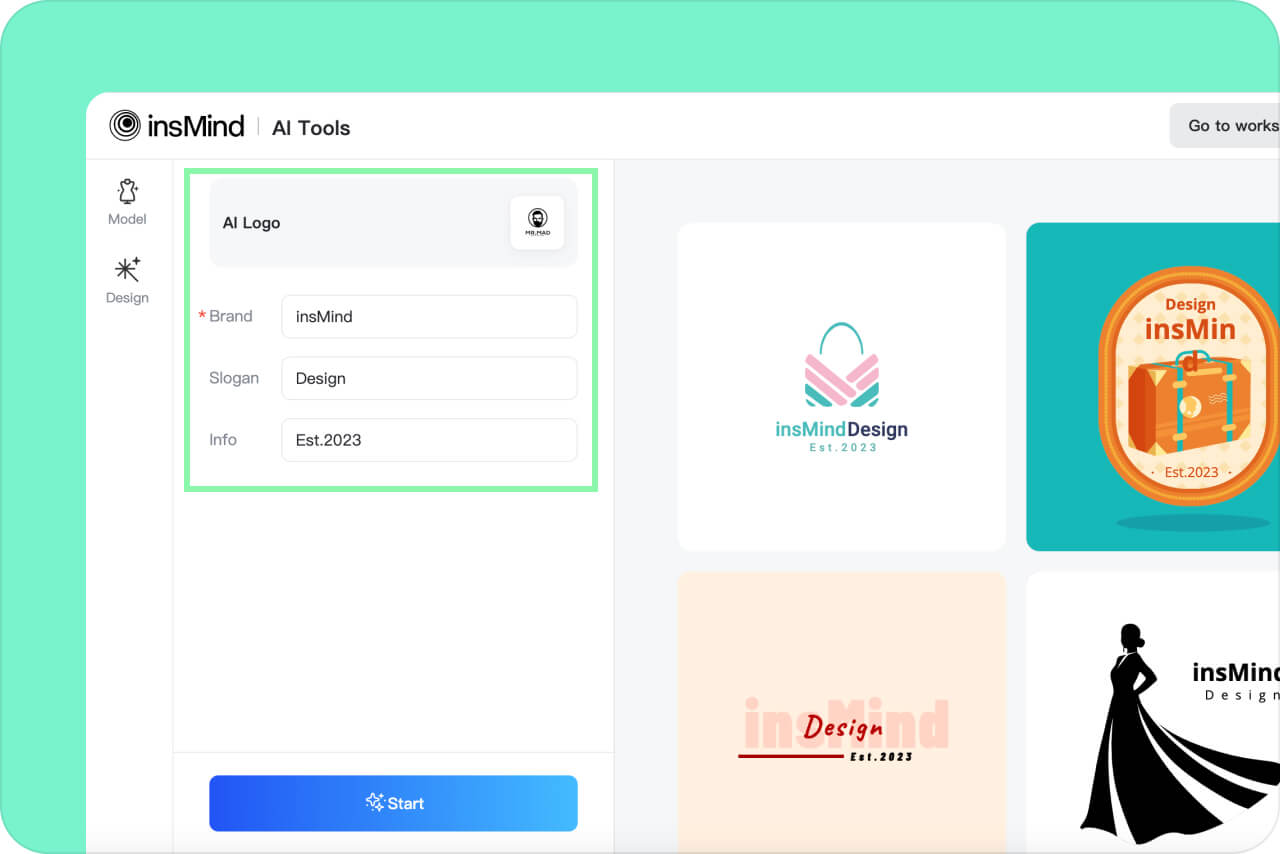
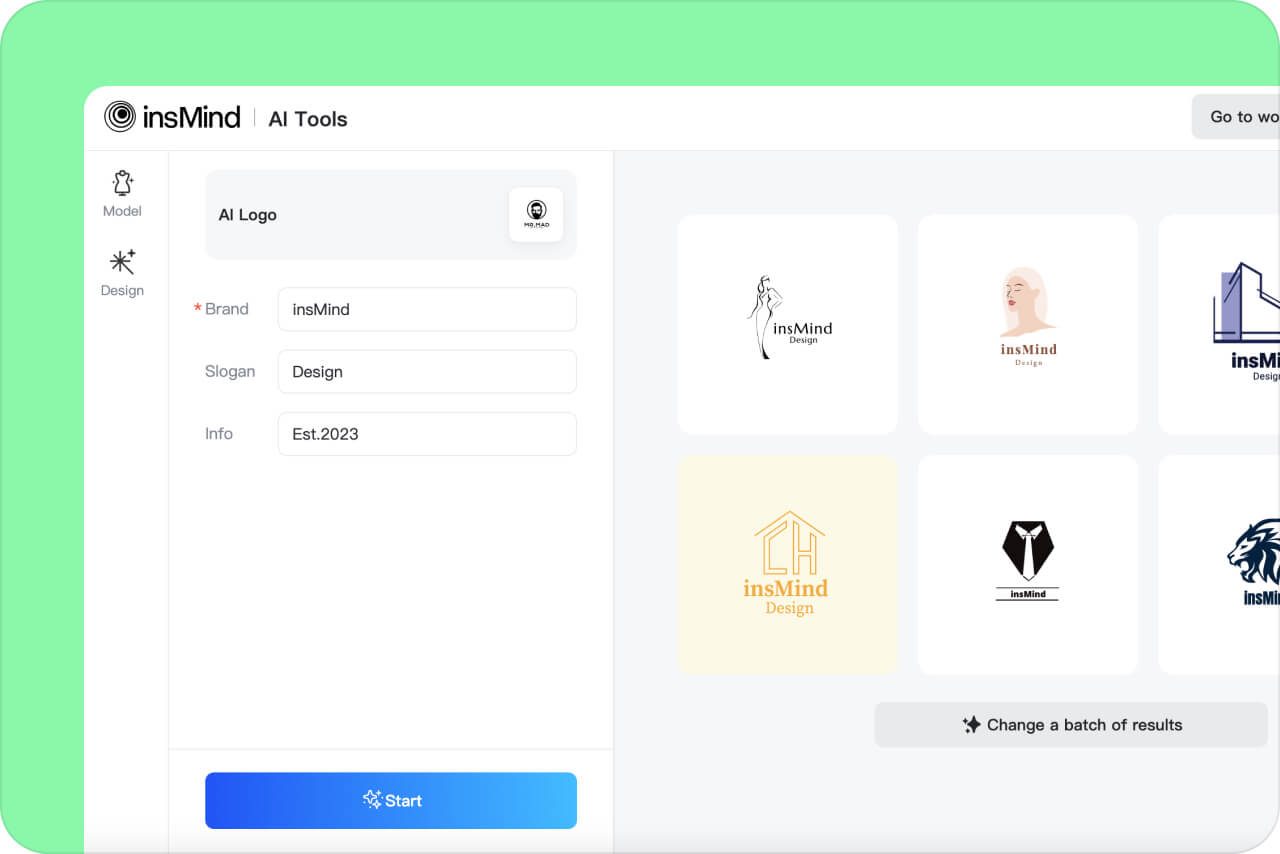
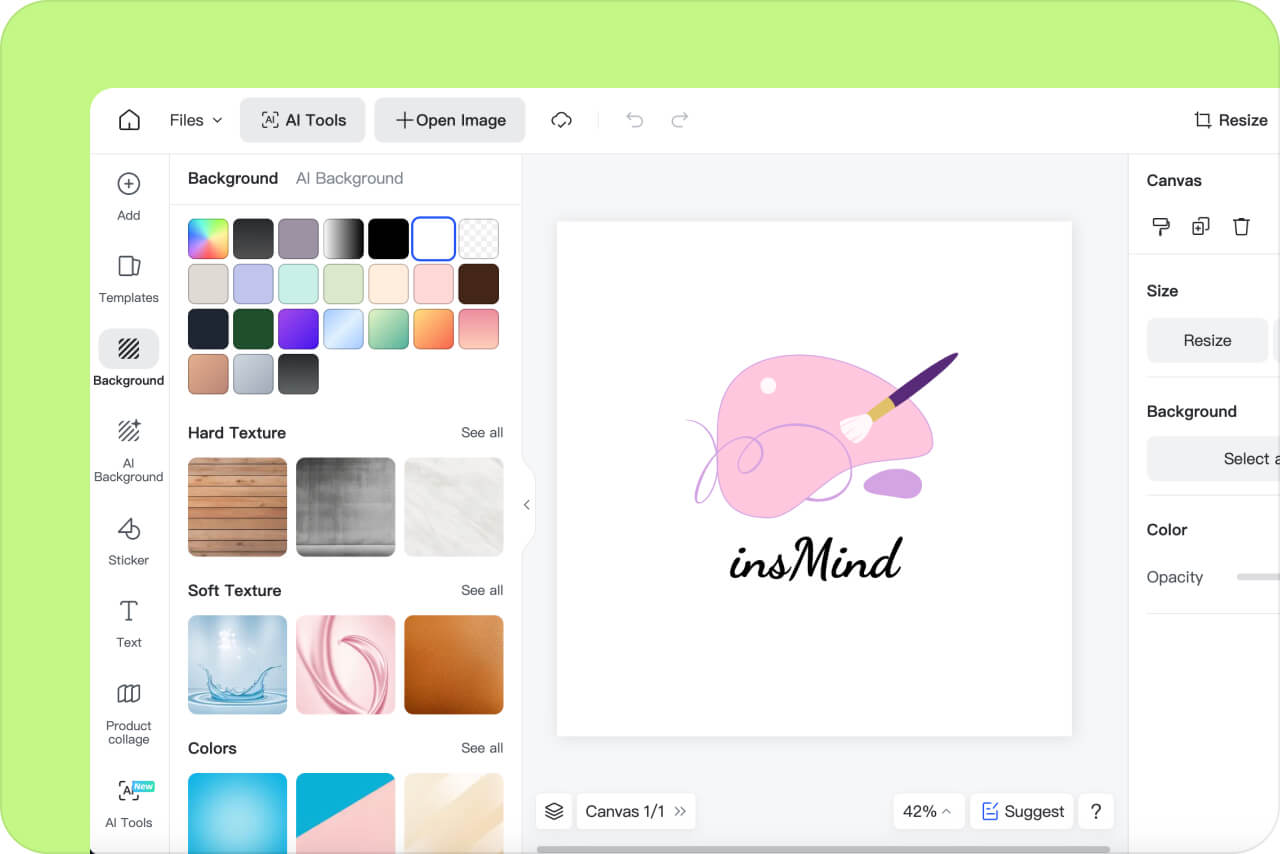
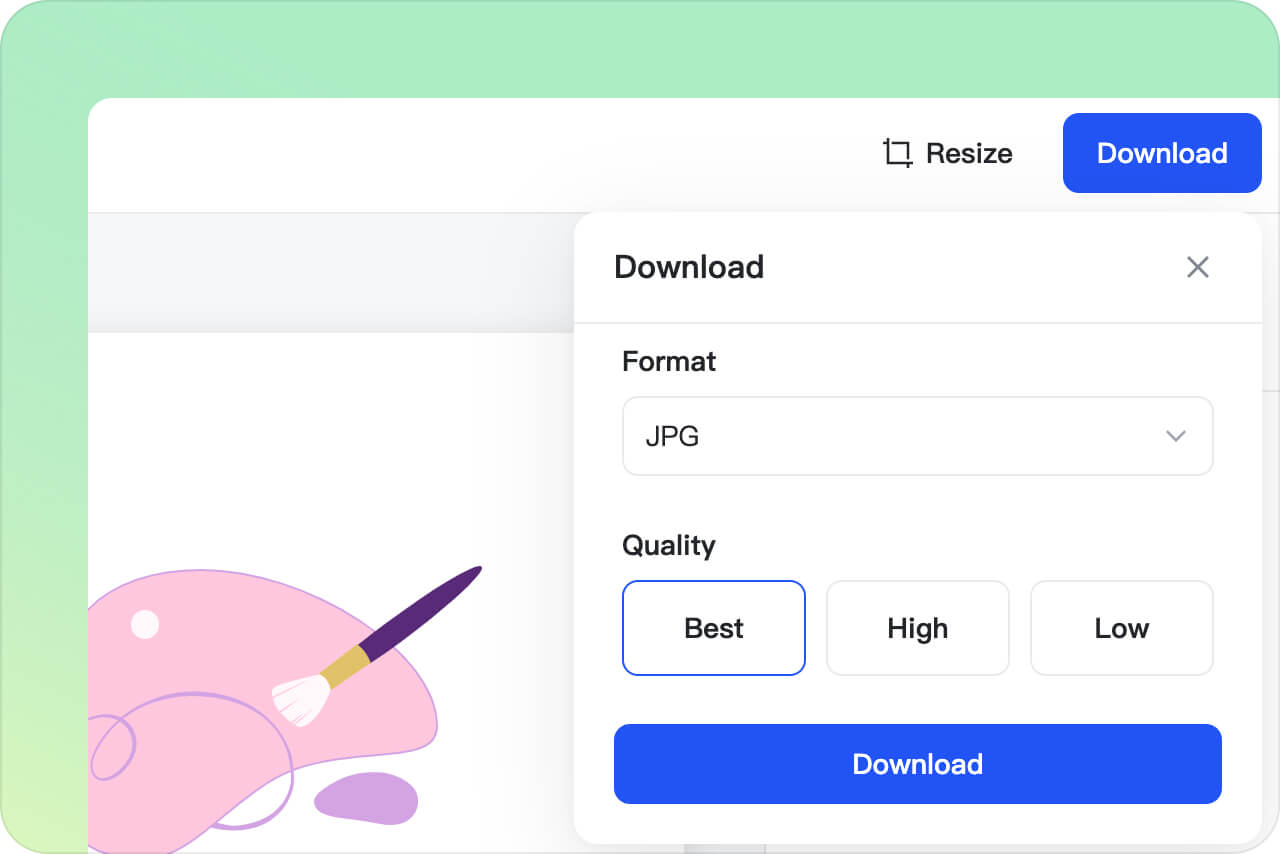


"Creating logos for my Discord server followers has never been easier. The variety of designs and easy-to-use features are fantastic. It's my go-to tool for professional-looking logos. This tool is a 10/10."
@Emily, Fitness Enthusiasts