With the AI Disney Filter, you can make yourself into a Pixar-inspired character. It lets you inject your personality into animated form. This tool turns selfies into vibrant Pixar-style creations whether it's out of fun or as a unique profile picture.
Powered by the latest AI, the Disney Pixar Filter works wonders on facial features, expressions, and detailing, enhancing every photo to become uniquely perfect, but always keeping the signature Pixar look. This feature is perfect for anyone who wants to jazz up their photos on social media or to wow friends.


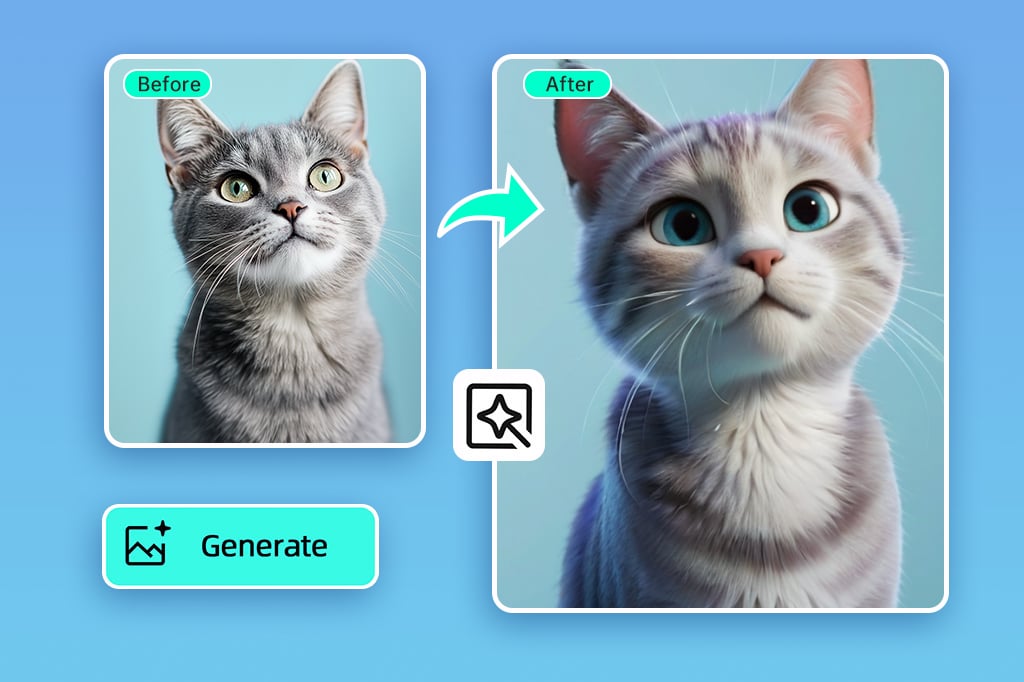






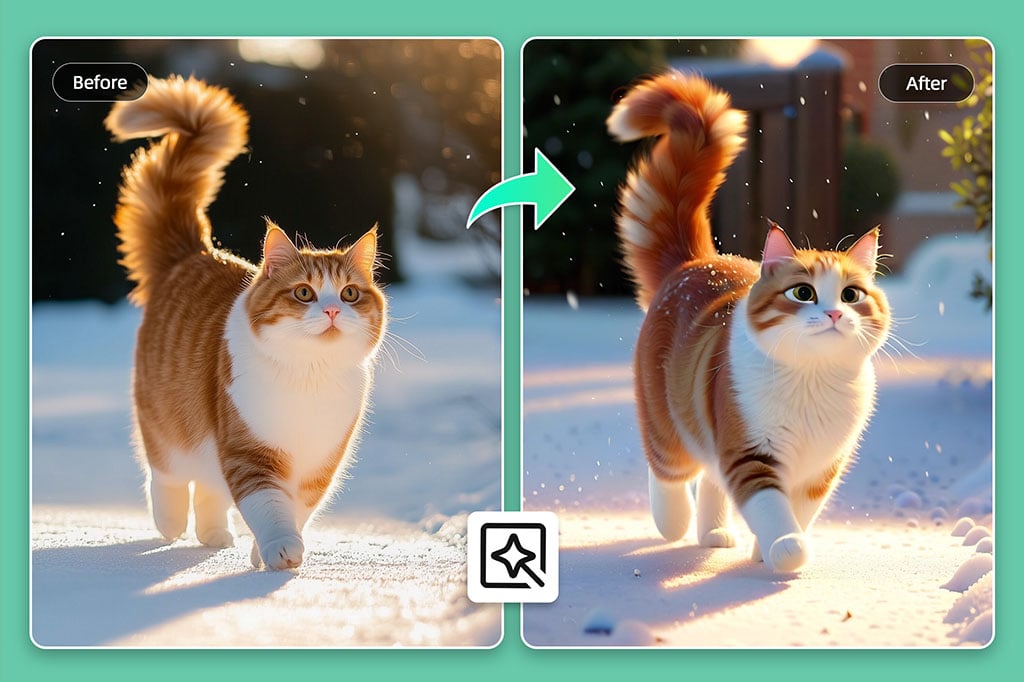
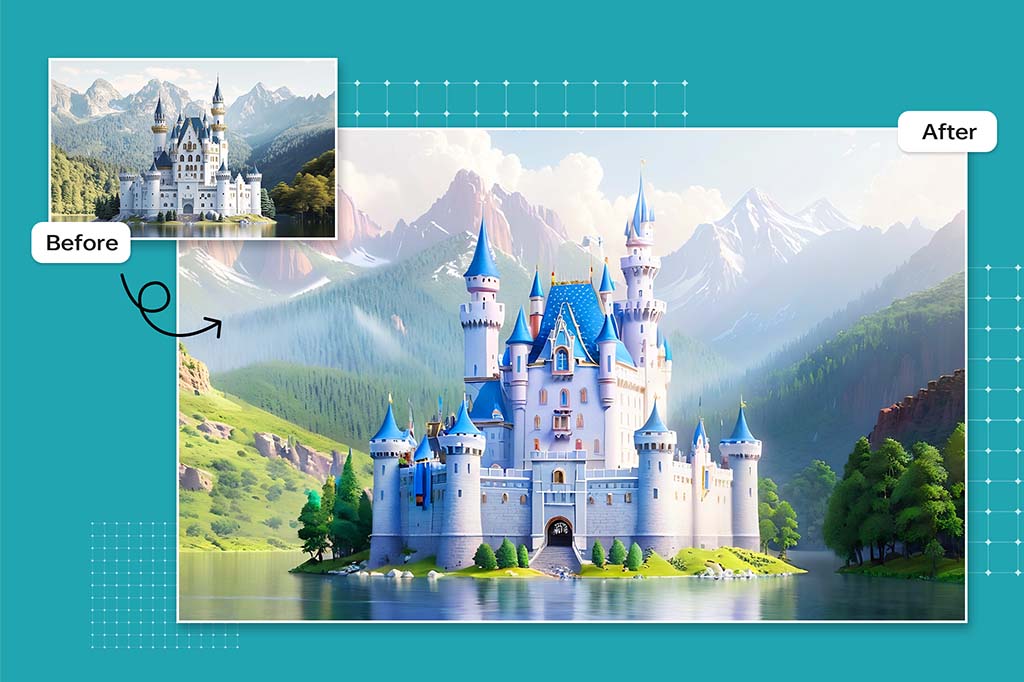
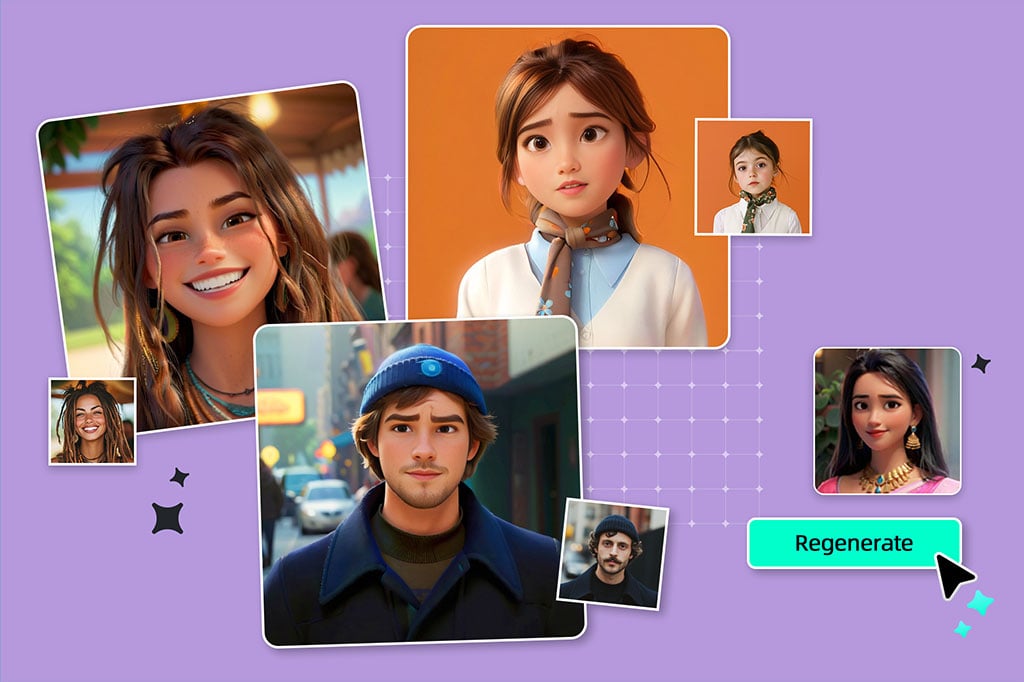
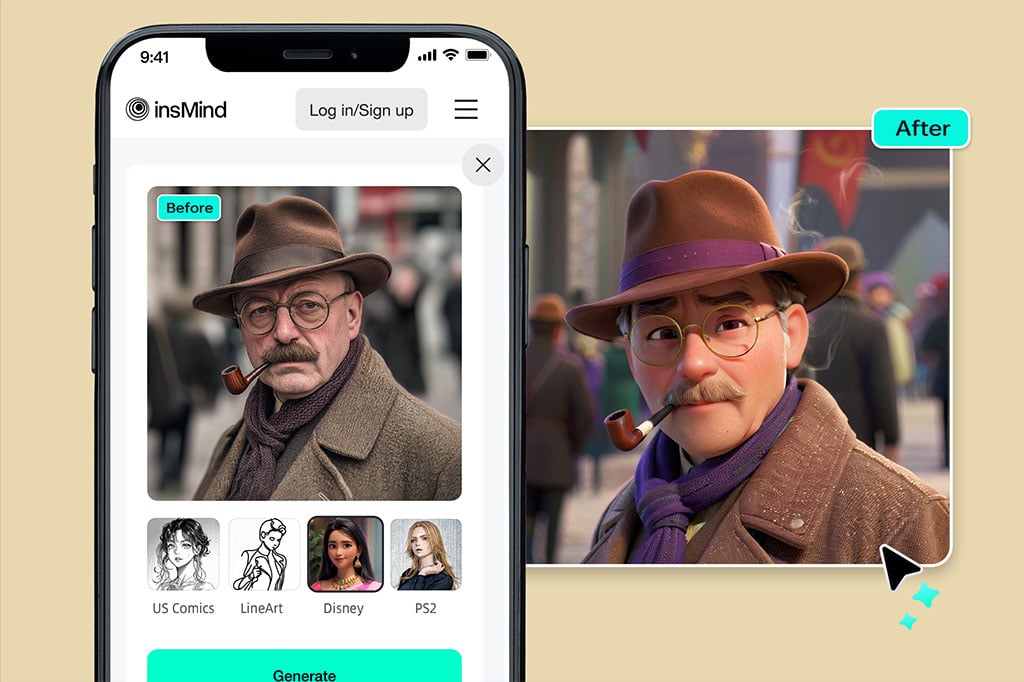
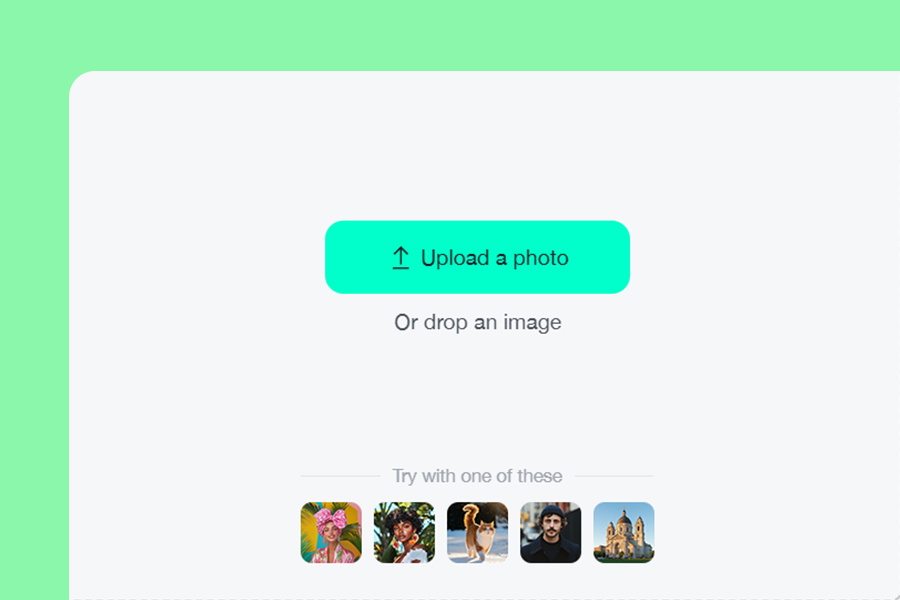
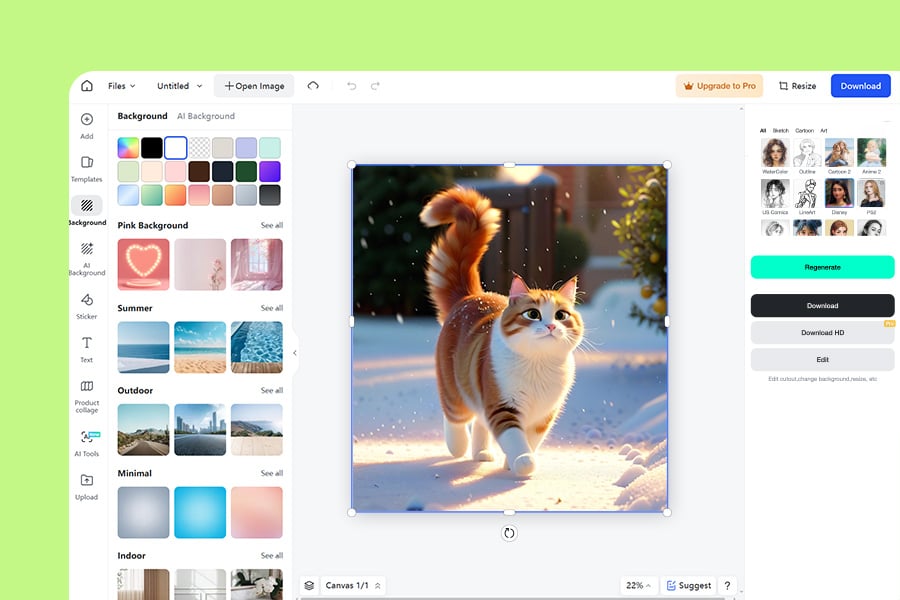
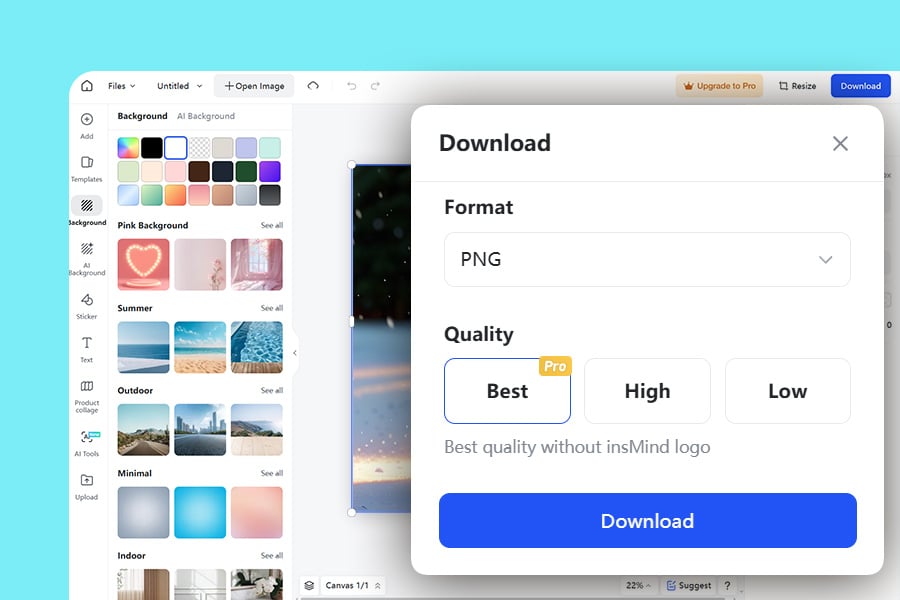
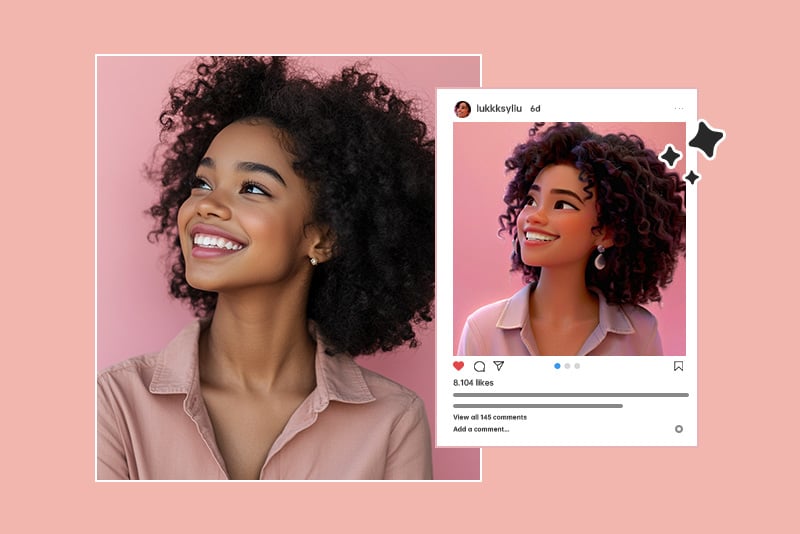

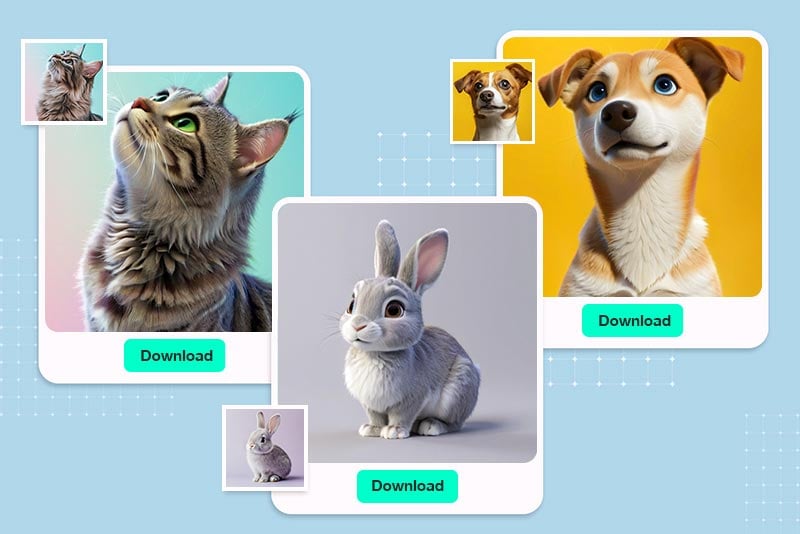










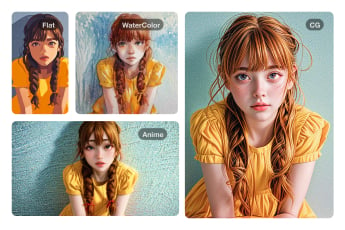

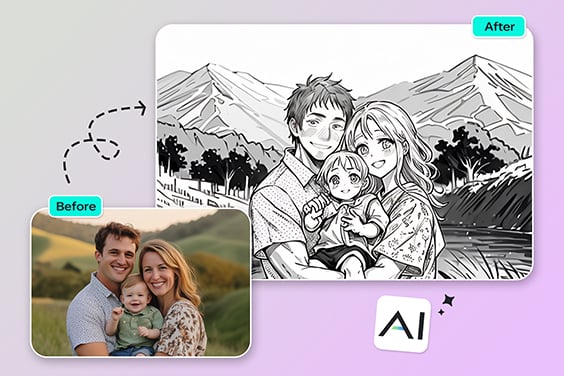

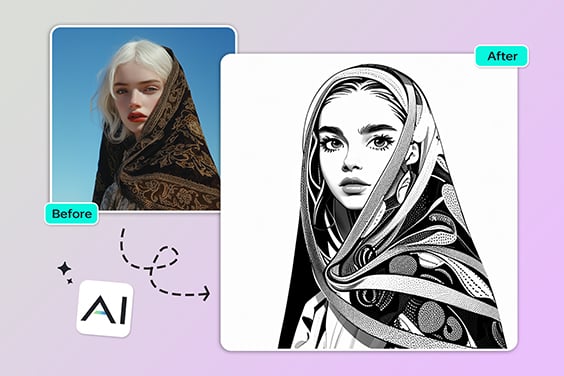

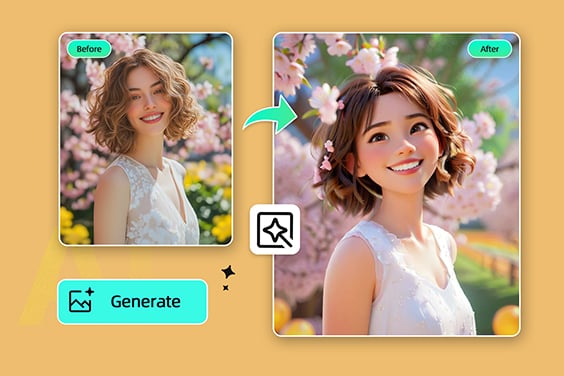

“AI Pixar Generator brought my dog's personality to life in cartoon form and I love that. Highly recommended!”
@Tony