With our online editor, it is easy to replace text in images. It is very easy to work with and is best for when you need to rewrite some text or if it is simply old and needs to be updated. You can replace text with an image of text or can change the text in the picture entirely. This editor is suitable for first-time users and even the experts in the field to get the best results.
Regardless of whether one wants to use it to upload images to social media websites, use it in a professional use, or for personal utilitarian purposes, it only takes a few minutes to complete. Within several clicks, you have stylish and modern images available for download for use in other projects.




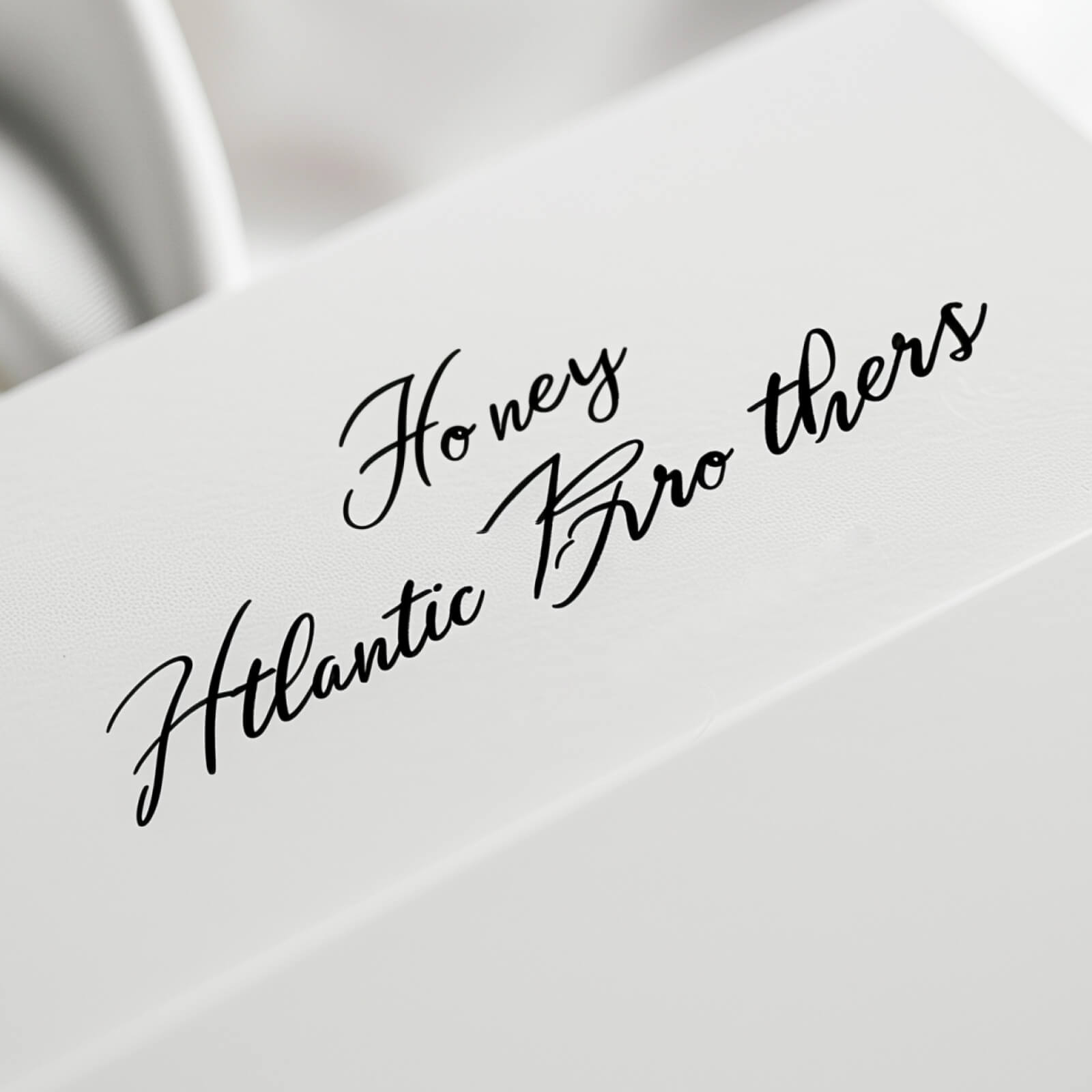

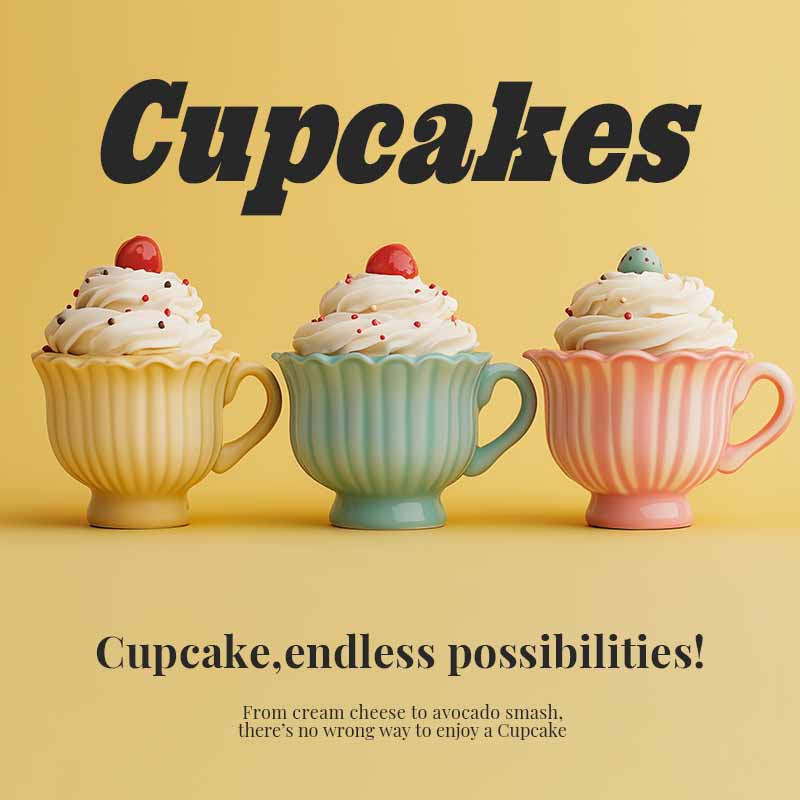

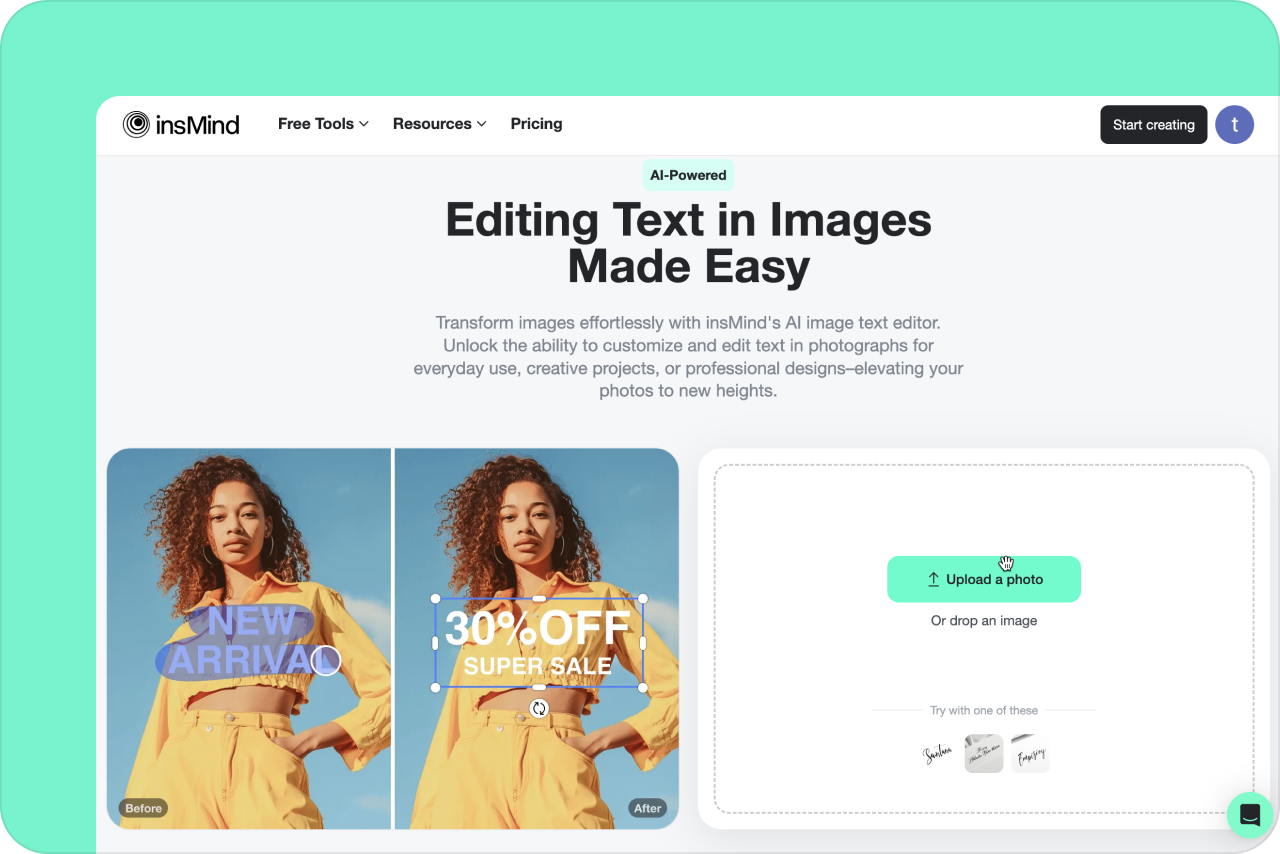
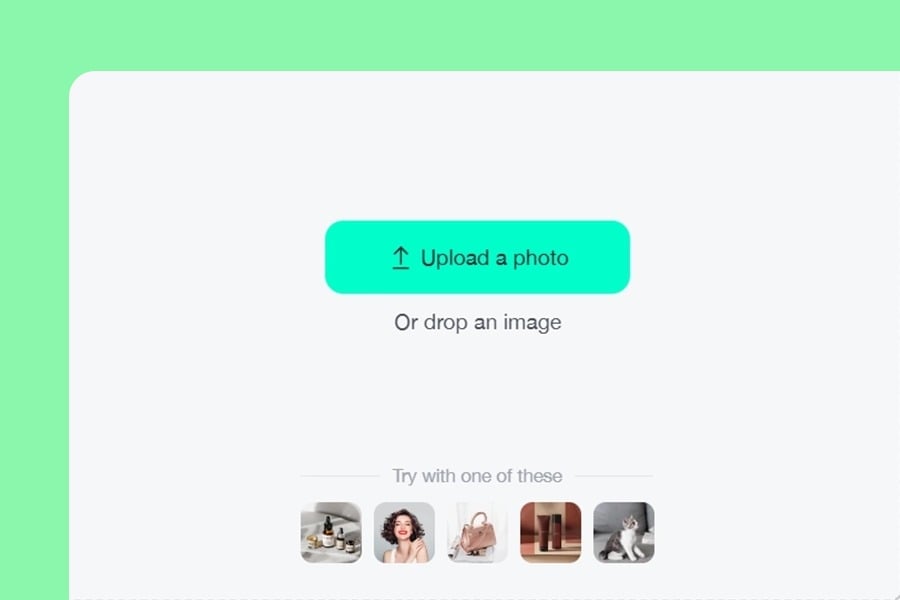
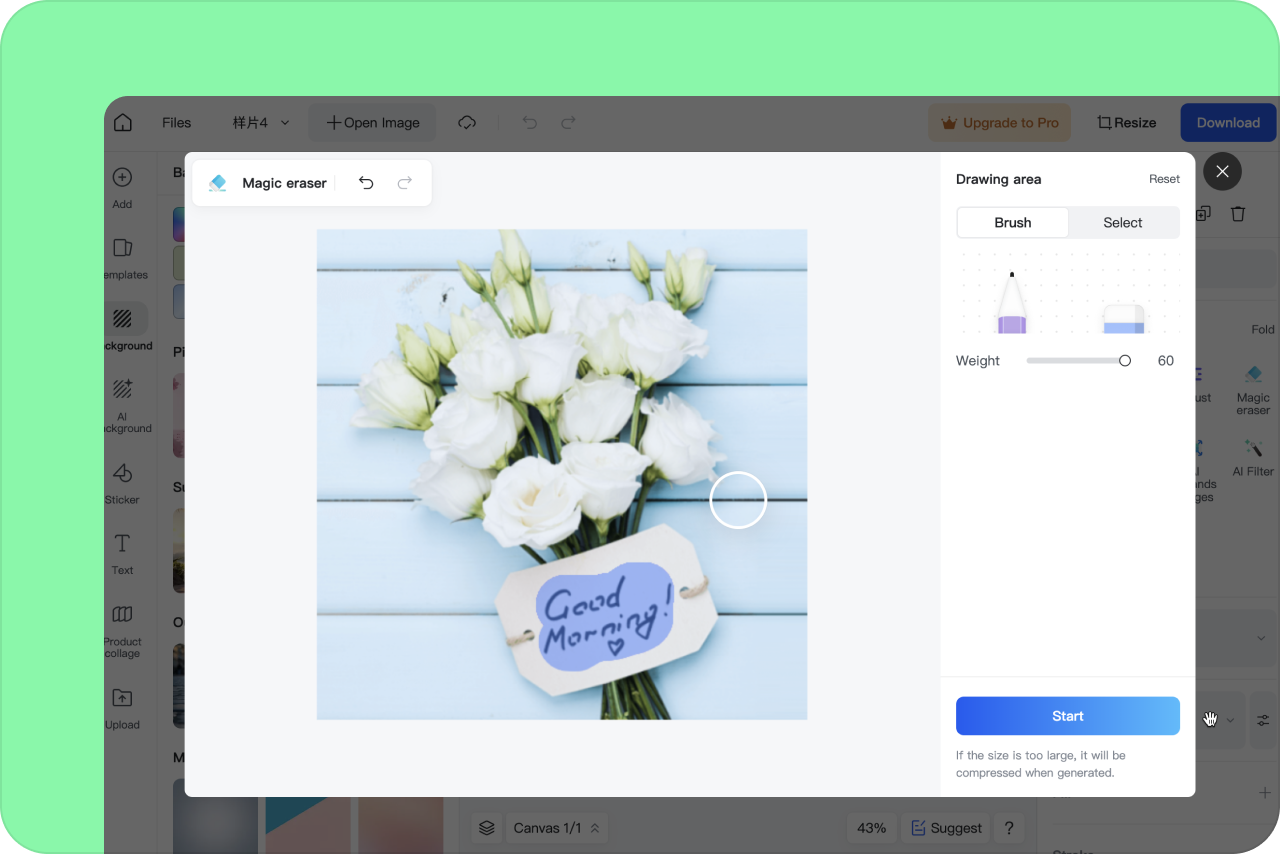
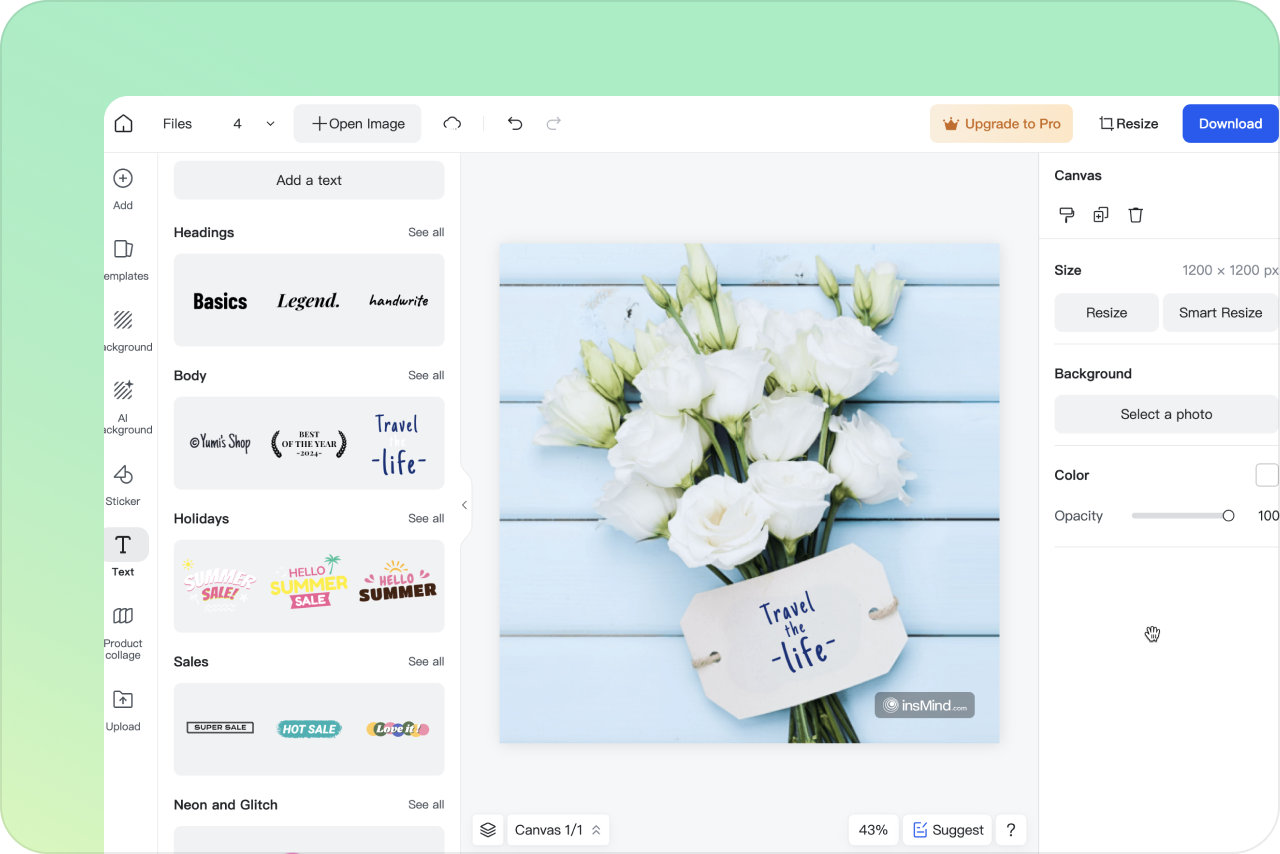
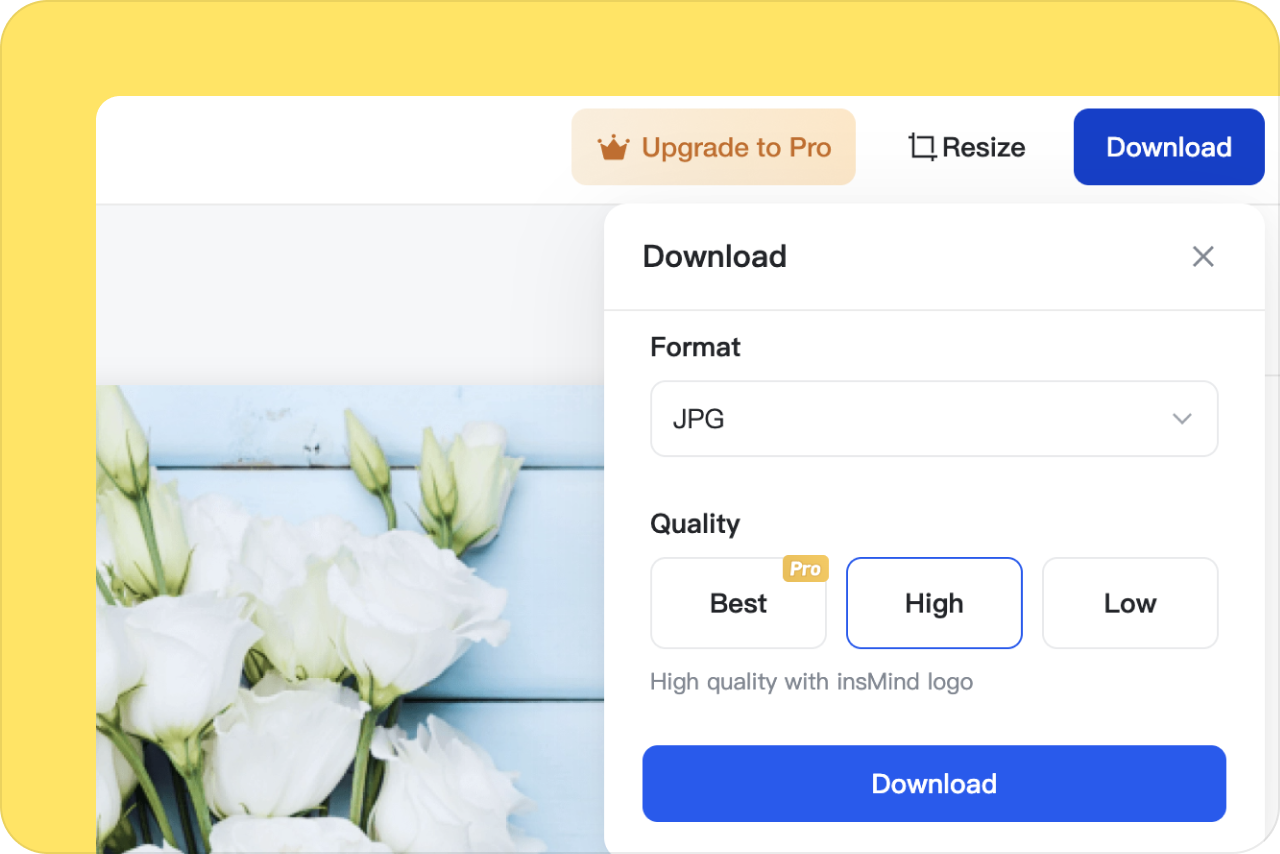
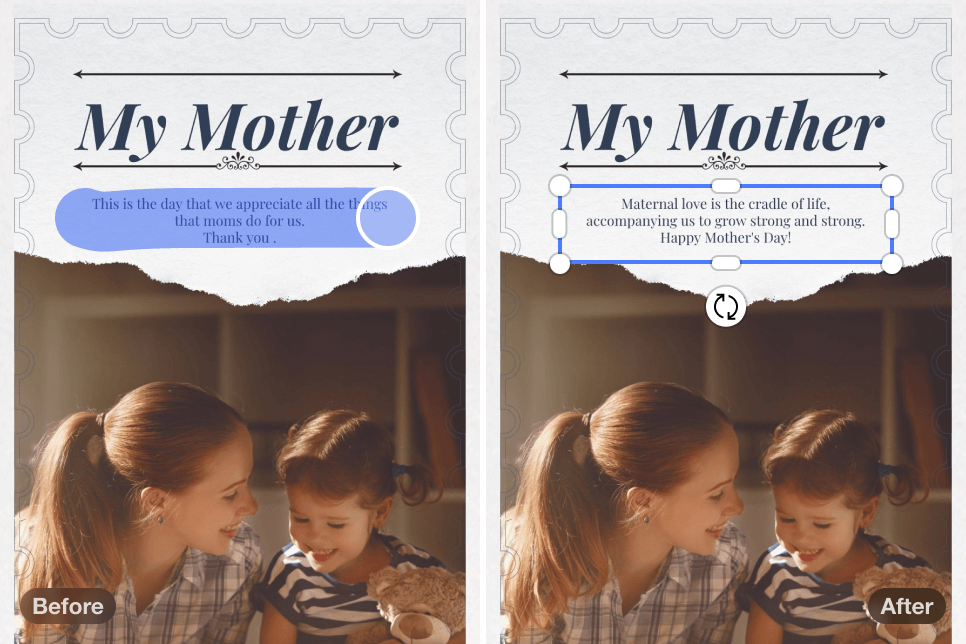





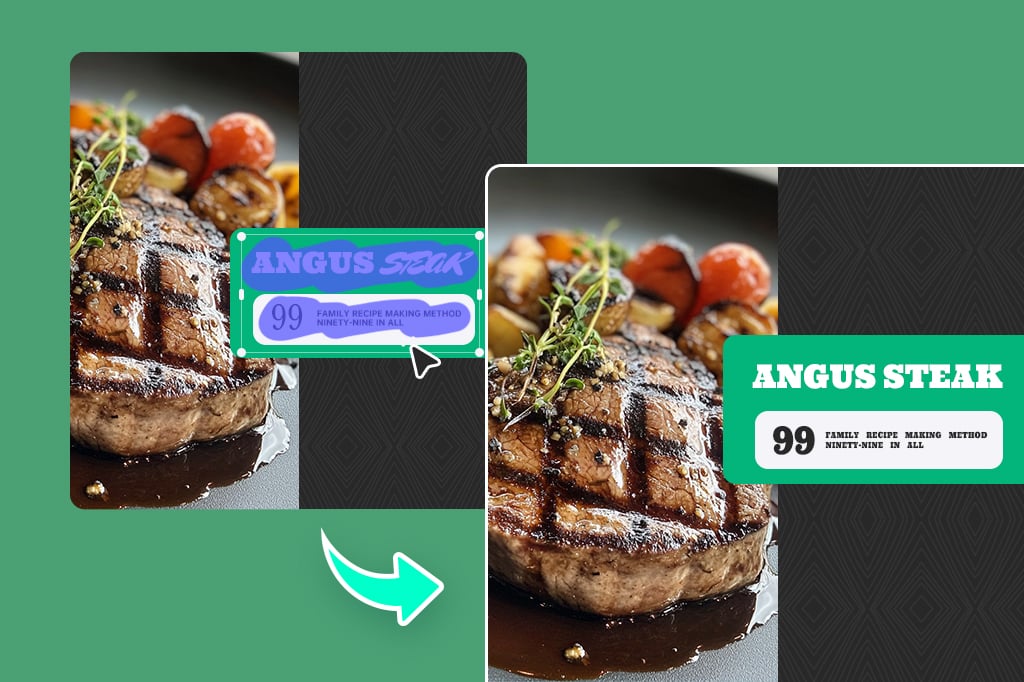


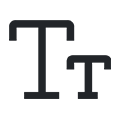











"I was impressed with the quality after editing. The clarity stayed perfect, even after the changes!"
@Emily