Experience perfect face cut outs with advanced AI technology. Our tool handles complex details like hair and edges with incredible precision. No manual editing needed—just one click and you're done. The AI instantly removes the background from the photo, giving you flawless results every time. Whether it's for fun, business, or special events, enjoy high-quality cutouts that look professional with zero effort.

AI Face Cut Out Made Easy: One Click, High Quality

Design Fun Big Head Pictures for Your Social Media
Make your social media stand out with unique big head pictures. By using face cutouts, you can make funny memes, profile pictures, or reaction images with ease. It is an effective method of calling the attention of your audience and promoting your skills. Tweak and submit a photo in a picture and it will surely make a glorious statement. Shareable, memorable, and sure to get likes—your posts have never looked this good!
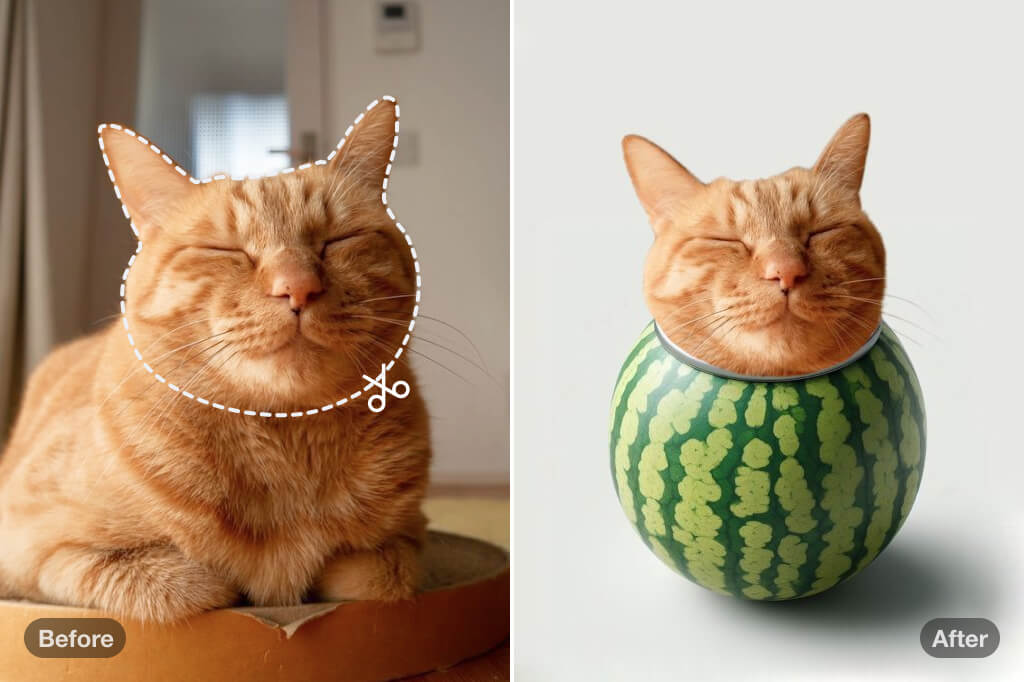
Personalized Face Cut Outs for Special Events
Make your special events unforgettable with creative face cut outs. Create face cut out boards for a fun and interactive touch. Perfect for birthdays, weddings, and any big occasion. Our tool helps you design memorable and unique visuals that will stand out and add excitement to your celebration.
Explore More Photo Editing Features
How to Create Face Cut Outs with AI
Upload Original Image
Remove the Background
Edit Cutout and Erase the Body
Download the Photo
Common Uses of insMind Face Cut Out Maker
insMind Face Cut Out Creator is perfect for a variety of creative projects. From T-shirt design, phone cases to event decorations, our tool makes it easy to add a personal touch. Discover how you can use face cut outs to enhance your designs and make every project unique.

Custom Phone Cases
Personalize your phone case with fun face cutouts. Design unique cases that reflect your style. Great for gifts or personal use, our tool helps you create standout designs that are memorable and eye-catching.

Personalize Your Wallpapers
Add a personal touch to your screens with custom wallpaper. Use face cutouts to make your background unique and engaging. Perfect for desktops or mobile devices, our tool makes your screens stand out.

Design T-Shirts with Faces
Cut face out of any picture and design a custom T-shirt with it. Ideal for events or gifts, our tool lets you design apparel that is both stylish and personal. Celebrate special occasions with creative flair.
Why Choose insMind Face Cut Out Maker?

High Quality Cut Outs
insMind uses smart AI to make sure your cutouts are super clean and precise, even around tricky bits like hair. No more jagged edges or weird halos – your face cutouts will look sharp and professional.

Various Creativity Elements
Want to add some personality to your cutouts? insMind's got you covered with stickers, strokes, and other fun stuff. You can even go big with headshots and AI filters for a truly unique look.

Fun and Engaging
insMind makes it easy and enjoyable to create face cutouts. It provides everything needed for creative photography, and you can do much more with your images. And with AI backgrounds, you can create some seriously awesome scenes for your cutouts.
FAQs about AI Face Cut Out
What is a big head cutout?

Is it free to cut out the face from an image?

How can I cut out a face and put it on another body?

What is the best face cutout tool?

You might be interested in
Make your pictures pop with features that are completely free.

Change Background Color

Edit Text in Image

Add Emoji to Photo

Add Border to Photo

AI Cartoon Generator

AI Image Generator

AI Background Generator

Smart Resize

AI Expand

AI Image Enhancer

AI Filter

AI Shadows







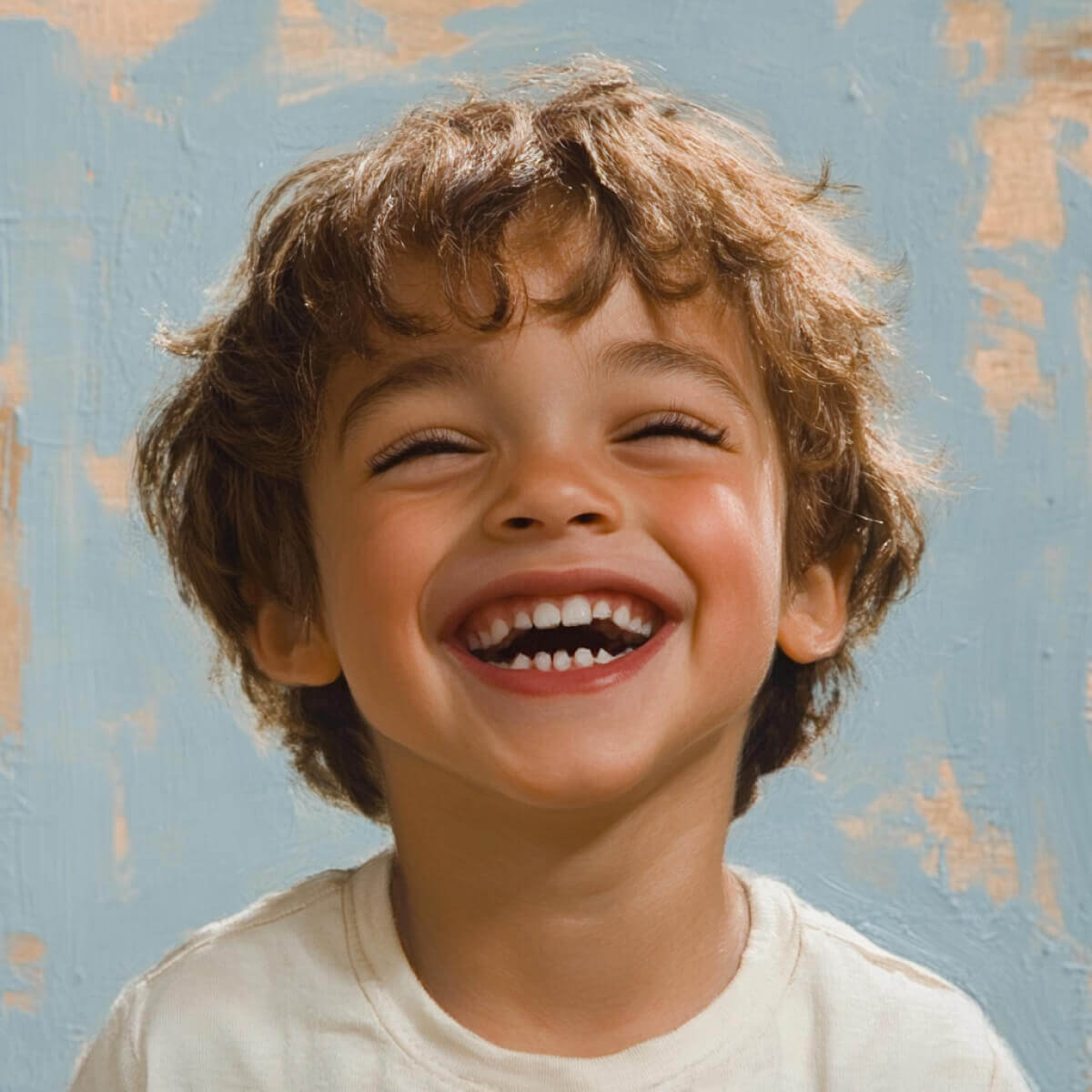

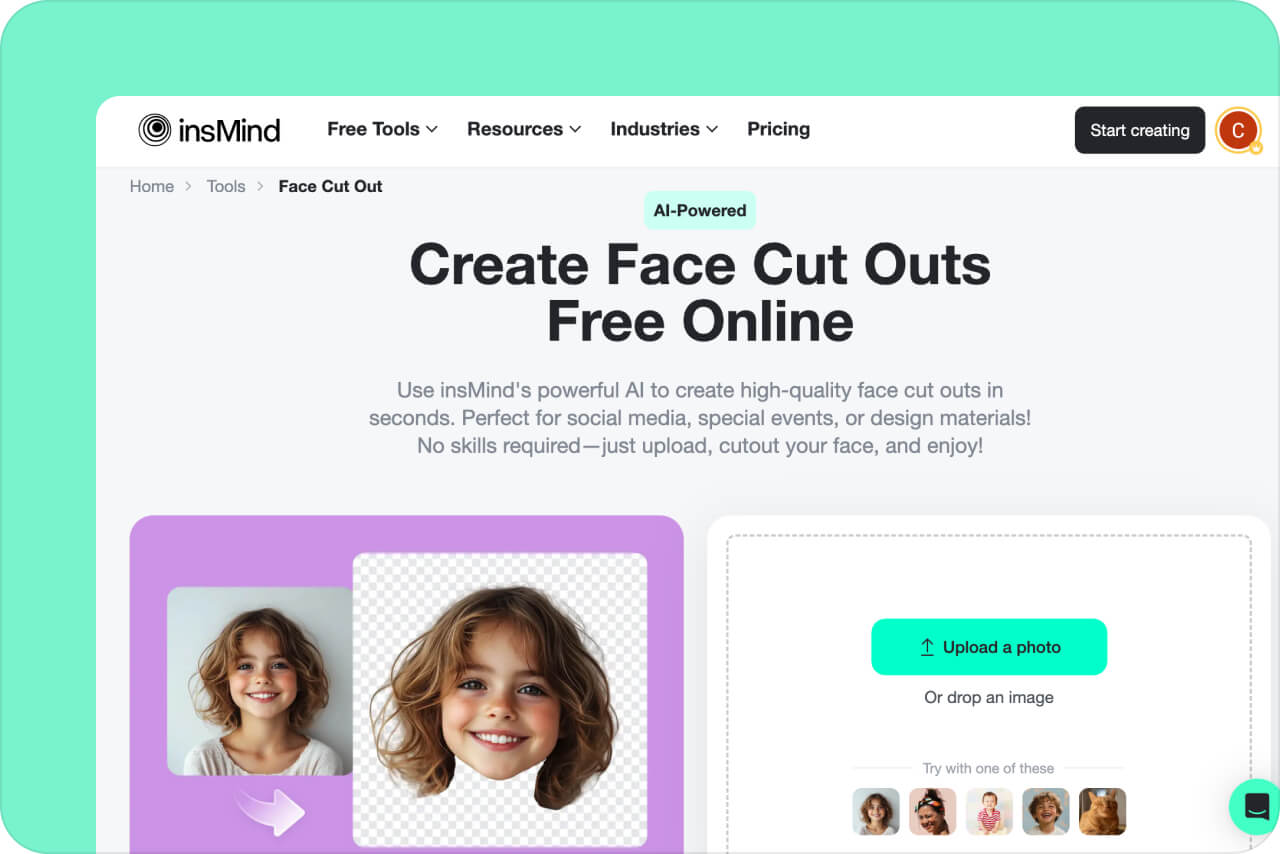
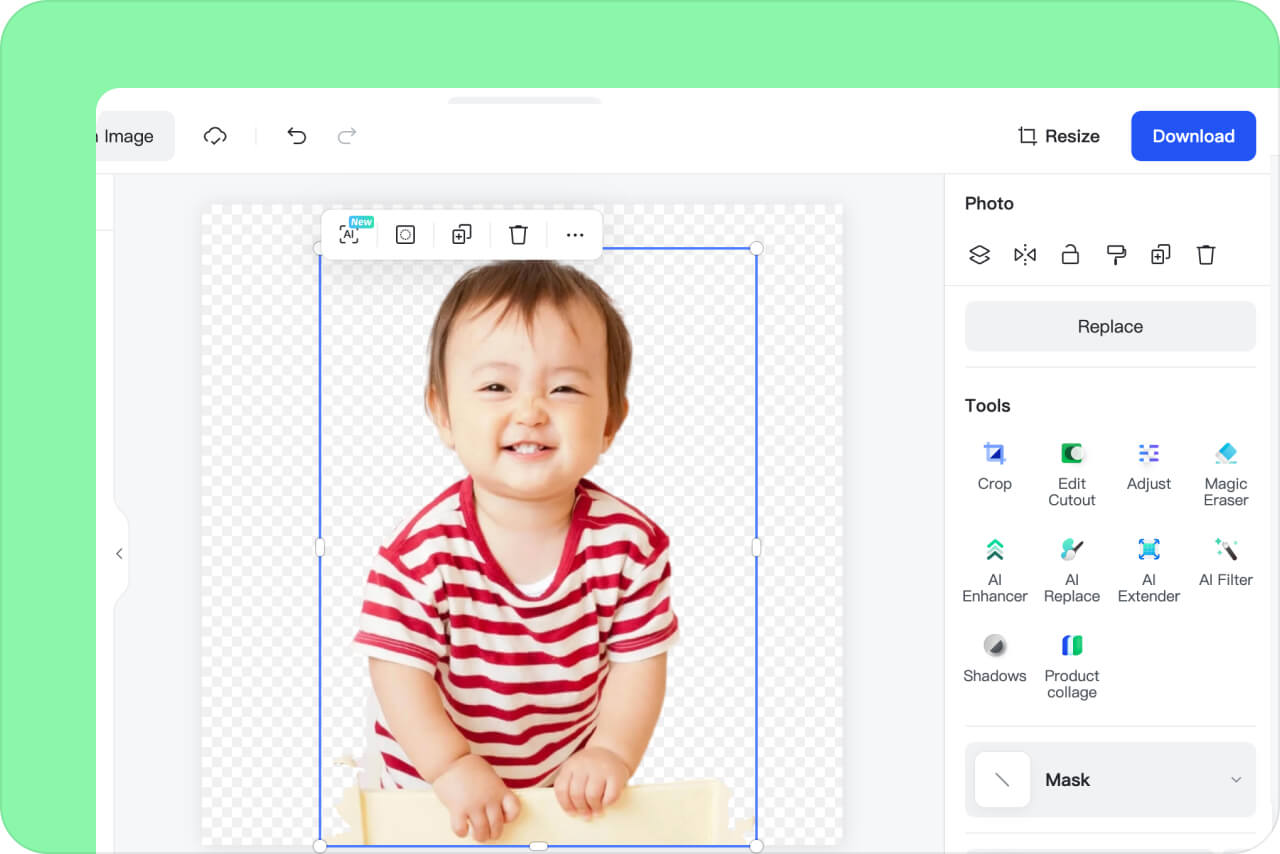
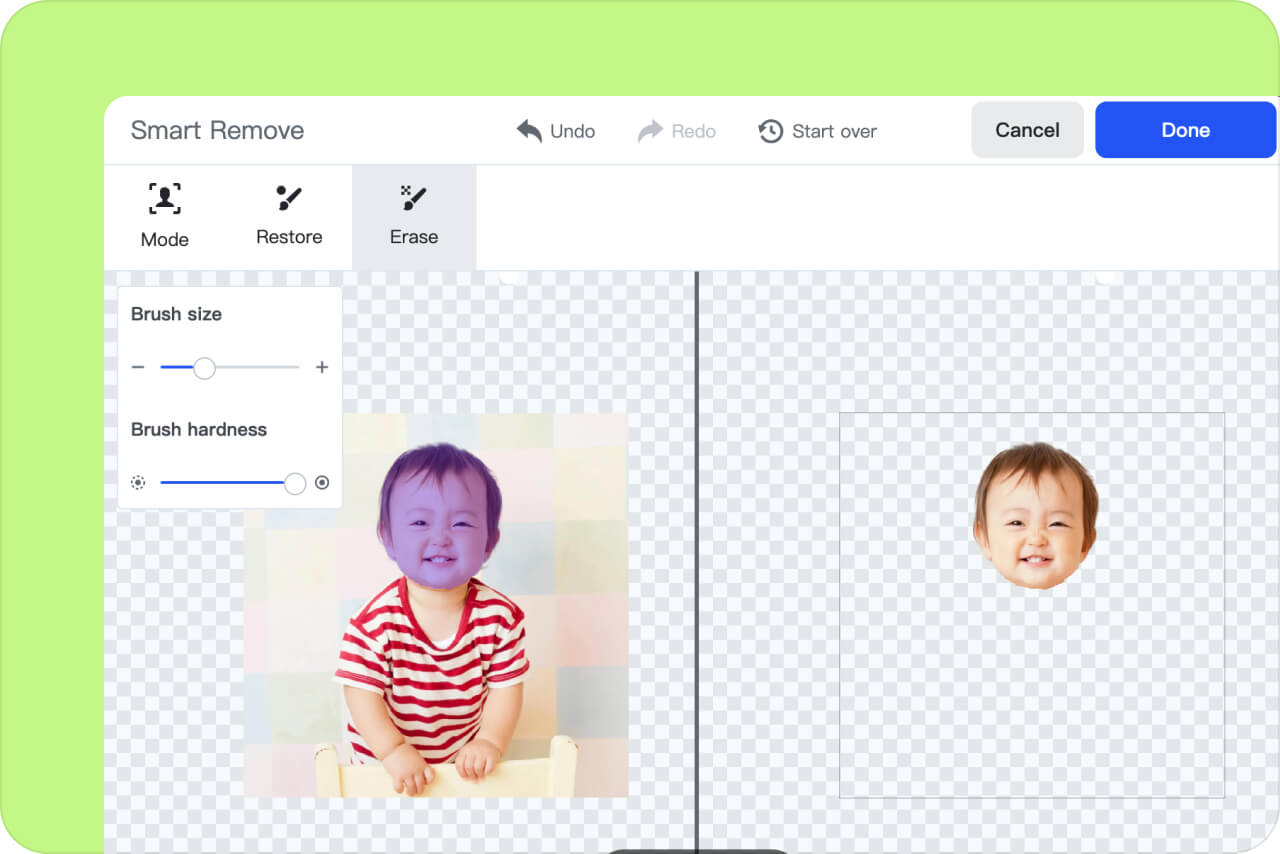
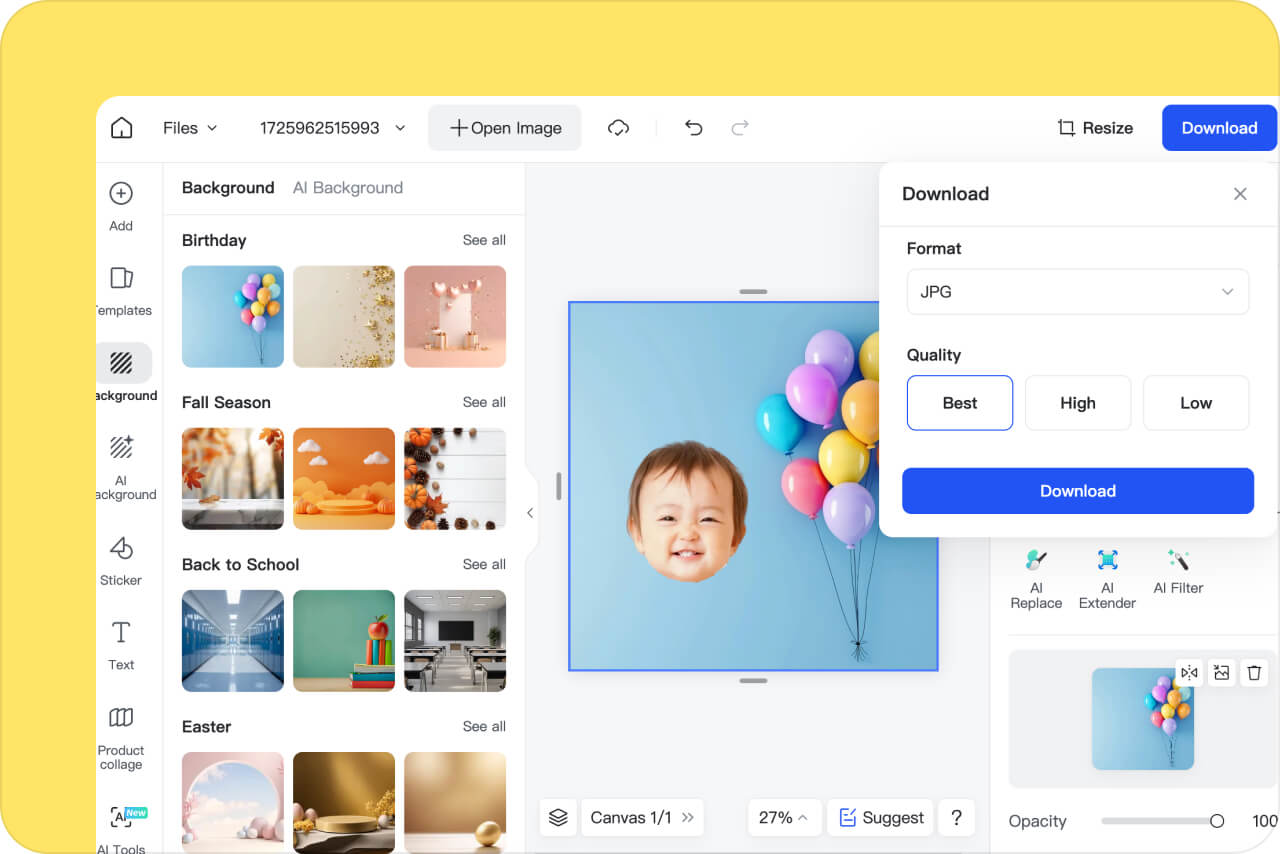


"I've used it for my niece's birthday props, and everyone loved it! Her face cut out on a stick was a huge hit."
@Jim Farrell