With the insMind GIF to JPG Converter, transforming GIFs into JPG format is as easy as a single click. This intuitive tool is designed to simplify the process, enabling you to convert animated GIFs to JPG effortlessly and in record time.
Whether you're working with one image or multiple files, our GIF to JPG converter delivers fast and reliable results, making it an ideal solution for various needs.


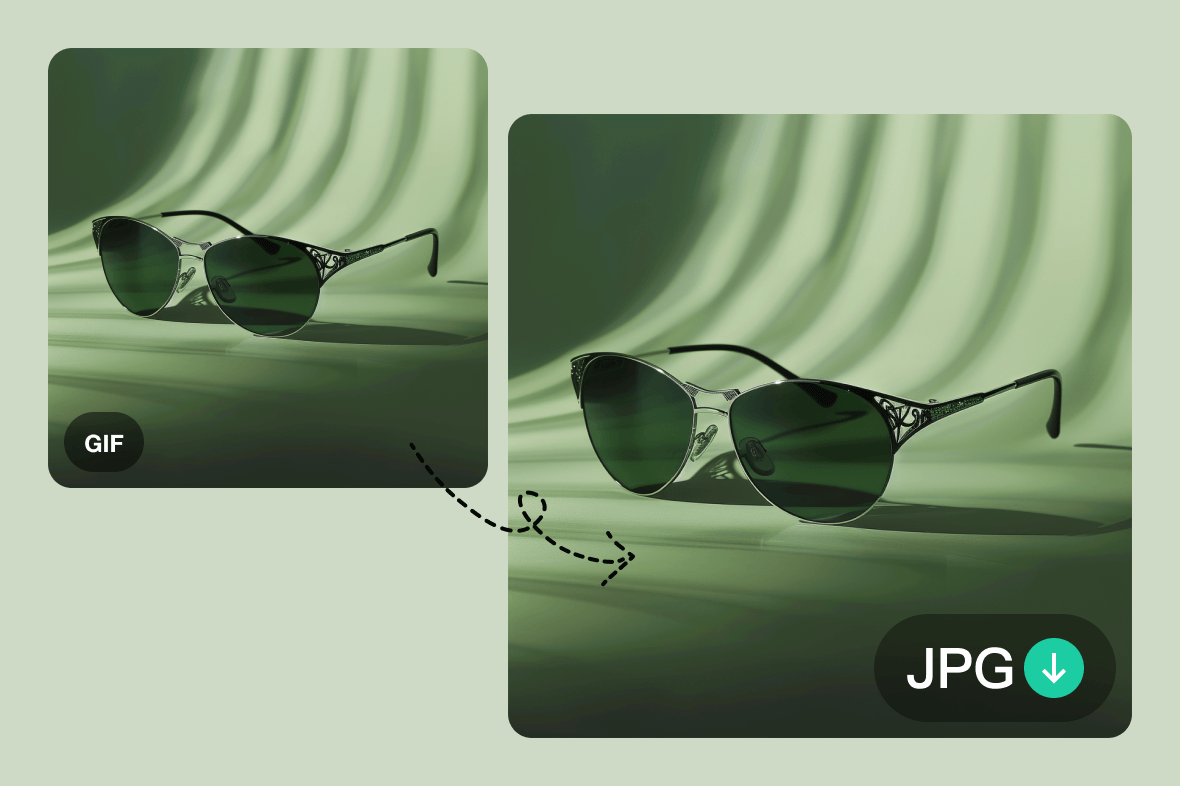








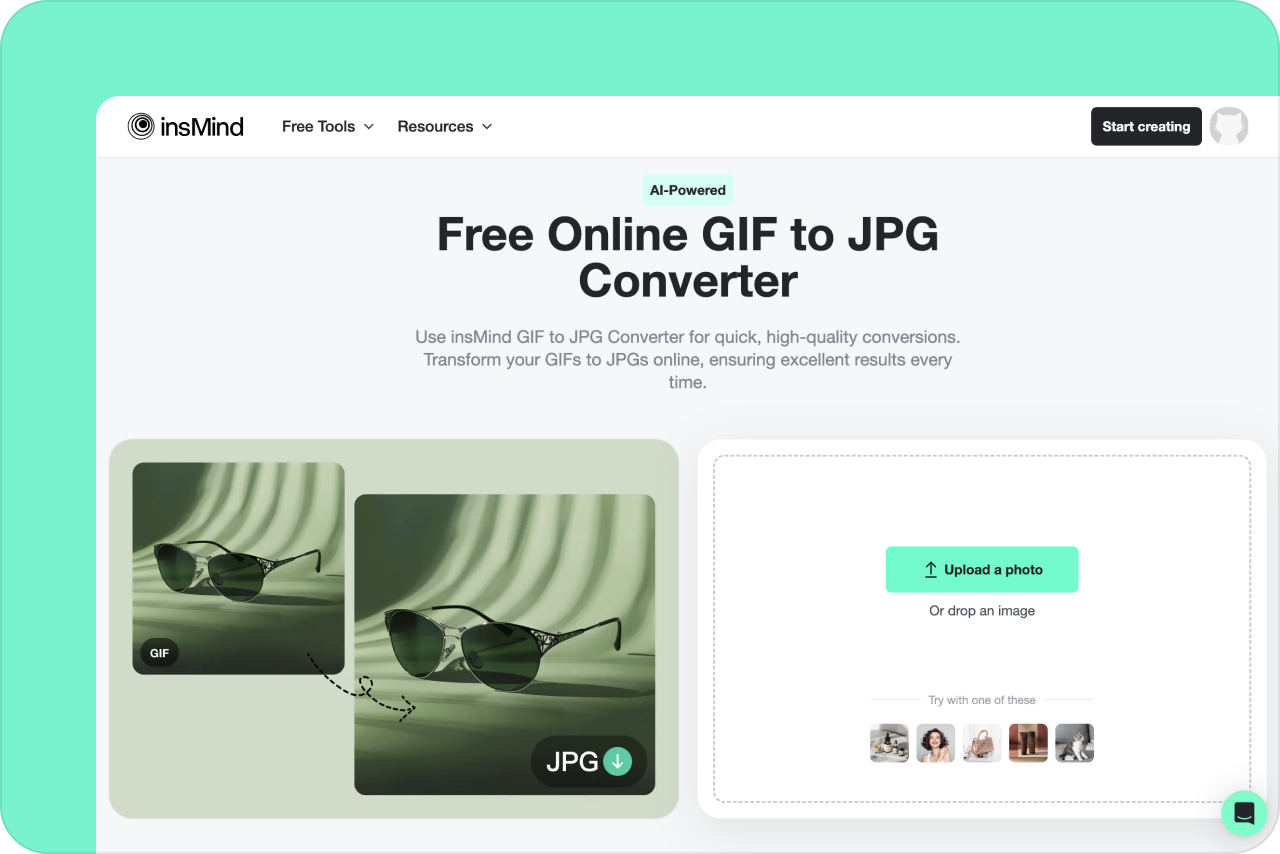

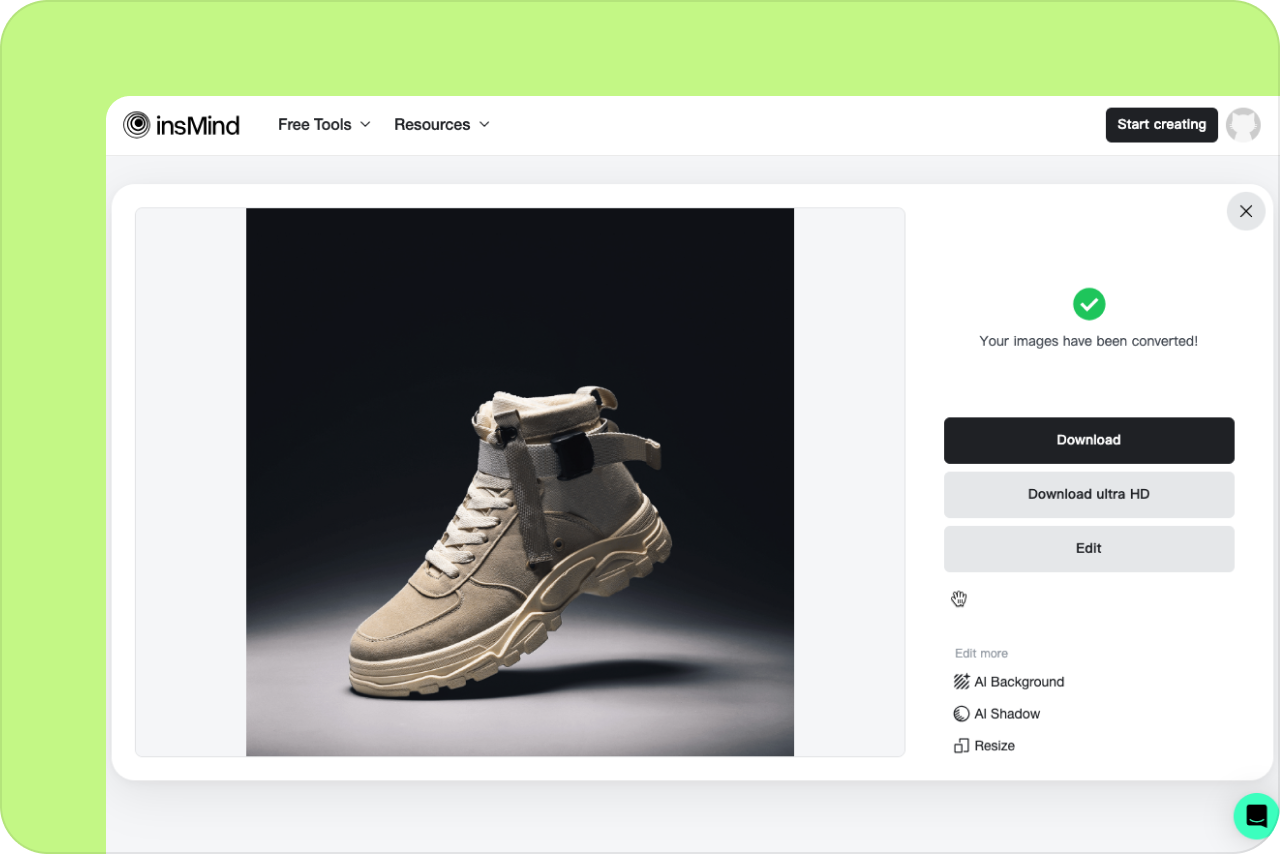
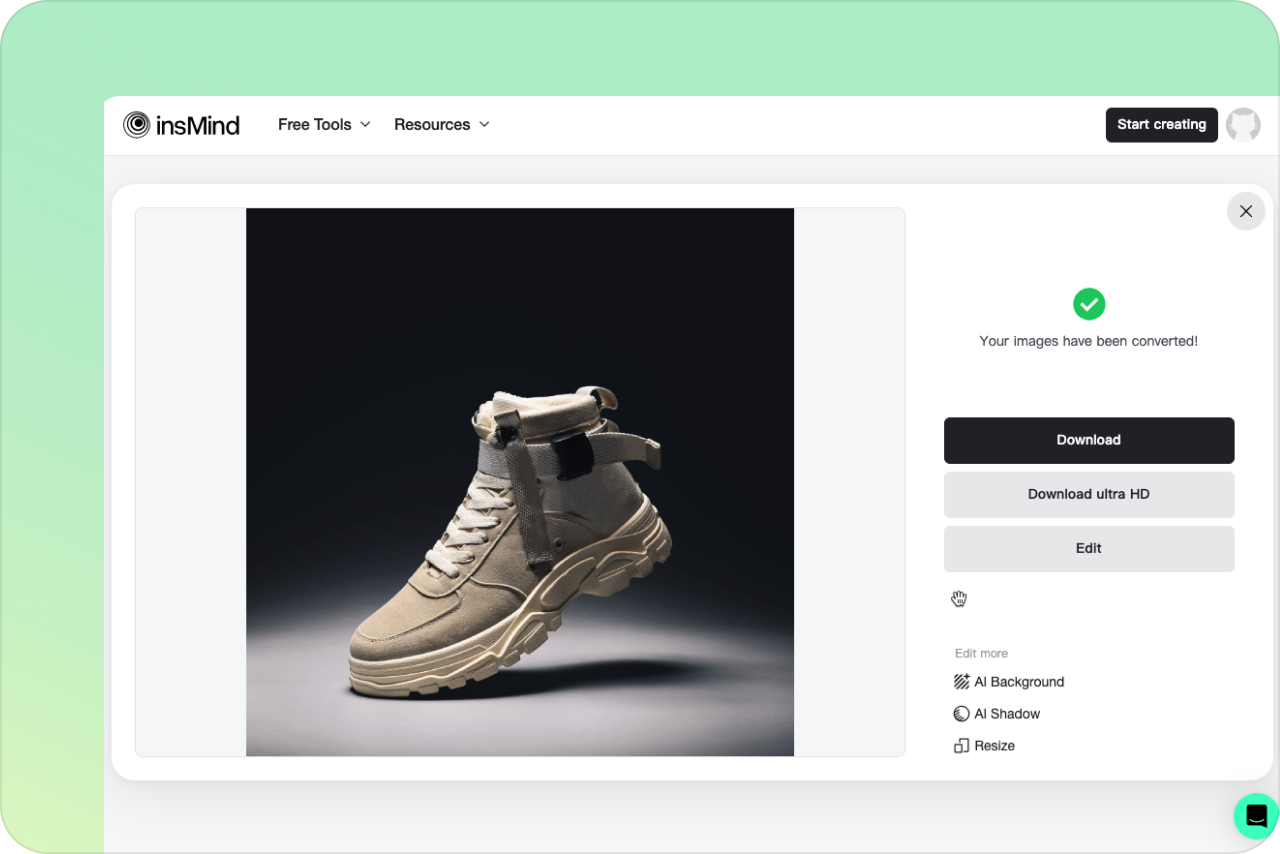












"Converting GIFs to JPGs right from my phone is incredibly convenient. No app download required—just upload and convert!"
@Mia