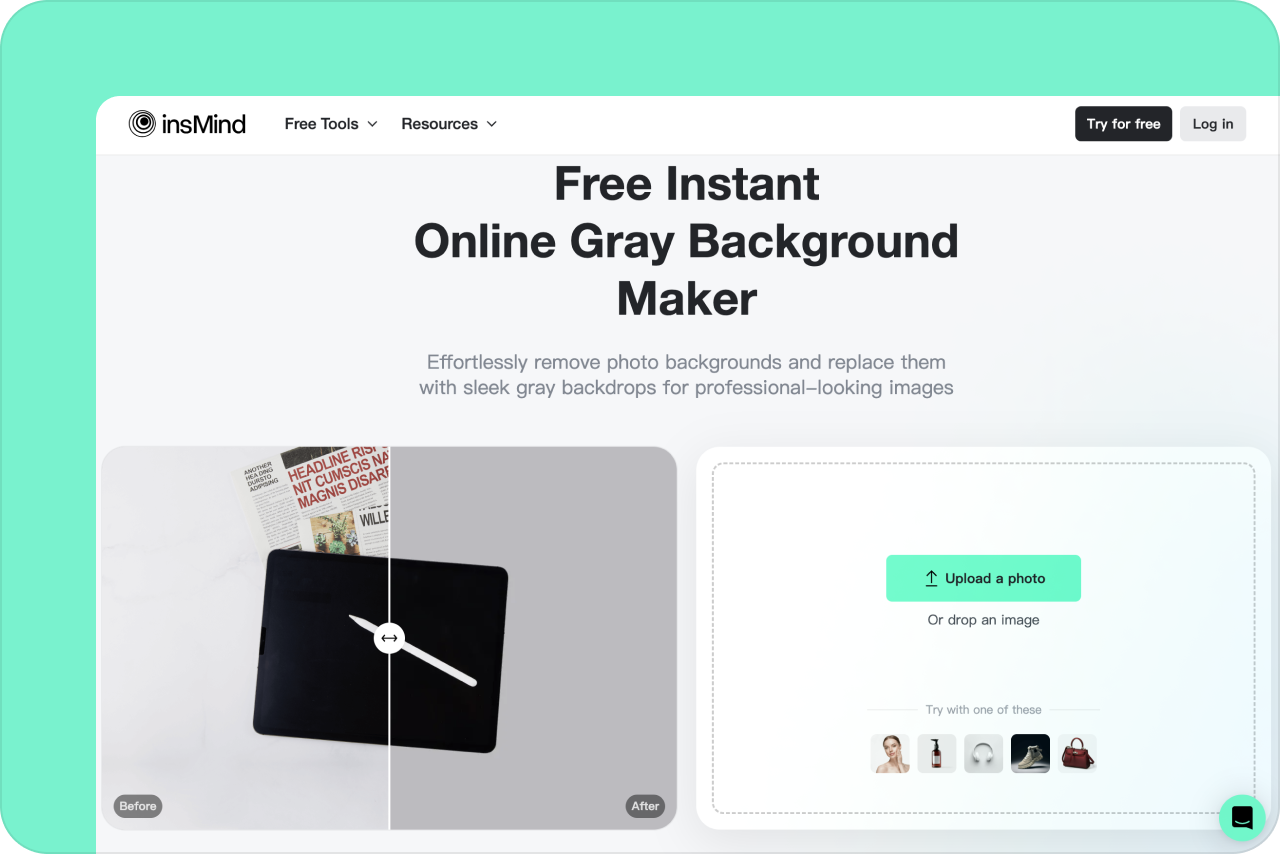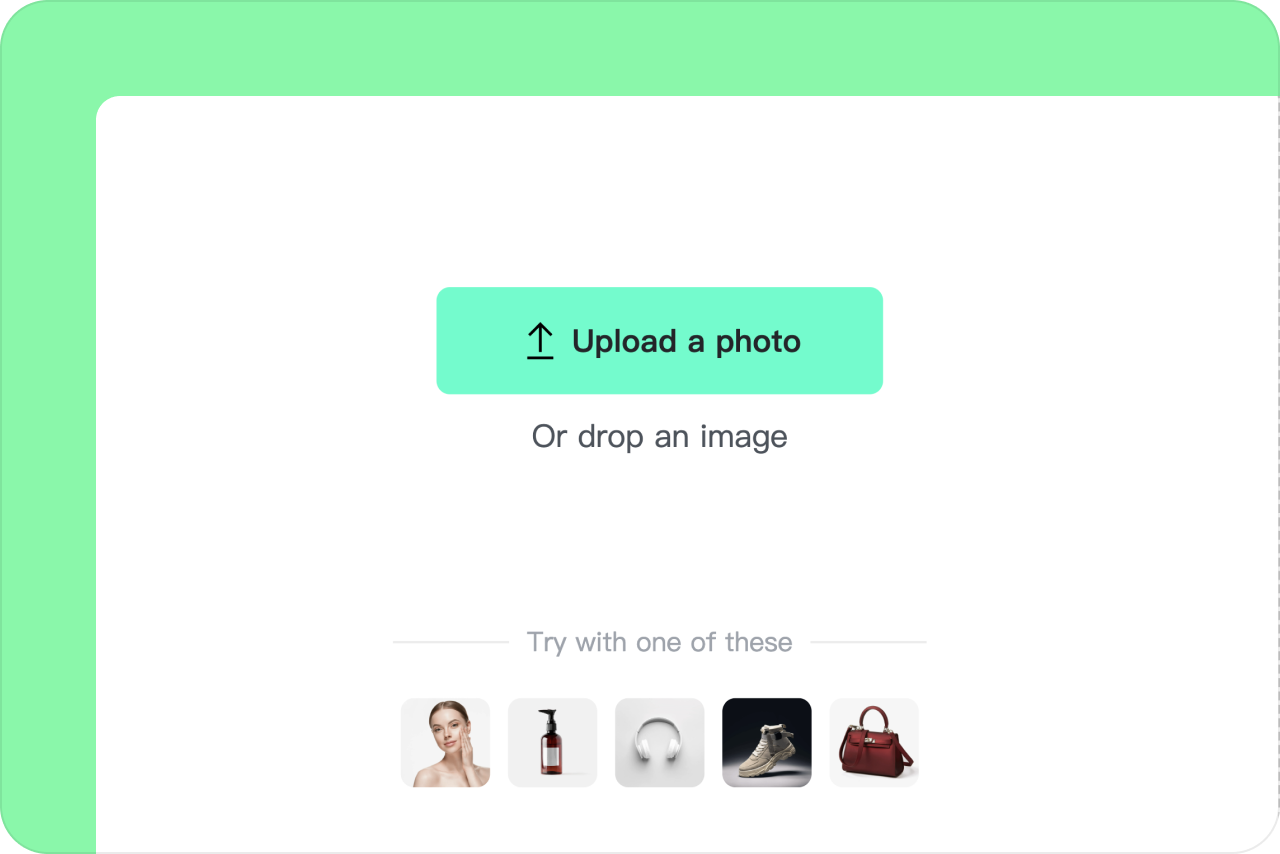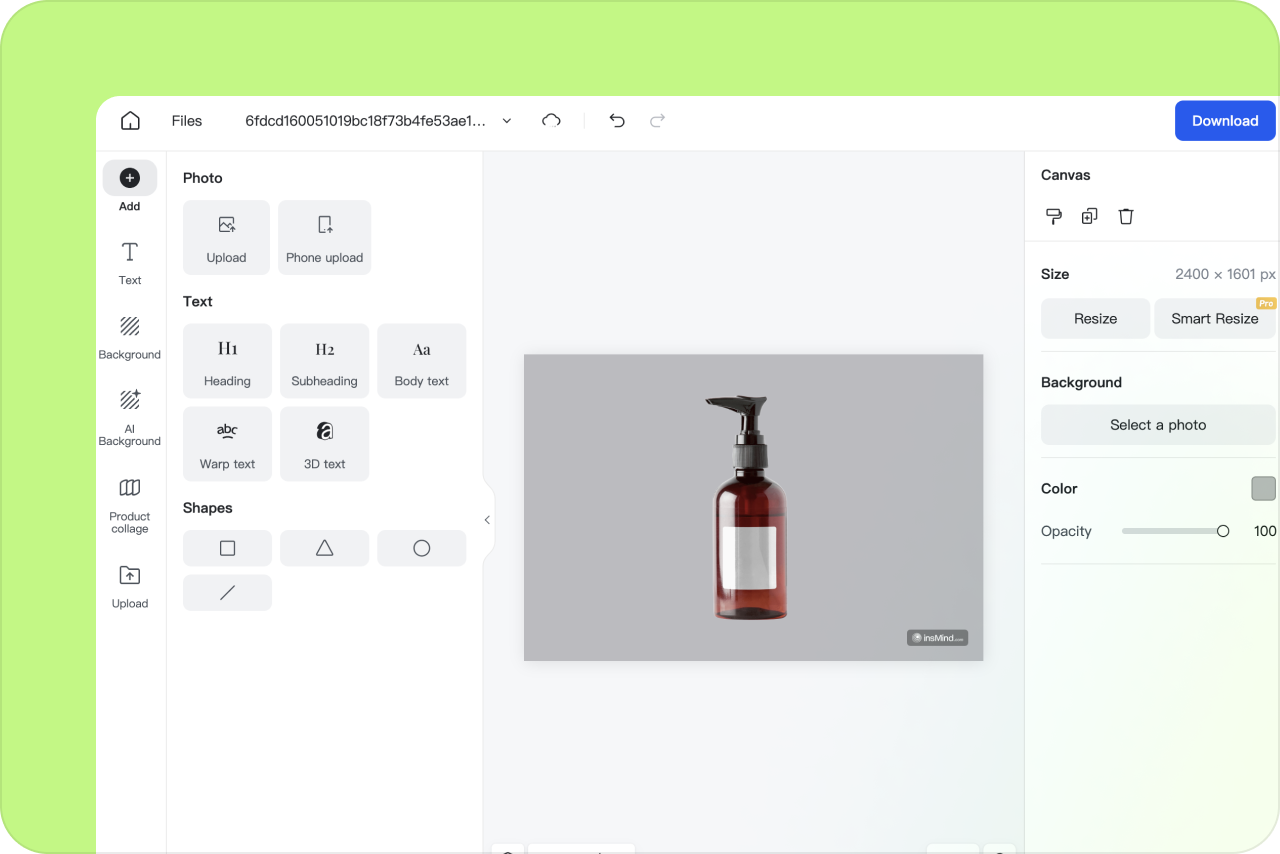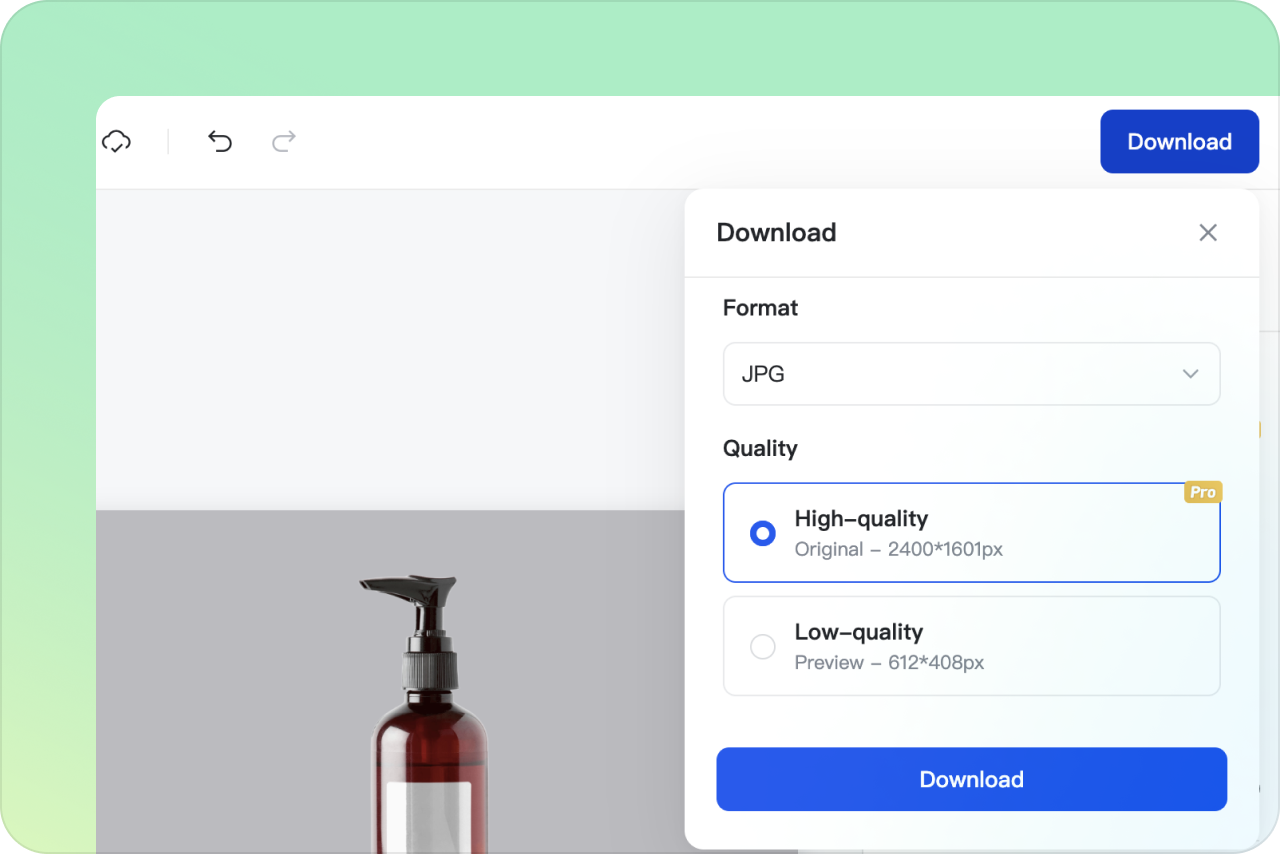Elevate Your Images with Professional Gray Backgrounds
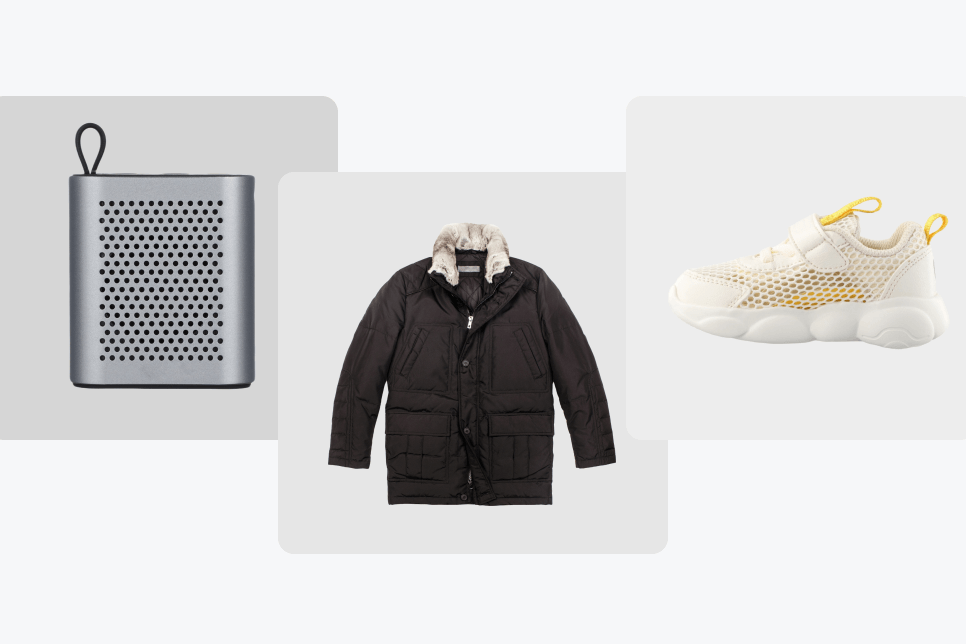
Customize Your Gray Backgrounds with insMind
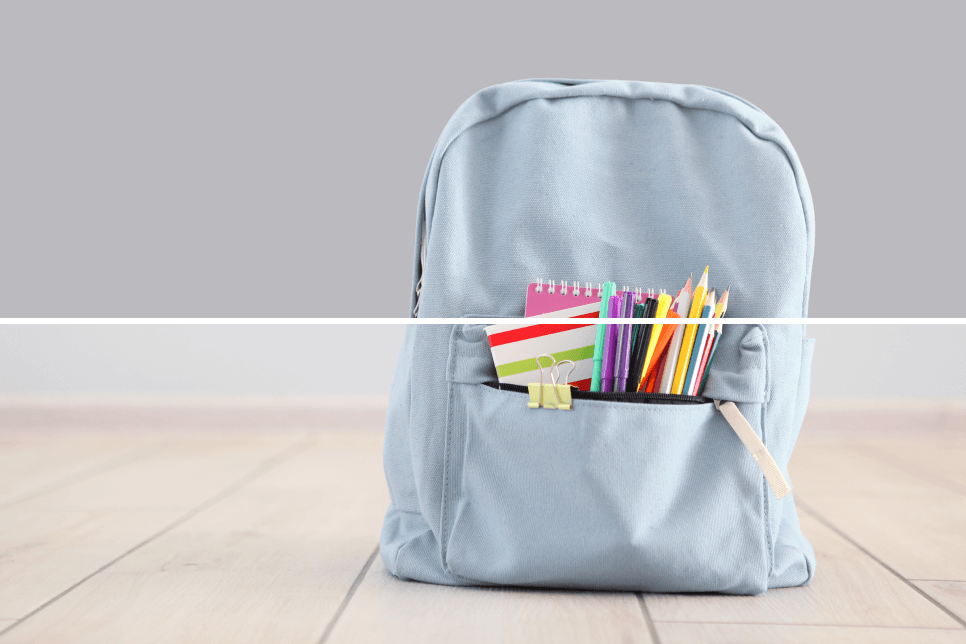
Enhance Brand Image with Effortlessly Generated Gray Backgrounds
Easy Steps to Change Photo Background to Gray
Open insMind
Open insMind on a web browser. Select a photo to start editing.
Upload your photo
Select your file from your device or drag and drop it onto the page. insMind will immediately turn your photo file into an editable design and remove the photo background.
Get a gray background
insMind editor automatically generates a gray background.
Download your designs
Download your gray background in a crispy clear quality. Share it online or use it for your brand assets, presentations, and other digital design materials.
Frequently asked questions
Why choose a gray background for my images?

A gray background is ideal for situations where you wish to accentuate the details of your product or image without overwhelming it. This makes it particularly effective for showcasing complex or colorful items, as it ensures the focus remains on the product itself.
Does insMind offer a range of gray shades for backgrounds?

Yes, insMind provides an extensive selection of gray shades to cater to a wide range of design needs and personal preferences. This variety ensures you can find the perfect gray tone to complement your image or product.
Can I adjust the brightness and contrast of the gray background on insMind?

Absolutely, insMind allows for detailed adjustments of brightness and contrast for gray backgrounds. This feature enables you to fine-tune the background effect to achieve the desired balance and emphasis in your images.
Does insMind support high-definition exports for images with gray backgrounds?

Yes, insMind supports HD export for images, ensuring that those with gray backgrounds are displayed in high quality across various applications. This commitment to quality means your images will look crisp and clear, regardless of where they are viewed.
What image output formats does insMind support?

insMind supports various common image output formats, including JPEG and PNG, to accommodate the requirements of different platforms and applications. This flexibility ensures that your images are compatible and display optimally wherever they are used.
You might be interested in
Make your pictures pop with features that are completely free.

Background Removal
Remove the background of your image automatically
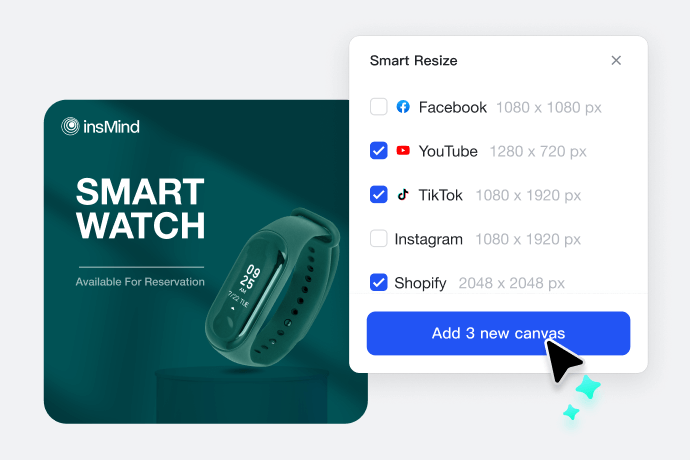
Smart Resize
Automatically resize all images to all your different media channels

AI Background
Generate realistic backgrounds with one click

Transparent Background
Remove and edit backgrounds easily with transparent results.

Pink Background
Quickly create a pink background to make your designs more lively and vibrant

Blue Background
Generate a blue background with just one click to give your creations a modern touch

Green Background
Erase backgrounds and apply a lush green backdrop instantly.

Purple Background
Quickly create captivating images with a purple background using our tool.