Want to scale up your image? insMind's easy-to-use interface allows you to zoom in and out of images with the best quality and clarity. All you need to do is a few simple clicks to scale images directly from the browser. No installation and no technical skills are required.
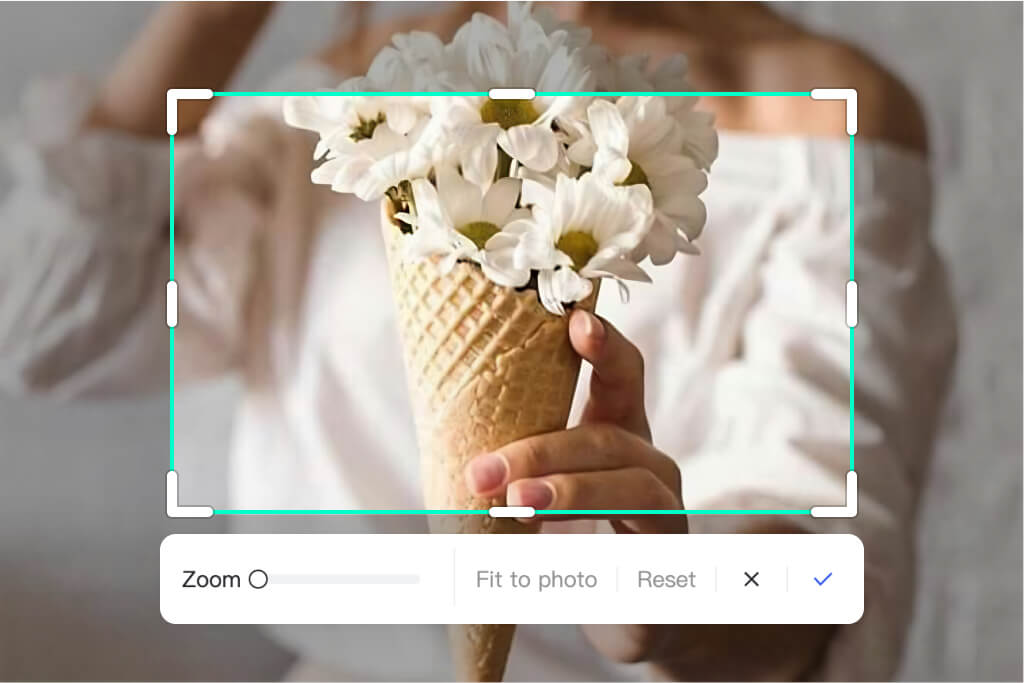
Easily Zoom In and Out Images Online for Free
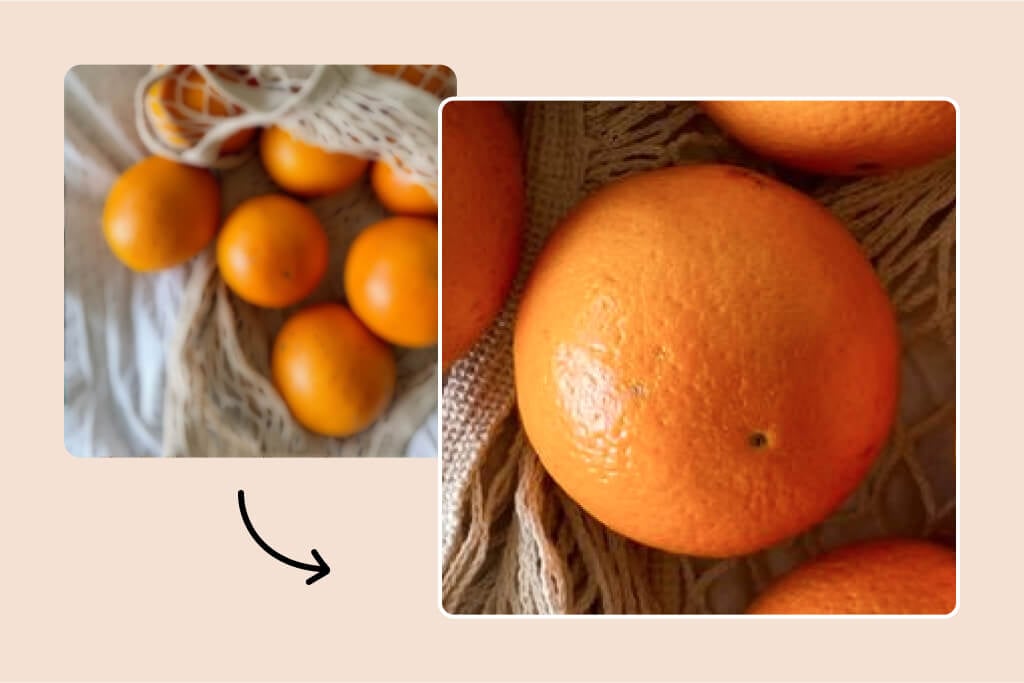
Zoom Pictures Without Losing Quality
insMind image zoomer is backed by AI-driven image scaling algorithms that can make specific photo areas noticeable without quality loss. No loss of image clarity and details during the zooming process.
Is your original image blurry? Don't worry! Our AI Image Enhancer can improve the image quality before or after zooming.

Ultra Zoom Image by 500% to Highlight Nuances Quickly
Do you want to zoom in on the tiniest nuances in your image? With insMind image zoomer, you can zoom up to 500%. You can show every tiny detail of your image with unmatched clarity. It is ideal for enhancing product photography, facial features in profile pictures, or hidden elements in digital designs.

More Than Just a Photo Zoomer - Unlock the Possibilities
insMind is far beyond just an online photo zoomer. It is an all-in-one AI photo editor with numerous other editing and AI features. You can create stunning image art from simple text descriptions, showcase products with AI fashion models, and expand images for a broader view. Plus, enjoy a complete suite of tools to remove backgrounds, add text, crop, resize, and more—all in one convenient platform.
Explore More Photo Editing Features
How to Zoom in a Photo Online
Upload Your Photo
Zoom in Image
Customize Your Image
Download Your Photo
AI Photo Zoomer: Fulfill Your Every Need
Want to zoom product images to enhance visual appeal or attract more attention? insMind is a one-stop image zoomer for almost any zooming need.

Display Product Details in E-commerce
Who does not want to make their product pictures stand out? Zooming in on key details allows potential customers to see the finer aspects of your product. With insMind image zoomer, you can display product details, enhance trust, and boost sales.
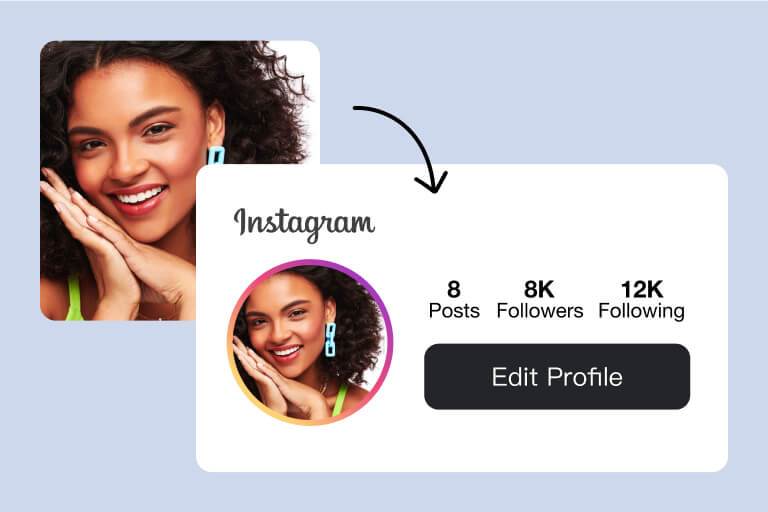
Grab Attention in Social Media
Want to highlight the important information in your photo on social media? insMind photo zoomer can let you zoom in on specific parts of your photo. Your post will pop up in the crowded feed and attract more attention.

Zoom in on a Specific Location
Need to pinpoint a specific spot on a map or highlight a location in a complex image? With insMind's image zoomer, you can magnify any area with precision and make location identification easier.
Why Choose insMind Picture Zoomer?

Top-Notch Quality & Clarity
Zoom in or out on any image while preserving its quality and clarity. There is no blurriness or pixelation; the image remains sharp and detailed.

All-in-one Tool
Get access to an all-in-one image editor and AI tool that can zoom images, enhance resolution, add filters, remove/change backgrounds, generate images, replace images, and more.

Free to Use
Access a feature-packed online photo zoomer without spending any penny. Turn images into high-quality, zoomed-in visuals with no subscriptions required for basic features.
Questions? We've Got Answers!
Can I zoom in an image online?

Will zooming in an image online cause quality loss?

How much can I scale up an image online?

Is insMind image zoomer free?

You might be interested in
Make your pictures pop with features that are completely free.
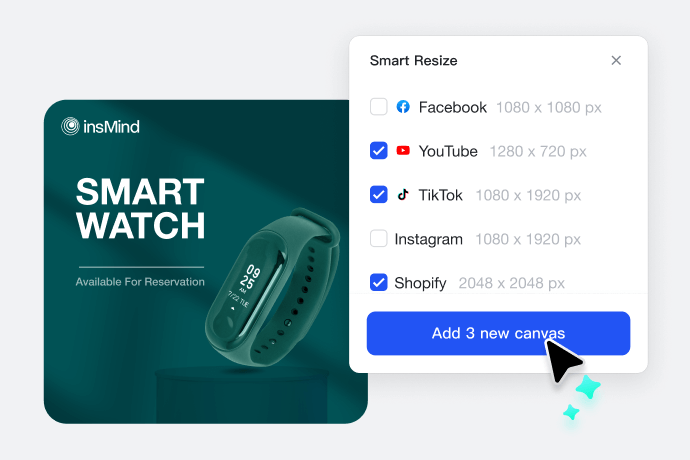
Smart Resize
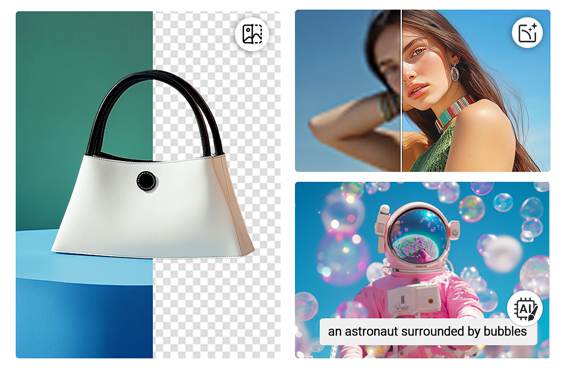
AI Photo Editor

AI Background

AI Art Generator

AI Expand
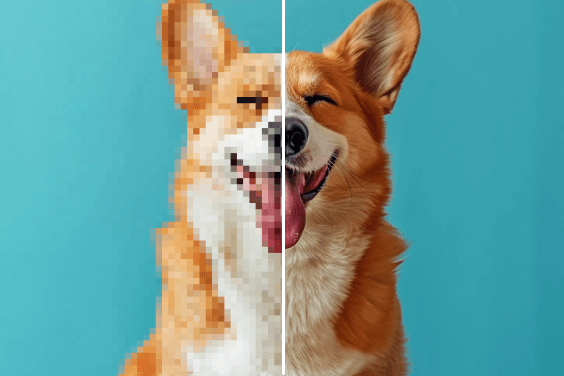
AI Image Enhancer
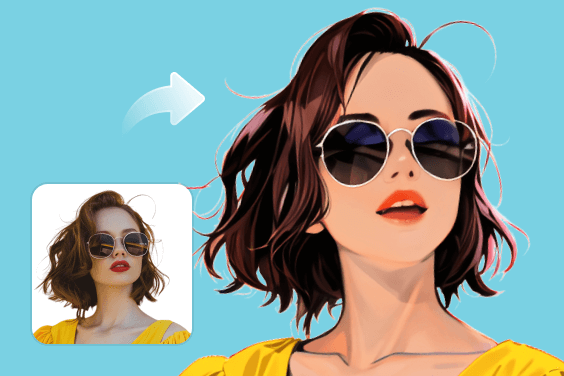
AI Filter



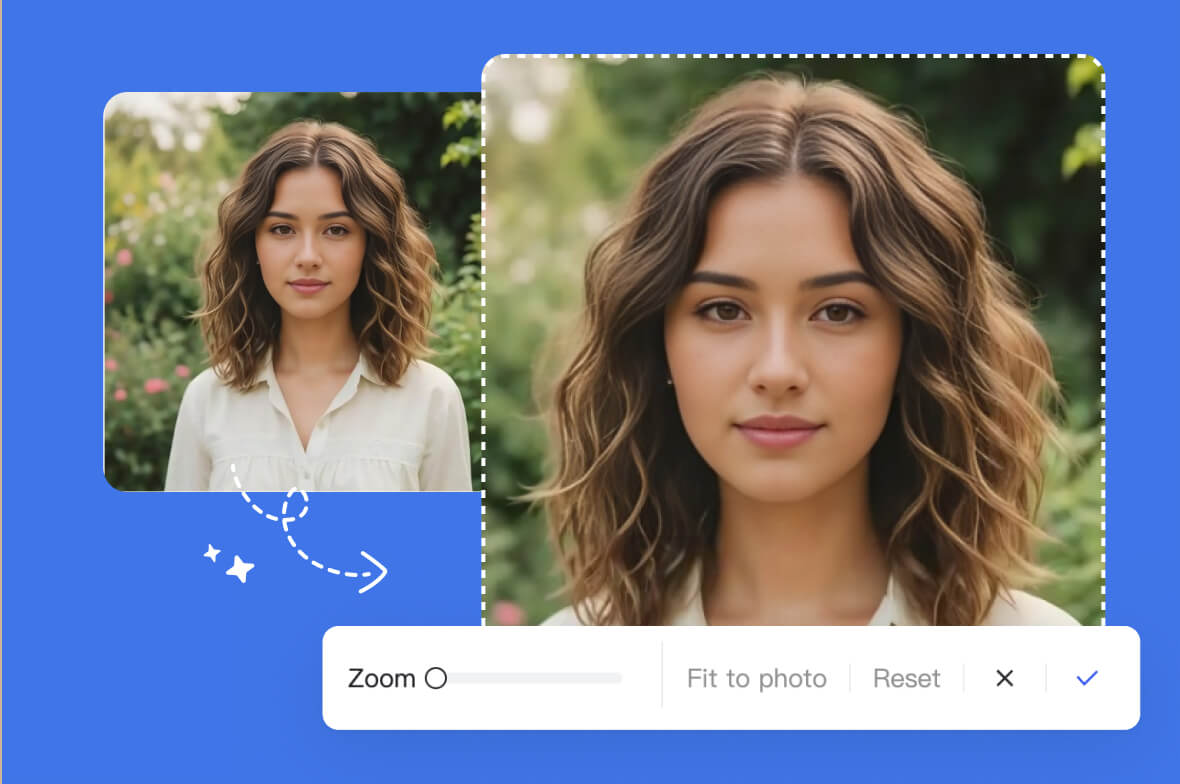





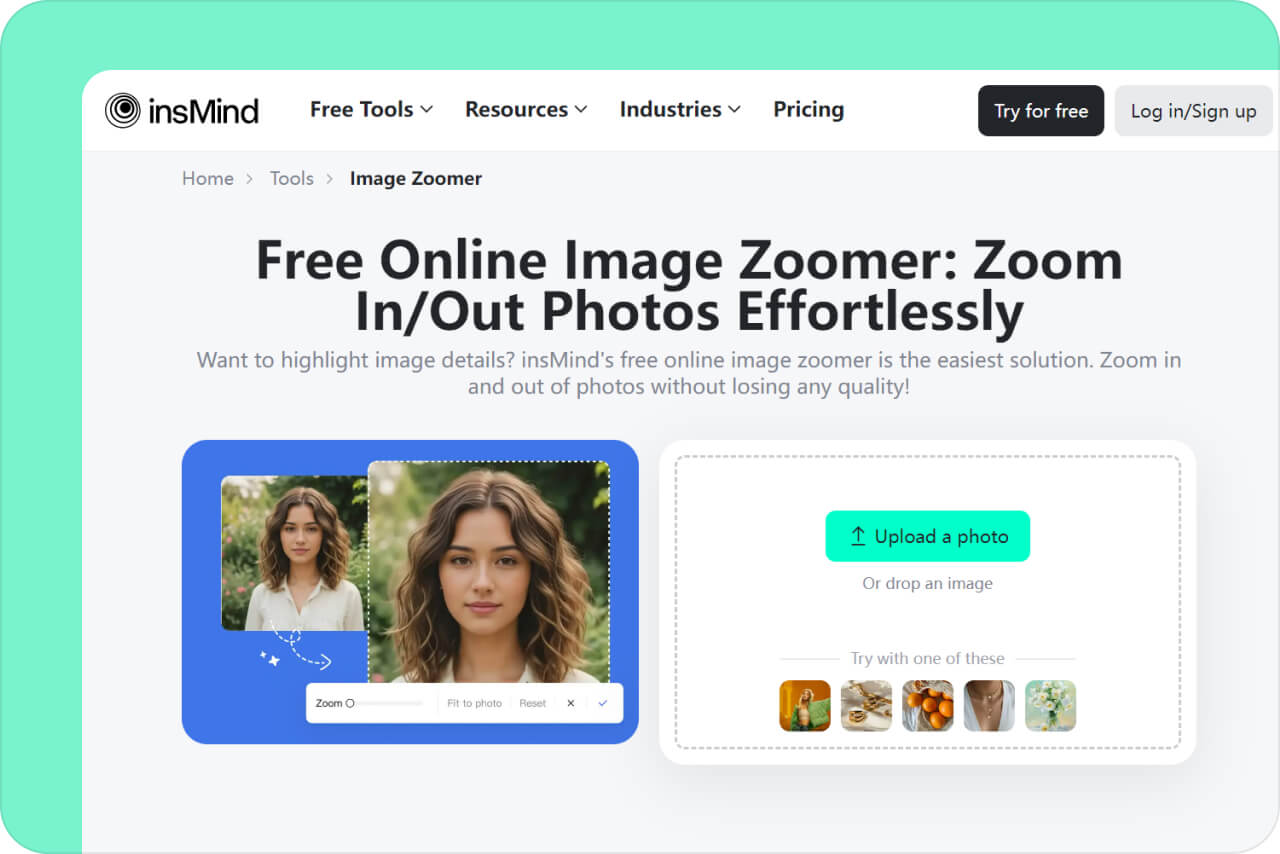
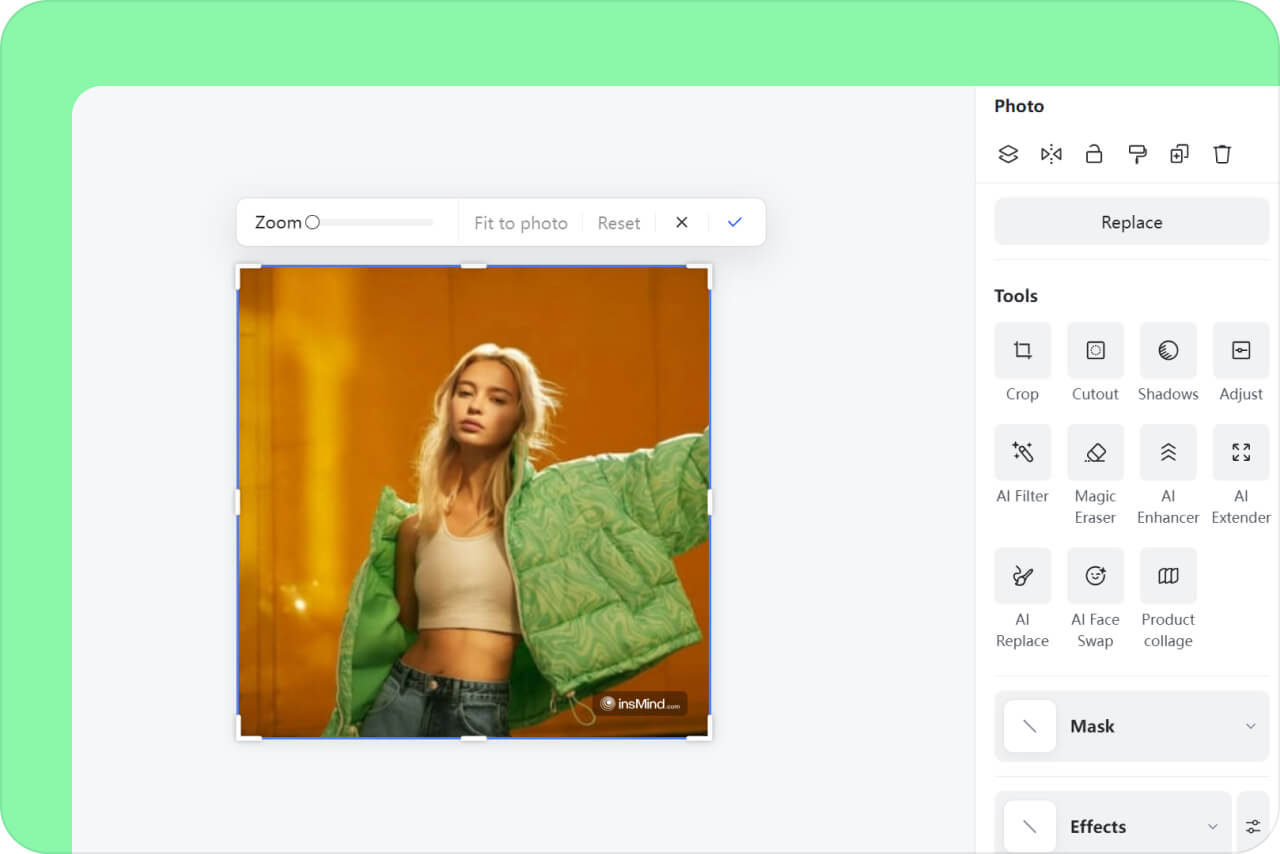
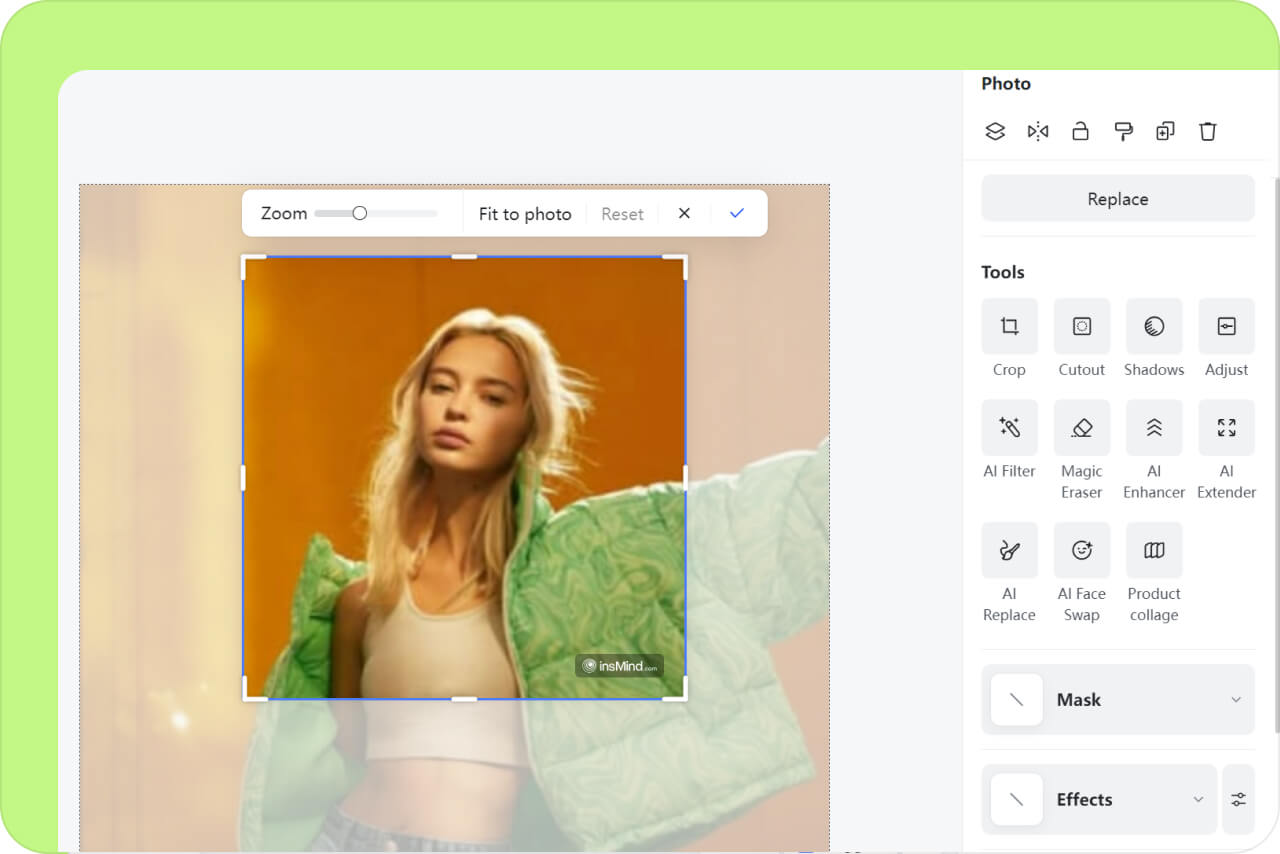
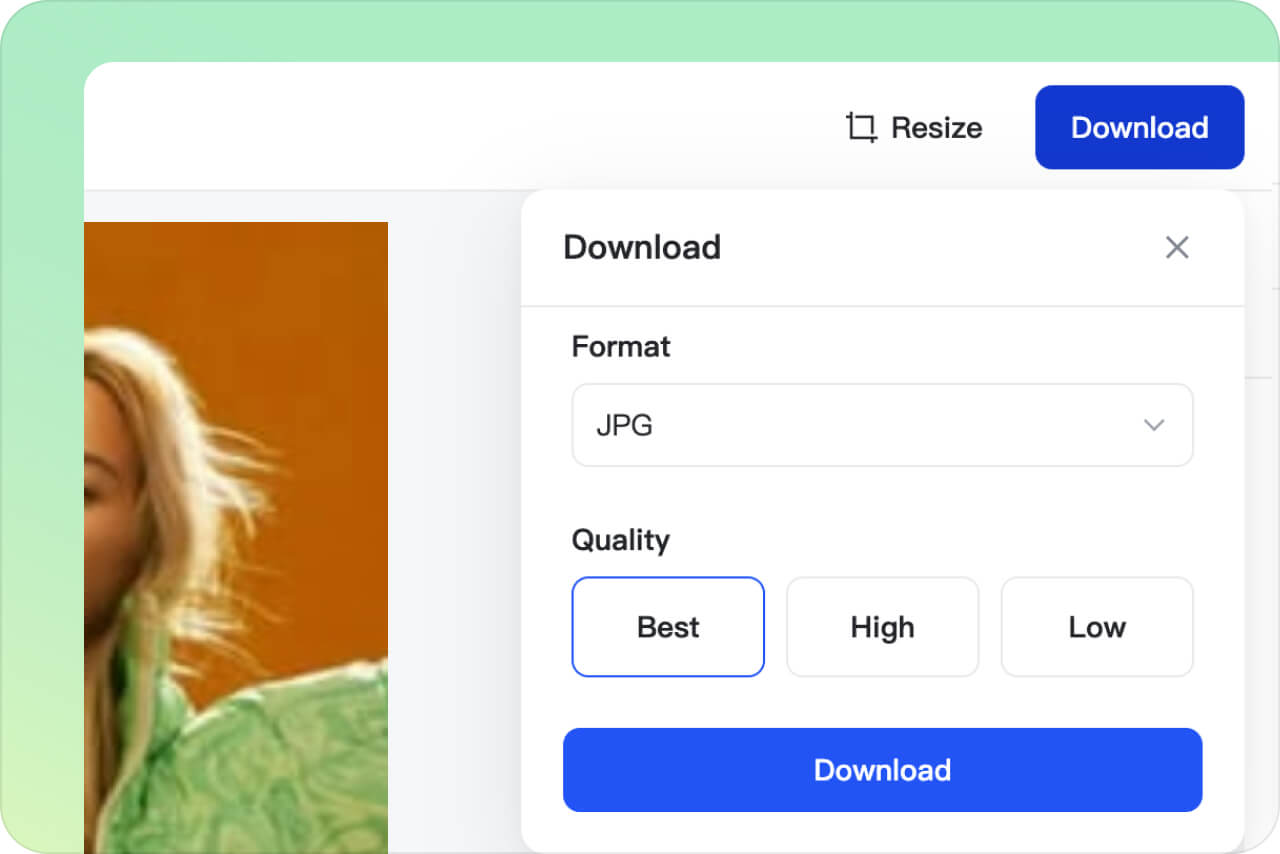


"It's incredibly easy to use! Whenever I need to zoom in on my pictures, I simply upload them online to insMind. There are no software downloads required. It's so convenient, and I highly recommend it."
@Mary Alice, Photography