Want to fix blurry photos? AI makes photo enhancement easier than ever. insMind's advanced AI photo resolution converter is the best choice for individuals and businesses. It intelligently fills in missing details, sharpening every aspect of your blurry, pixelated photos. Effortlessly transform low-quality images into high-resolution ones with professional results. Let AI handle the enhancements, ensuring every detail is captured perfectly.
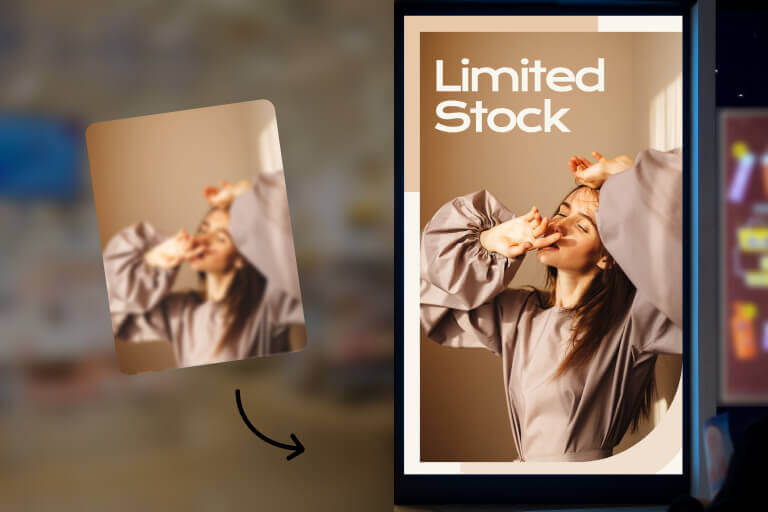
Increase Photo Resolution in Seconds with Advanced AI Technology

Convert Low-Res Images to High Resolution in One Click
Our advanced AI can transform low-resolution images into high-resolution ones without sacrificing quality—whether they're product shots, landscapes, portraits, or wallpapers. Simply upload your image, and insMind's AI photo resolution converter will handle the rest, delivering professional-grade clarity in seconds.
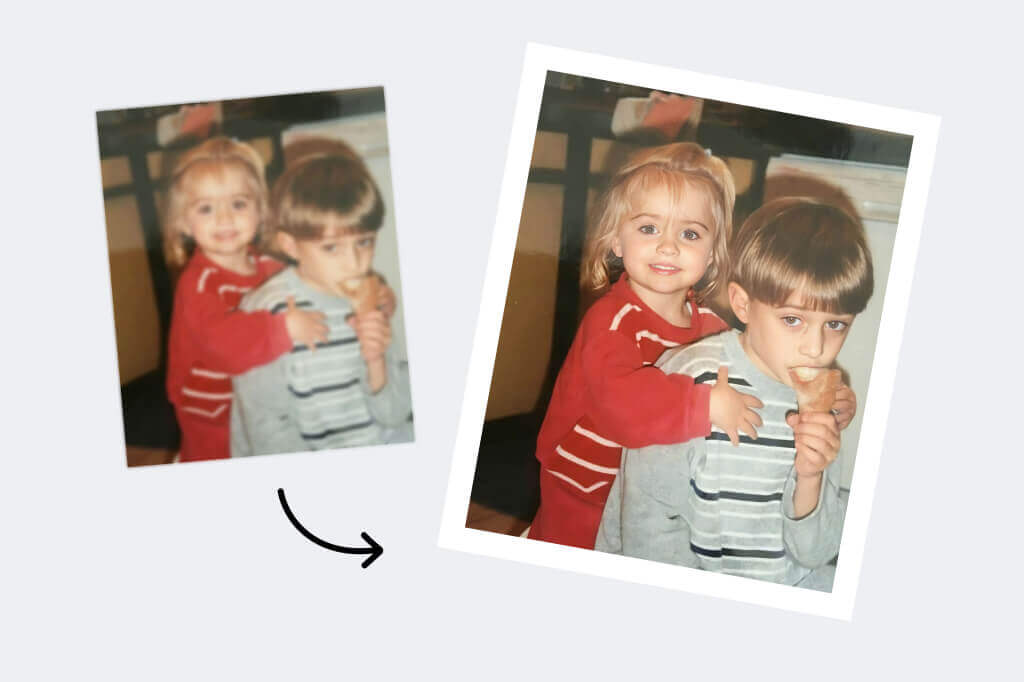
Restore Grainy Old Photos for High-Resolution Clarity
With just one click, our artificial intelligence can transform grainy old photographs into high-resolution images. Revive your cherished memories with enhanced detail, making them perfect for printing, sharing, or archiving. Upload your old photos now, and our AI will automatically increase the resolution, capturing every detail perfectly.
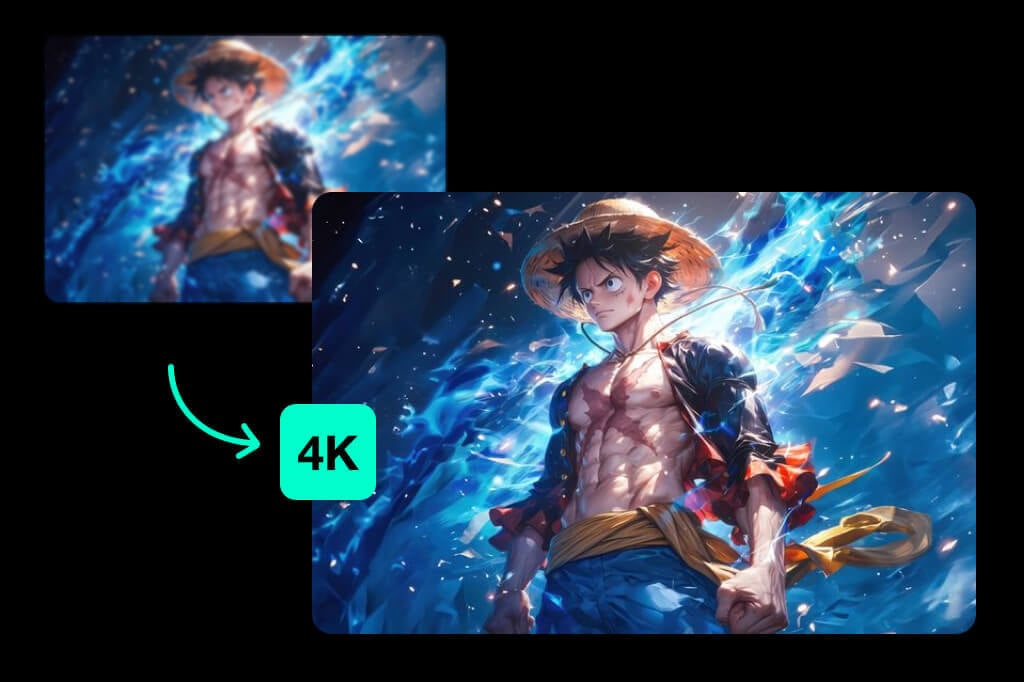
Increase Anime Photo Resolution to 4K for Wallpaper
Found that your favorite anime image is too small and blurry? With insMind's artificial intelligence, you can increase the resolution of your favorite anime character images up to 4K. This makes them perfect for use as wallpaper, prints, or any other creative application you can imagine. With our AI technology, you can enjoy your favorite anime in crystal-clear detail and sharpness.
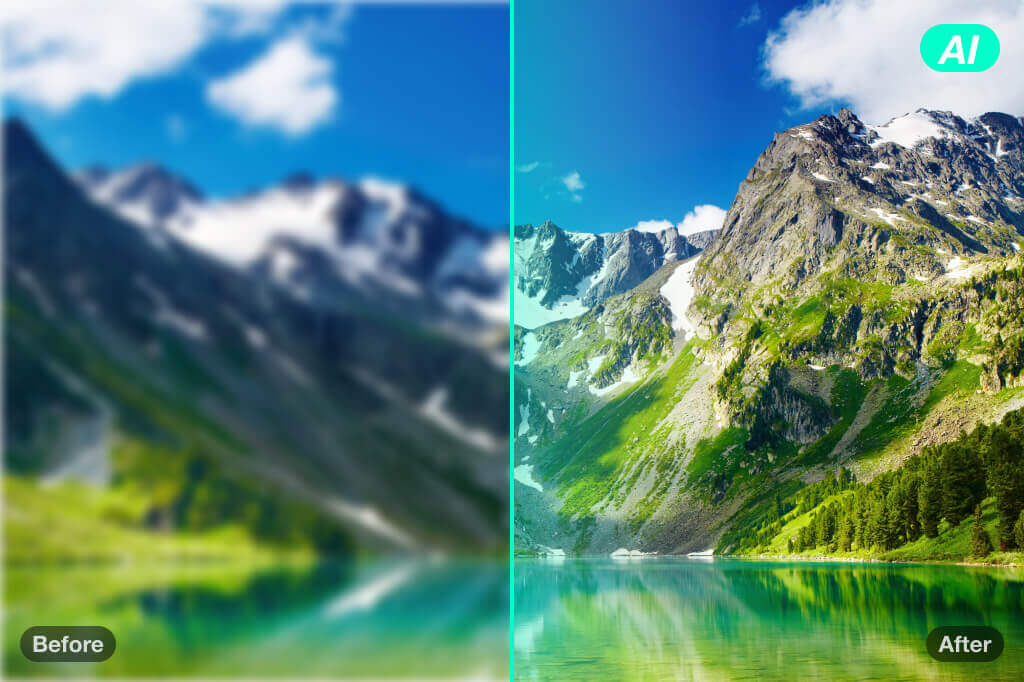
Restore Art Photos and Increase Resolution
Our AI photo resolution converter can also assist with artworks. Over the years, artwork may become faded, grainy, or suffer from wear and tear, losing some of its original vibrancy and clarity. But don't worry—let our AI help you restore the resolution. It enhances the image quality, resulting in a display that is clear and crisp, eliminating pixelation and indistinct lines. You can make your artwork truly stand out in online portfolios, presentations, or anywhere else you wish to showcase your work in its best light.
Explore More AI Photo Editing Features
Simple Steps: How to Increase Resolution of Images
Open insMind
Upload Your Low-Res Image
Increase Your Image Resolution Automatically
Download Your Image
Increase Image Resolution for Any Use
With the help of insMind's AI, you may create high-resolution photos for use in print, social media, and product photography, as well as for usage in professional and personal contexts.
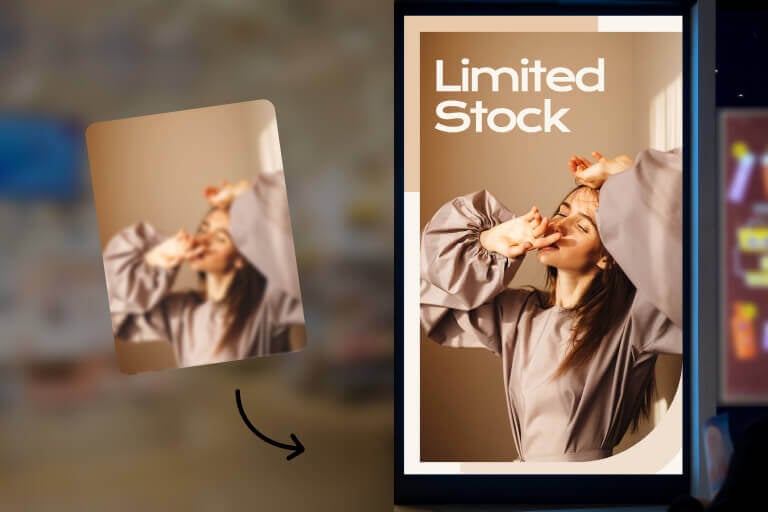
For Better Printing
With the help of our high-quality photo resolution enhancer, you will be able to obtain professional prints that have visuals that are sharper and clearer. You can say goodbye to printouts that are blurry and hello to pictures that are vivid and precise.

Share on Social Media
In order to ensure that your images are sharp, captivating, and ready to amaze both your followers and your friends, you can easily enhance them before sharing them on social media to show off the best quality content.

Clear Product Photography
To showcase your high-quality products or to increase sales through e-commerce, it is vital to have product photographs that have a high resolution. Enhance the visibility of your products by providing buyers with photographs that are clear, crisp, and trustworthy.
Why Choose insMind AI Photo Resolution Converter
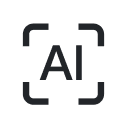
AI-Powered
Through the application of cutting-edge artificial intelligence technology, the resolution of photographs is intelligently improved, resulting in an outstanding quality that does not require any further manual work.
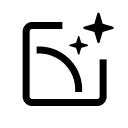
User Friendly
Simply upload the picture you wish to improve, and our AI will immediately result in an increase in the resolution of the picture. The process is uncomplicated and effective!

High Quality
With this AI-powered photo resolution increaser, you can produce photographs that are sharp, detailed, and free of blur, which makes them ideal for offline printing or online sharing.
FAQs about Increasing the Resolution of Photos
How do I make my image higher resolution?

Can you increase the resolution of a JPEG?

How do I fix low quality resolution?

Is there a free tool to increase image resolution?

You might be interested in
Make your pictures pop with features that are completely free.

AI Image Upscaler

AI Image Expand

Background Remover

AI Background

AI Magic Eraser





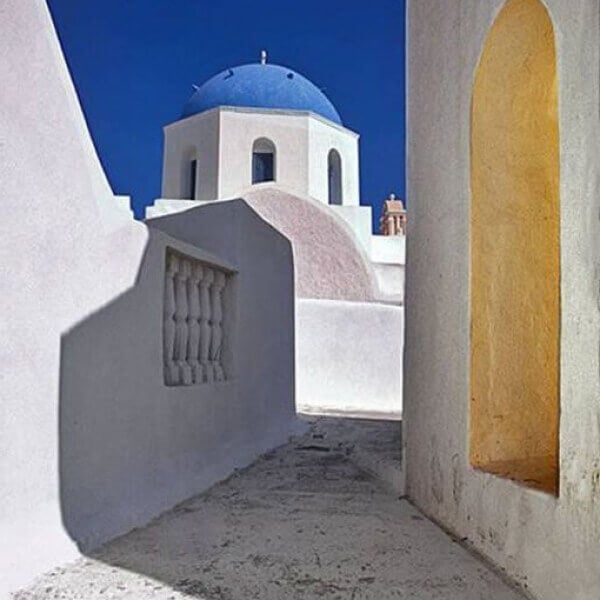



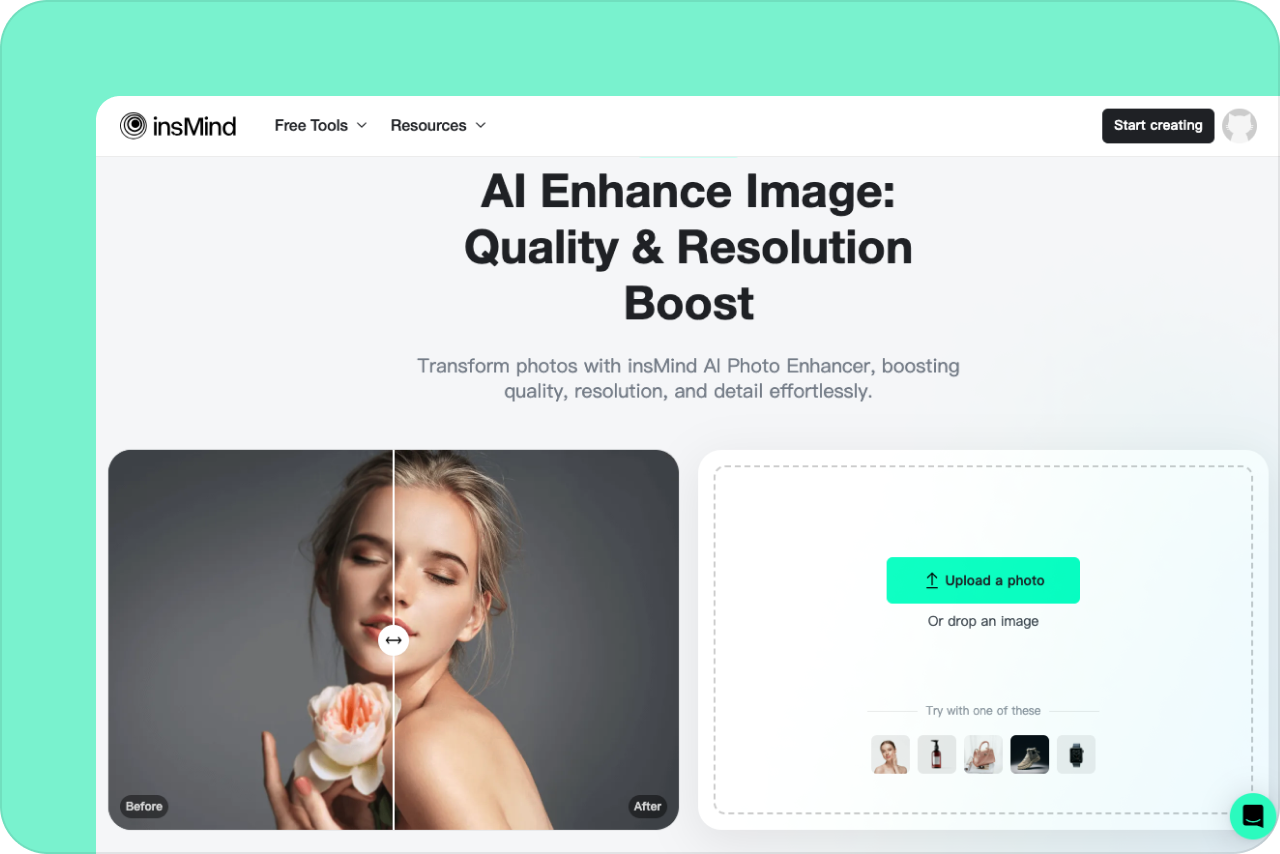

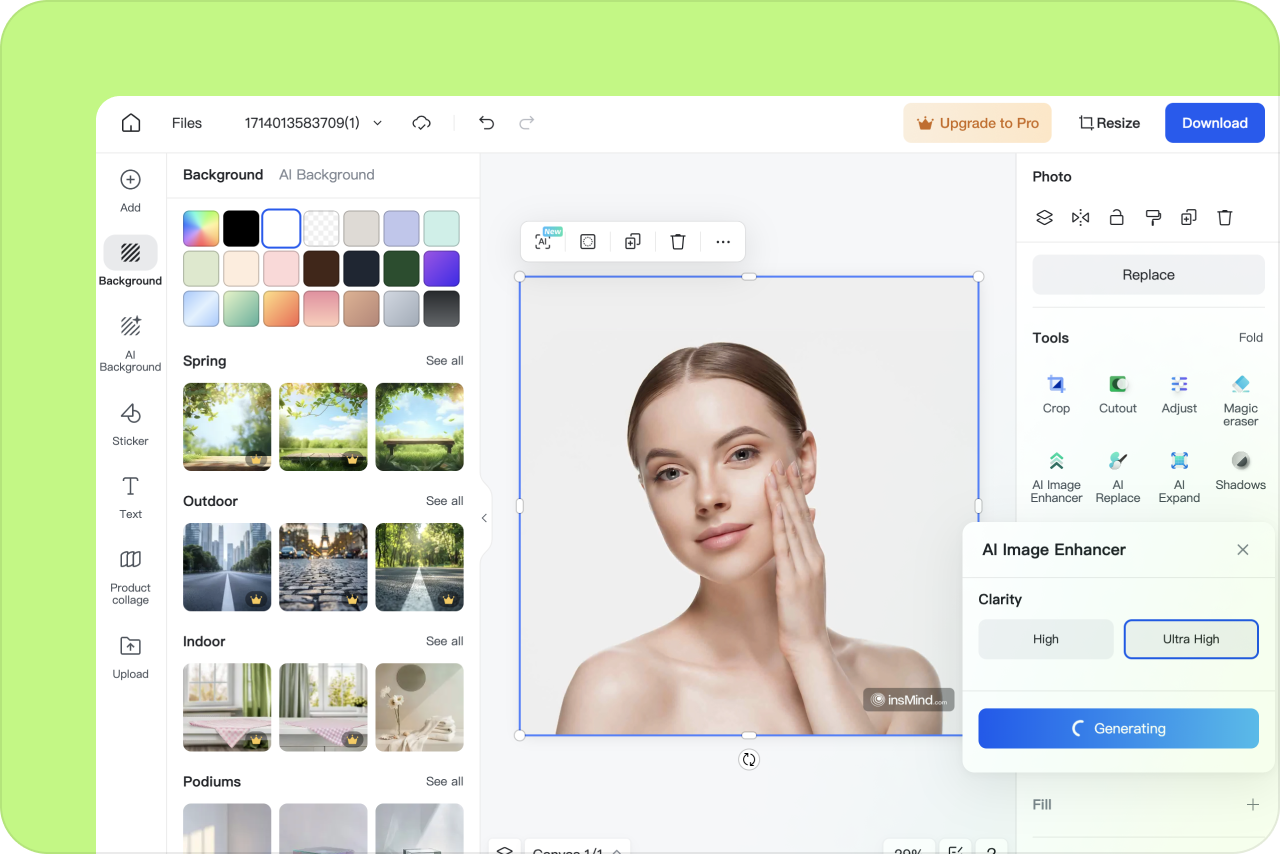
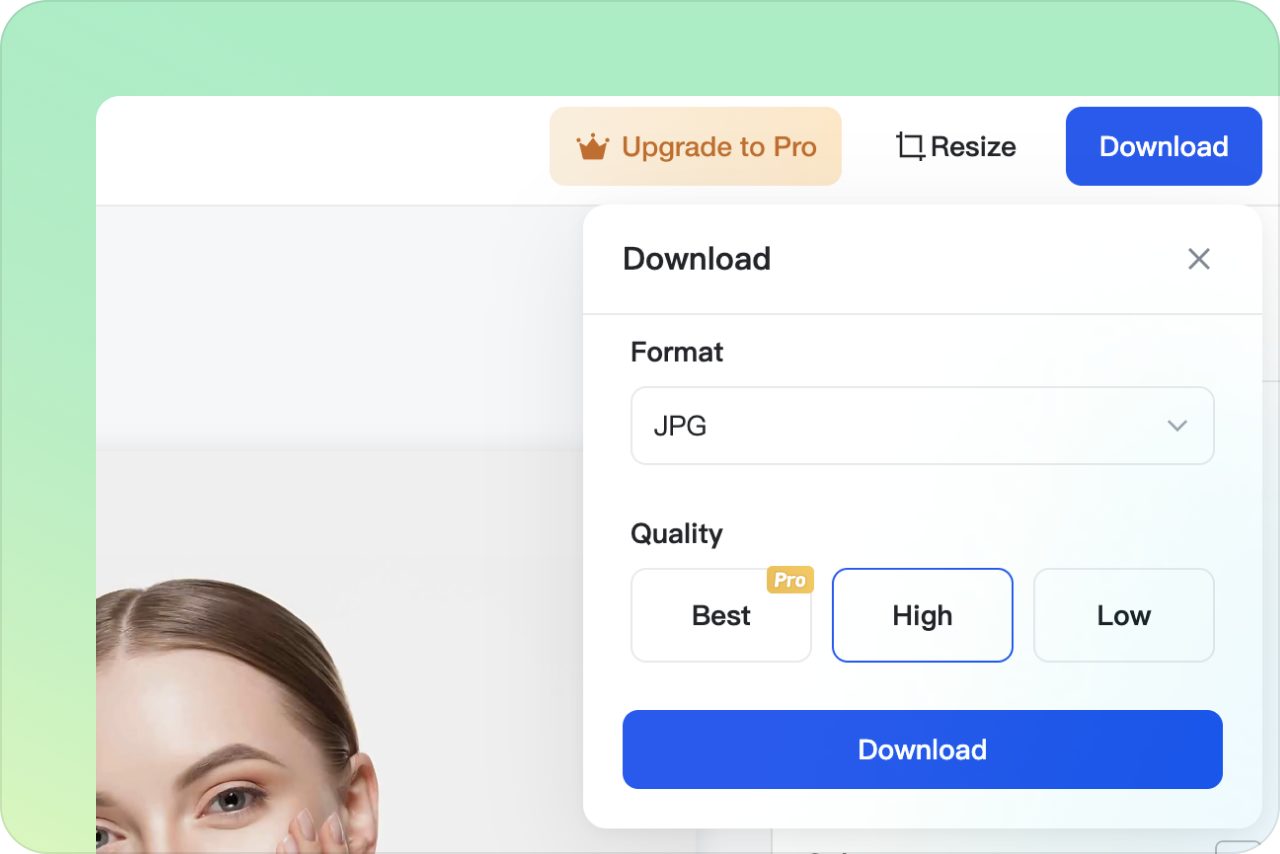


"I used insMind to enhance my product photos, and the quality boost was fantastic! The images look sharp and professional, which really helped improve my online content on my website. Highly recommend trying it out!"
@Mabel Nixon