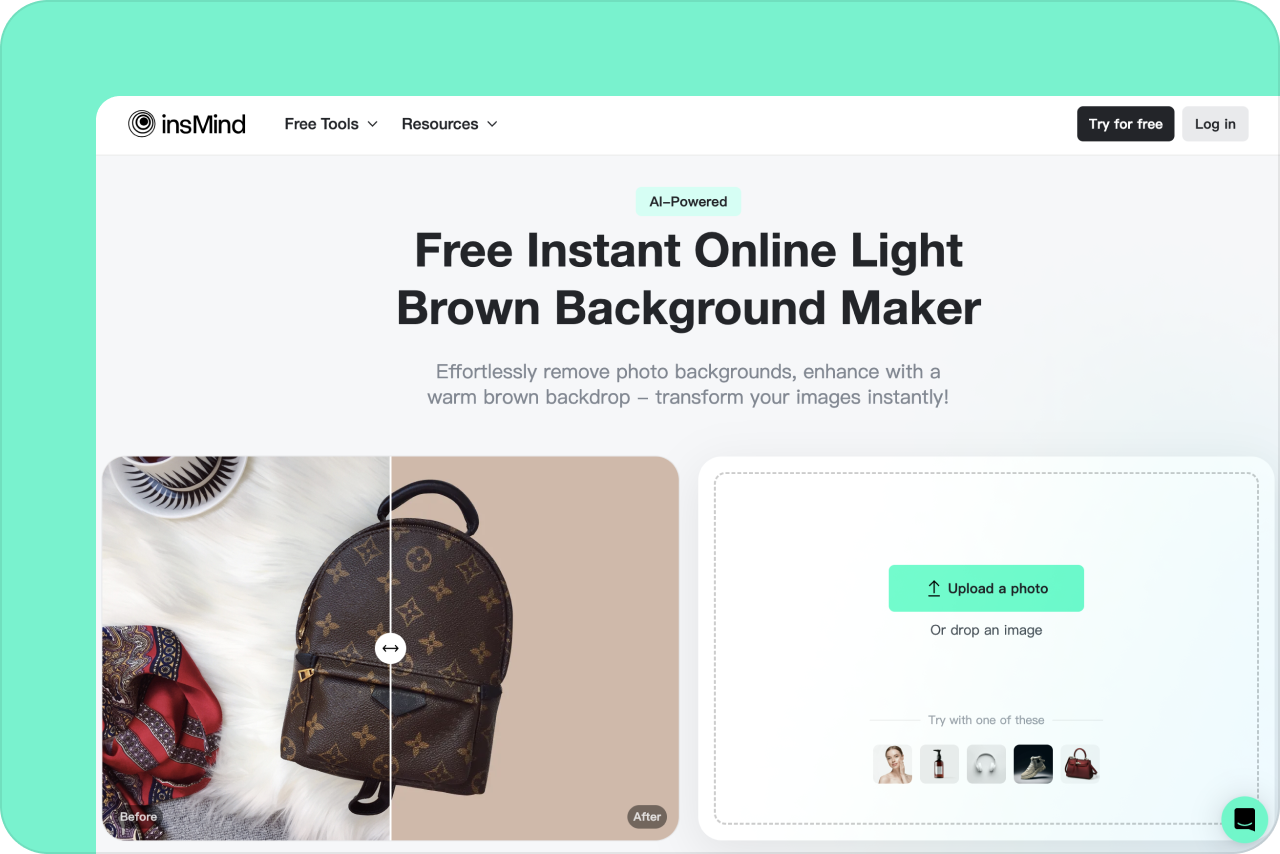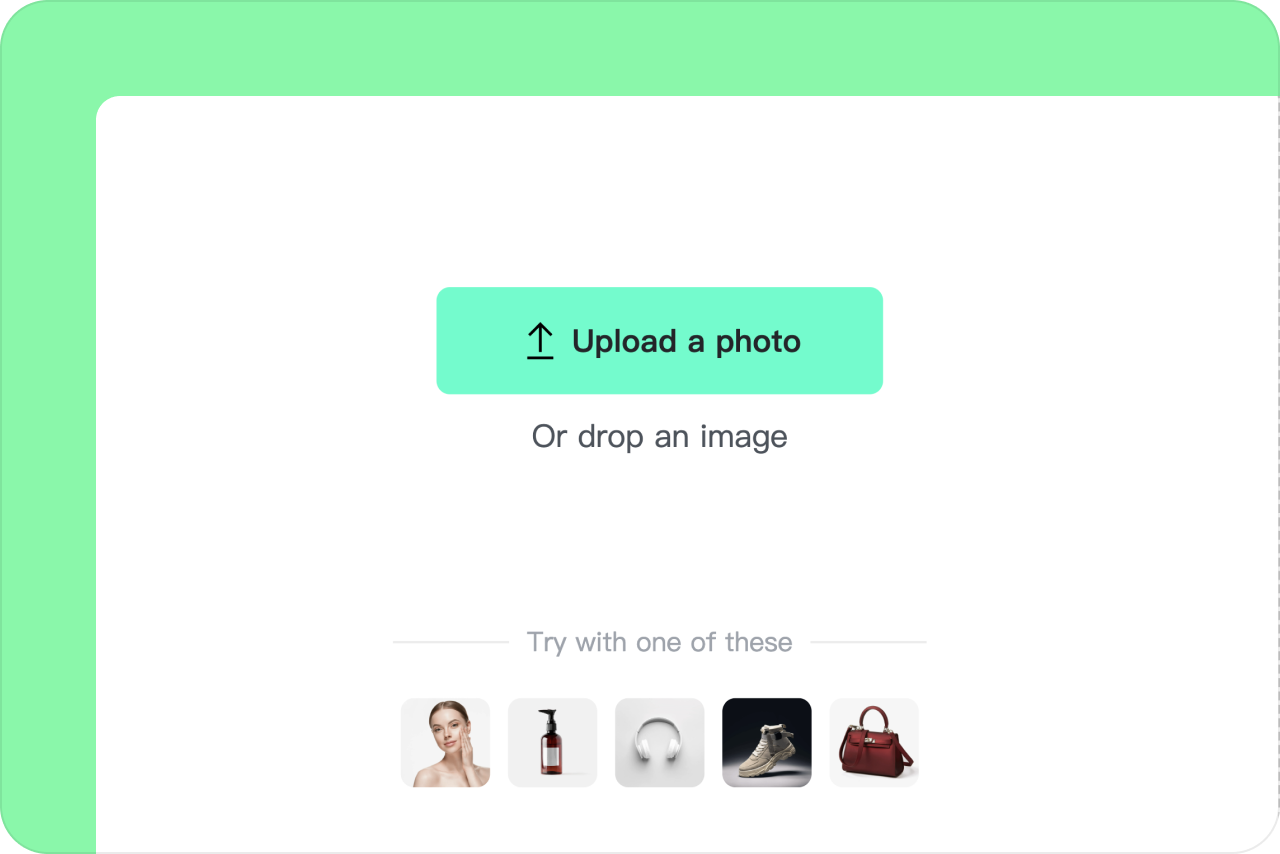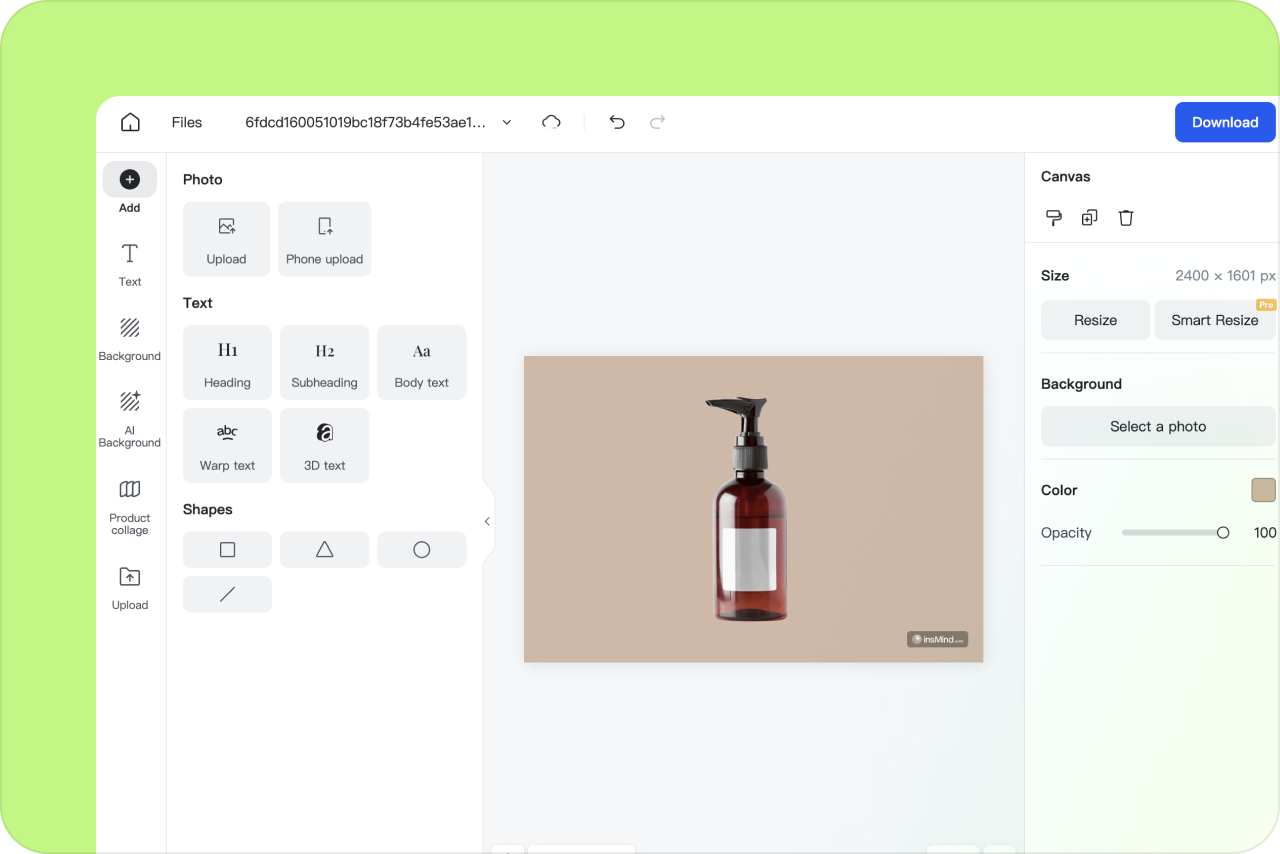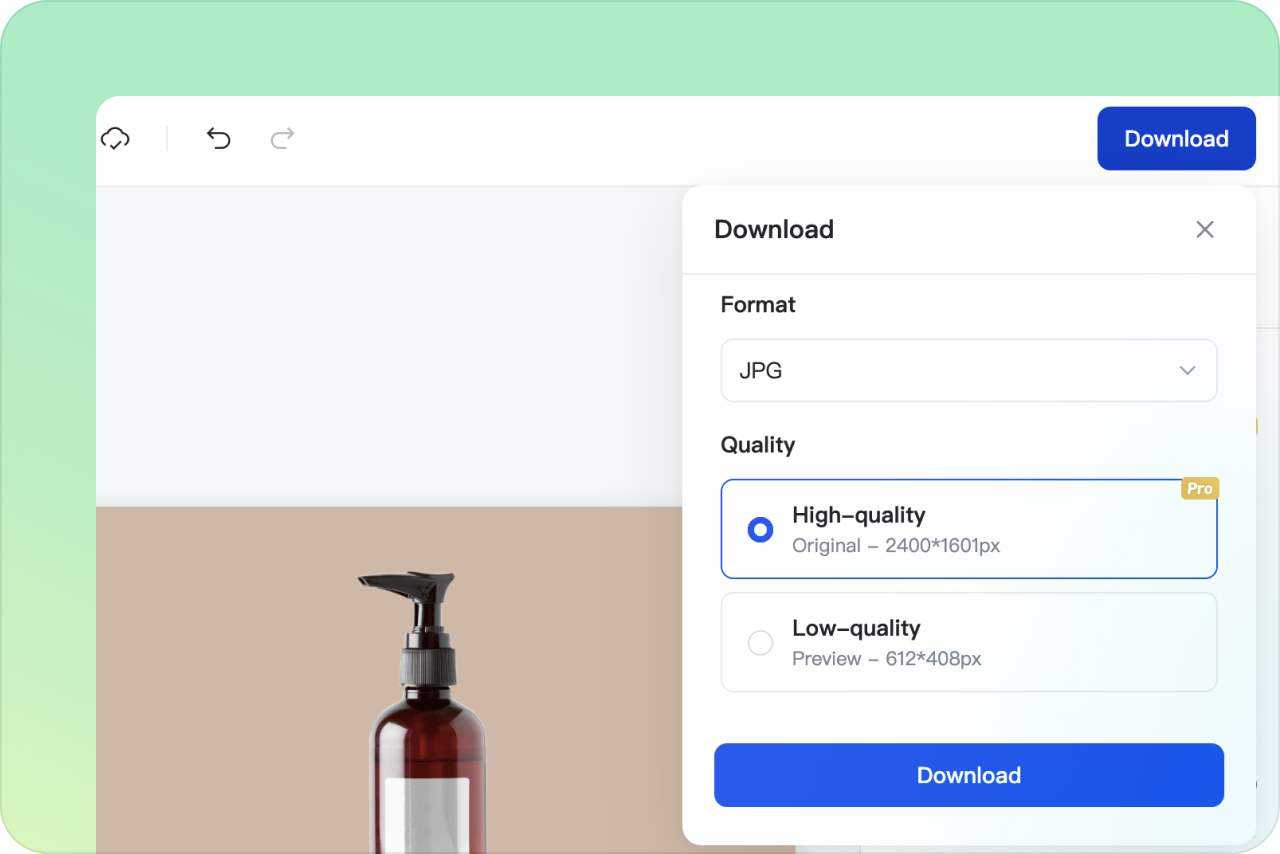Elevate Your Designs with insMind's Light Brown Background Generator

Diverse Selection of Light Brown Background Styles

Customize Your Brand's Image with insMind
Easy Steps to Change Photo Background to Light Brown
Open insMind
Open insMind on a web browser. Select a photo to start editing.
Upload your photo
Select your file from your device or drag and drop it onto the page. insMind will immediately turn your photo file into an editable design and remove the photo background.
Get a light brown background
insMind editor automatically generates a light brown background.
Download your designs
Download your light brown background in a crispy clear quality. Share it online or use it for your brand assets, presentations, and other digital design materials.
Frequently asked questions
What services does your website offer for photo editing?

Our website specializes in removing backgrounds from photos with precision, followed by the transformation of these photos by adding a captivating light brown background. This service is tailored to enhance the visual appeal of your images, making them perfect for professional or personal use.
How can the light brown background transform my photo?

A light brown background adds a warm, neutral tone to your images, providing a subtle yet sophisticated backdrop that highlights the subject of your photo. It's ideal for creating a focused and calming aesthetic, enhancing the overall impact of your image.
Is the background removal and transformation process user-friendly?

Absolutely. Our platform is designed with user experience in mind, ensuring a straightforward process for removing your photo's background and applying a new one. With just a few clicks, you can achieve professional-looking results without needing any specialized knowledge in photo editing.
How quickly can I expect my photo to be transformed?

Speed is a hallmark of our service. The background removal and transformation process is fast, allowing you to quickly obtain your enhanced photo with a light brown background. This efficiency does not compromise quality, ensuring you receive a stunning image in minimal time.
Can I use the transformed photo for professional purposes?

Yes, the quality of the transformation makes your photo suitable for a variety of professional applications, whether it's for presentations, marketing materials, or digital portfolios. The elegant light brown background ensures your images stand out with a clean and polished look.
You might be interested in
Make your pictures pop with features that are completely free.

Background Removal
Remove the background of your image automatically
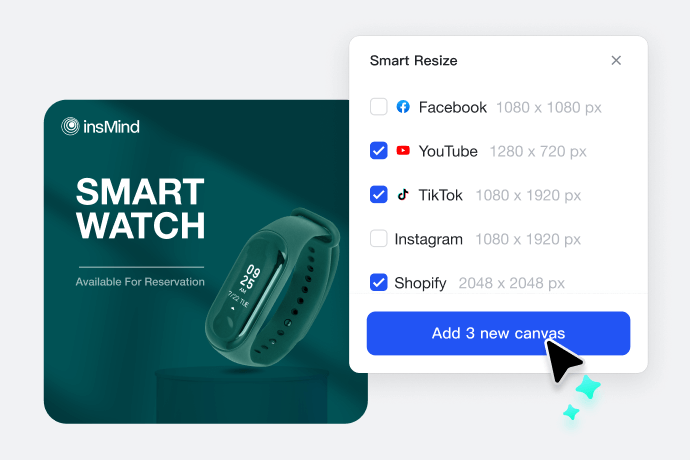
Smart Resize
Automatically resize all images to all your different media channels

AI Background
Generate realistic backgrounds with one click

Transparent Background
Remove and edit backgrounds easily with transparent results.

Green Background
Erase backgrounds and apply a lush green backdrop instantly.

Purple Background
Quickly create captivating images with a purple background using our tool.

Light Pink Background
Instantly remove backgrounds and bathe your photos in soft light pink.

Orange Background
Swiftly strip photo backgrounds and switch to a vibrant orange backdrop.

Yellow Background
Instantly Illuminate Your Design with Vibrant Yellow Backgrounds!

Light Blue Background
Effortlessly Create Fresh Light Blue Backgrounds

Brown Background
Instantly Create Warm Earthy Brown Backgrounds

Light Purple Background
Effortlessly create a soothing light purple backdrop with insMind. Perfect for adding a touch of elegance to your designs.