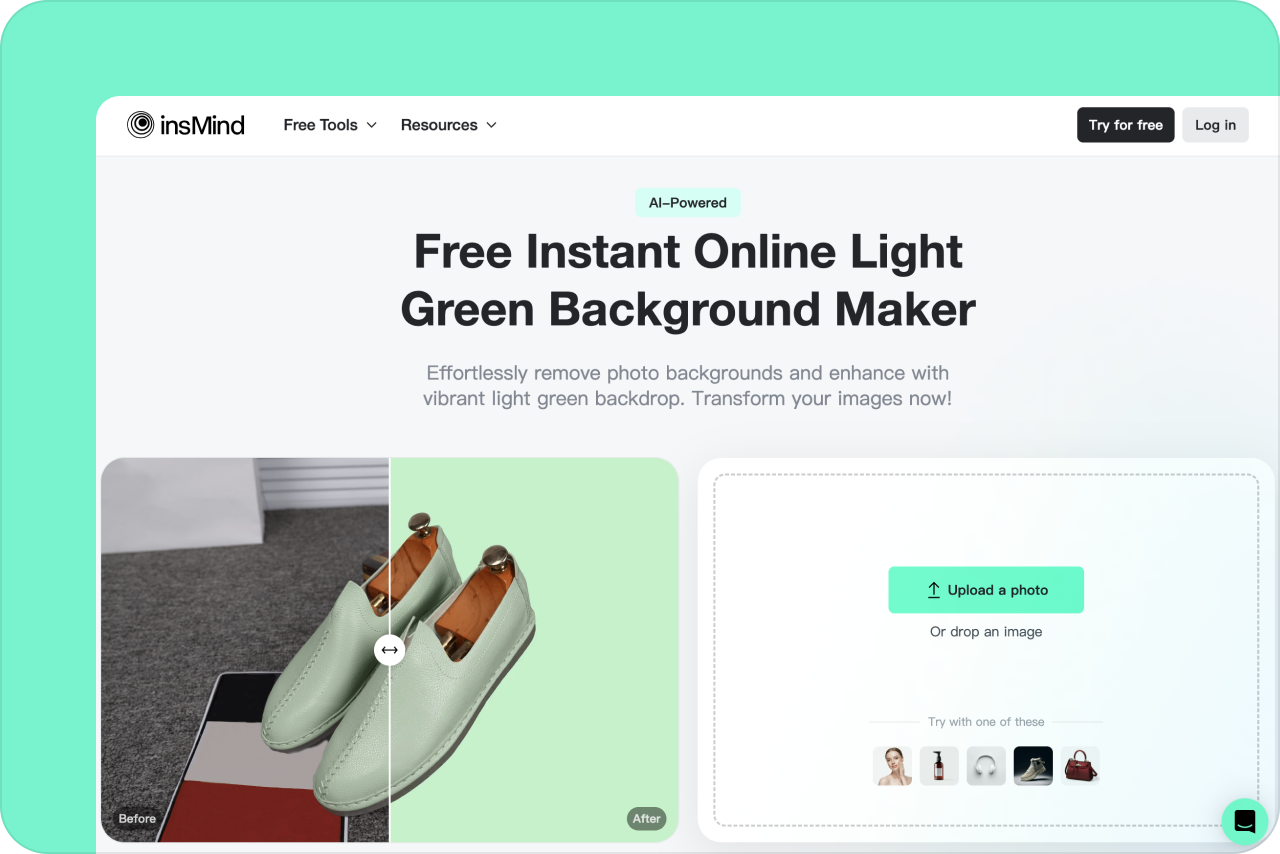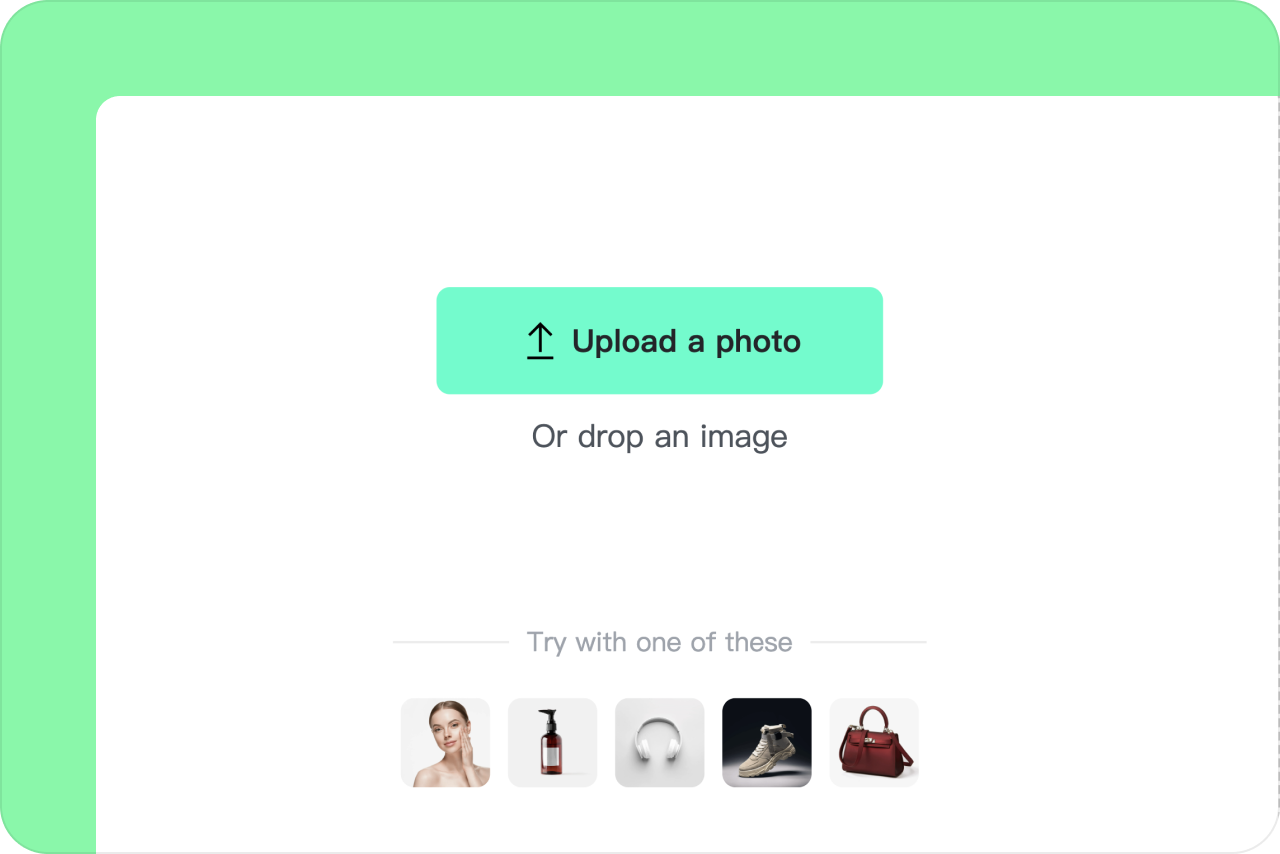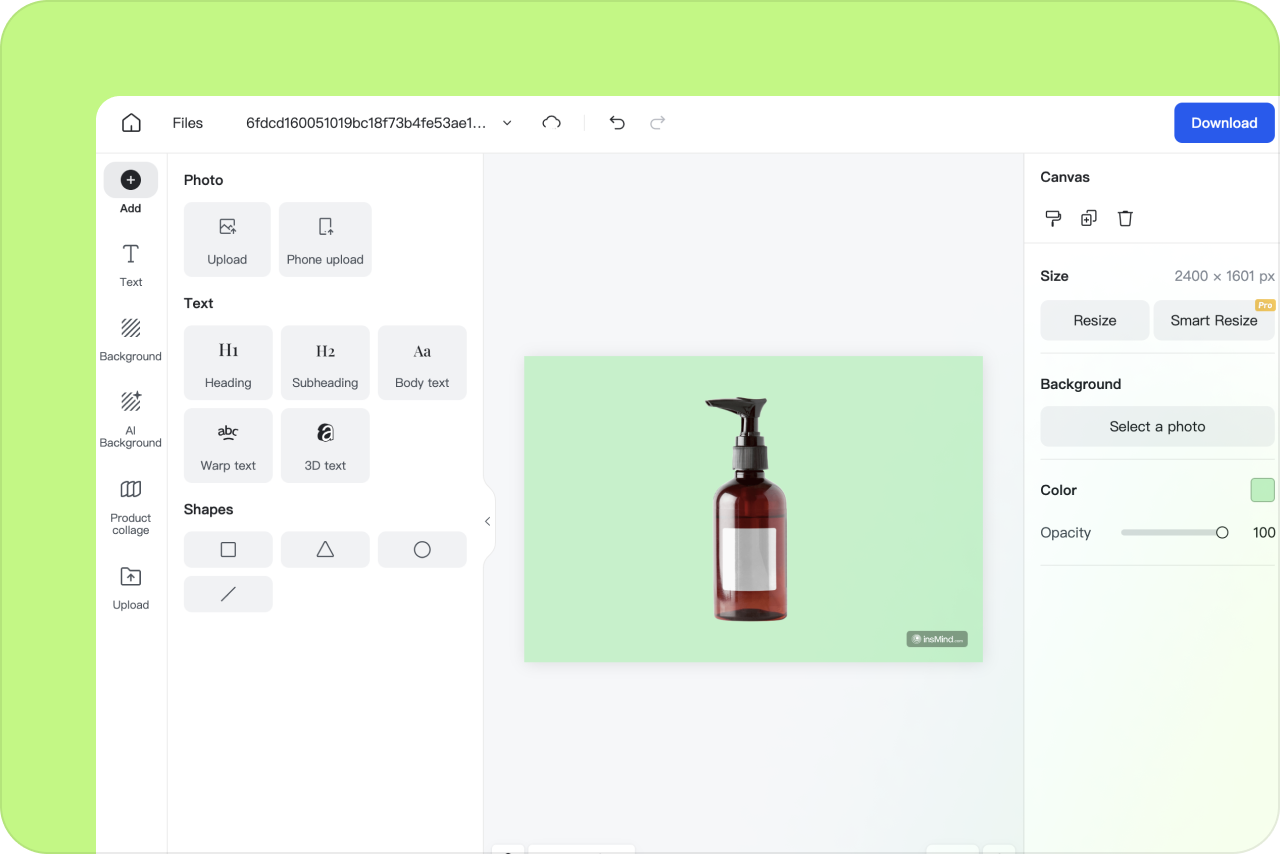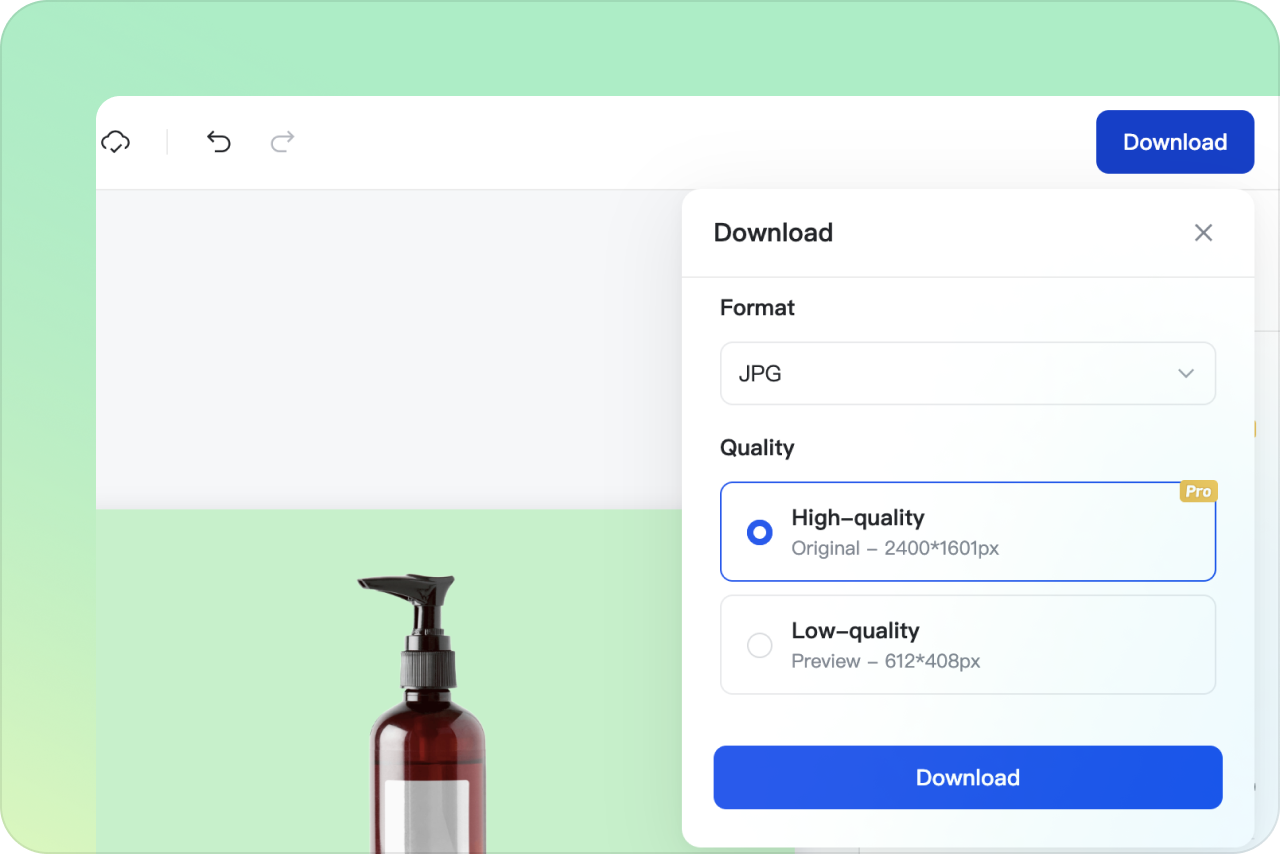Transform Your Designs with insMind's AI-Powered Light Green Background Generator

Customize Your Light Green Backgrounds with insMind

Evoking Serenity and Connection with Light Green Backgrounds
Easy Steps to Change Photo Background to Light Green
Open insMind
Open insMind on a web browser. Select a photo to start editing.
Upload your photo
Select your file from your device or drag and drop it onto the page. insMind will immediately turn your photo file into an editable design and remove the photo background.
Get a light green background
insMind editor automatically generates a light green background.
Download your designs
Download your light green background in a crispy clear quality. Share it online or use it for your brand assets, presentations, and other digital design materials.
Frequently asked questions
Why opt for a light green background for your photos?

Choosing a light green background for your photos introduces a touch of nature and freshness, invoking a sense of tranquility and growth. It’s an excellent backdrop that can make your images stand out, perfect for creating a distinctive visual identity or simply for adding a serene and uplifting ambiance to your pictures.
Is the light green background suitable for various photo types?

Yes, the light green background we offer is highly versatile, making it an ideal choice for a broad spectrum of images, including personal portraits, professional headshots, and product photography. Its vibrant yet soft hue enriches the photo's look, making it more appealing for diverse applications.
Can I adjust the color and brightness of the light green background on insmind?

Yes, insmind provides advanced color adjustment tools, enabling users to fine-tune the hue and brightness of the light green background, ensuring each photo achieves a personalized and desired effect.
Does insmind support high-quality exports for images with a light green background?

Absolutely, insmind supports HD export functionality, guaranteeing that images featuring the light green background are exported at high resolutions. This ensures your photos retain their quality and clarity across all applications.
You might be interested in
Make your pictures pop with features that are completely free.

Background Removal
Remove the background of your image automatically
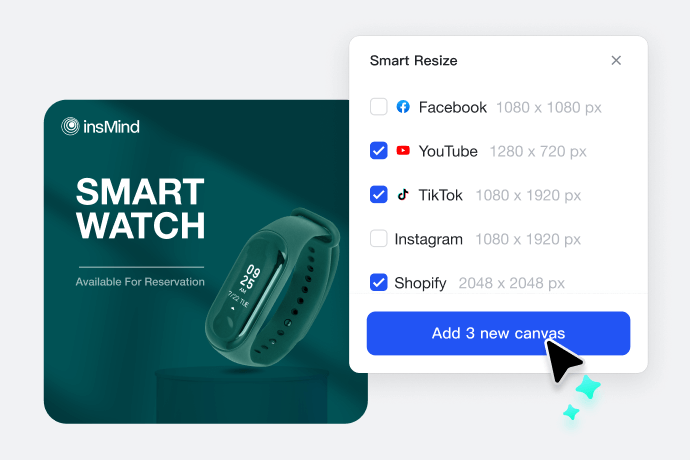
Smart Resize
Automatically resize all images to all your different media channels

AI Background
Generate realistic backgrounds with one click

Transparent Background
Remove and edit backgrounds easily with transparent results.

Green Background
Erase backgrounds and apply a lush green backdrop instantly.

Purple Background
Quickly create captivating images with a purple background using our tool.

Gold Background
Remove the background and turn your photos in a golden hue.
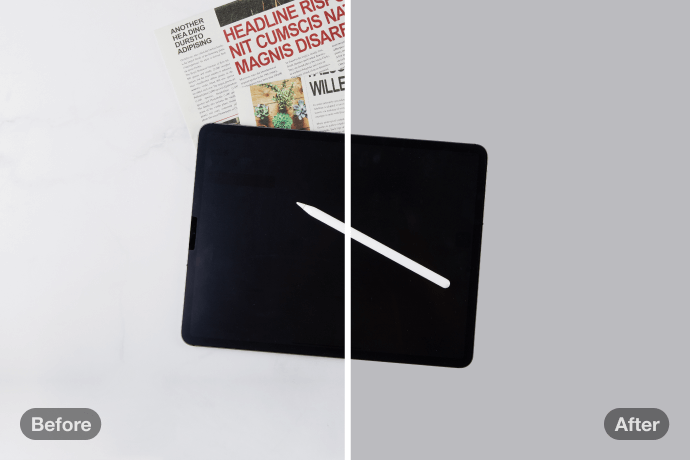
Gray Background
Create professional images with a grey background effortlessly using insMind.

Light Pink Background
Instantly remove backgrounds and bathe your photos in soft light pink.

Orange Background
Swiftly strip photo backgrounds and switch to a vibrant orange backdrop.

Yellow Background
Instantly Illuminate Your Design with Vibrant Yellow Backgrounds!

Light Brown Background
Embrace Warmth and Elegance with Light Brown Backgrounds

Light Yellow Background
Create Vibrant Designs with Light Yellow Backgrounds.

Light Gray Background
Effortlessly Add Sophistication with Light Gray Backgrounds