Find out how easy it is to remove the background around your logo with insMind's one-click logo background remover. It's designed to remove backgrounds accurately and quickly, making it the perfect tool for quickly removing a background, so to speak, from a logo. With today's advanced algorithms, the system distinguishes the logo outline from the background and leaves a transparent canvas, which is ready for personalization.
Used either for personal or professional branding, this photo editor removes the need for manual editing. Perfect for content creators, small businesses, and designers who need to have polished and versatile logo files, but none of the hours of messing work.







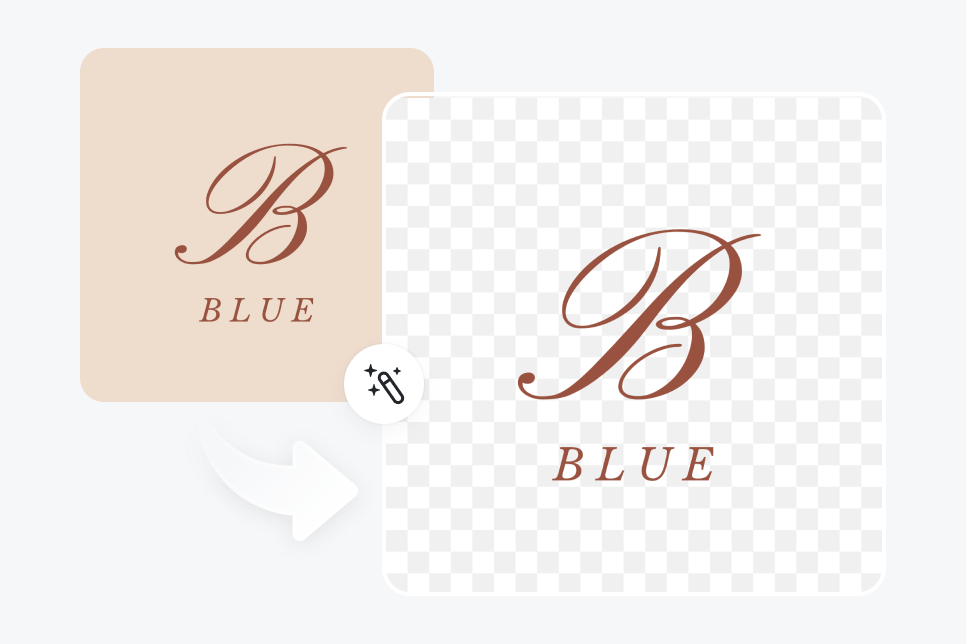

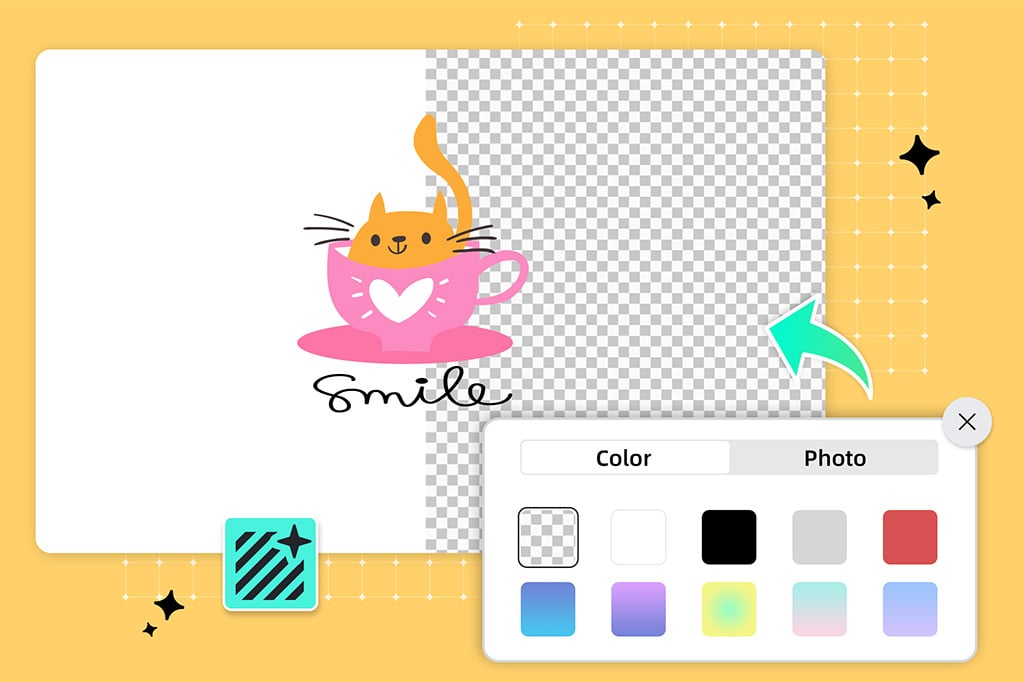


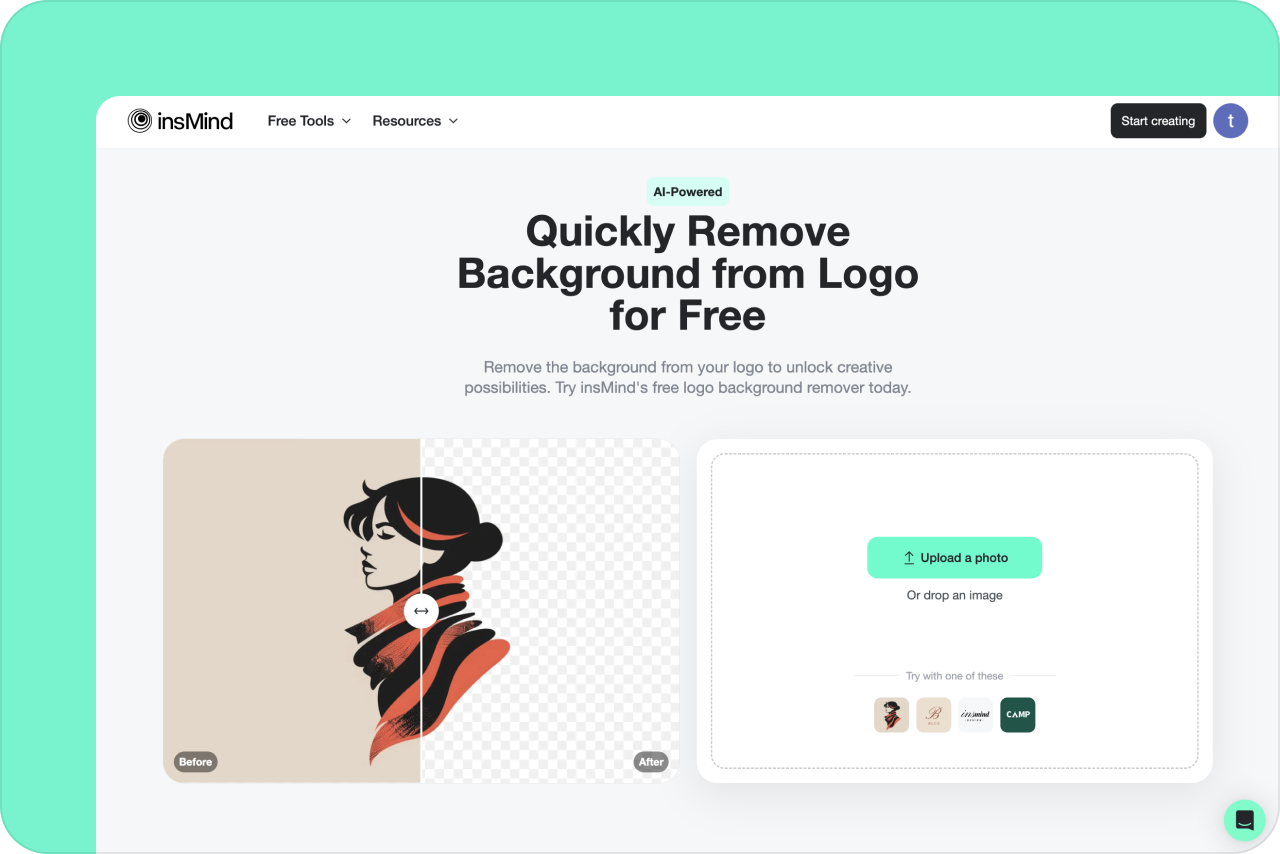

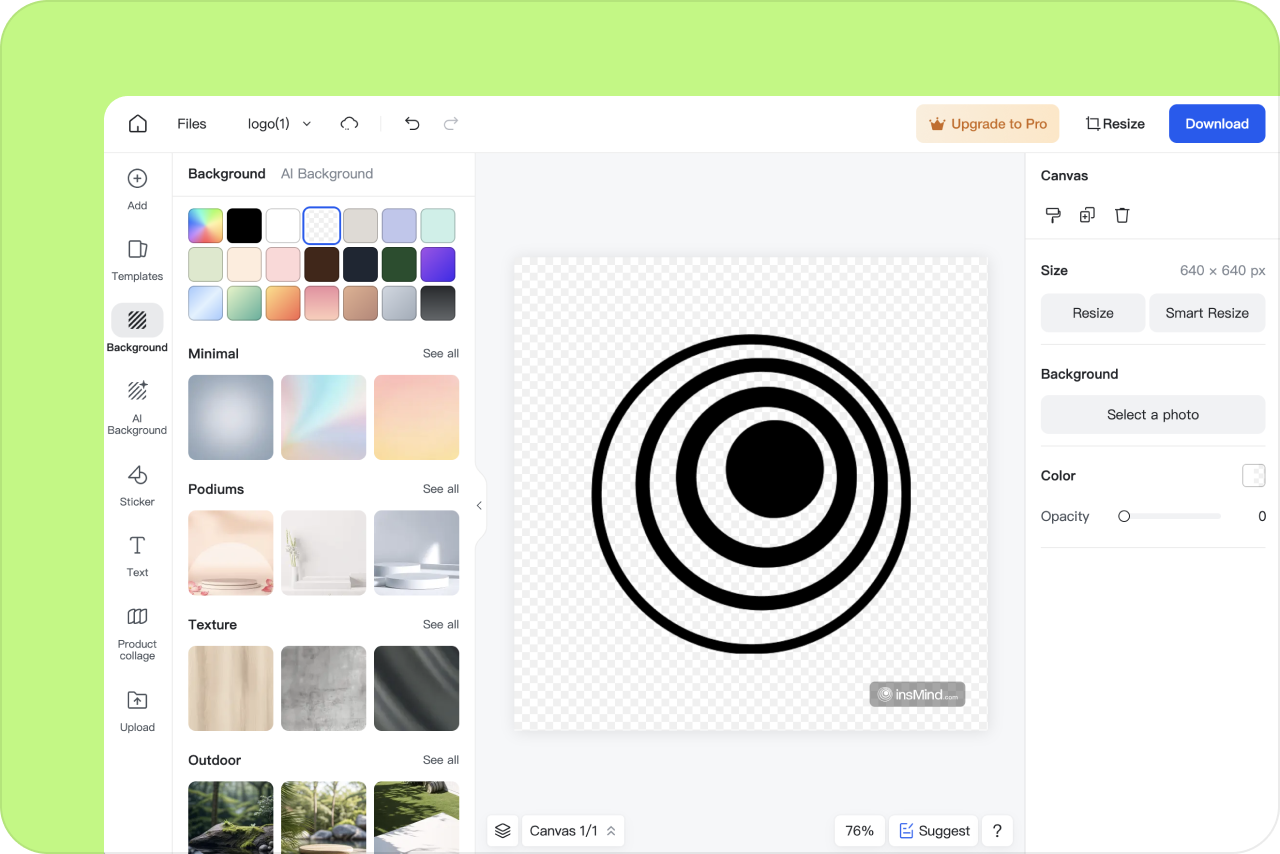
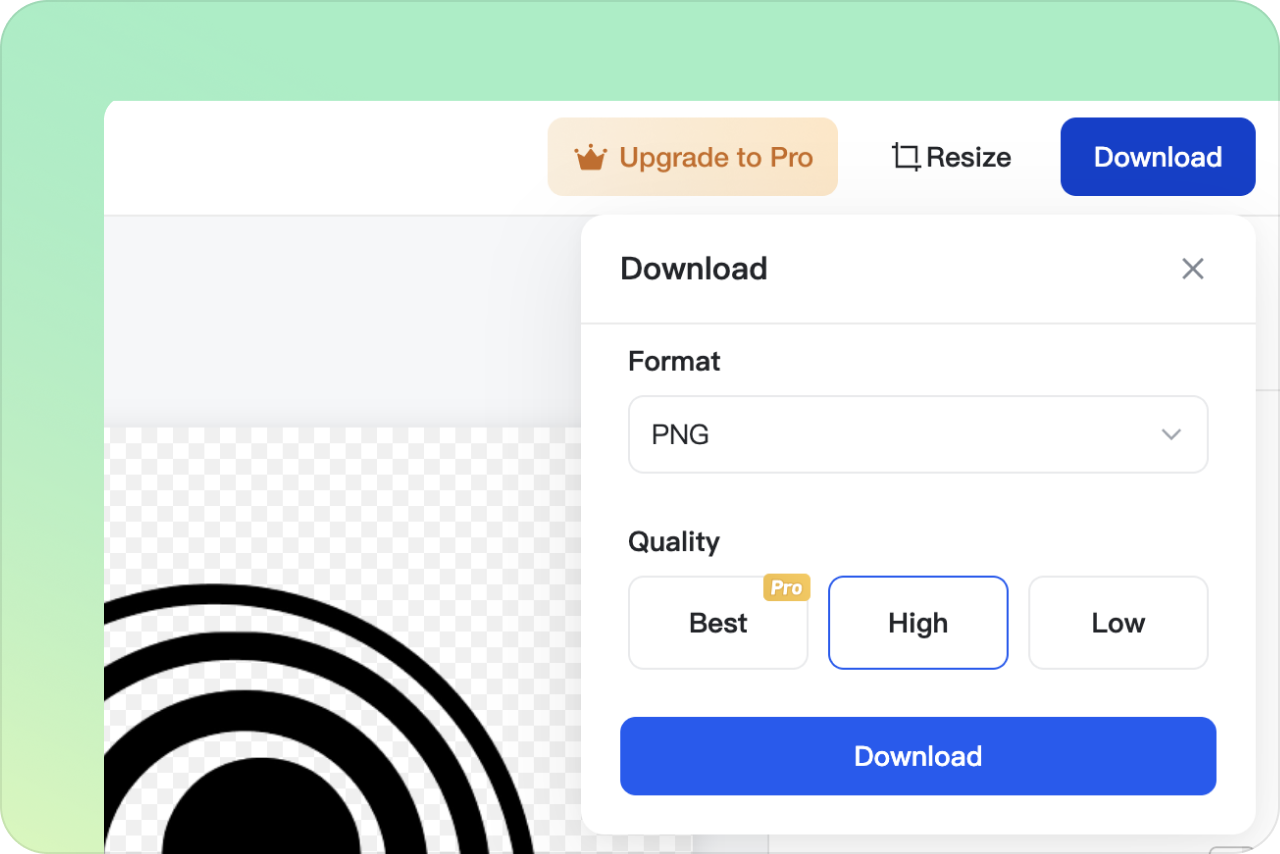

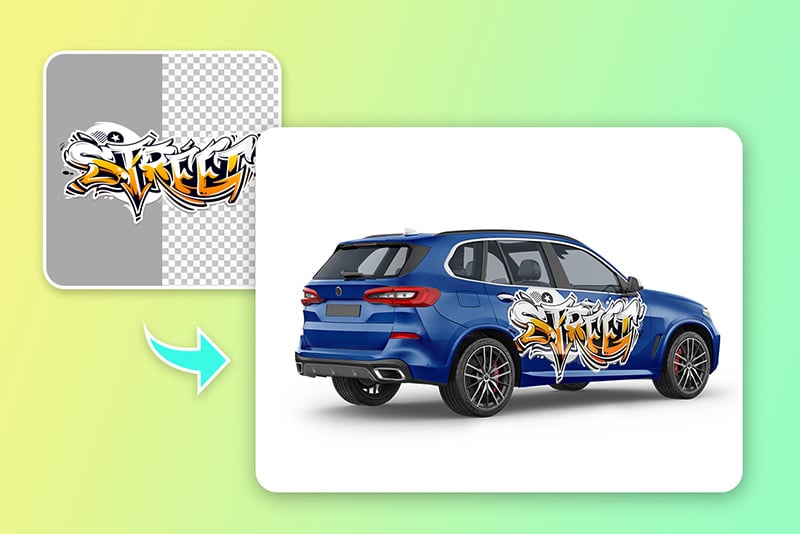


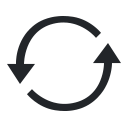












“Using it to sketch out those transparent logos fast. Can be used on ALL design projects!”
@Maya