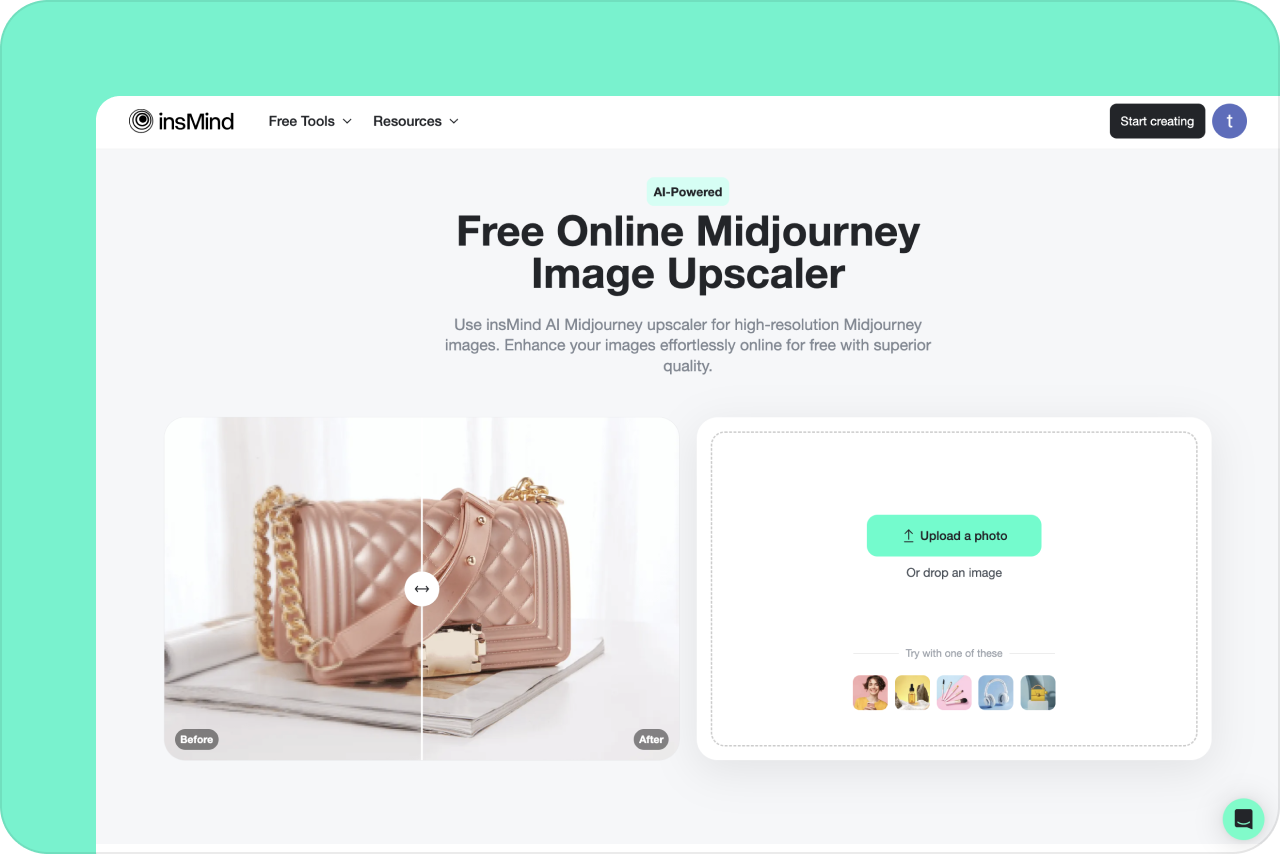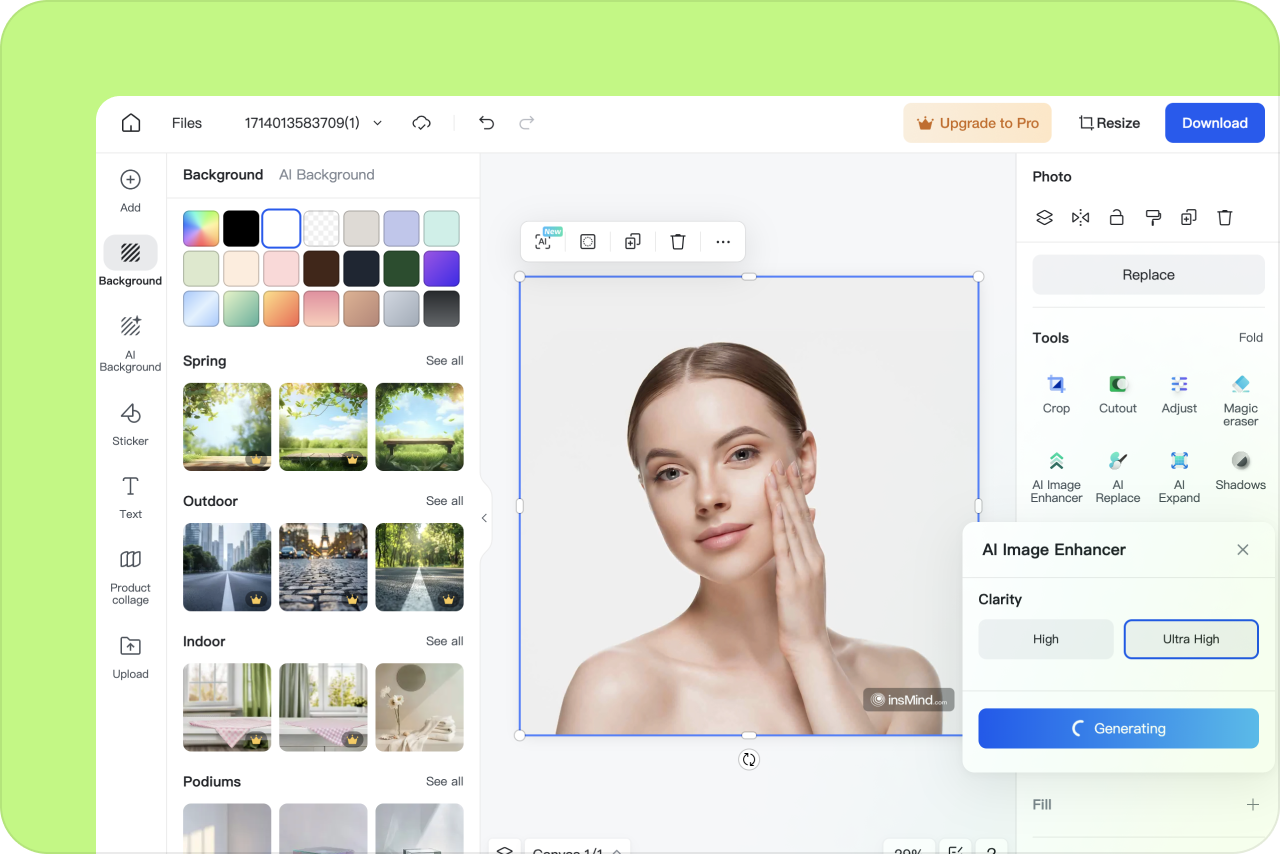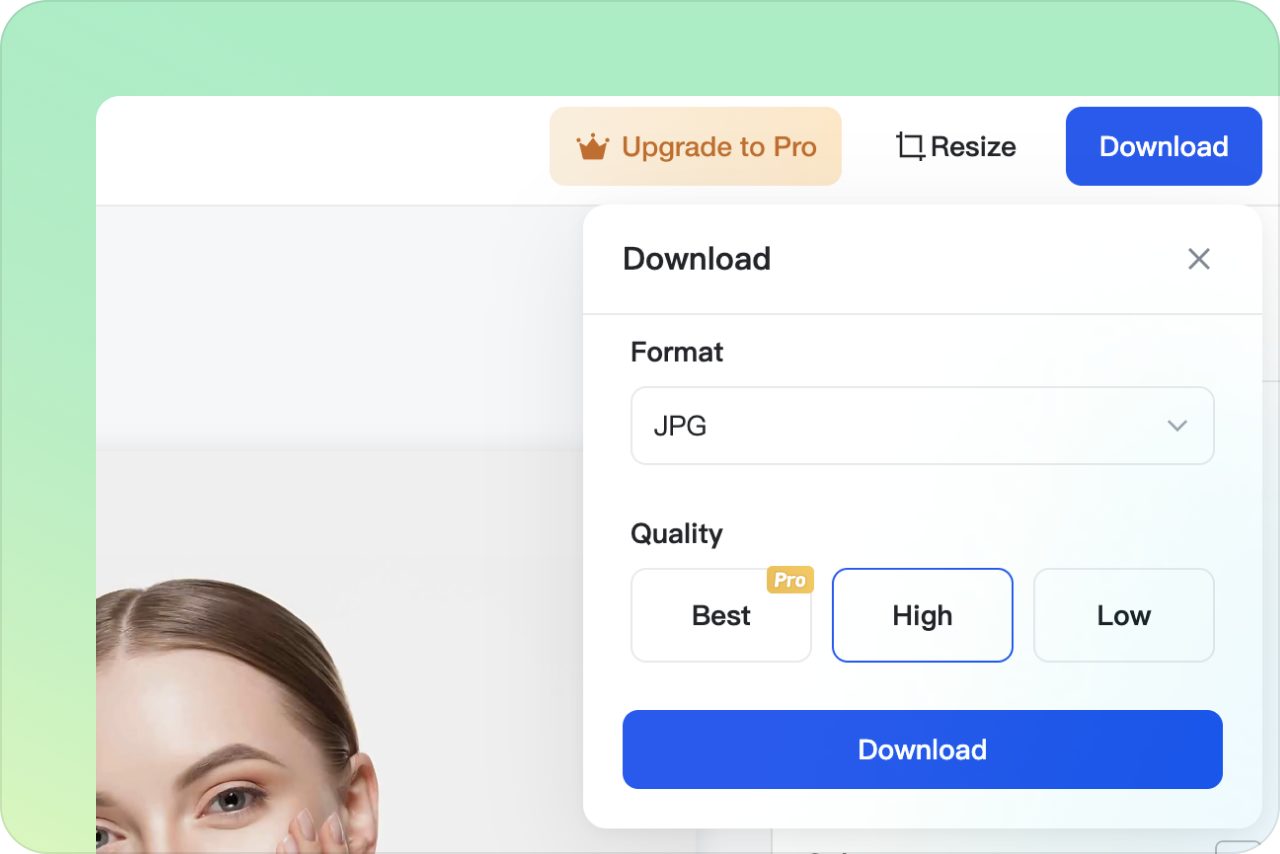Say Goodbye to Blurry Portrait Photos with Our Powerful Blur Remover

Enhance Your Social Media Photos and Captivate Your Audience
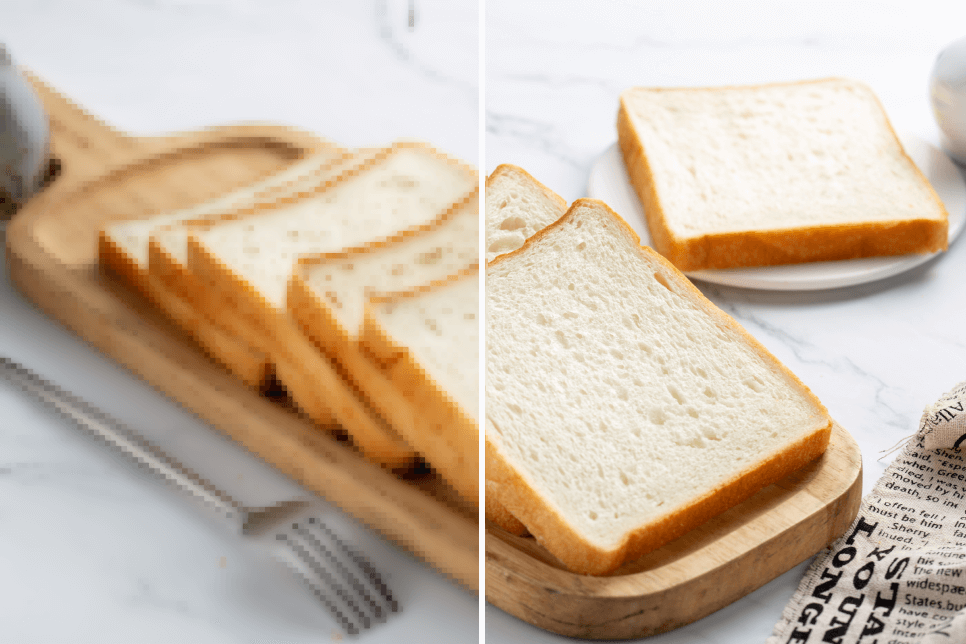
From Ordinary to Extraordinary: Elevate Your Wedding Photos Quality
Explore more Photo Editor features
How to Revolutionize Your Midjourney Images with AI Midjourney Upscaler?
Access insMind
Open insMind in your web browser. Sign in to your account or create a new one to access the AI Midjourney Upscaler Tool.
Upload Your Midjourney Images
Simply select the midjourney images you want to enhance and upload them to our platform. It's quick and easy, ensuring that you can get started right away.
Let AI Upscale Your Images
Sit back and relax as our advanced AI technology works its magic. It analyzes your images and applies intelligent algorithms to enhance every detail, bringing out the full potential of your midjourney moments.
Download your Enhanced Midjourney Images
Once the enhancement process is complete, you can download your enhanced midjourney images with just a click. They will be ready to share, print, or cherish forever.
Frequently asked questions
Why is Midjourney Resolution Important?

Midjourney Resolution is a term used to describe the process of enhancing the quality and clarity of images midway through their journey. It allows for improved visual details and sharper images, even when the original content may have been of lower quality.
ow Does Midjourney Upscaler Work?

Midjourney Upscale utilizes AI to upscale or increase the resolution of digital content. Analyzing the existing information and filling in missing details, enhances the overall visual quality of images or videos, resulting in a more refined and detailed output.
Can Midjourney enhance my existing image?

Yes, Midjourney can improve an existing image by fixing misalignments and inaccuracies. With Midjourney, you can upload your photo or use an image saved online for editing.
Is Midjourney Upscaler Free to Use?

The tool will allow you to enhance midjourney images on the go without spending anything.
You might be interested in
Make your pictures pop with features that are completely free.

AI Background
Generate realistic backgrounds with one click

Smart Resize
Automatically resize all images to all your different media channels

White Background
Easily add white background to images with one click.

AI Shadows
Enhance product photos with insMind AI, adding realistic, high-quality shadows and reflections instantly for a professional studio look

Transparent Background
Remove and edit backgrounds easily with transparent results.

Magic Eraser
Effortlessly erase unwanted objects, including text and logos, from your photos to perfect your product collages instantly