Creating photo grids with insMind is incredibly easy and fast. It offers a wide range of photo grid options, from 2 grids to 16 grids. Simply select your favorite grid and layout, upload your photos, and let insMind create a stunning, ready-to-share collage for you.

Effortlessly Create Photo Grids in Seconds
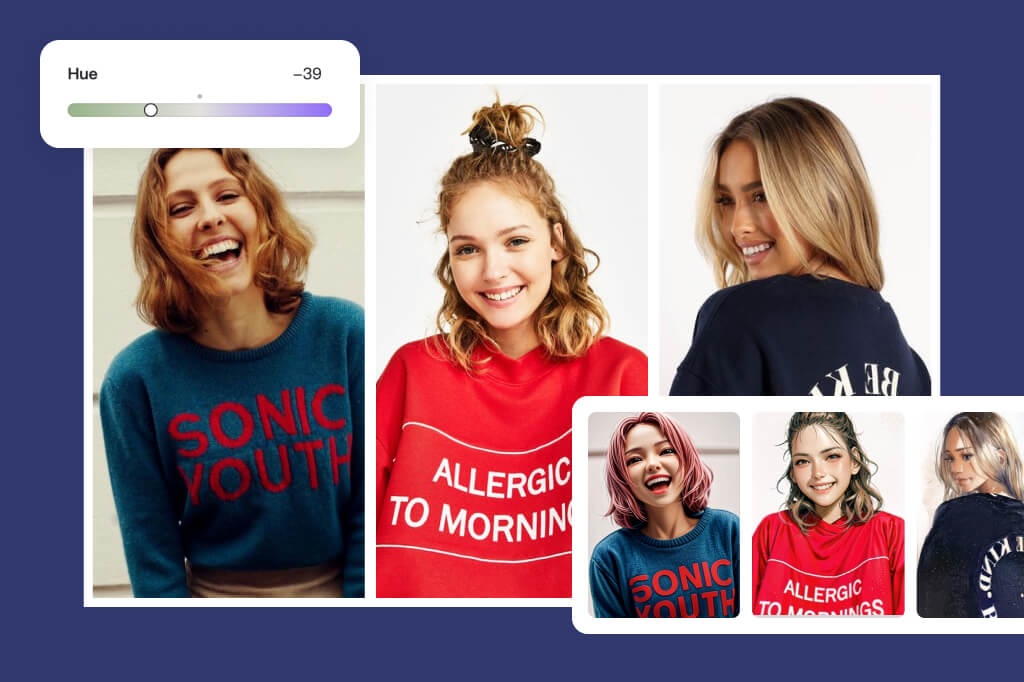
Personalize Your Photo Grid to Refine Your Visual
Bring your images to life with insMind's photo grid maker. Effortlessly customize borders, spacing, and opacity to turn your photo grids into art. Instantly enhance your collages with AI filters for a fresh, beautified look. Refine your visual aesthetics with our all-in-one AI photo editor for free.

Explore Endless Effects and Resources to Transform Photos into Stunning Grids
Transform your images into beautiful photo grids fast and free! Achieve the perfect look with various text effects, cute stickers, and stylish grid templates! Add a creative touch to your photo grid and make your images stand out on online shops, social media, and more!
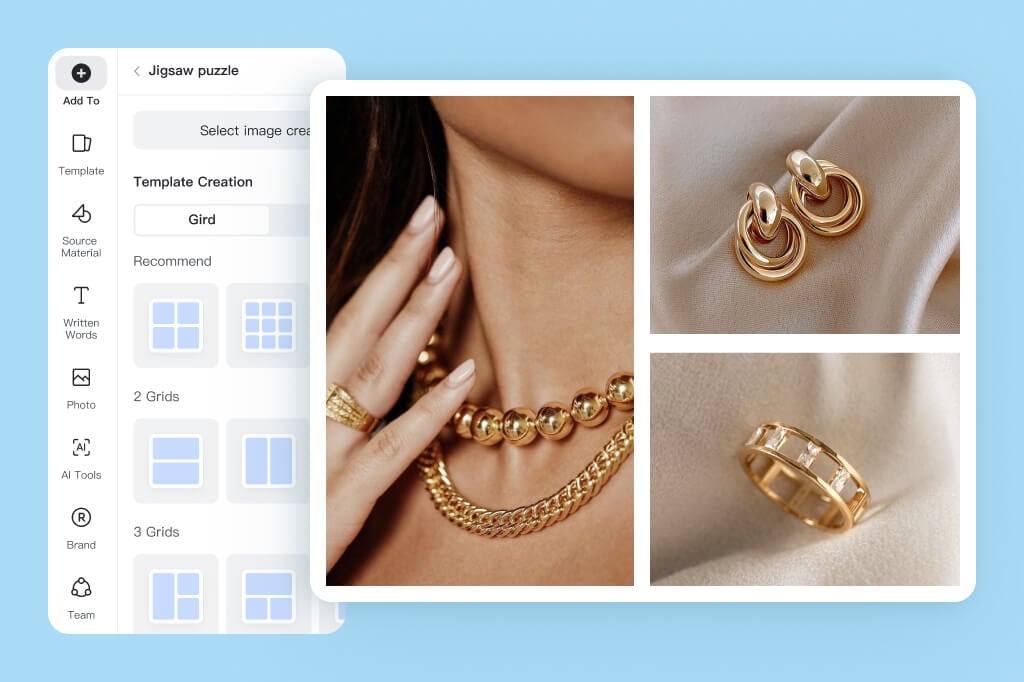
Ready-to-Use, Well-Designed Photo Grid Templates
Create the perfect photo grids effortlessly with ready-to-use templates. insMind offers a wide range of well-designed photo grid templates, allowing you to style your images your way. Explore a vast collection of grid patterns and arrange your photos with versatility. Simply select your desired template, replace the images with your own, and it's ready to download.
How to Create Photo Grids in 4 Steps
Upload Your Images
Select Your Desired Grid and Layout
Customize Your Grid Photo
Download the Image
Perfect Photo Grid Maker for Every Purpose
Photo grids offer a unique way to group images in a cohesive format. Stylize your photos in creative orientations with insMind's free templates. Customize spacing and margins to achieve stunning, personalized outputs.

Social Media
Share your custom photo grids on social media to attract more impressions and boost engagement with your followers. A well-designed photo grid helps you tell your story more effectively.

Marketing
Struggling with marketing materials? Try using photo grids to enhance your campaigns and expand your business reach.

E-commerce
Want to make your product photos more attractive? Use a photo grid to showcase product details or gifts, helping you boost sales for your online business.
Explore a Wide Range of Photo Grid Layouts
Create two, three, or up to 16-image grids for expansive collages and creations. Upload your images and instantly transform them into a beautiful collage grid for free! The insMind photo grid maker offers multiple grid layouts quickly and for free.

Grid 2
Explore the multiple 2-grid image layouts to style the images as you want. Find the perfect fit to make the best photo grid.
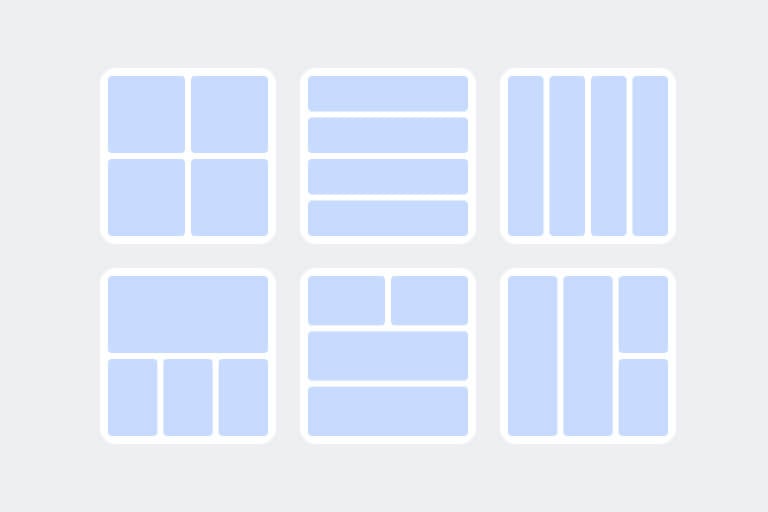
Grid 4
Arrange your images in portrait, landscape, or a combined layout. In insMind, explore up to 6 four-grid options.
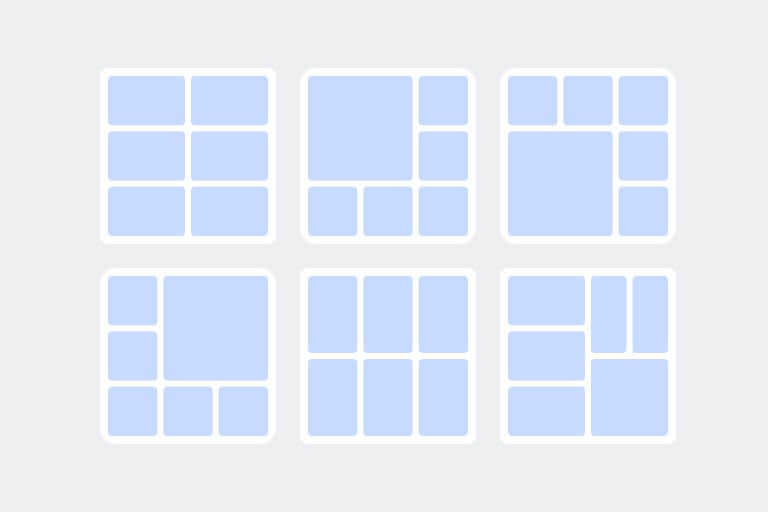
Grid 6
Design the collage the way you want. Place up to six images effortlessly in customizable templates.
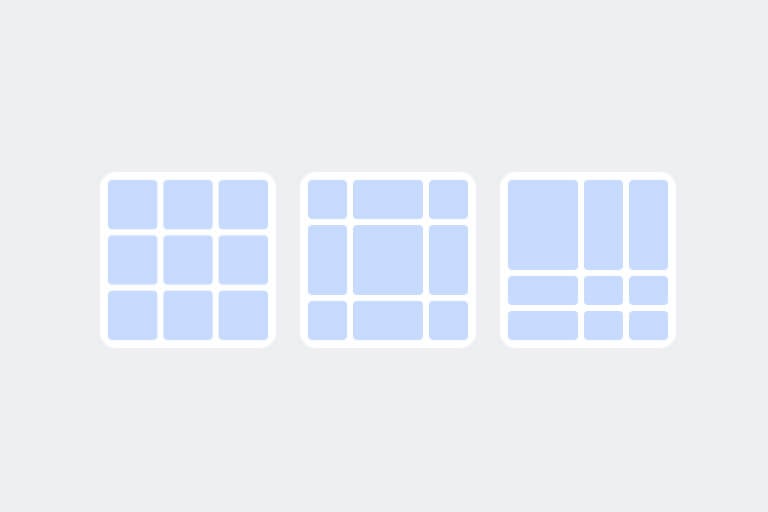
Grid 9
Enjoy the freedom to effortlessly design collages with up to 9 images. Select a template to get started instantly!
Why Choose insMind Image Grids Maker?

Easy-to-use
Redesign your images with one-click formatting styles. Upload your pictures, choose a photo grid template, and create stunning collages in no time.

High-Quality Outputs
Get high-quality photo grids for free with insMind. Try the ultimate photo grid tool, featuring AI-powered features for refined and polished results.

Multiple Grids
Enjoy endless photo grid layout options. Discover unique and stylish grids with weekly updates. Choose from layouts that fit as few as two images or as many as sixteen, offering limitless flexibility for your creativity.
Explore More Photo Editing Features
FAQs about Photo Grid Maker
What is a photo grid?

What is the main purpose of the photo grid?

What are the benefits of photo grid view?

Is there a free photo grid maker?

You might be interested in
Make your pictures pop with features that are completely free.

Combine Images

Photo Collage Maker

Add Border to Photo

Add Emoji to Photo

AI Image Generator

AI Cartoon Generator

AI Background Generator

Smart Resize

AI Expand

AI Image Enhancer

AI Filter

AI Shadows



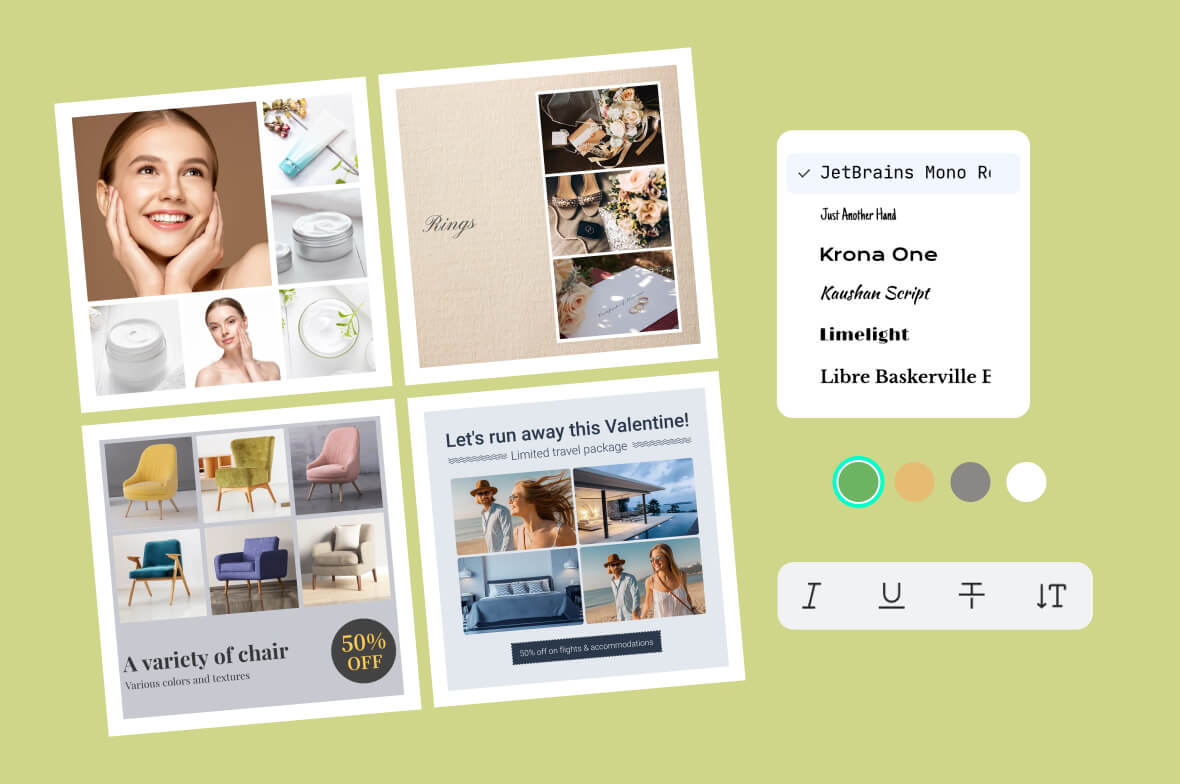





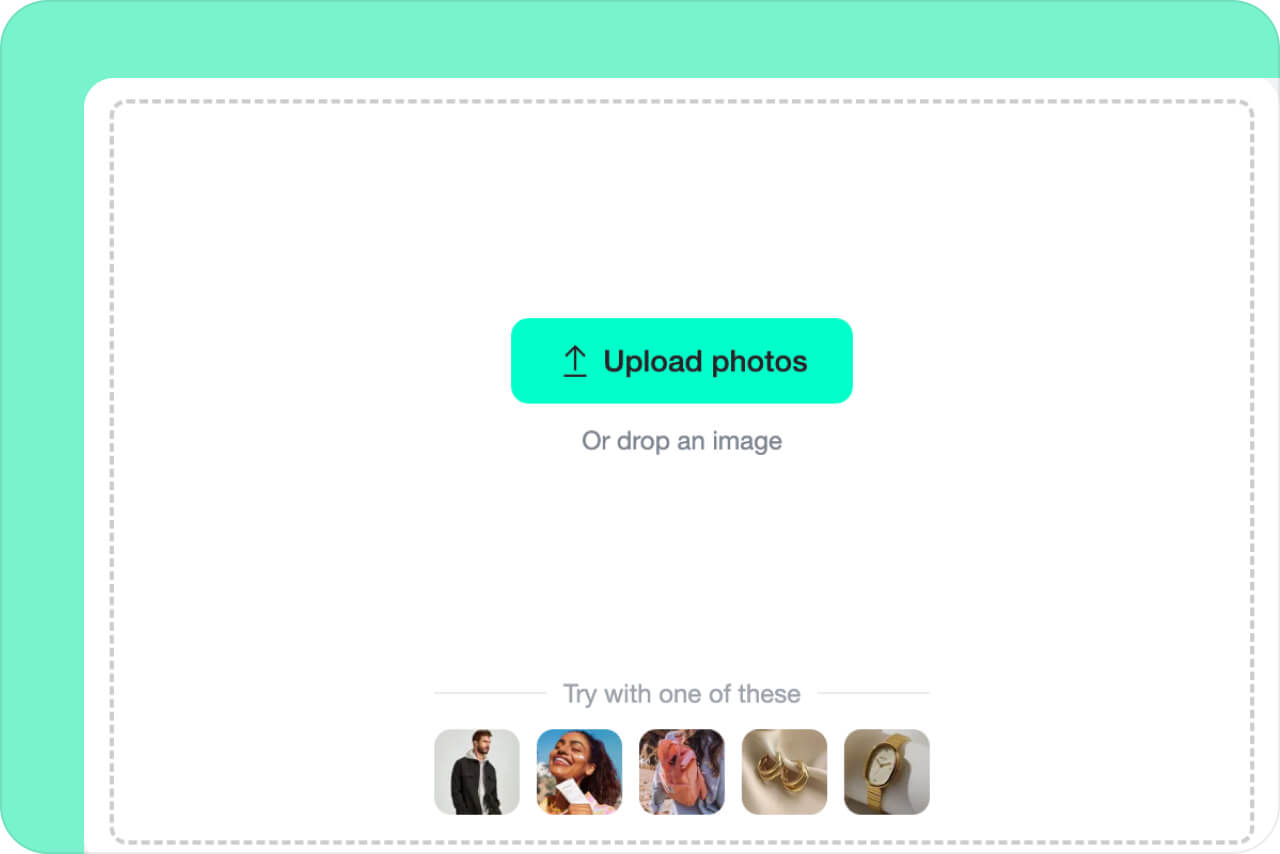
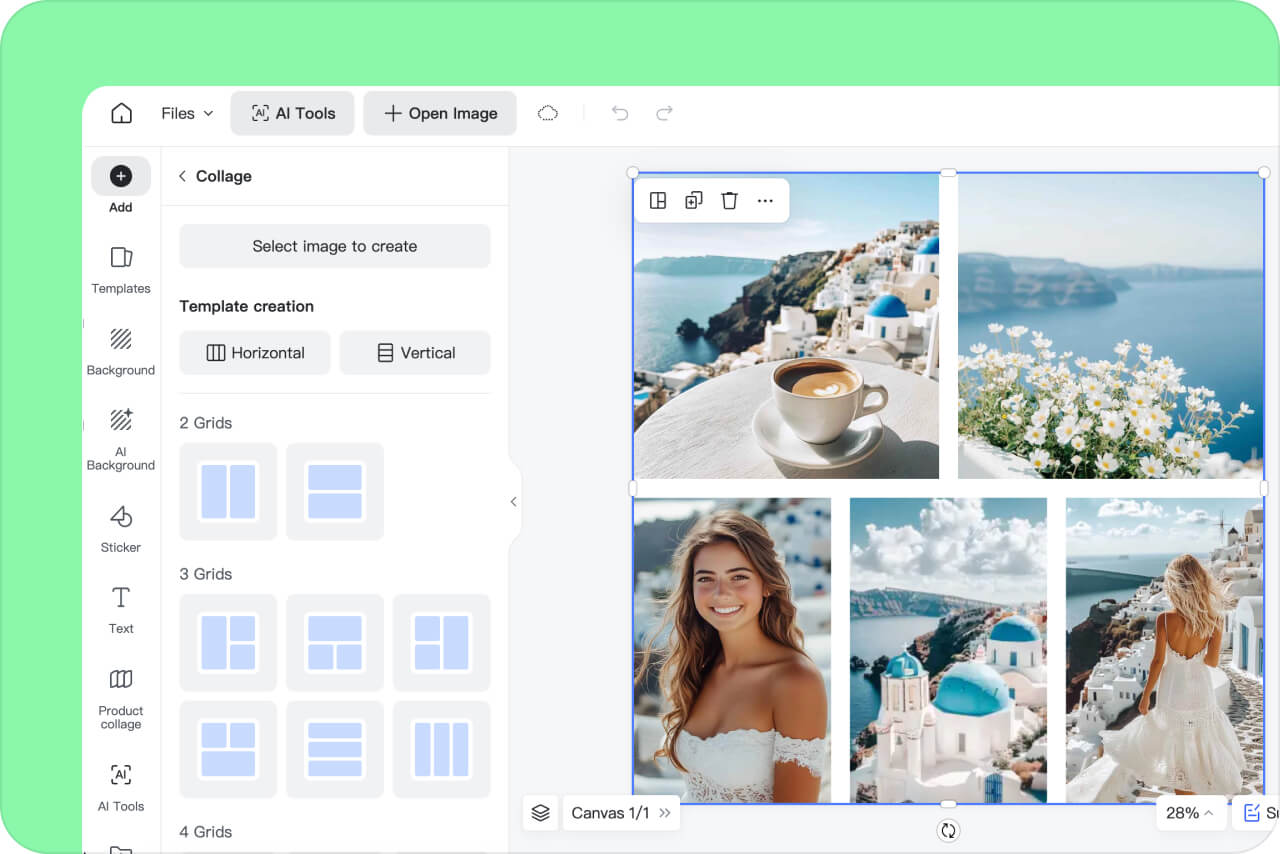
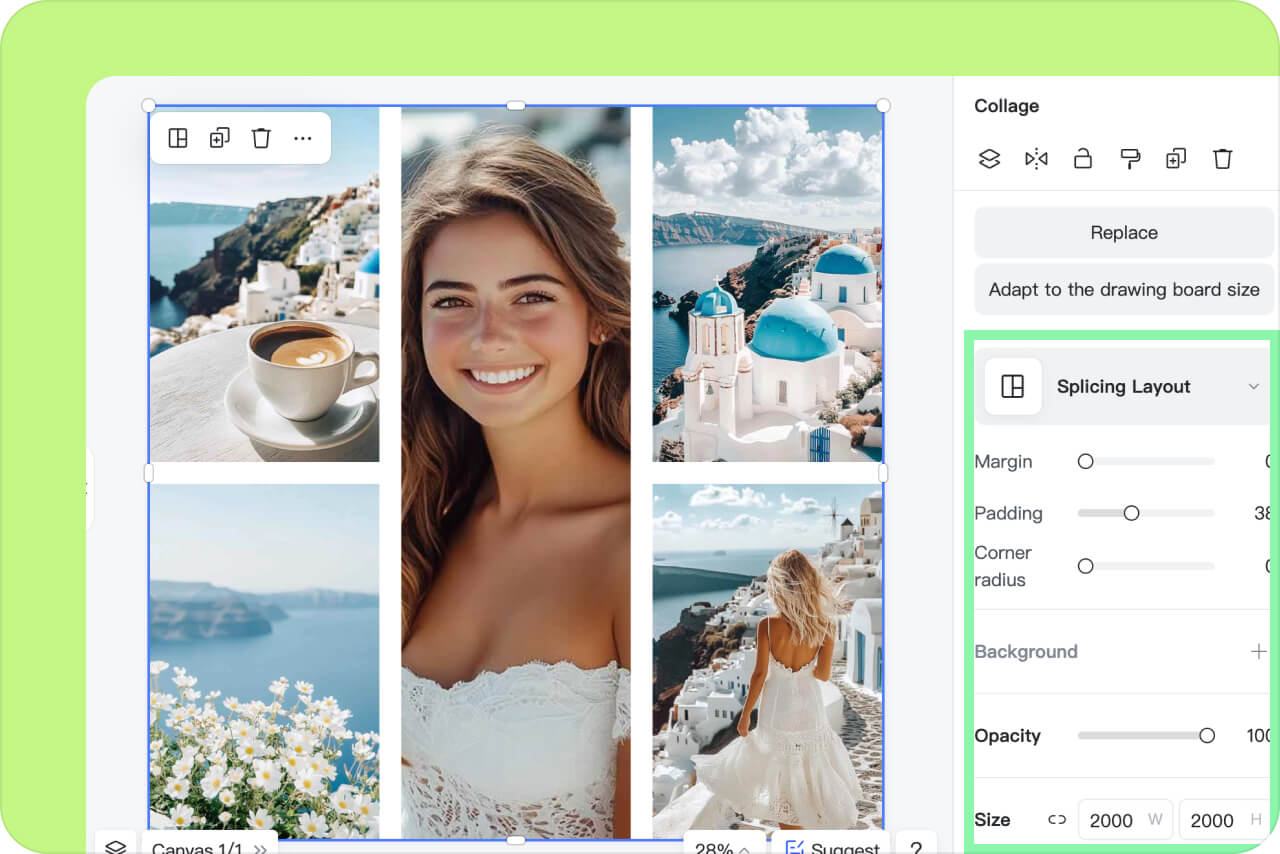
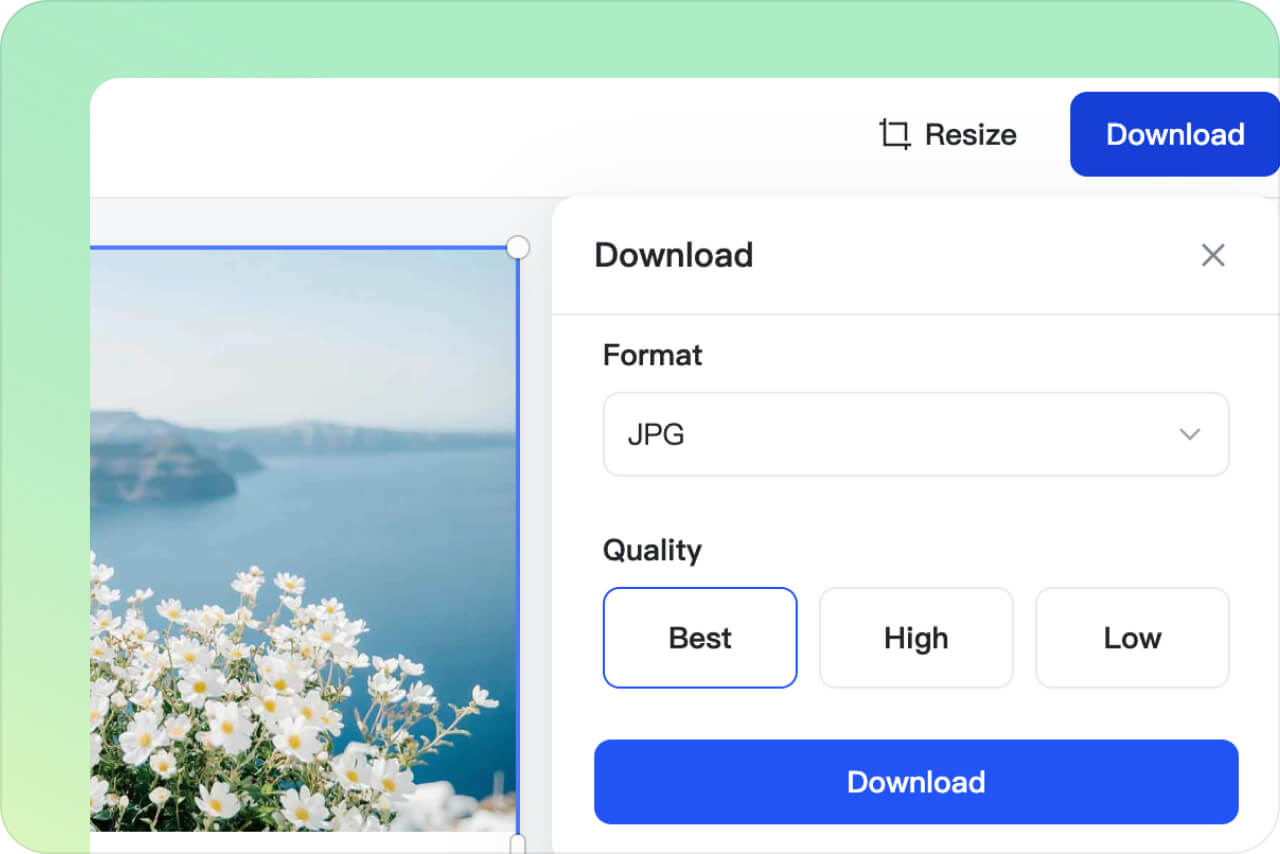


"insMind is awesome! I tried its photo grid online, and it's fast and very easy to use. I am impressed by its template options and user-friendliness."
@Awais Cochran