Can I add an artistic touch to my photo?


Yes, you can use the insMind photo to art converter to add an artistic touch to your photos. You can upload your photo, choose the art filter you want to apply, and generate the artistic photo right away.
How do I turn my photo into art?


insMind is an intuitive web-based platform to turn your photo into art. Its dedicated AI artistic filters let you transform your photo into a painting, watercolor, cartoon, sketch, and more.
Why should you use an art filter?


Art filters are popular to use for creative projects, such as graphic design, social media content, and educational illustrations. You can try out different art filters to match the mood, theme, or aesthetic you want to achieve. For example, you can transform your image to a hand-drawn sketch to give it a classic feel and share it on social media.
What kinds of AI art filters supported?


insMind offers a collection of standard and unique AI art filters. You can transform your photo into an oil painting, watercolor, line drawing, Studio Ghibli, manga, cartoon, sketch, vintage art, and more.
Is insMind AI art filter free?


Yes! insMind AI art filter is free and intuitive to use. You can transform your photos into different artistic looks and download standard-quality photos for free. For HD quality downloads, you just have to upgrade to the Pro version, which is also the most cost-effective plan in the market.











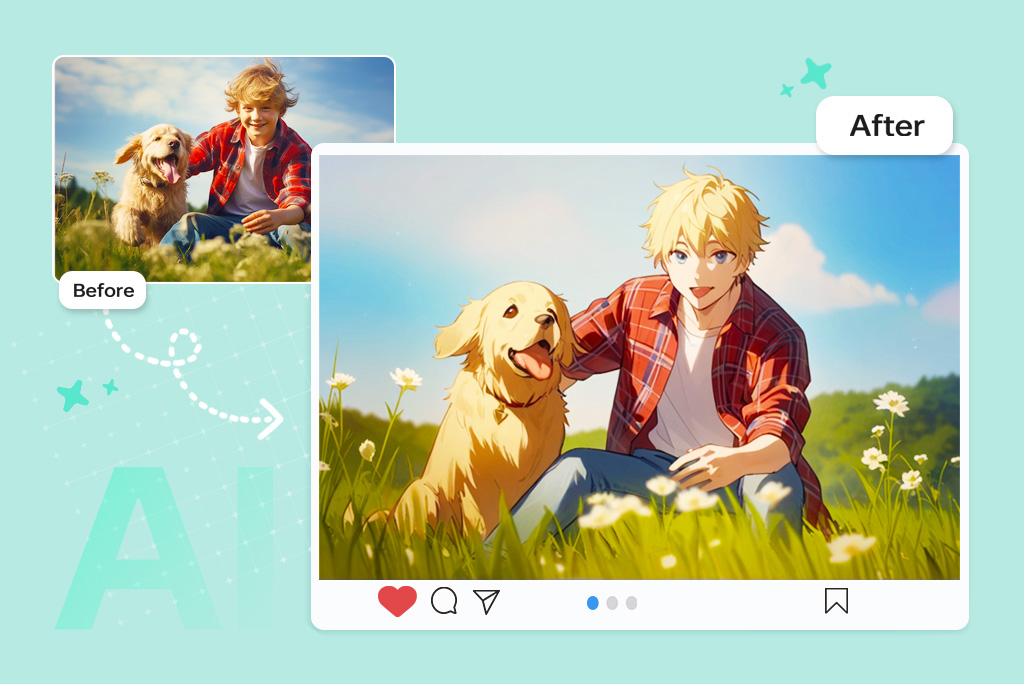

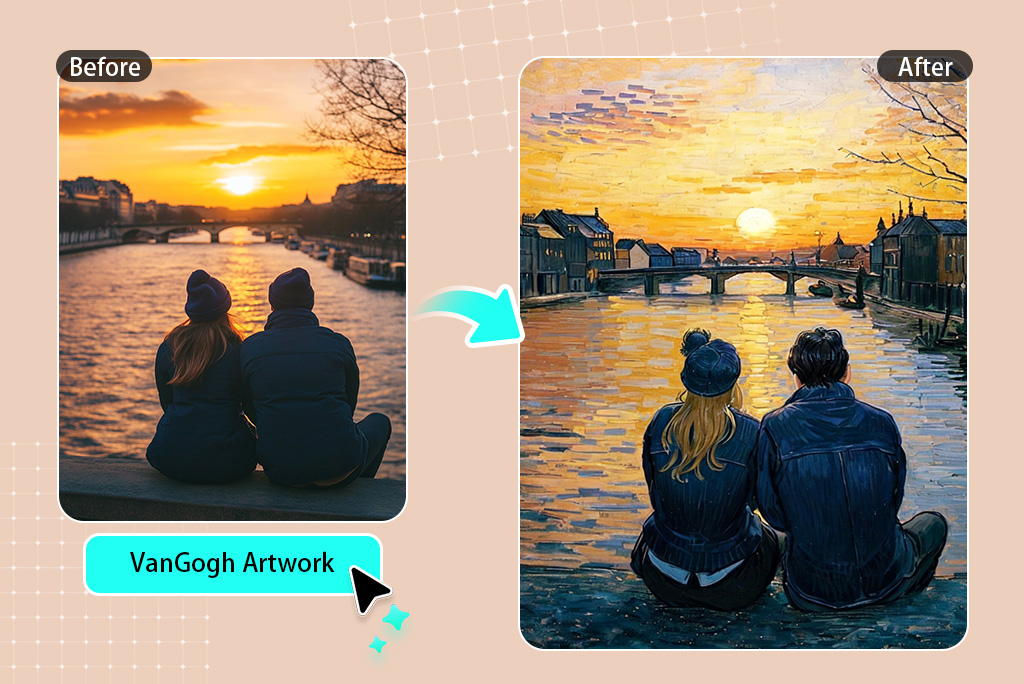
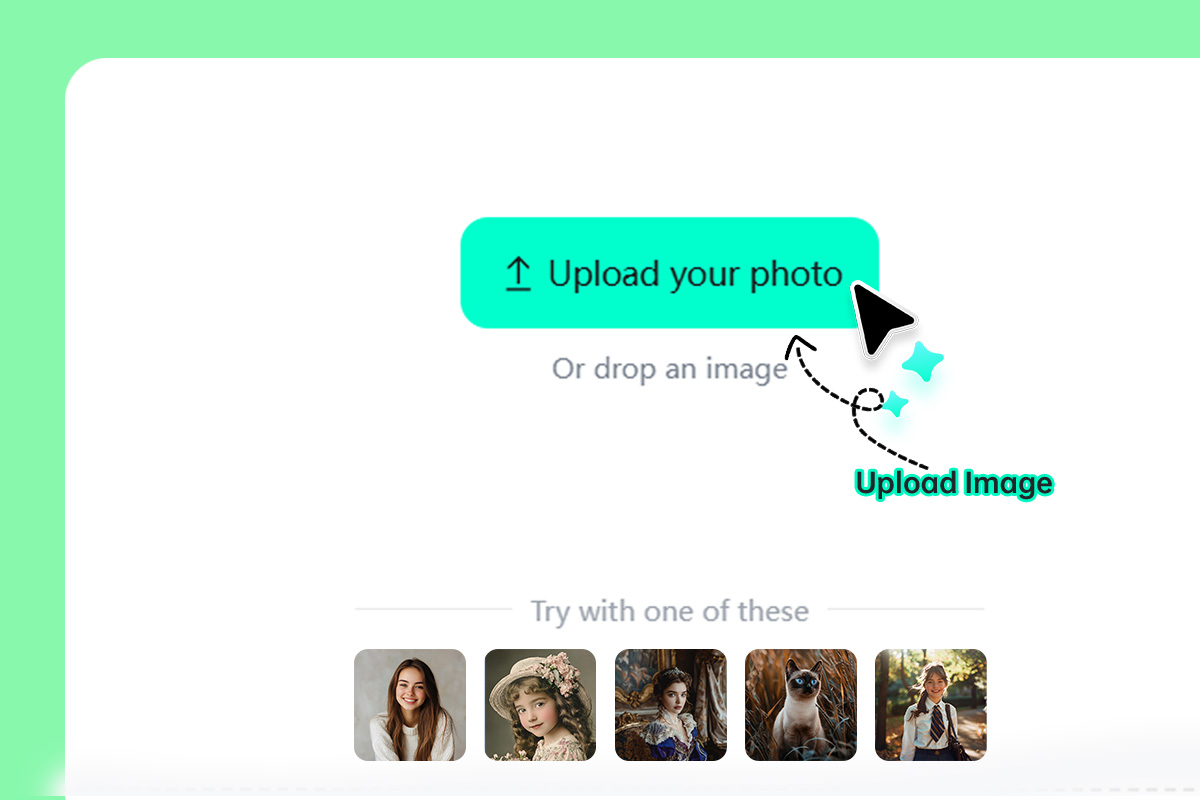
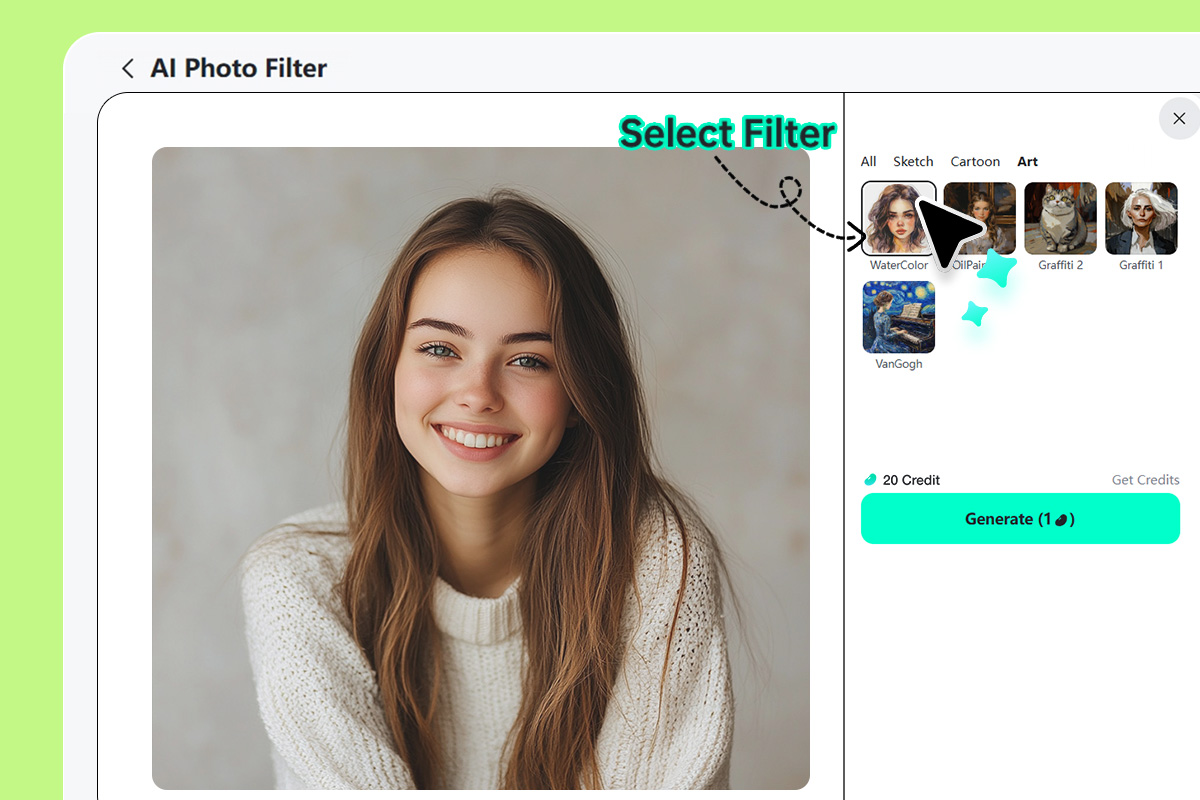
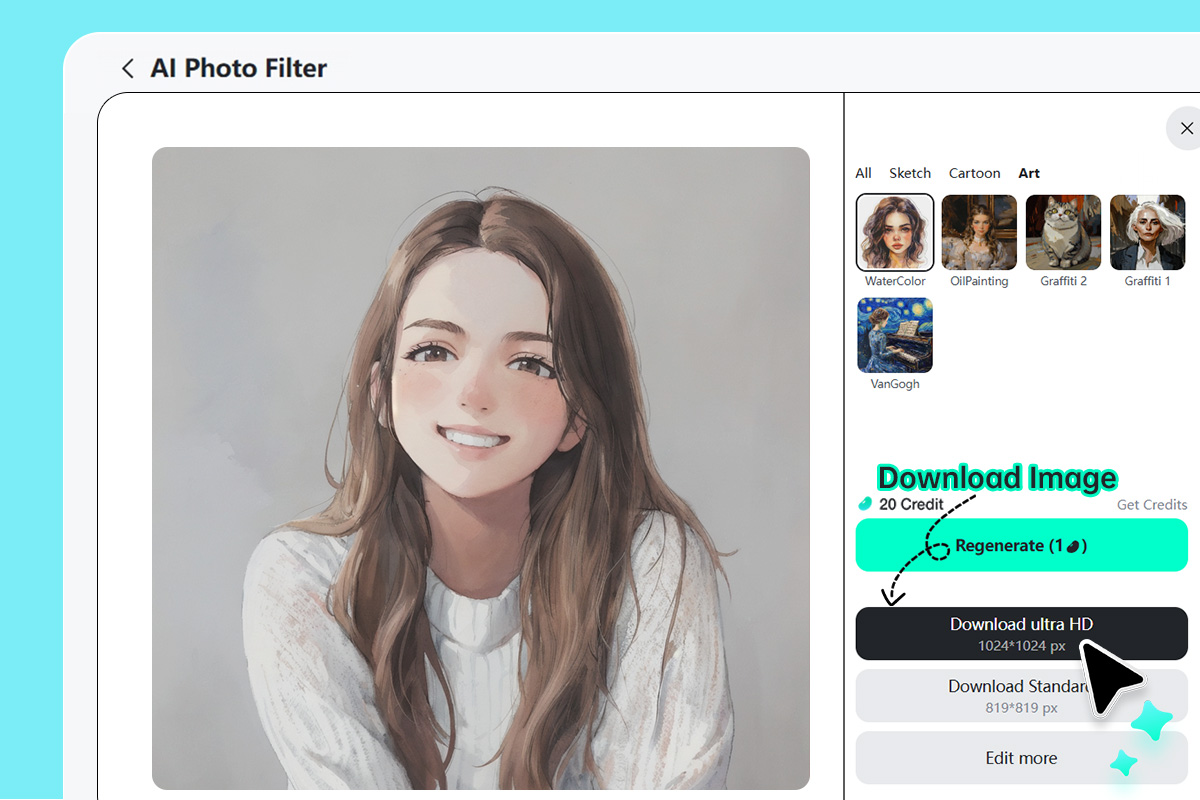
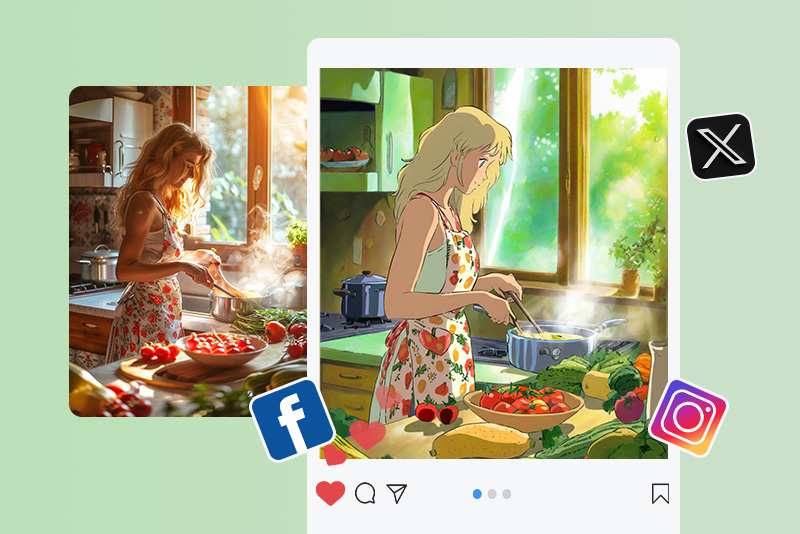

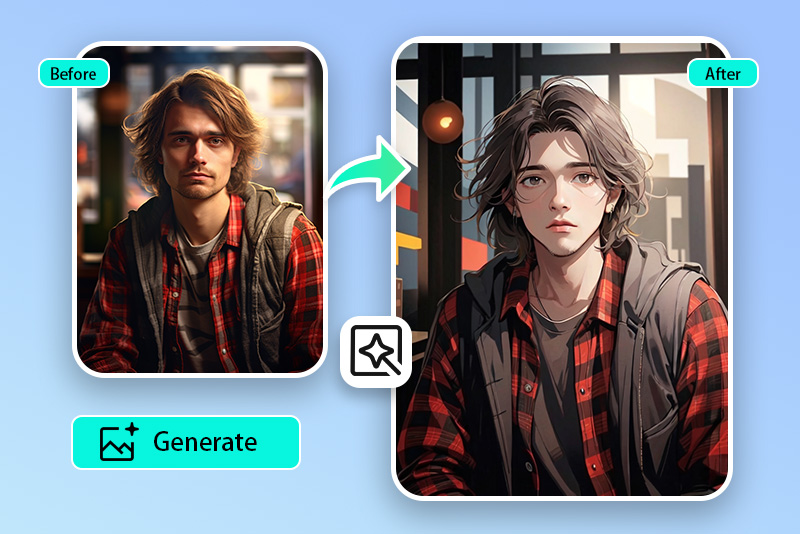



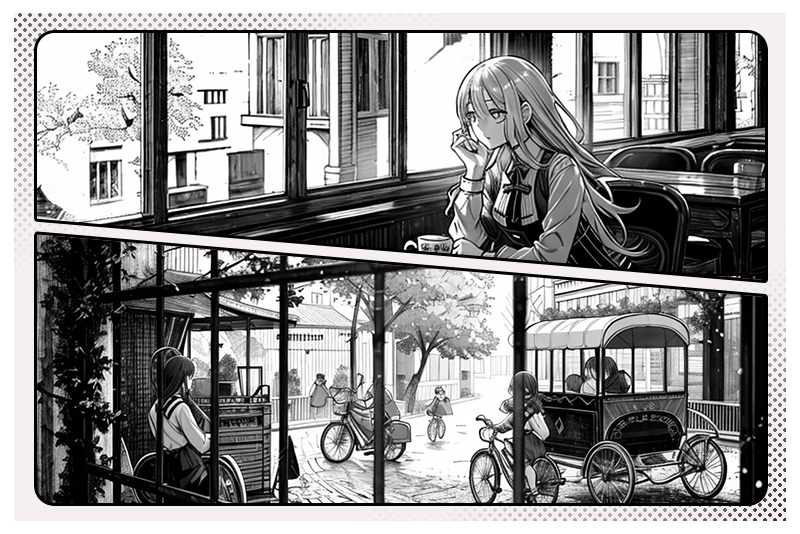
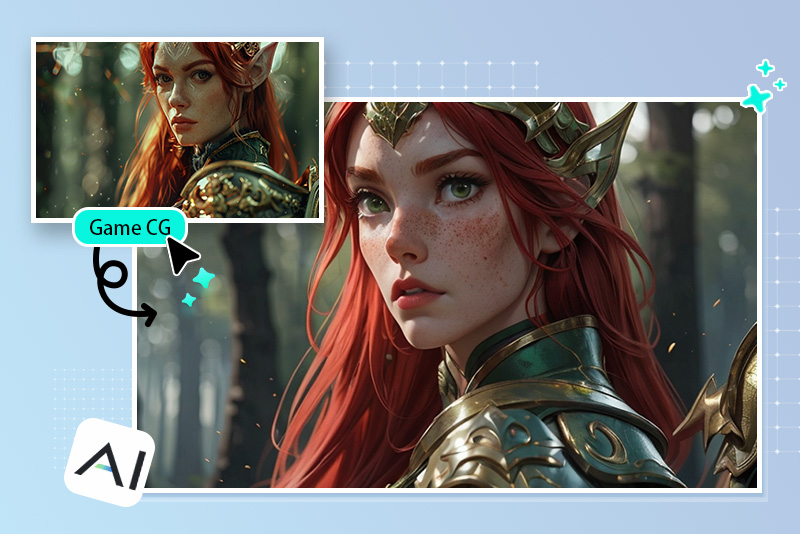


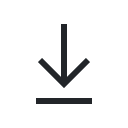




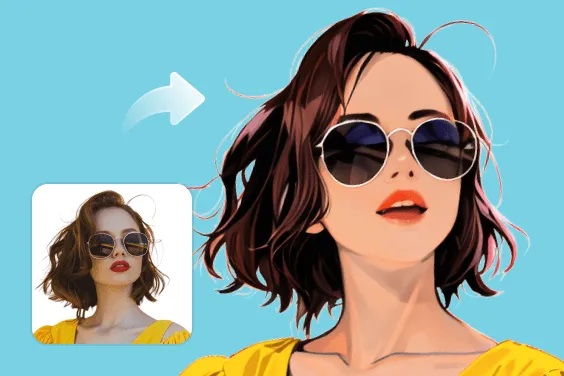


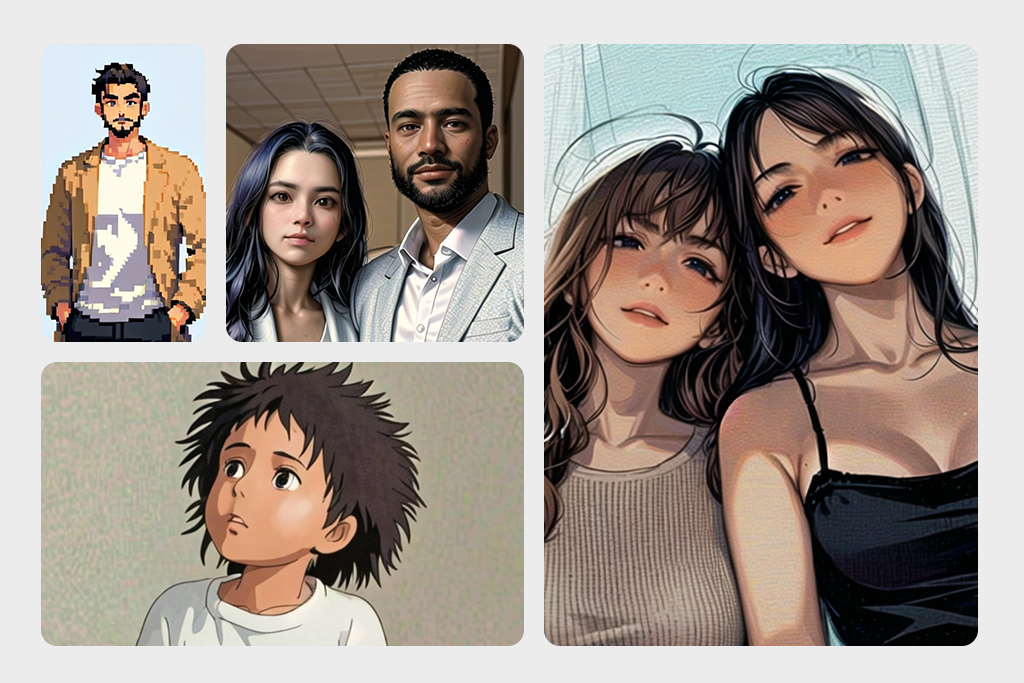

"I'm a wedding planner, and I use insMind to turn couples' wedding photos into watercolor-style art and create custom invitations. My clients love it!"
@Georgiana K.