Bring your favorite portraits to life by turning them into beautiful line art. With insMind Photo to Outline, it's effortless and even fun. Upload your photo, pick the Outline filter and your portrait will be transformed from the photo into a minimalistic yet detailed drawing. They make great gifts, social media profiles, or even personal keepsakes.
Key features are emphasized, and a bit of sophistication is added. You can customize the filter intensity by adjusting the amount of blur to get just what you want to maintain, so the artwork will be the final thing that you want whenever you're putting your work out there. This feature is fashioned for both professional and personal users to give your portraits a shot in life.


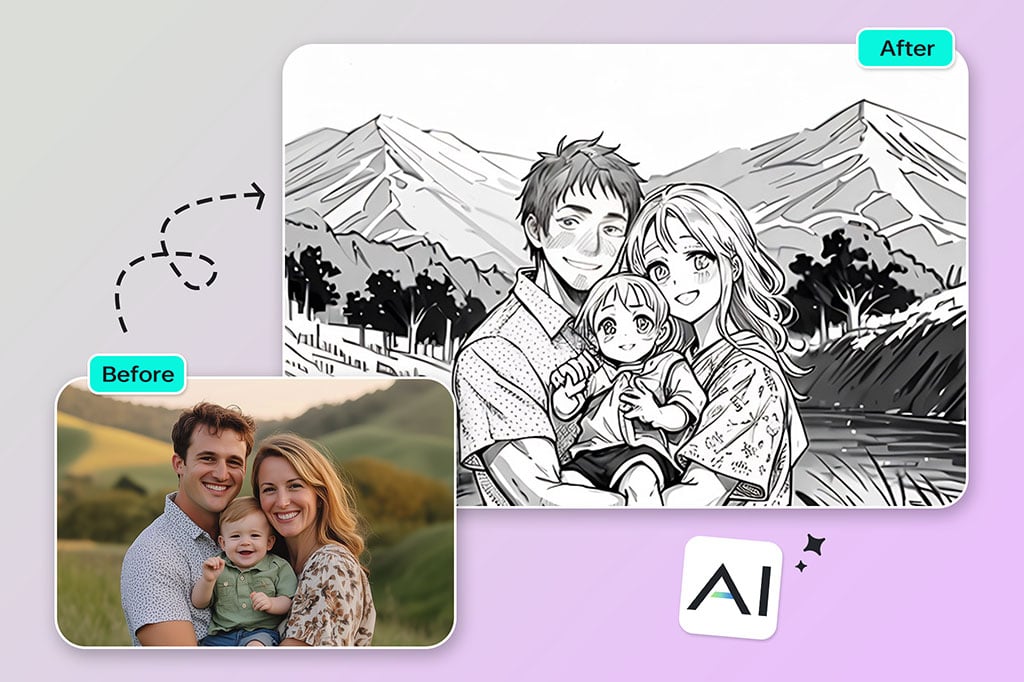




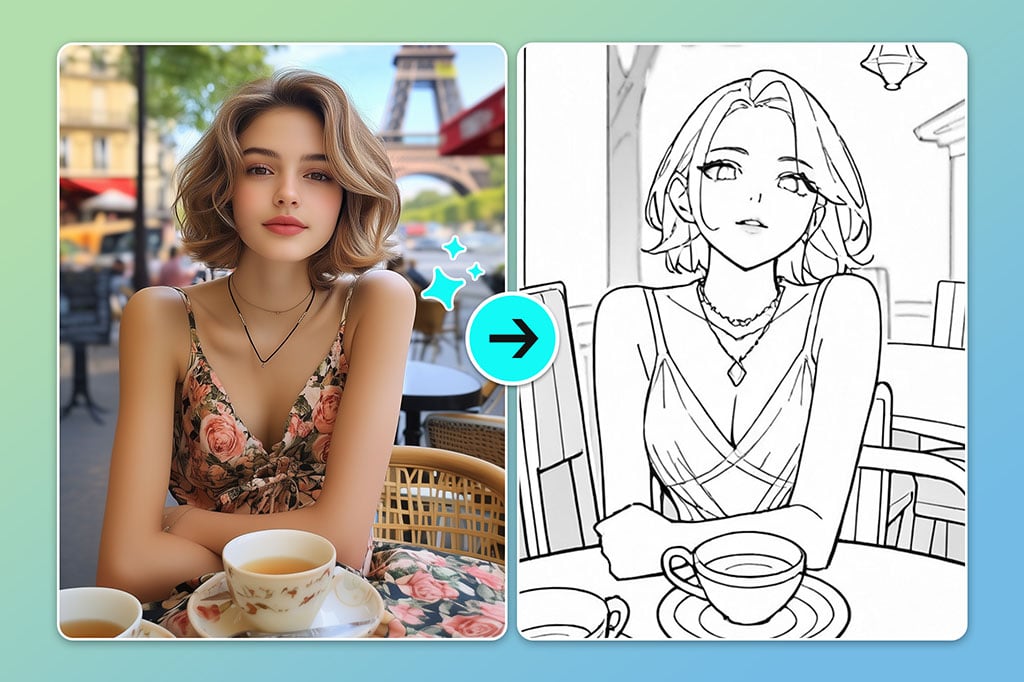
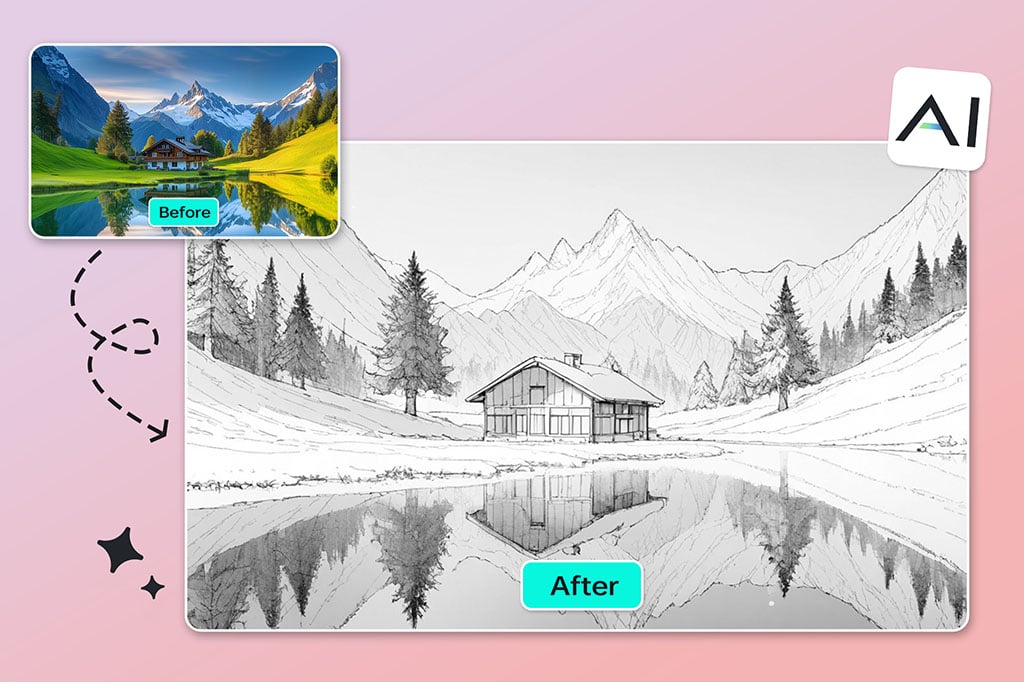
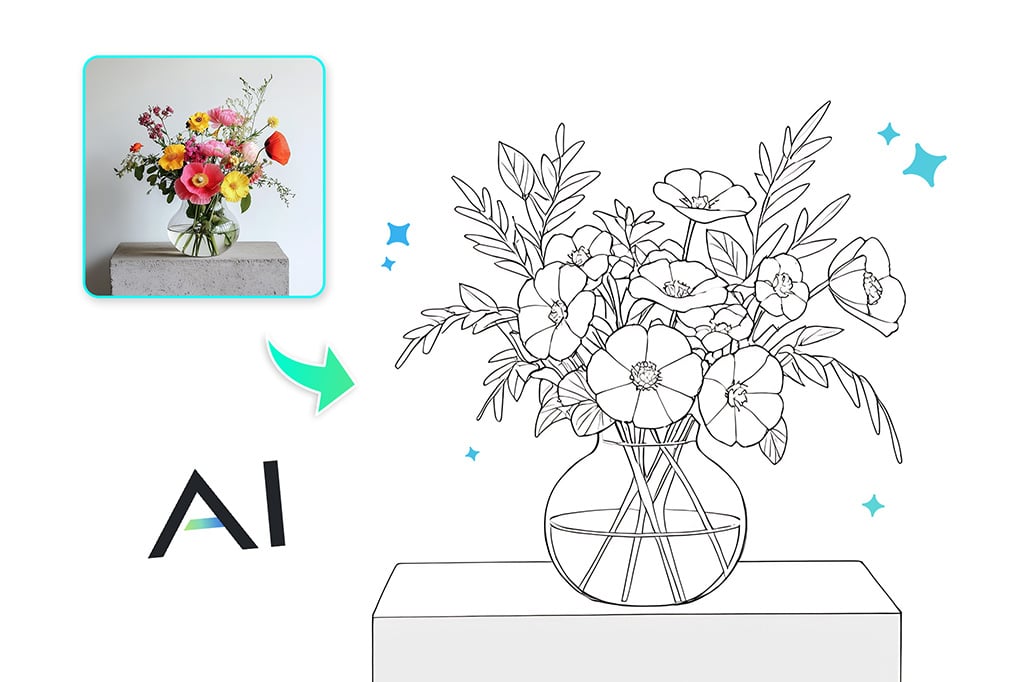
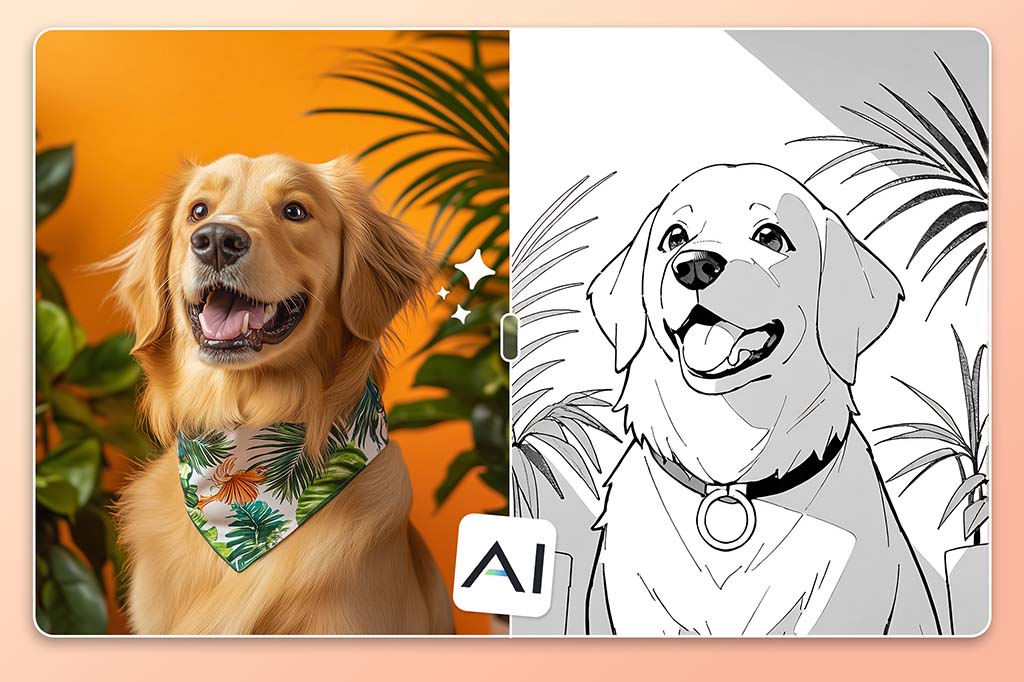
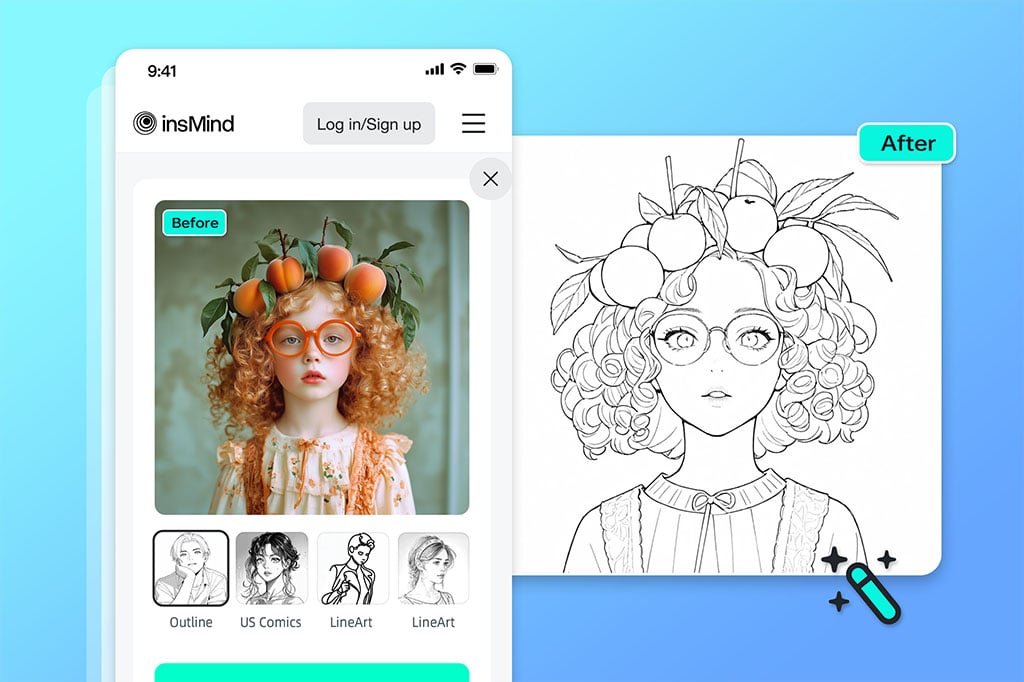
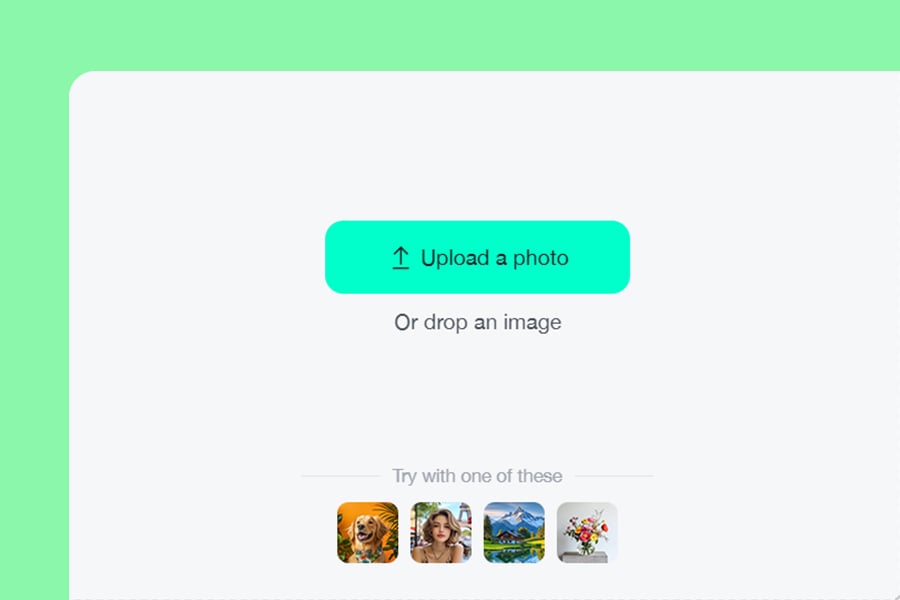
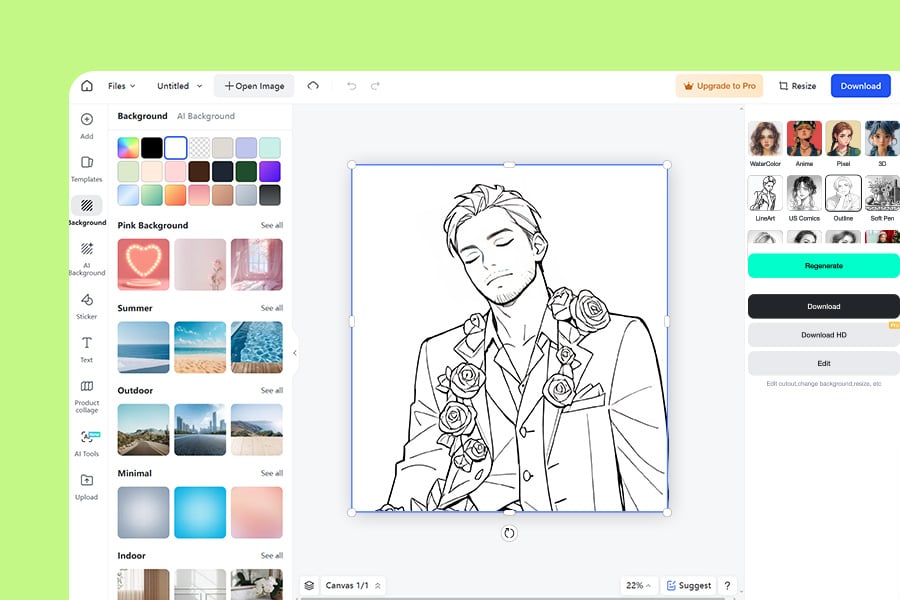
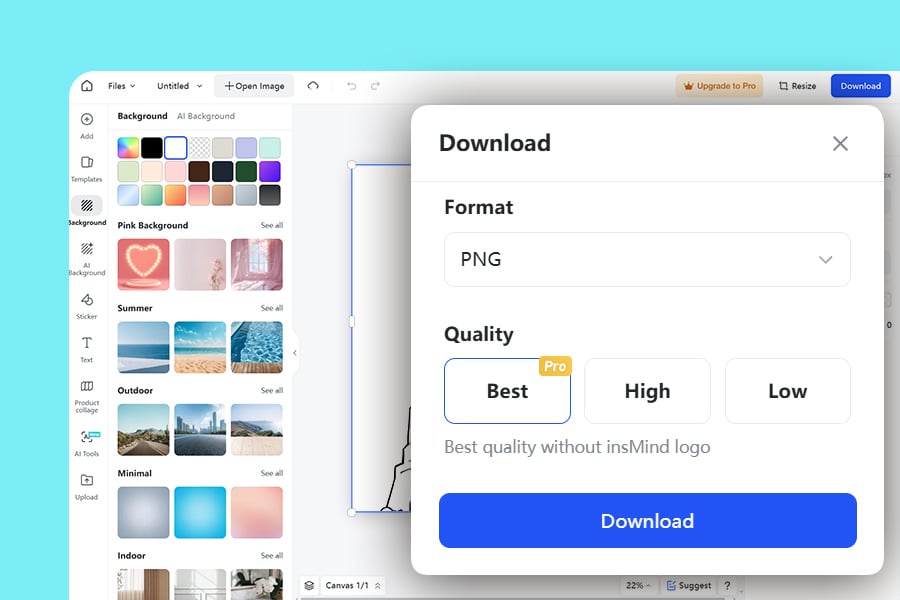
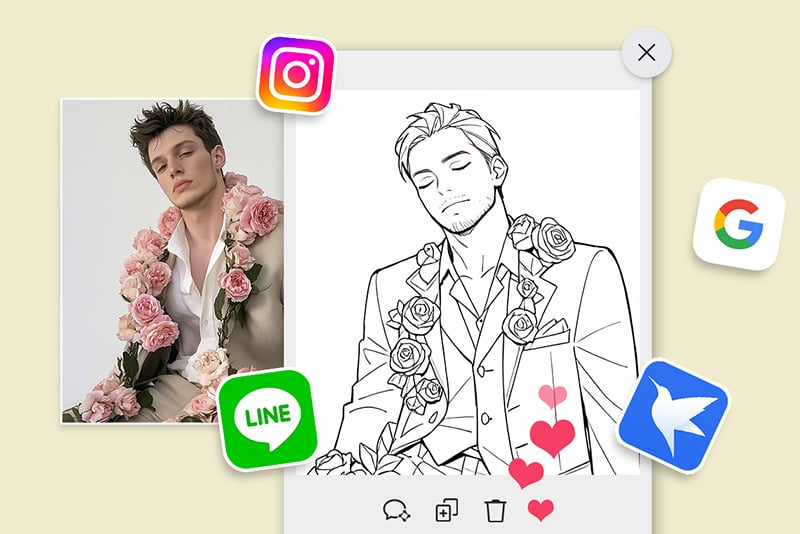
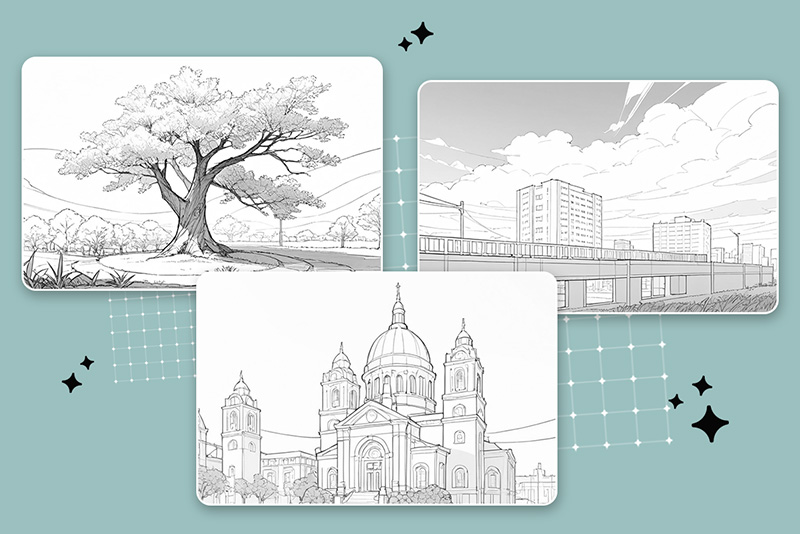



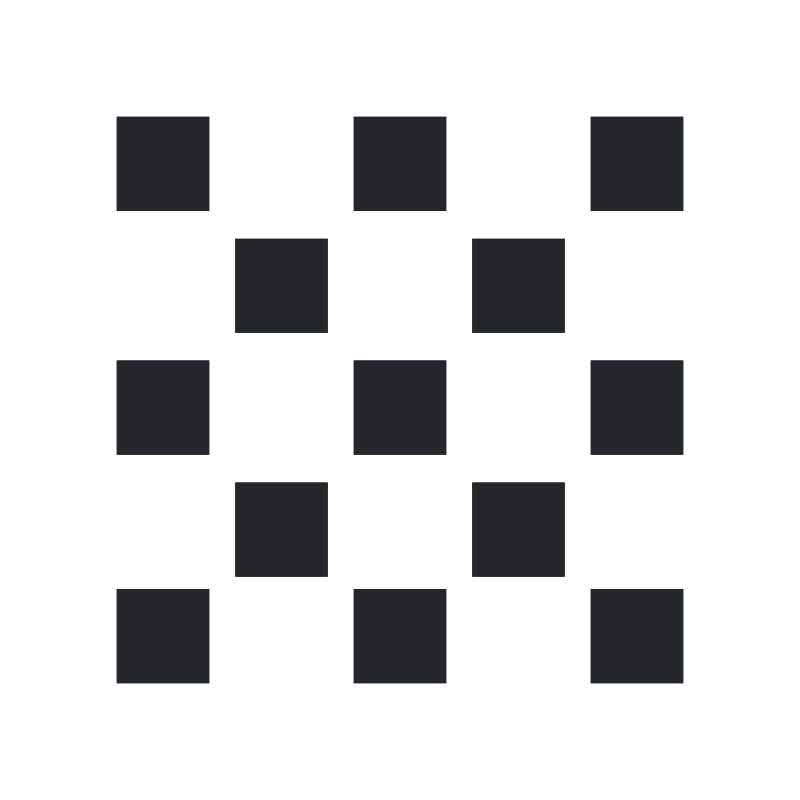







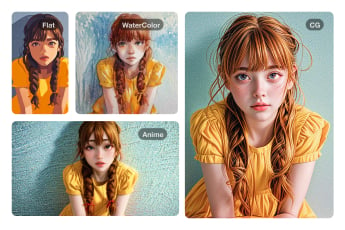

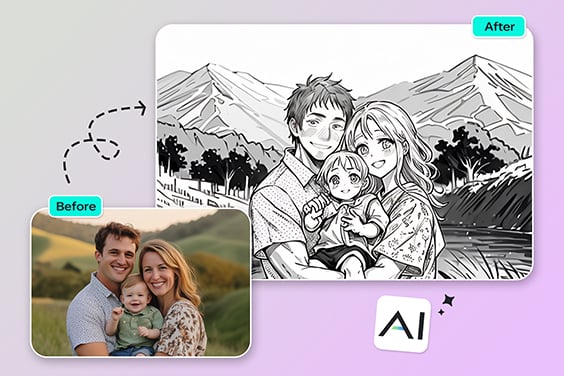


“Perfect for making social media content. I also think it provides a nice creative touch to your posts!”
@Amara