Want to turn your favorite photos into amazing oil paintings? Our photo to painting converter makes it easy to make realistic oil paintings from any photo. Whether it's a natural scene or a treasured portrait, our tool recreates the feel and colors of traditional oil paintings.
Try converting your regular photos to stunning artwork using our AI-based online photo to canvas painting tool. Our intelligent AI analyzes your picture and applies the oil painting effects with the realistic feeling of art in a modern manner. Perfect for landscapes and portraits, our converter lets you easily and freely add a dash of vintage glamor to your favorite photos.








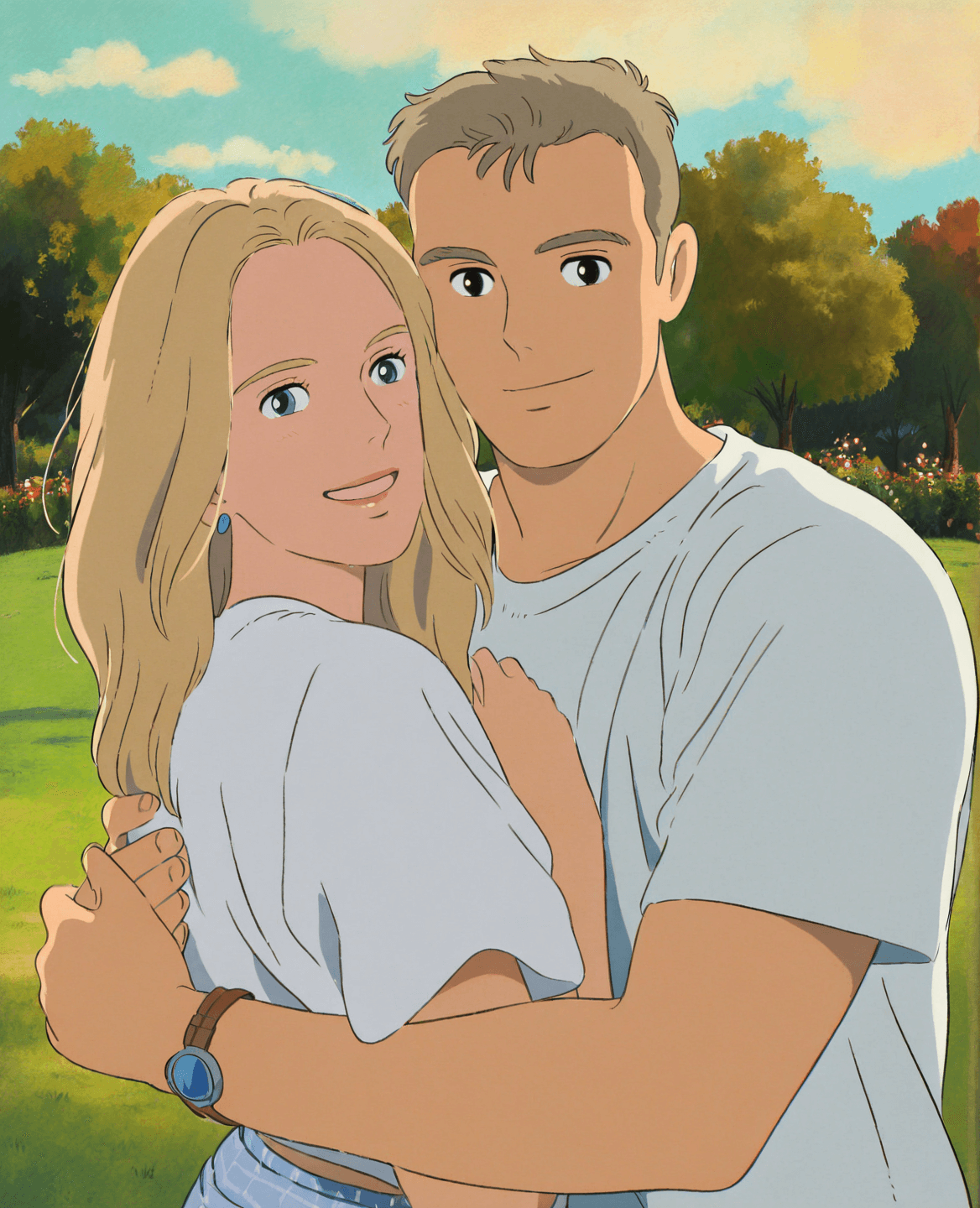
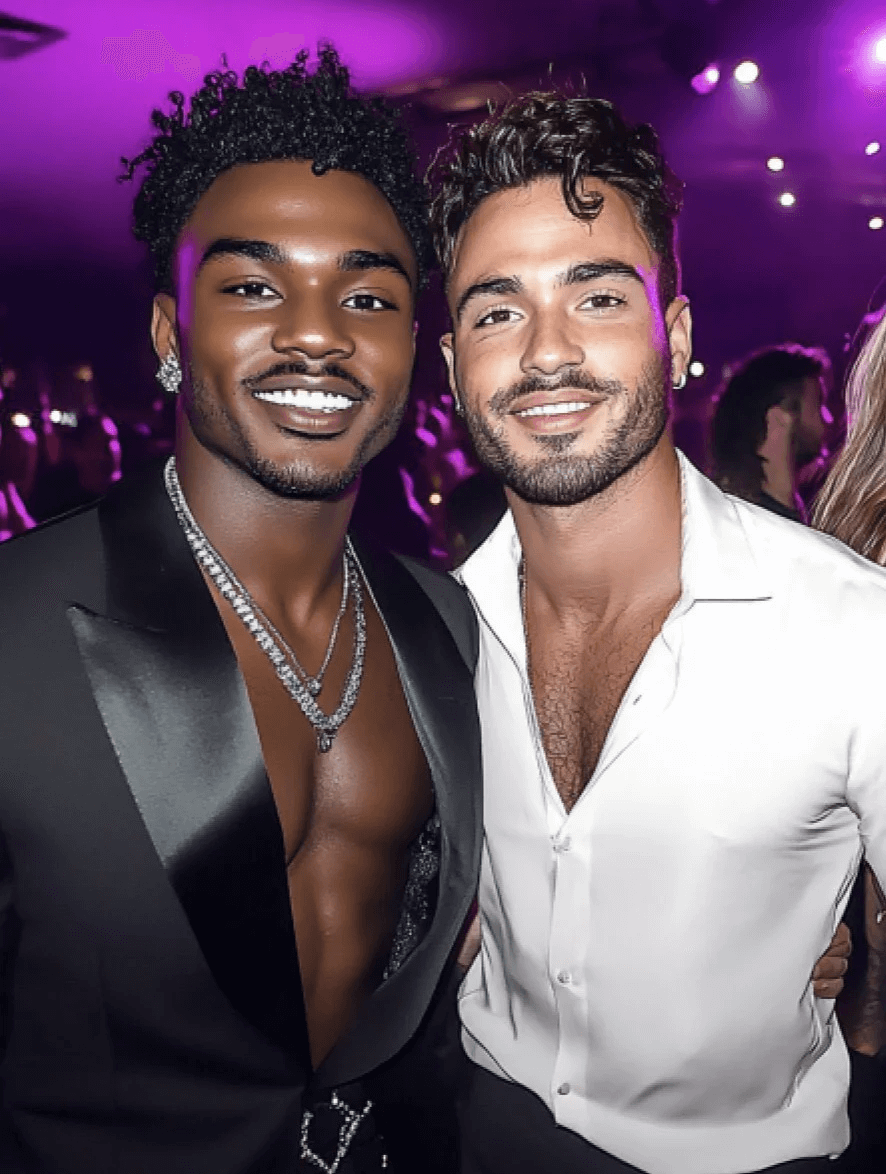
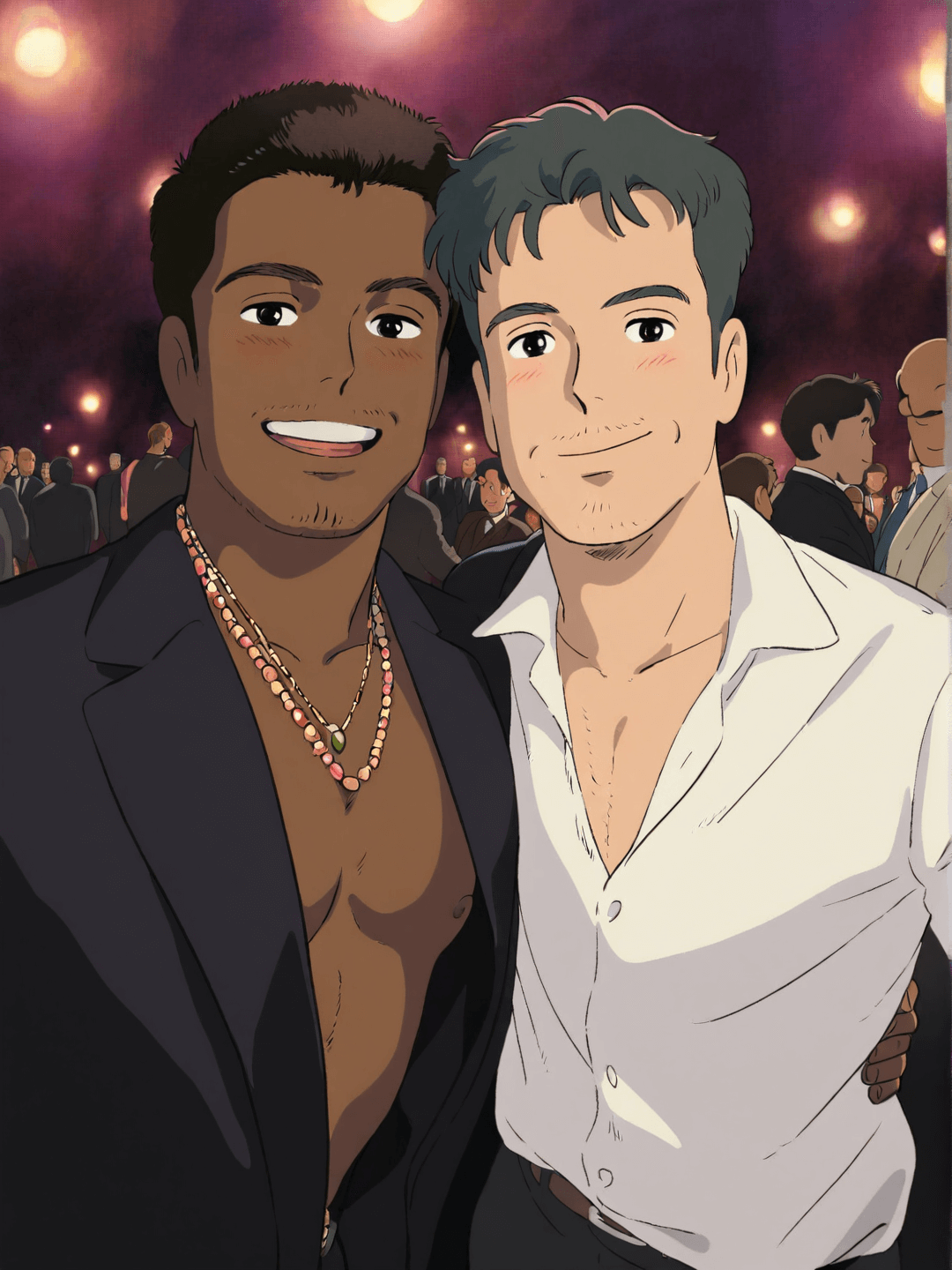



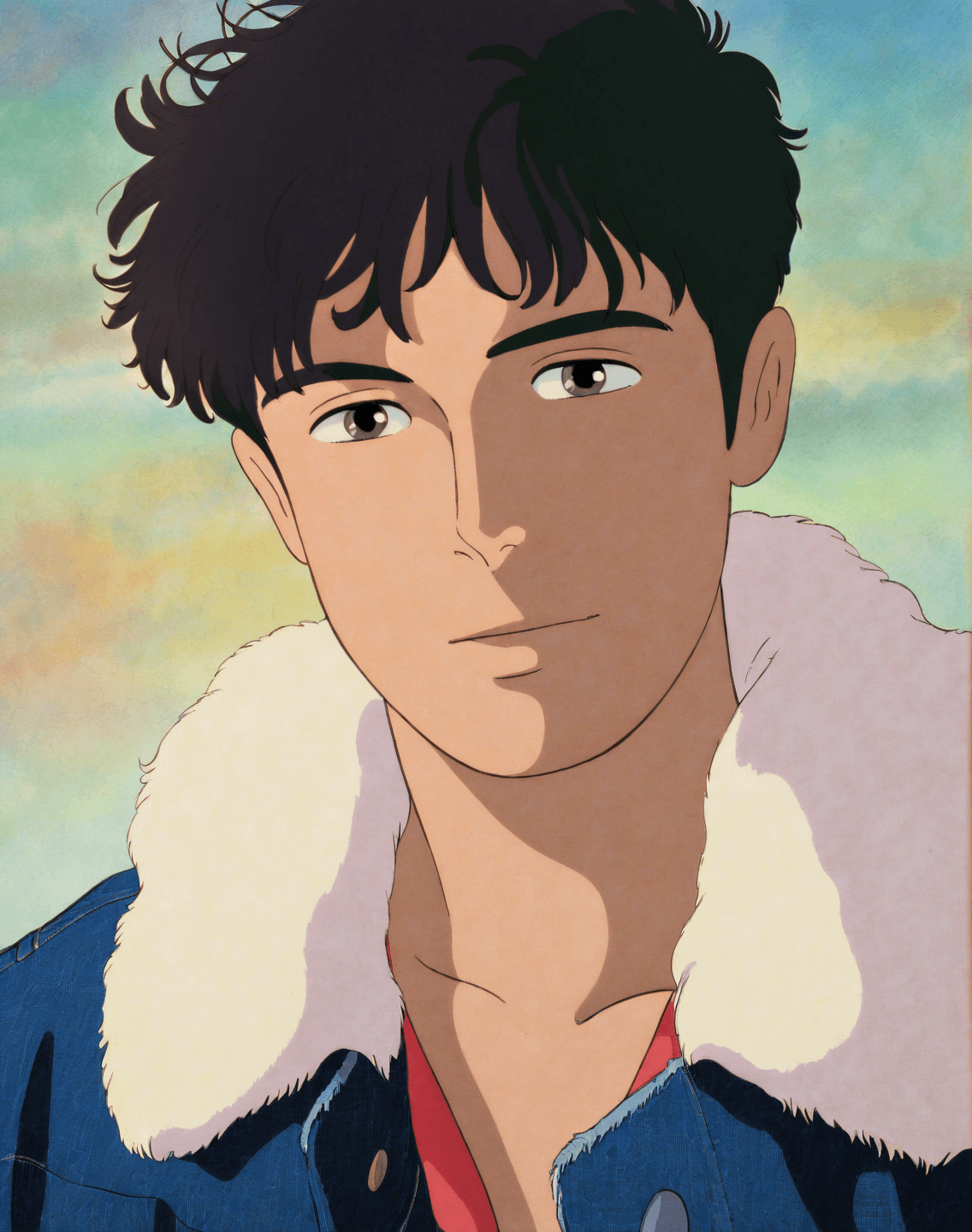

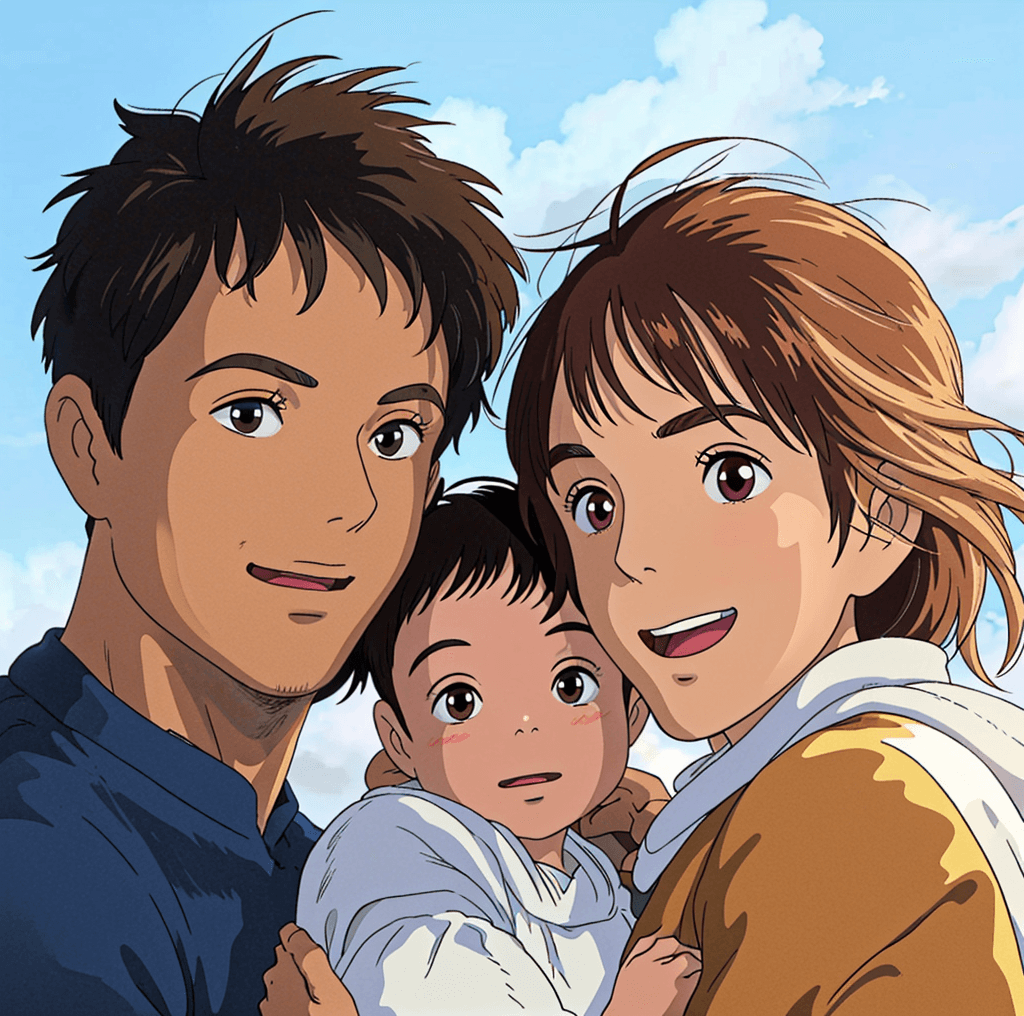

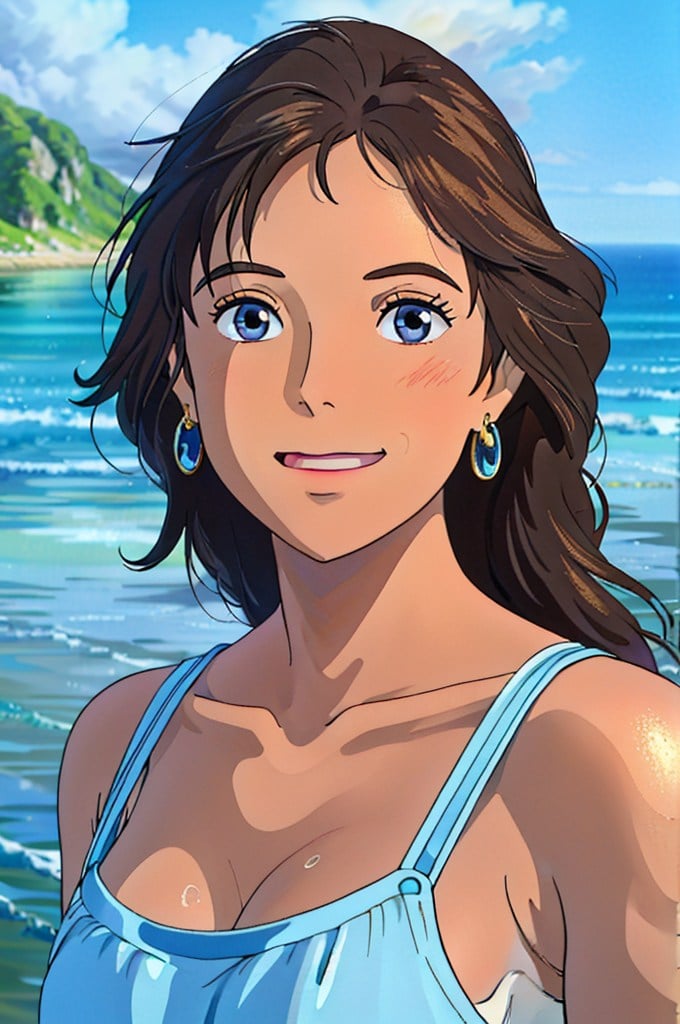

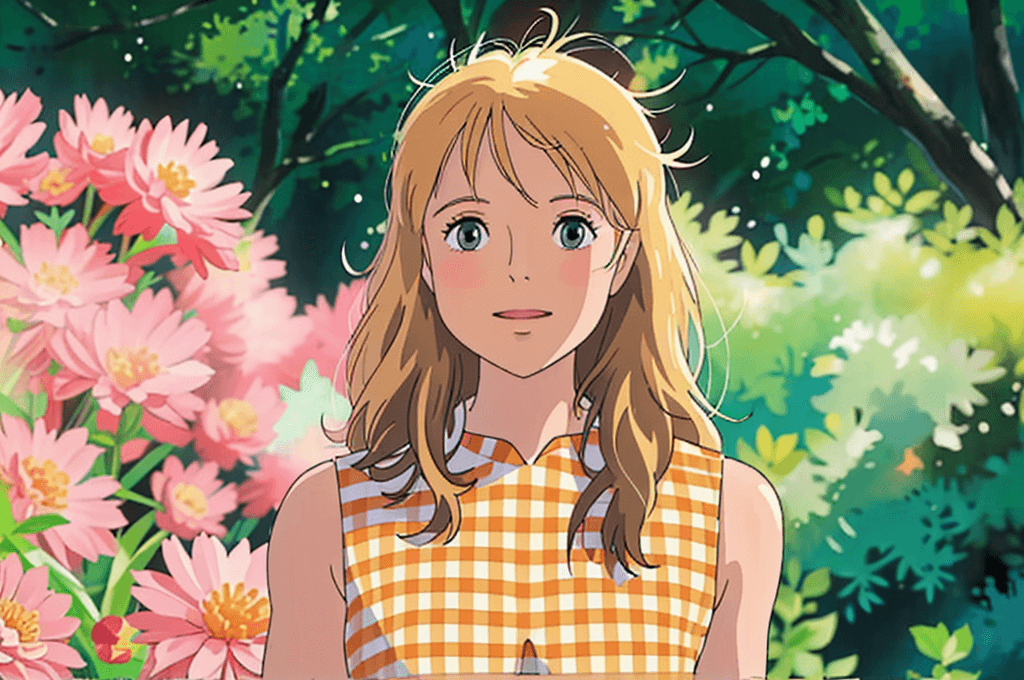



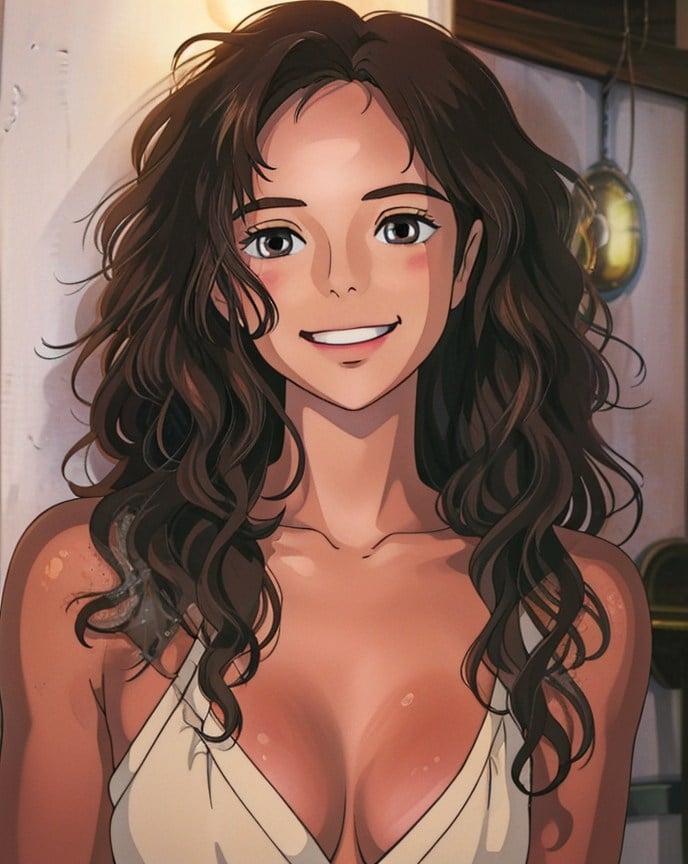





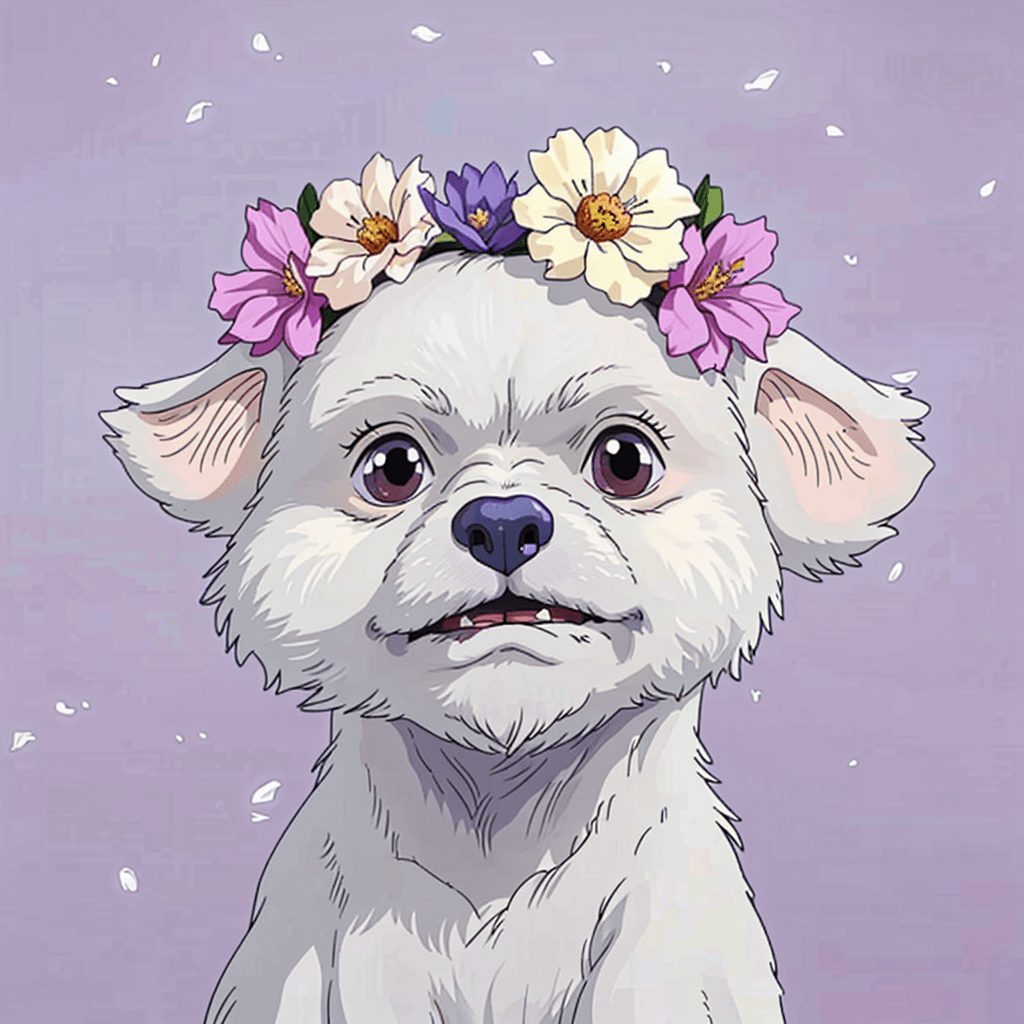

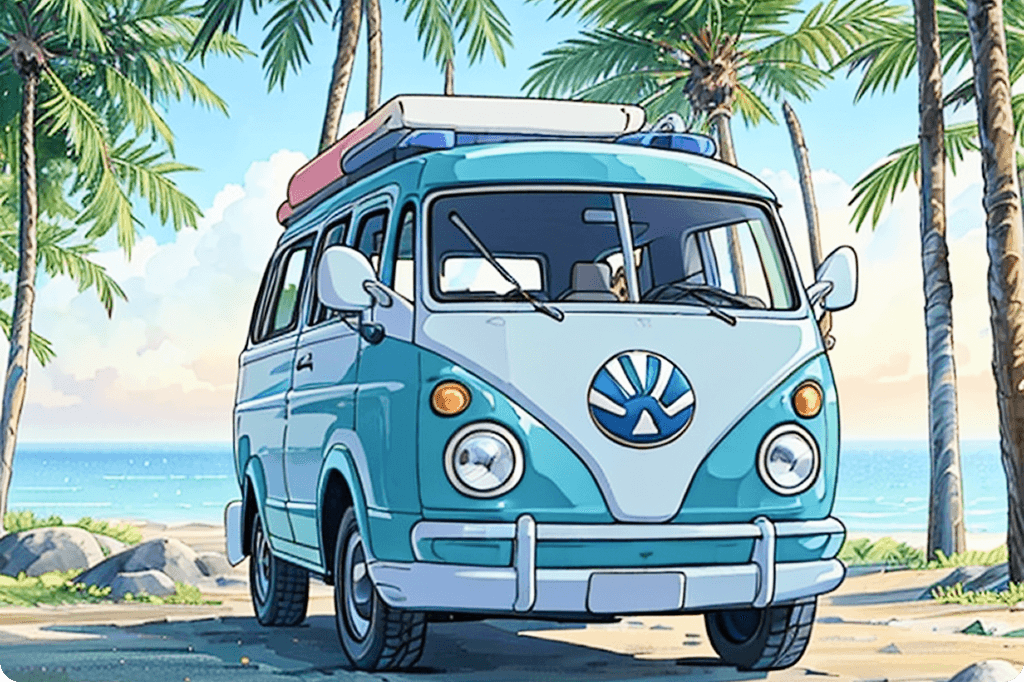

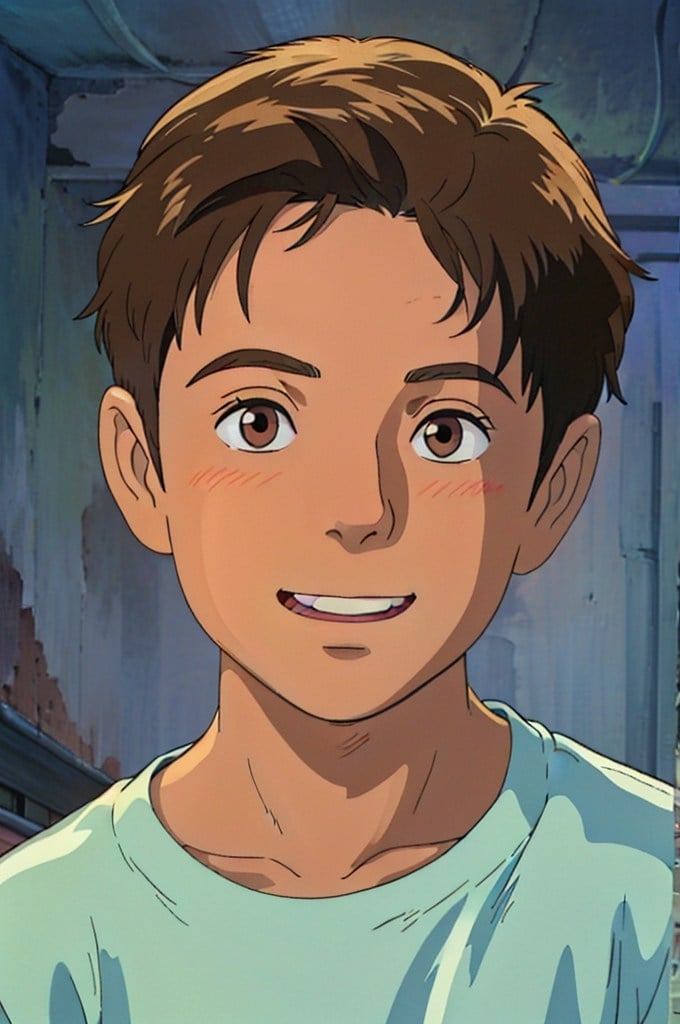



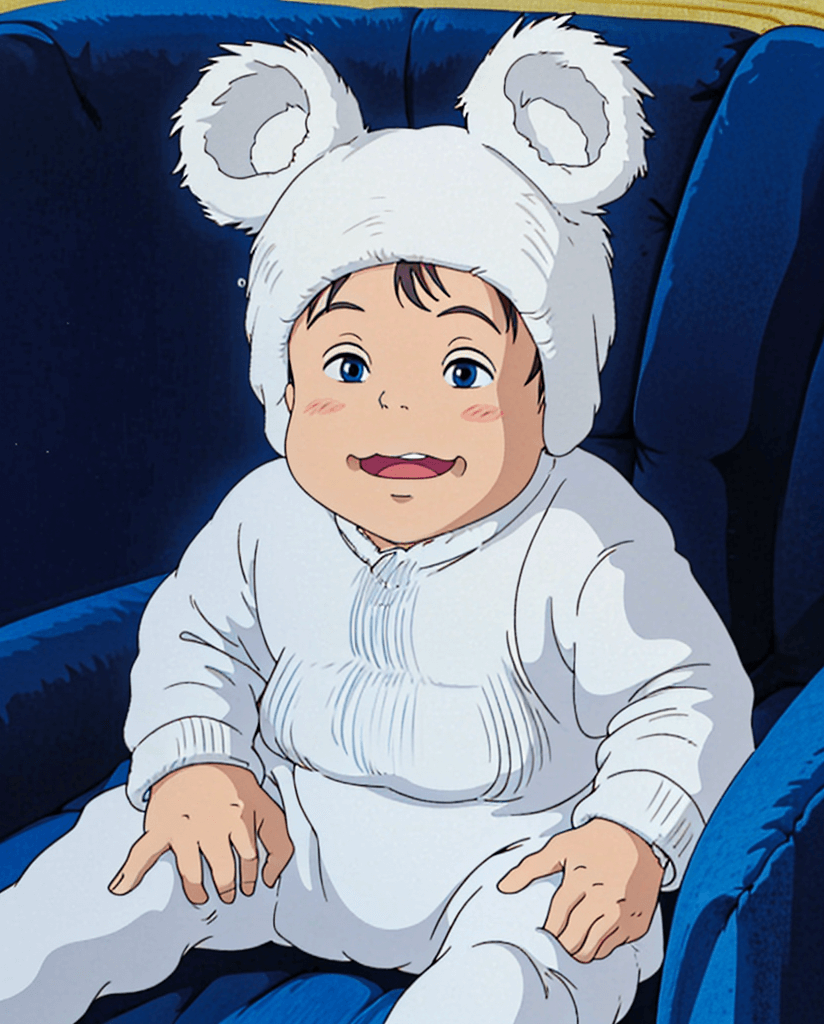

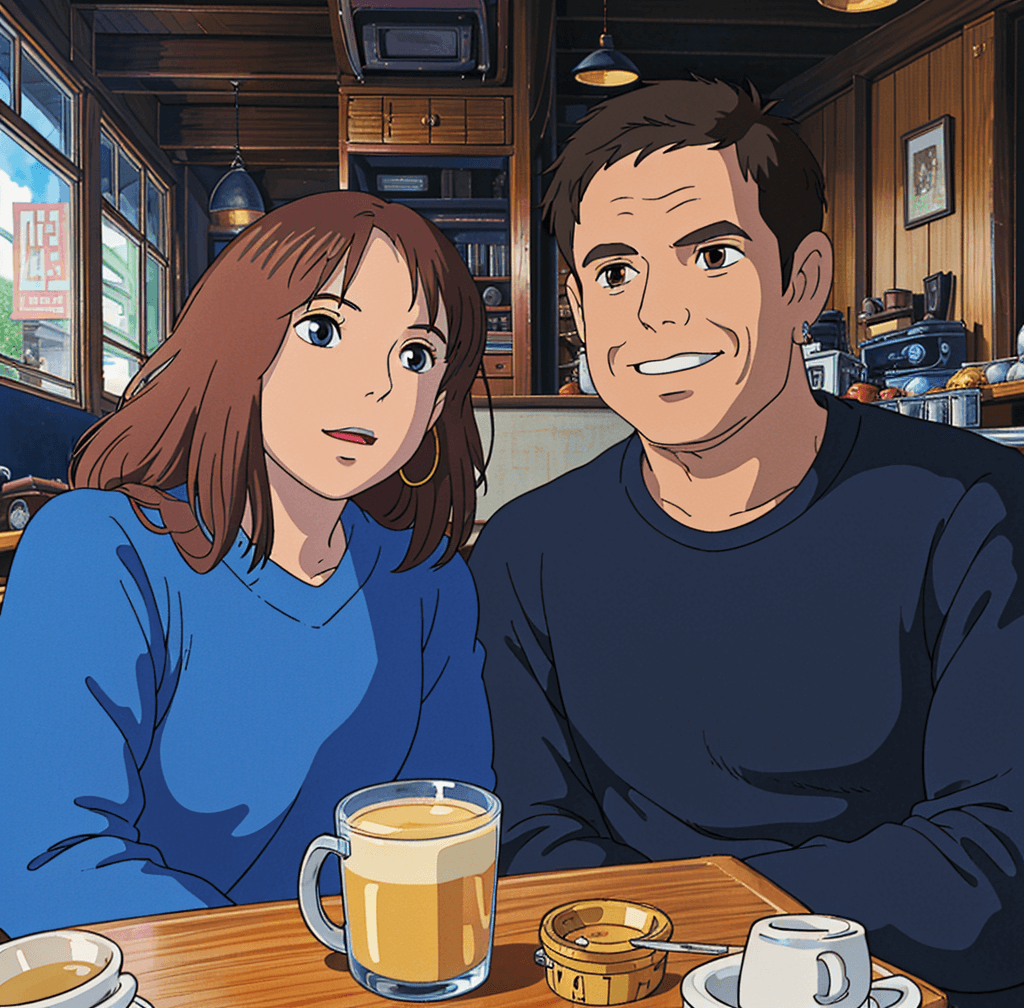





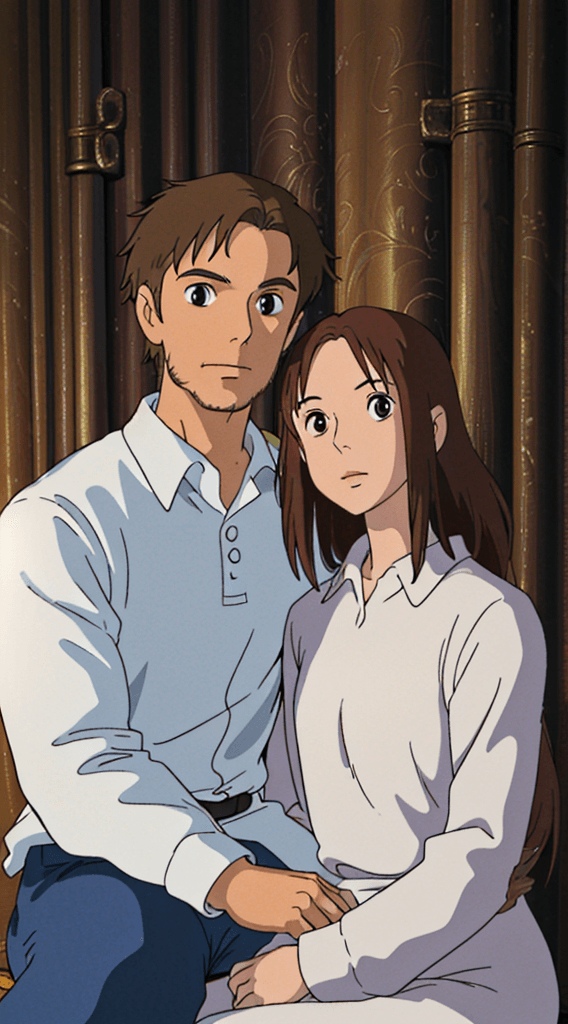

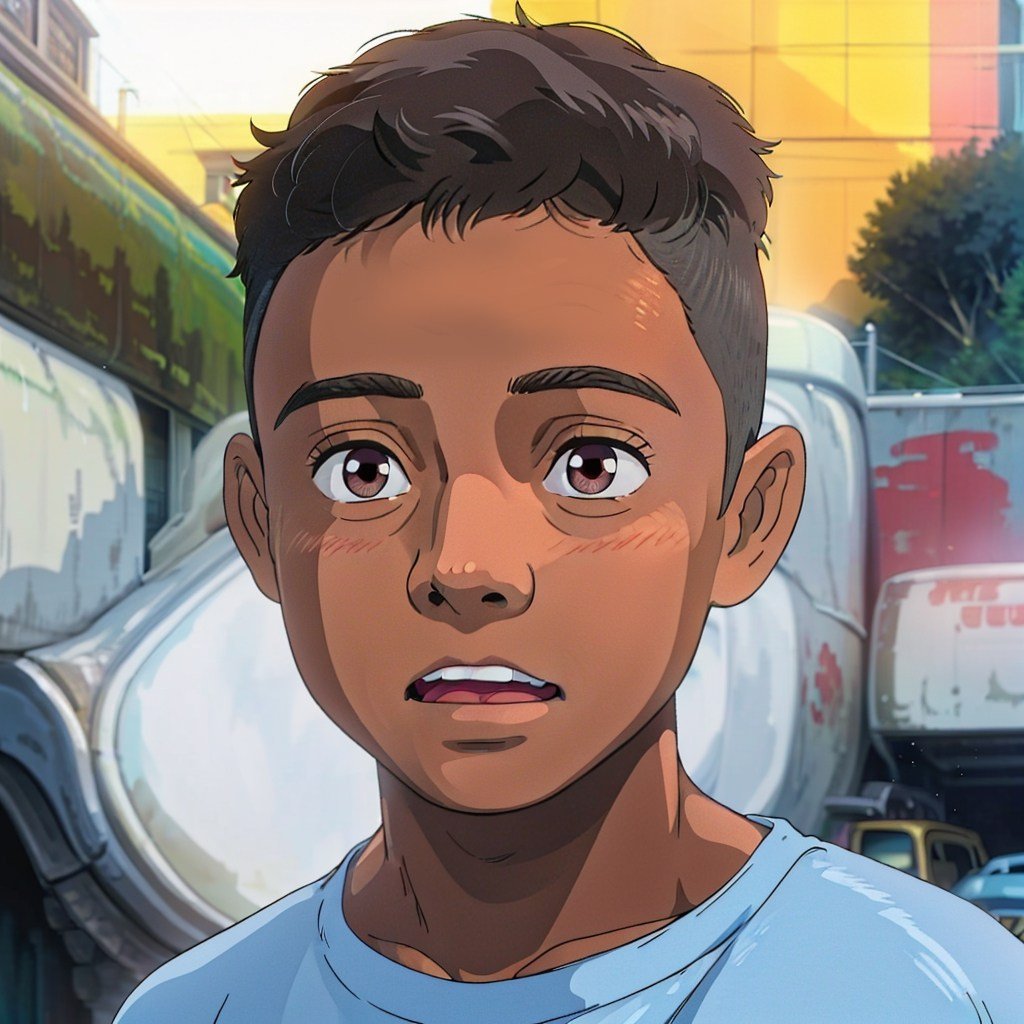







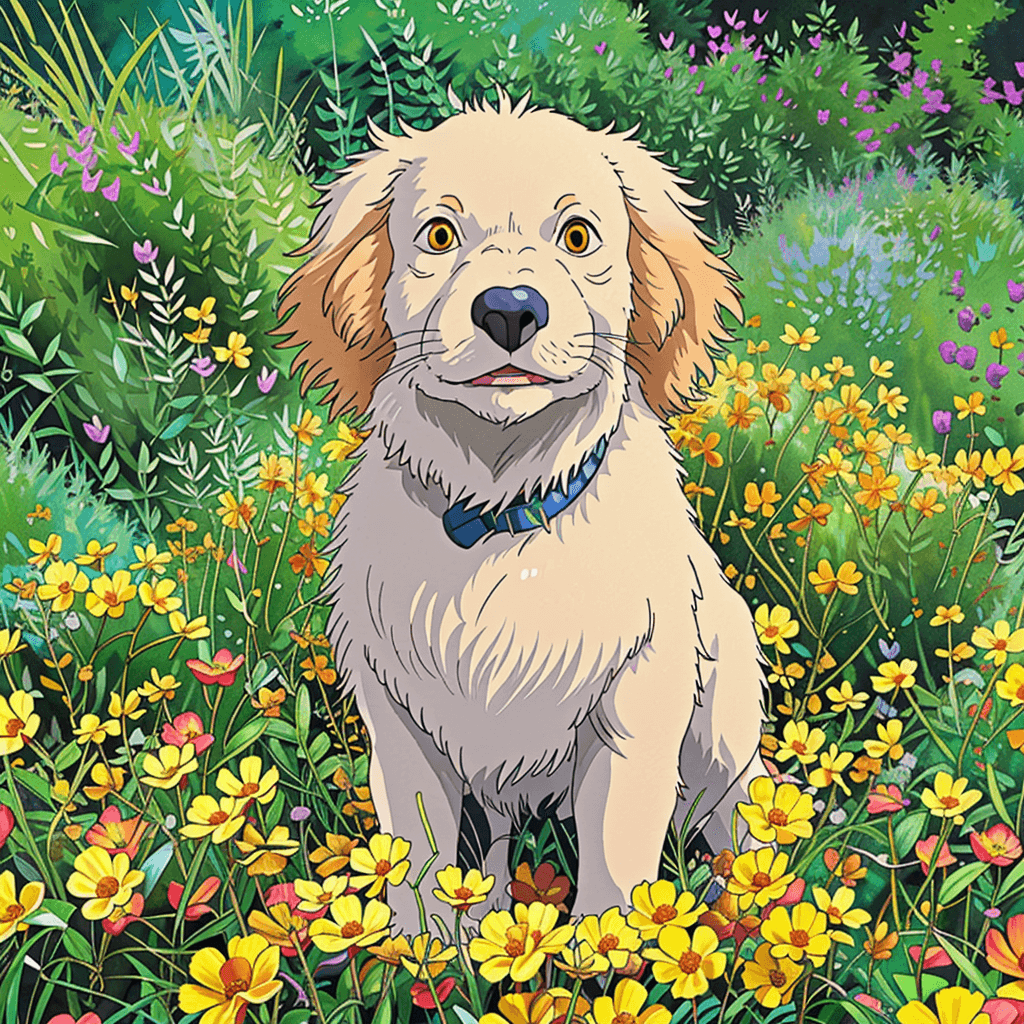











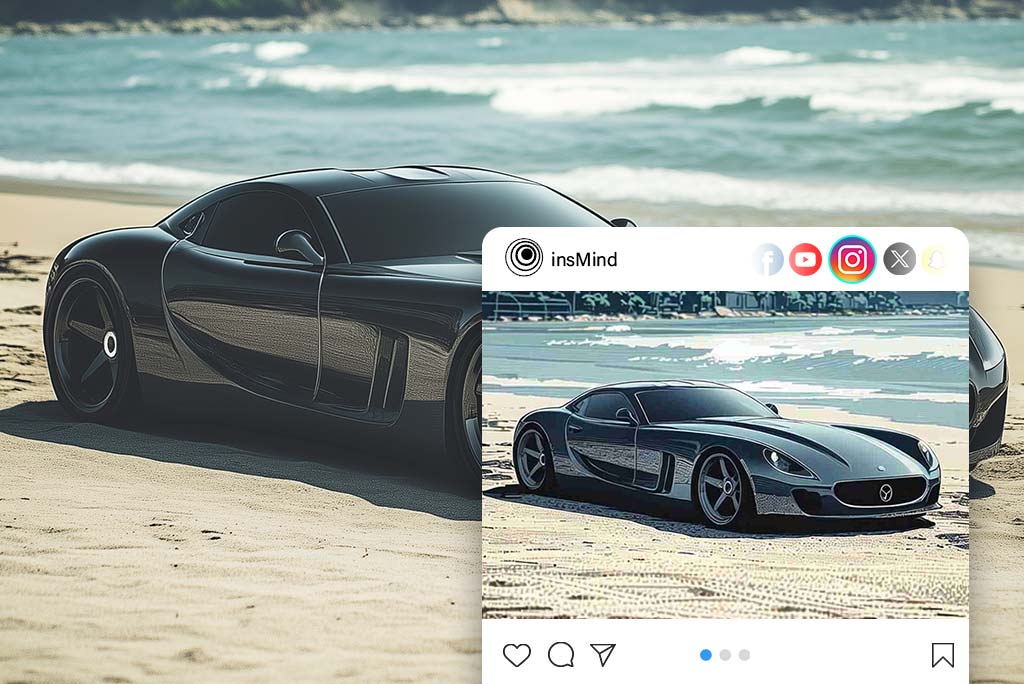


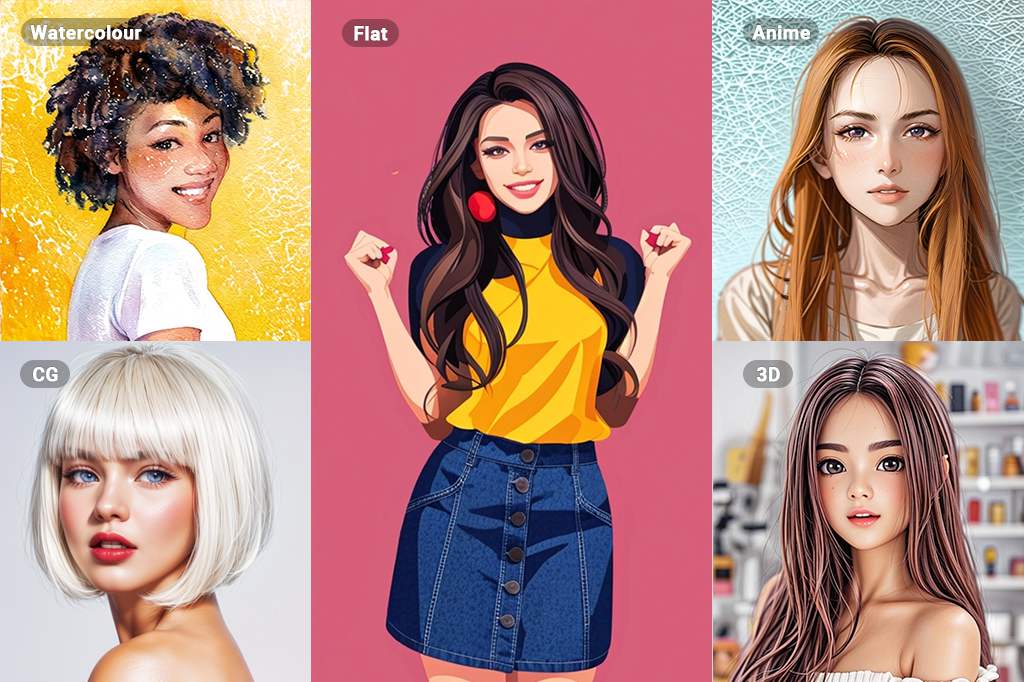
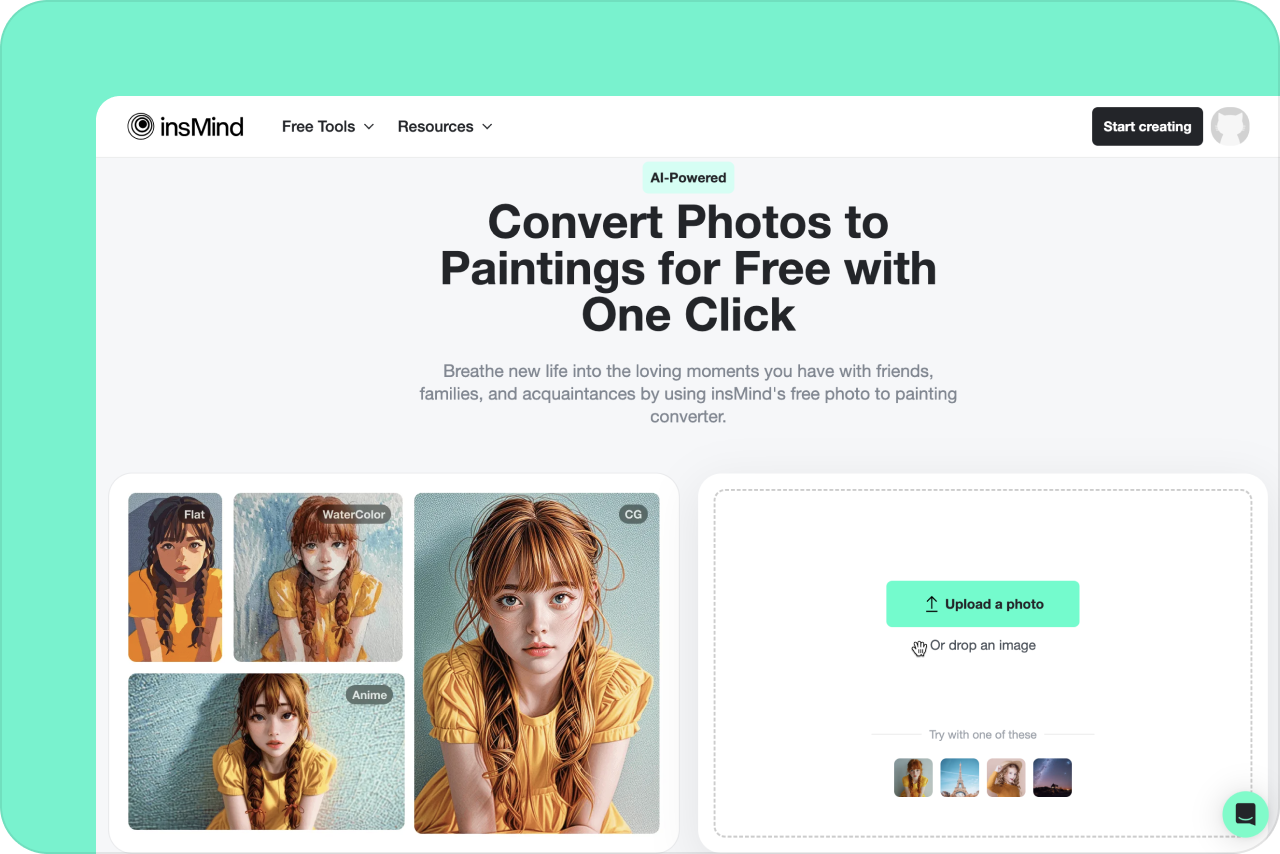

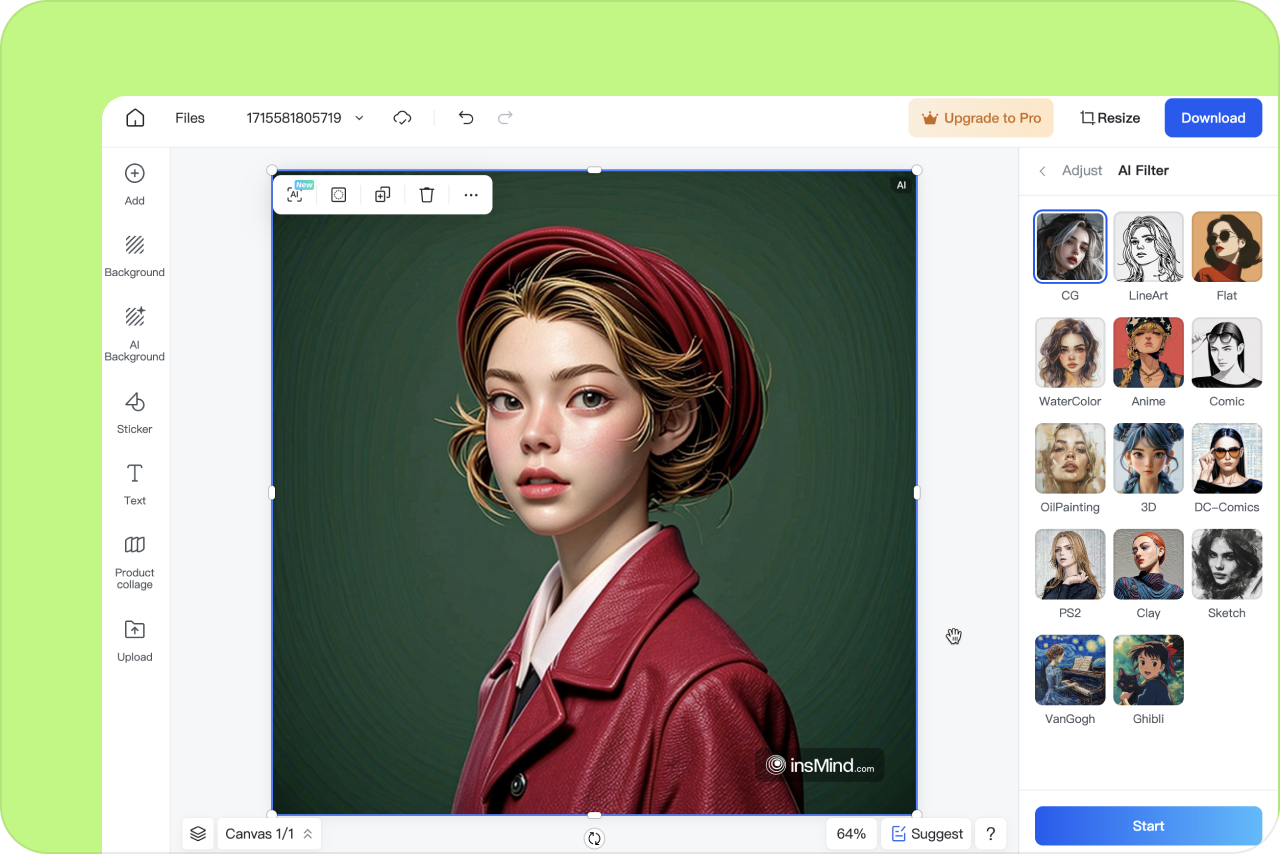
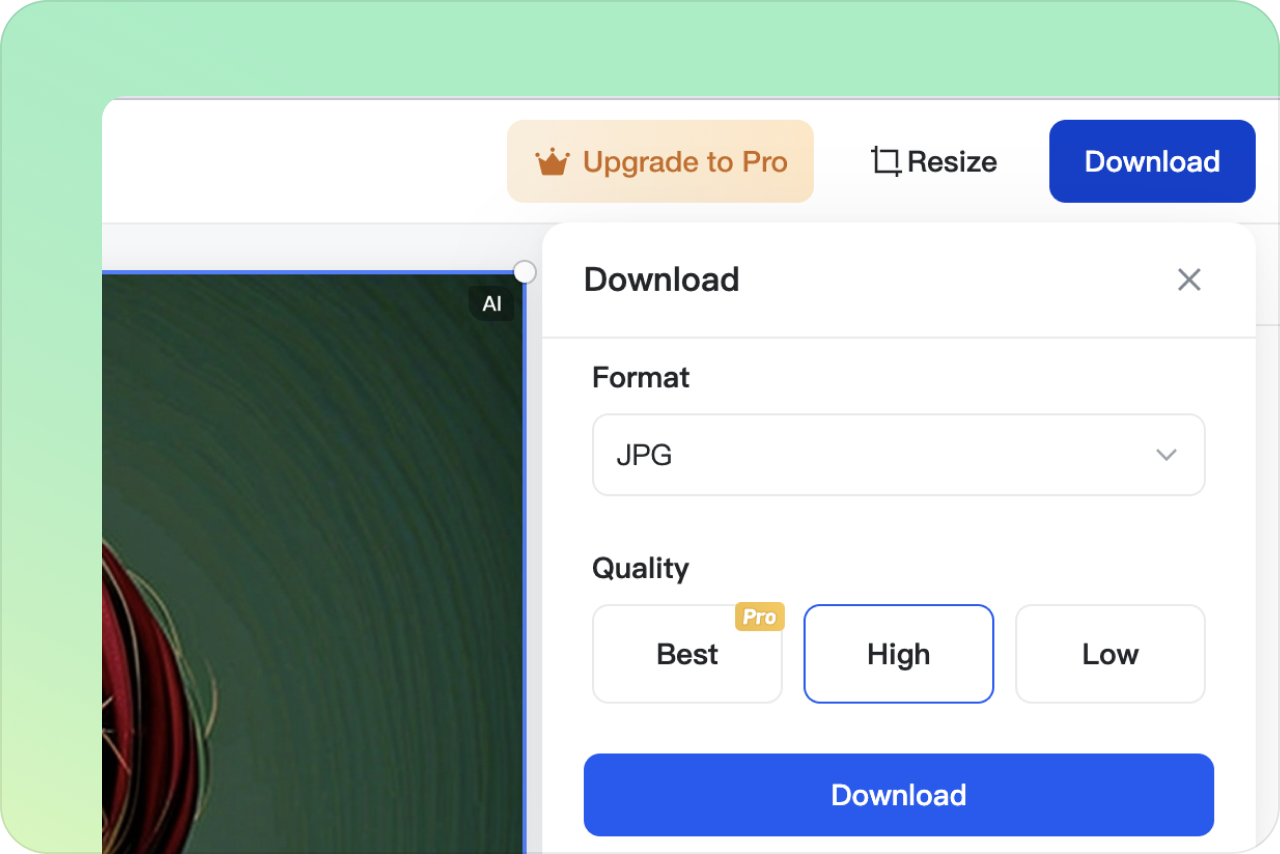
















"I'm amazed at how realistic the paintings created by insMind look. It's almost like magic!"
@Emily