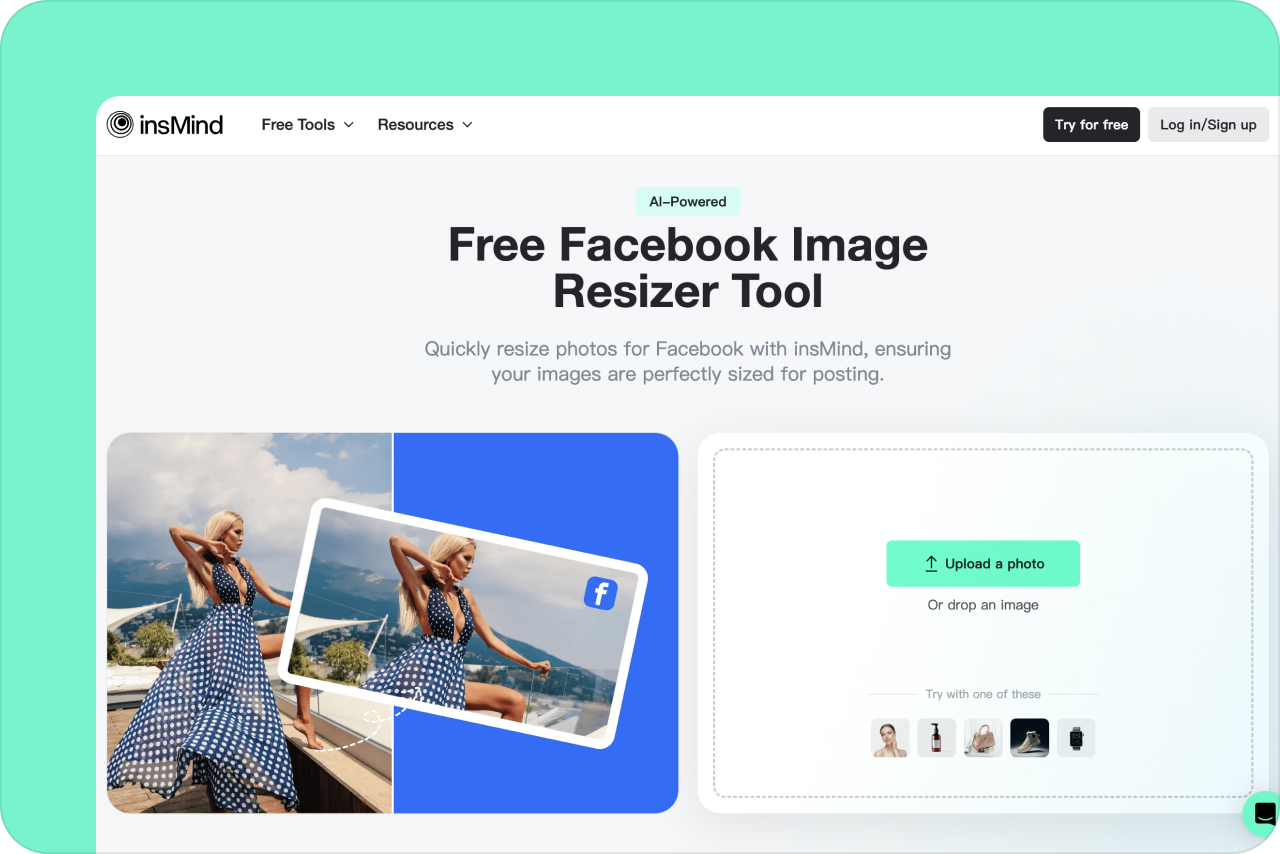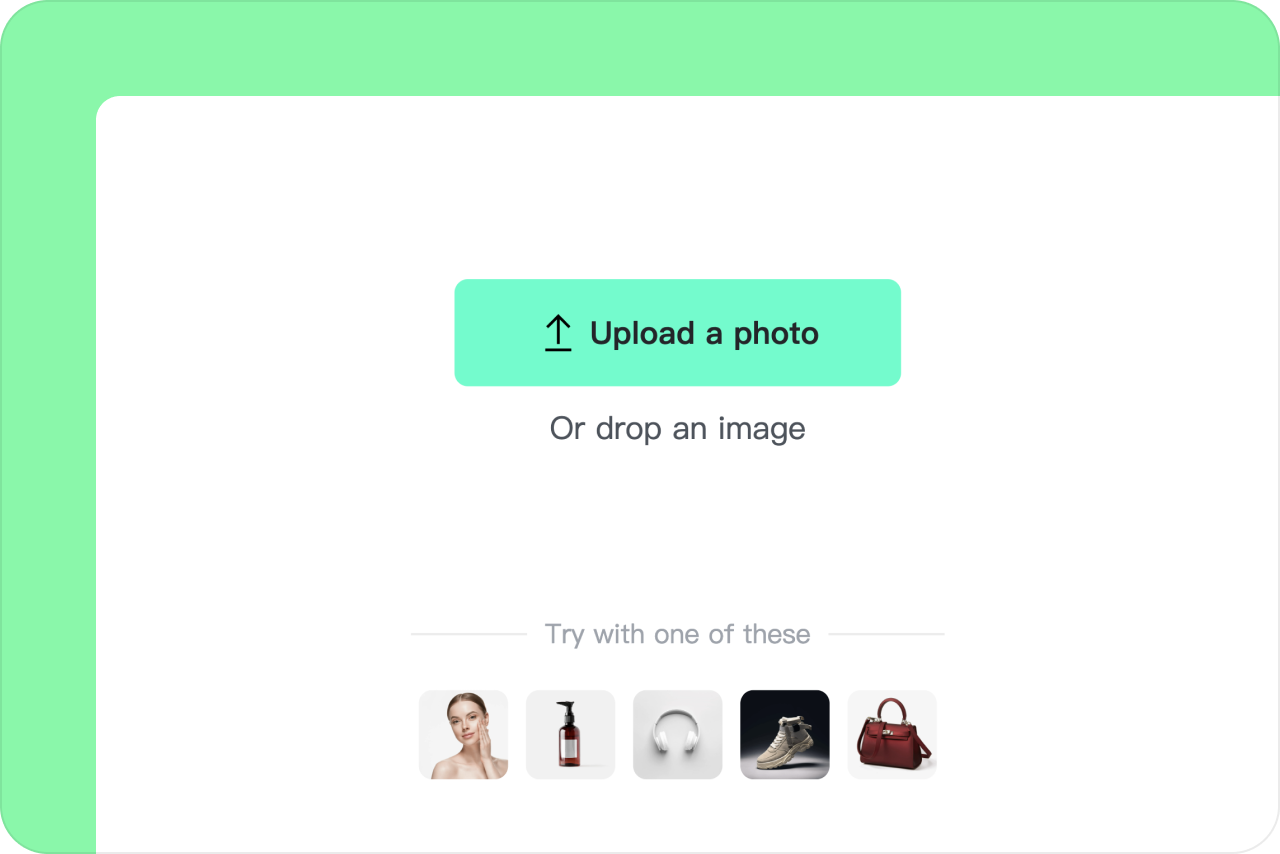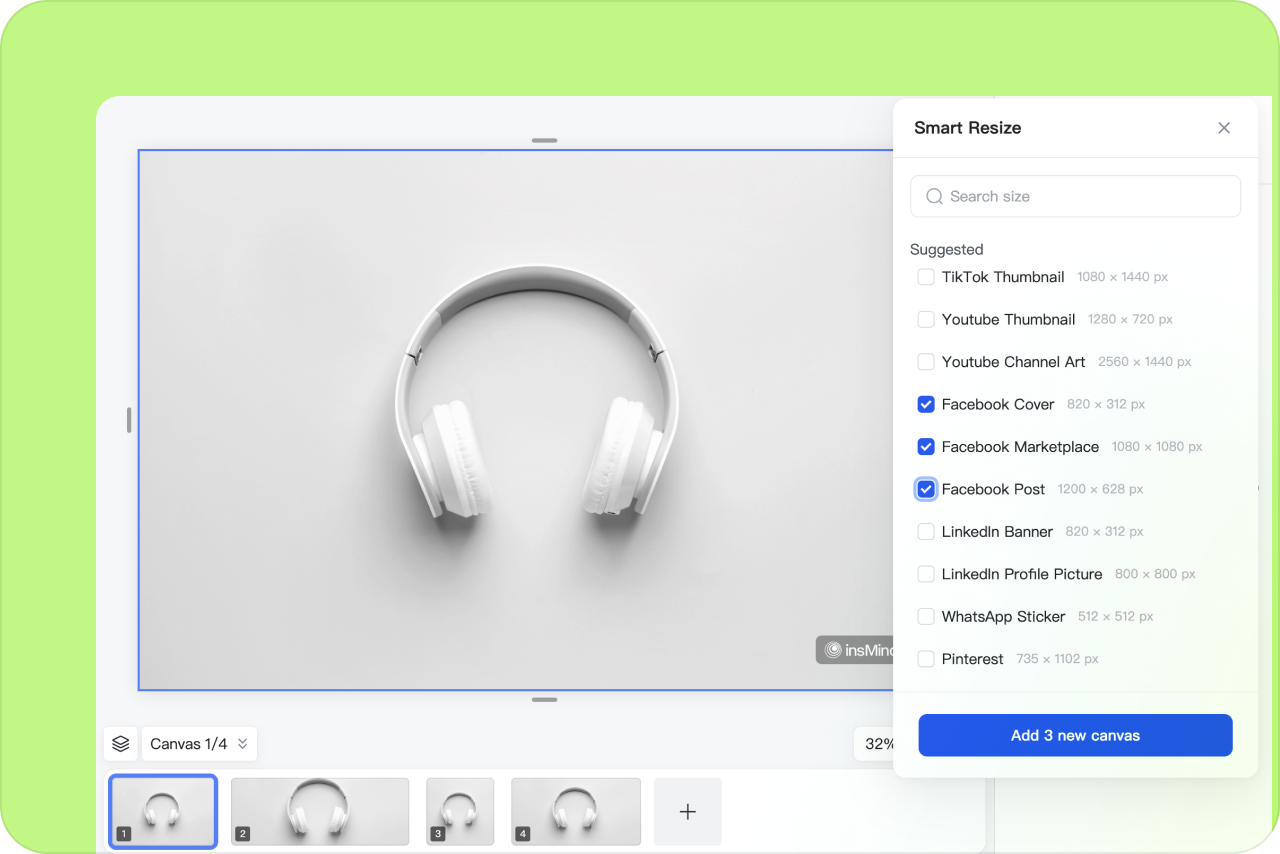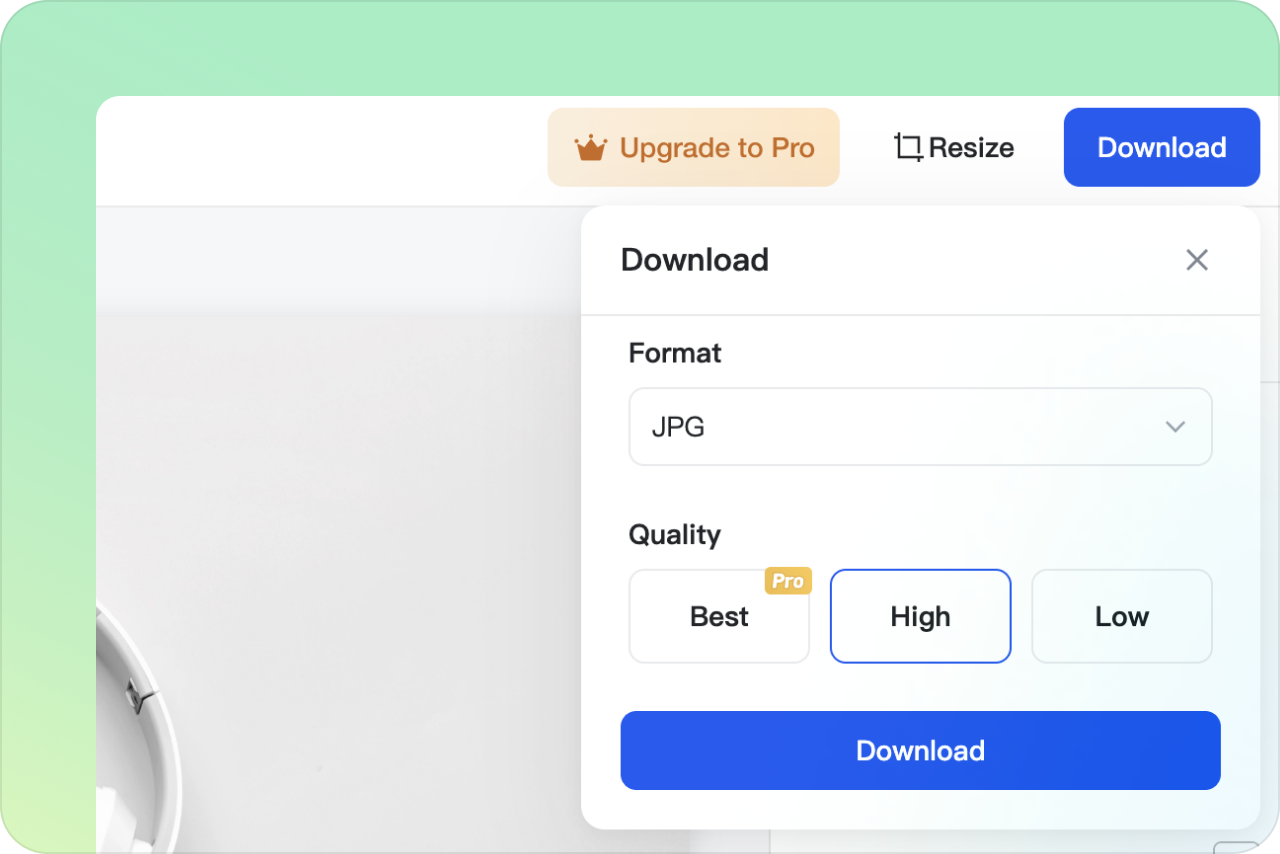One-Click Precision Resizing for All Facebook Formats
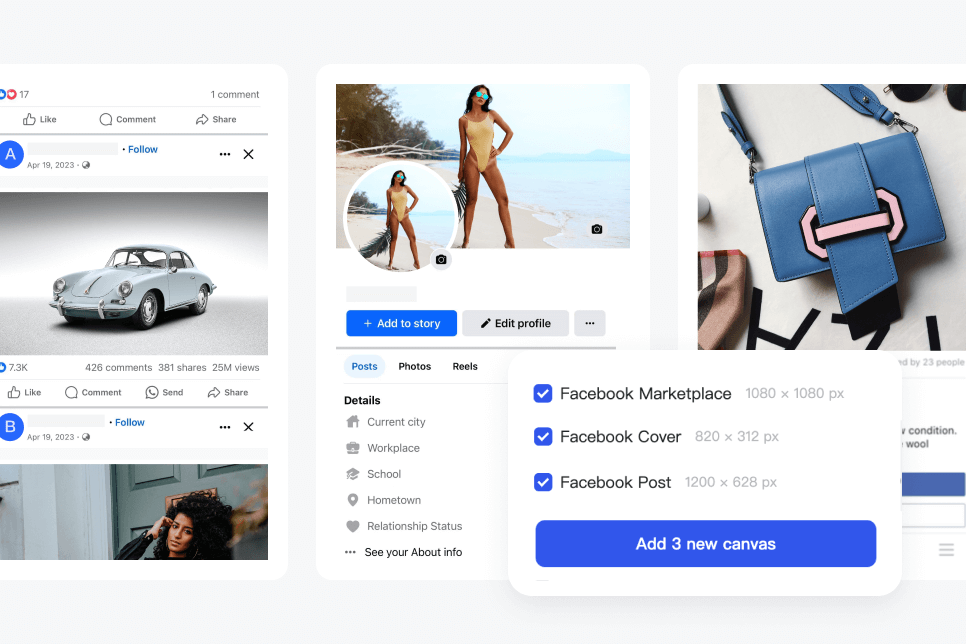
Versatile Image Resizing for Every Facebook Need
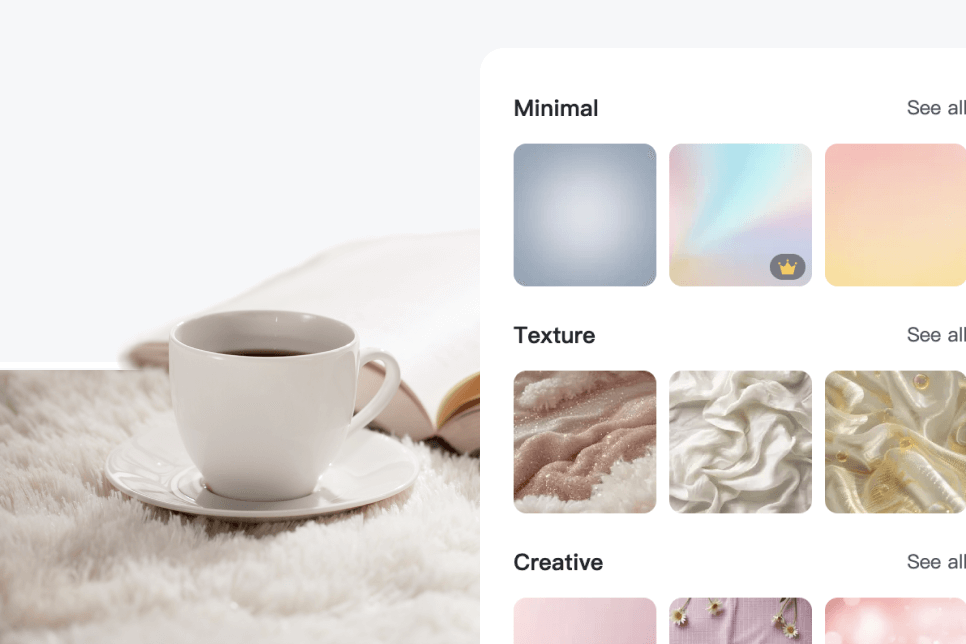
Enhance Your Facebook Visuals
Explore more Photo Editor features
How to Use insMind Facebook Image Resizer?
Access insMind
Open your web browser, navigate to insMind, and log in to start using insMind Facebook Image Resizer tool.
Upload Your Image
Upload the image you wish to use for your Facebook profile, post, or cover photo.
Select Your Format
Choose the appropriate Facebook image format—profile, post, or cover photo—and resize it with ease.
Download the Resized Image
Download the perfectly sized image, ready for immediate upload to Facebook.
Frequently asked questions
What is the InsMind Facebook Image Resizer?

The InsMind Facebook Image Resizer is a tool specifically designed to adjust your photos to the ideal sizes for Facebook. Whether you're uploading a profile picture, cover photo, or an image for a post, our resizer ensures each photo fits perfectly, adhering to Facebook's recommended dimensions. This tool helps eliminate issues like cropping or pixelation, enhancing the visual quality of your images on the platform.
How do I use insMind Facebook Image Resizer to size my photos?

Using the InsMind Facebook Image Resizer is straightforward. Simply upload the image you want to resize on our platform, and select whether it's for a profile, post, or cover photo. Our resizer will automatically adjust the image to the correct dimensions for your chosen type. You can then preview and download the resized image, ready to be uploaded to Facebook.
Is the Facebook Image Resizer free to use?

Yes, the InsMind Facebook Image Resizer is completely free to use.
Will resizing images for Facebook affect their quality?

No, resizing images with our Facebook Image Resizer does not compromise their quality. Our advanced algorithms ensure that your photos retain high resolution and clarity, even after resizing. This guarantees that your images will look great on Facebook, whether they are displayed on mobile devices or desktops.
You might be interested in
Make your pictures pop with features that are completely free.

YouTube Thumbnail Resizer
Resize images effortlessly with insMind's YouTube Thumbnail Resizer, ensuring perfect fit and quality

Shopify Image Resizer
Enhance your store with insMind's Shopify Image Resizer—optimize photos quickly for a better shopping experience.

Resize Photo For Instagram
Use insMind to perfectly adjust images for Instagram posts, stories, and profile photos, ensuring optimal fit and appearance.

AI Background
Generate realistic backgrounds with one click

Smart Resize
Automatically resize all images to all your different media channels

AI Image Enhancer
Transform photos with insMind AI Photo Enhancer, boosting quality, resolution, and detail effortlessly.

Transparent Background
Remove and edit backgrounds easily with transparent results.

AI Shadows
Enhance product photos with insMind AI, adding realistic, high-quality shadows and reflections instantly for a professional studio look.