What is an Image Resizer for Instagram?


An Image Resizer for Instagram is a tool specifically designed to adjust the size of your photos to fit perfectly on Instagram. This tool ensures that your images maintain high quality and the right aspect ratio to look their best on your Instagram post, stories, or profile. It helps in avoiding cropping issues or resolution problems when you upload the photo to Instagram.
How do I use the Image Resizer for Instagram?


Using our Image Resizer for Instagram is straightforward. Simply upload your photo to our platform, and choose the Instagram format you need, whether it's for a post, story, or profile. The resizer will automatically adjust the dimensions to suit the selected format. Once resized, you can preview the image and download it, ready to be uploaded to Instagram without any quality loss or incorrect cropping.
Is insMind Image Resizer for Instagram free to use?


Yes, the Image Resizer for Instagram is completely free to use.
Can I crop or flip a photo for Instagram with insMind?


With insMind, you can effortlessly crop, flip, rotate, and perform many other edits to your image for Instagram.








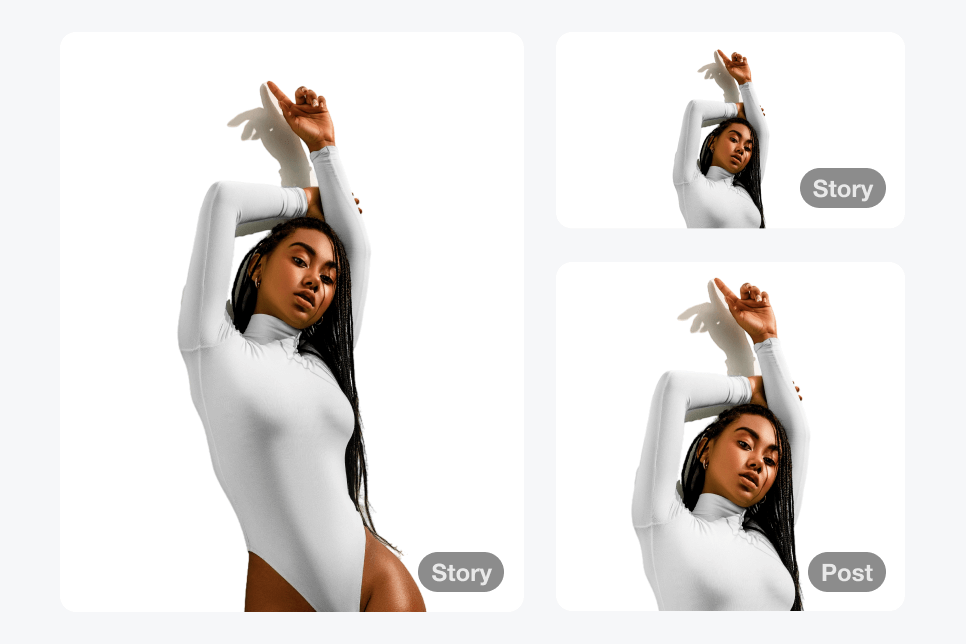
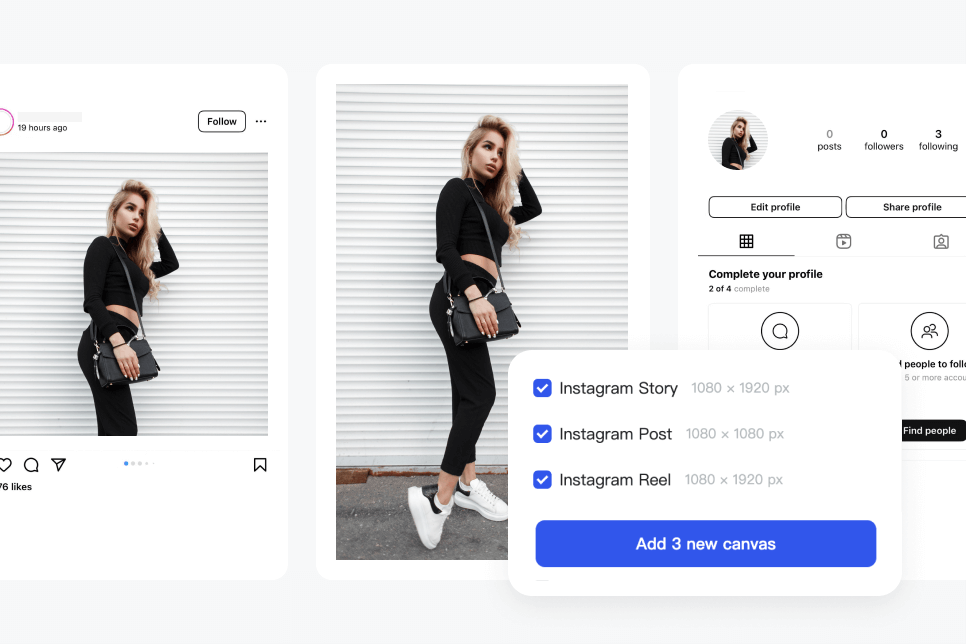
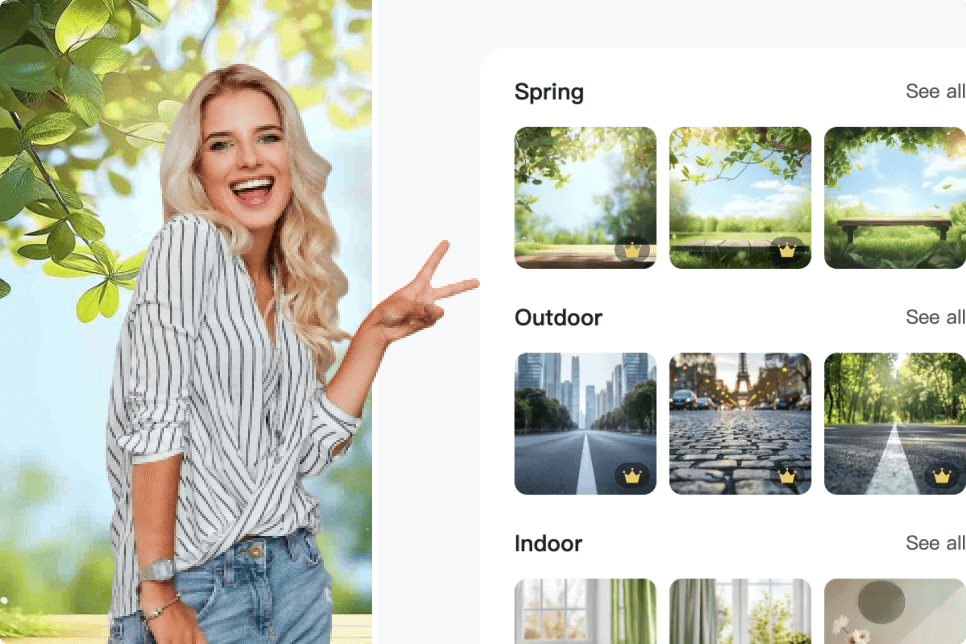
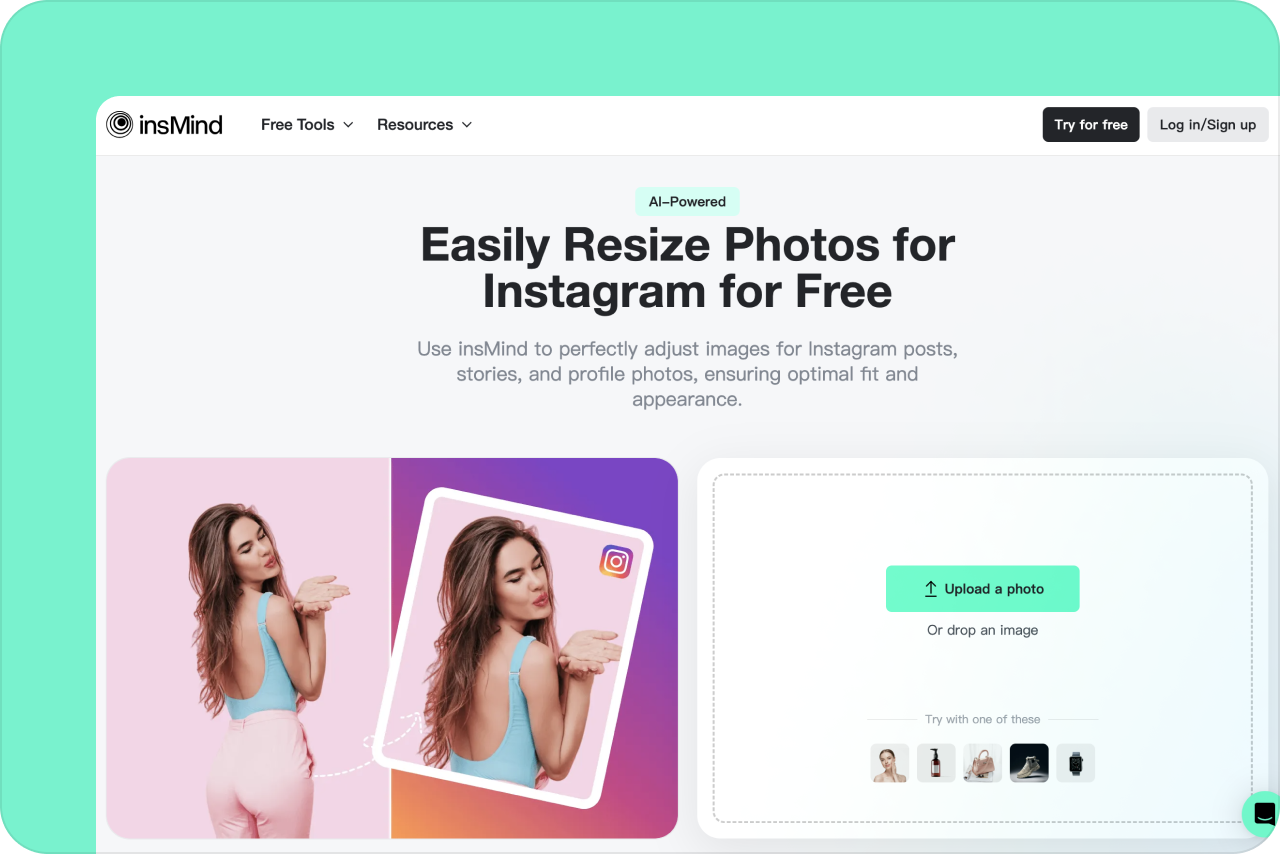
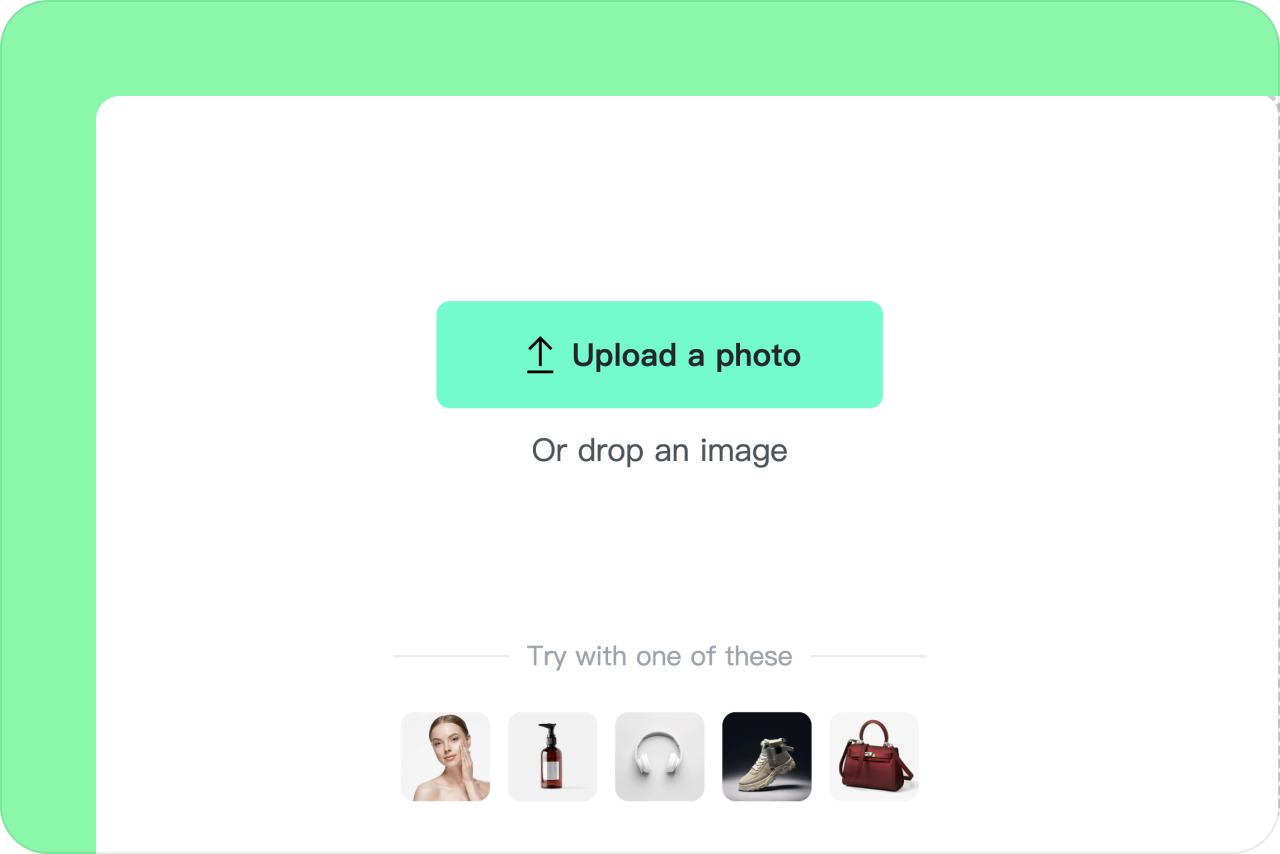
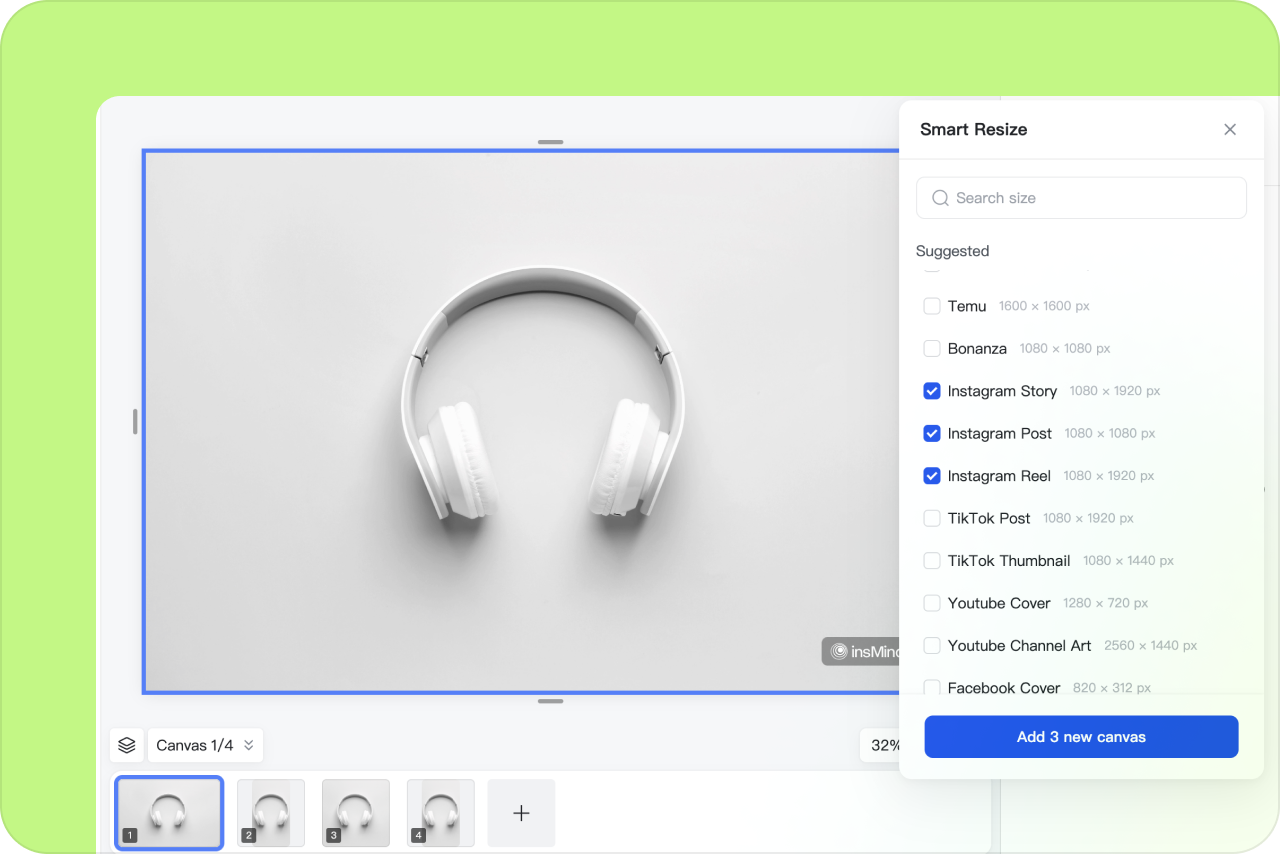
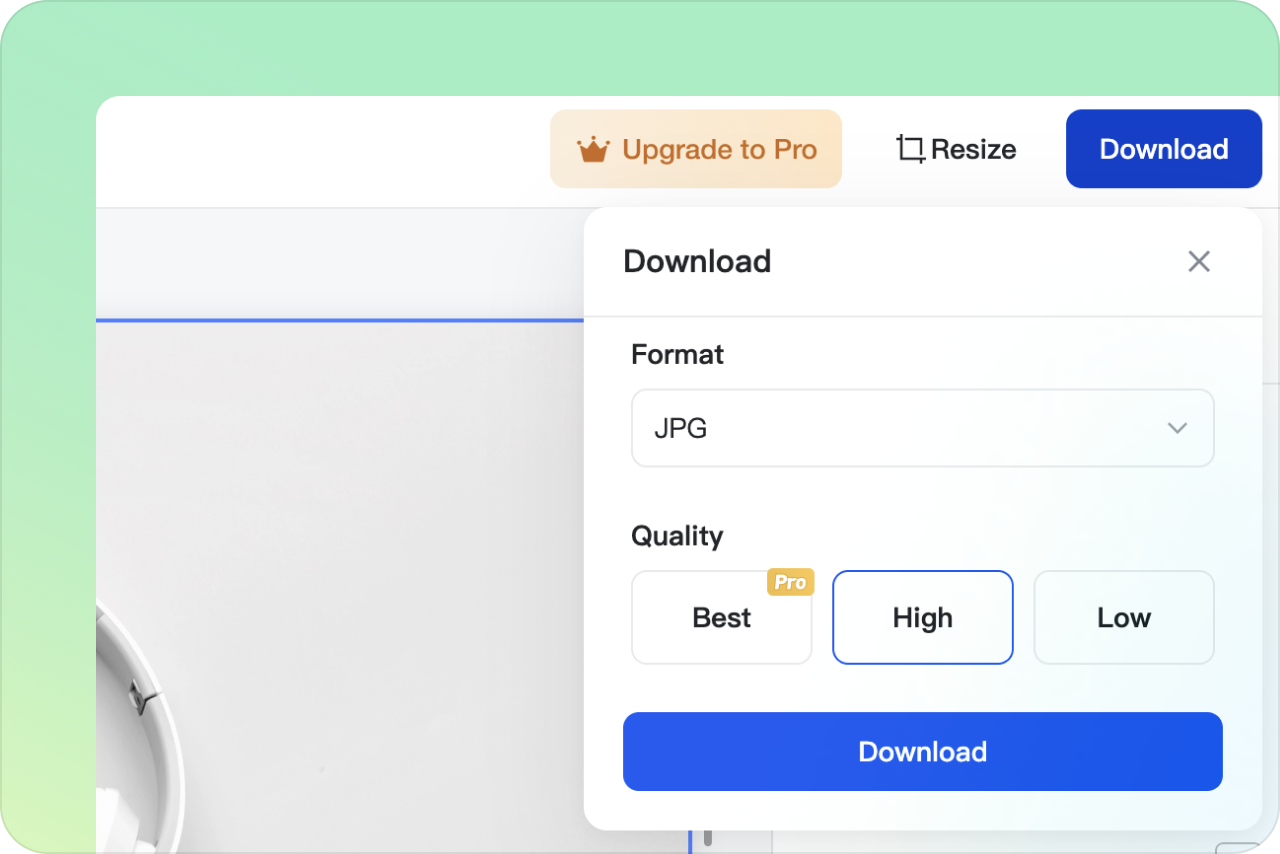















"Resizing for stories and posts used to be a hassle, but this tool makes it quick and seamless. Highly recommend!"
@Mark